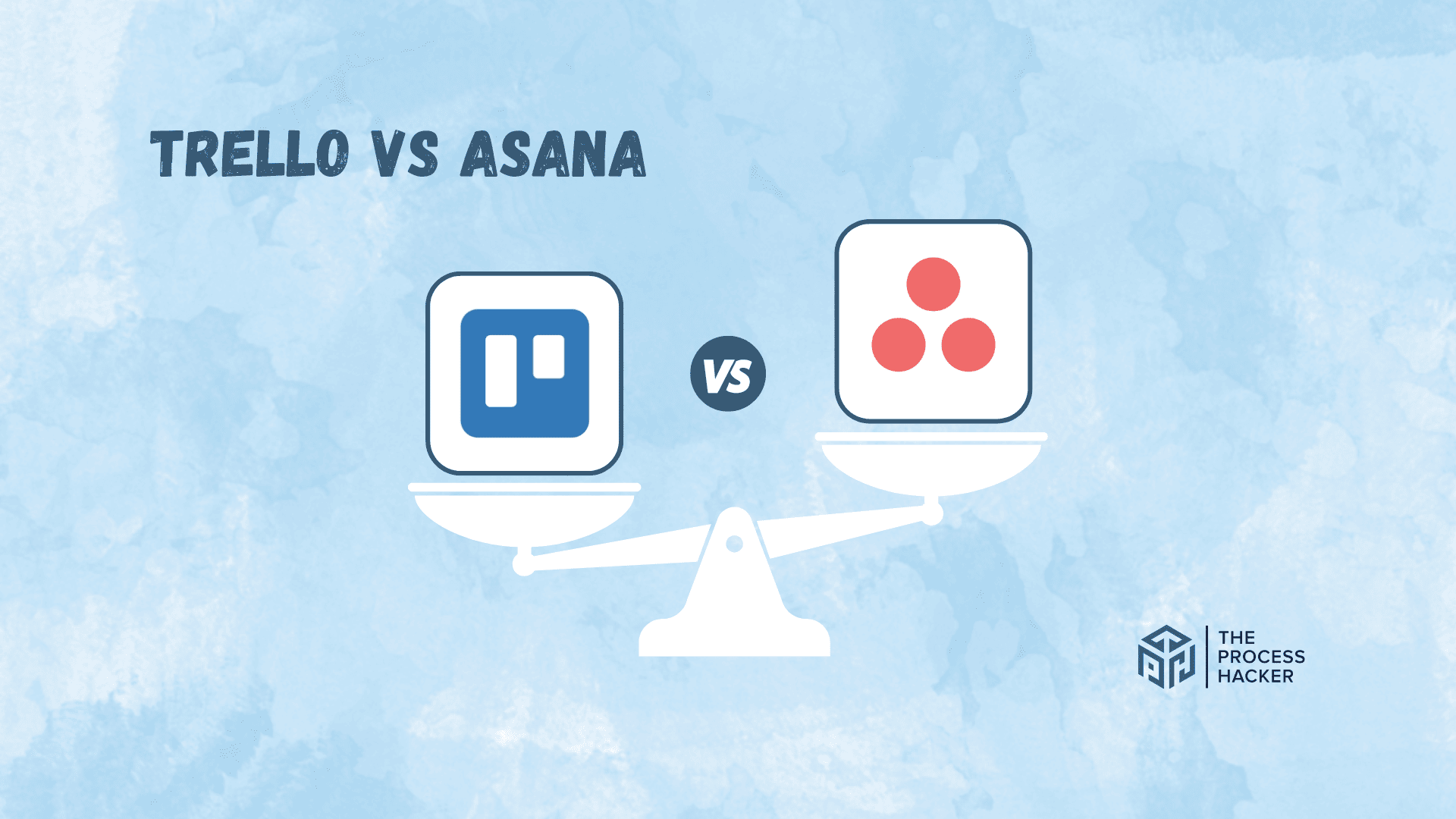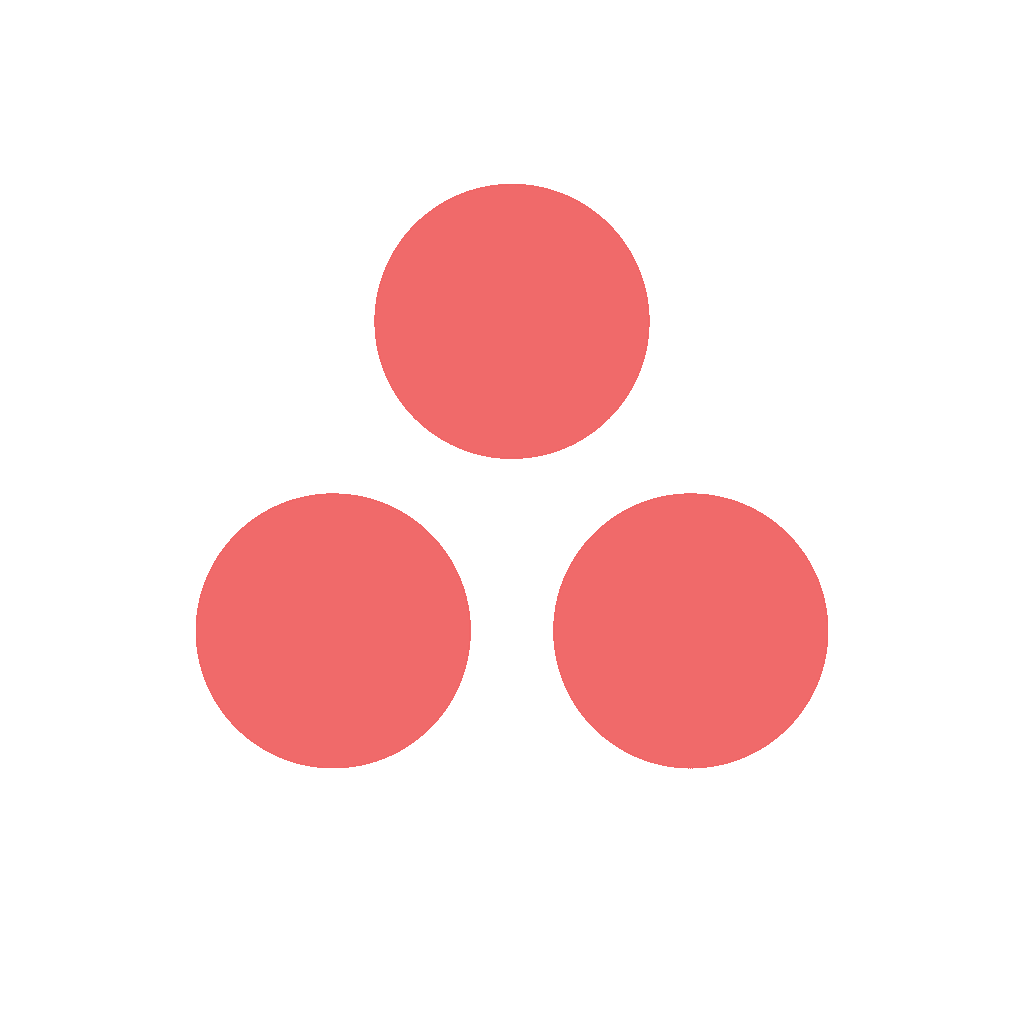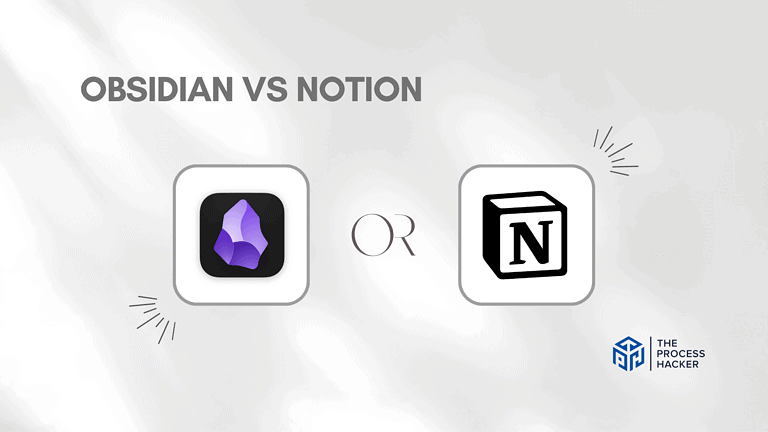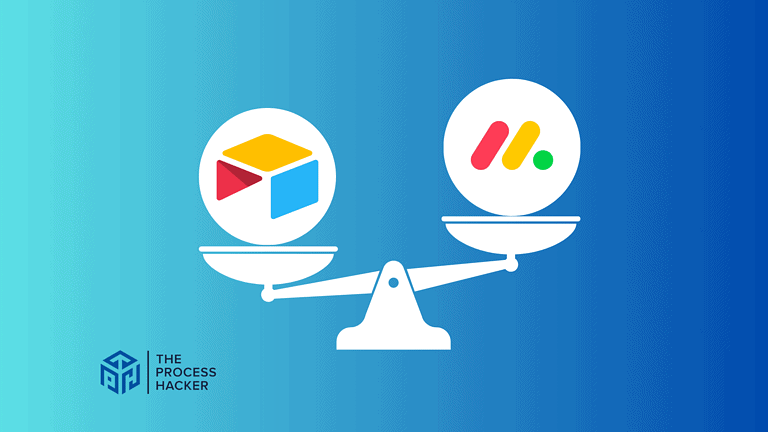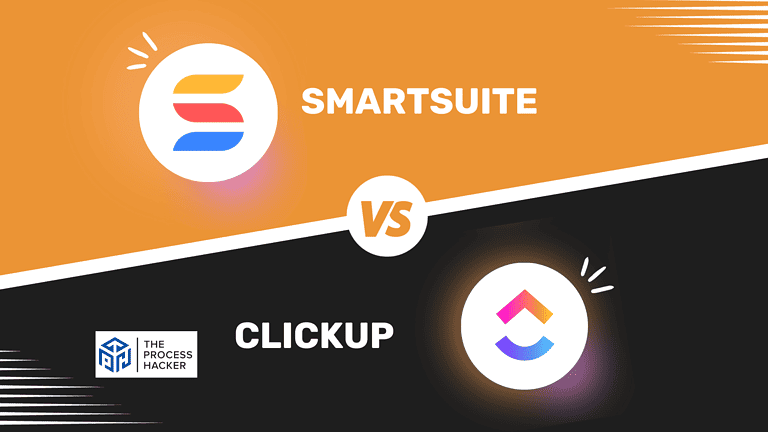Trello vs Asana: Which Project Management Tool is Better?
Have you had enough of all the chaos of managing projects and keeping teams on track without the right tools?
If endless meetings, disorganized emails, and struggling to get a clear picture of progress have you feeling like you need project management tools, then my friends, help is here!
If you purchase through our partner links, we get paid for the referral at no additional cost to you! For more information, visit my disclosure page.
In this battle of popular project and time management tools, we’re looking at two of the leading contenders in the space – Trello vs Asana – to help you figure out which one might be best for getting your act together.
We’ll weigh the features and benefits of both Trello and Asana, point out their strengths and weaknesses, and hopefully by the end, you’ll have a clearer picture of which PM tool will bring more sanity and success to your workflow.
Pull up a chair and grab your beverage of choice because this is about to get good – the ultimate comparison between Trello vs Asana is underway!
Brief Overview: Trello vs Asana
First, I’ll give you a quick overview of Trello and Asana:
Trello
Trello is a visual project management tool known for its simplicity and flexibility. It uses a board-and-card system, allowing teams to organize tasks and workflows visually. Users can customize boards with various power-ups, labels, and lists, making Trello adaptable to different project needs.
Key Selling Points:
- User-friendly interface with drag-and-drop functionality
- Customizable boards with a variety of power-ups and integrations
- Real-time collaboration features for team projects
- Mobile app available for on-the-go task management
- Suitable for individuals and teams of all sizes
Asana
Asana is a comprehensive project management tool designed for team collaboration and task tracking. It offers a range of views like lists, boards, and calendars, enabling teams to plan, organize, and track work effectively. Asana also integrates with various apps, enhancing its functionality.
Key Selling Points:
- Multiple project views (list, board, calendar, timeline) for diverse needs
- Advanced task and subtask management and process management for detailed daily planning
- Seamless integration with other tools and apps like Google and Microsoft Teams
- Customizable workflows and templates for different project types
- Robust reporting and analytics features for tracking progress
Quick Verdict: Trello vs Asana
Trello is a project management software that provides a user-friendly and intuitive interface, ideal for teams and individuals who prefer a straightforward, visual approach to project management. Its drag-and-drop functionality and customizable boards make it easy for you to set up and modify projects quickly.
The ability to integrate various power-ups and third-party apps turns Trello into a versatile tool, fitting for both small tasks and complex projects. It’s particularly beneficial for you if you value a clean, visual layout for managing workflows and team collaboration.
Asana: Comprehensive Project Planning
Asana is designed for you if you need detailed project planning and tracking. It offers a range of views, including lists, boards, calendars, and timelines, catering to your varied project management software needs. With advanced features like task dependencies, subtasks, and custom fields, Asana supports in-depth project planning and execution.
It’s a robust choice if you focus on detailed task management, team collaboration, and tracking complex projects. The integration capabilities with numerous other tools enhance its functionality, making it a comprehensive solution for managing diverse project types.
Product Overview: Trello vs Asana
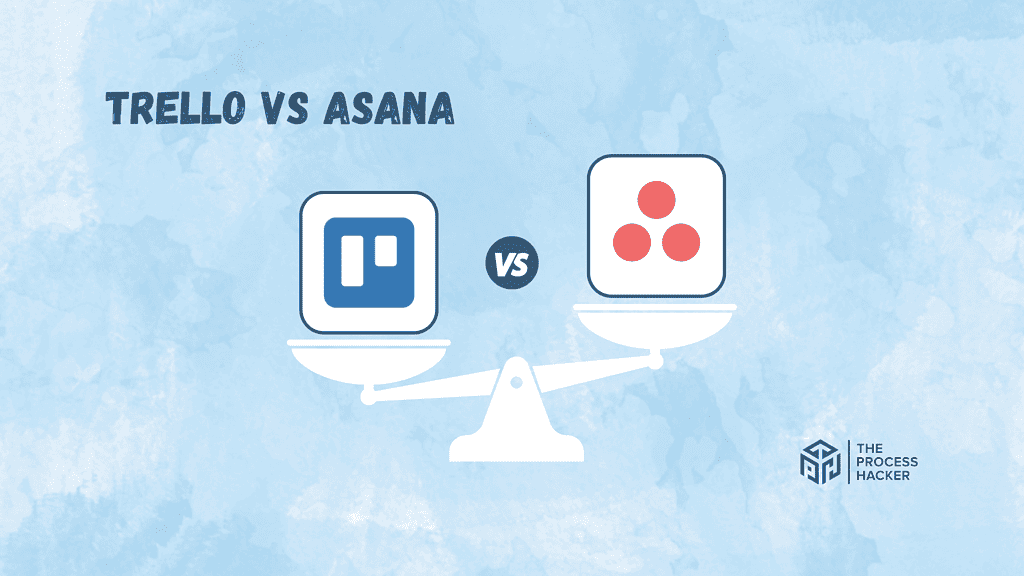
What is it?
Trello is a visual project management tool that allows you to organize your tasks and projects into boards. In one glance, Trello tells you what’s being worked on, who’s working on what, and where something is in the process when it comes to project progress.
Asana, on the other hand, is a comprehensive project management software designed to help teams organize, track, and manage their work. It provides a project management platform to create and assign tasks, set deadlines, and communicate about tasks directly.
Who is it for?
Trello is perfect for individuals and teams who prefer a visually organized approach to project management. It’s popular among creative teams, freelancers, and project managers.
Asana is ideal for larger teams with complex projects requiring a high level of collaboration. It’s favored by businesses, marketing teams, and project managers.
What makes it special?
Trello sets itself apart with its simplicity and flexibility. Its card and board system can be customized to fit any type of project, making it accessible to users of all technical levels.
Asana stands out with its robust set of features and integrations. It offers advanced task management, team pages, custom fields, and more, which can accommodate the needs of complex projects.
What does it do?
Trello works by allowing you to create cards for tasks and arrange them on a board. You can assign tasks, add due dates, attach files, and comment on cards. This gives you a clear, visual overview of all your projects.
Asana provides a workspace to create tasks, subtasks, and sections. You can view these tasks in different formats, such as lists, Kanban boards, or timelines. It also allows for communication within tasks, making it easy to consolidate information and feedback.
Quick Comparison: Trello vs Asana
| Key Features | Trello | Asana |
|---|---|---|
| #1) Pricing | Winner | |
| #2) Free Plan | Winner | |
| #3) Design & Functionality | Winner | |
| #4) Project Management Tool | Winner | |
| #5) Task Management | Winner | |
| #6) Team Collaboration Tools | Winner | |
| #7) Integrations | Tie | Tie |
| #8) Customer Support | Winner | |
| #9) Mobile App | Winner | |
| #10) AI & Automation | Winner | |
| #11) Time Tracking | Winner | |
| #12) Workload Management | Winner | |
| Overall | Winner |
Feature Comparison: Trello vs Asana
Let’s compare the features of Trello vs Asana, so you can make the right decision for you and your business.
#1) Pricing
Trello offers a range of pricing options, starting with a basic plan costing each member $6 per month. This plan includes features like unlimited Kanban boards, lists, cards, members, checklists, and attachments.
For those requiring more advanced capabilities, such as priority support, simple data export, or custom backgrounds & stickers, there are Premium and customizable Enterprise plans are available.
Asana’s pricing begins at $13.49 per member per month when billed monthly. The Starter plan has essential features like task lists, board view, calendar view, and assignments.
For more sophisticated needs, there are Advanced, Enterprise, and Enterprise + Plans, which offer additional features such as advanced search & reporting, custom fields, and user provisioning & de-provisioning.
Trello’s pricing seems more affordable, especially for smaller teams or startups on a budget. However, Asana’s higher pricing comes with a broader range of features, making it potentially worth the extra investment for larger organizations or those with more complex project management software needs.
Verdict: Trello takes the lead for pricing due to its more affordable rates. However, the final choice would depend on your specific requirements and budget.
#2) Free Plan
Trello’s free version offers a good starting point for individuals and small teams. It provides unlimited boards, cards, and lists, allowing you to manage your projects effectively. However, it does limit the number of team Kanban boards to 10 and restricts some power-ups and integrations.
On the other hand, Asana also offers a free plan that includes basic features such as tasks, projects, and collaborations with up to 10 team members. It doesn’t limit the number of projects you can create and gives access to basic dashboards for project overviews.
When comparing the free plans, Asana seems to have an edge due to the lack of restrictions on the number of projects and the ability to collaborate with more team members. Plus, adding basic dashboards can be a deciding factor for teams needing an overview of their projects.
Verdict: For the free plan, Asana appears to offer more value.
#3) Design & Functionality
Trello’s design is visually appealing and intuitive, with its platform centered around the Kanban system. It offers a clear, card-based interface where each task is represented by a card that can be moved between different columns or lists representing different stages of a project. This makes it easy for you to visualize your workflow and track progress.
Asana, on the other hand, is designed to handle more complex projects and workflows. It also offers a clean and user-friendly interface but has more advanced features like timeline views, calendar integration, and detailed task management options. It provides multiple ways to view your tasks – as a list, on a Kanban board, on a calendar, or in a timeline.
When comparing design and functionality, Asana offers more flexibility and advanced features, making it better suited for managing complex projects. However, Trello’s simplicity and straightforward design could be more appealing if you’re looking for an easy-to-use tool focusing on visual task management.
Verdict: Asana offers more versatility for design and functionality, while Trello excels in simplicity and ease of use.
#4) Project Management Tools
Trello operates on the simplicity of drag-and-drop cards, making it a go-to for fans of the Kanban style. It’s straightforward and allows you to visualize your workflow easily. Also, Trello’s power-ups offer opportunities for integration with other apps, enhancing its functionality.
Asana is a comprehensive project management tool that caters to complex projects and large teams. It offers multiple views of tasks such as list view, Kanban board, calendar, or timeline. More so, advanced features like custom fields, task dependencies, and milestone tracking are part of Asana’s package.
After comparing both project management platforms, Asana seems to provide a more robust set of project management tools, which makes it a preferable choice for handling complex projects or workflows. Nonetheless, Trello holds its ground with its simplicity and ease of use, particularly appealing to those who favor visual task management.
Verdict: Asana is the stronger choice for project management tools for those requiring detailed and feature-rich project management software.
#5) Task Management
Trello represents tasks as cards you can drag and drop across different lists or stages. Each card can have labels, checklists, due dates, attachments, and comments for effective task management. It’s a visually appealing system that helps you track what needs to be done and when.
Asana, however, offers a more detailed approach to task management. Tasks can be broken down into subtasks, each with its own assignee and due date. You can add descriptions, attach files, leave comments, and even convert a task into a project if needed.
While Trello and Asana offer solid task management capabilities, Trello stands out for its simplicity and intuitive design. It’s easy to use and allows for high customization, making it a great choice for teams that value visual workflows.
Verdict: Trello takes the lead with its intuitive and customizable system for task management.
#6) Team Collaboration Tools
Trello provides a project management platform where you can easily collaborate with your team. You can assign tasks, add comments, and attach files directly to Trello cards. The visual nature of Trello’s Kanban boards makes it easy to see what everyone is working on and how tasks are progressing.
On the other hand, Asana offers more advanced collaboration features. Like in Trello, you can assign tasks and subtasks, add comments, and attach files. But Asana also allows you to track task dependencies, set priorities, and create custom task fields.
Comparing both, Asana provides a more comprehensive collaboration environment. It’s perfect if your team needs to juggle complex projects with many moving parts. However, if you’re looking for an easy-to-use tool that keeps everyone on the same page, Trello’s simplicity could be its winning point.
Verdict: Asana offers more advanced features for collaboration, but Trello excels in simplicity and ease of use.
#7) Google Calendar & Other Integrations
Trello impresses with its vast array of integrations. It smoothly connects with many apps, including widely used tools like Google, Evernote, HubSpot, Facebook, and Outlook. In particular, its Google Calendar integration enables syncing Trello boards and cards with your calendar, simplifying tracking deadlines and important dates.
Asana also is good in the integrations department. It can easily connect with various apps like Slack, Google Drive, and Dropbox. Its Google Calendar integration provides the convenience of viewing your Asana tasks and deadlines directly in your calendar.
Both Trello and Asana offer robust integration capabilities, making them excellent choices depending on your specific needs. With its extensive list of app integrations, Trello shines, while Asana’s streamlined Google Calendar integration could be more appealing to those heavily reliant on Google’s suite of tools.
Verdict: Trello vs Asana for integrations? It’s a tie between the two!
#8) Customer Support
Trello offers a range of customer support options, including a comprehensive knowledge base, email support, and community forums. These resources are quite helpful for troubleshooting and learning how to use the platform. However, the response times can vary, and there might be limitations regarding direct, immediate support.
Conversely, Asana provides similar support options, including an extensive help center, email support, and community forums. Additionally, Asana is known for its more responsive customer service, especially for premium users, which includes more direct and personalized support options.
When considering customer support, Asana tends to stand out for its more responsive and personalized support, which is especially beneficial for teams requiring immediate assistance or having complex queries. The level of support Asana offers, particularly for premium accounts, can be a significant advantage in ensuring smooth project management.
Verdict: Asana edges ahead with its more responsive and comprehensive support system for customer support, which is especially valuable for teams needing more immediate and personalized assistance.
#9) Mobile Apps
Trello’s mobile app is known for its simplicity and intuitive design. It mirrors the desktop experience, allowing you to easily manage boards, lists, and cards. The app is user-friendly and efficient for managing tasks on the go, although it may lack some of the more advanced features available on the desktop version.
Asana’s mobile app, in contrast, offers a comprehensive experience that closely matches its desktop counterpart. It provides various functionalities, from task management to viewing project timelines. The app’s clean and user-friendly design makes navigation and task tracking straightforward, even when you’re away from your desk.
Regarding mobile apps, Asana stands out for offering a more feature-rich experience. Its app maintains the core functionalities of the desktop version and ensures that managing tasks and projects is seamless, regardless of your location.
Verdict: Trello vs Asana for mobile apps? Asana is the better choice for its comprehensive features and user-friendly interface, making managing projects on the go a breeze.
#10) AI & Automation
Trello offers a variety of AI project management and automation features. For instance, the Strategy-AI Power-Up lets you prioritize based on strategic factors alongside your lists and boards. Moreover, Trello’s Butler feature lets you create rules, buttons, and commands to automate almost any action, helping you streamline tasks and workflows more efficiently.
Asana also provides robust workflow automation capabilities. You can set up rules to automate routine tasks and reduce the amount of manual work. From assigning tasks to updating custom fields, Asana’s automation helps streamline your workflow.
However, when comparing the two, Trello’s Butler stands out with its ability to automate a wider range of actions and its seamless integration with the platform’s visual structure.
Verdict: Trello takes the lead for AI and automation.
#11) Time Tracking
Trello offers various Power-Ups for time tracking. For example, the Time Tracking & Reporting Power-Up allows you to log work and view reports, which can be useful for billing and invoicing clients. The Time Tracker by TimeCamp Power-Up also lets you track time and generate time reports on any card for free.
Conversely, Asana has built-in time-tracking capabilities. You can manually log time spent on tasks or use the timer to track your work automatically. Moreover, Asana integrates with several time-tracking tools like Harvest, allowing for more detailed time management and reporting.
Considering both, Trello provides more versatility with its range of time-tracking Power-Ups. This will enable you to choose a tool that best fits your needs, giving Trello the edge in this category.
Verdict: For time tracking, Trello is the more convenient choice, offering an integrated, user-friendly solution that seamlessly blends with your task management workflow.
#12) Workload Management
Trello offers basic workload management features through its board and card system. You can visually track who is working on what and gauge the progress of tasks. However, it lacks advanced tools for tracking the overall workload of team members, which can be a limitation when managing larger teams.
Asana excels in workload management with its dedicated features. It provides a comprehensive overview of team members’ tasks and current workload, displayed in an easy-to-understand format. Features like task assignments, capacity tracking, and workload distribution are built into the platform, offering a robust solution for balancing team workloads.
In terms of workload management, Asana stands out for its comprehensive capabilities. Its ability to provide a detailed and visual representation of team workloads makes it a superior choice for teams that need to monitor and balance their workload effectively.
Verdict: Is it Trello vs Asana for workload management? Asana is the better option for workload management, offering advanced features to manage and balance team workloads efficiently.
Final Thoughts on Trello vs Asana
After carefully comparing the features and capabilities of Trello vs Asana, it’s clear that each tool has its strengths.
Trello is an excellent choice if you’re a fan of Kanban-style project management and need something budget-friendly. It’s simple and intuitive and offers various Power-Ups to customize your workflow.
However, Asana stands out if you’re looking for a tool to handle complex projects and large teams. Its advanced features like workload management, effort estimation, and diverse view offerings make it a powerhouse for project management. Plus, its ability to integrate with several time-tracking tools enhances its functionality.
While both tools are commendable, Asana’s comprehensive features make it the recommended choice for those seeking a robust project management solution. So, if you’re ready to streamline your project management process, try Asana!
Trello vs Asana? Remember, the right project management tool depends on your needs and workflow. Choose wisely!