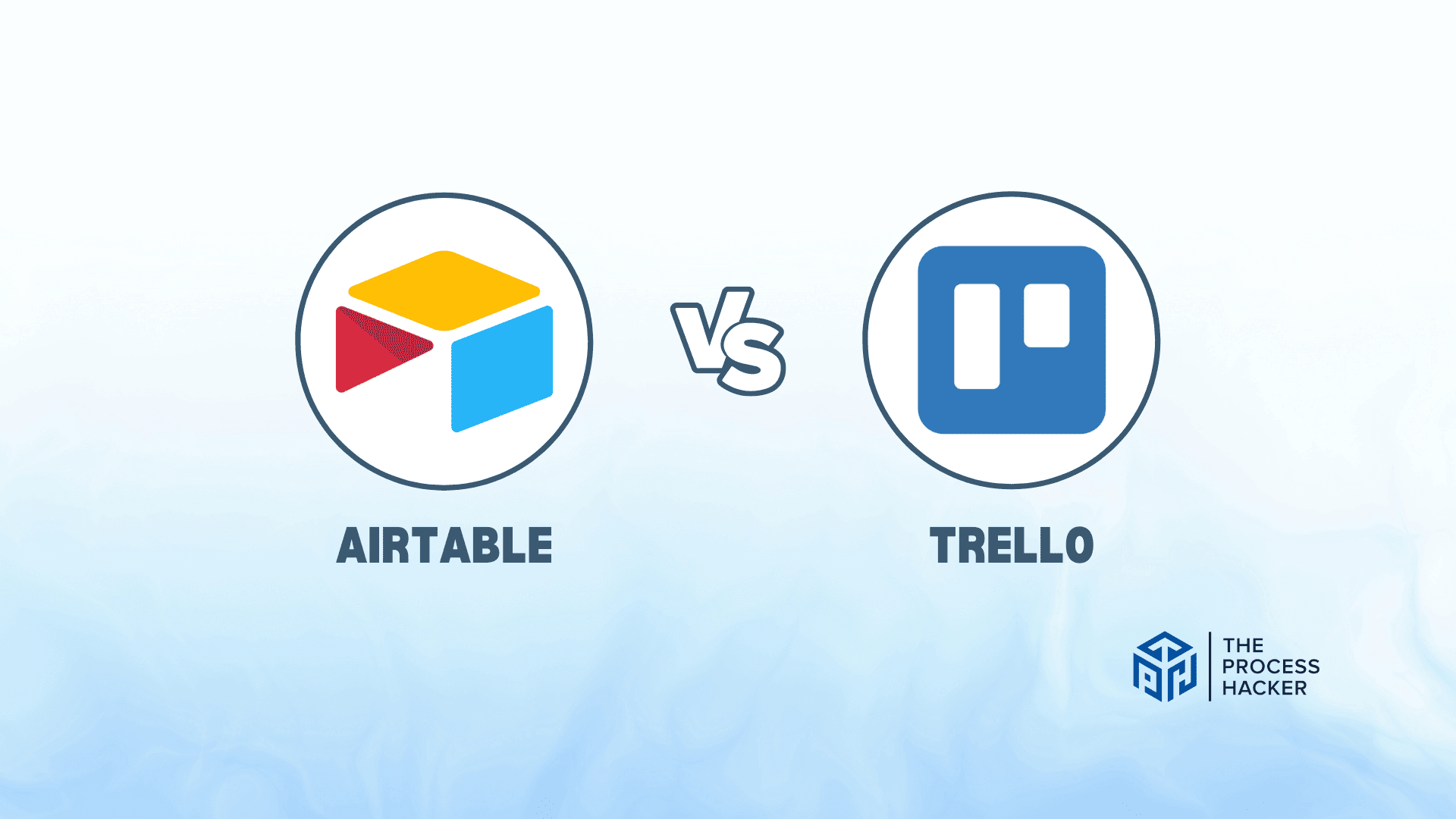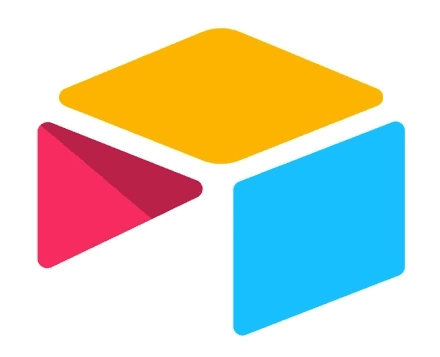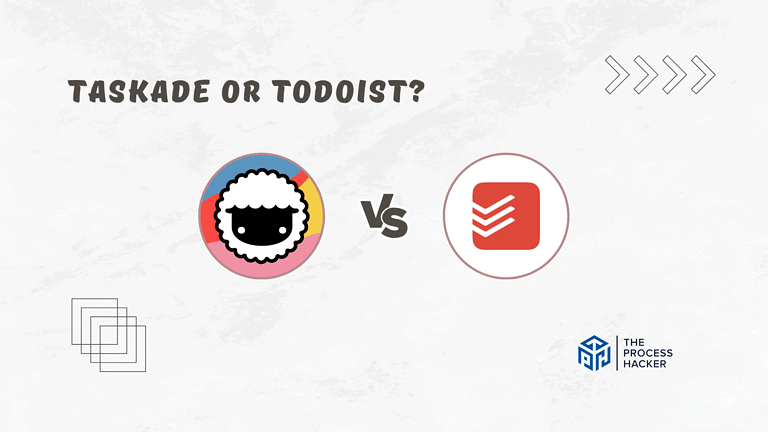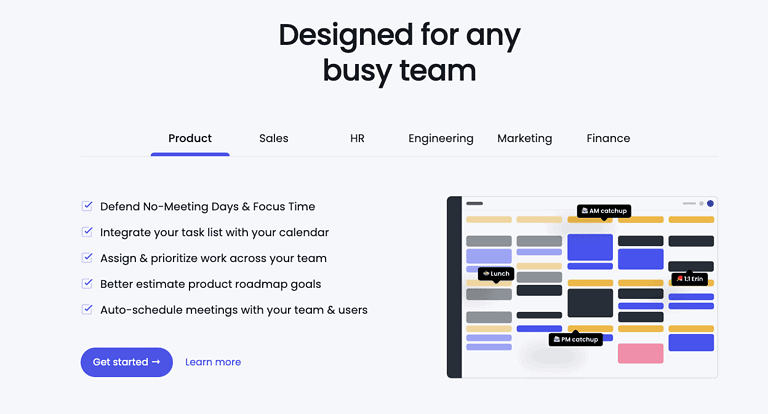Airtable vs Trello: Which Project Management Tool is Better?
Have you felt the pain of disorganized notes, scattered emails, and lost meeting minutes?
Do your project teams constantly end up working at cross-purposes or re-inventing the wheel because no one can find that crucial piece of context hiding in someone’s inbox?
If you purchase through our partner links, we get paid for the referral at no additional cost to you! For more information, visit my disclosure page.
As an entrepreneur, time is money, and complexity is the enemy. That’s why effective project management is so important – it helps focus effort, streamline communication, and keep everyone marching to the same beat.
This got me wondering – which tool is most effective for the startup grind: Airtable or Trello? They both promise to bring order to chaos, but which one actually delivers?
To help you decide, I put both through their paces on my last crazy idea to see which really shone.
Get ready, folks, because I’m about to take you on a witty journey deep into the features of these project management titans. By the end, you’ll finally know which tool truly deserves a spot in your toolbelt.
Brief Overview: Trello vs Airtable
First, I’ll give you a quick overview of Airtable and Trello:
Airtable
Airtable is a versatile cloud collaboration tool blending database and spreadsheet functionalities. It enables you to organize work, projects, and ideas using a flexible and user-friendly interface, offering a unique approach to data management and team collaboration.
Key Selling Points:
- Customizable Templates: A wide range of pre-built templates for various industries and uses
- Rich Field Types: Supports various data types, including attachments, links, checkboxes, and more
- Powerful Integrations: Seamlessly integrates with popular apps like Slack, Dropbox, and Google Drive
- Advanced Views: Offers multiple views like Grid, Calendar, Kanban, and Gallery
- Automation: Simplifies workflow with built-in automation tools
Trello
Trello is a highly intuitive project management tool that uses boards, lists, and cards to help teams prioritize and organize projects in a fun, flexible, and rewarding way. It’s known for its simple drag-and-drop interface and visual project tracking.
Key Selling Points:
- Visual Project Management: Easy-to-use boards, lists, and cards for organizing tasks and projects.
- Customizable Workflows: Adaptable to various project management styles and needs.
- Power-Up Features: Enhance boards with add-ons like advanced calendar features, voting, and more.
- Cross-Platform Compatibility: Available on web, desktop, and mobile devices.
- Strong Collaboration Tools: Features like mentions, checklists, and due dates facilitate team collaboration.
Quick Verdict: Airtable vs Trello
Airtable stands out for its versatility and powerful features that combine the ease of spreadsheets with the robustness of a database. It offers a variety of templates and a powerful API for custom developments, making it a strong choice for teams needing flexibility and customization in their project management.
Trello shines in its simplicity and user-friendly design. Its visual approach to project management using boards, lists, and cards makes tracking progress at a glance easy. Trello is an excellent option if you’re looking for a straightforward, intuitive tool that integrates well with other tools.
Product Overview: Airtable vs Trello
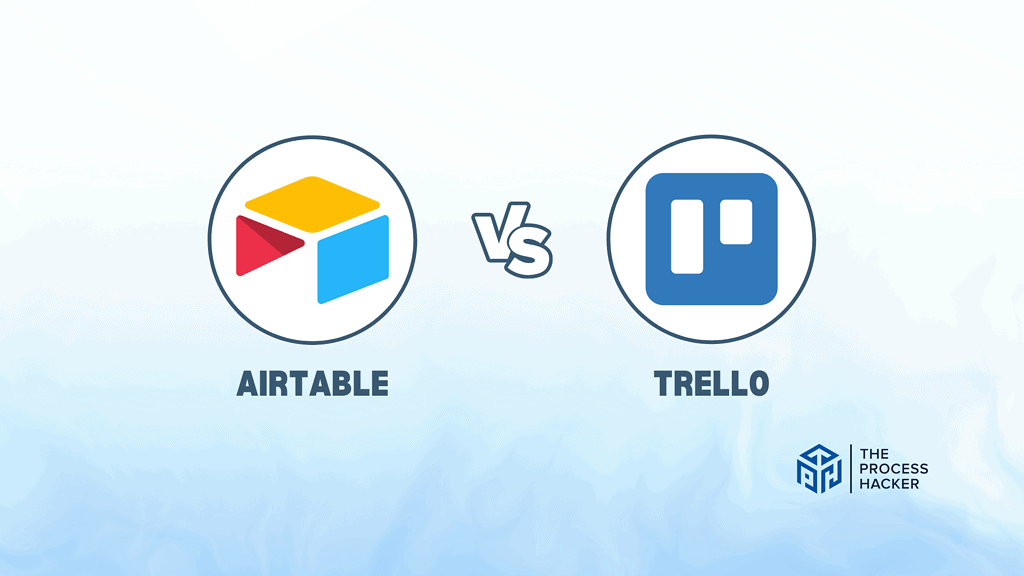
What is it?
Airtable is a hybrid platform that combines a spreadsheet’s functionality with a database’s power. It’s designed to help you organize, track, and manage your projects or tasks in an intuitive, visual way.
Trello, on the other hand, Trello is a project management tool that uses a card-based system for organizing and prioritizing your projects. It’s known for its simplicity and easy-to-understand user interface.
Who is it for?
Airtable is ideal for teams or individuals who need a flexible, customizable platform for managing complex projects, like software developers. This project manager suits those who prefer working with spreadsheets but want more robust features like a database.
Trello is perfect for prioritizing simplicity and visual clarity in their project management tool. It’s great for teams or individuals who need to track progress and collaborate on a shared project.
What makes it special?
Airtable stands out due to its unique combination of database functionality and spreadsheet ease. It offers a high level of customization with various views like Calendar and Kanban, making it versatile for different types of project management and data organization needs.
Trello stands out for its visual card-based system, which makes tracking progress and collaboration straightforward and intuitive. Its simplicity and ease of use make it a favorite among many users.
What does it do?
Airtable allows you to create and share databases with a spreadsheet-like interface. It supports various data types and offers powerful tools for sorting, organizing, and visualizing data. The platform also integrates with numerous other applications, enhancing its functionality for diverse workflows.
Trello lets you organize your projects into boards, lists, and cards. You can assign tasks, add due dates, attach files, and comment directly on cards. This makes it easy to see what’s being worked on, who’s working on it, and where something is in process.
Quick Comparison: Airtable vs Trello
| Key Features | Airtable | Trello |
|---|---|---|
| #1) Pricing | Winner | |
| #2) Free Plan | Winner | |
| #3) Design & Functionality | Tie | Tie |
| #4) Project Management Tools | Winner | |
| #5) Task Management Tool | Winner | |
| #6) Team Collaboration Tools | Winner | |
| #7) Kanban Boards | Winner | |
| #8) Integrations | Winner | |
| #9) AI & Automation | Winner | |
| #10) Reporting Capabilities | Winner | |
| Overall | Winner |
Feature Comparison: Trello vs Airtable
Let’s compare the features of these project management software, so you can make the right decision for you and your business.
#1) Pricing
Trello’s pricing is attractive for budget-conscious teams, starting at $6 per user per month. It also offers Premium and Enterprise plans, providing scalability for growing businesses.
Airtable’s pricing starts at a higher point, $24 per seat per month, catering to teams looking for advanced features and capabilities. It also includes Business and Enterprise Scale plans for larger organizations.
Regarding pricing, Trello offers a more budget-friendly option, especially for small teams or individuals. However, remember that the final choice should also consider the specific features and functionalities you need for your project management.
Verdict: For pricing, Trello is the more affordable option.
#2) Free Plan
Airtable provides a free plan that includes unlimited bases, 1,000 records per base, 1GB of attachment space per base, and two weeks of revision and snapshot history. This generous offering allows you to explore and utilize a wide range of Airtable’s features without any financial commitment.
Trello, on the other hand, also offers a free plan. You get unlimited personal boards, cards, and lists. However, the free plan limits you to 10MB per file attachment and only one power-up (integration) per board.
Regarding the free plan offerings, Airtable appears to be more generous with its features compared to Trello. Therefore, if you’re looking to get the most out of a free project management tool, Airtable would be the better choice.
Verdict: For the free plan, Airtable offers more value.
#3) Design & Functionality
Regarding design, Trello stands out with its visually appealing and intuitive card-based system. It’s straightforward and easy to understand, making it a great choice for those who prefer uncomplicated interfaces.
Airtable, on the other hand, offers a unique blend of spreadsheet and database functionalities. While it might not be as visually attractive as Trello, its focus on data-centric functionality makes it a powerful tool for detailed project management.
Choosing between the two depends on your needs and preferences. Trello could be the better choice if you value simplicity and visual clarity. However, if intricate data management and customization are your priorities, Airtable may suit your needs more.
Verdict: For design and functionality, it’s a tie, depending on your specific requirements.
#4) Project Management Tools
Trello’s project management tools revolve around a simple, card-based system. Each card represents a task, and you can organize these tasks into lists representing different project stages. You can add members, labels, checklists, due dates, and attachments to each card, providing a straightforward way to manage your projects.
Airtable, on the other hand, takes a more comprehensive approach. It combines the simplicity of spreadsheets with the power of databases. You can create detailed project plans, set up custom workflows, and even build your own apps within Airtable. This makes it highly flexible and adaptable to various project management needs.
While Trello excels in simplicity and ease of use, Airtable offers a more robust and comprehensive project management solution. If you’re looking for a tool that can handle complex projects and provide extensive customization, Airtable would be the better choice.
Verdict: For project management tools, Airtable offers more flexibility and adaptability.
#5) Task Management Capabilities
In Trello, you’re greeted with a highly visual and intuitive card-based system. It’s great for organizing tasks into lists and boards, allowing you to easily drag and drop tasks as they move through different stages. Trello provides a clear overview of your project’s tasks and current status.
Airtable, while versatile in handling complex project data, approaches task management with a blend of database and spreadsheet functionalities. It offers more in-depth customization for task tracking but might not be as immediately intuitive as Trello’s card system regarding visual task management.
Regarding task management capabilities, Trello offers a more straightforward and visual approach, making tracking and managing tasks easier. So, if simplicity and visual clarity are what you prioritize in task management, Trello would be the better choice.
Verdict: For task management capabilities, Trello takes the lead.
#6) Team Collaboration Features
Regarding team collaboration features, Airtable has a lot to offer. You can share the right data with your team, track updates with comments, and record history, keeping everything organized. Moreover, the Interface Designer feature offers functionalities like shared views, forms, and much more. This focus on collaborative data sharing makes Airtable an efficient tool for teamwork.
On the flip side, Trello also provides seamless collaboration among team members. With features like board sharing, task assignments, and comment sections, everyone can interact and collaborate effectively on tasks and managing projects. The visibility of tasks and the ability to add members directly to cards make Trello a great tool for team collaboration.
Choosing a clear winner here is difficult as it depends on your needs. If you’re looking for robust data sharing and tracking capabilities, Airtable might be your best bet. But if simplicity and direct task-related collaboration are what you value, Trello could be a better fit.
Verdict: For team collaboration features, it’s a tie, depending on your specific requirements.
#7) Kanban Boards
Airtable offers a Kanban view that helps you visualize and organize your workflow. It’s designed to manage data and organize information in a structured and customizable way. However, some find that the Kanban view on Airtable may not be as functional and helpful as other project management software.
In contrast, Trello’s core functionality is built around its Kanban boards. It’s straightforward, easy to use, and visually represents your tasks and projects. Trello’s Kanban boards are praised for their simplicity and functionality, making them an effective tool for managing simple projects and tasks.
When comparing the Kanban boards of both tools, Trello seems to have a slight edge due to its focus on simplicity and functionality. While Airtable’s Kanban view is undoubtedly powerful, Trello could be the better choice if you’re looking for an easy-to-use and efficient Kanban board.
Verdict: For Kanban boards, Trello is the winner.
#8) Integrations
Airtable integrates with various tools to connect your most important business information and build more robust applications. From messaging integrations to syncing with external tools, Airtable offers a comprehensive integration platform. It also can automate actions and triggers between Airtable and packages like Microsoft Outlook, Slack, Jira Cloud, Salesforce, and many more.
On the other hand, Trello also offers various integrations with various apps and tools. With these integrations, you can customize your boards, automate tasks, and collaborate more effectively. Trello’s Power-Ups turn Trello boards into living applications to meet your team’s unique business needs.
When it comes to integrations, both project management software offer robust options. However, if you require any integrations with other apps and automated workflows, Airtable seems to have the upper hand.
Verdict: For integrations, Airtable takes the lead.
#9) AI & Automation
Airtable has made significant strides in incorporating AI and automation into its project management platform. You can automate tasks such as categorizing customer feedback and generating product specs to speed up feature development. The AI also integrates seamlessly with your business data, helping to augment your work and drive outcomes.
On the other hand, Trello’s automation capabilities are primarily driven by Butler, a powerful add-on that uses simple rules and commands to automate various tasks. While Trello does not currently offer AI-driven features, Butler can significantly streamline your workflow by automating repetitive tasks.
Airtable has a more advanced offering due to its AI assist functionality. However, if simplicity in automation is what you’re after, Trello’s Butler might serve you well.
Verdict: For AI and automation features, Airtable takes the lead.
#10) Reporting Capabilities
Airtable’s reporting capabilities are versatile and customizable. You can build custom reports that draw attention to specific values like number of applicants, total revenue, or any other relevant data points. Airtable offers out-of-the-box extensions to create dashboards with charts, graphs, and top-line metrics. You can even download reports as PDFs or PNGs for presentations or capture a snapshot of the current data.
On the other hand, Trello has built-in reporting tools, but they are less extensive as Airtable’s. Trello’s Butler feature can generate reports based on card activity and due dates. Still, for more in-depth reporting and analytics, you’ll need to integrate with third-party apps or Power-Ups like Advanced Reports and Dashboard by Corrello.
Based on the level of customization and depth, Airtable seems to have a stronger offering in the area of reporting capabilities. While Trello does provide basic reporting, it doesn’t quite match up to Airtable’s extensive and flexible reporting features.
Verdict: For reporting capabilities, Airtable takes the lead.
Final Thoughts on Airtable vs Trello
Both Airtable and Trello have their strengths and unique selling points.
Trello shines with its simplicity and easy-to-use interface, making it ideal for beginners or those who prefer a simple way to manage tasks and projects.
However, if you’re seeking a tool with advanced features and impressive customization capabilities, then Airtable is a more fitting choice. It boasts robust reporting capabilities, AI and automation features, and a level of flexibility that’s hard to match.
From my experience and research, I’d recommend Airtable. It offers a comprehensive toolkit that can adapt to your needs, whether you’re managing a small project or coordinating a large team. It’s a powerful project management software that can truly transform how you manage your work.
Remember, the right project management tool is the one that fits your needs and work style. Explore both project management solutions, but if you’re leaning towards advanced features and customization, try Airtable.
Are you ready to take your project management to the next level with Airtable?