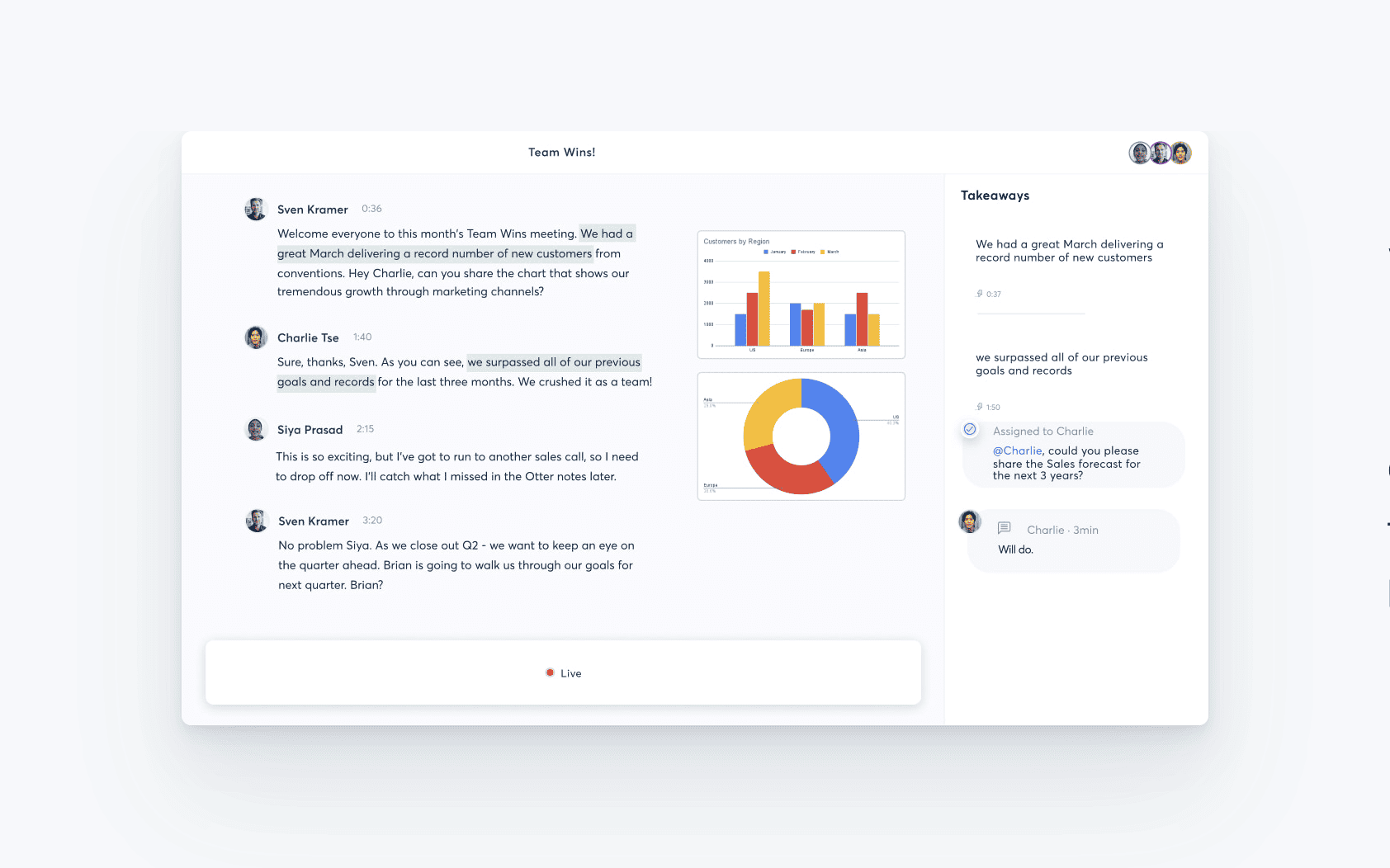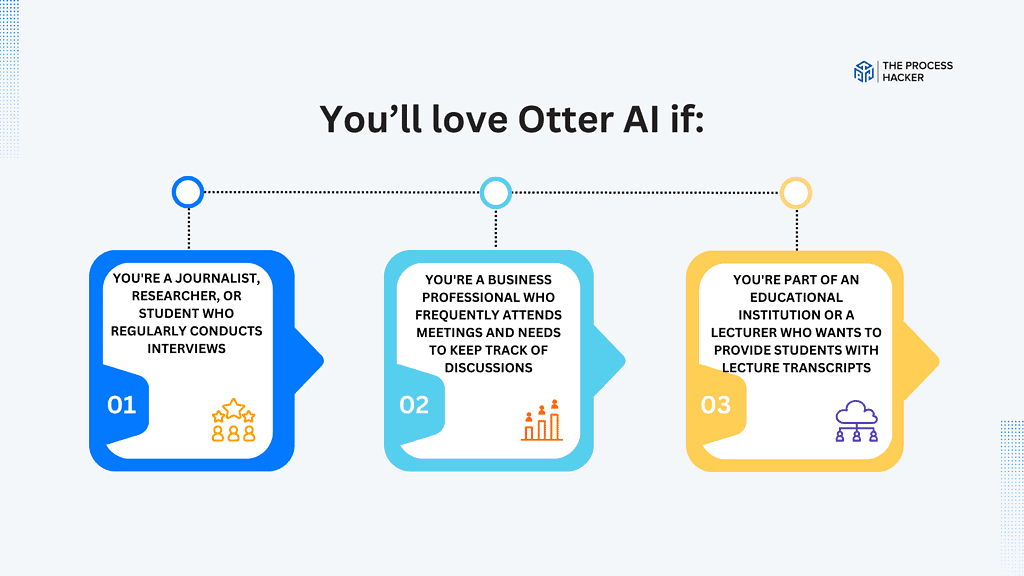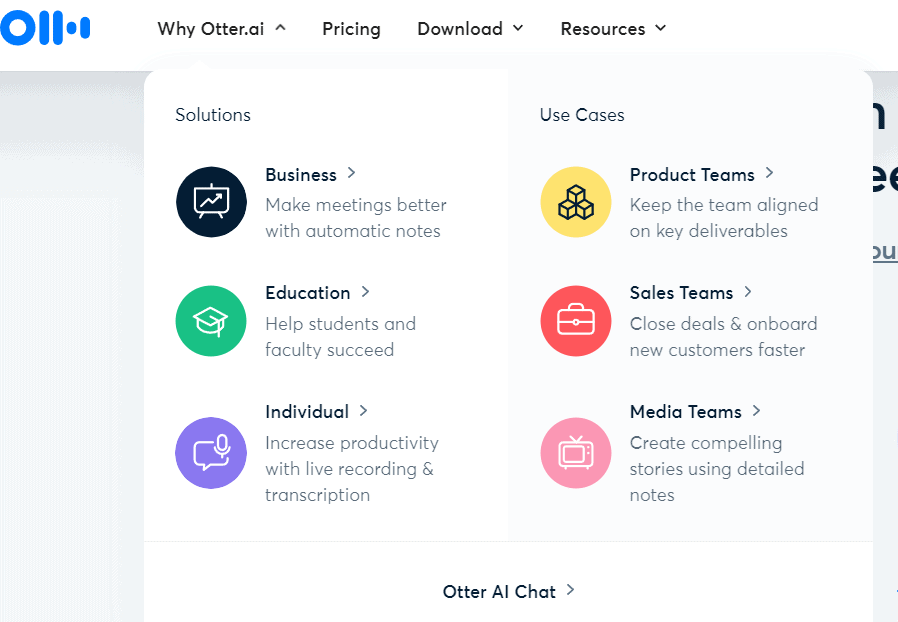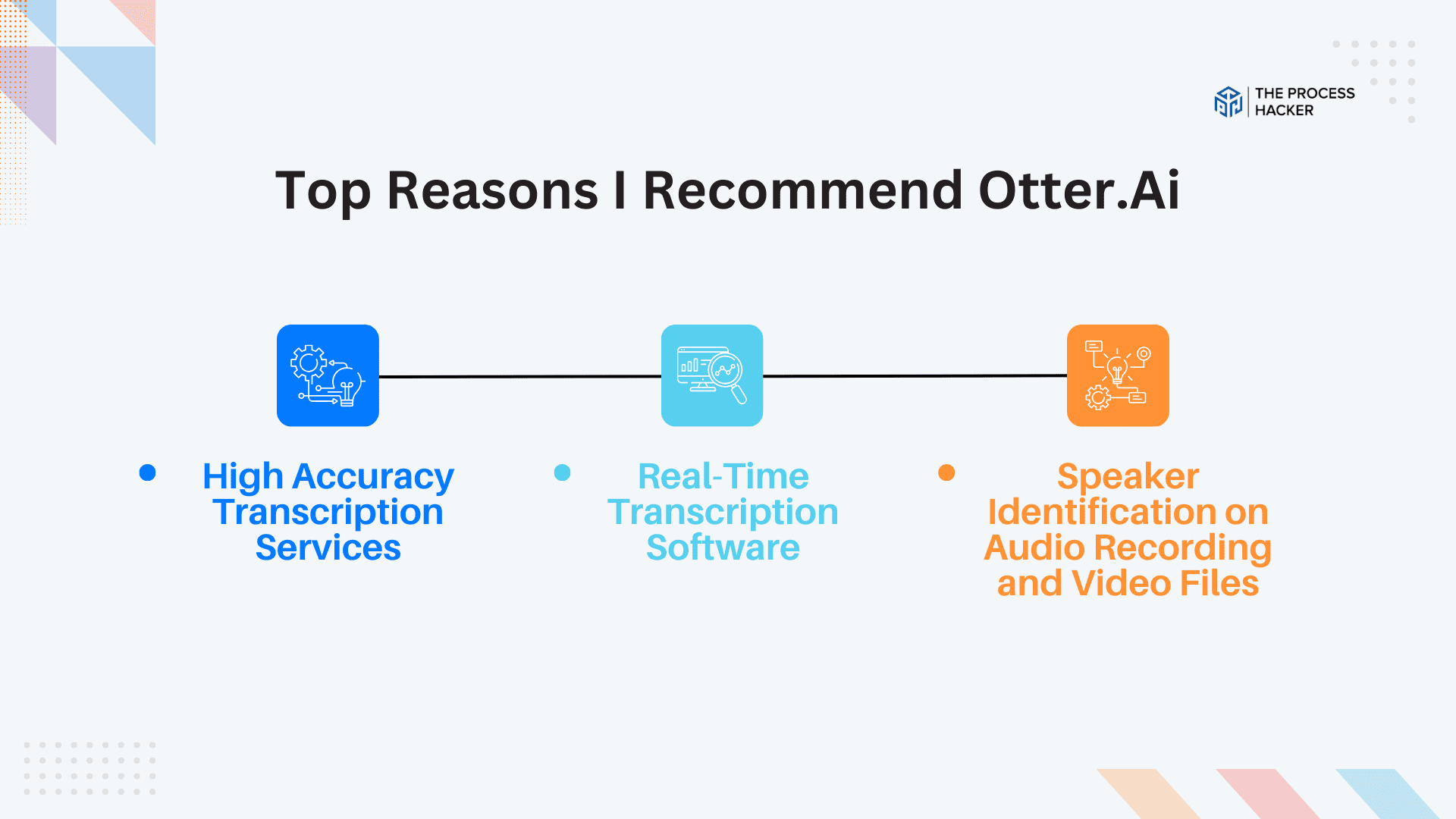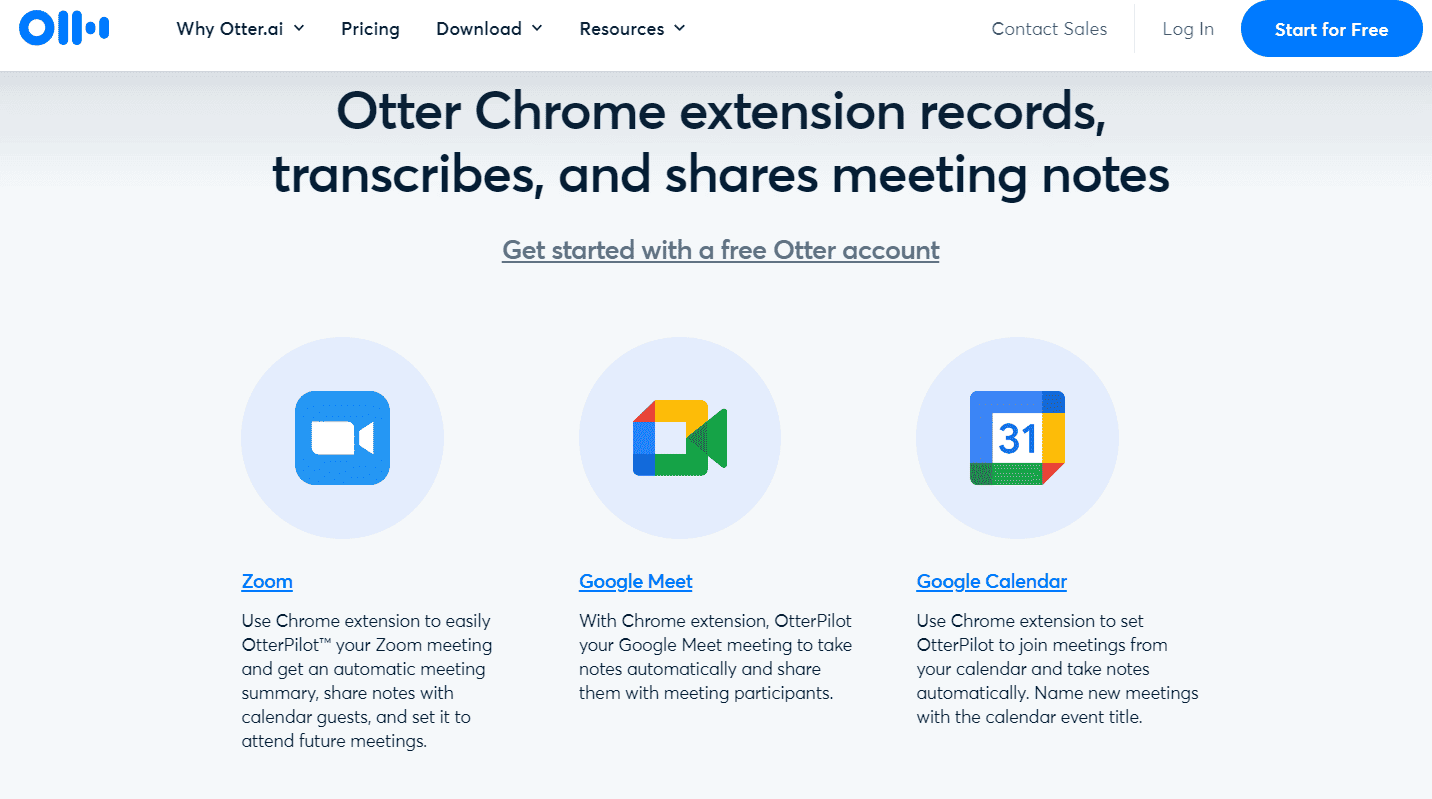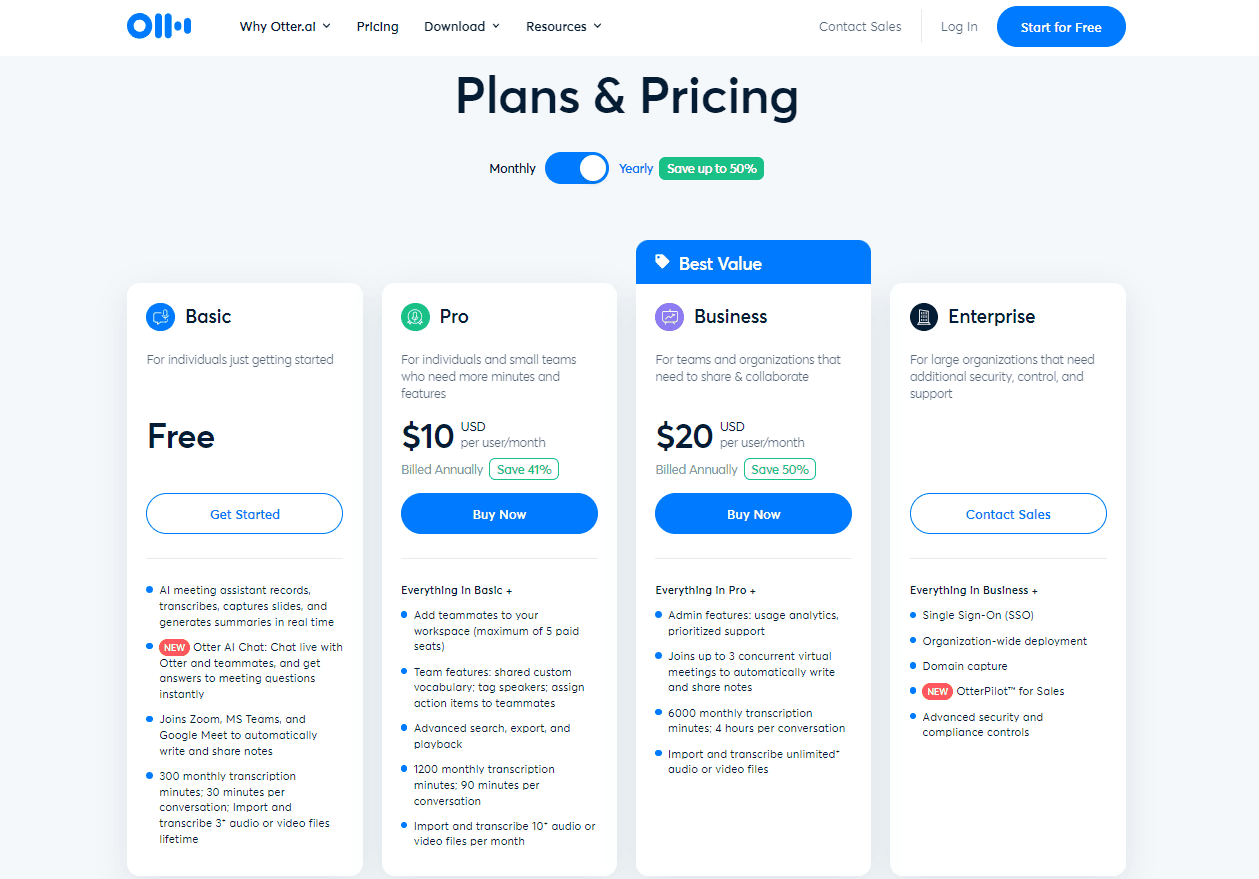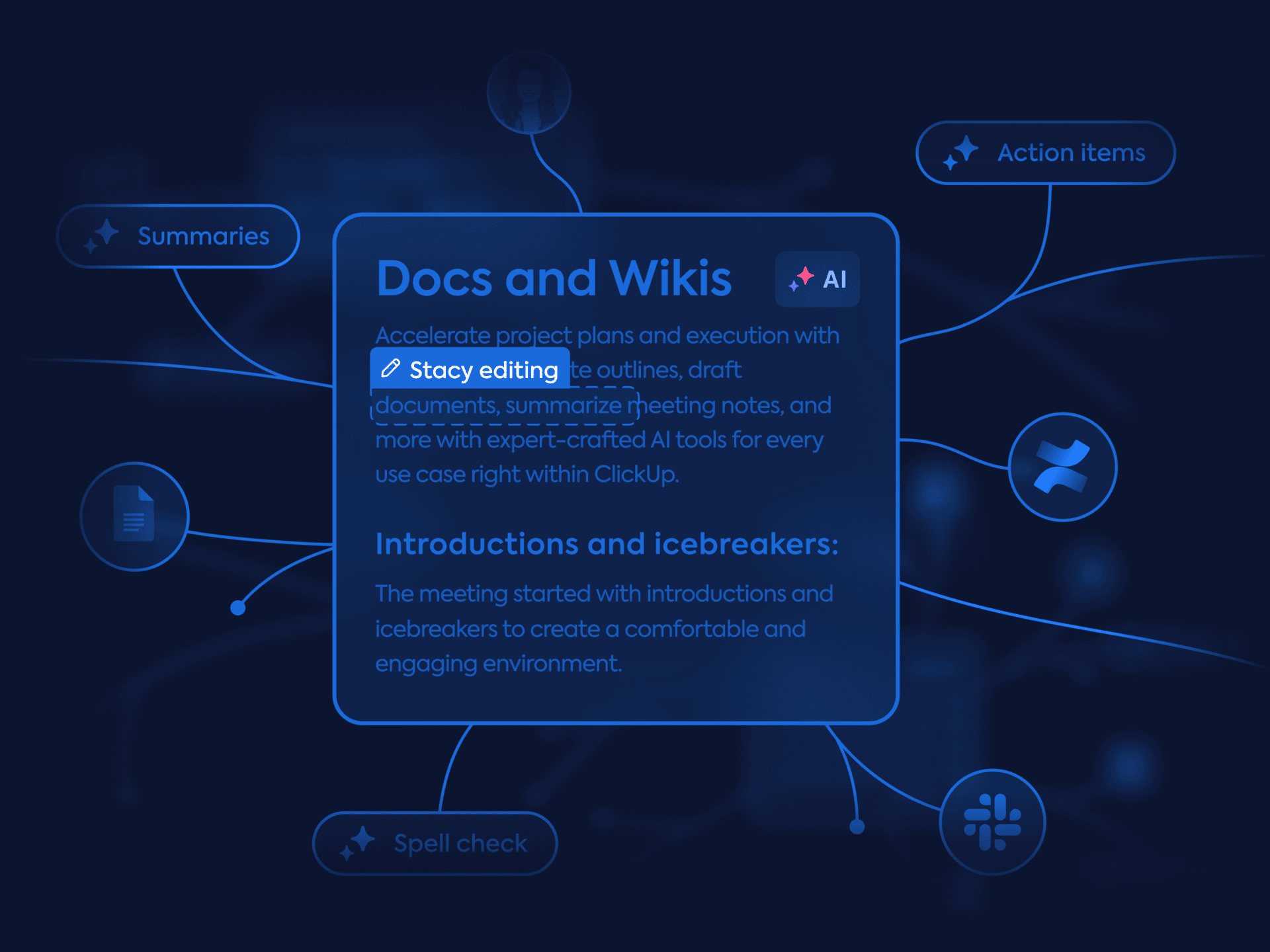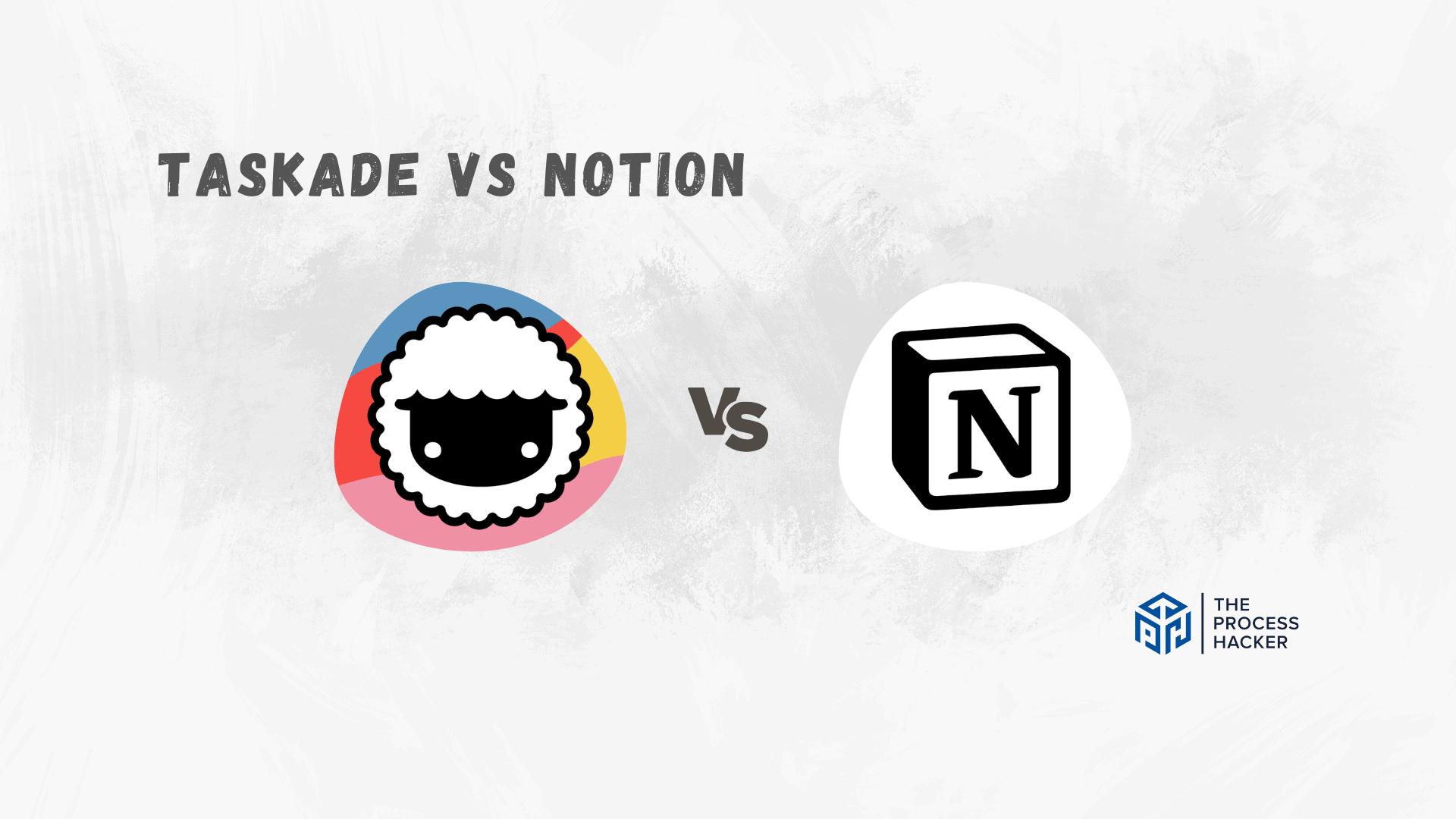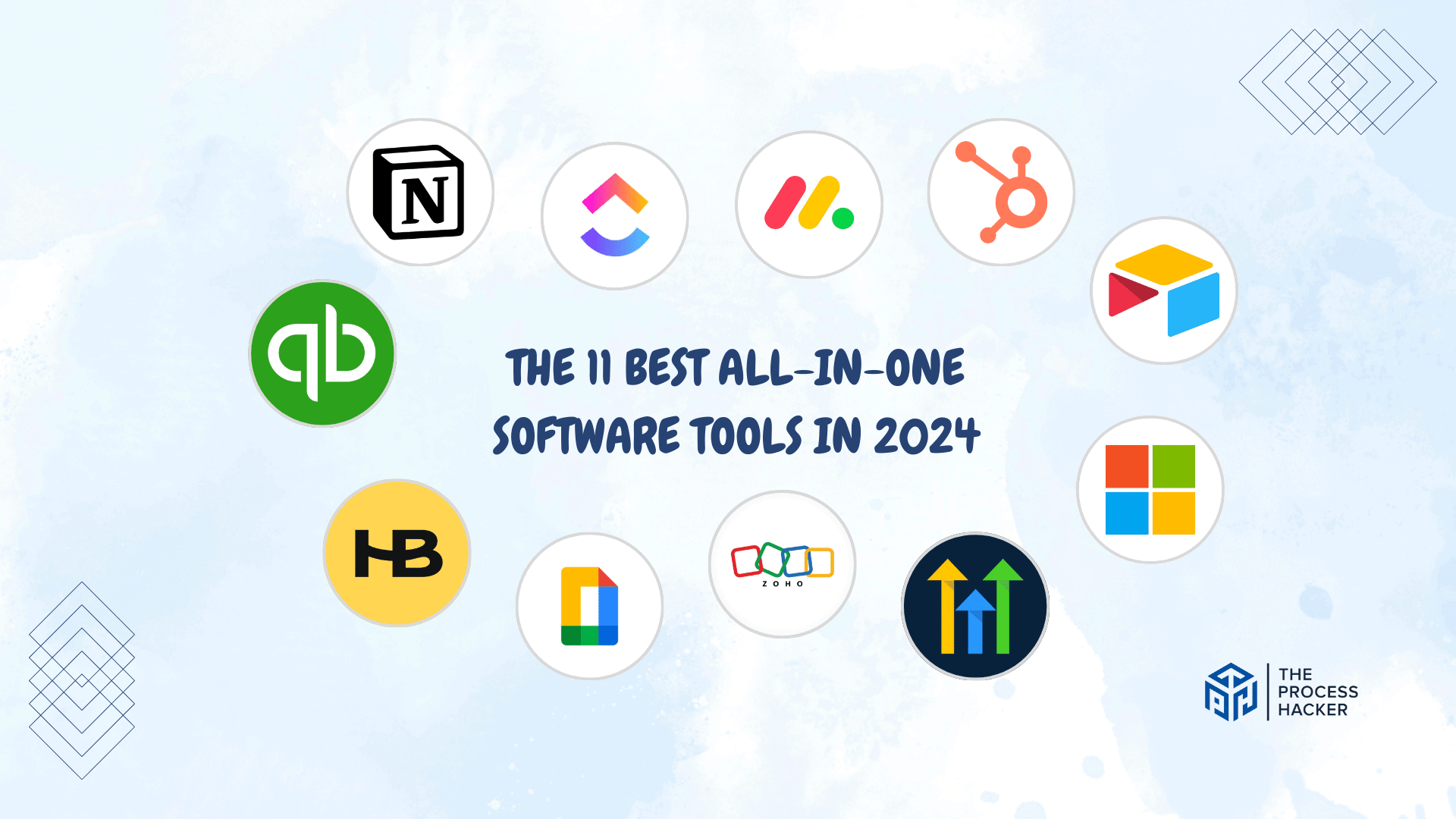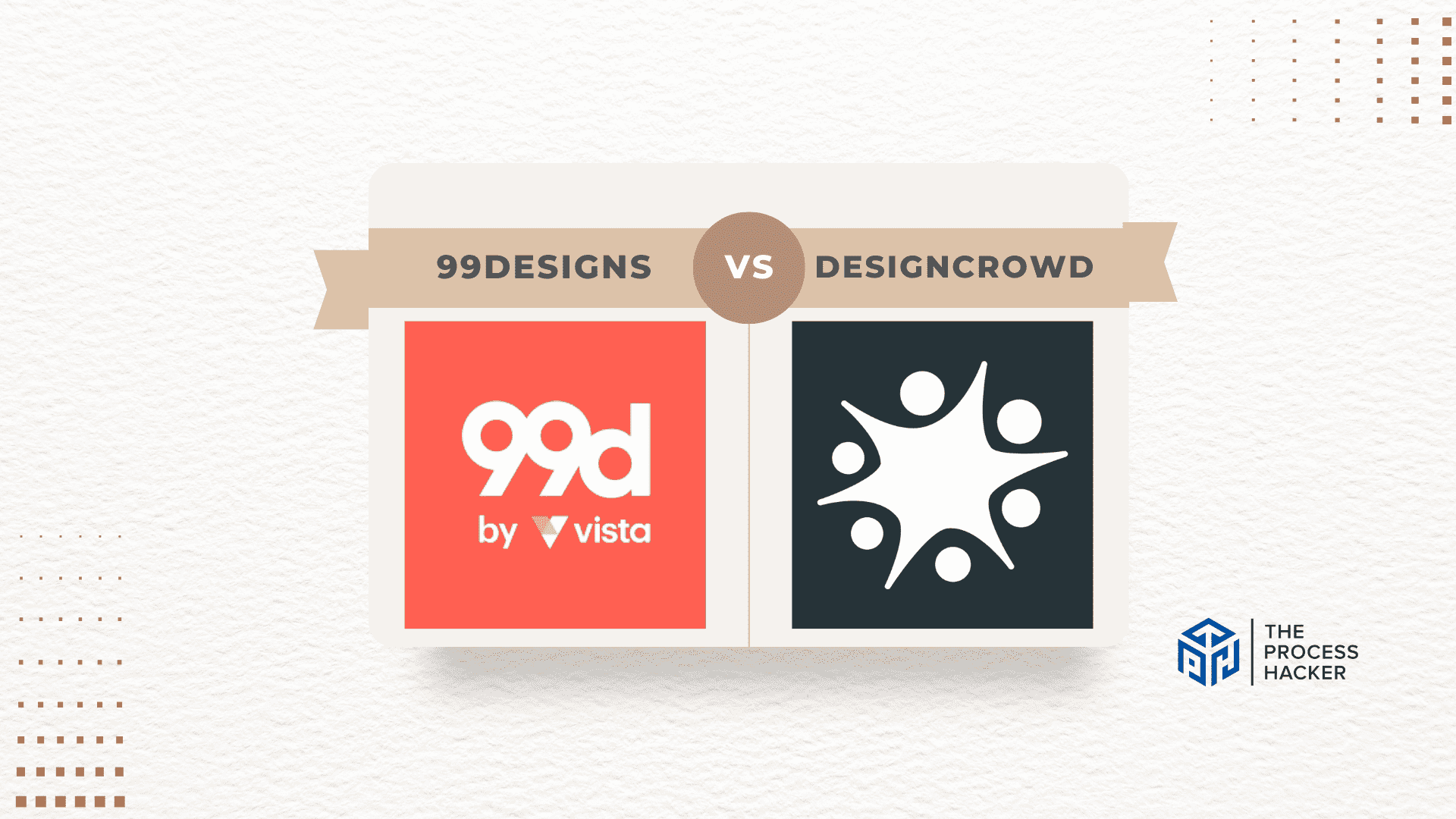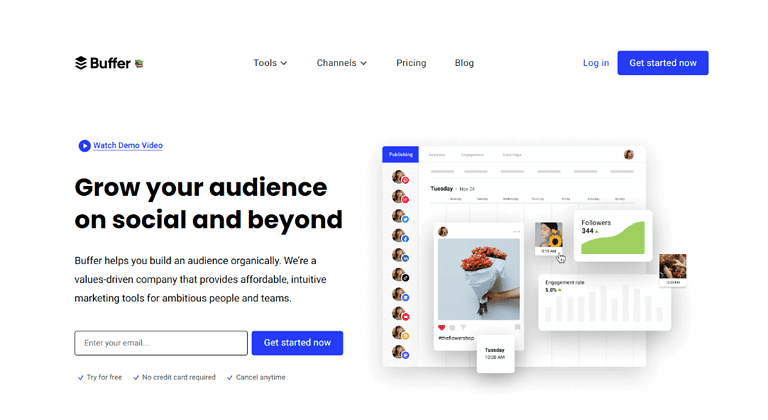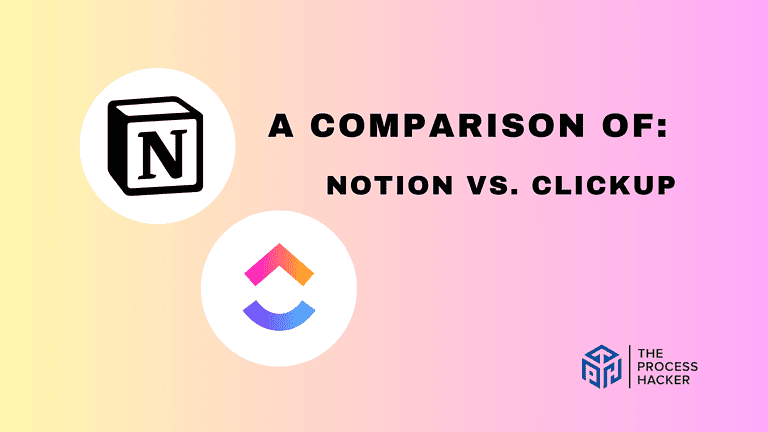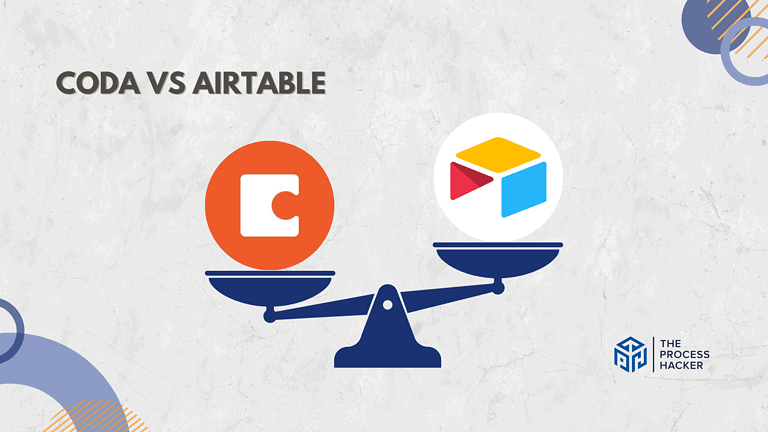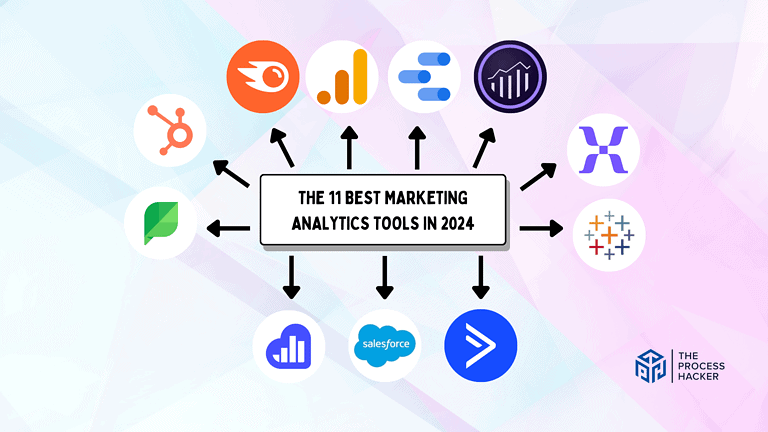Otter AI Review 2024: Best Voice Meeting Notes & Real-time Transcription App?
Are you an entrepreneur looking for the best tool to record and transcribe your meetings?
As entrepreneurs, we are all familiar with meetings, lots of them; unfortunately, rarely do those meetings become part of our memories later on.
Well, that is about to change now, thanks to Otter AI! In this review, we’ll take a look and see if this new app is really worth your time (and money).
If you purchase through our partner links, we get paid for the referral at no additional cost to you! For more information, visit my disclosure page.
Admittedly, it can seem like a lot of work to stay on top of all the conversations going on during everyday meetings for business purposes – but Otter AI aims to make things easier by delivering real-time transcription and audio recording.
We’ll break down how effective this software solution actually works so you can help streamline your next meeting notes as quickly as possible – let’s get started!
Otter AI Pros & Cons
When considering a transcription tool, it’s vital to weigh the pros and cons of Otter AI against your specific needs and preferences to make the right choice. Here are some benefits and drawbacks to consider:
Pros
Cons
Otter AI Pros
Otter AI provides several advantages, including the following:
- Improved Productivity: One of the key benefits of using Otter AI is the significant boost it provides to productivity. It can transcribe meetings, interviews, and lectures in real-time, so you no longer have to split your attention between participating in the conversation and taking detailed notes. By automating the transcription process, Otter AI allows you to fully engage in discussions, fostering better understanding and more meaningful contributions.
- High Accuracy: Otter AI uses advanced artificial intelligence technology to provide highly accurate transcriptions. It can recognize and accurately transcribe a wide range of vocabulary, making it a reliable tool for various professional fields. The high accuracy level reduces the amount of time you need to spend on manual editing, freeing up your schedule for other important tasks.
- Collaboration Features: Otter AI isn’t just a transcription tool; it’s also a platform for collaboration. It allows users to share their transcriptions with others, facilitating team projects and brainstorming sessions. Team members can add comments, highlights, or edits to the shared transcripts, fostering a collaborative environment and ensuring everyone is on the same page.
Otter AI Cons
While Otter AI provides numerous benefits, there are a few considerations to keep in mind:
- Limited Free Version: The free version of Otter AI offers a limited number of transcription minutes per month. If you frequently need transcription services or have lengthy audio files, you may quickly exceed this limit. In such cases, you would need to upgrade to one of Otter AI’s paid plans, which could be a significant additional expense.
- Occasional Errors: Although Otter AI generally provides highly accurate transcriptions, it can occasionally struggle with complex jargon, technical terms, proper nouns, or strong accents. These instances can result in errors in the transcript, which would require manual correction. Therefore, you should review important transcriptions for any potential inaccuracies.
- Internet Requirement: Otter AI requires an internet connection to transcribe audio. This con may pose a challenge if you’re in a location with unreliable or nonexistent internet connectivity. If you frequently need to transcribe audio files in such circumstances, you might encounter difficulties using Otter AI.
Quick Verdict – Is Otter AI Worth the Money?
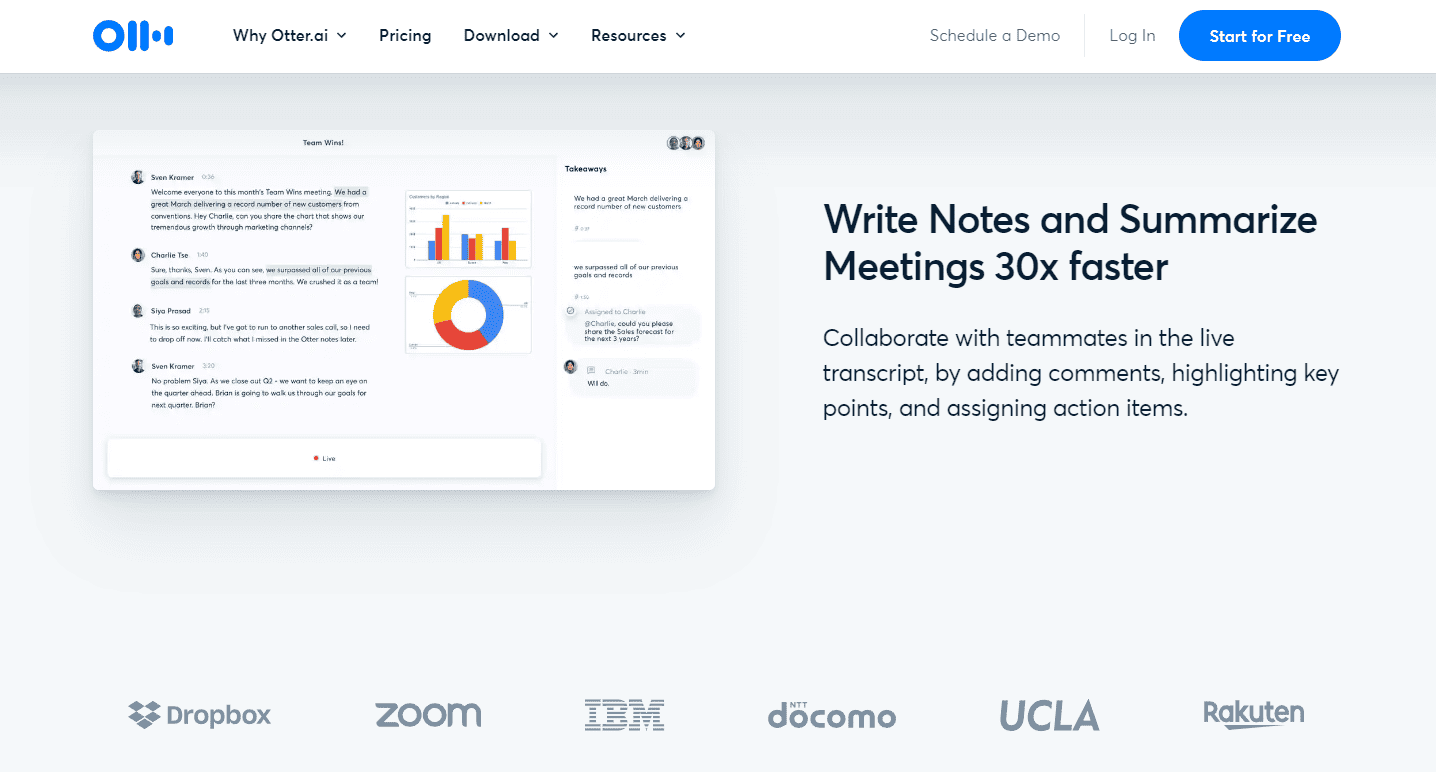
After using Otter AI for a considerable amount of time, my verdict is – yes it’s absolutely worth the investment.
If you’re someone who frequently requires transcription services, Otter AI is a solid buy.
The standout features of Otter AI include its high accuracy in transcription and the ability to distinguish between multiple speakers. In my personal experience, it has been a game-changer for meetings, allowing me to focus more on the conversation and less on taking notes. The feature to share and collaborate on transcripts has also proven invaluable for team projects.
You might be concerned about the cost of the premium version. However, considering the time and effort saved by not having to manually transcribe conversations, the price tag seems justified. Plus, the free version offers a generous allocation of transcription minutes per month, making it a viable option for lighter users.
While Otter AI generally performs well, it can occasionally struggle with complex jargon or heavy accents, requiring some manual editing. However, these instances are rare and don’t significantly detract from the overall value of the tool.
In conclusion, Otter AI is an excellent tool that offers great value for its cost. If transcription is a regular part of your workflow, I highly recommend giving Otter AI a try. Its robust features and high accuracy can significantly enhance your productivity and efficiency.
Who is Otter AI for?
Otter AI is a versatile tool that can cater to a variety of user profiles. However, it may not be the best fit for everyone. Here are some examples of who might find it most beneficial and who might not:
You’ll love Otter AI if:
- You’re a journalist, researcher, or student who regularly conducts interviews. Otter AI’s accurate transcription service can save you hours of manual transcription time.
- You’re a business professional who frequently attends meetings and needs to keep track of discussions. Otter AI allows you to focus on the conversation while it takes care of note-taking.
- You’re part of an educational institution or a lecturer who wants to provide students with lecture transcripts. Otter AI can help make your content more accessible.
You won’t love Otter AI if:
- You’re looking for transcription software for languages other than English. Currently, Otter AI only supports English transcription.
- You need to transcribe highly technical or specialized content. While Otter AI performs well with general language, it may struggle with complex jargon or niche terminology.
- You’re on a tight budget and only require transcription services occasionally. The free version of Otter AI offers a limited number of transcription minutes per month, and you might find the premium version too costly for infrequent use.
What is the Otter AI?
Otter AI is an artificial intelligence-powered transcription service that converts spoken language into written text. It’s designed to deliver highly accurate transcriptions in real time, making it an invaluable tool for journalists, students, researchers, and business professionals. It uses natural language processing technology (NLP) for speech recognition of human voice.
What is the key benefit of having Otter AI?
The key benefit of Otter AI is its ability to provide high-quality, accurate transcriptions in real time. This allows users to record conversations or meetings so they can focus without the distraction of note-taking. Also, Otter offers the convenience of searchable transcripts, making it easy to find specific information later.
How does Otter AI work?
Otter AI works by using advanced voice recognition technology to transcribe voice conversations into text. When you speak into your device’s microphone, the software transcribes audio and converts it into written form.
It can identify different speakers in a conversation and attribute the text accordingly, adding clarity to the transcripts. The transcripts are then available for review, editing, sharing, and exporting.
How is it different from competitors?
Otter AI sets itself apart from competitors with its superior accuracy and speaker recognition feature. While other transcription services may struggle with understanding different voices, Otter AI can distinguish between speakers, making the transcripts easier to follow.
Its user-friendly interface and collaborative features, such as shared access to transcripts and in-app editing, further enhance its appeal. Moreover, Otter AI offers a generous free tier, making it accessible to users who need transcription services occasionally.
Reasons I Recommend the Otter AI to Everyone
As someone who regularly uses transcription services, I’ve found Otter AI to be a game-changer. Here are my top reasons for recommending Otter AI:
#1) High Accuracy Transcription Services
One of the most significant benefits of using Otter AI is its high accuracy rate. The software does an excellent job of capturing spoken words and converting them into written text.
This saves significant time and effort that would otherwise be spent on manual transcription or correcting errors from less accurate services. In my experience, Otter AI has consistently delivered transcripts with minimal mistakes, even in meetings with multiple participants.
#2) Real-Time Transcription Software
Another reason I recommend Otter AI is its ability to transcribe in real time. This feature is particularly useful during live meetings or interviews on Zoom, Google, Microsoft Teams, and others, as it allows you to focus on the conversation rather than note-taking.
In my case, this has led to more productive discussions and better engagement during meetings. Plus, having immediate access to the transcript means you can quickly review and share critical points right after the meeting.
#3) Speaker Identification on Audio Recording and Video Files
Otter AI’s speaker identification feature is another standout aspect that sets it apart from many other transcription services. It can distinguish between different speakers in a conversation, which adds clarity to the transcripts and makes them easier to follow.
I’ve found this incredibly beneficial in team meetings, where knowing who said what is crucial. With Otter AI, there’s no confusion about attributions, making the follow-up tasks much simpler.
What You Might Not Like About Otter AI
While I am a fan of Otter AI, there are a few areas where it could improve. Here are a couple of drawbacks that you might want to consider:
#1) Language Limitation
One of the main limitations of Otter AI is its lack of support for languages other than English. This can be a significant issue if you often need to transcribe an audio file in other languages.
In my experience, I’ve had to resort to other tools when dealing with non-English audio files, which isn’t ideal given the convenience and accuracy of Otter AI.
#2) Struggles with Technical Terminology
Another potential drawback of Otter AI is it struggles with technical or specialized content. While it performs admirably with general language, it can stumble when faced with complex jargon or niche terminology.
This has been a challenge in some of my work, mainly when dealing with industry-specific discussions. It requires additional time to correct these errors in the transcript, somewhat negating the convenience of automated transcription.
Otter AI Pricing
As of 2024, Otter AI offers three main pricing tiers—Free, Pro, and Business.
The Free plan offers basic features like unlimited recording, playback, and 25 credits using Conversation History, with a limited number of transcription minutes per month.
The Pro plan is priced at $10 per user per month and is billed annually. This plan offers more transcription minutes and additional features like bulk export, custom vocabulary, and priority email support.
The Business plan costs $20 per user per month and is billed annually, providing advanced collaboration, administration, and security features along with a substantial number of transcription minutes.
In addition to these plans, Otter transcription software also has an Enterprise plan with custom pricing designed to meet the specific needs of larger organizations.
Please note that the prices are subject to change, and it’s always best to check the official Otter AI pricing page for the most current information.
Otter AI: Key Features Breakdown
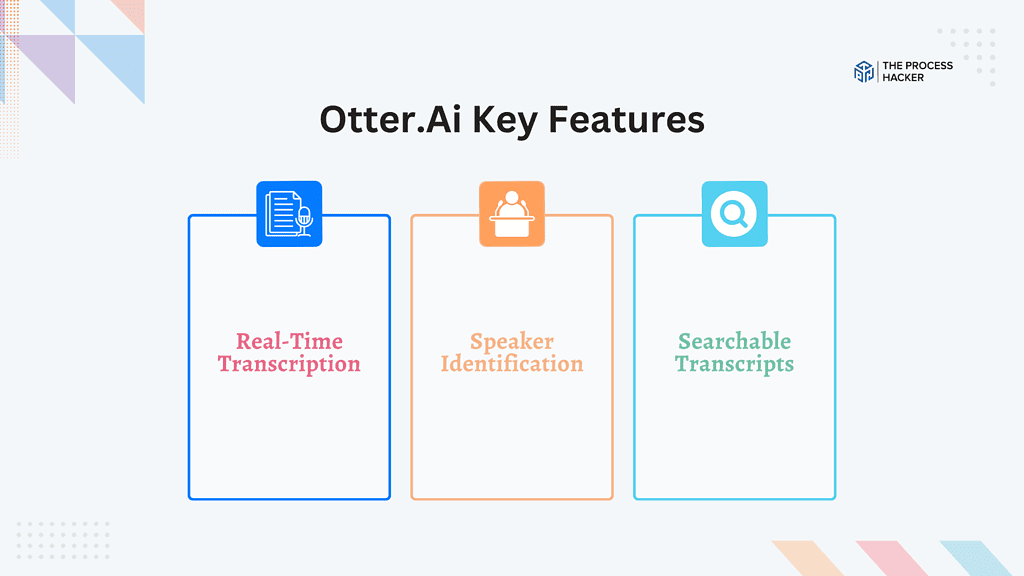
Otter is a cloud AI transcription software packed with features that make transcription and note-taking a breeze. Let’s dive into some of these key features:
Real-Time Transcription
Real-time automated transcription is the ability of Otter AI to transcribe speech to text as it happens. This feature provides instantly written records of virtual meetings, transcribed interviews, lectures, voice conversations, and more.
This real-time functionality sets Otter transcription apart from many other transcription services. It allows users to see transcriptions immediately, which can be particularly useful in meetings or interviews when you might want to reference something that was just said.
As someone who often conducts meetings with clients, this feature has been a game-changer for me. I no longer have to worry about missing important details or misremembering what was said.
Speaker Identification
Speaker Identification is a feature in Otter AI that recognizes and labels different speakers in a conversation.
This feature is invaluable for transcribing group conversations or meetings where multiple people are speaking. It helps keep track of who said what, which is crucial for understanding the context of a discussion and identifying speakers.
Using this feature during team meetings has made it easier to follow up on specific points with the right people. It has also helped reduce confusion when reviewing notes later on.
Searchable Transcripts
Searchable transcripts are a feature that allows you to search your transcription files for specific words or phrases.
With this feature, you can quickly locate specific parts of your conversations without having to listen to the entire recording or read through the whole transcript.
This feature has saved me countless hours when I need to reference specific parts of a meeting or interview. It’s like having a personal assistant that knows exactly where to find the information I need.
FAQs about Otter AI
After thorough research of the web app, here are some frequently asked questions about Otter AI:
What is Otter AI?
Otter AI is a voice meeting notes app that transcribes your meetings, transcribe interviews, lectures, and other voice conversations into searchable notes. It uses proprietary AI technology to provide highly accurate transcriptions.
How accurate is Otter AI’s transcription?
The accuracy of voice transcription and recognition are the cornerstones of Otter. While the exact accuracy rate can vary depending on factors like audio quality and speaker clarity, Otter AI strives to provide highly accurate transcriptions.
How long does Otter AI take to transcribe audio?
The transcription processing time is usually the same as the duration of the file imported. However, this might vary depending on factors such as server load and audio quality.
Can Otter AI identify different speakers in a conversation?
Yes, Otter AI has a speaker identification feature that recognizes and labels different speakers in a conversation. This makes it easier to understand who said what during a meeting or group discussion.
Are my old transcriptions accessible after a pricing or feature change?
As per Otter AI’s policy, users should not lose access to their past transcriptions due to changes in pricing or features. However, it’s best to reach out to Otter AI support for specific concerns.
What are the system requirements for Otter AI?
Otter AI can be used on various devices and platforms. It has apps available for iOS and Android and can also be accessed via a web browser. It’s best to check the official Otter AI website or help center for specific system requirements.
Can I ask questions in Otter Chat without other participants seeing them?
Currently, Otter AI does not provide information about private questions in Otter Chat. All questions asked in Otter Chat are visible to all participants in the conversation.
Final Verdict – to Buy Otter AI or Not to Buy Otter AI?
Based on the various reviews and my personal experience with the product, I strongly recommend Otter AI to anyone in need of a reliable, fast, and easy-to-use audio transcription service.
Otter AI stands out for its real-time transcription service, speaker identification, and searchable transcripts. These features make it an excellent tool for journalists, students, business professionals, and anyone who frequently conducts meetings or interviews. As per the reviews on PCMag, G2, and TechRadar, users have found Otter AI incredibly easy to use and beneficial for transcribing video files and voice conversations.
However, like any technology, Otter AI could be better. While it offers speedy transcription and powerful tagging features, it might not always deliver 100% accuracy. But considering its overall functionality and ease of use, this minor drawback does not overshadow the immense benefits it provides.
In conclusion, Otter AI is worth considering if you’re looking for a robust and user-friendly audio transcription service. It’s not just a transcription tool; it’s a productivity enhancer that can save you time and effort.
So why wait? Give Otter AI a try today and experience the convenience of automated transcription software!
In the next section, we’ll explore some alternatives to Otter AI for those who want to compare it to other competing software for transcribing voice conversations.
Otter.ai Alternatives
If $20 per month is too much for you to stomach right now, or you need a different solution, you might like one of these alternatives.
#1) Fireflies
Fireflies.ai is another excellent transcription software that also offers real-time transcriptions. Similar to Otter AI, it provides speaker identification and searchable transcripts.
The critical difference lies in its integration capabilities – Fireflies.ai integrates natively with significant video conferencing and calendar apps. Using Zapier, you can connect to over 2000 apps, making it a more flexible solution for those using a variety of productivity tools.
However, some users have reported that Fireflies.ai’s transcription accuracy could be better compared to Otter AI. But if your priority is seamless integration with other tools, then Fireflies.ai could be a better fit. It’s intended for professionals who use multiple productivity apps and need a transcription service that can easily fit into their existing workflow.
#2) Airgram
Airgram is a newer player in the transcription market, offering both real-time and post-meeting transcription services. While it does not offer speaker identification like Otter AI, it does provide a unique feature – it can transcribe phone calls, which could be helpful for salespeople and customer service reps.
However, as a relatively new product, it might have a less robust feature set than established players like Otter AI. Airgram is a good option for individuals or small teams who frequently conduct phone call meetings and need a simple, cost-effective transcription solution.