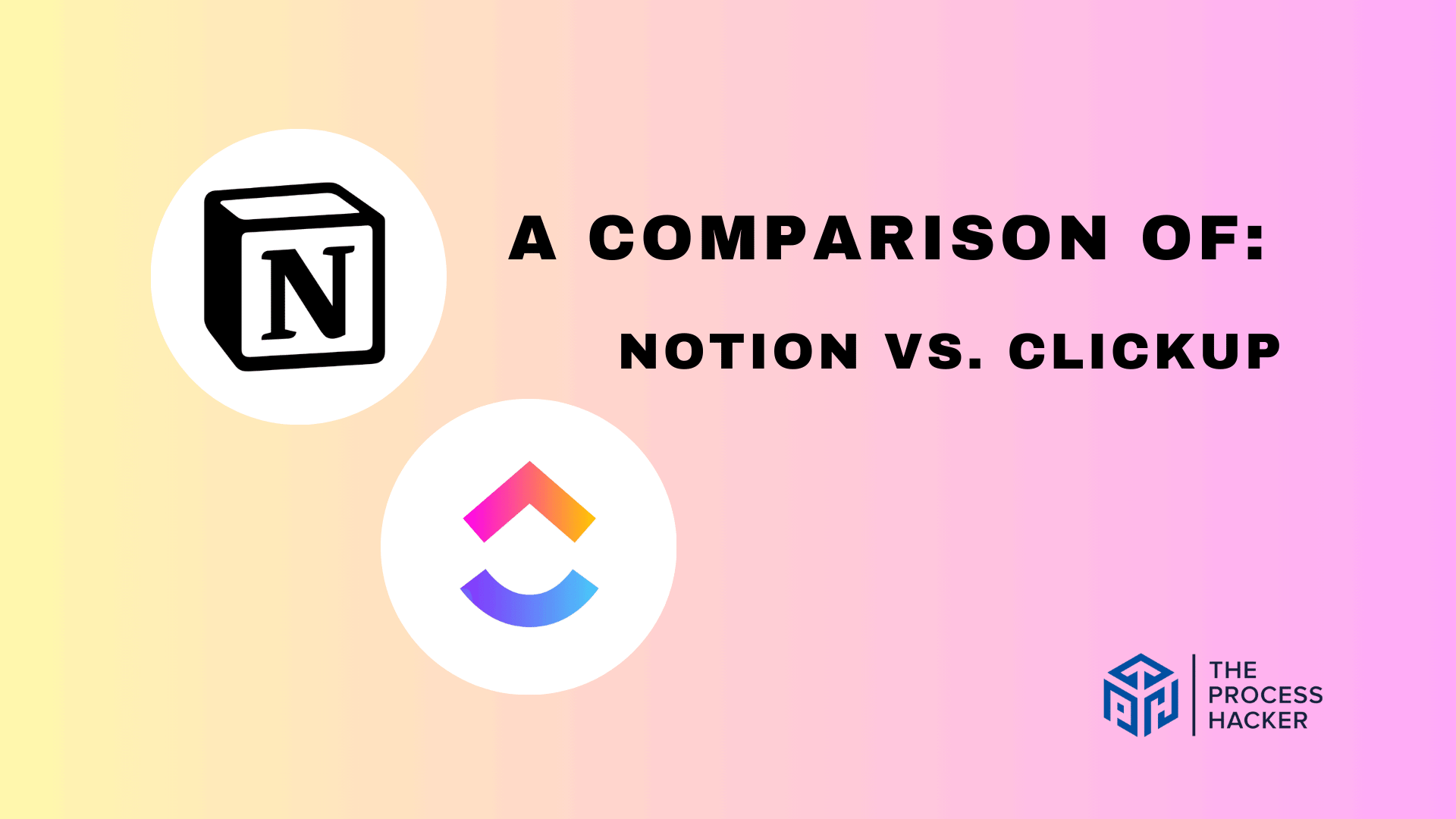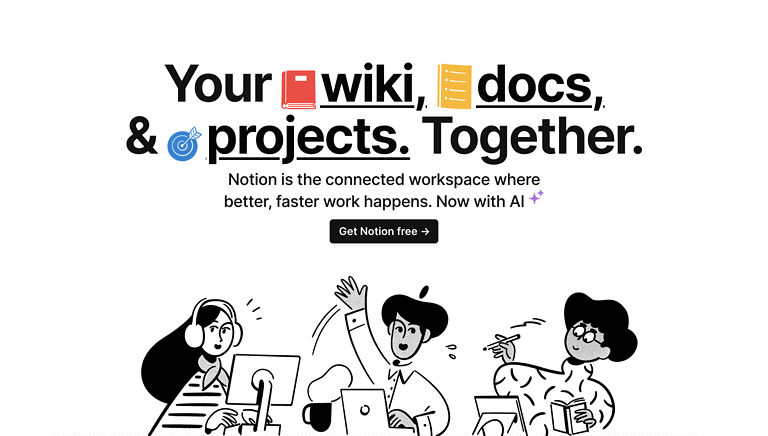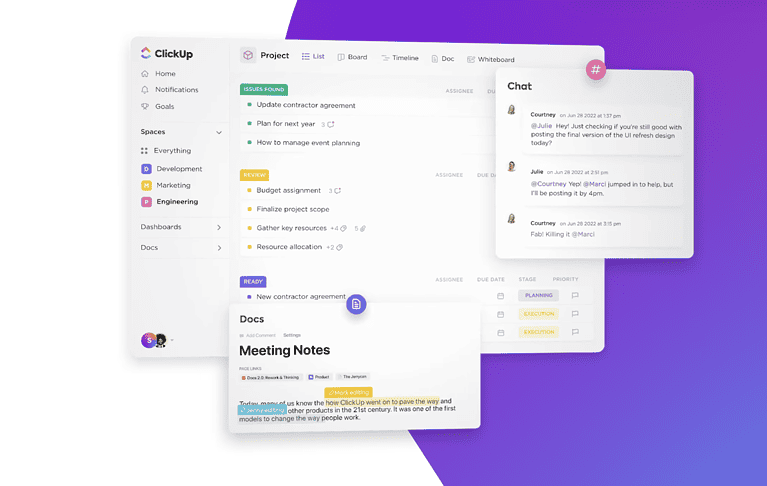Notion vs ClickUp: Which Project Management Tool is Better?
Hello there! If you’re trying to decide between ClickUp and Notion for AI project management, you’ve come to the right place!
As someone who has extensively used both tools, I’m here to make your decision easier!
If you purchase through our partner links, we get paid for the referral at no additional cost to you! For more information, visit my disclosure page.
Both ClickUp and Notion are two of the best project management tools in the market. Notion’s workspace is outstanding because it can be modified to suit personal goals or team projects and tasks. It gives you a smooth, flexible base to set up according to your needs.
ClickUp, however, is a powerhouse packed with features centered around task management. It excels at tracking task progress and brings all your documents, tasks, and workflows together in one spot.
But choosing between ClickUp and Notion isn’t just about features. It’s about what you need from your project and time management tool. Do you prefer a customizable workspace, or is a detailed daily plan and task management your priority?
This article will explore each tool’s features, pricing, usability, and more. We’ll help you find the perfect tool for your project management goals. Let’s get started!
Brief Overview: ClickUp vs Notion
First, I’ll give you a quick overview of both ClickUp and Notion:
ClickUp
ClickUp is a productivity tool that unites teams, tasks, and tools. It’s perfect for effortless project management with customizable views. ClickUp features real-time chat and task assignments and is available on iOS, Android, and Chrome.
Key Selling Points:
- All-in-one workspace to manage tasks, docs, goals, and chat
- Customizable view lets you do timeboxing and organize tasks in a list, board, and calendar view
- Helps simplify and automate repetitive tasks with its versatile automation features
- Built-in time tracking for tasks and projects
- Seamless integration with popular apps like Google Calendar, and Slack
Notion
Notion is a versatile workspace that combines notes, tasks, databases, and more into one platform. Its customizable templates and wiki-style organization are designed for individual productivity and collaborative efforts, making it one of the best knowledge management tools. It is a favorite among teams and businesses seeking flexibility and integration in multiple tools.
Key Selling Points:
- Easily tailor pages to create tasks, notes, or databases
- Rich embed capabilities allow you to add videos and images and link directly to pages
- Flexible wiki setup to create team knowledge bases or guidelines
- Collaborative editing feature where team members can work on the same page simultaneously
- Ability to edit content even without internet access
Quick Verdict: ClickUp vs Notion
My Top Pick: ClickUp
If you manage a large team or deal with complex projects like me, ClickUp is your go-to productivity app! It’s packed with advanced features, making it a powerhouse for serious project management.
ClickUp is a powerful and flexible tool to manage and track projects. It is known for its detailed tracking of tasks and built-in communication features. Its many features, like whiteboards and live chat, make it perfect for big teams working on complicated projects. It is also one of the best AI tools for college students.
It stands out because it can predict how long projects will take, which helps teams stay on top of their tasks. ClickUp is an all-in-one system that makes project management easier with its many tools.
Notion, on the other hand, emphasizes simplicity and flexibility. It provides a clean canvas that users can customize according to their needs.
Like ClickUp, Notion sets itself apart from other project management tools with its “all-in-one” philosophy. It integrates multiple functionalities, from simple to-do lists to AI note-taking and project management to creating Kanban boards and Gantt charts, all within one platform.
Product Overview: ClickUp vs Notion
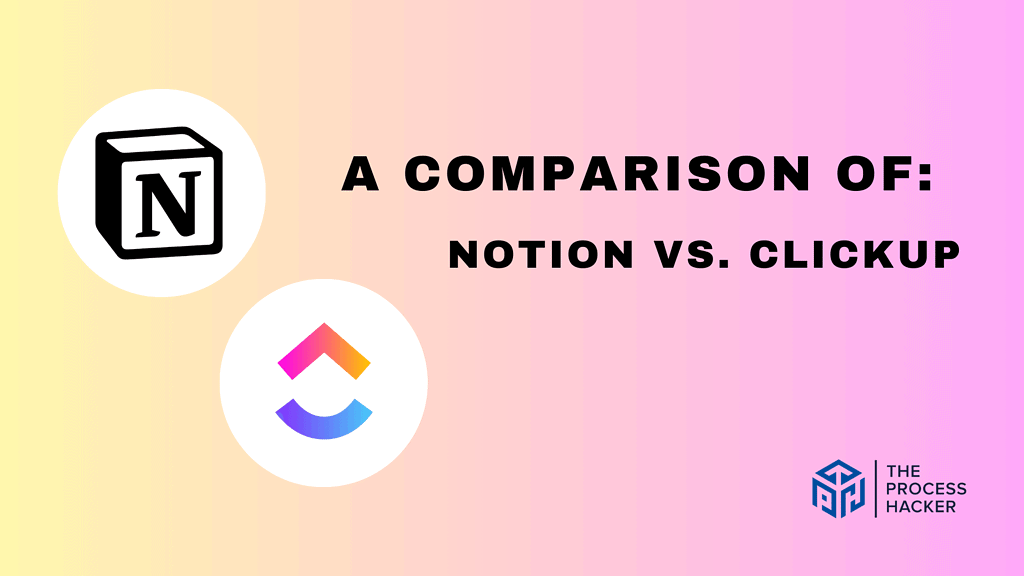
#1) What is it?
ClickUp is a cloud-based productivity software that offers project management, task tracking, and time management tools capabilities all in one place. It enables teams to organize their work in a structured manner and ensure that tasks are completed within stipulated timelines.
Notion is a flexible project management tool that doubles as a powerful note-taker. It provides a clean, customizable canvas that allows users to structure their work in a way that suits them best, offering a more tailored project management experience. That is why it is dubbed as one of the best AI tools for college students.
#2) Who is it for?
ClickUp is designed for business processes of all sizes and across various industries. It’s ideal for teams looking for a comprehensive solution to manage tasks, track time, and organize projects, ensuring efficient workflow and productivity.
Notion is perfect for personal projects and small teams seeking a more personalized or database-style approach to project management. Its flexibility makes it an excellent fit for creative teams, startups, and those who appreciate a visually appealing and customizable workspace.
#3) What makes it special?
ClickUp stands out with its combination of project management, time tracking, and task organization features. Its integration with other apps and project management software makes it versatile, enabling seamless workflow automation management.
Notion’s uniqueness lies in its blend of note-taking, database, and project management capabilities and a high degree of customization. This all-in-one software offers collaborative features, allowing multiple users to view and edit the same page or database simultaneously, also set it apart.
#4) What does it do?
ClickUp helps teams manage tasks, track time, and organize projects efficiently. It offers features like task dependencies, custom fields and statuses, and Gantt charts and Kanban boards, providing a comprehensive view of project progress.
With its hybrid functionality, Notion allows users to create notes, store information, manage projects, and collaborate in real time. It provides templates for different use cases, from simple to-do lists to complex project management layouts.
Quick Comparison: ClickUp vs Notion
Before I get into the features of ClickUp and Notion, here is a table summarizing a quick comparison between the two project management software.
| Key Features | ClickUp | Notion |
|---|---|---|
| #1) Pricing | Tie | Tie |
| #2) Free Plan | Tie | Tie |
| #3) Ease of Use | Winner | |
| #4) Design & Functionality | Winner | |
| #5) Customization | Winner | |
| #6) Collaboration | Winner | |
| #7) Integrations | Winner | |
| #8) Customer Support | Winner | |
| #9) Mobile Apps | Winner | |
| #10) Security | Winner | |
| #11) Artificial Intelligence (AI) | Winner | |
| #12) Documents & Wikis | Winner | |
| #13) Reporting & Analytics | Winner | |
| #14) Task Automation | Winner | |
| Overall | Winner |
Feature Comparison: ClickUp vs Notion
ClickUp vs Notion, let’s discuss which features are better so you can make the right decision for you and your business.
#1) Pricing
Notion pricing offers a free plan for individuals with a limited block trial for teams. The paid plans (Plus and Business Plan) for Notion start at $10 per user per month, providing more extensive features and capabilities for users who want to maximize their platform use.
The app also offers a customizable Enterprise Plan to suit your needs.
ClickUp also has competitive pricing, with paid plans (Unlimited Plan and Business Plan) starting at $10 per user per month. It offers a range of features suited for different team sizes and project complexities.
For larger teams, ClickUp provides an Enterprise Plan option, similar to Notion’s Enterprise Plan, the cost of which can be determined by contacting their sales team.
Verdict: It’s a tie. ClickUp and Notion offer their starting plans at $10 per user per month.
#2) Free Plan
Notion provides a free plan that caters to individual users. It includes unlimited pages and blocks and allows sharing with up to five guests. The free tier is well-suited for personal use, whether you’re using it to list your grocery inventory or plan a trip, for work note-taking, or for basic collaboration.
On the other hand, ClickUp offers a free version, which includes unlimited tasks and users but has some limitations on using integrations and storage. Its free tier is designed for teams seeking basic project management capabilities without hefty costs.
Given the expansive feature set provided by ClickUp’s free plan, especially the unlimited users, it might be more suitable for teams. However, for individual users looking for a blend of content automation and task management, Notion’s free version could be more fitting.
Verdict: For the free version, it’s a tie, with ClickUp being better for team-based tasks and Notion for individual productivity.
#3) Ease of Use
Notion boasts a unique, block-based user interface that allows users to combine elements such as text, databases, and media into a singular workspace. While this project management software is highly flexible, it can overwhelm some users initially due to its many customization options. However, once you surpass the learning curve, the platform’s versatility will help you get more done.
ClickUp is designed to offer a user-friendly experience for project management. Its intuitive design is evident in the customizable views, drag-and-drop functionality, and clear labeling of features. ClickUp’s user interface can be a comprehensive option for someone new to project management tools.
Given ClickUp’s focus on streamlined project management and its more straightforward user interface, it is easier for newcomers. On the other hand, Notion’s power lies in its flexibility, which can require more exploration and adjustment for new users.
Verdict: For ease of use, ClickUp has a slight edge, especially for those unfamiliar with project management tools.
#4) Design & Functionality
Notion boasts a clean, minimalistic design. Its block-based approach lets you quickly turn text into tasks, embed files, or craft databases. This design emphasizes user-friendliness and flexibility, allowing users to customize their workspace effortlessly.
ClickUp, on the other hand, presents a more structured design. It’s optimized for task management with many views, from list to calendar to board. The design is intuitive for those familiar with project management tools, and it places a strong emphasis on functionality.
While both platforms excel in their own ways, Notion’s adaptability and sleek interface cater to a wider range of users. Whether you’re organizing notes or managing tasks, its design fluidly adjusts to diverse needs.
Verdict: Notion is the top choice for design and functionality due to its versatile and intuitive design.
#5) Customization
Notion presents itself as a canvas for users, allowing for deep customization using its modular block-based approach. From embedding external content to creating intricate databases or straightforward to-do lists, users can modify and shape their workspace as they see fit, albeit with some initial learning curve.
ClickUp, while primarily a project management tool, does have solid customization options. It allows users to tailor dashboards, create custom fields, modify views (list, board, calendar, etc.), and even require minimal automation. The added benefit is that these customizations are wrapped within an interface designed for task management, ensuring that the core purpose is preserved while flexibility is provided.
Considering the balance between customization and retaining the tool’s core objective, Notion strikes a better balance for those aiming for productivity without getting overwhelmed.
Verdict: Notion takes the lead for customization due to its ultimate customizability.
#6) Collaboration
Notion promotes collaboration through shared workspaces where team members can co-edit, comment, and assign tasks in real time. It supports @mentions, page sharing, unlimited file uploads, and offers granular custom permissions for different users. This ensures a blend of individual and collective collaboration within the platform, making it suitable for teams wanting a shared digital workspace.
ClickUp, on its part, is built with teamwork at its core. It offers threaded comments, real-time editing, and a clear assignment system. One of its standout features is the “Spaces,” which can be set up for different departments or complex and multiple projects, ensuring clarity and segmentation. Additionally, these private team spaces integrate with tools like Slack, allowing instant notifications and seamless communication.
While both platforms offer substantial collaboration tools, ClickUp’s emphasis on structured team workflows and its extensive integration capabilities give it a slight edge in promoting efficient team collaboration.
Verdict: For collaboration, ClickUp is the preferable choice.
#7) Integrations
Notion provides a selection of integrations, focusing on embedding content directly into its pages. Users can embed Figma designs, Google Maps, PDFs, and more. While these embedded features enrich the content within Notion, its direct app integrations, especially with other productivity tools, are limited.
ClickUp, in contrast, boasts a vast array of integrations spanning various domains. It integrates seamlessly with popular tools like Slack, Trello, Google Calendar, and GitHub. This extensive integration ecosystem ensures teams can centralize their workflow in ClickUp without frequently switching between apps.
Note that Zapier can plug into both tools to give you many more options for integrations and automations that can occur for ClickUp and Notion. For more, check out our Zapier review!
Given the breadth and depth of integration capabilities, especially in connecting various productivity tools, ClickUp has a significant advantage.
Verdict: For integrations, ClickUp is the clear winner.
#8) Customer Support
Notion offers a range of support resources, including a detailed help center with articles and guides. They also provide a community forum where users can share insights and address common challenges. However, direct support can sometimes be slower, especially when addressing more intricate issues.
ClickUp prides itself on its responsive customer support. With a live chat feature, users can get immediate assistance for pressing concerns. Additionally, ClickUp’s vast help center features tutorials, webinars, and detailed how-to guides, ensuring users have a wealth of resources.
Considering the immediacy and comprehensiveness of support, ClickUp demonstrates a more proactive approach to assisting its user base.
ClickUp’s rapid live chat and extensive resources cater to immediate user needs, making it a standout for businesses prioritizing swift support and a smooth learning curve. Notion, while resource-rich, might pose challenges for those seeking instant resolutions.
Verdict: ClickUp stands out as the more responsive and resourceful option for customer support.
#9) Mobile Apps
Notion offers a mobile app that brings its all-in-one workspace to handheld devices. It’s designed to mirror the desktop experience, allowing users to edit pages, check databases, and manage tasks on the go. While the app is functional, some users have noted occasional sync issues and a slight lag compared to the web version.
ClickUp has a dedicated mobile app tailored for basic task management. It maintains most functionalities of its desktop counterpart, ensuring tasks, subtasks, and notifications are at your fingertips. The app’s interface is clean, and its performance is optimized for a smoother mobile experience, though some features might be more streamlined on the desktop version.
While both ClickUp and Notion serve their primary purpose, ClickUp’s app offers a more refined and optimized experience for mobile task management features.
Verdict: ClickUp is the preferred choice for mobile apps due to its optimized performance and user-friendly interface.
#10) Security
Notion prioritizes user data protection with features like SSL encryption for data in transit and at rest. They regularly back up data, ensuring its safety against potential threats. Additionally, they comply with GDPR, ensuring user data rights are respected and protected.
ClickUp adopts a comprehensive approach to security. Alongside SSL encryption, they boast advanced features like two-factor authentication (2FA) for enhanced account protection. Regular third-party audits and penetration tests are conducted to ensure the platform’s fortitude against potential vulnerabilities. It is also GDPR compliant and underlines a solid commitment to data protection.
Given the multifaceted and advanced security measures, including regular audits and the inclusion of 2FA, ClickUp demonstrates a slightly more robust approach to ensuring user data security.
Verdict: ClickUp takes the lead with its comprehensive protective measures for security.
#11) Artificial Intelligence (AI)
Notion has created amazing AI features, specifically reading through your documentation and helping your team or customers pull information from the database. Other AI capabilities are oriented toward content suggestions, template recommendations, and improving search functionalities within the platform.
ClickUp, on the other hand, just recently added AI features like task predictions, smart notifications, and predictive analytics. The AI integrations in ClickUp are meant to make users more productive, speed up workflows, and give them information that can help them handle projects better.
Considering AI functionalities’ active integration and utilization to improve user experience and efficiency, Notion has the more mature AI in this domain.
Verdict: For AI, Notion is the more advanced choice due to its more mature AI capabilities.
#12) Documentation and Wiki Capabilities
Notion, as an AI SEO tool, stands out not only as a robust tool for documentation but also as an ideal platform for company wikis. Users can effortlessly create, share, organize, and collaborate on documents, making it a prime choice for internal knowledge bases. Its block-based design facilitates easy embedding of multimedia, toggling between content types, and customizing layouts, turning documentation into interactive wikis.
On the other hand, ClickUp, primarily a task management tool, provides documentation features through its Docs function. Users can draft and save documents, but its capabilities are more linear, with a pronounced emphasis on task and project organization.
For documentation and company wikis, Notion’s flexible design and content-centric philosophy clearly overshadow its competitors, providing a comprehensive tool for diverse content requirements.
Verdict: Notion is the unequivocal choice for documentation and company wikis, offering unparalleled versatility and AI marketing tools for content creation and organization.
#13) Reporting and Analytics
Notion provides basic analytics, mostly centered around page views, primarily if you use it for public documentation or a wiki. Users can create custom dashboards using databases to monitor task progress or project milestones. However, these often require manual input and don’t offer detailed insights by default.
ClickUp shines in custom reporting and analytics. Users can access detailed insights about tasks, complex projects, and team performance. With more features like velocity charts, burn-up and burn-down charts, and time tracked on tasks, ClickUp provides a comprehensive overview that is invaluable for project managers and team leads. These metrics are automatically generated, ensuring real-time updates without manual interventions.
Given the depth and automatic generation of insightful reports in ClickUp, it stands out as the more potent project management app.
Verdict: ClickUp is the preferred choice for reporting and analytics due to its depth and automation.
#14) Task Automation
Notion has a more manual approach when it comes to task automation. While it offers integrations and API capabilities that allow users to set up automated workflows using external tools, it doesn’t have a built-in, extensive automation system. Users often rely on third-party tools like Zapier to bridge the automation gap in Notion. Through this, this has become one of the best LinkedIn automation tools.
ClickUp, on the other hand, has integrated built-in automation directly within its platform. Users can set up “Automations” that consist of trigger-action sequences, automating repetitive processes. For instance, when a task status changes to “Completed,” an automatic notification can be sent to each team member. These automations help streamline workflows and reduce manual administrative efforts.
Given the native and comprehensive built-in automation features within ClickUp, it takes the lead in this category, offering users a more seamless experience.
Verdict: ClickUp is the clear frontrunner with its integrated automation capabilities for task automation.
Final Thoughts on Notion vs ClickUp
Both ClickUp and Notion bring unique strengths and significant differences to the table.
Notion excels as a flexible digital workspace, note-taking tool, database, and task, making it ideal for those who prefer a modular approach to work.
On the other hand, ClickUp stands out as a robust project management tool with comprehensive features like recurring task automation, detailed reporting, creation of Gantt charts and Kanban boards, and seamless integrations.
If you and your team primarily focus on structured project management space, task tracking, and looking for integrated features, ClickUp is a clear choice.
However, if you’re leaning towards a versatile platform that adapts to various content needs and offers a holistic workspace, Notion is your best bet.
While both tools have their strengths, ClickUp is the winner and is my choice as it offers a more streamlined approach to business automation, team collaboration, and project management.