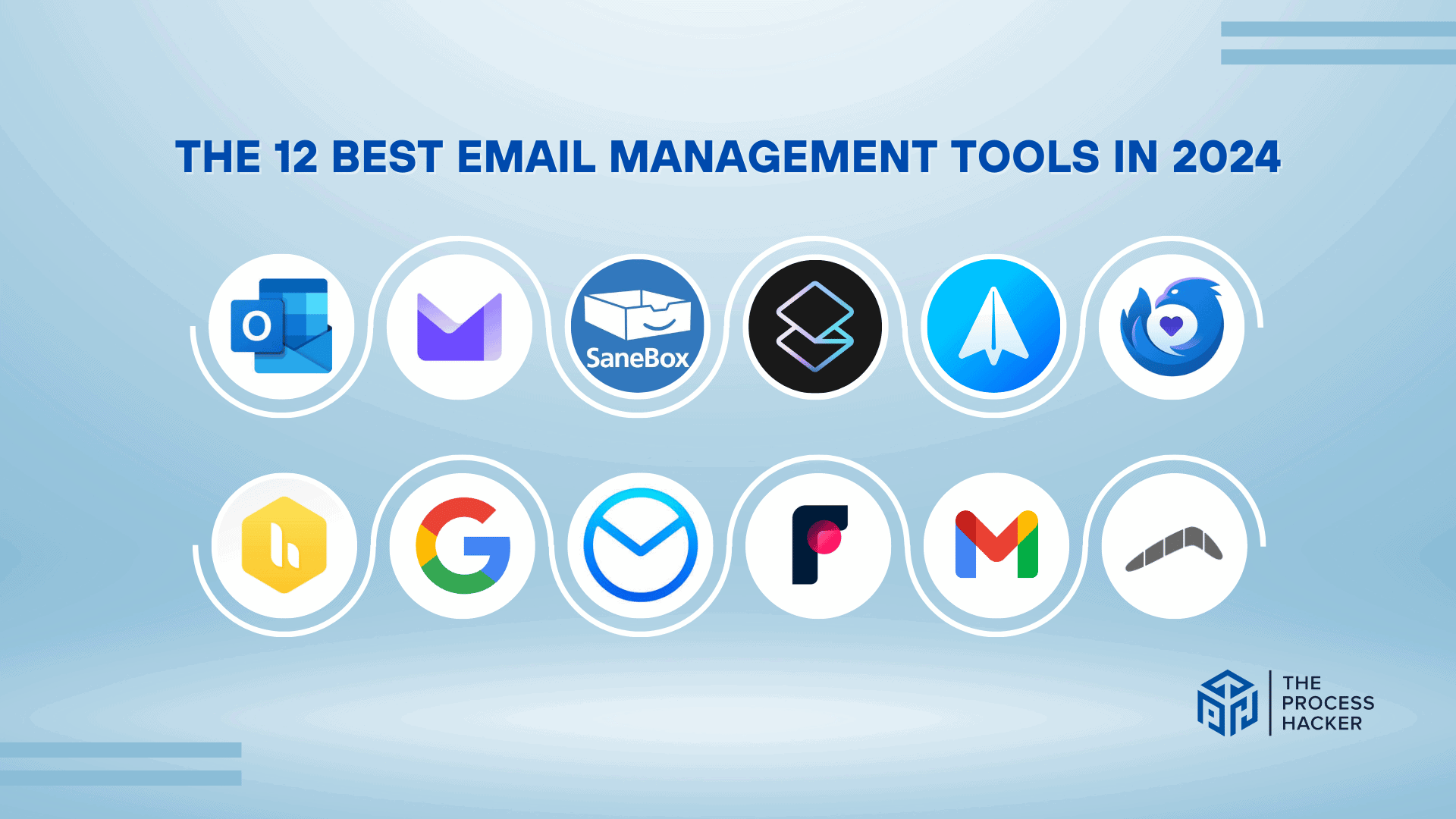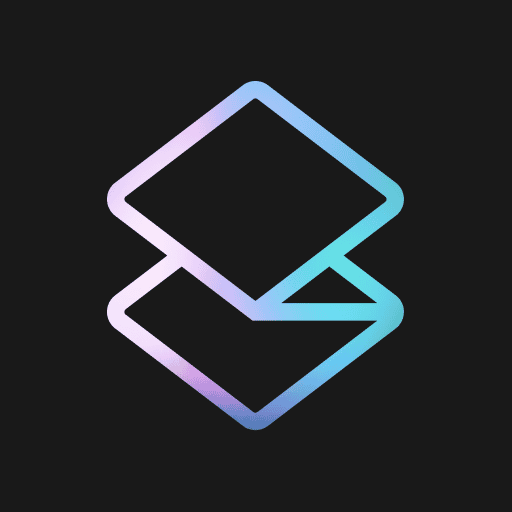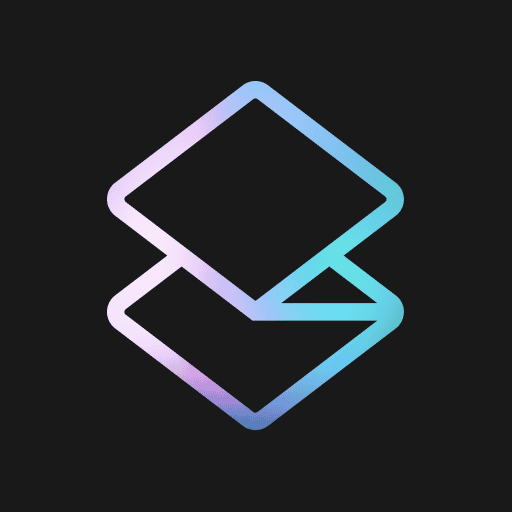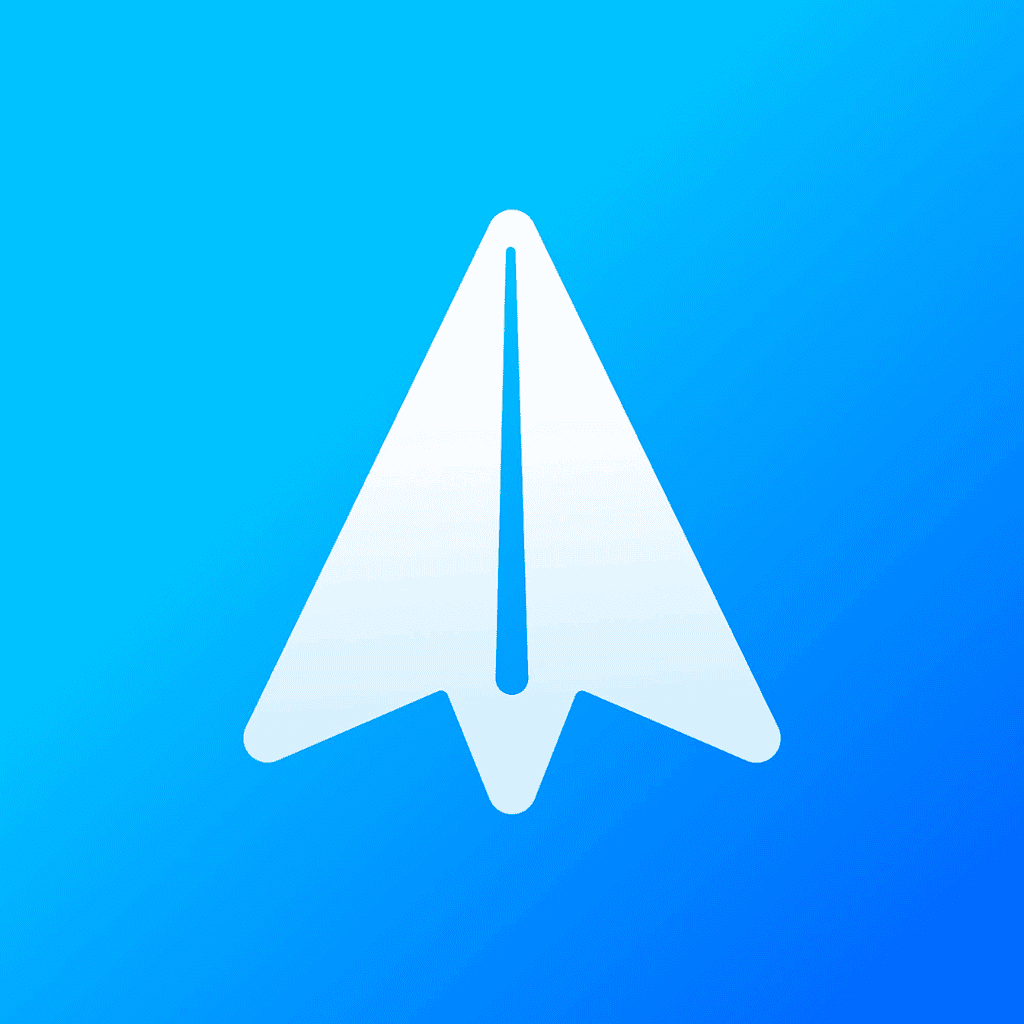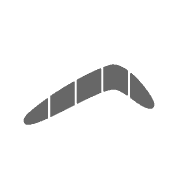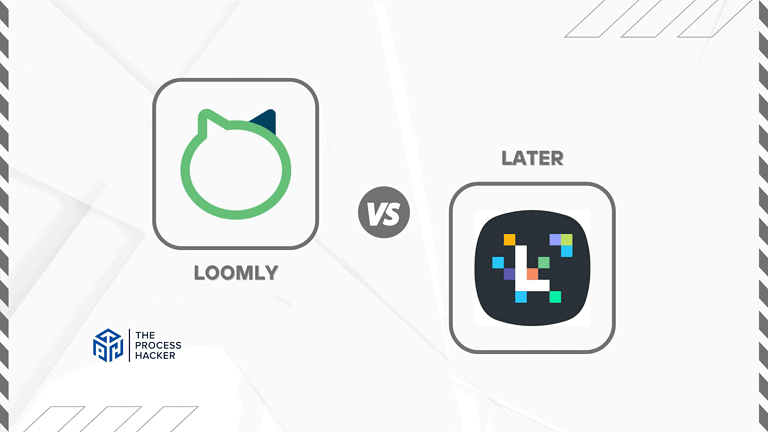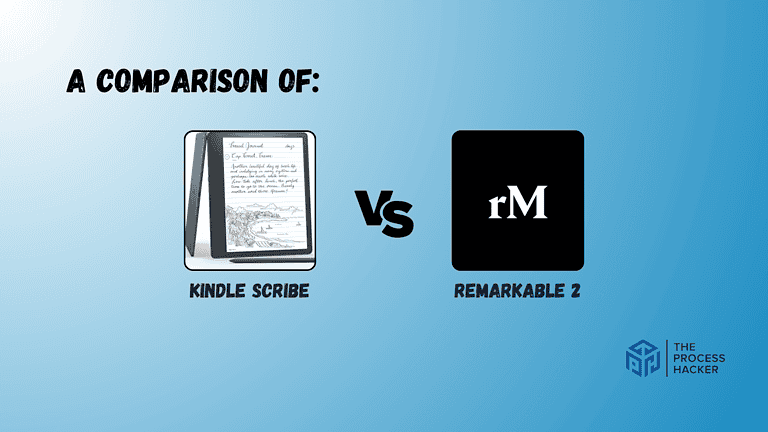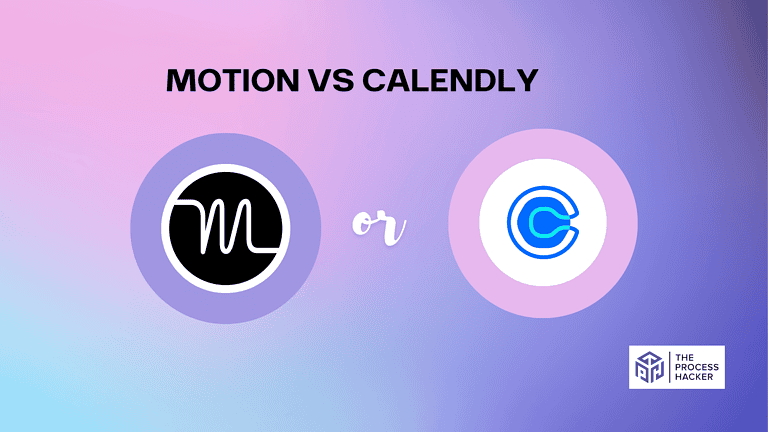The 12 Best Email Management Tools In 2024
Ever feel like your inbox is a bit too much to handle?
Maybe you’ve found yourself digging through a mountain of unread emails, trying to find the important ones in the sea of personal messages and automated email marketing campaigns. It’s a common problem that leaves you feeling frustrated and unproductive.
If you purchase through our partner links, we get paid for the referral at no additional cost to you! For more information, visit my disclosure page.
But what if I told you there’s an alternative? A way to relieve stress, control your inbox, and boost your productivity and potentially get more done? It’s time to regain control and sanity with email management tools.
I’ll show you my top 12 email management tools, which have features that will change your email game. Imagine being able to focus on what matters and less on email clutter.
Are you ready to get control of your email and your day? Now, let’s get started!
What Are The Best Email Management Software Tools?
Now, let’s explore each email management tool that will transform your workday. I’ll explain its features, costs, and use cases so you can decide which is right for your business.
- Superhuman – Best Overall Email Management Tool
- Gmail – Best Free Email Management Tool
- SaneBox – Best Email Management Tool for Inbox Organization
- Front – Best Easy-to-Use Email Management Tool
- Spark – Best Collaborative Email Management Tool
- ProtonMail – Best Secure Email Management Tool
- Airmail – Best Email Management Tool for Mac Users
- Hiver – Best Email Management Tool for Teams
- Microsoft Outlook – Best Email Management Tool for Enterprises
- Gsuite – Best Email Management Software for Startups
- Thunderbird – Best Open-Source Email Management Tool
- Boomerang – Best Email Management Tool for Scheduling Emails
1. Superhuman – Best Overall Email Management Tool
Overview
Superhuman is a premium email client that organizes and gets you more done. It reimagines email with a simple UI, speed, and efficiency. Superhuman’s social insights, cognitive analytics, and AI-powered triaging help you manage your emails and save time at work.
Key Benefits
- Unbeatable speed: Instant sending, lightning-fast search, and a simplified UI to reduce distractions like email marketing campaigns.
- AI triage: Superhuman’s AI categorizes emails by relevance, unsubscribes you from unwanted newsletters, and intelligently sorts emails.
- Social insights: Learn important background info about your contacts, their jobs, social media handles, and last exchanged messages.
- Reminders and receipts: Track when emails are opened and get alerts to follow up on important emails.
- Many keyboard shortcuts: Learn Superhuman’s many shortcuts to navigate your inbox and compose emails.
Pricing
Superhuman has a single plan that’s $30 per user per month, paid monthly. This plan includes all of Superhuman’s features, and individuals and small teams can have unlimited email accounts.
Pros
Cons
2. Gmail – Best Free Email Management Tool
Overview
Overview
The popular Google email service, Gmail, needs no introduction. It’s a versatile email tool for personal and commercial use. Gmail account users love it because of its simple interface, powerful search, and seamless integration with other Google services.
Key Benefits
- Smart Compose: This AI-powered feature helps you compose emails faster by suggesting words and sentences as you type.
- Smart Reply: Reply to emails quickly by getting recommended answers specific to the message content.
- Nudges: Receive gentle reminders to respond to or follow up on emails that may have slipped through the cracks.
- Send emails in “confidential mode” with an expiration date or need extra verification for security.
- Labels and filters: Easily categorize and prioritize emails in your inbox with custom labels and filters.
Pricing
Gmail’s basic service is free, with plenty of storage and all core features. For businesses and individuals who need more storage or advanced features, Google Workspace plans start at $5.40 per user per month.
Pros
Cons
3. SaneBox – Best Email Management Tool for Inbox Organization
Overview
If your email looks like a dumpster, SaneBox is your digital waste disposal team. Email organization software with AI is like having a personal assistant for organizing and sorting emails.
Important emails are kept out of the mix as SaneBox learns your habits and automatically organizes your inbox into sections. Say goodbye to long scrolling and hello to an organized and streamlined inbox with SaneBox.
Key Benefits
- Smart Filter: SaneBox’s AI learns your email habits to filter smartly, automatically categorizing incoming emails into folders like “SaneNews” for subscriptions and newsletters and “SaneLater” for less important emails.
- One-click Unsubscribe: Unsubscribe from unwanted newsletters and commercial emails with a single click.
- Reminders and Follow-Up: Get reminded to follow up on important emails or tasks that need your attention.
- SaneBlackHole: Forward undesired emails to SaneBlackHole to permanently delete them and make sure they never show up in your inbox again.
- Do Not Disturb: Stop incoming emails to focus on work or take a break without interruptions.
Pricing
SaneBox has various plans to choose from. The “Snack” plan starts at $3.49 per month and includes basic features like smart filtering and one-click unsubscribe, depending on your settings. It also has Lunch and Dinner plans.
Pros
Cons
4. Front – Best Easy-to-Use Email Management Tool
Overview
Front transforms team email communication. It’s a collaborative workspace where you can distribute emails to teammates, manage shared inboxes, and collaborate on replies in real-time. Front integrates with Slack to centralize your communication needs.
Key Benefits
- Shared Inboxes: Work with your team on sales, customer inquiries, services, and other shared email accounts.
- Internal Discussions: You can have private email discussions with colleagues inside the email thread, so you don’t need other means of contact.
- Email Assignments: Assign emails to team members and track their replies to ensure timely responses.
- Automation: Automate business and repetitive tasks like sending pre-written emails, sending replies, or setting up rules to improve workflow.
- Analytics: Use information on email traffic, response times, and customer satisfaction to gain insights into your team’s performance.
Pricing
Front has different pricing tiers for teams of all sizes. The “Starter” plan is for small teams and starts at $29 per person per month for up to 10 seats.
Pros
Cons
5. Spark – Best Collaborative Email Management Tool
Overview
Spark is an email client for individuals and teams to work together. It combines personal and shared inboxes to boost productivity and team collaboration.
Spark simplifies processes and encourages collaboration so you can manage your email and work better with colleagues.
Key Benefits
- Shared Drafts: Work together on email drafts with your team in real-time to have consistent business-like communication.
- Shared Inboxes: Assign discussions to team members, track progress, and manage emails for team collaboration.
- Email Delegation: Assign emails to colleagues with specific instructions and due dates so assignments are completed on time.
- Comments and Mentions: Add private comments and directly tag team members in email threads for easy communication and clarity.
- Create Email Templates: Create and store reusable email templates to respond to emails faster and more consistently.
Pricing
Spark has a free plan for individual use with limited features. The Premium plan for teams starts at $4.99 per user per month, billed monthly.
Pros
Cons
6. ProtonMail – Best Secure Email Management Tool
Overview
ProtonMail is the top choice for security and privacy. Its end-to-end encryption means only you and the person you’re sending the email to can read it.
Key Benefits
- End-to-end encryption: ProtonMail’s strong encryption methods keep your emails private and can’t be read by anyone who isn’t supposed to.
- Zero-access encryption means that not even ProtonMail can read your emails. This gives you even more privacy and security.
- Open-source code: Because ProtonMail is open, its security can be checked and audited by third parties.
- Self-destructing emails: You can add an extra layer of security to private information by sending emails that delete themselves after a certain amount of time.
- Keep friends safe: End-to-end encryption lets you manage your friends safely, keep their info safe from prying eyes.
Pricing
ProtonMail has a free plan with basic features and limited storage. The “Mail Plus” plan for individual users starts at $4.99 per month, billed monthly.
Pros
Cons
7. Airmail – Best Email Management Tool for Mac Users
Overview
Mac users looking for beautiful and efficient email software should try Airmail. Airmail is designed for Apple devices, connects to macOS, and has a clean UI. It also has custom actions, a unified inbox for multiple accounts, and advanced productivity integrations.
Key Benefits
- One and Unified Inbox: Combine all your email accounts into one inbox for easier management.
- Customizable Actions: Archive, delete, flag, and snooze emails to fit your workflow with Airmail.
- Smart Folders: Auto-filter and categorize emails based on your criteria, keep important messages at hand.
- Interactive Notifications: Respond to emails from notifications without opening the app, save time.
- Third-Party Integrations: Integrate Airmail with Todoist, Trello, and Evernote for project management and note-taking.
Pricing
Airmail has a free plan with limited features. To unlock Airmail’s full potential you can upgrade to Pro plan, starting at $2.99 per month.
Pros
Cons
8. Hiver – Best Email Management Tool for Teams
Overview
If your team is struggling to manage a large volume of emails, Hiver is here to save you. Built into Gmail, Hiver turns your inbox into a collaboration machine.
It allows you to assign emails to team members, track their progress, and collaborate on real-time replies. Hiver eliminates the need for CCs and forwards, so everyone is on the same page, and no email falls through the cracks.
Key Benefits
- Shared Inboxes: Use shared email addresses like info@ or support@ to collaborate with your team.
- Assign emails to team members, track their progress, and make sure they answer promptly.
- Collision Detection: Alert teammates when someone is already working on an email to avoid duplicate answers.
- Internal Notes: Attach private notes to emails to provide context and teamwork without clogging the recipient’s inbox.
- Analytics and Reporting: Get insights on team workload, email performance, and response times.
Pricing
Hiver has plans for teams of all sizes. The “Lite” plan is perfect for small teams and starts at $24 per user per month for up to 10 users.
Pros
Cons
9. Microsoft Outlook – Best Email Management Tool for Enterprises
Overview
The Microsoft universe relies on Outlook, a feature-rich email client with seamless integration. Outlook manages emails, calendars, contacts, and tasks for individuals and businesses for automated workflows.
Key Benefits
- Integrated Calendar: Schedule meetings, appointments, and events in Outlook.
- Inbox Focus: Outlook prioritizes important emails so your inbox remains clean and focused.
- Rules and Alerts: Automate email sorting, flagging, and automated responses to boost productivity.
- Microsoft Teams Integration: Work with colleagues in Outlook using Microsoft Teams.
- Search: Search emails, contacts, and attachments using advanced search.
Pricing
Outlook is part of Microsoft 365 plans. The “Microsoft 365 Business Basic” plan starts at $1.99 per user per month and includes Outlook and other Microsoft apps and services.
Pros
Cons
10. Google Workspace (formerly G Suite) – Best Email Management Software for Startups
Overview
Google Workspace (formerly G Suite) is more than email. It’s a full productivity and collaboration suite for businesses of all sizes.
The flexible and affordable Google Workspace for startups grows with your business. Its cloud-based architecture lets you access emails, documents, and calendars from anywhere, perfect for remote or mobile teams.
Key Benefits
- Professional Email: Use your domain name to create email addresses like [email address removed].
- Cloud Storage: Email, document, and file storage in the cloud, accessible from anywhere.
- Collaboration Tools: Real-time document, spreadsheet, and presentation collaboration to improve teamwork and productivity.
- Video Meeting: Face-to-face video conferencing with customers and colleagues using Google Meet to communicate and collaborate.
- Security and Reliability: Google Workspace protects against spam, phishing, and malware
Pricing
Google Workspace has plans for different business needs. The “Business Starter” plan is perfect for startups and starts at $5.40 per user per month.
Pros
Cons
Google Workspace is a full productivity and collaboration suite that provides scalable, secure, and affordable solutions for businesses of all sizes, accessible from anywhere.
11. Thunderbird – Best Open-Source Email Management Tool
Overview
Mozilla’s Thunderbird is a free, customizable email client and an open-source classic. It offers extensive functionality for managing multiple email accounts, organizing messages, and securing email.
Thunderbird attracts techy people and organizations looking for a cost-effective and configurable email service with add-ons.
Key Benefits
- Multiple Accounts: Manage multiple email accounts from one interface.
- Tabbed Email: Organize your workflow by seeing many emails simultaneously in different tabs.
- Robust Search: Use advanced search to find specific emails, contacts, or attachments.
- Message Filtering: Use custom filters to sort and categorize incoming emails automatically.
- Additional Help: Extend Thunderbird with many add-ons, including task management, encryption, and calendar integration.
Pricing
Thunderbird is free and feature-rich with no hidden costs,
Pros
Cons
12. Boomerang – Best Email Management Tool for Scheduling Emails
Overview
Boomerang is your email timing and visibility superpower. It works with Gmail and Outlook to schedule your emails for maximum impact. Boomerang’s read receipts, reminders, and response tracking give you email insight.
Key Benefits
- Email Scheduling: Send emails at a later time or date so recipients see your messages when they are most likely to respond.
- Inbox Pause: Temporarily pause incoming emails so you can focus and be productive.
- Read Receipts: Monitor when recipients read your emails and get notified when they take action.
- Set reminders on important emails that haven’t been replied to.
- Response Tracking: Get stats on open rates, click-through rates, and response times to see how your emails perform.
Pricing
Boomerang has a free plan with limited features. To get the full Boomerang experience, upgrade to the “Personal” plan for $4.99/month.
Pros
Cons
What is an Email Management Tool?
The right email management software optimizes email communication for efficiency and effectiveness. It consolidates emails and simplifies tasks and processes.
Automation can filter emails into categories, prioritize important messages, and unsubscribe from unwanted newsletters. Teams can manage shared inboxes, assign tasks, and collaborate on replies with collaborative features.
An email management system gives you back your inbox. These tools free up time to focus on strategic goals and grow your business by automating tasks, organizing, and collaborating. Whether you have a small or big business, an email management app can boost productivity and collaboration.
How Can Email Management Solutions Benefit You?
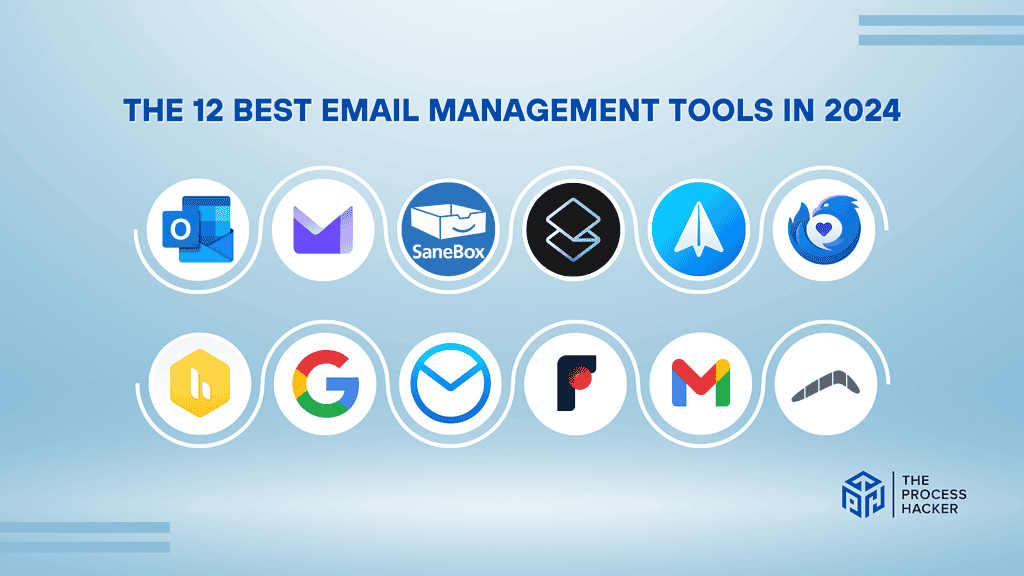
Email management tools can change your business. They simplify workflow and communication. Imagine saving hours a week on inbox scanning. You can use that time to grow your business, serve customers, or relax.
It’s more than time savings. Email management tools let you communicate more proactively. You can schedule personal emails for best delivery, automate follow-ups, and track email performance. That level of control and visibility can boost communication and business results.
These tools also work for teams. Shared inboxes, task assignments, and real-time communication mean your team can work seamlessly, no email is missed, and every customer gets fast and personalized attention. Buying an email management tool boosts productivity, communication, and results.
What Features Should You Look For In Email Management Tools?
Choose a business email management solution that meets your needs and goals. A good one lets you categorize emails, prioritize important ones, and block distractions.
Look for smart filtering, labels, and a separate folder to automate and save time. Advanced search to find emails and attachments quickly. Teams can be more productive and communicate with shared inboxes, task assignments, and real-time email collaboration.
Also, check the automation and integrations. Auto-responders, preset replies and email sequences can simplify your life. Integration with CRM and project management tools can streamline processes. By looking into these, we can help you choose an email management tool that helps you manage your inbox, boost productivity and meet your communication goals.
Buyers Guide: How We Conducted Our Research
We researched the top business email management tools in 2024. We looked into many factors to make our recommendations work for you.
We looked into:
- Price: We compared the cost to value and budget options.
- Features: We looked into organizing, automation, collaboration, and integration features.
- User Experience: We evaluated the tool’s intuitiveness, learning curve, and workflow.
- Support Teams: We checked availability and quality to ensure you can get help when needed.
- Reviews and Ratings: We checked review sites and asked real users about the pros and cons of each tool.
We’ve picked the 12 best email management tools based on our research, user feedback, and expert recommendations. We hope this list helps you find the right tool to change your email and boost your productivity.
Final Thoughts on Email Management Software
There are too many options to choose from.
With this guide, you can make an informed business decision. The right tool for your business depends on your needs and goals: speed, security, or teamwork.
Each tool in this guide has its own benefits and uses, so you should consider your business needs and each option’s pros and cons.
With the right email management tool, you can regain control of your inbox, simplify communication, and boost team productivity!
Frequently Asked Questions (FAQs)
What’s the difference between an email client and an email management tool?
An email client is a program you use to access and send emails (like Gmail or Outlook). An email management tool is separate software that integrates with your existing email client and adds features to help you categorize, prioritize, and streamline your email workflow.
Do I need a separate email management tool if I already use Gmail or Outlook?
Gmail and Outlook have basic organization features, but a dedicated email management tool can boost productivity. These tools have advanced features like AI-powered sorting, automation, collaboration, and analytics not found in standard email clients.
Can I integrate my email management tool with other business software?
Many email management tools have integrations with other business apps like CRM systems, project management tools, and calendar apps. This makes the workflow more seamless, and you don’t have to switch between different apps.
Will an email management tool slow down my email client?
Most email management tools are lightweight and won’t slow down your email client. Some tools can even speed up your email client by automating tasks and workflows.