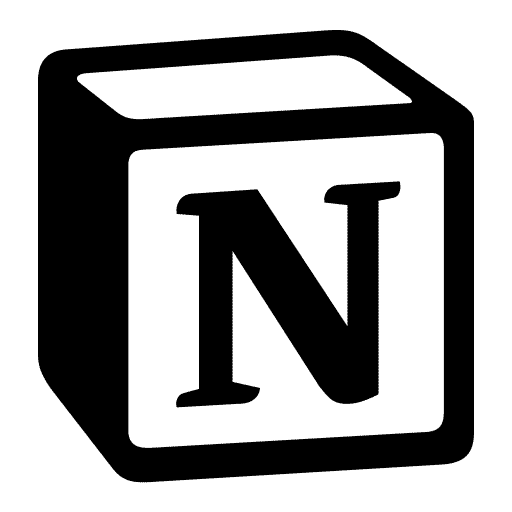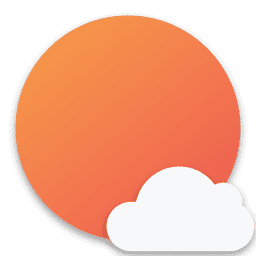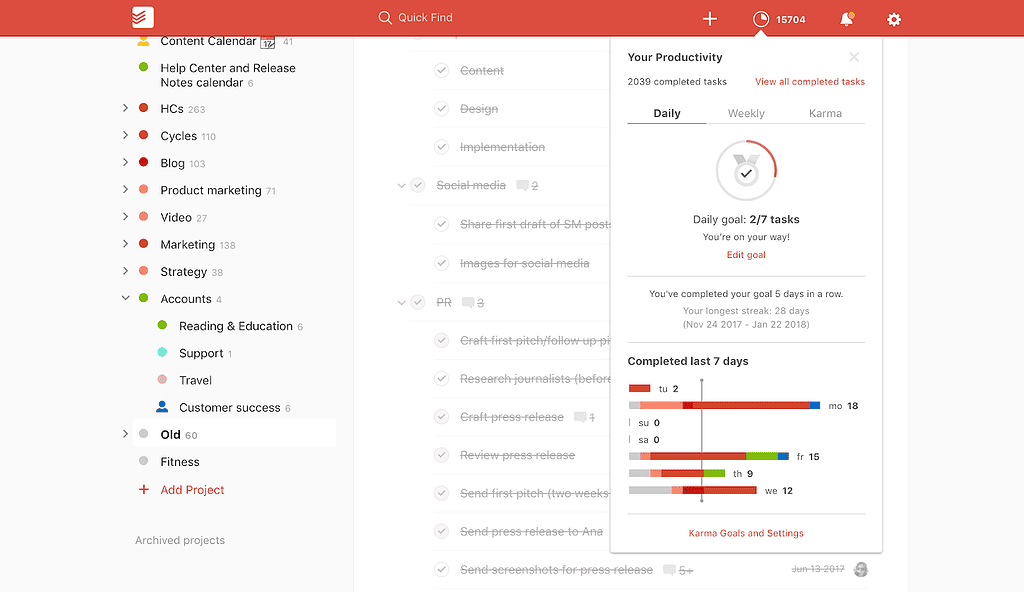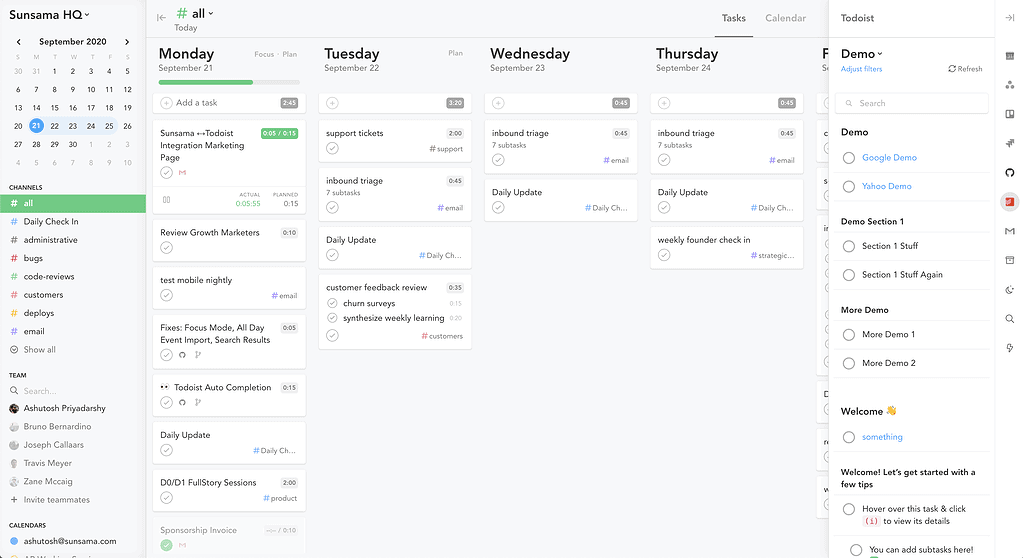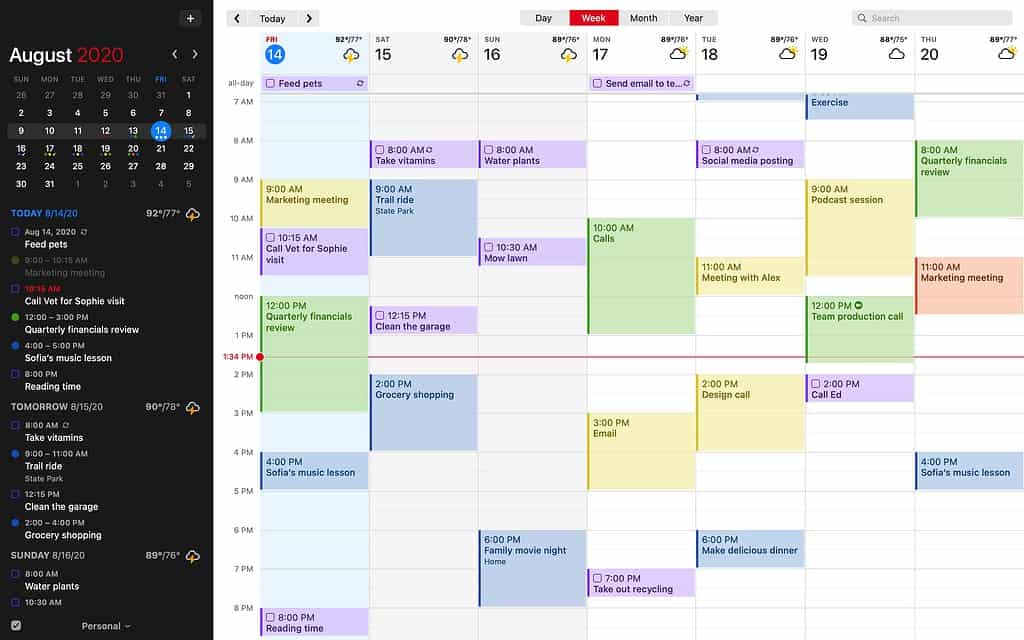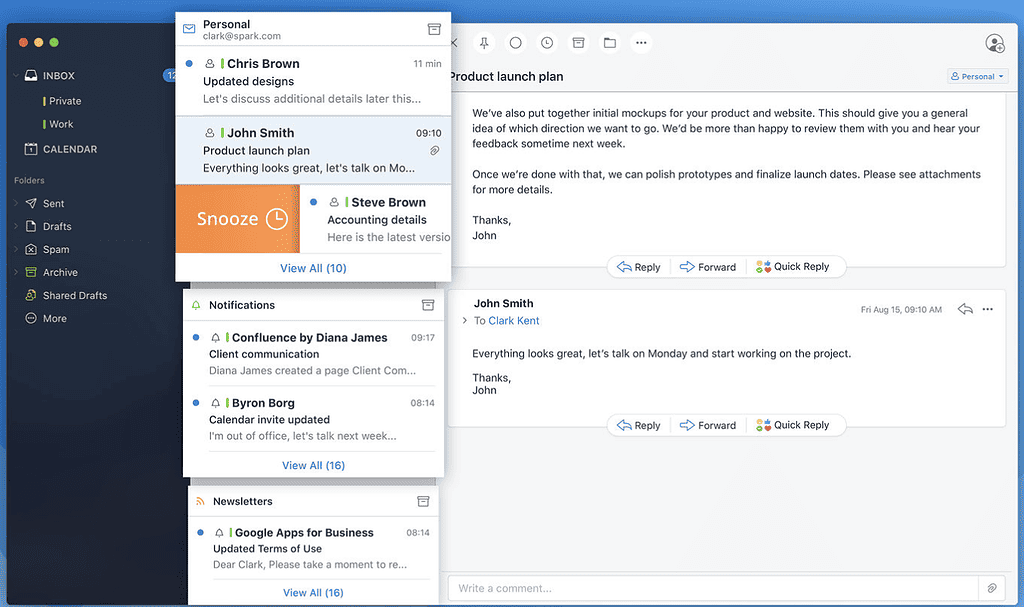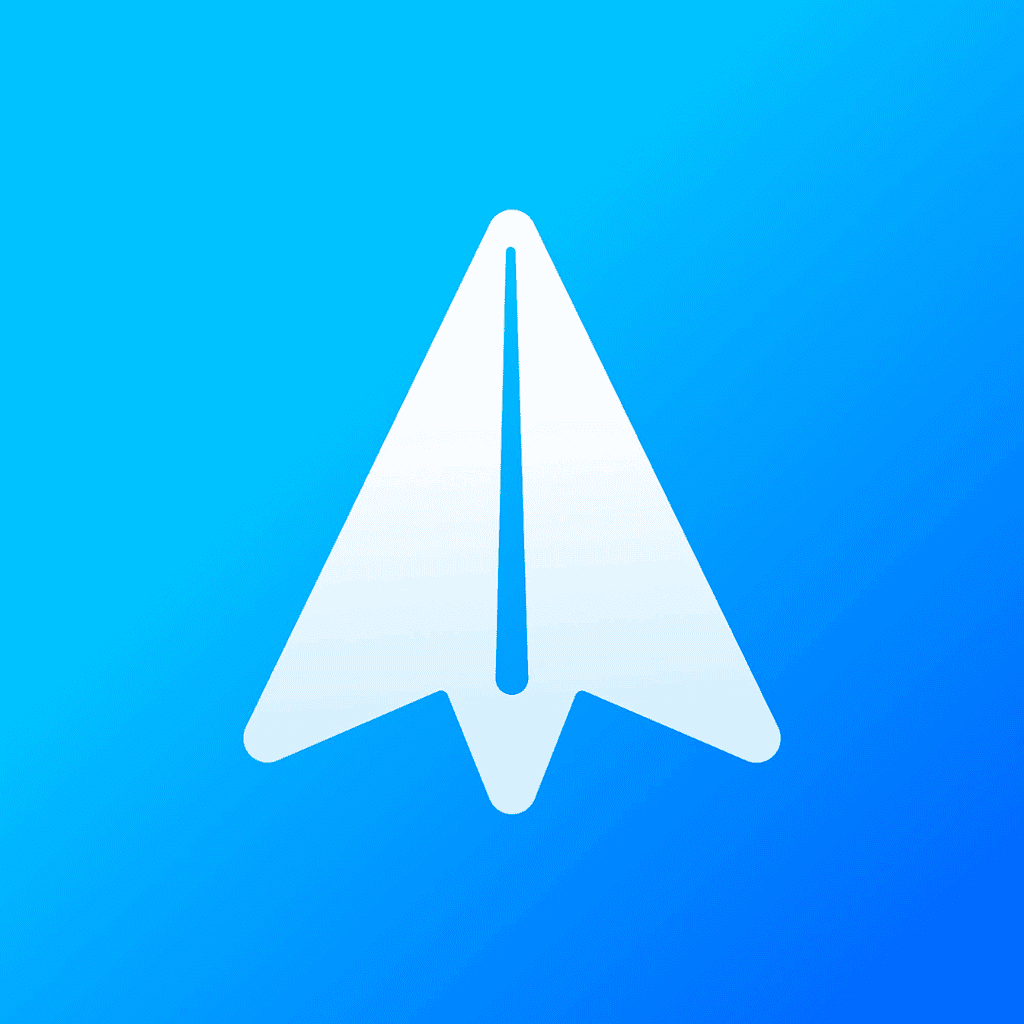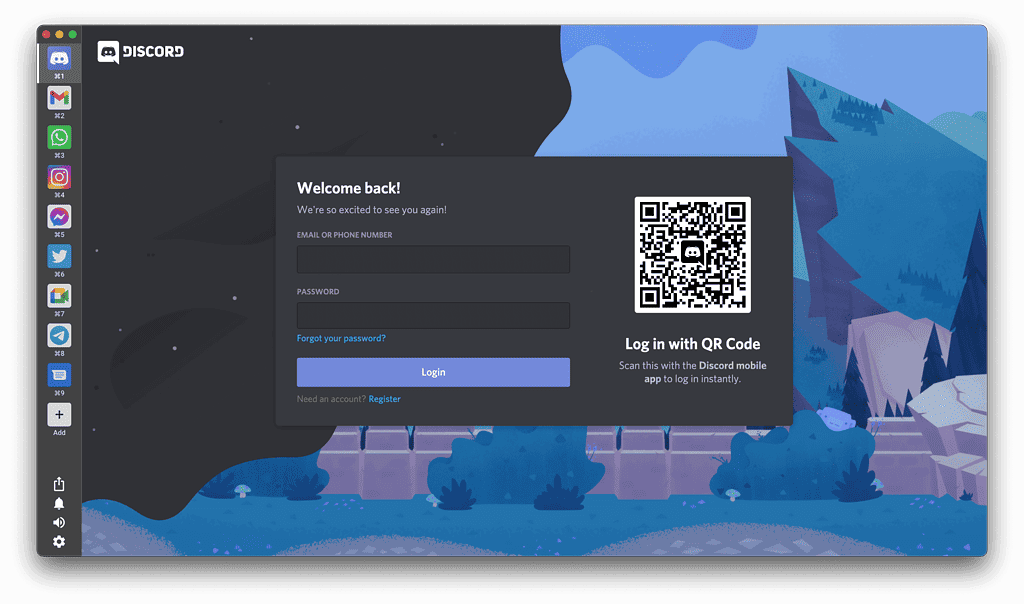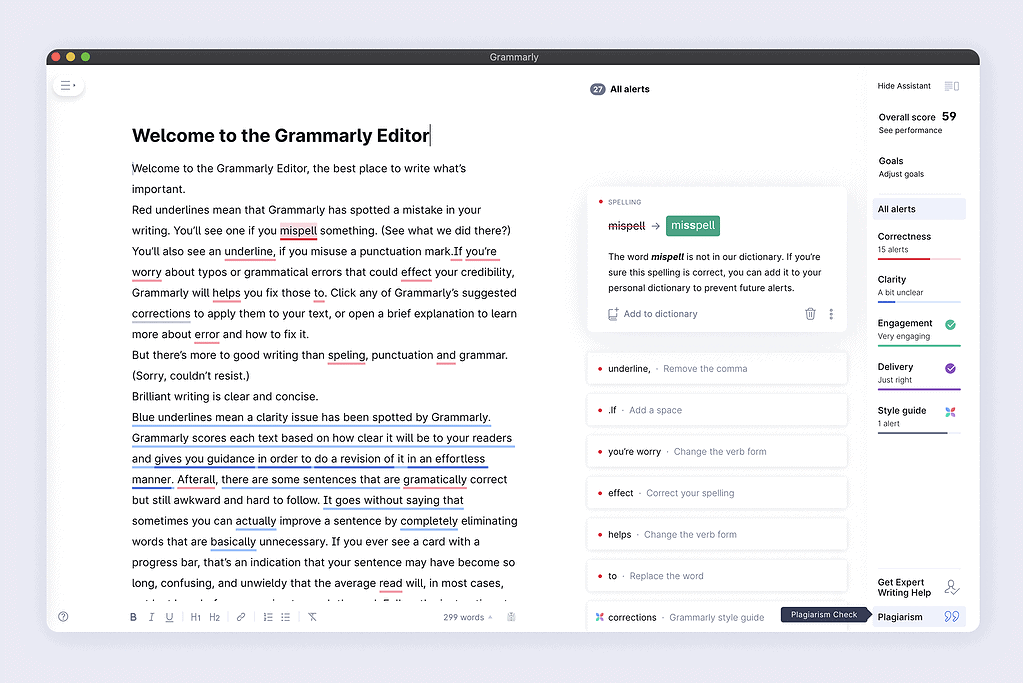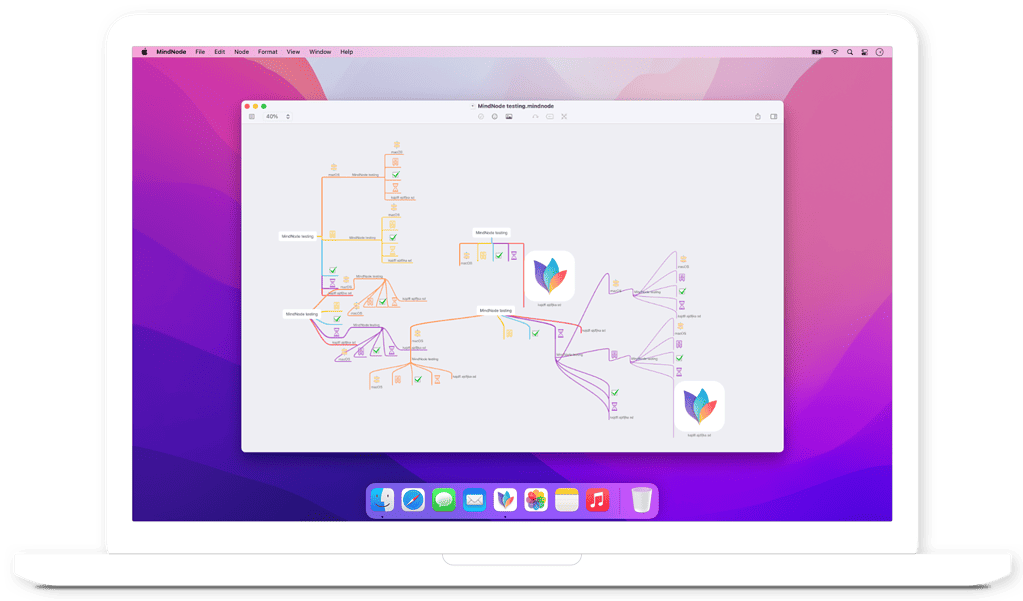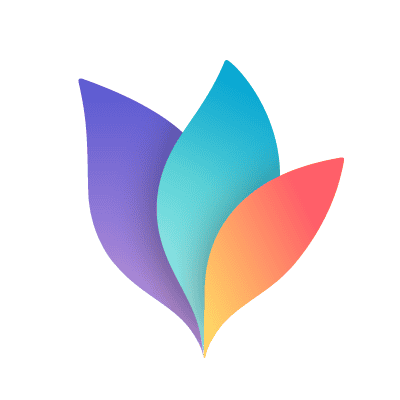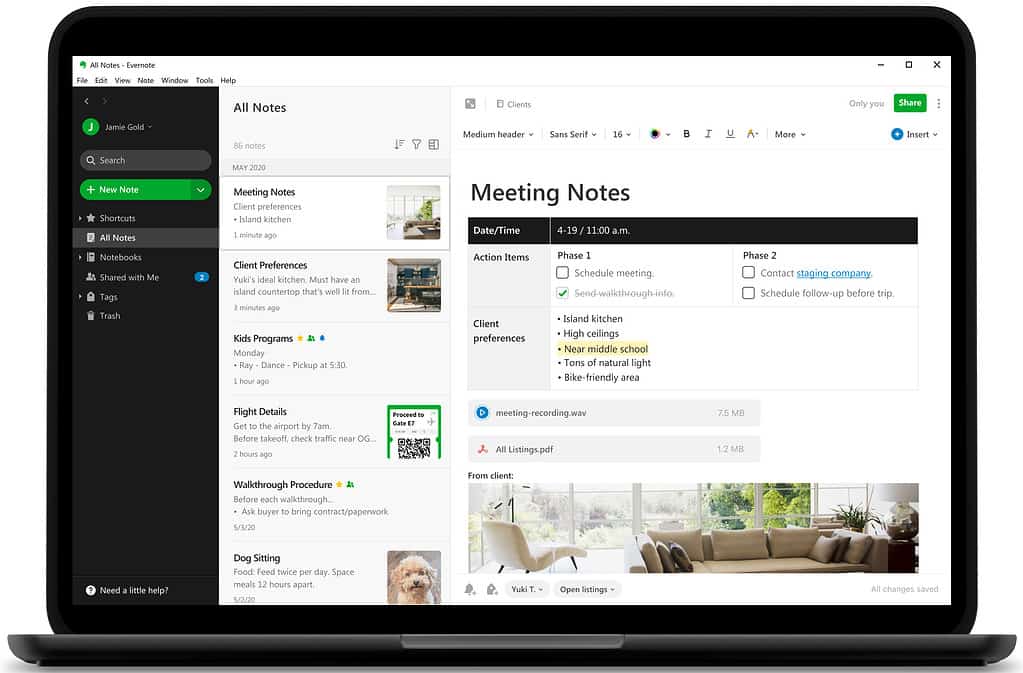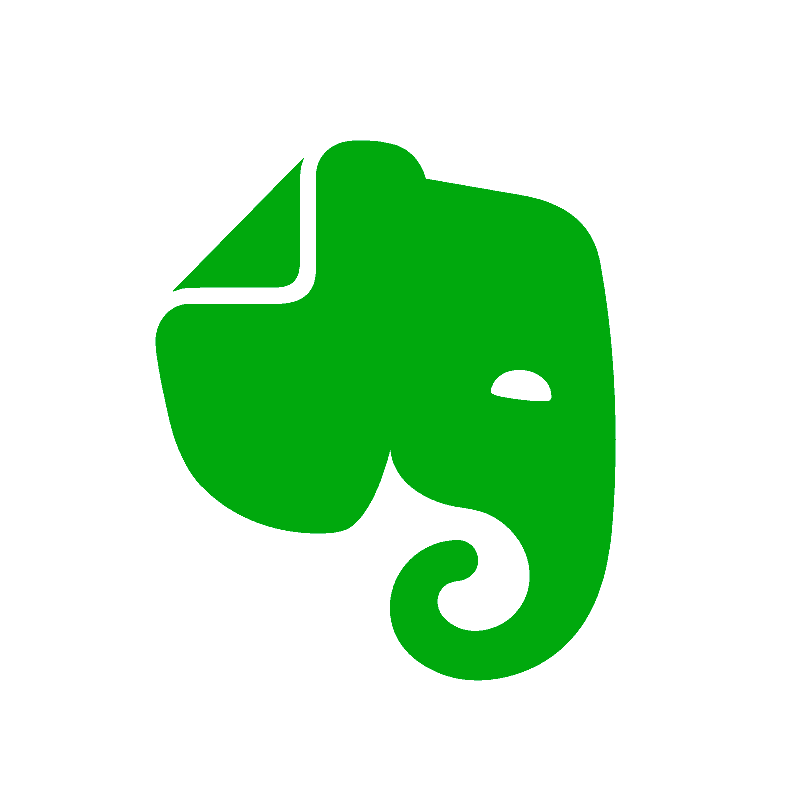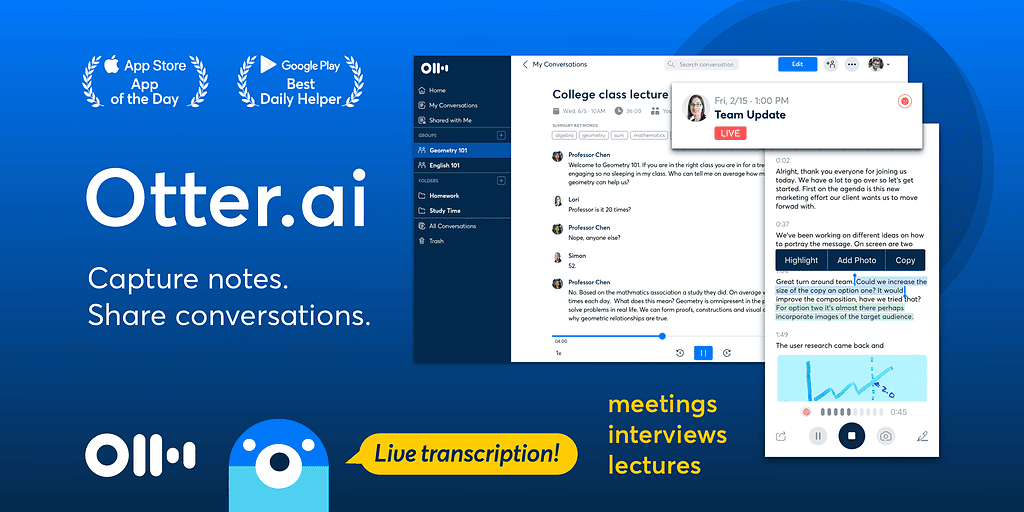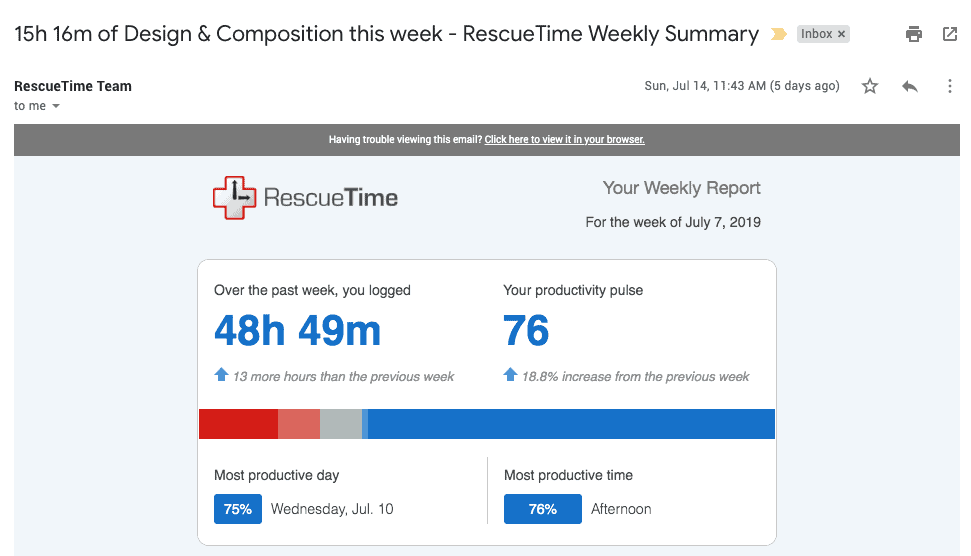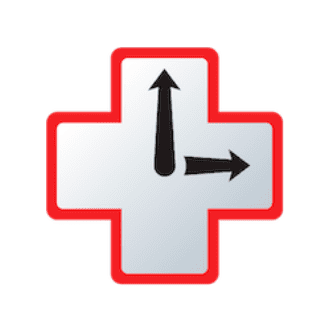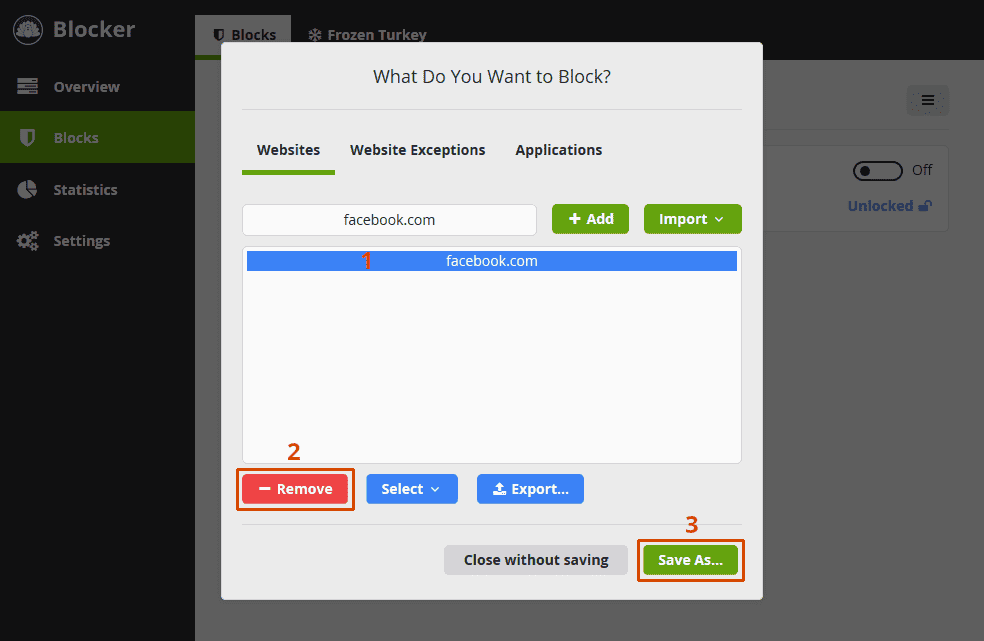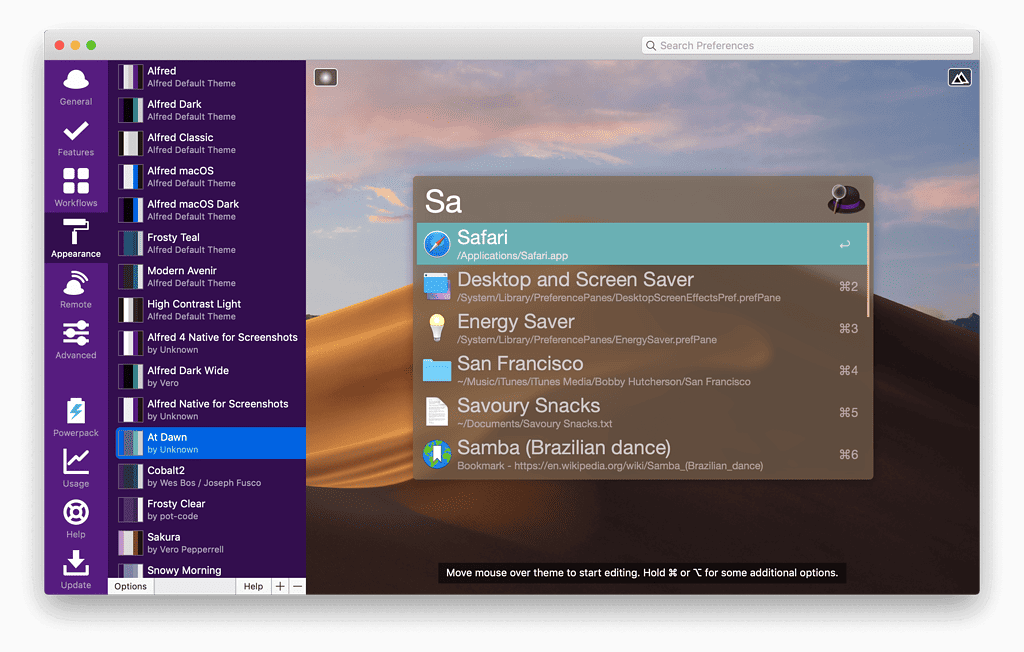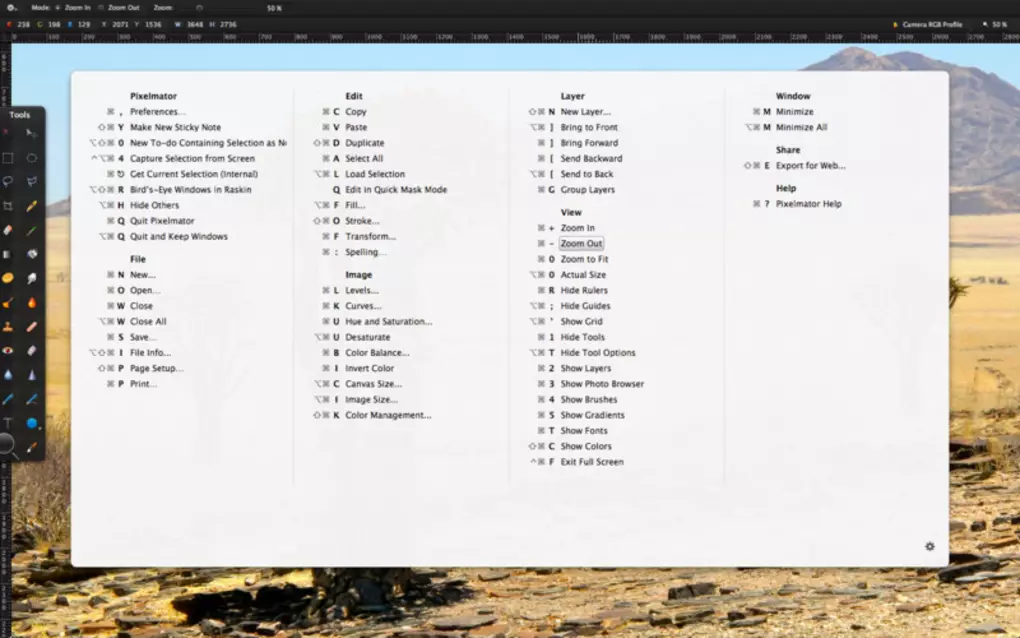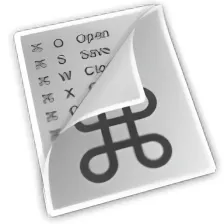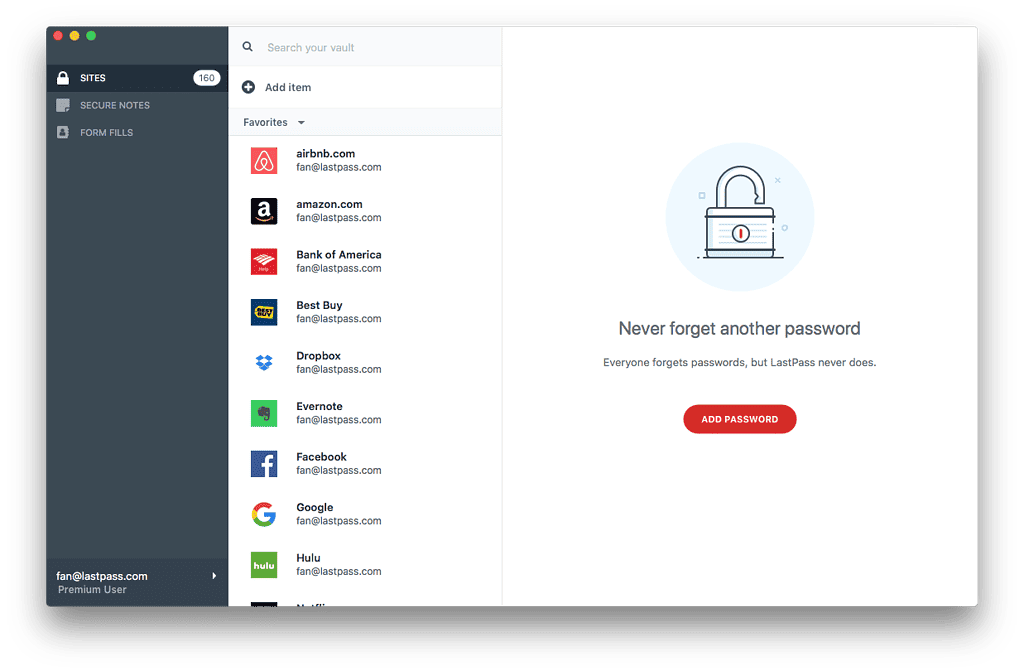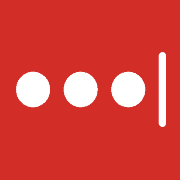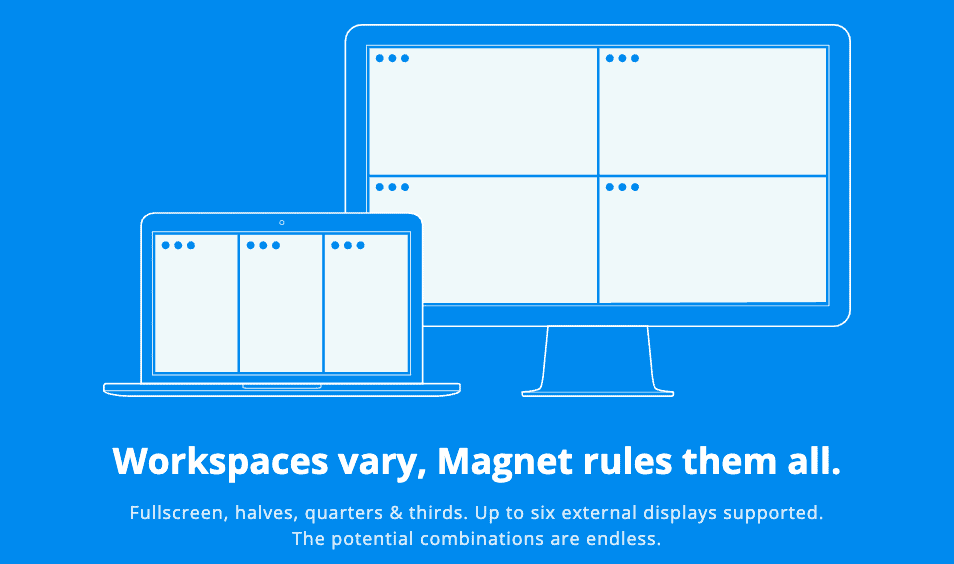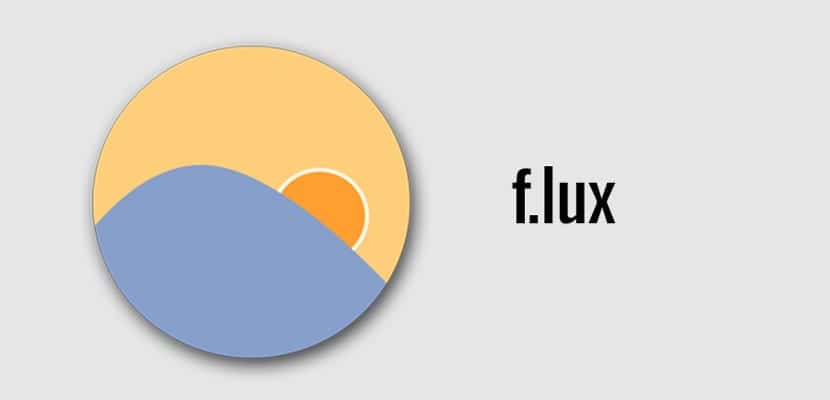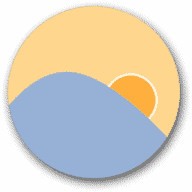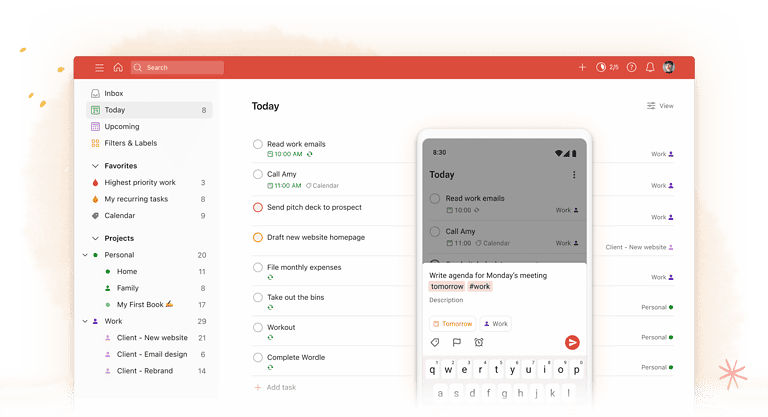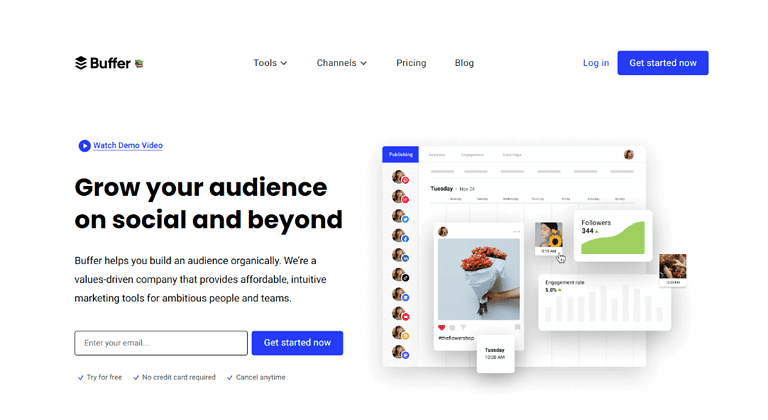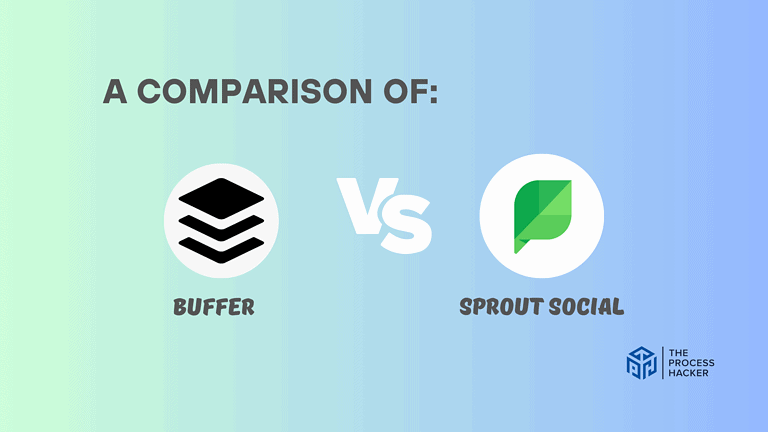18 Best Productivity Apps for Mac in 2024
The mac has always been popular with productivity enthusiasts, entrepreneurs, and professionals.
And as a Mac user, I recently bought a MacBook Pro, so I needed to download the best productivity apps to get things done!
But with so many different Mac productivity apps on the market, which ones are worth your time and money?
If you purchase through our partner links, we get paid for the referral at no additional cost to you! For more information, visit my disclosure page.
Here are our picks for the best productivity apps for Mac! So whether you’re searching for a superior task management tool, a powerful grammar checker, or a robust communication platform, we’ve got you covered on the best Mac apps!

What is a Productivity App?
A productivity app is any software application that helps you get work done more efficiently. For example, this tool can help you manage your email inbox, schedule events on your calendar, or track your to-do list.
There are productivity apps for every type of user, from students and busy moms to CEOs and professional athletes. And with the Apple Store featuring over two million apps, there’s no shortage of options to choose from!
- Todoist – to easily manage your to-do list
- Notion – to comprehensively manage your tasks and projects
- Sunsama – to time block your tasks into your calendar
- Fantastical – to schedule events and manage your calendar
- Spark – to manage your email inbox
- Singlebox – to handle all communication in one place
- Grammarly – to help you write mistake-free
- MindNode – to organize your ideas and thoughts
- Evernote – to capture all your notes in one place
- Otter.ai – to orally transcribe audio into text
- RescueTime – to track your time and reduce distractions
- Cold Turkey Blocker – to block distracting websites for focus
- Alfred – to search for files and automate administrative tasks
- CheatSheet – to learn shortcuts and hotkeys
- LastPass – to manage your passwords in one secure place
- Magnet – to snap windows into different positions
- Flux – to adjust the screen light to match your circadian rhythm
- Zapier – to automate repetitive tasks to save time
So, without further ado, let’s take a look at the best productivity apps for Mac in 2024.
Best Task Management Apps for Mac
Task management apps are designed to help you stay organized at work, keep track of your to-do list, build atomic habits, set deadlines, and collaborate with team members. So if you’re looking for a productivity boost in 2024, consider investing in one of these top-rated task management apps for Mac.
#1) Notion – to comprehensively manage your tasks and projects
Notion brands itself as the one app that helps enable task creation, organize projects, create interactive boards, and much more. It has various advanced features that allow you to customize it to your needs, including the ability to complete tasks, set deadlines, and add subtasks.
In addition, Notion enables teamwork by allowing you to share tasks between multiple people and assign them to specific people. And Notion integrates with other mac apps, such as Slack and Google Drive.
As a result, this software makes it easy to keep your work in one place. Overall, Notion is a great way to boost your productivity and your team’s productivity.
#2) Todoist – to easily manage your to-do list
Todoist helps you create to-do lists. For example, you can establish projects for different areas of your life and then add to-dos to each project.
Todoist also allows you to set due dates and automatic reminders for each task, ensuring that everything gets done on time.
In addition, Todoist integrates with various third-party apps so that you can keep all of your to-do items in one place. So whether you’re trying to get more organized at work or home, Todoist can help you get things done. Check out our Todoist review here!
Best Time Management Apps for Mac
Time management apps are designed to help you make the most of your time. They can track how you spend your time, identify areas where you’re wasting time, and give tips on being more productive. So if you want to handle your time in 2024, check out one of these Mac apps!
#3) Sunsama – to time block your tasks into your calendar
Sunsama is a mac app that helps you organize your day. It starts by asking you what you want to accomplish each day and then creates a personalized schedule for you. You can add tasks with a simple drag and drop into your schedule, and Sunsama will remind you when it’s time to start working on them.
In addition, Sunsama integrates with popular productivity apps like ClickUp and Motion, so you can easily keep track of your progress on various projects. Overall, Sunsama is an excellent tool for anyone who wants to boost their productivity by time blocking their day.
#4) Fantastical – to schedule events and manage your calendar
Fantastical helps you manage your schedule and calendar. It lets you create events and reminders and then displays them in a calendar format. You can also set up automatic reminders, so you don’t forget important deadlines.
Fantastical is an essential tool for anyone who wants to stay organized. And because it’s so easy to use, you’ll be able to get the most out of it in no time. So if you’re looking for a way to streamline your schedule, check out Fantastical.
Best Communication Apps for Mac
Communication apps are designed to help you stay in touch with others. These tools can be used for messaging, video calls, and email. If you want to improve your productivity in 2024, consider investing in one of these top-rated communication apps for Mac.
#5) Spark – to manage your email inbox
Spark Email helps you manage your email more efficiently within a clean interface. It provides a unified Inbox for all your accounts so you can easily see what’s new, and it also offers powerful tools for organizing, searching, and writing emails.
Spark also makes it easy to schedule emails and set reminders, so you can make sure important messages don’t get lost in the shuffle. Plus, the app integrates with various other productivity tools, making it an excellent option for anyone who wants to streamline their workflow.
So whether you’re a busy professional or a student hounded by homework, Spark Email can help you get your inbox under control.
#6) Singlebox – to handle all communication in one place
The Singlebox All-in-One Messenger allows you to manage all your messaging needs in one place. With support for over 20 different messaging services, Singlebox is the ultimate communication tool.
So whether you’re chatting with friends on Facebook, colleagues on Slack, or family members on WhatsApp, Singlebox has you covered.
And because it integrates with the macOS Notification Center, you can keep track of all your conversations without opening the app.
Best of all, Singlebox is free to download and use. So if you’re looking for a better way to manage your messaging, check out Singlebox.
Best Writing Apps for Mac
Writing apps are designed to help you write more efficiently. They can provide features like word count goals, distraction-free mode, and grammar checking. So if you want to boost your productivity in 2024, consider investing in one of these writing tools for Mac.
#7) Grammarly – to help you write mistake-free
Grammarly is a writing assistant that helps with grammar and writing. It provides users with real-time feedback on their writing, catches errors, and makes suggestions for improvements. The app has a free version for download, but a premium version offers more features, including browser extensions.
Grammarly is an essential tool for anyone who wants to improve their writing skills. It is beneficial for students, writers, and anyone who needs to produce error-free writing. With Grammarly, users can be confident that their writing is clear, concise, and error-free.
#8) MindNode – to organize your ideas and thoughts
MindNode helps you visually organize your thoughts using mind maps. It starts with a central node, and you can add nodes for related ideas. You can also add links between them to form new connections.
The result is a mind map of your thoughts that can help you see the big picture and spot patterns and connections that you might not have noticed before.
MindNode is especially helpful for brainstorming and problem-solving but can be used for anything from taking notes to writing a novel. So if you’re looking for a way to organize your thoughts and ideas, MindNode is worth checking out.
#9) Evernote – to capture all your notes in one place
Evernote facilitates note-taking and stores all your notes digitally. You can add text, images, and even audio recordings to your notes and then organize notes into notebooks.
Evernote syncs the note-taking across all your devices so you can access your notes anywhere. And because Evernote is cloud-based, you can share your notes with others and collaborate on projects.
Whether taking notes for class or work or just wanting to capture ideas on the go, Evernote is a great app for staying organized and connected.
#10) Otter.ai – to orally transcribe audio into text
Otter.ai is a mac app that allows you to transcribe audio files into text. It is an excellent tool for students who need to take lecture notes or for professionals who want to create meeting minutes. Otter.ai is also helpful for journalists who transcribe interviews and writers who want to capture ideas from brainstorming sessions.
The app allows you to drag and drop an audio file into the Otter.ai window, and the app will create a transcript of the recording. Then, you can edit the transcript, add keywords, and export it as a text document.
Best Focus Apps for Mac
Focus apps help you stay on task and do deep work by blocking distractions like social media, email, and news sites. They can also provide features like productivity tracking and goal setting. So if you’re looking for ways to boost your productivity in 2024, consider investing in one of these focus apps for Mac.
#11) RescueTime – to track your time and reduce distractions
RescueTime replaces traditional manual time tracking. It’s great for understanding where you’re spending your time and helping you focus on specific tasks and deep work. The app is simple to use, and it’s free to download.
Once you’ve installed the app, all you need to do is start it up and let do the time tracking in the background. RescueTime will automatically track your activity on a private timeline, and you can open it from the menu bar and view your reports at any time. You can even set goals, and the app will facilitate deep work and help you to stay on track. So if you’re looking for a way to boost your productivity, RescueTime is worth a try.
#12) Cold Turkey Blocker – to block distracting websites for focus
While reliable self-control and focus are crucial to success in any field, they can be challenging to maintain – especially when so many distractions are only a click away. Luckily, there’s an app for that. Cold Turkey Blocker is a program that allows Mac users to set their personal preferences and block specific websites and applications for a set period of time.
This tool can be helpful for anyone who struggles with procrastination or maintaining focus. For example, someone studying for a test might block social media sites for a few hours to avoid getting distracted. The app is available for both Mac and PC and has a free and premium version. Users can also choose from various preset blocking schedules or customize their own schedules. So if you’re looking for a way to boost your productivity and stay on task, Cold Turkey Blocker might be just what you need.
Best Utility Apps for Mac
These last productivity apps don’t neatly into any preceding categories, yet they should be in your productivity toolkit. If you’re looking for ways to streamline your workflow, consider investing in one of these utility apps for Mac.
#13) Alfred – to search for files and automate administrative tasks
Alfred is your personal assistant with key features that enable you to quickly search for files, use system commands, and launch apps. With Alfred, you can quickly find what you’re looking for without digging through folders. Additionally, the clipboard history helps you view any text, files, or images that you copied earlier.
In addition, Alfred makes it easy to launch apps with just a few keystrokes. As a result, this tool can save you a lot of your own time if you’re the type of person who uses many different apps daily. Overall, Alfred is one of the best mac apps that can save you time and frustration.
#14) CheatSheet – to learn shortcuts and hotkeys
CheatSheet is a free utility app that lets you see predefined keyboard shortcuts with a press of the command button. It’s one of the most popular mac apps and has been downloaded over 1 million times. The app is constantly being updated with new shortcuts and features. It’s available in 11 languages and works with all significant mac apps.
CheatSheet is an essential tool for anyone who wants to be more productive on their mac. With just a few clicks, you can use any keyboard shortcut for any app you use. The app is also great for quickly learning new shortcuts. So whether you’re a power user or just getting started with your mac, CheatSheet is a must-have app.
#15) LastPass – to manage your passwords in one secure place
LastPass stores all your passwords, all your data, and other sensitive information in a secure, encrypted format. It can generate strong passwords for you and autofill web forms with your personal information.
LastPass is free to download and use and syncs across all your devices. You can also share passwords with other LastPass users, making it easy to keep everyone in your family or workplace on the same page. Overall, LastPass is a handy productivity tool that can help you keep your mac password safe and secure.
#16) Magnet – to snap windows into different positions
For anyone who struggles with staying productive on their computer, Magnet is a must-have mac app. It helps you snap multiple windows into different positions on your screen, so you can easily use it from the menu bar and view multiple programs simultaneously. It’s great for multitasking or quickly referencing something without having to alt-tab between programs. Plus, it’s totally customizable, so you can create your own layouts or use one of the many presets. So whether you’re a power user or just trying to streamline your workflow, Magnet is a valuable tool that can help you make the most of your screen real estate.

For anyone who struggles with staying productive on their computer, Magnet is a must-have mac app.
#17) Flux – to adjust the screen light to match your circadian rhythm
Flux adjusts your screen light to match the sun at that time of day, so your screen light always matches the natural light outside. It’s great for reducing eye strain and helping you get a better night’s sleep.
In the morning, Flux automatically brightens your screen with blue light to help you wake up. During the day, it keeps your screen at a comfortable brightness level. And in the evening, it gradually dims by removing blue light from your screen to help you wind down for bed.
Whether you’re working, studying, or just browsing the web, Flux can help you stay comfortable and productive all day long.
#18) Zapier – to automate repetitive tasks to save time
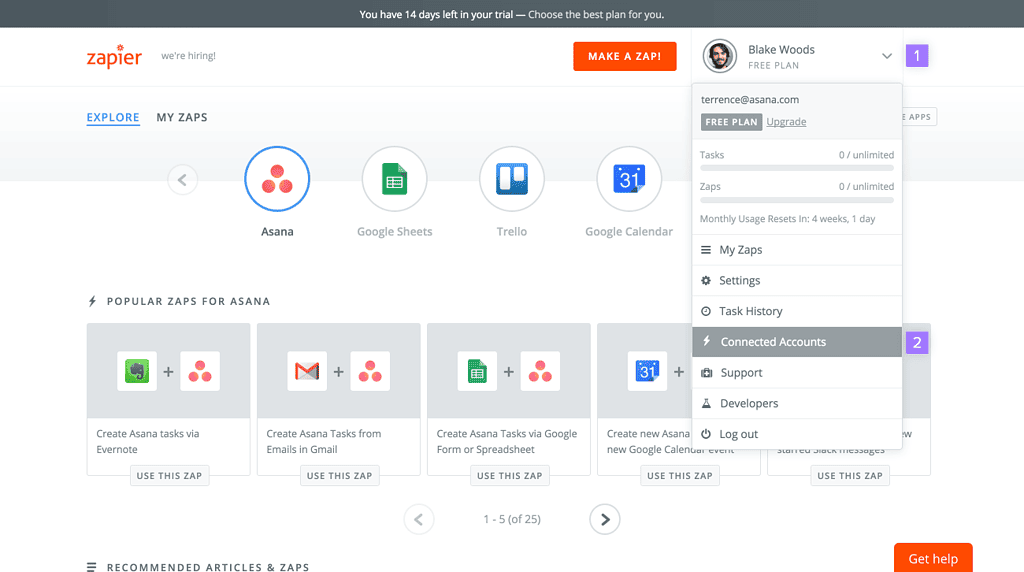
Zapier allows users to connect different apps, automate tasks, and create custom workflows. For example, you could use Zapier to automatically add new contacts from your CRM to your mailing list.
Zapier is easy to use and doesn’t require any coding knowledge. Simply create a “zap” by choosing the trigger and action you want to automate. Zapier will then take care of the rest.
You can also use Zapier to automate complex tasks that involve multiple steps and different apps. For example, you could use Zapier to automatically create a task in your project management app whenever a new support ticket is created in your helpdesk app. Zapier is a powerful tool that can save you time and make your life easier.
Final Thoughts on Productivity Apps
These are the best productivity apps for Mac!
With these apps, you’ll be able to stay organized and get things done! So what are your favorite productivity apps or productivity quotes? Let us know in the comments below!