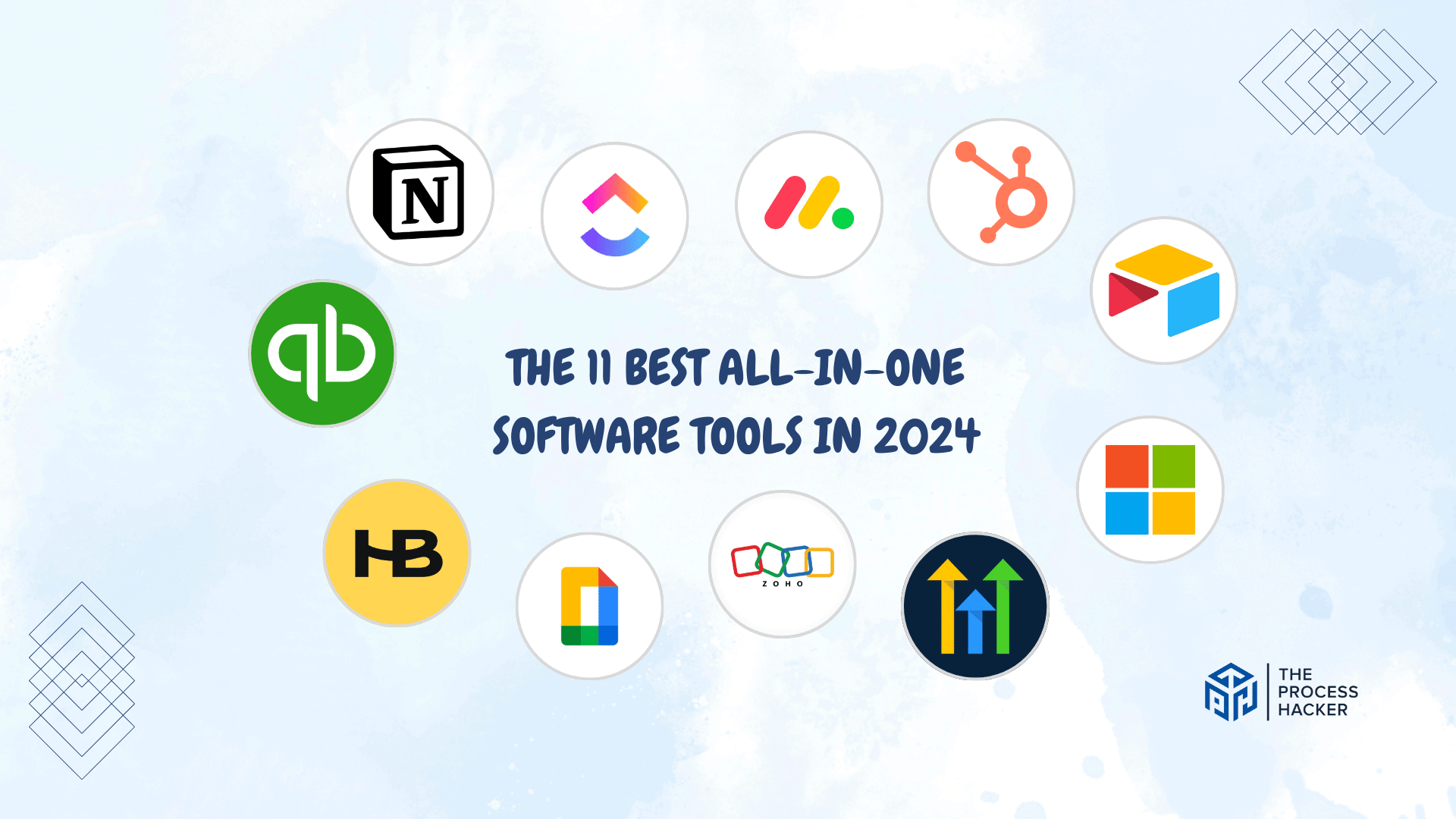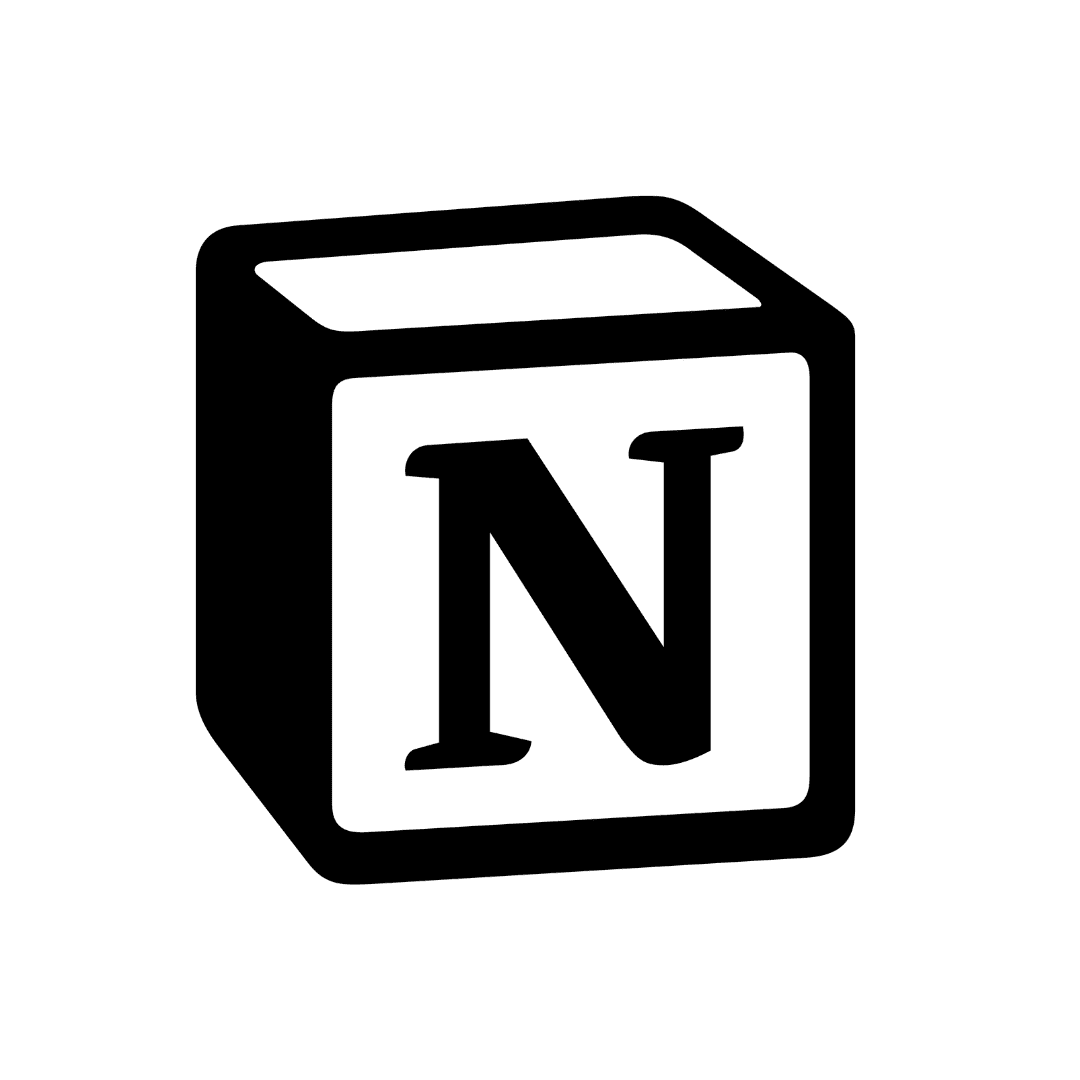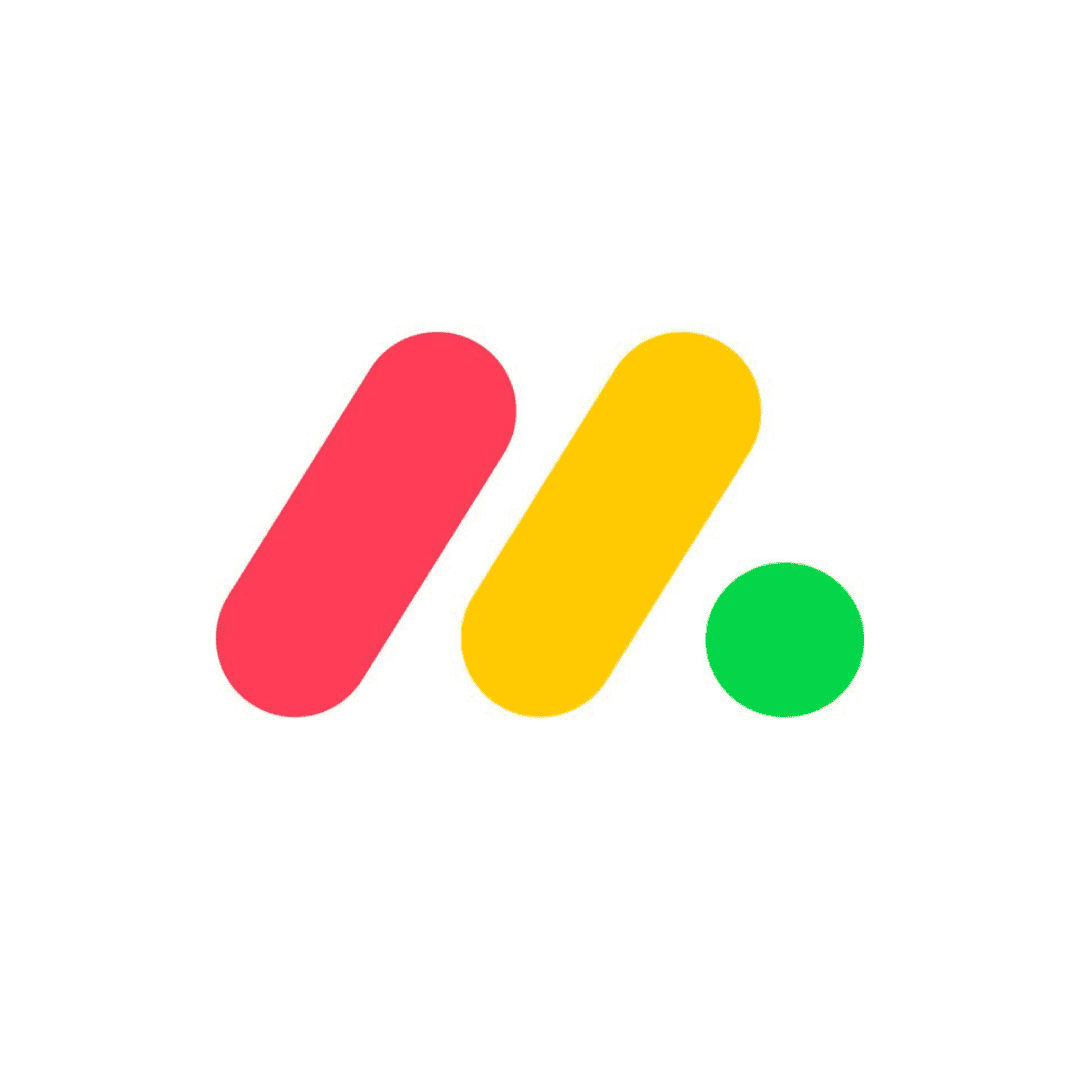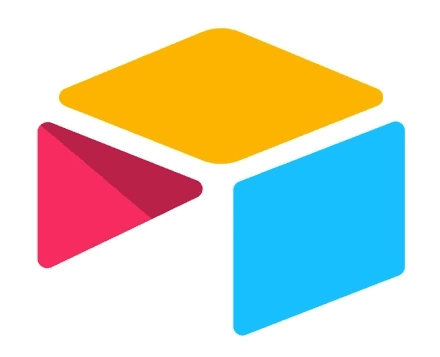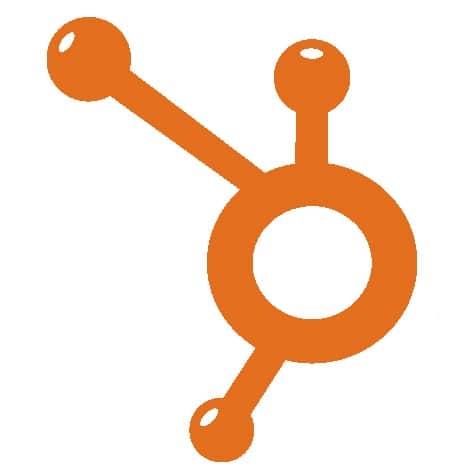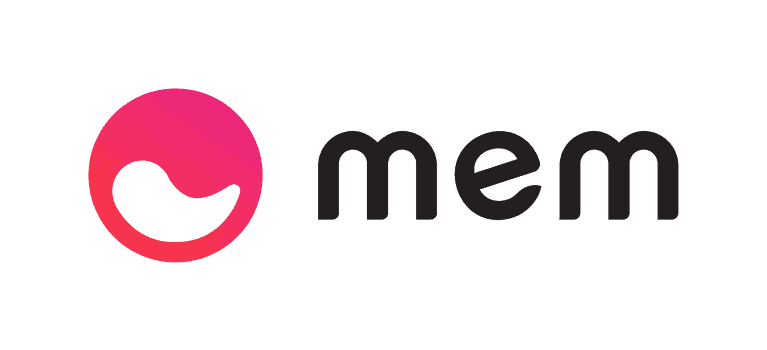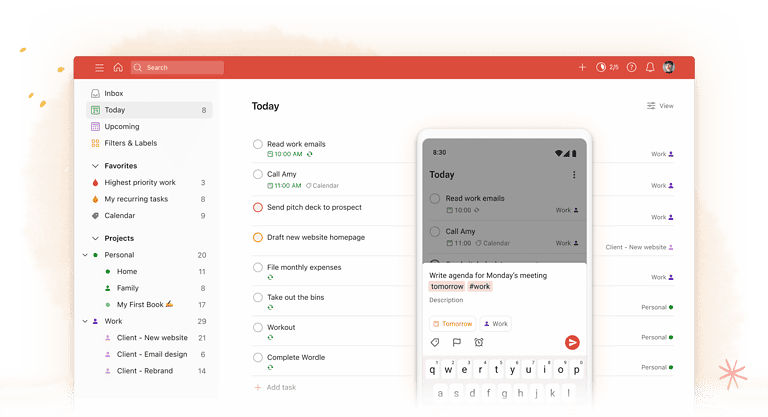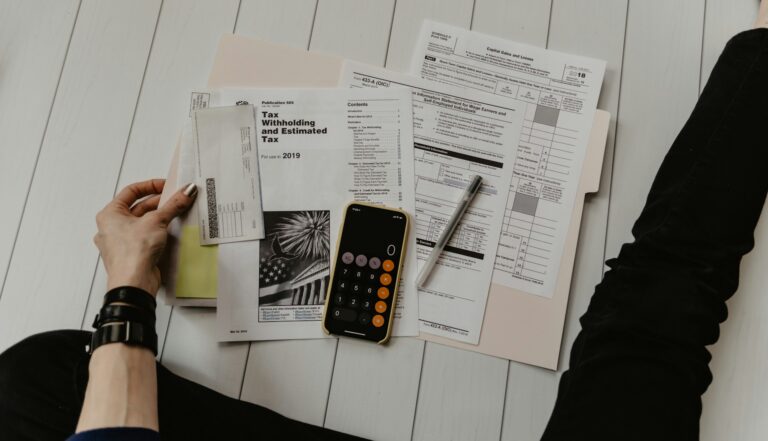The 11 Best All-In-One Software Tools In 2024
Are you tired of juggling multiple software tools to manage different aspects of your business? Are you constantly switching between platforms, trying to keep everything organized and on track?
Well, fret no more because this blog post will highlight the best all-in-one software tools that will revolutionize how you run your business. These tools are designed to streamline your workflow, increase efficiency, and save you time and money.
If you purchase through our partner links, we get paid for the referral at no additional cost to you! For more information, visit my disclosure page.
Say goodbye to the days of scattered software solutions and hello to a more cohesive and integrated approach to effectively performing the role of an online business manager.
Let’s dive in and explore the top all-in-one software tools that will take your business to the next level in the new year.
What Are The Best All-In-One Software Tools?
All-in-one software tools are the way to go to streamline your business. Let’s explore the best options!
- Notion – Best Overall & Customizable All-In-One Software Tool
- ClickUp – Overall All-In-One Software Tool for Project Management Focus
- Monday – Best All-In-One Software Tool for Team Collaboration Focus
- Quickbooks – Best All-In-One Software Tool for Accounting Focus
- Airtable – Best All-In-One Software Tool for Database Focus
- HubSpot – Best All-In-One Software Tool for Sales & Marketing Focus
- GoHighLevel – Best All-In-One Software Tool for Funnel Automation Focus
- HoneyBook – Best All-In-One Software Tool for Solopreneurs
- Google Workspace – Best All-One Software Tool for Tech and Enterprises
- Microsoft 365 – Best All-In-One Software Tool for Traditional Industries
- Zoho – Best Alternative All-In-One Software Suite
1. Notion – Best Overall & Customizable All-In-One Software Tool
Overview
Notion is the ultimate workspace chameleon. Think of it like digital Lego blocks – you build your perfect system for organizing notes, projects, and databases.
This flexibility makes it a favorite for teams and individuals who need a solution that fits their unique way of working. Whether you’re managing a complex project or streamlining daily tasks, Notion adapts seamlessly.
Key Benefits
- Customization: Build pages exactly how you like them.
- Powerful databases: Manage company data for projects, customers, and more.
- Collaboration: Work together in real-time with comments and shared pages.
- Integrations: Connect to all the tools you already use.
- Generative AI features: Tap into AI to write drafts, brainstorm, and more.
Pricing
Notion offers a generous free plan that caters to individual use. In contrast, its first paid plan starts at $10 per member per month, providing additional collaboration features and storage capacity ideal for small teams looking to boost their productivity.
Pros
Cons
2. ClickUp – Overall All-In-One Software Tool for Project Management Focus
Overview
If you’re all about crushing projects, ClickUp is your new best friend. It’s built to streamline every step of your projects, from goal-setting to wrapping things up.
ClickUp is a dynamic, all-encompassing tool for managing projects precisely and flexibly. This platform offers many views (think lists, boards, calendars) so you can visualize your work in the way that makes the most sense to you.
Key Benefits
- Project management powerhouse: Track tasks, set deadlines, and see everything at a glance.
- Tons of customization: Tailor ClickUp to fit your exact workflow.
- Collaboration made easy: Chat with teammates and share updates in a flash.
- Automate routine tasks: Free up time to focus on the important stuff.
Pricing
With a robust free version for personal use and small teams, ClickUp’s first paid plan begins at $10 per member per month and offers advanced features that support more complex needs and larger team collaboration.
Pros
Cons
3. Monday – Best All-In-One Software Tool for Team Collaboration Focus
Overview
Monday.com focuses on keeping your team connected and on the same page. It shines with visual boards, progress tracking, and seamless communication tools.
If you’re tired of email chains and miscommunications, Monday.com will seriously improve your team’s day-to-day functions.
Key Benefits
- Visual and intuitive: See projects laid out clearly on colorful boards.
- Built for teamwork: Assign tasks, leave comments, and share files easily.
- Automate the small stuff: Set reminders and routine tasks to run independently.
- Integrates with your favorite tools: Play nice with apps you already use.
Pricing
Monday.com offers a comprehensive free tier for individuals and smaller teams. Its first paid plan starts at $12 per seat per month and provides enhanced features for larger teams looking for deeper customization and integration capabilities.
Pros
Cons
4. Quickbooks – Best All-In-One Software Tool for Accounting Focus
Overview
QuickBooks is the go-to name in accounting software, designed to make managing your business finances a breeze. It covers everything from tracking income and expenses to generating invoices and handling payroll.
Even if numbers aren’t your strong suit, QuickBooks simplifies the process with easy-to-understand tools.
Key Benefits
- Streamlined accounting: Ditch those messy spreadsheets and keep your finances organized.
- Easy invoicing: Get paid faster with professional invoices.
- Track income and expenses: See where your money goes and plan accordingly.
- Tax time made simpler: Get organized and ready for those tax filings.
- Integrates with other tools: Works seamlessly with the other apps you use.
Pricing
QuickBooks offers a range of options to suit different financial needs. Its first paid plan starts at $60 per month, providing a solid foundation for small businesses looking to streamline their accounting processes.
Pros
Cons
5. Airtable – Best All-In-One Software Tool for Database Focus
Overview
Think of Airtable as a supercharged spreadsheet with a ton of added power. It lets you organize and connect information like a basic spreadsheet never could.
Airtable’s unique blend of simplicity, power, and versatility makes it indispensable for managing complex information. Whether tracking projects, managing inventory, or even planning an event, Airtable helps you organize data and get insights.
Key Benefits
- Beyond basic spreadsheets: Create custom databases for just about any need.
- Connect your data: Link information across different tables.
- Multiple views: See your data as lists, calendars, Kanban boards, and more.
- Automate tasks: Streamline routine work.
- Tons of templates: Get started quickly with pre-made setups.
Pricing
Airtable offers a free plan for basic use, with the first paid plan starting at $24 per seat per month, which unlocks advanced features like richer field types, more records per base, and extended revision history, making it suitable for businesses looking to scale their operations.
Pros
Cons
6. HubSpot – Best All-In-One Software Tool for Sales & Marketing Focus
Overview
HubSpot is a powerful tool designed to help you attract customers and grow your business. It combines tools from managing your website to launching email campaigns and nurturing potential buyers.
If growing your audience and boosting sales are top priorities, HubSpot packs a serious punch.
Key Benefits
- Attract new leads: Build landing pages, forms, and run ad campaigns.
- Nurture your relationships: Automate emails and stay in touch with your audience.
- Track your results: See which marketing efforts are actually working.
- Powerful CRM: Manage all your contacts and sales data seamlessly.
- Start for free: Explore many of the tools at no cost.
Pricing
HubSpot offers a free version with basic features, while the first paid plan starts at $20 per month. This plan introduces advanced marketing analytics, sales, and service features suitable for small to medium-sized businesses looking to scale their operations.
Pros
Cons
7. GoHighLevel – Best All-In-One Software Tool for Funnel Automation Focus
Overview
GoHighLevel is about streamlining how you attract potential customers and guide them through sales. It’s designed to automate follow-ups, nurture leads, and ultimately get more sales with less manual effort.
If turning potential buyers into paying customers or keeping them engaged is your current struggle, GoHighLevel specializes in solving this problem.
Key Benefits
- Build automated sales funnels: Create landing pages, email marketing campaigns, and more.
- Communicate effortlessly: Text, email, and social media messaging in one place.
- Nurture leads on autopilot: Send the right message at the right time.
- Track what’s working: Get detailed analytics on your marketing data or funnel performance.
- Website and booking tools: Simplify how you get business online
Pricing
While offering a robust free trial to get a feel for its capabilities, GoHighLevel’s first paid plan starts at $97 monthly. This plan includes access to the full suite of tools necessary for running sophisticated marketing campaigns and automation.
Pros
Cons
8. HoneyBook – Best All-In-One Software Tool for Solopreneurs
Overview
If you’re a solopreneur, HoneyBook is designed to make running your business much smoother. It handles everything from sending proposals and contracts to collecting payments and managing projects.
Think of it as your virtual assistant, helping you stay organized and on top of client work. Its focus on easing the administrative burden makes it a valuable asset for a solopreneur or creative.
Key Benefits
- Streamlined client workflow: Effortlessly send contracts and proposals.
- Get paid faster: Secure online payments make it easy for clients.
- Manage projects effortlessly: Keep track of tasks and communication.
- Automate routine tasks: Free up time to focus on what matters.
- Professional and polished: Impress clients with branded materials.
Pricing
HoneyBook offers a competitive edge with its pricing, starting at $19 per month for its first paid plan. This plan provides comprehensive features designed to efficiently meet the demands of running a solo business.
Pros
Cons
9. Google Workspace – Best All-One Software Tool for Tech and Enterprises
Overview
Google Workspace, formerly known as G Suite, is a comprehensive set of productivity tools designed for businesses of all sizes. This includes Gmail, Google Docs, Sheets, Slides, Calendar, and more.
However, it’s not just for teams and enterprises – it also has features that can benefit solo business owners.
Key Benefits
- Collaboration made easy: With Google Docs, Sheets, and Slides, multiple team members can work on the same document in real-time, making collaboration seamless.
- Access from anywhere: As your files are stored in the cloud, you can access them from any device with an internet connection
- Increased productivity: All the tools work together seamlessly, allowing for a smooth workflow and increased productivity.
- Customizable: The tools can be customized to fit your business’s specific needs, making them adaptable and versatile.
- Cost-effective: Offers affordable plans for businesses, with a variety of pricing options to choose from.
- Secure and reliable: The platform has strong security measures in place, so businesses can trust that their data is safe and protected.
- Integrations: Integrates with other popular business tools such as Salesforce and Slack.
Pricing
Google Workspace is priced per user, with flexible plans starting at just $6 per user per month. These plans include access to all the tools mentioned above, 24/7 customer support, and unlimited cloud storage.
Pros
Cons
10. Microsoft 365 – Best All-In-One Software Tool for Traditional Industries
Overview
Microsoft 365 is the ultimate toolbox for traditional enterprise-level needs. It bundles the familiar Office apps (Word, Excel, PowerPoint) with cloud storage, best-in-class security, and a bunch of powerful communication and collaboration tools.
If your business is in a traditional industry, upgrading from Windows XP to Microsoft 365 is a no-brainer. Its comprehensive suite ensures that businesses are equipped for the challenges of a dynamic and interconnected world.
Key Benefits
- Familiar tools supercharged: Get all the Office apps you know and love, plus the cloud-powered versions.
- Collaborate effortlessly: Work together on documents in real-time, no matter where you are.
- Robust security features: Protect and maintain your company’s data.
- Integrates with Microsoft ecosystem: Works seamlessly with other Microsoft tools.
- Scalable for any size business: Offers plans for smaller and larger companies.
Pricing
Microsoft 365 offers various plans tailored to business needs. The first paid plan for enterprises starts at $8 per user per month and equips businesses with the essential tools needed for productivity and collaboration.
Pros
Cons
11. Zoho – Best Alternative All-In-One Software Tool
Overview
Zoho is a massive suite of business tools covering everything from sales and marketing to project management and HR. It’s a great alternative if you’re looking for a ton of functionality but want something different from the usual big names.
Zoho prides itself on offering affordable pricing and customizable solutions. Thus, it is a top choice for businesses seeking a robust platform to support their growth and operational needs.
Key Benefits
- Wide range of tools: Find solutions for almost every aspect of your business.
- Flexible and customizable: Tailor Zoho to your exact needs.
- Affordable pricing: Get a lot of bang for your buck.
- Integrates with other tools. It plays nicely with apps you already use.
- Excellent customer support: Get help when you need it.
Pricing
Zoho provides a flexible pricing model to accommodate various business requirements, with the first paid plan starting at $12 per user per month. This plan offers a balanced range of features ideal for small to medium-sized businesses looking to enhance their operational efficiency.
Pros
Cons
Zoho presents itself as a right fit as an alternative all-in-one software tool, offering a comprehensive suite of applications designed to streamline business processes.
What Is An All-In-One Software Tool?
All-in-one software tools consolidate the functionality of multiple specialized applications into a single platform. This integrated approach streamlines operations by providing a centralized hub for project management, team communication, document sharing, and customer relationship management (CRM).
All-in-one platforms enhance efficiency, improve data flow, and promote better collaboration by eliminating the need to switch between disparate tools.
How Can All-In-One Software Tools Benefit You?
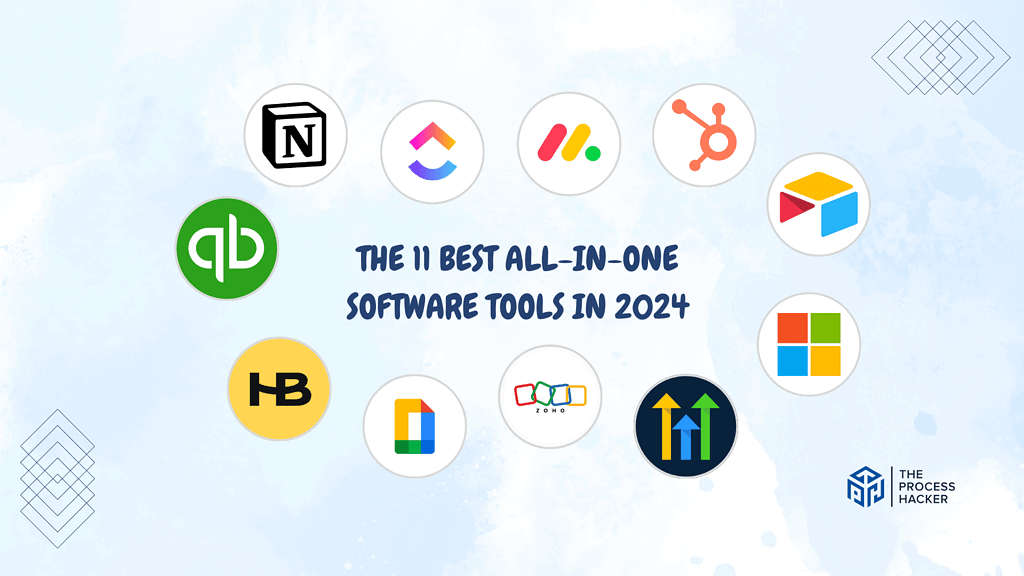
Imagine having a command center where every aspect of your business operations flows smoothly and integrates perfectly. That’s the power of all-in-one software tools.
These platforms are designed to bring efficiency to your doorstep, eliminating the need to switch between multiple applications throughout your day. This saves you precious time and significantly reduces the risk of errors when manually transferring data from one system to another.
With everything under one roof, you gain unparalleled visibility into your business. You can see the big picture from sales and marketing to customer service and project management. This comprehensive overview allows you to make more informed decisions, align your team’s efforts, and ultimately drive your business forward with confidence. Moreover, the streamlined processes foster a more collaborative environment, enabling your team to work cohesively and effectively.
All-in-one software tools are about giving you peace of mind. They take the heavy lifting out of managing your business’s complexities, allowing you to focus on innovation, growth, and delivering exceptional value to your customers.
By embracing these tools, you’re not just investing in software; you’re investing in your business’s future success.
What Features Should You Look For In All-In-One Software Tools?
First, make a list of your top pain points. Do you struggle with managing projects, keeping your team on the same page, or maybe tracking customer interactions? Identifying your most significant problem areas will help determine which tools are worth considering.
Next, look for features that align with your needs. If project management is key, ensure the tool handles task tracking, timelines, and resource allocation.
Finally, remember ease of use and customization. The best all-in-one tool won’t help you much if it’s impossible to learn or cannot be adapted to your business’s needs. Look for a balance of power and user-friendly design.
Buyers Guide: How We Conducted Our Research
Finding the right all-in-one tool can be challenging, so we did the legwork for you! Here’s the process we followed:
- Understanding your needs: First, we focused on the most common pain points that small businesses like yours tend to face. This means looking at problems with task management, collaboration, customer relations, and more.
- Extensive hands-on testing: We didn’t just take the companies’ word for it! We tried out these tools, diving into their features to see how they work in real-world scenarios.
- Balancing price and value: Of course, cost matters. We looked for tools that offer great value for the price, whether you’re a solo entrepreneur or a larger team.
- Ease of use: The best tool is useless if it’s impossible to figure out. We evaluated how easy each platform was to learn and use daily.
- Reviews and reputation: It’s not just about our opinion! We scoured reviews and feedback about these tools to see what others experienced.
Final Thoughts on All-In-One Software
The right all-in-one software can seriously transform how you work—it can create less chaos, better collaboration, and more time to focus on what matters.
Choosing a tool isn’t about finding the one with the most bells and whistles. It’s about finding the one that solves your problems and helps you reach your goals.
Hopefully, this guide gave you a starting point to streamline your workflow and find some much-needed tech sanity!
FAQs on All-In-One Software
Can all-in-one software really replace multiple tools?
The answer depends on your needs. For many businesses, all-in-one software can consolidate a significant number of tools. However, if you require highly specialized features, you might still need a few niche solutions alongside your all-in-one platform.
How do I choose the right all-in-one software?
Start by pinpointing your most significant bottlenecks. Do you struggle with project chaos or miscommunication? Focus on tools that offer solid solutions for your specific pain points. Additionally, consider pricing, ease of use, and how well the tool fits your team’s size.
Aren’t all-in-one tools too complicated to learn?
Some can be, which is why it’s crucial to choose one with a user-friendly interface. Many tools offer free trials or demos, so you can try them before you buy. Look for resources like tutorials, a knowledge base, and customer support to make the learning process easier.
Are all-in-one tools less powerful than specialized software?
Indeed, some specialized tools go deeper into a particular area than most all-in-one platforms. All-in-one tools are constantly improving, and many offer robust features that rival standalone options. It’s about finding the right balance for your specific business needs.