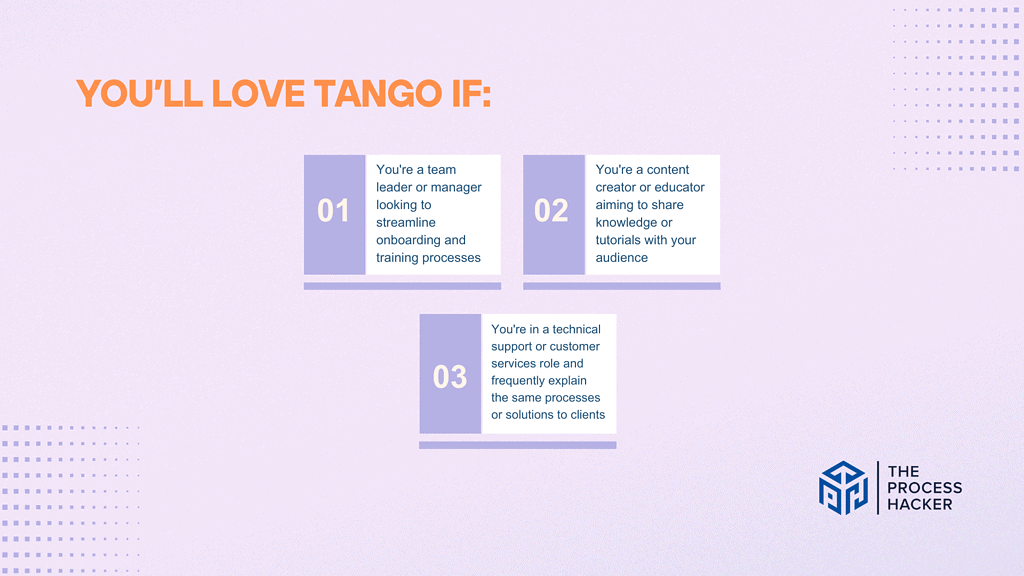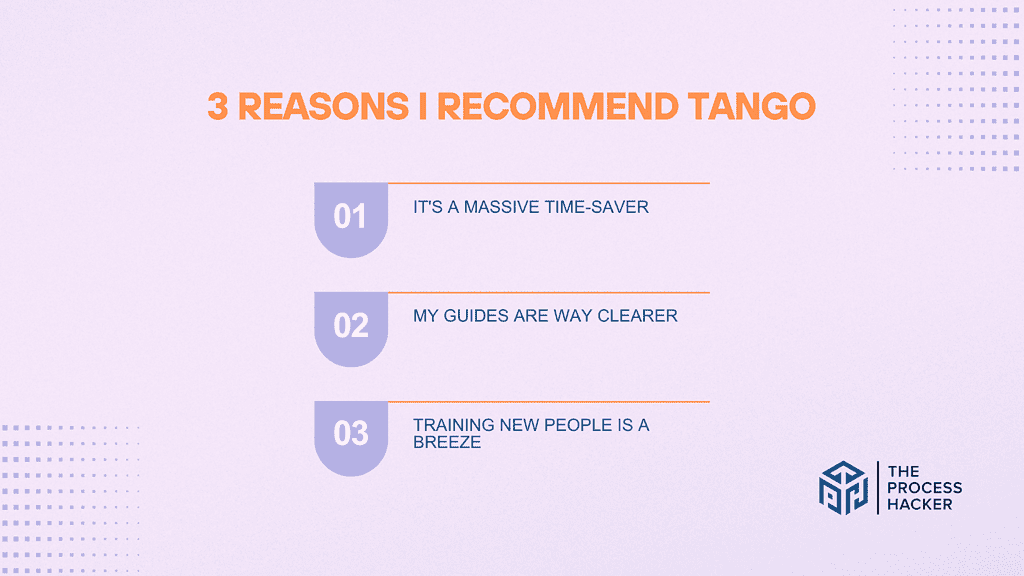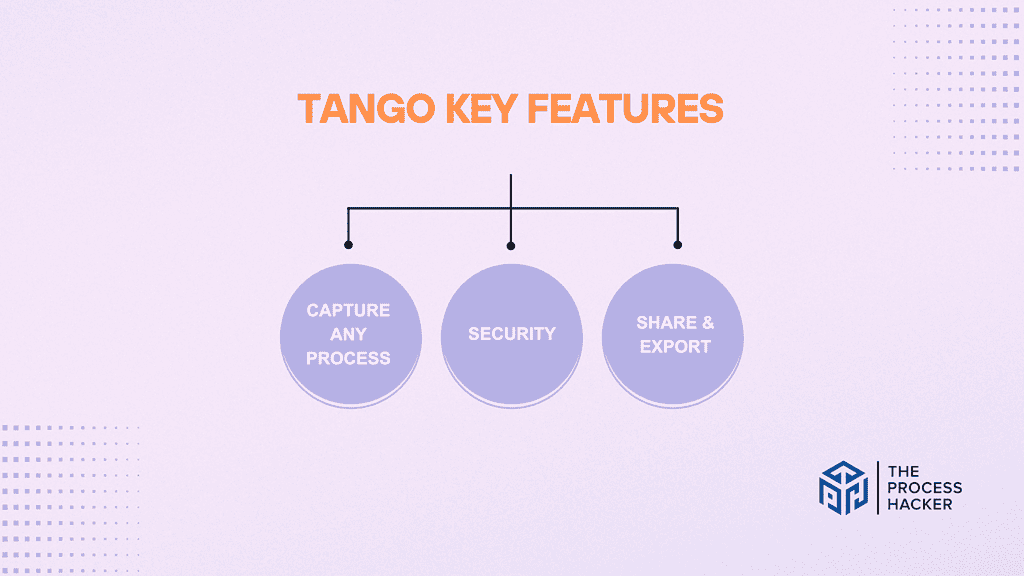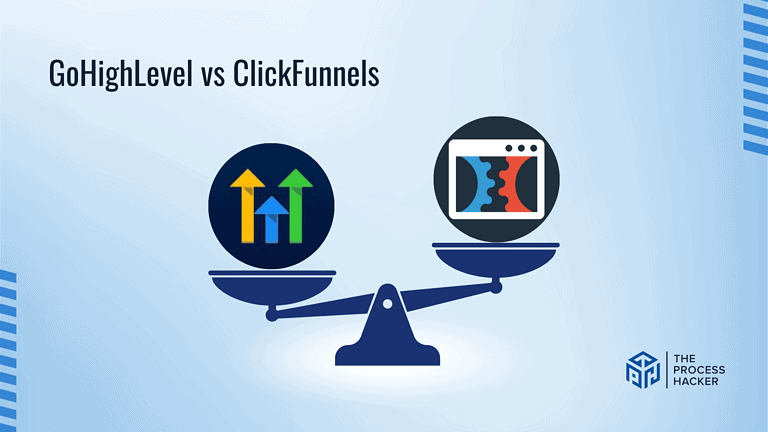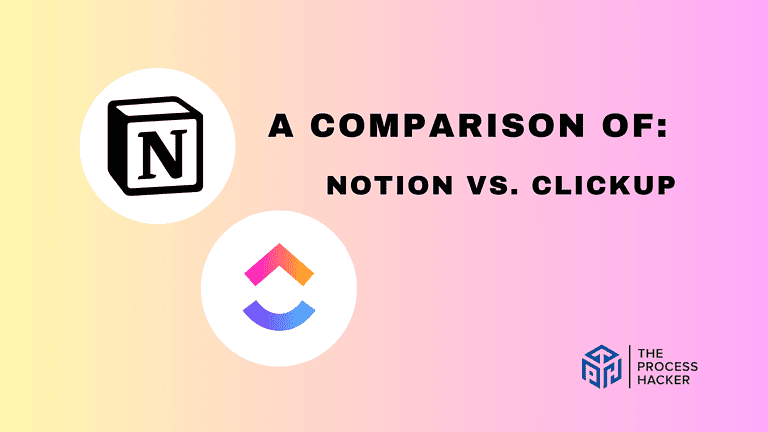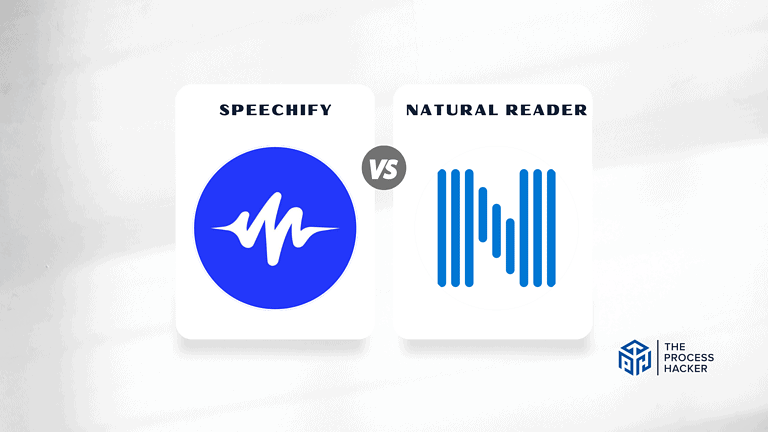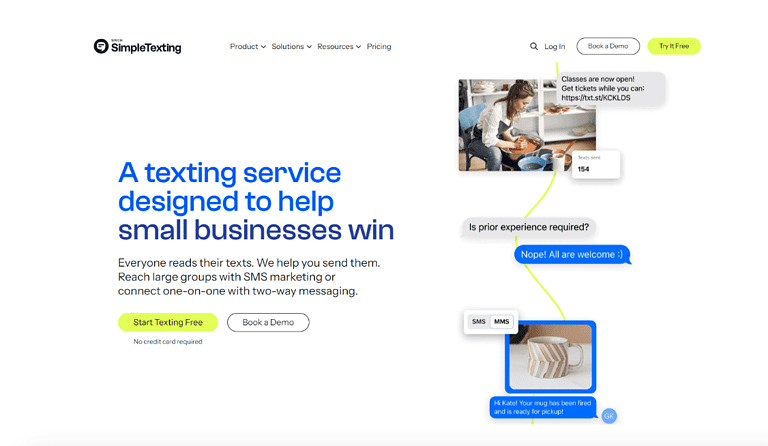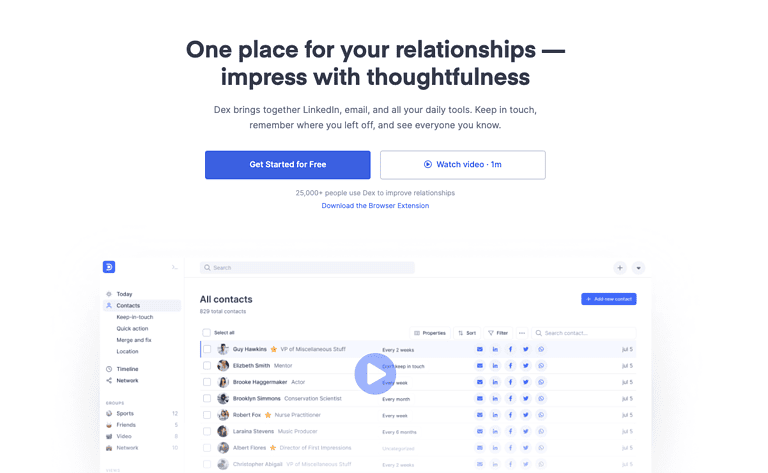Tango Review 2024: Best App to Create How-to Guides?
Ever wish you could easily create step-by-step guides to share your expertise or teach a complex skill?
As someone who regularly creates tutorials and how-tos for my clients and readers, having the right tools to quickly and visually demonstrate processes is crucial.
Over the past year, I’ve tried numerous app options for building explainer content, tutorials, and guided workflows. While many have impressed me with their features and functionality, one has become an excellent tool for creating explanatory content: Tango.
If you purchase through our partner links, we get paid for the referral at no additional cost to you! For more information, visit my disclosure page.
In this review, I’ll describe my experiences using Tango to build guides and share what I like about the interface and its capabilities.
For those looking for an easy yet powerful way to explain “how to do” just about anything visually, keep reading to find out if Tango is the best app for the job.
From building multi-step assembly instructions to filming and annotating screen recordings, I’ll outline Tango’s unique strengths and how it’s revolutionized how I teach and inform my audience.
Tango Pros & Cons
When considering an app to create how-to guides, it’s essential to weigh Tango’s pros and cons against your specific needs and preferences to make the right decision.
Pros
Cons
Tango Pros
- Empowers you with easy-to-follow instructions: Tango stands out by transforming complex tasks into simple, step-by-step guides. This benefit ensures you grasp new skills or information effortlessly, fostering continuous personal growth and efficiency.
- Encourages collaboration and knowledge sharing: By choosing Tango, you tap into a community-driven platform where sharing expertise is valued. Whether learning from others or contributing your insights, Tango enhances your connection with like-minded individuals, enriching your learning journey.
- Adapts to various learning styles: Tango’s versatility caters to different preferences, whether you’re a visual learner, an avid reader, or someone who learns best by doing. This adaptability ensures you absorb information in the way that suits you best, maximizing your learning potential.
Tango Cons
- Requires consistent internet connection: While Tango offers a wealth of knowledge, it relies on an internet connection. However, this is an opportunity to access current information and a reminder of the vast resources available.
- New users may experience a learning curve: Initially, navigating Tango’s diverse features might be challenging. But consider this a brief adjustment phase that quickly leads to a richer, more empowered user experience as you familiarize yourself with the platform.
- Variety can be overwhelming: The sheer breadth of Tango’s content might initially seem daunting. Yet, this variety is a testament to the app’s richness, inviting you to explore and discover new interests at your own pace, expanding your horizons.
Quick Verdict – Is Tango Worth the Money?
After spending several hours exploring and utilizing Tango, here’s the simple insight you need:
It is worth it, especially if you regularly create instructions or walkthroughs.
Tango excels in making complex information accessible and engaging. The platform’s intuitive design means you’ll easily create and consume guides. From personal experience, the ability to quickly learn something new and apply it practically has been a game-changer, enhancing both personal and professional life.
You may hesitate, thinking Tango is just another app with a steep price tag. However, when you consider the value of acquiring new skills and knowledge efficiently, the cost becomes an investment in your growth and productivity. The return on this investment is tangible, as you save time and gain expertise in various fields.
While Tango is a powerhouse for learning and sharing knowledge, the variety and depth of content can sometimes feel overwhelming. Remember, this abundance means there’s always something new to discover, and you can explore at your own pace.
Don’t just take my word for it. Dive into Tango today and experience how it can transform your learning and sharing of knowledge.
Whether you want to improve your skills, pick up new hobbies, or enhance your professional abilities, Tango offers a unique and valuable platform to support your journey. Try it out and see the difference for yourself!
Who is Tango for?
You’ll love Tango if:
- You’re a team leader or manager looking to streamline onboarding and training processes. Tango allows you to create clear, step-by-step guides that significantly reduce training time and ensure consistency across your team’s operations.
- You’re a content creator or educator aiming to share knowledge or tutorials with your audience. Whether it’s a blog post, an online course, or social media content, Tango helps you craft easily digestible how-to guides that engage and inform.
- You’re in a technical support or customer services role and frequently explain the same processes or solutions to clients. With Tango, you can create comprehensive guides once and share them repeatedly, saving time and improving client satisfaction.
You won’t love Tango if:
- You primarily rely on video content to communicate instructions or processes. Since Tango focuses on text and screenshot-based guides, those needing to create video tutorials might find it lacks some desired functionalities.
- Your work requires highly interactive or animated guides. Tango might not meet all your needs if you’re looking for advanced interactivity, such as quizzes, interactive simulations, or animations within your guides.
- You prefer working with physical documentation or do not need digital guides. Tango’s digital-first approach may not work if you operate offline or like paper-based manuals and instructions.
What is Tango?
Tango is a sleek, intuitive tool designed to simplify the creation of step-by-step how-to guides. Whether you’re looking to document workflows, create instructional content, or provide clear guidance on any process, Tango is up to the challenge with simplicity and efficiency.
What is the key benefit of having Tango?
Imagine saving hours each week by letting Tango practically create your guides. That’s what makes it special.
How does Tango work?
Tango captures your actions as you perform a task on your device, turning these actions into a step-by-step guide. Along with visual aids, it offers annotations and tips, ensuring the instructions are clear and easy to follow.
Whether you’re detailing software usage, crafting a recipe, or outlining a craft project, Tango facilitates a seamless creation and learning experience.
How is it different from competitors?
Unlike many other platforms for companies, Tango focuses exclusively on the ease and efficiency of guide creation and sharing. Its intuitive interface strips away complexities, allowing for the quick transformation of processes into comprehensive guides.
Moreover, its community-driven approach sets it apart, fostering an environment where knowledge is freely exchanged, offering a more dynamic and engaging learning experience than traditional, static how-to content.
Reasons I Recommend Tango to Everyone
#1) It’s a massive time-saver
I used to dread creating guides for my business because they took so long. But with Tango, that time is cut in half (or more!). The way it writes steps as you work is a game-changer. If you value your time, this feature alone is worth it.
#2) My guides are way clearer
Honestly, sometimes my written instructions weren’t the best. Tango eliminates confusion with its screenshots. There’s no misinterpreting what you are trying to explain – everything is perfectly visualized.
#3) Training new people is a breeze
Onboarding new team members used to involve answering the same questions repeatedly. Now, you can have Tango guides ready. This streamlines the process and frees up your time to focus on more strategic work.
What You Might Not Like about Tango
#1) It takes some finessing
While Tango automates a lot, sometimes it needs a little nudge. You might have to edit some of the auto-generated steps or retake a screenshot if it didn’t capture perfectly. This isn’t a deal-breaker, but being prepared helps!
#2) Limited design control
Tango’s guides are functional, not super-fancy. If your guides need heavy branding or specific layouts, you might have to export them to another tool for finishing touches. This depends on how important the visual aspect is to you.
Tango Pricing
Starting at $24 per month, Tango offers a professional tier perfect for individuals looking to craft detailed how-to guides effortlessly. Business and Enterprise Plans provide unlimited workflows for teams and more extensive operations, ensuring company employees stay on the same page without breaking the bank.
Tango: Key Features Breakdown
Let’s break down the key features of Tango and delve into the details of each feature:
Capture any process
At the heart of Tango is its ability to seamlessly capture any process. Imagine you’re performing a task online, and with just a click, Tango reviews and documents every step you take, converting actions into a clear, easy-to-follow guide.
What sets this feature apart is its precision and user-friendliness. Unlike other tools that require users’ manual input for each step, Tango automates this process, ensuring accuracy and saving you significant time. This feature isn’t just about recording; it’s about transforming your actions into a shareable, teachable format that others can benefit from.
The “Capture any process” feature revolutionizes how you approach learning and teaching. Whether setting up a complex software tool or illustrating a nuanced workflow, Tango enables you to capture these procedures effortlessly. Sharing these guides with peers will become a powerful way to communicate complex information succinctly and effectively, enhancing your collaboration and productivity.
Security
Tango understands that the data in your guides might be sensitive. To safeguard your information, they use industry-standard encryption and secure storage.
Not all guide creation tools put this much emphasis on security. It lets you create guides without worrying about leaks or breaches.
It will give you peace of mind! Especially when sharing guides with clients or training materials that include internal processes.
Share & Export
Tango’s Share & Export feature lets you quickly disseminate your guides across various platforms and formats. Whether you prefer to share your how-tos directly online, embed them into your website, or export them to PDFs or presentations, Tango equips you with the flexibility to reach your audience wherever they are.
What makes this feature truly special is its adaptability. You’re not just sending out information; you’re ensuring that your guides are accessible and engaging, tailored to the preferences of your audience or team. This adaptability means the valuable insights you’ve captured and curated can have a broader impact, reaching people in the most helpful format.
The Share & Export functionality transforms how you distribute knowledge. Whether sharing a complex workflow with your team or providing a step-by-step guide for clients, Tango allows you to present this information clearly and professionally, enhancing understanding and ensuring that your hard work delivers maximum value.
FAQs about Tango
Can Tango integrate with other tools?
Yes, Tango boasts a user-friendly interface and comprehensive API, making it an excellent solution for integrating with other tools and platforms. This flexibility ensures you can seamlessly incorporate Tango into your existing workflow, enhancing productivity without disrupting your current ecosystem.
Is Tango easy to use?
Tango has been praised for its ease of use, making it accessible to everyone, regardless of technical proficiency. The app’s intuitive design ensures you can start creating and sharing guides with a minimal learning curve, making it easier to distribute knowledge across your team.
Final Verdict – to Buy Tango or Not to Buy Tango?
After a thorough evaluation and hands-on experience with Tango, the recommendation is clear: you should consider integrating Tango into your workflow. This tool stands out for its intuitive design that simplifies the creation of how-to guides, making complex information easily accessible and actionable.
Throughout this review, evidence has consistently shown that Tango is a powerful ally in enhancing knowledge sharing and retention. Its capability to capture any process, offer robust security features, and provide versatile sharing and exporting options marks it as a top-tier tool for creating instructional content. You can easily capture detailed processes, ensure your data remains secure, and share your guides in various formats, underlining Tango’s value proposition.
While you might worry about the learning curve or the cost, remember that the investment in Tango translates to saved time and enhanced efficiency. Tango’s adaptability to suit different learning styles and its emphasis on community and knowledge exchange significantly outweigh initial concerns.
So, take the next step: embrace Tango and transform how you document, share, and consume knowledge. Whether you want to improve your team’s productivity or streamline your learning process, Tango offers the tools and support you need to succeed.
Looking for alternatives or want to compare other Tango reviews before making a decision? Stay tuned for our upcoming section, where we compare Tango with other alternatives, ensuring you make the best choice for your team’s unique needs.
Tango Alternatives
If $24 is too much for you to stomach or you need a different solution, you might like one of these alternatives.
#1) Scribe
Scribe positions itself as a direct competitor to Tango. It offers a similar set of tools for creating step-by-step guides but with a different pricing structure that might be more appealing depending on your needs.
While Tango excels in creating interactive multimedia guides, Scribe focuses more on simplicity and ease of use, providing a streamlined process for documenting workflows. Scribe often appeals to those prioritizing straightforward, text-heavy guides over Tango’s more visual and interactive approach.
Scribe is a better fit if you’re looking for a more budget-friendly solution that offers basic guide creation tools without the bells and whistles.
#2) Process Street
Process Street stands out from Tango primarily due to its robust workflow automation features. While Tango excels at creating how-to guides, Process Street takes it further by allowing you to document and automate procedures. This key difference positions Process Street as a superior choice for businesses looking to streamline repetitive tasks and enforce procedure compliance.
However, this focus on automation and workflow management means that Process Street might feel more complex and require a steeper learning curve than Tango. The platform is designed for teams seeking documentation and a way to actively manage and optimize their workflows.
#3) Loom
Loom is another popular alternative, renowned for its video-based guide creation capabilities. Unlike Tango, which integrates various content formats into its guides, Loom focuses exclusively on video, providing a more personal and engaging way to communicate instructions or information.
Loom is better for creating video content quickly, especially if you want to convey personality or nuances that text or screenshots alone can’t capture. It is ideal for educators, marketers, or anyone who prefers video communication to written guides, as it offers a compelling alternative to Tango’s broader toolkit.