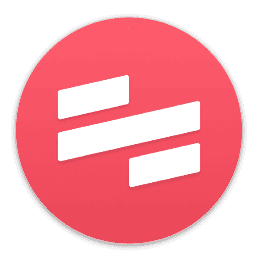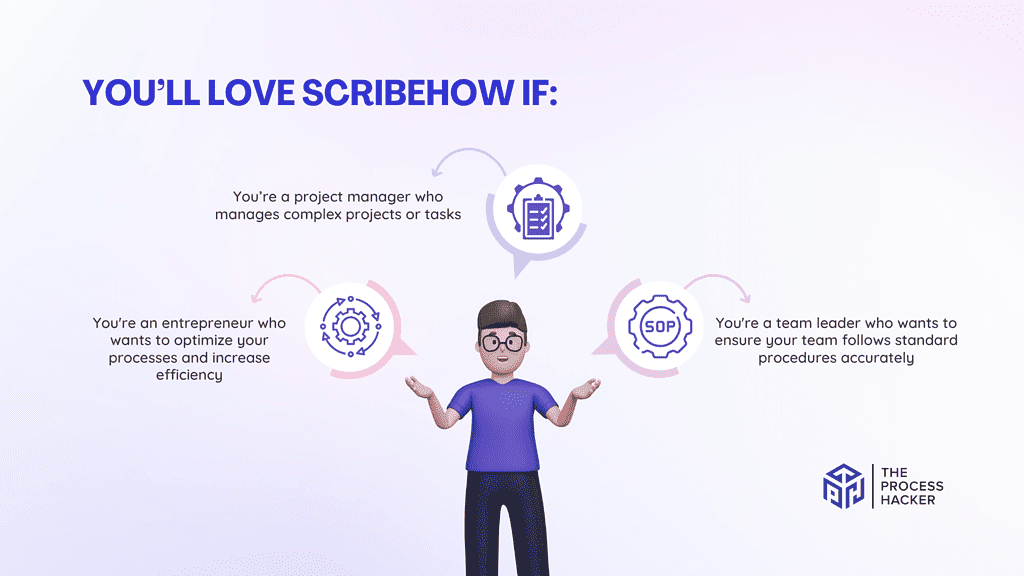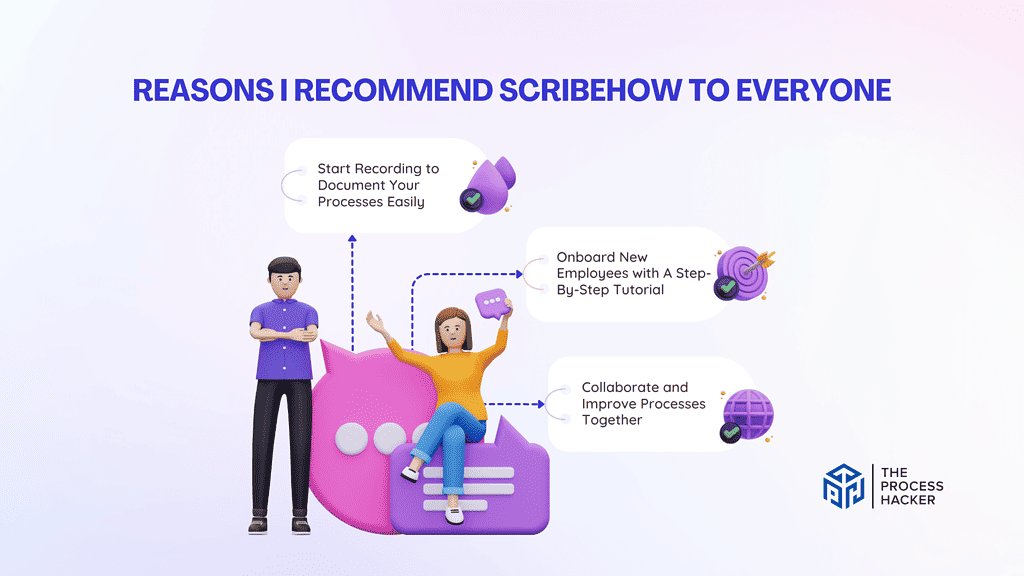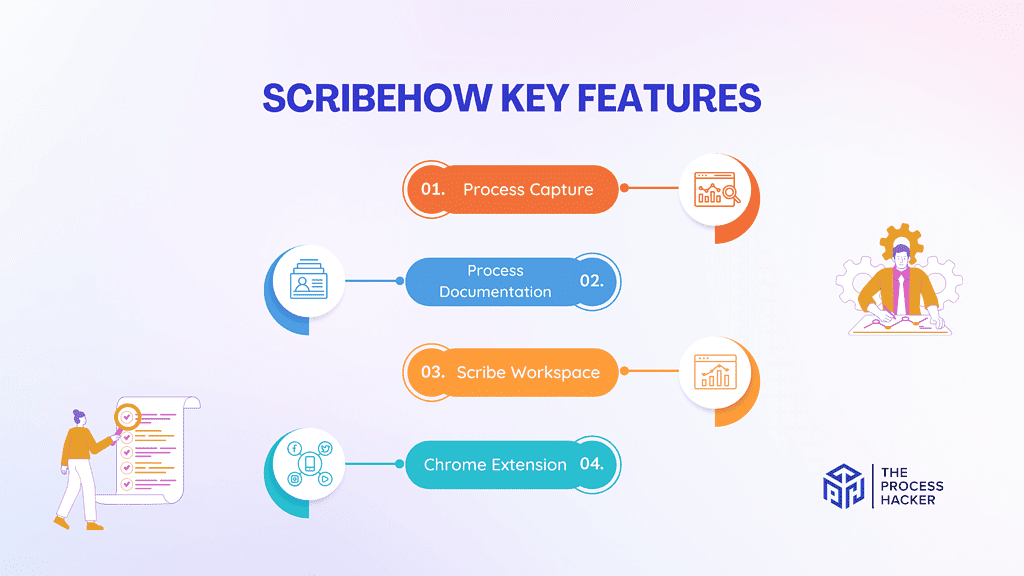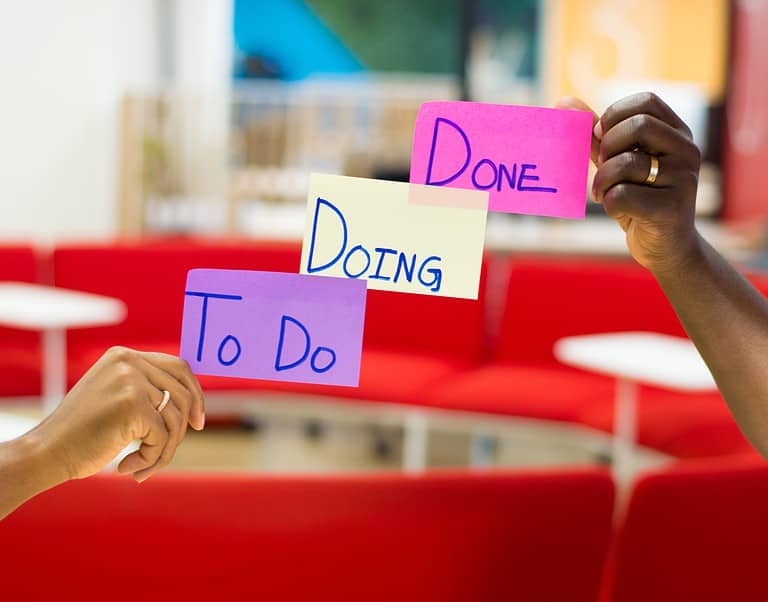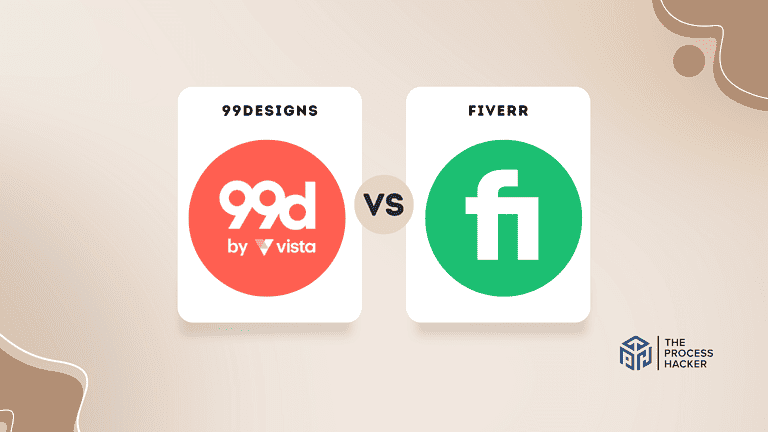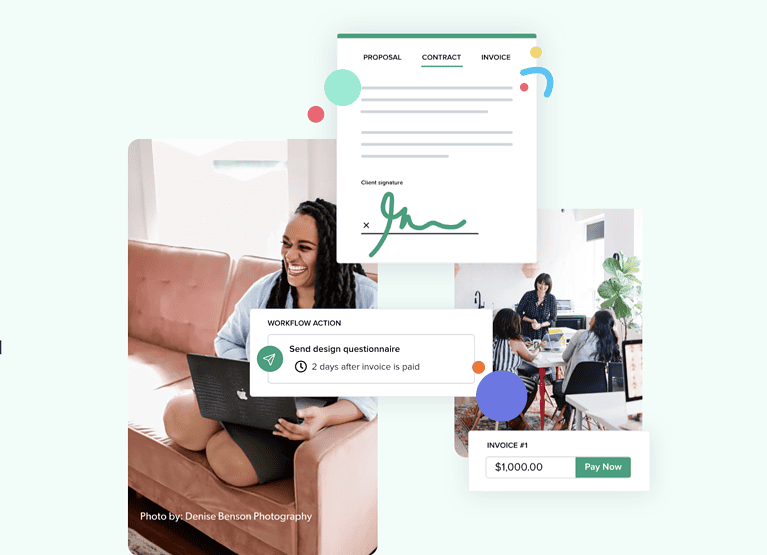ScribeHow Review 2024: Best Step-By-Step Process Generator?
Are you looking for a way to streamline the tedious process of creating project outlines and step-by-step instructions?
Whether you are an entrepreneur launching your first business or a seasoned professional needing an efficient system for managing workflow, you need Scribe!
If you purchase through our partner links, we get paid for the referral at no additional cost to you! For more information, visit my disclosure page.
In this ScribeHow review, I help you uncover the best process generator out there and why it will just be the crucial piece missing from your plan for success.
So buckle up – let’s begin our journey through this top-notch tool!
ScribeHow Pros & Cons
When considering a process generator, it’s essential to weigh ScribeHow’s pros and cons against your specific needs and preferences to make the right decision.
Pros
Cons
ScribeHow Pros
- Supports Remote Work: In an era where remote work has become the norm, ScribeHow bridges the gap by providing teams with a shared understanding of business processes, irrespective of their physical location.
- Boosts Productivity: It can significantly improve productivity by minimizing the need to repeatedly explain procedures to different people, allowing for a more autonomous workforce.
- Encourages Consistency: Implementing ScribeHow in your daily operations can help maintain consistency in completing tasks, reducing errors, and enhancing the quality of work.
ScribeHow Cons
- Investment in Training: Some initial investment of time in training to use ScribeHow effectively is necessary to unlock its full potential for your business operations.
- Cost Consideration: Although the return on investment can be significant, you need to weigh the subscription cost against the expected productivity gains to ensure it aligns with your budget.
Quick Verdict – Is ScribeHow Worth the Money?
After spending numerous hours with ScribeHow, my verdict is a resounding yes: it is worth the money!
The key selling point of ScribeHow is its intuitive, step-by-step operation generator that allows you to streamline your workflows and improve efficiency. It’s like having a personal assistant guiding you through your tasks, ensuring you take all crucial steps.
From my personal experience, I’ve found this feature to be a game-changer, mainly when dealing with complex projects.
You will be hesitant about the cost, but let me assure you, the value you’ll receive far outweighs the initial cost. Think of it as investing in your productivity and time management. And, saving time can be used for other higher-level, revenue-generating activities, making ScribeHow an incredible process solution.
However, no product is perfect. One minor criticism is the learning curve associated with getting to grips with all its features. But once you get the hang of it, it’s smooth sailing from there.
Don’t just take my word for it. Try ScribeHow and see how it can revolutionize your process workflow!
Who is ScribeHow for?
You’ll love ScribeHow if:
- You’re an entrepreneur who wants to optimize your processes and increase efficiency. ScribeHow’s step-by-step process generator can be a game-changer for you.
- You’re a project manager who manages complex projects or tasks. The tool’s ability to break down these tasks into manageable steps can make your life significantly easier.
- You’re a team leader who wants to ensure your team follows standard procedures accurately. With ScribeHow, you can create detailed guides for your team to follow, reducing errors and improving consistency.
You won’t love ScribeHow if:
- You’re looking for a simple task management tool. ScribeHow offers much more than essential task management, and its comprehensive features are overwhelming if you’re after something more straightforward.
- You need more time and patience to learn how to use a new tool. While ScribeHow is relatively intuitive, it does have a learning curve, especially when it comes to utilizing its advanced features.
- You work independently on simple tasks and don’t require a system to manage content for your workflow. ScribeHow shines in complex scenarios, so if your tasks are straightforward, you will not need this tool.
What is ScribeHow?
ScribeHow is an innovative software application designed to make your workflow management more accessible and more efficient. It’s a powerful tool that allows you to create, manage, and share step-by-step operation guides for any task or project.
What is the key benefit of having ScribeHow?
The key benefit of ScribeHow is its ability to simplify complex tasks. Breaking down processes into manageable, step-by-step guides helps you navigate through intricate projects with ease. This functionality not only saves time but also enhances accuracy and consistency in task completion.
How does ScribeHow work?
ScribeHow provides a platform to create detailed, step-by-step instructions for any process. You start by defining a task, then add steps, each with its instruction, image, or video. You can also assign tasks, set deadlines, and monitor progress within the application.
How is it different from competitors?
What sets ScribeHow apart is its focus on visual process mapping. While most workflow management tools provide text-based instructions, ScribeHow takes it further by allowing you to include images and videos in your guides.
This feature makes it easier to understand and follow the steps, especially for complex tasks. Additionally, ScribeHow offers robust collaboration features, enabling teams to work together seamlessly.
Reasons I Recommend ScribeHow to Everyone
#1) Start Recording to Document Your Processes Easily
ScribeHow excels for recording and documenting your processes. This feature is incredibly beneficial because it allows you to capture every step of a process in real time, ensuring nothing gets missed. I’ve used this feature extensively to document various workflows, and it’s been a lifesaver.
The result is highly improved efficiency and accuracy of my work. Tasks that used to take hours now take a fraction of the time, thanks to the detailed guides I’ve created with ScribeHow.
This feature has made my life so much easier. I no longer rely on memory or handwritten notes, which can be lost or misinterpreted. I need everything in ScribeHow ready to guide me through each task.
#2) Onboard New Employees with A Step-By-Step Tutorial
Another reason I love ScribeHow is its potential for employee onboarding. You can create comprehensive tutorials for new hires, detailing each step of their role. This not only simplifies the onboarding process but also ensures consistency in how tasks are performed.
I’ve seen the impact of this feature firsthand. Every new team member was able to get up to speed much quicker, reducing the usual growing pains associated with new roles. This ultimately leads to increased productivity and smoother team operations.
In my experience, using ScribeHow for onboarding has saved countless hours of explanation and training. It’s an absolute game-changer.
#3) Collaborate and Improve Processes Together
ScribeHow isn’t just a tool for individual entrepreneurs – it’s also a powerful collaborative platform for entire teams. You can share your processes with others, get feedback, and make improvements together. This collaborative aspect is crucial in a team setting where constant improvement is vital.
The benefit here is clear: better-documented processes lead to better results. And having used ScribeHow in a team setting, I can vouch for its effectiveness. My clients have been able to refine our workflows, leading to significant improvements in our output.
This feature is a great way to foster teamwork and collective growth. It’s not just about following processes; it’s about improving them together. And ScribeHow makes that possible.
What You Might Not Like about ScribeHow
#1) Overwhelming Detail for Simple Tasks
When you first start using ScribeHow, you will find that the level of detail it encourages for the documentation of processes feels overwhelming, especially for tasks you consider straightforward or minor. The benefit to you in having comprehensive guides is clear for complex tasks, but for more straightforward actions, it seems like an overkill.
Proof of this can be seen in user feedback, which talks about how long it takes to document a process that could be explained verbally in less time. During my personal experience with the product, I initially struggled to justify the time spent creating guides for tasks I could explain in under a minute. However, over time, I saw the value in having even the simplest tasks outlined when I didn’t have to explain them to different people repeatedly.
#2) Subscription Fatigue
In today’s digital age, you will be experiencing subscription fatigue, managing numerous monthly or yearly service payments. ScribeHow, being a subscription-based service, adds to this list. While the benefits include always having the latest version and continuous customer support, it does mean committing to an ongoing expense.
Some will be skeptical about the return on investment, particularly if you’re a smaller operation or a freelancer who has to be informed about every dollar spent. From my personal experience, I have to help clients navigate their workflows to decide if on this expense.
After integrating it fully into the daily operations of my clients, I found that time savings and reduced errors offset the cost. Still, it’s essential to analyze your usage patterns to ensure it’s a cost-effective tool for you.
ScribeHow Pricing
ScribeHow offers a free plan for those who want to try it out. For more advanced features, the paid plans start at $29 per seat per month for personal use.
For the Pro Plan, you need a minimum of five seats for $15 per seat per month. There’s also an Enterprise Plan available for larger organizations needing customizable options.
ScribeHow: Key Features Breakdown
Let’s break down the key features of ScribeHow and delve into the details of each feature:
Process Capture
Process Capture is a tool that allows you to record and document your processes in real-time. The feature is designed to capture every detail, from mouse movements to keyboard strokes, ensuring nothing gets missed.
I love its simplicity and efficiency. Instead of having to write out or explain each step manually, you can simply perform the task and let ScribeHow do the documenting. This not only saves time but also ensures accuracy as it captures exactly what is done.
I have helped my clients significantly streamline their workflows by eliminating the need for manual documentation. I’ve found it incredibly useful for creating how-to branded guides and tutorials, making it easier than ever to share my processes with others.
Process Documentation
Process Capture lets you record and document every step of your tasks in detail. It captures everything, including mouse movements and keyboard strokes, creating a comprehensive guide to your processes.
What sets it apart is its ability to simplify complex procedures. Instead of painstakingly documenting each step, you can perform the task and let ScribeHow capture it. This ensures accuracy and saves considerable time.
Process Capture has revolutionized the way my clients work. It has eliminated the need for manual documentation, making creating guides and tutorials a breeze. This feature has not only increased my productivity but also enhanced my ability to share knowledge with others.
Scribe Workspace
Scribe Workspace is designed to store all your process recordings and documentation. This unique feature provides an organized space to access, edit, and share your guides easily.
This platform is special because of its seamless integration with other features of ScribeHow. It is a central hub where you can manage all your process guides, making it stand out from other documentation tools.
It has immensely improved the way my clients handle their documentation. It has simplified the process of keeping track of all the guides, saving them the time to search for specific documents. It will revolutionize the way you manage your documentation.
Chrome Extension
The ScribeHow Chrome Extension lets you capture and document your processes directly from your browser. With just a few clicks, you can start recording your activities without leaving your Chrome window.
What makes this extension special is its convenience and accessibility. The ability to record your process while navigating through websites or online platforms sets it apart from other documentation tools. It seamlessly integrates with your online activities, making process documentation more efficient.
It has significantly streamlined the documentation process. It has allowed my clients and me to capture procedures without disrupting my workflow, saving valuable time. This feature has greatly enhanced our productivity and made the documentation process much more manageable.
FAQs about ScribeHow
How does ScribeHow help with training and onboarding?
ScribeHow’s step-by-step guides are perfect for onboarding employees or for training purposes, as they provide visual and clear instructions that can reduce the learning curve and improve retention of information.
Is ScribeHow suitable for one-time projects?
While ScribeHow is designed for ongoing process documentation, it can certainly be utilized for one-time projects, especially if you want to ensure consistency and accuracy in complex tasks.
How does ScribeHow handle data privacy and security?
Data security is a top priority for software like ScribeHow. The company implements robust security measures to protect your data. For detailed information on their specific security policies, review their privacy policy or reach out directly to their support team.
Can I cancel my ScribeHow subscription at any time?
Most SaaS products allow you to cancel your subscription anytime, but it’s wise to review ScribeHow’s terms of service or contact their support for specific details regarding cancellation policies.
Final Verdict – to Buy ScribeHow or Not to Buy ScribeHow?
After thoroughly reviewing and testing its features, I highly recommend ScribeHow as a powerful tool for creating step-by-step guides.
Its unique features, including the Scribe’s workspace tool and Chrome Extension, greatly enhance productivity and efficiency.
ScribeHow stands out for its ability to generate image and text-based how-to guides simply by recording your activities. Its user-friendly interface is easy to navigate, even for those who need to be tech-savvy. The game-changing feature that sets it apart is its capability to auto-generate documentation while you work, saving you valuable time and effort.
However, if you’re mainly seeking a more done-for-you onboarding tool, there are more comprehensive options in the market.
In conclusion, if you need a tool to streamline the creation of visual guides and automate documentation, ScribeHow is worth trying out. It’s designed to simplify your workflow, making documenting business processes a breeze.
Are you ready to take your documentation to the next level? Give ScribeHow a try today!
Next, let’s explore some alternatives to ScribeHow in case it doesn’t perfectly match your specific needs.
ScribeHow Alternatives
If $23 per month is too much for you to stomach right now or you need a different solution, you will like one of these alternatives.
#1) Trainual
Trainual is another popular tool that offers process documentation solutions. Unlike ScribeHow, which focuses more on visual guide creation, Trainual emphasizes the creation of comprehensive manuals. This makes it an ideal tool if your preference leans towards written guides versus visual ones.
While ScribeHow excels in creating step-by-step visual guides with its screen recording feature, Trainual offers a more text-heavy, detailed approach to process documentation. If you’re looking for a tool that can provide extensive written instructions, Trainual will be the better option for you.
However, if you highly value the visual aid that ScribeHow provides, you may find Trainual’s lack of screen recording a downside. Trainual is best suited for those who prefer detailed written instructions and don’t require as much visual guidance.
#2) Loom
Loom is another alternative that offers a unique blend of video recording and screen capturing. Unlike ScribeHow, which auto-generates text along with screen captures, Loom allows you to record videos of your screen and add voiceovers, making it a more interactive solution.
The critical difference between ScribeHow and Loom is their methods of conveying information. While ScribeHow generates image and text-based how-to guides, Loom focuses on video-based instructions. If you believe that video content is more engaging and more accessible to follow, then Loom will be a superior choice for you.
However, if you prefer having written instructions that can be followed at your own pace, ScribeHow’s method will be more appealing. Loom is ideal for those who prefer video instructions and value interactivity in their process documentation.