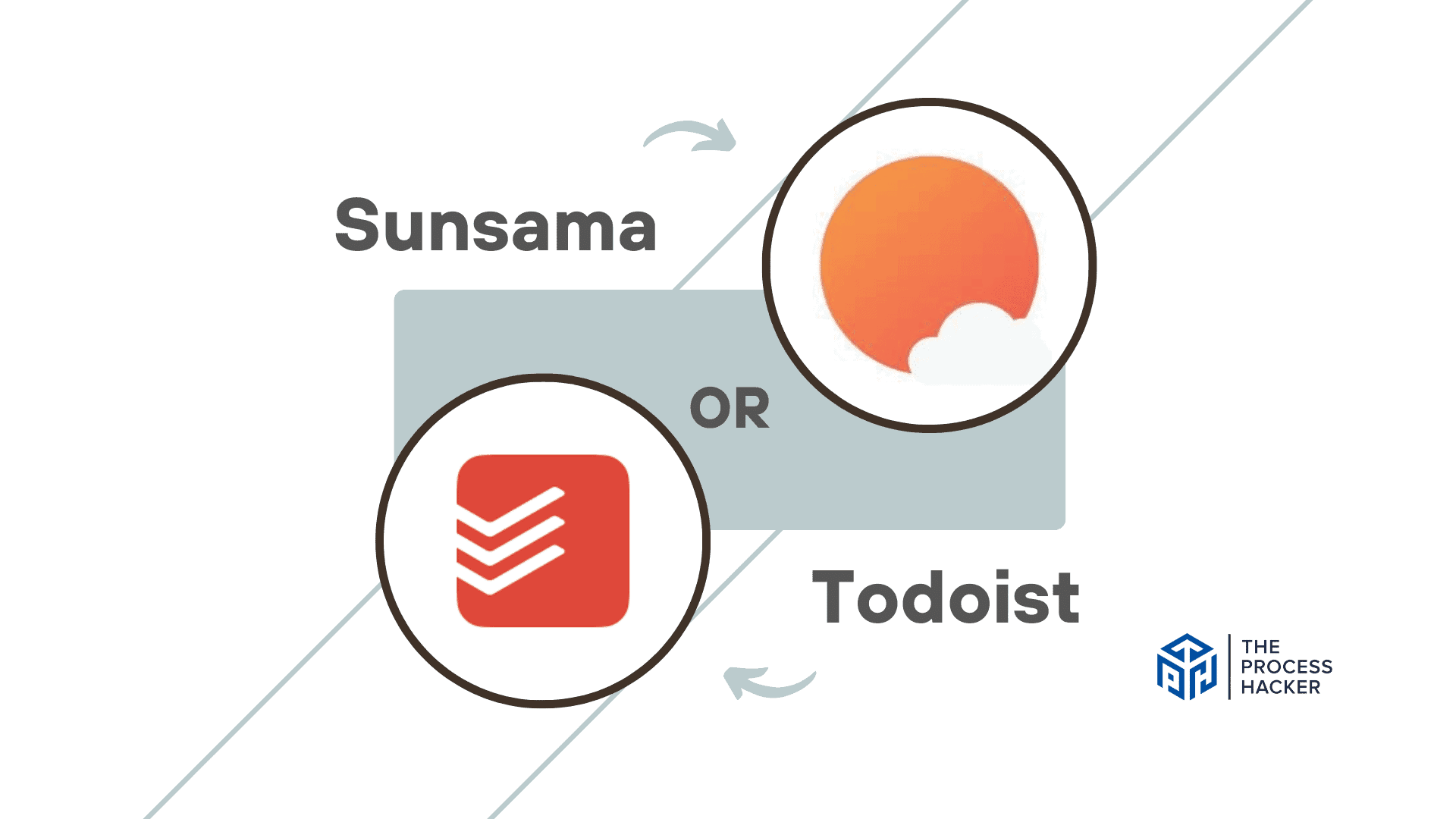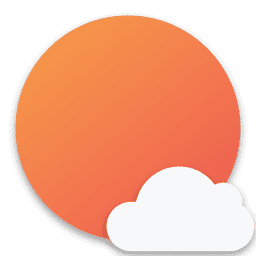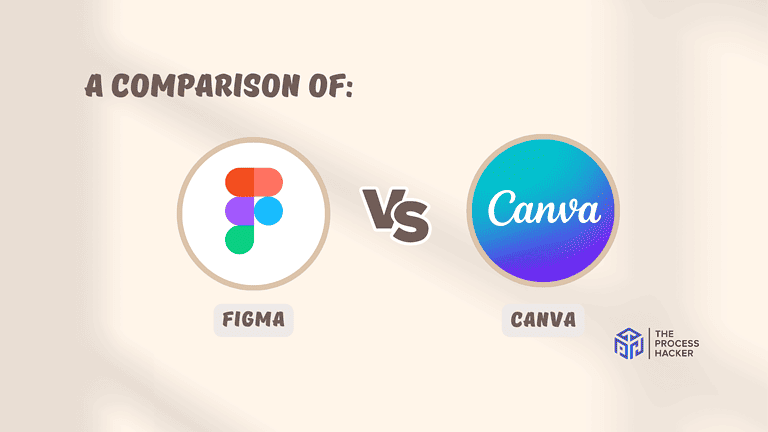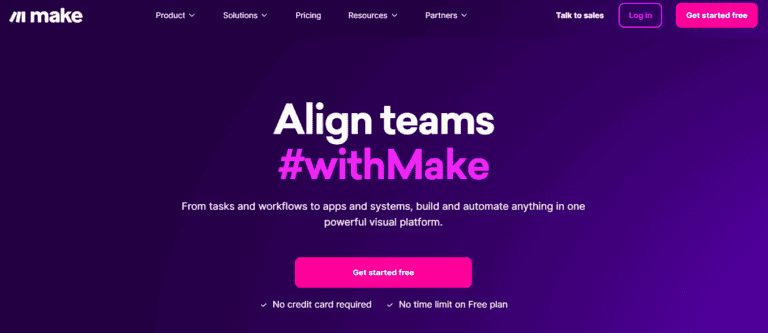Sunsama vs Todoist: Which Task Management App is Better?
Need help staying organized and productive? Looking for a way to track all of your commitments, deadlines, and tasks?
Well, if you are searching for the perfect task management app to help simplify your work life, then I’m here to help!
If you purchase through our partner links, we get paid for the referral at no additional cost to you! For more information, visit my disclosure page.
Over the years, I have used and tested countless management apps to boost productivity and streamline workflows. And in this post, I’ll compare two popular options, Sunsama and Todoist, so that by the end, you can decide which one best suits your needs.
I’ve spent a significant amount of time working with both these apps, exploring their features, testing their capabilities, and seeing their effectiveness!
So, without further ado, let’s dive into the world of task management with Sunsama and Todoist!
Brief Overview: Todoist vs Sunsama
First, I’ll give you a quick overview of Sunsama and Todoist:
Sunsama
Sunsama is a task management tool that integrates your calendar with your to-do list, streamlining daily planning. It’s designed for professionals and teams looking for a systematic approach to organizing daily tasks, meetings, and projects in one place, essentially acting as a daily planner app.
Key Selling Points:
- Combines all the tasks and calendar, enabling you to plan your day’s work alongside meetings
- Offers a unique daily planning approach that helps you focus on what’s essential and avoid being overwhelmed
- Connects with various existing tools, including Trello, Asana, Jira, and more, pulling tasks from these applications
- Facilitates teamwork through shared calendars, task assignments, and progress-tracking features
- Incorporates time-blocking methods that encourage productivity and focused work periods
Todoist
Todoist is renowned for its simplicity and effectiveness, offering power users a straightforward platform to manage tasks and projects. It’s suitable for individuals and teams who need a flexible system to capture quick to-dos and detailed projects, providing an organized view of upcoming tasks and deadlines.
Key Selling Points:
- Known for its clean, user-friendly interface that’s easy for anyone to pick up and use immediately
- Enables the creation of tasks, setting due dates, priority levels, and categorization with labels and projects
- Works seamlessly across multiple devices, ensuring your to-do list is accessible everywhere
- Allows for task assignments, commenting, and shared projects, ideal for team environments
- Offers compatibility with popular apps and browsers for a unified task management experience
Quick Verdict: Sunsama vs Todoist
Sunsama: The Daily Planner for Professionals
Sunsama is ideal for professionals and teams who meticulously plan each day. It organizes tasks and calendar events like a digital daily planner.
This method is suitable for time-blockers and schedulers because it encourages daily task review and organization. It integrates with many third-party tools to centralize your daily tasks.
Todoist is for individuals and teams that want a simple, time-saving platform to capture and review tasks. It handles everything from simple tasks to complex projects, making it versatile.
This makes it a popular choice for freelancers and small and medium-sized teams who value functionality and usability. Todoist’s recurring tasks, reminder notifications, and priority levels make task management easy for everyone.
Product Overview: Todoist vs Sunsama
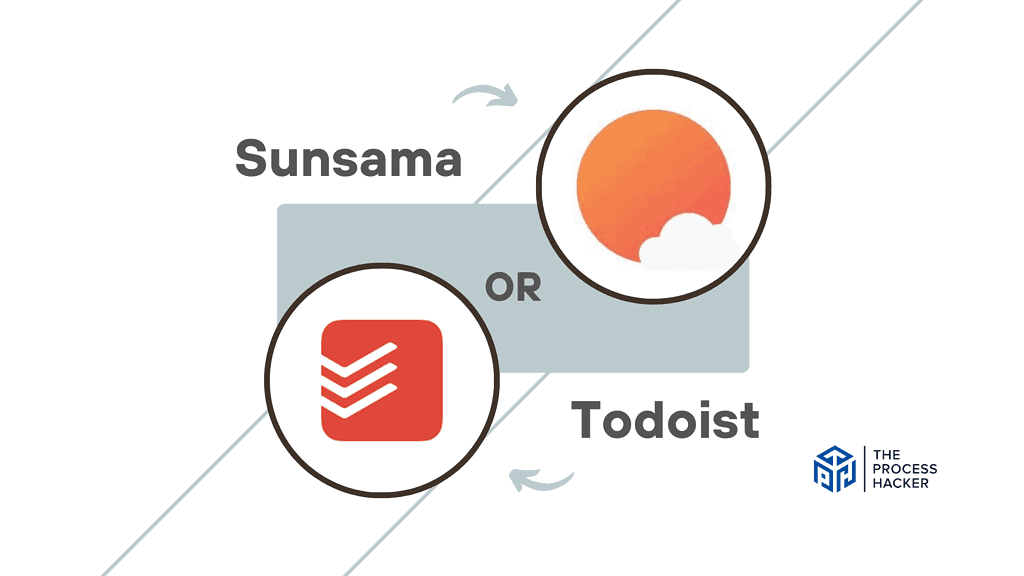
What is it?
Sunsama is a hybrid productivity tool that consolidates your calendar events and to-do lists into a daily planner format, bringing structure to your entire day. It’s like having a meeting scheduler, project planner, and task manager rolled into one comprehensive interface.
Todoist is a versatile to-do list app designed to simplify how you track daily activities, manage specific projects, and organize workloads. Its minimalist design complements its robust functionality, providing a seamless experience from capturing tasks to marking them complete.
Who is it for?
Sunsama is tailored for elite professionals, teams, and anyone who thrives on a systematic, organized approach to managing their day. It’s ideal for people juggling multiple projects, rely on collaboration within your workflows, and are keen on aligning their daily tasks with their calendar events.
Todoist is perfect for individuals, freelancers, and teams of any size looking for an intuitive task management solution. It caters to those who need a quick, easy way to organize tasks, professionals managing multiple projects, and anyone needing a flexible tool to keep up with their fast-paced lifestyle.
What makes it unique?
Sunsama distinguishes itself with its daily planning rituals, integrating to-dos with calendar scheduling. Its unique approach encourages you to be intentional about your day, focusing on priorities and reducing the overwhelm often associated with task management. Moreover, its robust integration capabilities make it a one-stop hub for all your tasks.
Todoist stands out with its simplicity, broad accessibility, and powerful features tucked behind an easy-to-navigate interface. It excels in helping you quickly capture, organize, and prioritize tasks, ensuring nothing falls through the cracks. Its flexibility across various devices and platforms sets it apart in the market.
What does it do?
Sunsama operates by merging all your tasks, meetings, and collaboration efforts into a unified daily planner. It allows you to schedule tasks around your meetings, prioritize what’s essential, and even carry tasks forward automatically if they’re not completed, ensuring continuity in your productivity process.
Todoist allows you to outline your tasks, deadlines, and projects, big or small. You can categorize tasks under different projects, assign priority levels, share tasks with others, and visualize your productivity trends.
Quick Comparison: Sunsama vs Todoist
| Key Features | Sunsama | Todoist |
|---|---|---|
| #1) Pricing & Free Plan | Winner | |
| #2) Design & Functionality | Winner | |
| #3) Task Management | Winner | |
| #4) Weekly & Daily Planner | Winner | |
| #5) Customization | Winner | |
| #6) Collaboration | Winner | |
| #7) Integrations | Winner | |
| #8) Customer Support | Winner | |
| #9) Mobile App | Winner | |
| Overall | Winner |
Feature Comparison: Todoist vs Sunsama
Let’s compare the features of these productivity tools so you can make the right decision for you and your business.
#1) Pricing & Free Plan
Sunsama offers a 14-day free version with unlimited access to all features. After the trial period, its pricing starts at $20 per month if you opt for monthly billing or $16 per month if you choose the yearly subscription. This makes it a pricey option if you’re looking for a budget-friendly task management tool.
On the other hand, Todoist offers a free forever plan, an excellent option for individuals or small teams on a tight budget. If you’re looking for more advanced features, upgrade to its Pro and Business Plan, which starts at just $5 per month.
Considering the pricing and the availability of a free version, Todoist emerges as the more affordable option. While Sunsama offers a comprehensive suite of features, its pricing is a bit high, especially if you’re on a tight budget.
Verdict: For pricing, Todoist takes the lead due to its affordable Pro Plan and the availability of a free forever plan.
#2) Design & Functionality
Sunsama’s design is focused on helping you achieve a balanced work-life routine. The interface presents tasks, calendar events, and meetings in a unified calendar view, promoting a more organized and efficient workflow. The app also supports keyboard-first functionality, allowing you to speed up their processes and reduce mouse usage.
On the other hand, Todoist sports a minimalist design that makes it easy to organize, prioritize, and create tasks. It’s intuitive and user-friendly, making it simple for you to navigate through different projects and tasks.
While both tools have unique strengths, Sunsama stands out with its comprehensive design and functionality. Integrating calendar events and tasks into one view, combined with the keyboard-first functionality, provides a seamless and efficient project management experience.
Verdict: For design and functionality, Sunsama takes the lead with its intuitive design.
#3) Task Management Features
Sunsama allows you to drag and drop cards onto specific times and days using its unified calendar and tasks interface. This tool supports dependencies on recurring tasks and task categorization. One of its best features is planning ‘rituals’ or habits to make them part of your daily routine.
Todoist lets you quickly add tasks with due dates, priorities, and projects. Task scheduling is easy with natural language input. Typing “Write report every Friday at 10 a.m.” creates a recurring task. Labels, filters, and a ‘Kanban’ task board are available. I often started my day early with Todoist’s ease of creating, categorizing, and prioritizing tasks.
Both tools offer collaboration features, allowing teams to assign tasks, comment, and share files. However, Todoist’s simplicity, coupled with its powerful features like natural language input, made managing tasks feel effortless.
Verdict: For ease of use in task management features, Todoist is the clear winner.
#4) Weekly & Daily Planner
Sunsama elevates daily and weekly planning. It combines task management with calendar features to show your week at a glance. You can plan your daily tasks on the calendar, creating a structured schedule. I liked the platform’s “morning ritual,” which helps you prioritize daily tasks and focus on what’s important.
Todoist offers a looser structure for planning. In Todoist, projects and important tasks can be scheduled daily or weekly. It provides an overview of deadlines and priorities but doesn’t require daily planning. Its function is listing tasks rather than scheduling them.
Sunsama’s structured daily and weekly planning interface is the better option. It promoted proactive time management through timeboxing and routine discipline. The calendar layout made it easy to plan my week, change priorities, and handle unexpected changes.
Verdict: For design and functionality in weekly and daily planning, Sunsama takes the lead.
#5) Customization
Sunsama’s customization features allow you to tailor your task management experience to your needs. You can customize your daily planning routine, create personalized workflows, and adjust the interface to match your preferences. This level of customization makes Sunsama a flexible and adaptable tool for managing tasks and projects.
In contrast, Todoist offers a variety of customization options that cater to different user needs. You can personalize your task layouts, choose from colorful themes, customize the sidebar, and use new sorting options to manage tasks more effectively. Todoist’s Karma system also gamifies productivity, providing an engaging and motivating project management experience.
While both productivity tools offer useful customization features, Sunsama has an edge due to its focus on personalization at every level of task control. Customizing daily planning routines and workflows allows you to create a task management experience that aligns with your needs and work style.
Verdict: For customization, Sunsama takes the lead with its comprehensive and personalized approach to task management.
#6) Collaboration
Sunsama collaborates holistically. Team members can view daily tasks, assign them, and hold meetings in the shared workspace. The task management board in Sunsama helped me visualize the team’s workflow. Though real-time sync sometimes lagged and collaboration was more compartmentalized, it is suitable for small teams with intertwined tasks.
Todoist offers powerful collaboration, as I’ve found it very useful for teamwork. It simplifies task sharing, real-time updates, and task comments for transparent communication. The platform integrates with many communication tools, enhancing collaboration. Despite a larger team, communication was smooth, and instant sync across devices kept everyone informed.
Based on hands-on experience, Todoist stands out in terms of collaboration. Its intuitive design ensures you don’t spend time figuring out the platform itself, focusing instead on your to-do list. You can assign, share, and comment on tasks with ease to make team collaboration smooth and uncomplicated.
Verdict: For collaboration, Todoist takes the lead.
#7) Google Calendar & Other Integrations
Sunsama offers a powerful Google Calendar integration, allowing you to plan your days directly from your calendar events. In addition, it also integrates with other productivity tools such as Slack, Gmail, Jira, GitHub, and even Todoist itself, which allows you to pull tasks from these platforms into your daily planning.
Todoist, on the other hand, also provides a Google Calendar integration, enabling you to see your tasks and deadlines directly in your calendars. Besides Google Calendar, Todoist integrates with hundreds of apps such as Dropbox, Amazon Alexa, and Google Assistant.
When it comes to integrations, Sunsama comes out on top. This is due to its ability to pull tasks from integrated platforms into your daily planner, providing a more unified and streamlined task control experience.
Verdict: For integrations, Sunsama is the superior choice, thanks to its extensive range of integrations and its unique approach to integrating tasks into your daily planning.
#8) Customer Support
Sunsama’s customer support is easily accessible and responsive. You can contact its team via email at support@sunsama.com or use the in-app messaging tool for immediate assistance. They also provide a comprehensive Help Center with articles covering troubleshooting, account settings, billing queries, and more.
On the other hand, Todoist offers customer support through various channels, including email and social media. Its Help Center includes numerous articles, guides, and FAQs. However, they do not have an in-app messaging tool for real-time assistance.
In terms of customer support, Sunsama has a slight edge due to its in-app messaging tool, which provides instant support. This feature, coupled with its prompt email support and extensive Help Center resources, ensures that you can easily find solutions to your issues.
Verdict: For customer support, Sunsama is the superior choice thanks to its responsive support team and handy in-app messaging tool.
#9) Mobile Apps
Sunsama emphasizes daily planning, and its iOS and Android mobile app extends this to you on the go. The app integrates with your calendar and provides access to your daily tasks, but it feels less robust than the desktop version. The interface is clean and functional, but I found it better for reviewing the day’s agenda than task manipulation.
In contrast, Todoist offers a highly robust mobile app. The app mirrors the full functionality of the desktop version, from simple task creation to detailed categorization with projects, labels, and filters. In the Todoist mobile app, I found the quick task entry (with natural language understanding) exceptionally convenient for on-the-spot task recording. The seamless synchronization across devices meant that my task list would be up to date no matter what.
For this category, Todoist takes the lead. Its mobile app doesn’t compromise on functionality, providing a feature-rich experience. Much thought has gone into making the mobile experience as enriching and convenient as the desktop version.
Verdict: For mobile apps, Todoist has an excellent iOS and Android app to complement the desktop version.
Final Thoughts on Sunsama vs Todoist
After hours of research and comparing features, both Sunsama and Todoist have their strengths.
Todoist shines with its user-friendly mobile app, making it an excellent choice if you need to manage tasks on the go. However, Sunsama stands out with its robust integrations and superior customer support, providing a more holistic and streamlined task control experience.
Sunsama’s ability to pull tasks from multiple platforms into my daily planning has been a game-changer. It saves me time and keeps all my tasks in one place. Plus, their responsive customer support has always been there when I needed help.
So, while both products are excellent in their own right, I recommend and heavily use Sunsama in my day-to-day life. It’s great if you juggle tasks across various platforms and appreciate prompt, helpful customer support.
But as always, consider your specific needs and try out both productivity apps to see which works best for you.