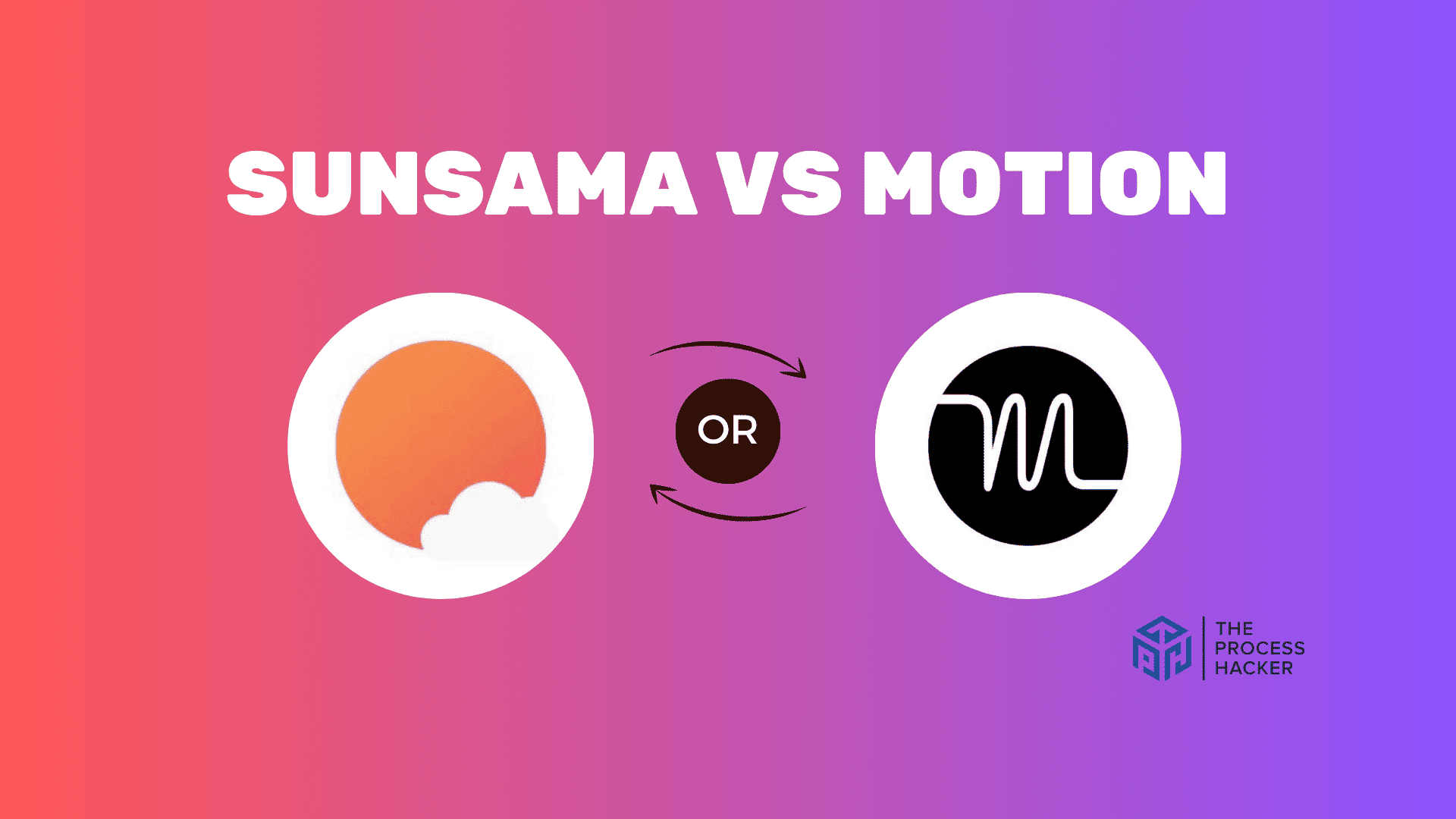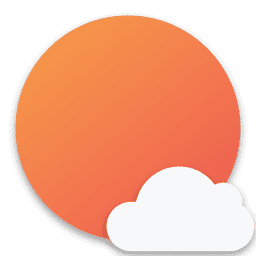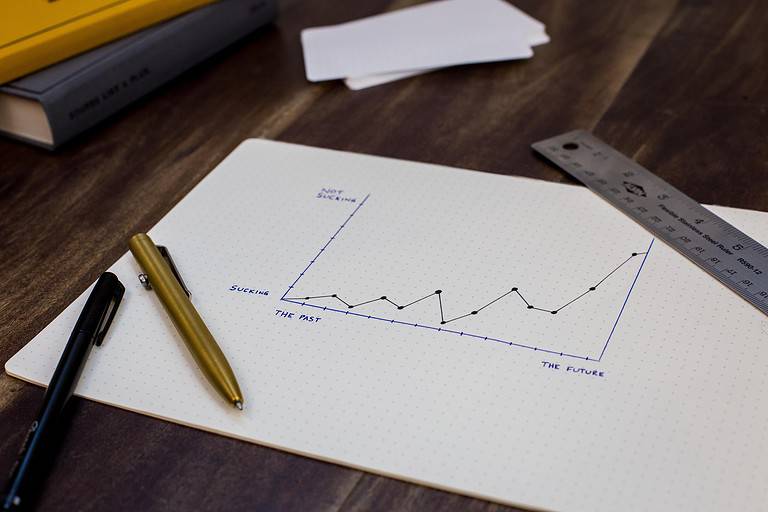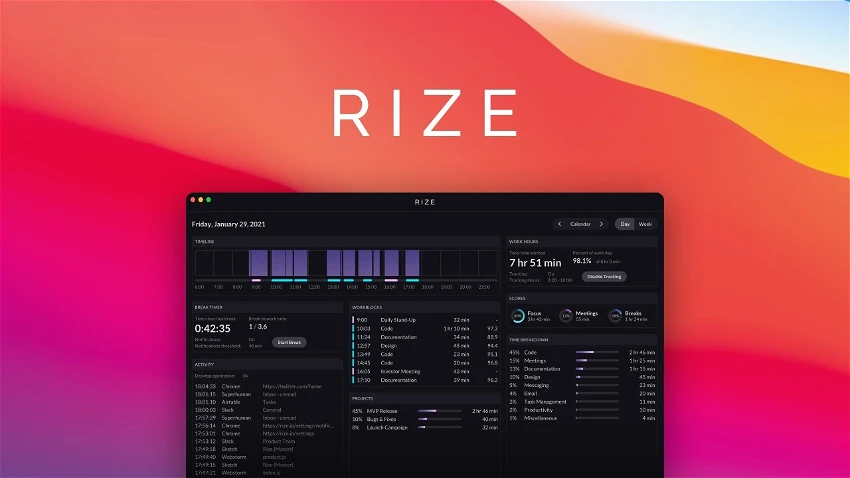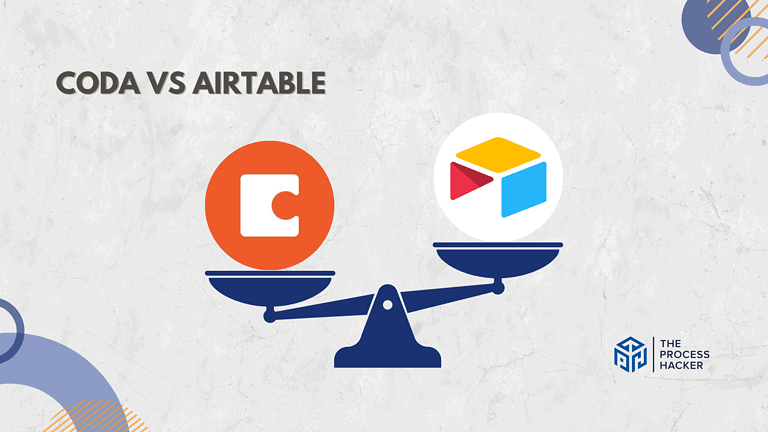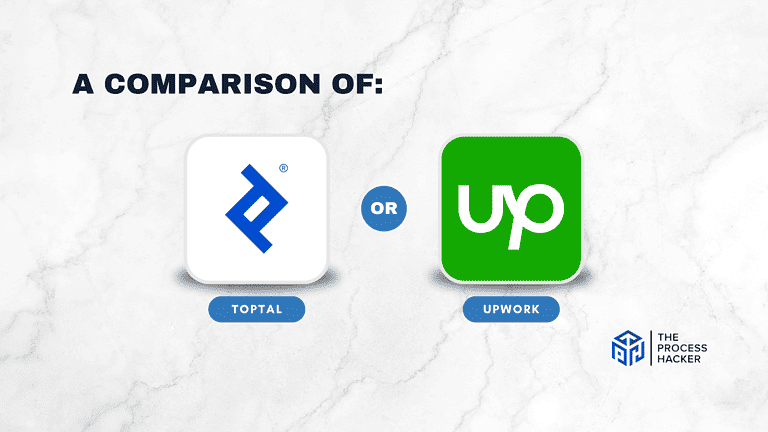Sunsama vs Motion: Which Powerful Productivity Tool is Better?
Are you looking for the perfect productivity app to get more done?
And with plenty of scheduled things piling up – from tasks to emails to meetings – getting organized is essential to staying productive and saving time.
If you purchase through our partner links, we get paid for the referral at no additional cost to you! For more information, visit my disclosure page.
Look no further than Sunsama and Motion, two of the most popular productivity apps out there!
For the past few years, I have written extensively on productivity. And, I’ve tested both Motion and Sunsama head-to-head for hours.
In this article, you’ll learn key details about Sunsama and Motion, like features they have in common, as well as the unique advantages each one offers.
Learn how Sunsama and Motion can fit into your workflow and get all the information you need to make the right choice for your career or business.
Keep reading our Sunsama vs Motion complete guide to finding out which powerful productivity app is right for you so you can get more done!
Brief Overview: Motion and Sunsama
First, I’ll give you a quick overview of both Motion and Sunsama:
Sunsama
Sunsama is a daily planner and task manager designed for professionals and business owners. The app merges calendars and to-do lists to see an organized daily view of the tasks, scheduled meetings, and projects.
Key Selling Points:
- Integration of to-do lists with your calendar
- Allows prioritization of tasks
- Schedule focused work sessions in between meetings
- Supports collaboration by allowing task assignments and shared calendars for team project management
- Integrates with numerous popular tools like Outlook and Google Calendar, Trello, Asana, Jira, and Slack, creating a centralized platform for work
- “Rituals” feature to establish daily planning and review routines, enhancing productivity habits
Motion
Motion is an all-in-one productivity tool that integrates with your browser, minimizes distractions, and optimizes online work sessions and daily tasks. You can integrate your existing tools and use the smart scheduling personal assistant to figure out what to work on today!
Key Selling Points:
- Offers a “batching” tool for time blocks, clustering similar and recurring tasks together to promote efficient multitasking and time management
- Real-time tracking of work habits using Motion’s calendar
- Smart meeting assistant helps you book meetings without the back-and-forth
- Focus-enhancing tools such as smart tab management and website blockers
Quick Verdict: Motion and Sunsama
Sunsama is the “daily task manager for elite professionals,” integrating task management with calendar functionality.
Sunsama excels where it matters most for professionals seeking to blend their intricate task management with their calendar events. It’s not just about listing what you need to do; it’s about staying organized and meaningfully integrating these tasks into your daily life.
Sunsama can plan, prioritize, and manage tasks for your various projects, all while helping you keep an eye on your daily schedule. This comprehensive view ensures nothing gets overlooked, even in the busiest schedules, making Sunsama a great task manager and especially valuable for professionals and entrepreneurs juggling multiple projects and deadlines.
Its ability to synchronize with a team enhances collaboration, ensuring everyone’s on the same page.
Motion differentiates itself by helping you use AI to organize your calendar, tasks, and meetings for the most optimal day so you can stay productive and get more done!
In the digital age, Motion’s AI capabilities are unparalleled compared to other productivity apps! This tool isn’t just about what you’re working on; it’s about creating an optimal online environment for that work.
The smart calendar app integrates with familiar online platforms to ensure an incredible productivity experience, making it ideal for an entrepreneur or high performer. For you, the app helps you schedule meetings and incorporates tasks into your schedule so you can get everything done by the due date.
Further, its project planning tools help your team members collaborate effectively by automating project planning, adding tasks to their calendars, and measuring effectiveness.
Product Overview: Motion and Sunsama
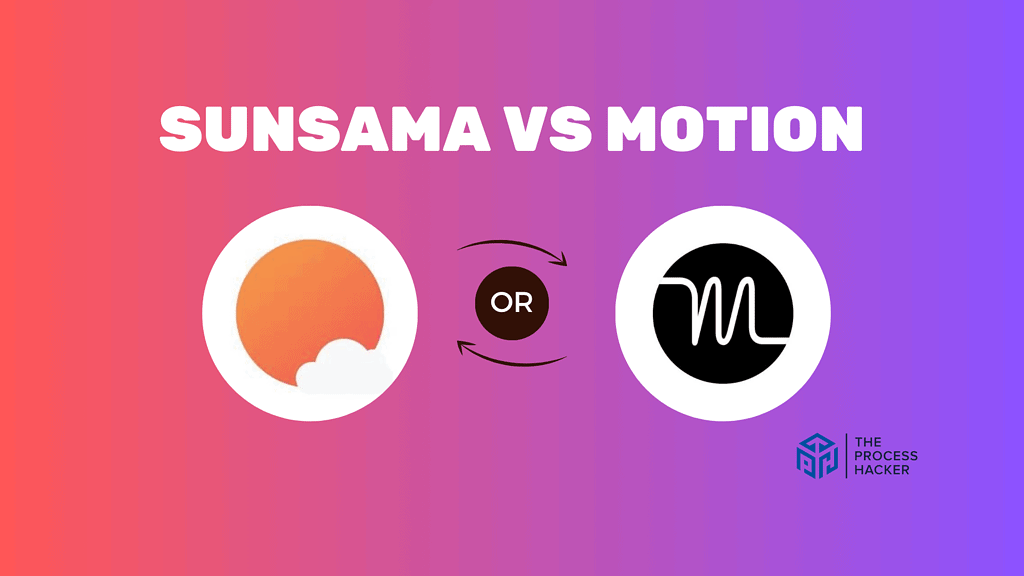
What is it?
Sunsama is a cutting-edge productivity app integrating new tasks, meetings, and communications into one seamless platform. It’s designed to help you organize your day, prioritize your tasks, and manage your time more effectively.
Motion is an advanced project management tool that emphasizes automation and simplification of task management. It helps you keep track of your projects, streamline your workflows, and stay focused on what matters most.
Who is it for?
Sunsama is perfect for professionals who prefer a hands-on approach to organizing their workday. Whether you are a freelancer managing multiple clients or a corporate executive juggling various responsibilities, Sunsama can help you stay on top of your game.
Motion is best suited for individuals, task managers, and teams managing and tracking progress on multiple projects simultaneously. If you’re looking for a tool that can help you automate recurring tasks and simplify project tracking, Motion is for you.
What makes it special?
What sets Sunsama apart is its comprehensive features and integrations. From scheduling meetings and managing new tasks to syncing with your preferred communication tools, Sunsama offers a holistic approach to productivity.
Motion stands out with its focus on AI automation and simplicity. Its user-friendly and simple interface and streamlined user experience make it an excellent choice for a simple, efficient project management tool.
What does it do?
Sunsama centralizes your tasks, meetings, and communications, allowing you to plan and execute your day from one platform. It also integrates with various tools like Slack, Asana, Trello, and Github, ensuring you don’t miss anything important.
Motion, meanwhile, uses AI to automate your project management process. It lets you create tasks, assign them to team members, set deadlines, and monitor progress all from one place. It’s a powerful tool to help you manage your projects more efficiently and effectively.
Quick Comparison: Motion and Sunsama
| Key Features | Sunsama | Motion |
|---|---|---|
| #1) Pricing | Winner | |
| #2) Ease of Use | Winner | |
| #3) Design & Functionality | Winner | |
| #4) Collaboration | Winner | |
| #5) Google Calendar & Other Integrations | Winner | |
| #6) Customer Support | Winner | |
| #7) Mobile App | Winner | |
| #8) Security | Tie | Tie |
| #9) Artificial Intelligence (AI) & Automation | Winner | |
| #10) Task Management | Winner | |
| Overall | Winner |
Feature Comparison: Sunsama vs Motion
Let’s compare Sunsama and Motion’s key features so you can make the right decision for you and your business.
#1) Pricing
Sunsama offers a subscription-based pricing model, charging $20 per month for individual users. It also provides a 2-week free trial, allowing you to experience the platform’s important features before committing to a paid plan.
This pricing model is straightforward and transparent, making it easy for you to understand what they’re paying for.
On the other hand, Motion offers tiered pricing based on the user’s needs. For individual users, the cost starts at $34 per month.
However, the monthly price drops to $12 per user for teams. This flexibility can make Motion more affordable for larger teams but potentially more expensive for individual users.
Please note that neither tool has a free plan. Comparing the two, Sunsama is the more affordable option for individual users, with its flat rate of $20 per month. However, Motion may provide better value for teams due to its reduced per-user pricing.
Verdict: For pricing, if you’re an individual user, Sunsama is the better choice due to its lower monthly cost. However, Motion could be a more cost-effective solution for teams due to its tiered pricing system.
#2) Ease of Use
Sunsama boasts a clean, intuitive interface where you can easily navigate between tasks, calendar events, and projects. The simplicity of drag and drop tasks feature and straightforward calendar tool integration make planning your day a breeze.
Motion, while innovative, can require a bit of a learning curve, especially if you’re not tech-savvy. Its automation features are incredibly useful, but getting accustomed to the AI software and learning your unique habits and preferences takes time.
In terms of user-friendliness, Sunsama takes the lead. Its intuitive design means even the least tech-savvy individuals can immediately harness the platform’s full power. You can start working on your daily goals rather than grappling with complicated automation functionalities. The straightforward nature of task management and planning in Sunsama encourages regular use, making it an indispensable tool for professionals.
Verdict: Sunsama is the winner for ease of use, offering you a hassle-free experience.
#3) Design & Functionality
Sunsama integrates task management with an elegant calendar layout and built-in Pomodoro timer, providing a visually appealing and functional daily planner. The design promotes a sense of organization and clarity, allowing for scheduling tasks and prioritizing tasks within a familiar calendar structure.
Motion, however, offers a sleek, minimalist design with incredible automation built-in to be a central tool in any professional’s arsenal. It transforms the productivity experience into a non-intrusive, streamlined interface that feels like a natural extension of your brain.
When it comes to innovative design and functionality, Motion takes the prize. Motion provides immediate, impactful improvements to your daily workflow. Its design simplicity and technological sophistication stand out, providing a seamless, enhanced online working experience.
Verdict: Motion stands out as the winner for design and functionality thanks to its intuitive and user-centric approach that redefines the concept of productivity.
#4) Collaboration
Sunsama facilitates team collaboration by allowing task assignments and joint calendar views. However, its focus is more on individual daily planning and reflection.
Conversely, Motion streamlines teamwork with its communication and project planning tools. Its shared tasks and boards unify team efforts, making group projects more cohesive and transparent. The project automations take care of project planning, add work to team calendars, and measure success, so your team can better collaborate.
While Sunsama has commendable features, Motion takes the lead for more dynamic, real-time collaboration, which is essential for teams to stay connected and productive.
Verdict: For collaboration, Motion.
#5) Google Calendar & Other Third-party Integrations
Sunsama excels with its deep integration with Google Calendar and other calendar apps, allowing you to view, interact, and modify events directly within the app. Additionally, it supports integrations with a vast range of other task managers like Trello, Asana, and Jira, so you can pull from your to-do list in one place.
Motion also has a solid Google Calendar integration, offering a holistic view of your schedule. It allows for video conferencing meetings to be held on the platform. However, it has fewer to-do list integrations, focusing more on its native task and project management features.
Given Sunsama’s robust, interactive calendar integration and broader support for third-party task integrations, it stands out as the more connected, versatile choice for individuals and teams relying on a suite of productivity tools.
Verdict: For integrations, Sunsama takes the lead with its superior, streamlined integrations, offering a more cohesive and user-friendly productivity management experience.
#7) Customer Support
Sunsama has responsive customer support, providing various channels like email, chat, and an extensive FAQ section to assist you. Its online help resources are extensive, with video walkthroughs to show you how to use the tool effectively!
Similarly, Motion provides robust customer support, accessible contact options, and a helpful online presence. They prioritize user satisfaction, evident through their detailed knowledge base, prompt email support, and community forums, where you can find instant help and share advice.
In terms of customer support, Sunsama has a slight edge. Both platforms excel in offering comprehensive, user-friendly support, ensuring that clients receive timely and effective responses to inquiries or issues. However, I have found that Sunsama’a video walkthroughs are unique and super helpful in learning how to use the tool and be productive!
Verdict: For customer support, Susama slightly edges Motion. Even though both tools have great, user-oriented customer support, Sunsam’s video help guides are amazing!
#8) Mobile Apps
Sunsama extends its functionality into the mobile sphere but focuses primarily on a top-tier desktop experience. The mobile version allows for essential interactions with tasks and calendars. However, most features are optimized for a full desktop view, leaving some functionality behind on smaller screens.
In contrast, Motion provides a robust mobile app that doesn’t skimp on the web and desktop’s powerful features. It’s designed for on-the-go productivity, with an intuitive interface that ensures adding tasks, projects, and schedules is just a tap away. Users can transition seamlessly from their desktop to mobile devices, maintaining productivity flow without missing a beat.
Between the two, Motion stands out as the winner in this category, especially with its higher app ratings in the iOS and Android stores. Its commitment to mobile accessibility and full-feature availability on mobile devices provide you flexibility for being able to access your productivity tools available anytime, anywhere.
Verdict: Motion triumphs with its comprehensive and user-friendly mobile app, catering to the dynamic needs of modern professionals and online business owners by ensuring seamless productivity on the go.
#9) Artificial Intelligence (AI) & Automation
Sunsama incorporates elements of automation with its ritual feature, but the primary focus isn’t on automation. The platform uses smart suggestions to help plan your day and integrates with third-party productivity apps. However, the extent of its automation is limited to these aspects, requiring you to drive most of the planning process manually.
In contrast, Motion harnesses the power of AI to plan your day intelligently, automate task prioritization, and improve based on your work habits. The automation features extend beyond managing tasks and scheduling meetings. It touches on various aspects of project and task management, which better personalizes the user experience.
Motion takes the lead in the realm of AI and automation. By utilizing AI for task suggestions and incorporating it into workflow automation, Motion adapts to user behaviors, making the overall experience more intuitive and efficient and significantly reducing manual input in daily digital organization of recurring tasks.
Verdict: Motion outperforms with advanced AI and automation for intelligently streamlining tasks and meetings. It offers personalized efficiency enhancements for your workflow.
#10) Create Tasks & Complete Tasks
Sunsama excels at task management by allowing you to create, schedule, and prioritize tasks within a unified daily planner interface. The platform offers a clean, drag-and-drop workflow, making it easy for you to adjust their schedules. Still, it often requires manual intervention to maintain the organization and flow of completed tasks.
On the other hand, Motion introduces an innovative approach to task creation and completion, the Task Creation Popup, streamlining these processes with intuitive features. It integrates task management, reducing the need to switch between tabs or apps. This method enhances focus and efficiency, as you can create, manage, and complete tasks directly from your workspace without disruption.
Motion stands out in this category thanks to its unique automated task management system. By enabling users to schedule tasks without leaving their active workflow, Motion significantly enhances productivity and focus. The seamless nature of task interaction it provides, from creation to completion, is a game-changer in digital task management.
Verdict: For creating and completing tasks automatically, choose Motion. If you want to do it yourself, Sunsama is your best bet.
Final Thoughts on Motion and Sunsama
In the face-off between Sunsama and Motion, each platform shines in its unique ways.
Sunsama brings an organized, calendar-centric planning system ideal for professionals focused on detailed daily planning and those whose personal preferences include organizing tasks within a familiar calendar structure.
As a business owner and project manager, I love Sunsama as a personal preference for doing the daily planning process by myself.
However, if you’re looking for another task manager that goes beyond standard task management, integrates effortlessly into your daily digital routine, and enhances your workflow through intelligent automation, Motion is a great option.
Its innovative task management approach and powerful AI-driven features offer a seamless, distraction-free experience. Unlike Sunsama, this cutting-edge solution suits dynamic individuals and teams who thrive on automated project planning.
Trust my insight here: both Sunsama and Motion will integrate well with your daily digital life so you can be productive and get more done. To keep it simple:
- If you prefer an easy-to-use tool with DIY daily planning, go with Sunsama.
- However, if you want to pay more for the AI task features, go with Motion.
Ready for unparalleled workflow efficiency and more completed tasks? Get started with one of these fantastic productivity tools today!