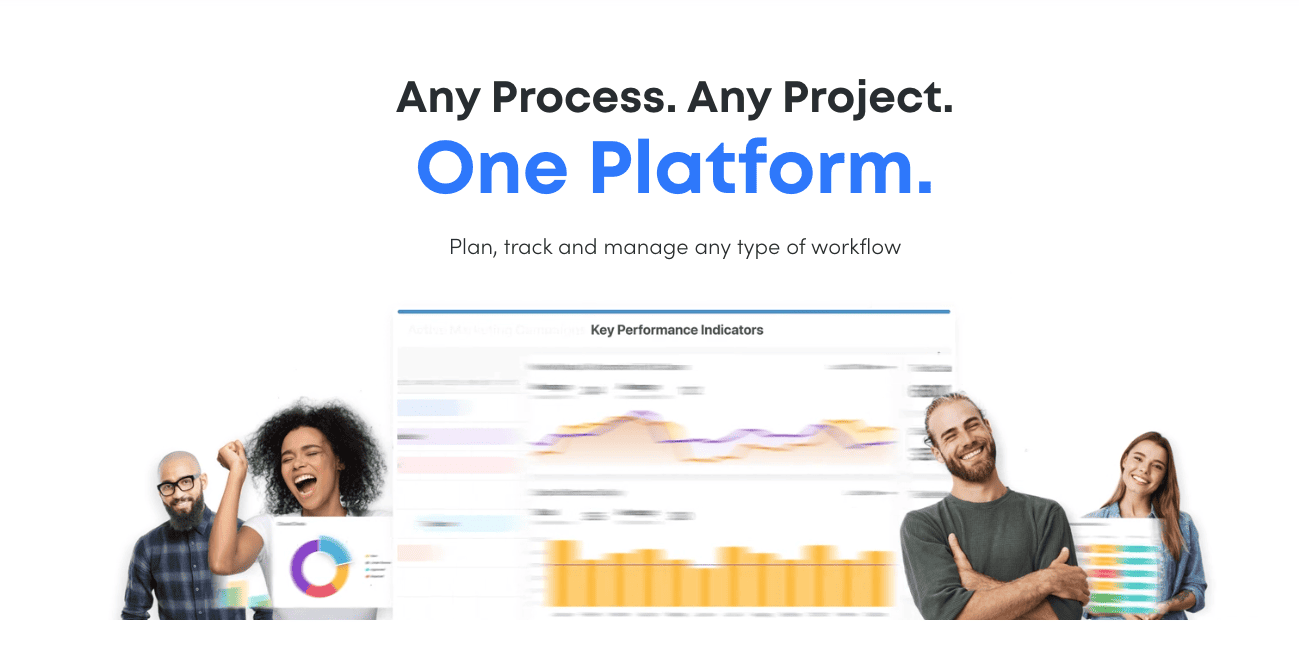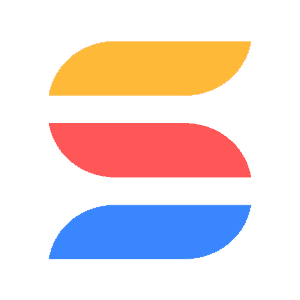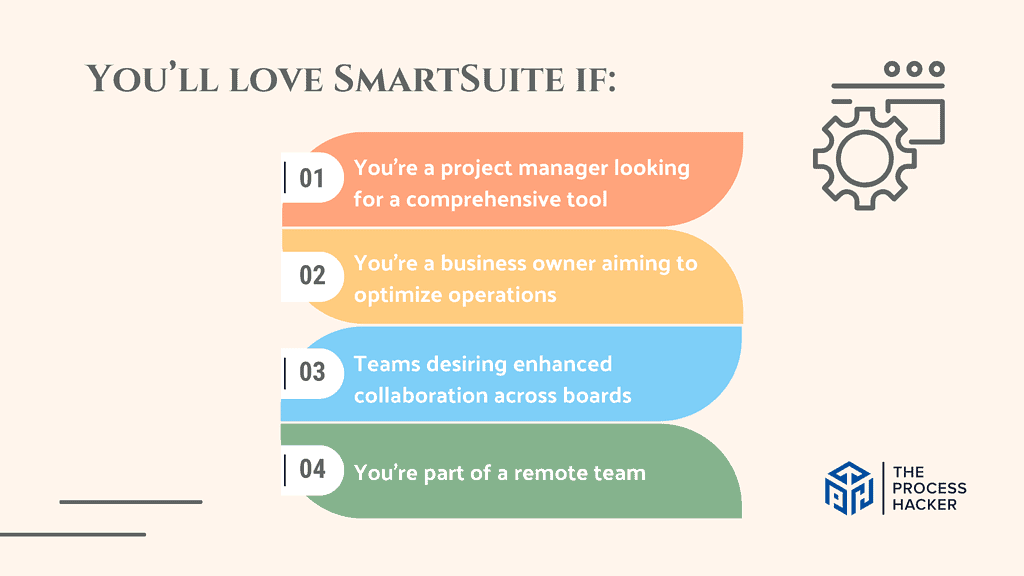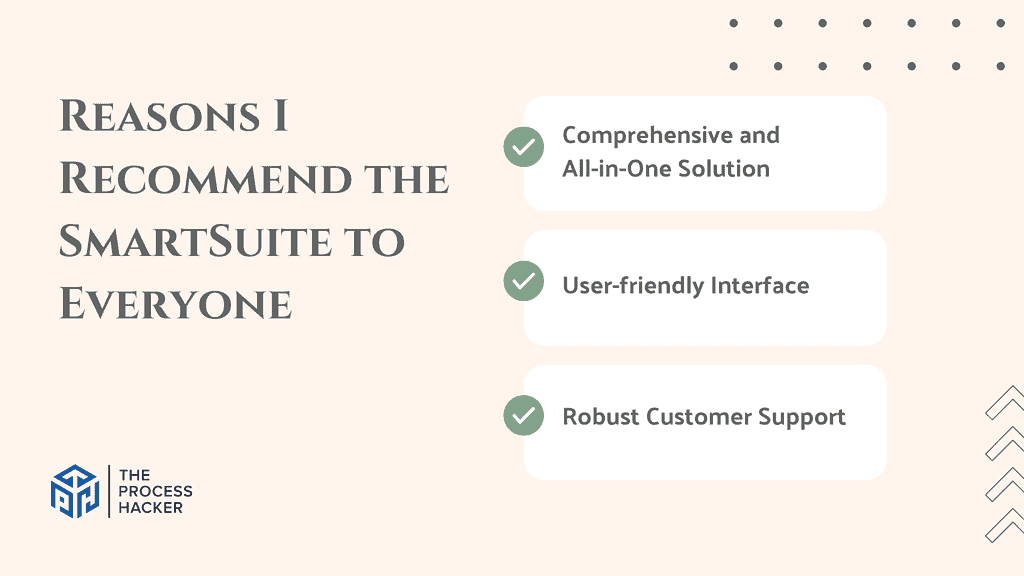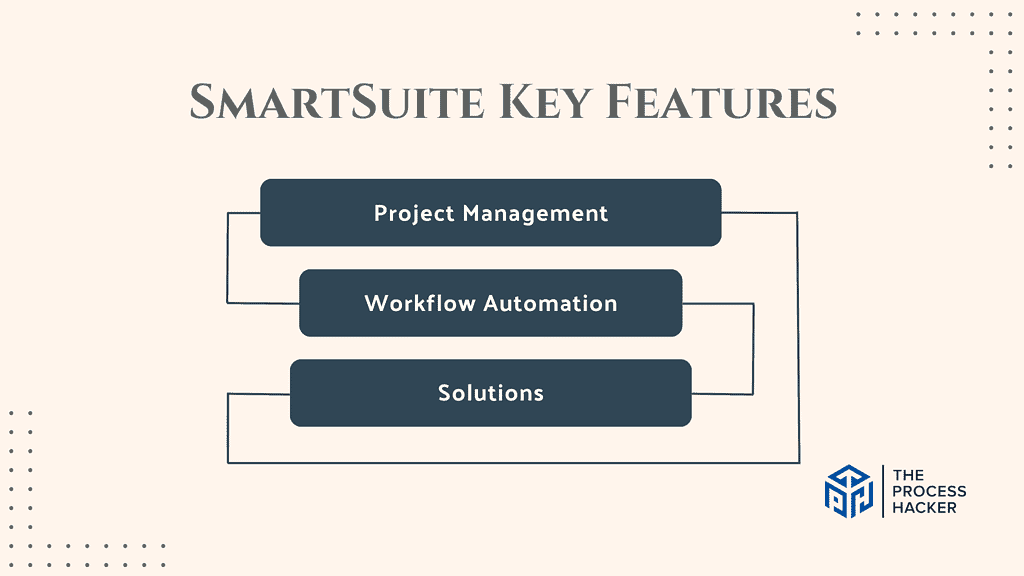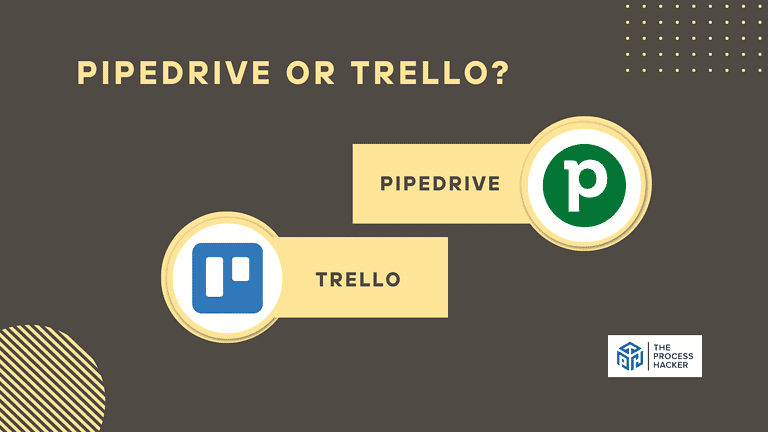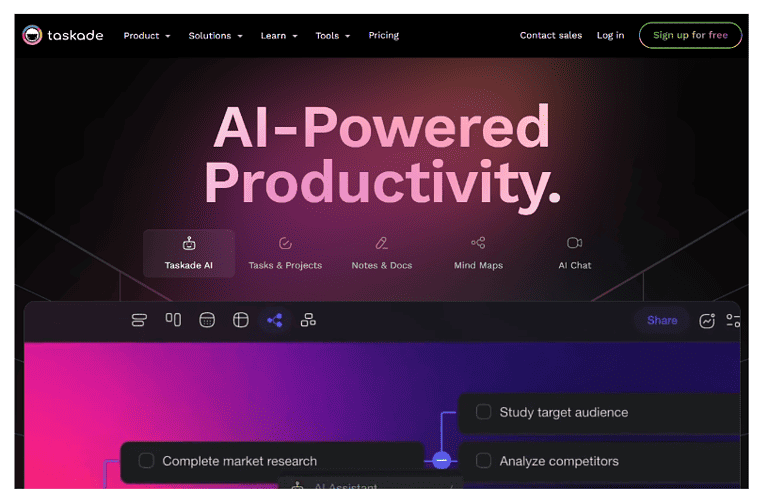SmartSuite Review 2024: Best Project Management Software Solution?
Need a fantastic project management software solution to help you manage your business and supercharge your productivity?
SmartSuite is a powerful software solution for entrepreneurs and project managers seeking to maximize efficiency. It offers an array of features, such as task tracking, resource utilization monitoring, client collaboration tools, and more – all in a user-friendly interface.
If you purchase through our partner links, we get paid for the referral at no additional cost to you! For more information, visit my disclosure page.
Plus, it has incredible customer support staff to solve any issue quickly! You’ll love using this software because it lets you complete your projects and tasks faster. Its intuitive dashboard and simple drag-and-drop design capabilities make complex tasks easy to manage.
And with its comprehensive real-time data analytics and reporting ability, you’ll be able to track the progress of your projects every step of the way.
In this SmartSuite review, I’ll provide my experience to help you make an informed decision and show you why I love my SmartSuite for project management.
Learn about how you can take advantage of this amazing software today!
SmartSuite Pros & Cons
When considering a project management tool for your business, you should consider SmartSuite’s pros and cons against your specific needs to make the right decision.
Pros
Cons
SmartSuite Advantages
- Enhances Team Synergy: SmartSuite isn’t just a tool; it’s an environment where team collaboration becomes an experience.
- Fuels Productive Workflows: The chaos of juggling multiple projects gets a calming touch with SmartSuite. This solution isn’t about more work but more efficient work.
- Empowers Informed Decision-Making: With SmartSuite, information isn’t just accessible; it’s a springboard for strategic planning.
SmartSuite Disadvantages
- Initial Learning Curve: While SmartSuite offers a comprehensive solution, new users might find a learning curve. But worry not, as this initial phase is a gateway to unlocking the software’s full potential.
- Feature Overload Can Be Overwhelming: Sometimes, the wealth of features in SmartSuite can be overwhelming, making it tempting to underutilize its capabilities. However, this abundance is actually a form of future-proofing. These ‘extra’ features can eventually become essential as your business grows.
Quick Verdict – Is SmartSuite Worth the Money?
After clocking in many hours of managing my business and projects using SmartSuite, my simple answer is:
Yes, it is absolutely worth the investment, especially if you want to scale up your task management game and foster a culture of seamless collaboration within your business.
I was particularly impressed by its predictive insights feature – it was like having a seasoned project manager guiding me through potential future hurdles. For me, it’s not just a tool but a reliable extension of your team.
The price can seem high, particularly if you’re a startup business with a limited budget. However, consider this: SmartSuite isn’t just software; it’s an asset.
The efficiency and clarity it brings to your projects can significantly reduce meeting hours, decrease project overruns, and virtually eliminate communication bottlenecks. This isn’t an expense; it’s your ticket to a world where projects are a breeze, and ROI becomes immediately apparent as your team achieves more in less time.
Fair warning, though the array of features, while impressive, can be daunting to newcomers. It’s a minor hiccup, considering the scalability and customization it offers, just be prepared for that initial learning curve.
So, are you ready to revolutionize the way you handle projects and hit the ground running? Don’t just take my word for it in this SmartSuite Review.
Dive into SmartSuite today and experience how it can propel your projects and business to new heights!
Who is SmartSuite for?
You’ll love SmartSuite if:
- You’re a project manager looking for a comprehensive tool: If you oversee multiple projects and need a single platform to track progress, manage resources, and facilitate collaboration, SmartSuite could be your best bet. It offers many project management features that streamline workflows and improve efficiency.
- You’re a business owner aiming to optimize operations: If you run a small to medium-sized business and want to improve efficiency, SmartSuite can help. Its features, such as task scheduling, time tracking, and reporting, can provide valuable insights into your operations and highlight areas for improvement.
- Teams desiring enhanced collaboration across boards: You’re managing a team where everyone has a say, and collaborative effort is the backbone of your success. You want a space where ideas meet execution, and communication is so fluid that it breaks down the geographical and departmental silos.
- You’re part of a remote team: In today’s digital age, virtual teams are becoming increasingly common. If you’re part of a remote team, SmartSuite’s cloud-based platform allows for seamless collaboration, regardless of your team members’ location.
You won’t love SmartSuite if:
- You’re on a tight budget: While SmartSuite offers a range of powerful features, its pricing could be a hurdle for startups, small teams, or small businesses with a limited budget. There are cheaper alternatives available in the market, though they might not offer the same level of functionality.
- You prefer simplicity over features: SmartSuite might seem overwhelming if you prefer a simple, straightforward interface with basic functionalities. The platform has a steep learning curve due to its extensive features.
- You require specialized industry-specific features: While SmartSuite is versatile and can cater to various industries, it might not have specific features required for certain specialized industries. You should power search for a more tailored solution in such a niche industry.
What is SmartSuite?
SmartSuite is an advanced project management tool that integrates multiple tools to facilitate planning, collaboration, execution, and tracking of various projects efficiently and effectively.
What is the key benefit of having SmartSuite?
The unique selling point of SmartSuite lies in its extensive range of advanced features bundled into one platform. SmartSuite covers all aspects of project management, from task scheduling, time tracking, and budgeting to reporting analytics.
This eliminates the need for multiple tools and brings everything under one roof, improving efficiency and productivity.
How does SmartSuite work?
SmartSuite is a cloud-based platform that gives you easy access to projects anytime, anywhere. Once logged in, you can create projects, assign tasks to team members, set deadlines, monitor progress, and manage resources all from the same interface.
It has an intuitive platform that provides a real-time overview of all ongoing projects. Additionally, its collaboration features enable team members to communicate effectively, share files, and provide updates on their assigned tasks.
How is it different from competitors?
While numerous project management tools are available, SmartSuite stands out due to its comprehensiveness and versatility. Unlike many competitors that focus on specific aspects of project management, SmartSuite offers a complete suite of functionalities.
Furthermore, its user-friendly interface and robust customer support make it an attractive choice for teams, regardless of their technical proficiency. Lastly, its ability to cater to both small teams and large organizations gives it an edge over other tools that might be more suited for one or the other.
Reasons I Recommend the SmartSuite to Everyone
As someone who has used SmartSuite extensively, it’s a game-changer in project management. The platform is user-friendly and packs a punch with its comprehensive project management features. Here are my top three reasons why I recommend SmartSuite to everyone:
#1) Comprehensive and All-in-One Solution
SmartSuite offers an all-encompassing solution to manage projects. Everything can be done within the same platform, from task assignment and scheduling to tracking and reporting.
This eliminates the need for multiple tools and significantly reduces the time spent switching between different software. It’s definitely a yes for small and large enterprises.
Moreover, I’ve witnessed a significant boost in my team’s productivity since we started using this smart suite. The unified platform has streamlined our workflow and improved communication, improving project outcomes.
#2) User-friendly Interface
Another feature that makes SmartSuite stand out is its user-friendly interface. Even if you’re not tech-savvy, navigating through the platform is pretty simple.
The clean, minimalist design makes it easy to find what you’re looking for, and the intuitive dashboard and timeline view provide a real-time overview of all ongoing projects.
SmartSuite has been nothing short of excellent for me. Despite having a minimal background in project management tools, I found the learning curve surprisingly gentle. The platform is designed intuitively, making it easy to adapt and master.
#3) Robust Customer Support
Last but not least, SmartSuite offers robust customer support. Whether you encounter a technical glitch or need assistance understanding a feature, their support team is always ready to help. They provide prompt and helpful responses, ensuring you can get back to managing your projects as quickly as possible.
In the few times, I’ve reached out to their support and received timely and effective help. This level of customer service is rare in workflow management tools, making SmartSuite a standout choice.
What You Might Not Like about SmartSuite
#1) Initial Complexity
While I appreciate the comprehensive nature of SmartSuite, its wide array of features can make the platform seem complex at first glance. This can be particularly challenging if you’re new to task management software or prefer a simplified interface.
It took some time to familiarize myself with all the functionalities and learn how to use them effectively. However, once over this initial learning curve, the benefits of such a robust tool became clear. The payoff can be significant if you invest time in understanding the system.
#2) Limited Customization Options
Another area where SmartSuite could improve is its customization options. While it offers many built-in task management features, the ability to tailor these to suit specific business needs is limited.
For instance, the reporting features, although comprehensive, don’t allow for much customization in terms of layout and design.
This limitation was slightly restrictive in using SmartSuite, especially when I needed to generate, customize, and share reports for different stakeholders. Therefore, if your work management requires a high degree of customization, this could be a potential drawback of SmartSuite.
SmartSuite Pricing
SmartSuite has paid plans that cater to different business sizes and needs. There is a Free Plan for small teams or individuals wanting to experience the basic features without cost.
The Team Plan is designed for most teams, starting at $12 per user per month (or $10 per month billed annually). For more extensive needs, check out the Professional plan at $28 per user per month (or $25 per month billed annually).
And for larger, customized needs, there is also an Enterprise Plan available, and you can get a free trial for 14 days!
SmartSuite: Key Features Breakdown
Let’s break down the key features of the SmartSuite and delve into the details of each feature:
Project Management
The project management functionality in SmartSuite allows your team to plan, track, and manage your projects efficiently. It provides a central hub for all project-related tasks, documents, and communication, ensuring everyone gets work done by the due date.
Its user-friendly interface and powerful scheduling and tracking tools make it special. These allow for easy planning and real-time monitoring of project progress, contributing to improved team productivity and project success rates.
As for personal experience, using this feature has significantly streamlined project workflows and processes, reducing time spent on assigned tasks and freeing up more time for core business activities.
Workflow Automation
The workflow automation in SmartSuite automates repetitive tasks, increasing overall efficiency. It allows you to set up automated workflows that trigger based on specific actions or events.
The unique aspect of this feature is its flexibility and customization options. You can create complex automation rules tailored to your specific needs, helping to eliminate manual work and minimize errors.
In practical terms, using this feature has led to significant time savings and increased accuracy in task execution, greatly enhancing operational efficiency.
Solutions
The Unlimited Solutions in SmartSuite refers to the customizable modules that can be adapted to various organizational departments or purposes as it allows you to link records. These include SmartSuite’s Power Search feature to find CRM, real estate, professional services, etc., and project management solutions to tackle a specific challenge or task list.
The “Solutions” feature brought significant improvements to our organization. For instance, the HR module reshaped our recruitment and employee management process, making it more organized and proactive.
Having a tool that adapts to our specific needs and offers unlimited solutions, rather than forcing our business processes to fit into a predefined structure, was refreshing and effective.
FAQs about SmartSuite
Can I integrate third-party applications with SmartSuite?
Absolutely. SmartSuite boasts integration capabilities that allow it to work seamlessly with various third-party applications like Google Docs. This feature ensures companies can incorporate their existing tools and streamline processes into the SmartSuite environment, allowing for a unified, efficient workspace.
How secure is my data with SmartSuite?
Data security is a priority in SmartSuite. It employs advanced security protocols, including end-to-end encryption and multi-factor authentication, to protect sensitive information.
There are regular security audits and compliance with international data protection regulations further reinforce trust in its data integrity. Further, you can set up the right permissions for your team so your data is safeguarded.
Will SmartSuite provide support during the migration process?
Yes, SmartSuite typically offers priority support during the migration phase. Their technical team assists in the seamless transfer of your existing data and processes into the SmartSuite platform, minimizing disruptions to your company operations.
Final Verdict – to Buy SmartSuite or Not to Buy SmartSuite?
After a thorough exploration and research into SmartSuite’s many great features, the complexities of its usability, and the scaling of its paid plans pricing, I believe SmartSuite is an incredible tool.
You should try it today, especially for growing or established companies seeking a comprehensive, all-encompassing software suite!
Its standout capabilities in task management streamline processes, workflow automation eradicates repetitive tasks, and the customizable solutions adapt precisely to nuanced business needs.
Despite the drawbacks like the initial steep learning curve, the software’s positives notably outweigh these issues. These are not uncommon challenges in robust software solutions, and the value provided justifies the investment.
However, potential users should not disregard these objections. If you’re a freelancer or part of a startup operating on a shoestring budget, or if you’re someone who prefers straightforward, no-frills software, SmartSuite can present challenges both financially and in terms of usability.
Thus, it’s crucial to weigh these factors against your specific circumstances before deciding.
However, I say take the plunge and transform your business workflow with SmartSuite today!
Stay tuned as we explore alternative software solutions as I end this SmartSuite Review.
SmartSuite Alternatives
If $12 per user per month is too much for you to stomach right now, or you need a different solution, you might like one of these alternatives.
#1) ClickUp
ClickUp is a robust tool that competes closely with SmartSuite. It offers similar features like workflow automation and task management but stands out with its custom statuses and multiple timeline view options.
While SmartSuite excels in simplicity, ClickUp provides more customization, which can be both a strength and a weakness, depending on your team’s needs.
If you’re looking for a tool that allows for greater customization and file storage and doesn’t mind setting it up, ClickUp is the better choice. However, if simplicity and ease of use are your priority, SmartSuite should still be your go-to option.
#2) Monday
Monday.com is another strong contender in managing projects and tasks. It offers an intuitive visual interface and a wide range of integrations. However, compared to SmartSuite, it lacks in-depth reporting capabilities and can get expensive as you add more users.
It might be a good fit for teams prioritizing visual project tracking and having a higher budget. SmartSuite remains a superior choice for teams looking for cost-effectiveness and comprehensive reporting.
#3) Airtable
Airtable combines a database’s structure with a spreadsheet’s flexibility, making it unique among other alternative tools. It’s highly customizable and great for managing complex projects and tasks. However, its learning curve is steeper than SmartSuite’s.
It is ideal for teams that require a high level of customization and are willing to invest time learning the tool. SmartSuite would be more suitable if you prefer an easy-to-use tool with straightforward work management features.