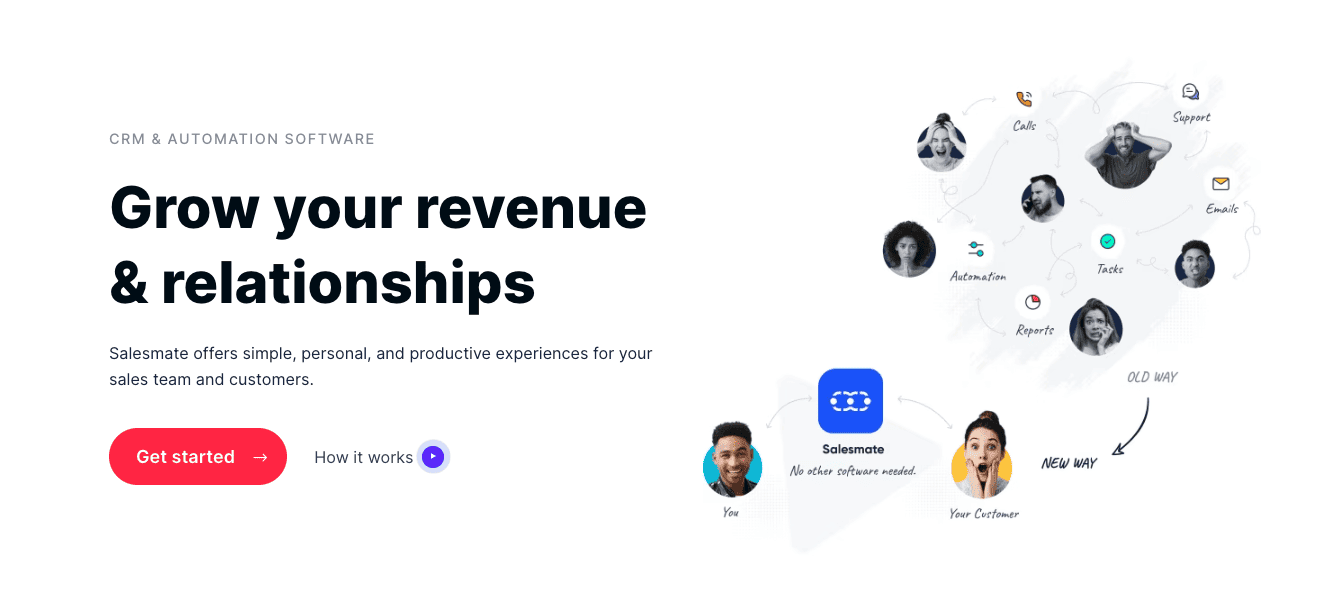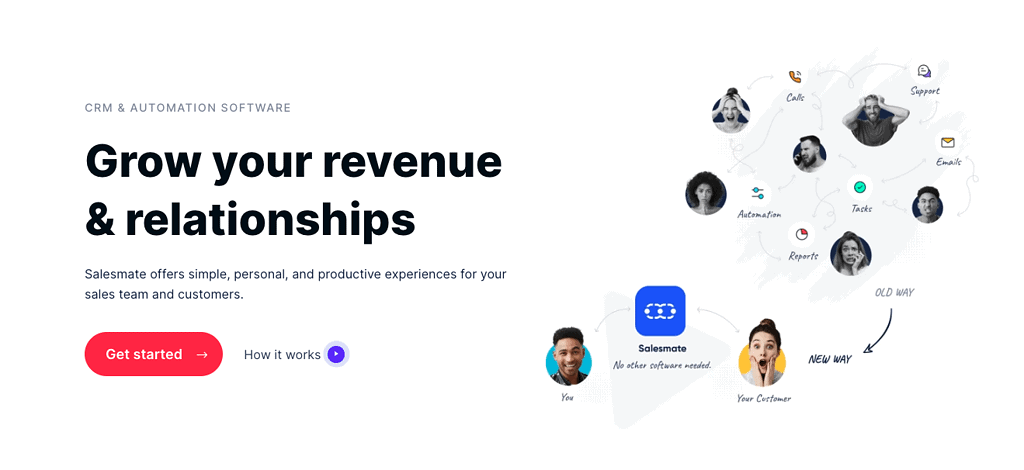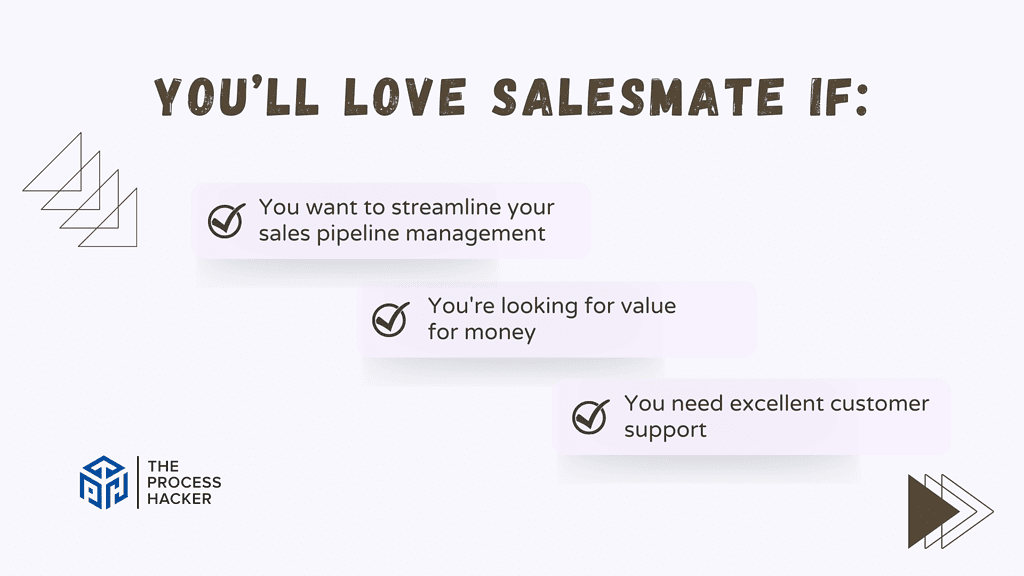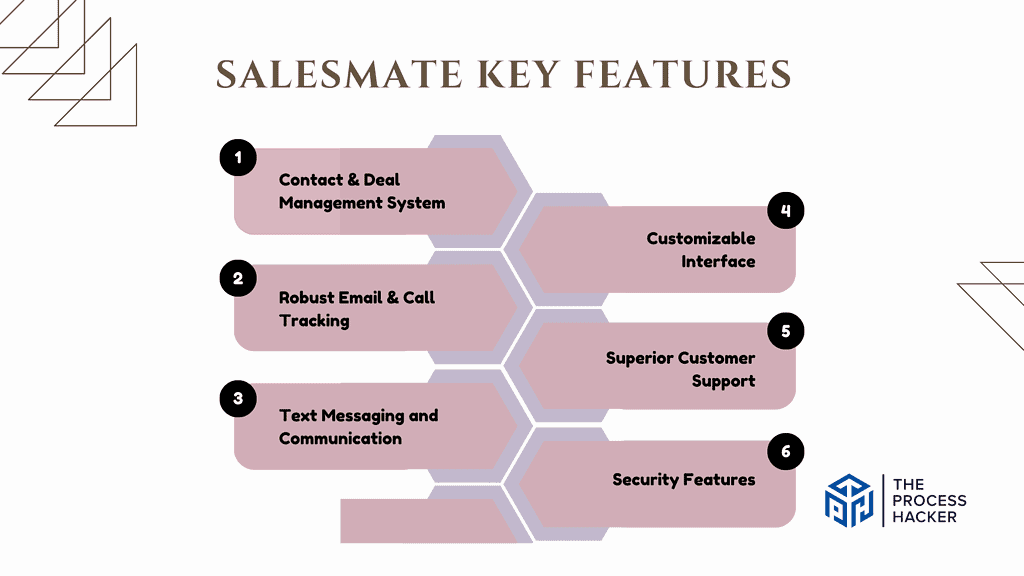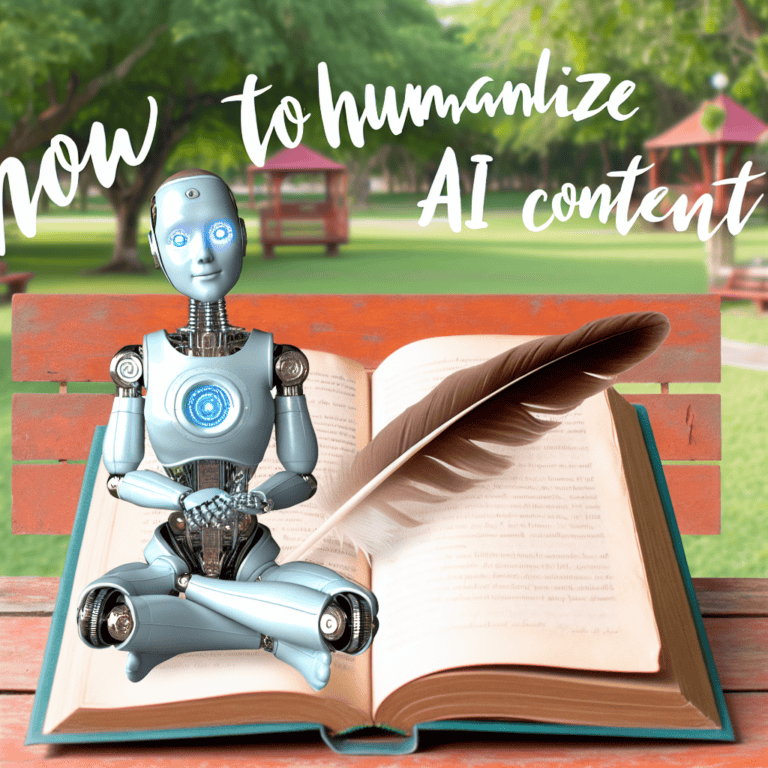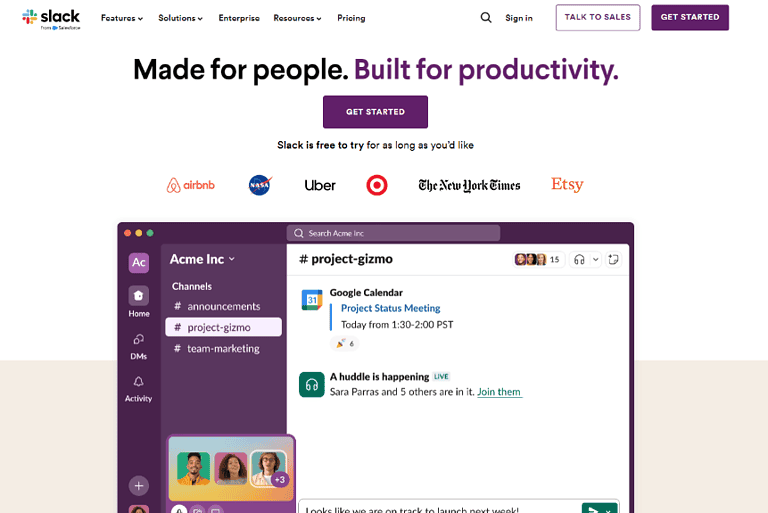Salesmate Review 2024: Best Client Management Platform for Entrepreneurs?
Looking for the right CRM platform for your solopreneur business?
Look no further than Salesmate Review 2024! Our new software helps you manage customers, create an efficient sales pipeline, and quickly provide customer support.
If you purchase through our partner links, we get paid for the referral at no additional cost to you! For more information, visit my disclosure page.
Having a reliable client management system can remove the burden of many tasks with solo entrepreneurship.
This lets you focus on getting more results rather than worrying about administrative duties like managing leads or dealing with customer inquiries manually.
Plus, you also get access to comprehensive reports to track growth easily in real time!
Try out Salesmate’s excellent client management platform now by signing up here!
Salesmate Pros & Cons
When considering a CRM tool, it’s essential to weigh Salesmate’s pros and cons against your specific needs and preferences to make an informed decision.
Pros
Cons
Salesmate Pros
- User-friendly system: Salesmate stands out for its intuitive and easy-to-use system. This can streamline your client management process, leaving more time for other essential tasks.
- Comprehensive features: Salesmate offers a broad range of features that cover various aspects of client management, including marketing automation, customer support chats, and more. This means you get more value for your money.
- Mobile app: The Salesmate mobile app enables business owners to manage their clients on the go. This increases flexibility and ensures you can stay connected with your clients anytime.
Salesmate Cons
- Data migration: Some users have experienced challenges migrating data from other systems to Salesmate. While the company offers support to assist with this, it is a factor to consider if you’re transitioning from another CRM.
- Customer service: While many users commend Salesmate’s customer service, a few have reported response delays. However, the company is actively working on improving this aspect.
- Limited customization: Some users have indicated that while Salesmate’s features are comprehensive, they offer limited customization options. This is a consideration if your requirements are very specific.
Quick Verdict – Is Salesmate Worth the Money?
After countless hours comparing various CMS platforms and using Salesmate, my verdict is clear: Yes, it’s worth the money.
Salesmate stands out from other CRMs’ seamless functionality and value for money. It’s a solid choice if you are looking to streamline your client management processes.
What sets Salesmate apart is its intuitive interface, comprehensive feature set, and excellent customer service. I was impressed by the built-in text messaging feature, allowing me to stay in touch with clients effortlessly.
You might hesitate, thinking that a robust CRM platform like Salesmate could drain your cash.
However, considering the time and effort it saves, it’s a worthwhile investment for your business. Plus, compared to other CRMs, Salesmate provides high value for money.
While there’s a lot to love about Salesmate, data migration can be tricky if you’re switching from another platform. However, their support team is always ready to help, ensuring the process is seamless.
If you’re choosing a CRM, try Salesmate today.
It’s a wise choice with an overall rating that consistently impresses users and a platform designed to grow your business. Start your trial today and experience the difference Salesmate can make.
Who is Salesmate for?
Salesmate is a versatile Sales CRM software tool that caters to a wide range of users. However, it is not the perfect fit for everyone. To help you decide if it’s right for you, consider the following:
You’ll love Salesmate if:
- You want to streamline your sales pipeline management: Salesmate offers intuitive features to manage your pipeline effectively. This is great for entrepreneurs who need to keep track of various sales stages and client interactions.
- You’re looking for value for money: Salesmate provides a comprehensive suite of features at a competitive price. If you’re budget-conscious but don’t want to compromise on functionality, choosing Salesmate could be a smart move.
- You need excellent customer support: If your business relies heavily on timely and effective client communication, Salesmate’s top-notch customer support will be a big plus. Their team is always ready to assist, helping you resolve any issues quickly and efficiently.
You won’t love Salesmate if:
- You’re not tech-savvy: Although Salesmate is not too hard to use, there is a learning curve, especially if you’re new to CRM software. If technology isn’t your strong suit, the initial setup and navigation might be challenging.
- You don’t need a mobile-friendly platform: Salesmate shines with its mobile-friendly design, allowing you to manage your clients on the go. However, this feature might not add much value if you primarily work from a desktop and don’t need mobile access.
- You’re not keen on just tracking emails and calls: While Salesmate offers the ability to track emails and calls, this feature might not appeal to you if you prefer more traditional lead and customer communication methods, texting, social media, or have privacy concerns.
What is Salesmate?
Salesmate is a robust Sales CRM software designed to streamline the sales process for small businesses and entrepreneurs.
It offers a range of features, including sales forecasting, email tracking, and a unique voicemail drop option, all aimed at boosting productivity and closing more deals.
What is the key benefit of having a Salesmate?
The key benefit of using Salesmate is its excellent customer support. They are always ready to help, ensuring your sales team can focus on what they do best – selling.
This level of support, combined with the system’s comprehensive functionality, makes Salesmate a great tool for managing and growing your sales.
How does Salesmate work?
Salesmate works by providing an intuitive platform where you can manage your entire sales workflow. From tracking emails to sales forecasting, everything is integrated into one system.
The software also includes unique features like a voicemail drop option, enabling you to leave pre-recorded messages for clients, saving you time and effort.
How is it different from competitors?
Salesmate stands out from other CRM platforms because it focuses on value for money. While offering a broad range of features comparable to the best CRM systems, Salesmate remains affordable, making it an excellent choice for small businesses and entrepreneurs. Aside from that, it is also considered as one of the best client management software.
Furthermore, its overall rating from users is consistently high, indicating that it promises high-quality service and delivers it, too.
Reasons I Recommend the Salesmate to Everyone
As a regular user of CRM software, I’ve had the opportunity to try out multiple platforms. However, Salesmate stands out for several reasons. Here are my top three:
#1) Excellent Customer Support
Salesmate CRM offers stellar customer support that goes above and beyond. This isn’t just a claim – it’s a proven fact.
As a tester, I’ve had a few instances where I needed assistance, and their response was swift and effective. This level of commitment to customer service is critical for small businesses that rely on their CRM tools for daily operations. With Salesmate, you’re never left in the lurch.
#2) Value for Money
Regarding features and functionality, the Salesmate CRM provides exceptional value for money. It includes all the must-haves, like email tracking and a unique voicemail drop option, which I’ve found particularly useful in my sales outreach.
But what makes it even better is its competitive pricing. Compared to other CRM platforms I’ve used, Salesmate offers similar, if not superior, features at a much more affordable price point.
#3) Mobile-Friendly Design
Salesmate is not just another CRM; it’s a tool designed with modern sales teams in mind. Its mobile-friendly design is a game-changer with high ratings in the iOS and Android stores. Whether on the road or away from your desk, you can access all the vital functions from the mobile app on your phone.
This level of accessibility makes it easier to manage my sales pipeline effectively, regardless of where I am. If you’re a small business owner constantly on the go, you’ll appreciate this feature as much as I do.
What You Might Not Like About Salesmate
While Salesmate has numerous strengths, it’s only fair to highlight some areas where it might fall short. Here are two things that some users, myself included, have found less satisfying:
#1) Lack of Certain Features
Despite its extensive range of features, a few specific functionalities are missing in Salesmate that you might be looking for. For instance, based on my experience and other reviews, specific advanced reporting capabilities could be more robust.
This isn’t necessarily a deal-breaker, but it’s something to remember if you rely heavily on detailed analytics.
#2) Initial Learning Curve
Although Salesmate is designed to be user-friendly, the initial setup can be daunting, especially if you’re new to using CRM software. I remember feeling a bit overwhelmed when I first started using the system, thinking, “I’m stuck, now what?”
However, their excellent customer support was very helpful during this phase. So, while the learning curve is a potential downside, the supportive team at Salesmate makes it manageable.
Salesmate Pricing
Salesmate offers a tiered pricing model tailored to suit different business needs, making it an excellent value-for-money sales CRM software.
The Starter tier is priced at $12 per user per month and includes basic features such as contact, company, and deal management, email sync, tracking & templates, multiple pipeline management, standard dashboard & reports, built-in calling & text, web forms, and workflow management.
The Growth tier, priced at $24 per user/month, includes all the Starter features and adds product management, goal management, email reminders & scheduling, team inbox, custom dashboard & reports, date-based workflows, and custom roles.
The Boost package costs $40 per user per month for those looking for more advanced features. It includes everything in the Growth tier plus team management, power dialer, voicemail drop, innovative activity queue, and IP restriction.
Lastly, the Enterprise package offers custom pricing. It includes all the Boost features with added benefits like a dedicated account manager, personalized onboarding, priority support, unlimited dashboards, permissions, and increased workflow limits.
Salesmate also offers additional add-ons such as Automation Journeys, Messenger, Dedicated IP Address, Calling Credits, Workflows, and Sequences across all plans, which can enhance your CRM experience.
While Salesmate doesn’t offer a free version, their customer support is always ready to assist you in choosing the plan that best fits your needs, ensuring you get the best CRM experience possible.
Salesmate: Key Features Breakdown
Salesmate offers many features that make it a value-for-money CRM software. Let’s delve into the details of some key features:
Contact & Deal Management System
One of the standout features of Salesmate is its comprehensive contact and deal management system. It allows you to quickly log new contacts and deals, making it easy to track your leads and customers.
Importing contacts from other systems or services is also a breeze. The deals page offers a clear overview of where each deal stands, which greatly aids in planning follow-ups.
Why is this special? It streamlines managing new leads, contacts, and deals, saving you valuable time.
My experience with this feature has been nothing short of excellent. You can keep your sales pipeline organized and efficient, enhancing your productivity.
Robust Email & Call Tracking
Salesmate offers robust email and call tracking features. It allows you to track emails and calls sent to customers and provides detailed insights into their interactions. The call recording feature is a game changer, allowing you to revisit important conversation points and improve your customer approach.
The level of detail it provides makes it special, giving you a complete picture of your customer interactions. From my experience, this feature has enabled me to understand my customers’ needs better and tailor my approach accordingly.
Text Messaging and Communication
Salesmate shines in the communication department with its integrated text messaging feature. This feature lets you send personalized messages to your contacts directly from the system, ensuring seamless communication.
Salesmate enhances your ability to quickly log and track all interactions with your contacts. In my experience, this feature has helped me maintain excellent customer relations and respond promptly to their needs.
Customizable Interface
Salesmate’s customizable interface is another key feature that sets it apart. You can customize your dashboard, reports, and workflow to suit your business needs.
This allows for a high level of personalization, making the software super easy to use and adapt to different companies’ structures. This feature has been a game changer, allowing me to tailor the software to my needs and preferences.
Superior Customer Support
You can’t discuss Salesmate without mentioning its great support. They offer email support and direct vendor response, ensuring any issues are quickly addressed. They also regularly roll out new features based on user feedback, demonstrating a commitment to continuous improvement.
What makes this special is the peace of mind it brings, knowing there’s a responsive support team ready to assist you. This feature has saved me from potential headaches on multiple occasions, and I can’t overstate its value.
Security Features
Salesmate takes security seriously. Their CRM system includes robust security measures to ensure your data is safe. This includes features like IP restriction and SSO/SAML integration.
This Salesmate feature offers peace of mind, knowing your valuable data is well-protected. My experience with this feature has been positive, and I appreciate its added security layer.
FAQs about Salesmate
How can I change my login email address in Salesmate?
In Salesmate CRM, the admin can change the login email address. If you’re an admin, you can do this through the user settings in your dashboard. If you’re not an admin, you must contact them to make this change for you.
Does Salesmate support call functionality with Google Voice?
Yes, Salesmate does offer integration with Google Voice. By integrating these two platforms, users can make and receive calls directly from the CRM, keeping all their communication in one place. This feature makes tracking and logging calls easy, aiding in effective follow-ups.
Can I link my LinkedIn account with Salesmate?
Absolutely! Salesmate provides a seamless integration with LinkedIn. This allows users to import new contacts and leads directly from LinkedIn into the Salesmate website, ensuring no potential opportunities are missed.
What pricing plans does Salesmate offer?
Salesmate offers a variety of pricing plans designed to suit different company needs. These include Starter, Growth, Boost, and Enterprise packages. Each package comes with its own set of features, with higher-tier packages offering more advanced capabilities.
Is there a mobile app for Salesmate?
Yes, Salesmate has a mobile app with great ratings in both the iOS and Android stores. This gives users the flexibility to manage their sales operations on the go. From being able to track emails and calls to updating deals pages, all the features of the desktop version are available in the mobile app.
What is Salesmate+?
SalesMate+ is a comprehensive point-of-sale software package suitable for various kinds of businesses. It aims to streamline the sales process, making it easy for companies to track their sales, inventory, and customer information.
Final Verdict – to Buy Salesmate or Not to Buy Salesmate CRM Software?
After extensively researching and reviewing Salesmate, it’s clear that this platform has a lot to offer, particularly for entrepreneurs and sales managers looking for an effective customer management tool.
Salesmate has received glowing reviews for its native calling and texting features, automation capabilities, and overall intuitive design.
Users have praised the platform’s ability to automate numerous tasks through its automation journeys, workflows, and sequences. This automation capacity can significantly streamline your processes, saving you valuable time and effort.
In addition, Salesmate’s customer service has been consistently lauded as excellent, responsive, and fast. As an entrepreneur, having reliable and efficient customer support at your disposal can be a game-changer.
However, like any product, Salesmate has its drawbacks. Some user reviews have noted areas that need improvement as the CRM continues to develop and expand. But it’s important to remember that no tool is perfect, and what matters most is finding a solution that best fits your unique needs.
So, if you’re stuck and need help managing your clients, I highly recommend trying Salesmate.
Remember, considering your specific needs, workflow, and budget is the key to choosing the right CRM. If Salesmate ticks all the boxes for you, it’s definitely worth the investment.
In conclusion, I recommend Salesmate for entrepreneurs and sales managers seeking a practical, easy-to-use client management platform.
Still trying to figure it out? Stay tuned for our next section, exploring some worthy alternatives to Salesmate.
Salesmate Alternatives
If $12-40 per month per seat is too much for you to stomach right now or you need a different solution, you should consider one of these alternatives.
#1) Pipedrive
PipeDrive offers a visually appealing and easy-to-use interface, much like Salesmate. However, where it differs is in its strong focus on sales management.
It provides a clear overview of your sales pipeline, which can benefit users who prioritize sales tracking over other CRM functionalities. PipeDrive may not have as many automation features as Salesmate, but it makes up for this with its robust sales-centric design.
This platform best suits businesses with a sales-driven approach requiring a straightforward CRM tool.
#2) HubSpot
On the other hand, HubSpot is a comprehensive inbound marketing, sales, and service platform. While Salesmate focuses more on client management, HubSpot provides an all-in-one solution that includes content marketing, SEO, and social media tools in addition to its CRM capabilities.
The platform is ideal for businesses seeking a comprehensive tool to manage their marketing, sales, and customer service efforts. However, the advanced features come with a higher price tag, making it a more expensive alternative to Salesmate.
#3) HoneyBook
HoneyBook is another viable alternative, especially for freelancers and small businesses. Unlike Salesmate, HoneyBook is specifically designed to help creative professionals manage their business.
It offers features like project tracking, invoicing, and contract management, which are less prominent in Salesmate. If you’re a solopreneur in the creative field, HoneyBook is the better choice for you.
#4) Dubsado
Dubsado is a business management solution that, unlike Salesmate, targets service-based businesses like designers, photographers, and consultants. While Salesmate offers more general CRM features, Dubsado provides specific tools such as contract signing, appointment scheduling, and invoicing.
If you’re a service-based business owner looking for a more specialized tool, Dubsado is probably a better fit.