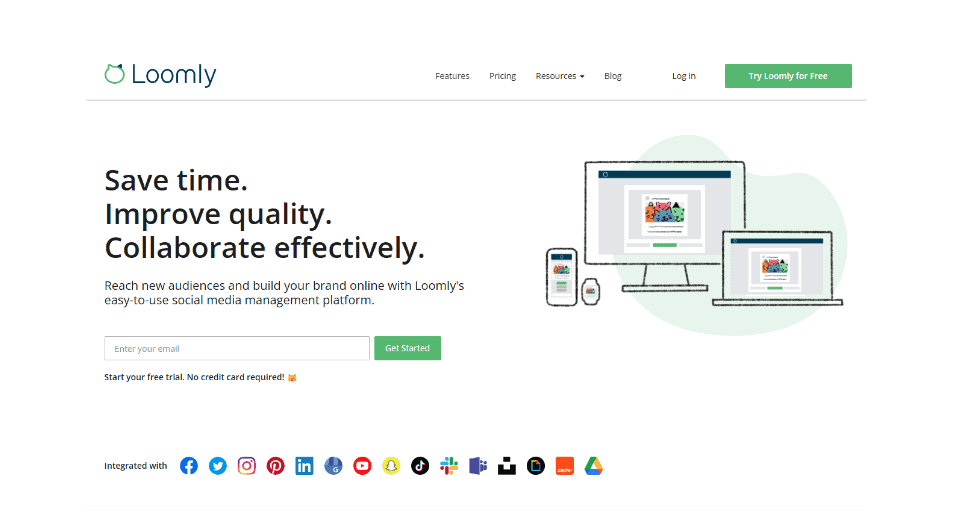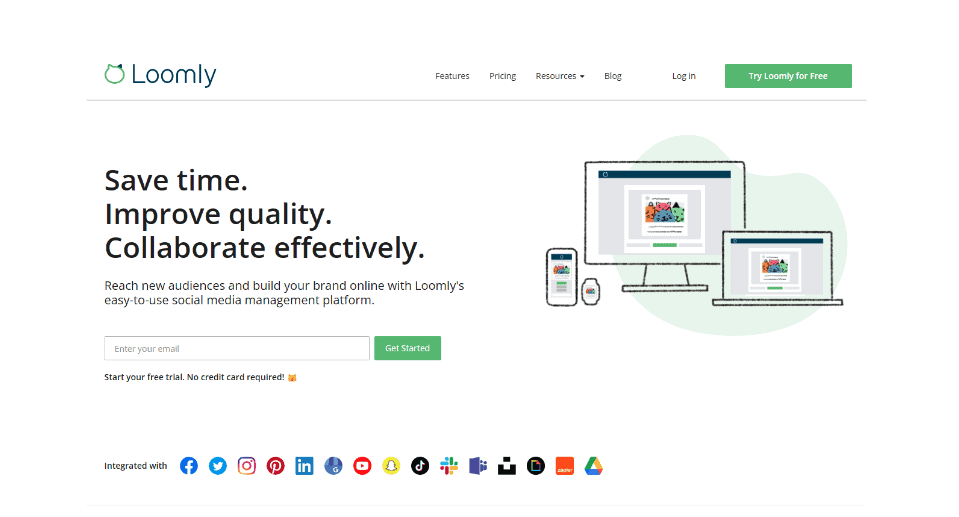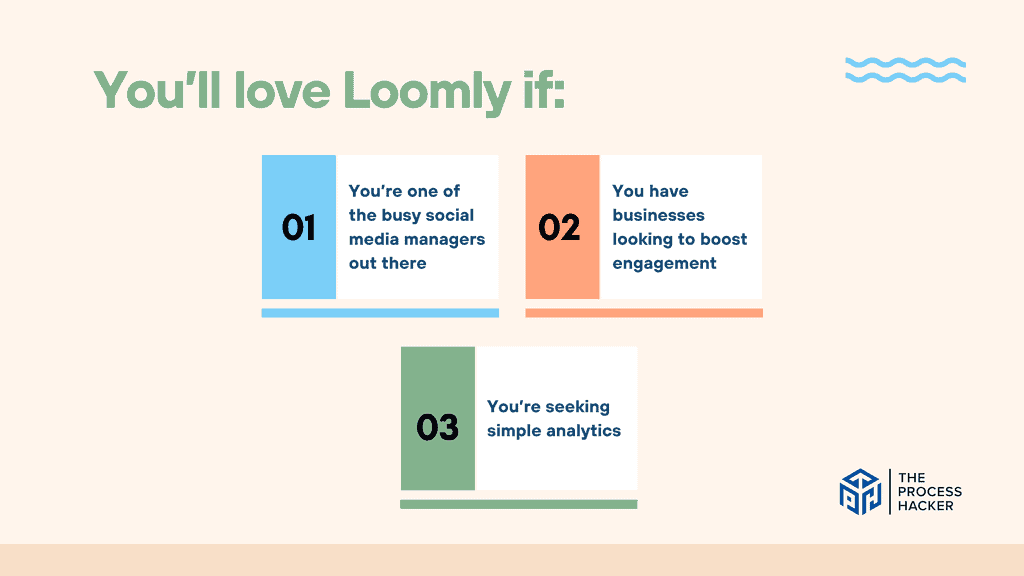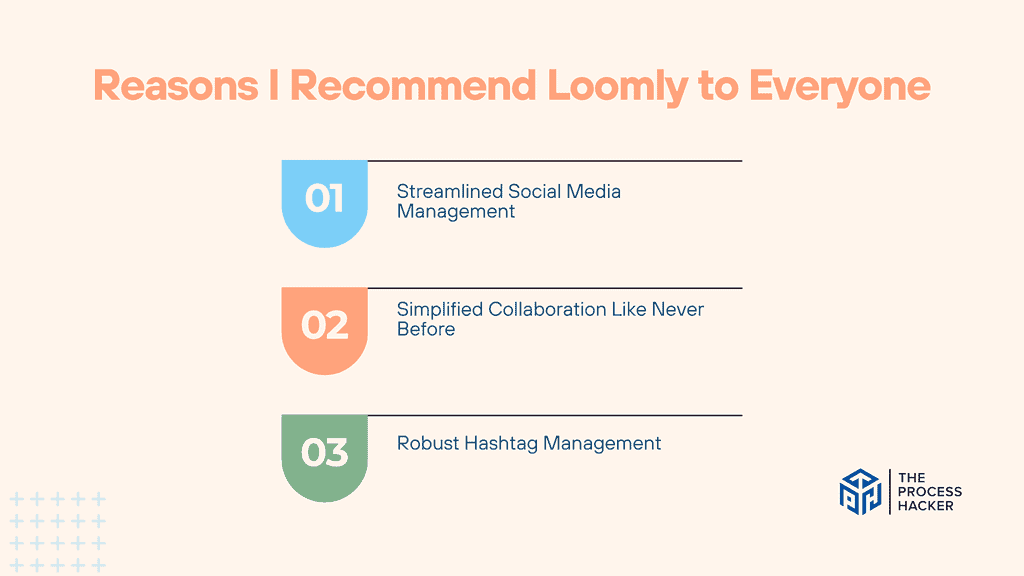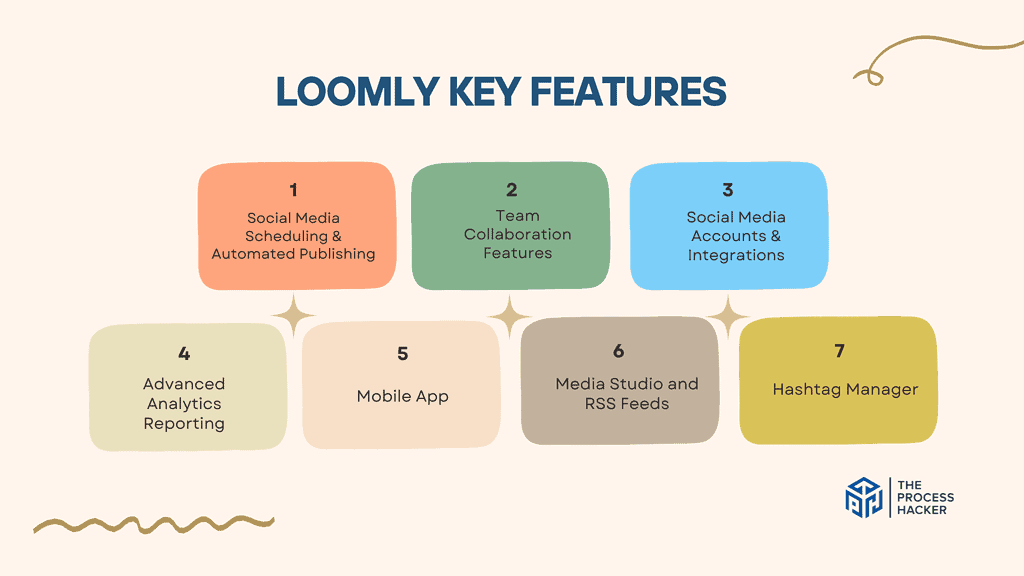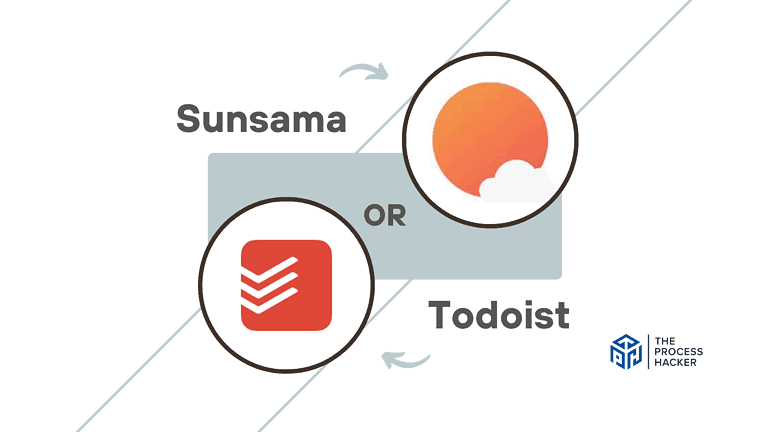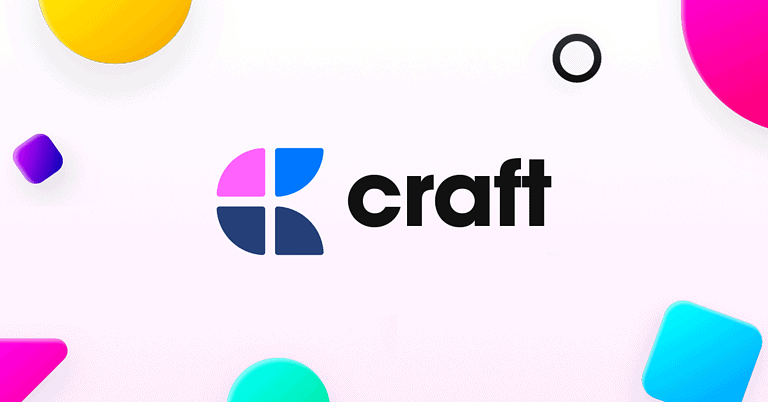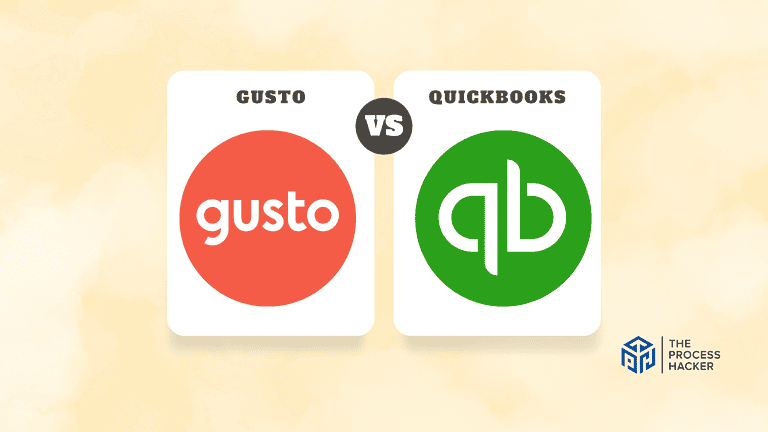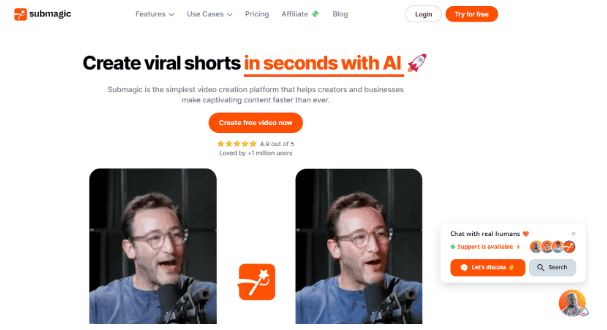Loomly Review 2024: Best Social Media Management Platform?
Hello there, digital marketers and social media enthusiasts!
Today, we’re looking at Loomly, the social media management platform that automates social media content for your audience!
If you purchase through our partner links, we get paid for the referral at no additional cost to you! For more information, visit my disclosure page.
In this comprehensive Loomly Review, I’ll uncover every nook and cranny – from its features, pricing, and usability to how it compares with other tools in the market.
Reading this will give you valuable insights into how Loomly will serve your business or personal branding, shedding light on its strengths, potential areas for improvement, and overall performance in managing social accounts.
So, buckle up and get ready as I help you make the right decision about this automation tool.
Keep reading to understand why Loomly is the best social media management platform out there!
Loomly Pros & Cons
When considering a platform to manage your social accounts, it’s essential to weigh Loomly’s pros and cons against your specific needs and preferences to make the right decision.
Pros
Cons
Loomly Pros
- Elevates Your Social Networking Account’s Efficiency: With Loomly, it’s not just about scheduling social media post ideas. It’s about reclaiming your time and mental space. The platform streamlines your social media processes. It lets you make bulk actions, automate publishing, and create a post overview.
- Enhances Team Collaboration and Creativity: Say goodbye to endless back-and-forth emails and disjointed communication. Loomly fosters a collaborative environment where your team can co-create, with features that facilitate seamless discussions, content approvals, and updates in real-time.
- Drives Decision-Making with Meaningful Insights: Imagine understanding what makes your audience tick. Loomly offers more than numbers and graphs; it provides insights that inform strategy. By analyzing performance data and audience engagement, you can tailor your content to your audience’s preferences, leading to more meaningful interactions and a stronger online community.
Loomly Cons
- Initial Learning Curve: While Loomly is designed for user-friendliness, newcomers to social media management tools will find a learning curve. But don’t worry, after spending a little quality time exploring its functionalities, you will find its navigation logical, and the initial effort is often considered a worthwhile investment into much smoother sailing ahead.
- Pricier for Smaller Teams: If you’re a solopreneur or working with a smaller team, Loomly’s will be slightly higher than other basic tools. However, many consider it a justifiable business investment when you factor in the array of collaborative features, efficiency improvements, and the peace of mind from a streamlined approval workflow.
- Limited Integration with Other Tools: Loomly doesn’t integrate with every tool out there. While it covers all the major social platforms and some additional digital tools, it is slightly restrictive if your work relies on less common or very specialized apps.
Quick Verdict – Is Loomly Worth the Money?
After countless hours managing and enhancing my social media strategies with Loomly, my answer is a resounding yes:
Loomly is absolutely worth the investment. Here’s why:
Loomly goes beyond just another social media marketing management tool! It becomes an integral part of your digital marketing toolkit. It’s not merely about what it does; it’s about the results you achieve, the time you save, and the headaches you avoid. Hence, this is one of the best social media automation tools.
What sets Loomly apart is its power to transform chaos into coherence. Its intuitive design means less time figuring things out and more time doing what counts.
In my experience, the collaborative aspect was a game-changer; it helps teams align creative processes, making content creation a breeze rather than a logistical nightmare. The insightful analytics propel your strategy, allowing you to understand your audience better.
Now, the pricing may come as a shock to you, especially if you’re tight on budget or just starting. But consider this: the efficiency and clarity Loomly brings to your social media workflow are invaluable.
To be fair, no platform is perfect. Loomly could still expand its integrations with other specialized tools. But, this is a minor setback compared to its overall functionality and comfort.
So, is Loomly the best social media management platform for you in 2024? Based on my experience, it is one of the best!
But don’t just take my word for it; try Loomly and see how it can revolutionize your social media management.
Who is Loomly for?
You’ll love Loomly if:
- You’re one of the busy social media managers out there: If you’re juggling multiple social networking accounts across various platforms, you’ll appreciate Loomly’s ability to streamline the scheduling and posting process. This can save you significant time and reduce the risk of missing important post ideas.
- You have businesses looking to boost engagement: Loomly’s robust hashtag management system is a game-changer for businesses keen to increase their social media engagement. By organizing your hashtags effectively, you can increase the visibility of your post ideas and connect with a broader audience.
- You’re seeking simple analytics: If you prefer straightforward, easy-to-understand analytics over complex data, Loomly’s reporting features will be a big plus. These insights can help guide your future social media strategy without overwhelming you with too much information.
You won’t love Loomly if:
- You’re seeking a bare-minimum, simplistic tool: If you’re subscribing to the platform just to schedule post ideas and nothing more, Loomly will be way too much for you. Suppose you’re a social media manager who is not fond of the nitty-gritty of analytics, audience insights, or collaborative features and is looking for the most basic functions. In that case, you will find Loomly’s comprehensive features more than you bargained for.
- You’re on a shoestring budget with basic needs: Startups or individuals with limited funds making do with minimal social media activity will hesitate on its pricing. However, Loomly’s pricing is a testament to its value, but the investment is a bit hefty if you’re pinching pennies and social media isn’t your primary battleground.
- You rely heavily on integration with niche or specific third-party tools: Tech enthusiasts or professionals dependent on a web of interconnected apps for their workflow will find Loomly’s integration options limiting. While it covers all major platforms, some niche or industry-specific third-party integrations aren’t on the menu, which can be a deal-breaker for a highly specialized tech stack.
What is Loomly?
Loomly is a comprehensive manager of a social media platform designed to streamline the process of creating, scheduling, and analyzing social media post ideas across various platforms.
What is the key benefit of having Loomly?
The key benefit of using Loomly is its ability to save time and increase efficiency in managing multiple social media channels.
It simplifies the scheduling process, offers robust hashtag management, and provides insightful analytics, all in one user-friendly interface.
How does Loomly work?
Operating Loomly is like having a social media platform command center at your fingertips. After setting up your account, you can immediately start multiple calendars for content automation, inviting team members to collaborate, and scheduling post ideas across various platforms.
It also has features to preview posts as they appear online, suggest optimal posting times, and provide a library space for your digital assets (images, videos, templates). The platform’s analytics function delves into your performance metrics, giving you a clear picture of audience engagement, content reach, and the overall impact of your social media initiatives.
How is it different from competitors?
Loomly stands out from competitors with its intuitive interface and its focus on simplicity and ease of use. While other platforms offer more advanced features, Loomly prioritizes making the management of social channels accessible and straightforward, even for beginners.
Its robust hashtag management and post-optimization tips are unique features that set it apart from many other tools.
Reasons I Recommend Loomly to Everyone
#1) Streamlined Social Media Management
One of the biggest benefits of using Loomly is how it streamlines the entire process of managing multiple accounts. No longer do you have to juggle various platforms or worry about missing important post ideas. With Loomly, you can schedule organic posts in advance and let the platform handle the rest.
From my personal experience, this feature alone can save you multiple hours each week, allowing you to focus on other important aspects of your business.
#2) Simplified Collaboration Like Never Before
This ease of collaboration means less time wasted on lengthy email threads and more productive hours crafting the perfect content. Your team will be more aligned, and as we all know, a united team is the backbone of any successful project.
The platform helps you adhere to a consistent brand voice across different platforms. And you get immediate feedback on each post draft. The feedback drastically reduces revision time, making your process more agile and responsive to the fast-paced social media landscape.
#3) Robust Hashtag Management
Loomly’s robust hashtag management system is another feature that stands out. By organizing and optimizing hashtags, you may see a significant boost in the visibility of your post ideas.
This boost leads to increased engagement and more followers across your social channels. The proof is in the numbers; you should see a consistent increase in your post reach and engagement rates.
What You Might Not Like about Loomly
#1) Learning Curve Can Be Steep for Beginners
The initial setup and navigation are daunting for someone new to managing social accounts.
Addressing this point is crucial for potential users to set realistic onboarding expectations. It’s important to understand that the best results with Loomly come when you invest the time to explore and understand its core features.
If you have less tech-savvy team members, they may need several weeks of use before fully utilizing Loomly’s capabilities. Your approval workflow may slow down a bit during this period due to the additional training and assistance required.
#2) Pricing Could Be More Competitive
Another potential downside of Loomly is its pricing. While it offers a range of features that justify its cost, individuals or small businesses starting out will find it a bit steep.
There are other platforms out there offering similar features at a lower cost. So, if you’re on a tight budget, this will be a sticking point. While the platform provides value for money, it is not the most affordable option for everyone, especially those with limited resources.
Loomly Pricing
Loomly offers a range of pricing options to accommodate different needs. The Base Plan, suitable for smaller teams or individual users, starts at $35 per month and includes access for two users and the ability to manage up to 10 accounts.
For those requiring more comprehensive features or managing larger teams, Loomly offers a gradient of options through their Standard, Advanced, Premium, and Enterprise plans. Each tier increases in price but is justified by the expanded toolkit, allowing for scalability and growth within the platform.
Loomly: Key Features Breakdown
Let’s break down all the features of Loomly and delve into the details of each feature:
Social Media Scheduling & Automated Publishing
Social Media Scheduling and Automated Publishing are central features of Loomly. It allows you to plan your social media posts in advance, then the system automatically publishes them at the scheduled times. This means you can set up a week’s (or even a month’s) worth of content in one sitting, freeing you from constantly monitoring and manually posting on your social media account.
What sets this feature apart is its user-friendly interface and the sheer range of social media platforms it supports. Whether you’re posting on Facebook, Twitter, LinkedIn, Instagram publishing, or Pinterest, Loomly has you and all social media managers covered! The scheduling tool also offers post previews, ensuring what you see is exactly what will appear on your social channels.
From my personal experience, this feature has been a game-changer. I used to spend countless hours each week manually creating and posting content across different platforms. With Loomly’s Social Media Scheduling and Automated Publishing, you can streamline this process significantly, saving valuable time and reducing the risk of errors or missed post ideas.
Team Collaboration Features
When it comes to managing social media, collaboration can often be as complicated as it is essential. Recognizing this, Loomly has introduced comprehensive Team Collaboration Features designed to streamline communication and workflow among team members.
This functionality encompasses a shared content calendar, real-time updates, feedback capabilities, and customizable permissions for different team members. The idea is to centralize the brainstorming, creation, approval, and automated publishing processes in one accessible, transparent space.
I remember the days when coordinating with a team meant juggling multiple applications and communication channels, leading to significant lags in productivity and, frankly, several frustrating misunderstandings.
Thus, implementing Loomly can be a game-changer. It allows your team to function cohesively, enhancing the speed and quality of your output. You can co-create content, receive immediate feedback, and make quick decisions, all within a single platform.
Social Media Accounts & Integrations
The Social Media Accounts & Integrations feature of Loomly allows you to manage multiple social media accounts across various platforms, all from one place. This includes major platforms like Facebook, Twitter, Instagram, LinkedIn, Pinterest, and more. It also supports integration with Google My Business and YouTube, allowing for a broader reach.
This feature is special because it simplifies the process of managing multiple social media accounts. Integrating all your accounts into one platform allows social media managers like you to easily schedule posts, monitor engagement, and analyze performance across all your social media channels simultaneously.
In my experience, this feature has been invaluable in managing a consistent brand and social media presence across multiple platforms. It saves you countless hours that would have otherwise been spent logging into and out of individual social media accounts. The ability to see everything in one place makes it easier to identify trends and make informed decisions about your social media strategy.
Advanced Analytics Reporting
Advanced Analytics Reporting is a feature in Loomly that provides detailed insights into your social media performance. It presents data on metrics like engagement, reach, and follower growth across all your social accounts. Additionally, it offers post analytics, which helps you and other social media managers understand how each of your social media posts is performing.
What sets this feature apart is its comprehensiveness and ease of use. The data is presented in clear, easy-to-understand graphs and charts, making it accessible even to those without a background in data analysis. Furthermore, the analytics are real-time, meaning you can monitor the performance of your post ideas as they happen.
From my personal experience, this feature can be instrumental in shaping your social media strategy. You can tailor your posts to maximize engagement and reach by understanding what type of content resonates with your audience. The real-time data also allows you to be agile in your approach so that you can adjust your strategy based on the performance of individual posts.
Mobile App
The Loomly Mobile App is a feature that allows you to manage their social media accounts on the go. It offers almost all the functionalities of the desktop version, including scheduling posts, viewing analytics, and collaborating with team members. Available on both iOS and Android, the app is designed to be user-friendly and intuitive.
The Mobile App stands out because of its comprehensive functionality and seamless user experience. Unlike other social media apps that only offer limited features, Loomly’s mobile app ensures all social media managers have complete control over managing social media channels, no matter where they are.
In my personal experience, the Mobile App has been easy to use. It lets you stay connected and responsive even when not at your desk. Whether commuting, in a meeting, or on vacation, you can quickly check your social media performance, respond to comments, or schedule posts at the last minute. This level of accessibility makes managing your social media much more flexible and convenient.
Media Studio and RSS Feeds
Loomly’s integration features, including the Media Studio and RSS Feeds, streamline content scheduling and posting. The Media Studio is a place for your creative assets, like media files. At the same time, RSS Feeds allows social media managers like you to curate and share content directly from your favorite websites and blogs.
This combination of features is excellent because it centralizes resource management and automates content discovery, making content planning and direct publishing seamless. You’re not just maintaining consistency with the Media Studio but also staying relevant by easily sharing the latest industry news or trends directly through RSS Feeds.
Using Loomly’s Media Studio and RSS Feeds cuts down the time spent scrambling for content ideas and creative assets. Instead, you can focus on strategizing and engaging with the audience. This dual functionality is crucial in keeping your posts fresh, diverse, and consistent with less effort.
Hashtag Manager
Loomly’s Hashtag Manager is a dedicated feature that assists in creating, storing, and implementing hashtag strategies across your social media posts. It simplifies the process of integrating relevant hashtags, ensuring your content remains visible and highly searchable.
What sets the Hashtag Manager apart is its ability to organize your hashtags for maximum effectiveness and consistency. Rather than manually inputting hashtags with each post, Loomly optimizes your reach by providing a systematized approach to incorporating these crucial discoverability markers.
The Hashtag Manager removes the guesswork from hashtag use, helping identify which resonated with the audience. The organizational ease it provides saves time and elevates the content’s relevance, which increases your audience targeting and engagement.
FAQs about Loomly
Does Loomly support all social media platforms?
Loomly is compatible with several major social networking sites. While the exact offerings may change, typically, it supports scheduling and posts management for platforms like Facebook, Twitter, Instagram, Pinterest, LinkedIn, and Google My Business.
How does Loomly help with content creation?
Loomly has features that assist in generating content ideas, optimizing post schedules, and automating publishing. It can also provide post ideas and templates, recommended content based on trends, and customizable alerts to keep your content strategy updated.
Is Loomly suitable for large businesses?
Loomly caters to all sizes of businesses, from freelancers and small businesses to large corporations. The various pricing plans and customizable features can accommodate the differing needs and demands of the scale of business operations.
Can I manage paid advertising campaigns with Loomly?
Loomly offers functionalities for managing social media advertising campaigns. You can set up, monitor, and analyze paid ad campaigns within certain social media platforms through Loomly’s interface.
Does Loomly offer a trial period?
Most typically, services like Loomly offer a trial period. This lets you explore the platform’s features and functionality before committing to a paid plan. You are encouraged to check the official website or contact Loomly’s customer service for the most current information regarding free trials or demo offerings.
Final Verdict – to Buy Loomly or Not to Buy Loomly?
After thoroughly reviewing the features, user experience, and overall performance, I recommend a resounding yes – try Loomly today!
Loomly is an incredible social media management app with unique features, advanced analytics reporting, and a fully functional mobile app. These tools provide crucial insights into your social media performance and allow for flexible, on-the-go management.
And user reviews across multiple platforms praise Loomly for its easy-to-use interface and robust set of tools.
Of course, it’s worth noting that Loomly may not be the perfect fit for everyone. Like other software, it lacks certain tools found in other management platforms. However, its strengths in post-scheduling, collaboration, and analytics more than makeup for these minor shortcomings.
So, if you’re looking for a comprehensive, user-friendly social management platform that can streamline your content creation process and provide valuable insights, Loomly is worth trying out today!
Ready to take your social media game to the next level? Try Loomly today!
Stay tuned for our next section to explore alternatives to Loomly.
Loomly Alternatives
If $35 is too much for you to stomach or you need a different solution, you might like one of these alternatives.
#1) Later
Later is a visually-focused marketing platform, ideal for brands that rely heavily on imagery, such as those in fashion, lifestyle, or travel. While Loomly offers a comprehensive, feature-rich experience, Later focuses on planning, scheduling, and analyzing visual content. Its visual content calendar view is great for planning future posts around your images and videos.
However, if you’re looking for detailed collaboration tools or extensive post formatting, Later falls short compared to Loomly. It’s perfect for solo influencers, small businesses, or startups that thrive on visual content on an ad budget cap and intuitive management tool.
#2) Hootsuite
Hootsuite is one of the veterans in the social media channel management space. It offers a robust set of features that rival Loomly, including bulk scheduling and extensive integration options.
However, where it diverges is its interface and learning curve. Hootsuite’s dashboard is cluttered and less intuitive than Loomly’s cleaner, streamlined design. It’s a powerful tool for large organizations or individuals monitoring various feeds simultaneously. Still, it is overkill for smaller teams or those who appreciate simplicity and ease of use.
#3) Sprout Social
Sprout Social stands out with its advanced analytics and CRM features, making it more than a scheduling tool. It’s a step up for businesses looking to deeply analyze customer engagement and compile detailed reports.
However, this comes at a significantly higher cost than Loomly. Sprout Social is worth considering if your strategy hinges on data-driven decisions and you need in-depth customer relationship tools. But for those seeking straightforward scheduling and content management, Loomly provides the essentials without overwhelming you with complex data.
#4) Buffer
Buffer simplifies social media management. It doesn’t inundate you with features but instead sticks to the basics of scheduling and analytics. It’s user-friendly and comes at a more accessible price point, but it doesn’t offer the same level of detailed insights or collaborative tools as Loomly.
If you’re a freelancer, small business, or just starting with social media management, Buffer is a gentle introduction. However, it lacks scalability and advanced features for growing teams and larger businesses.