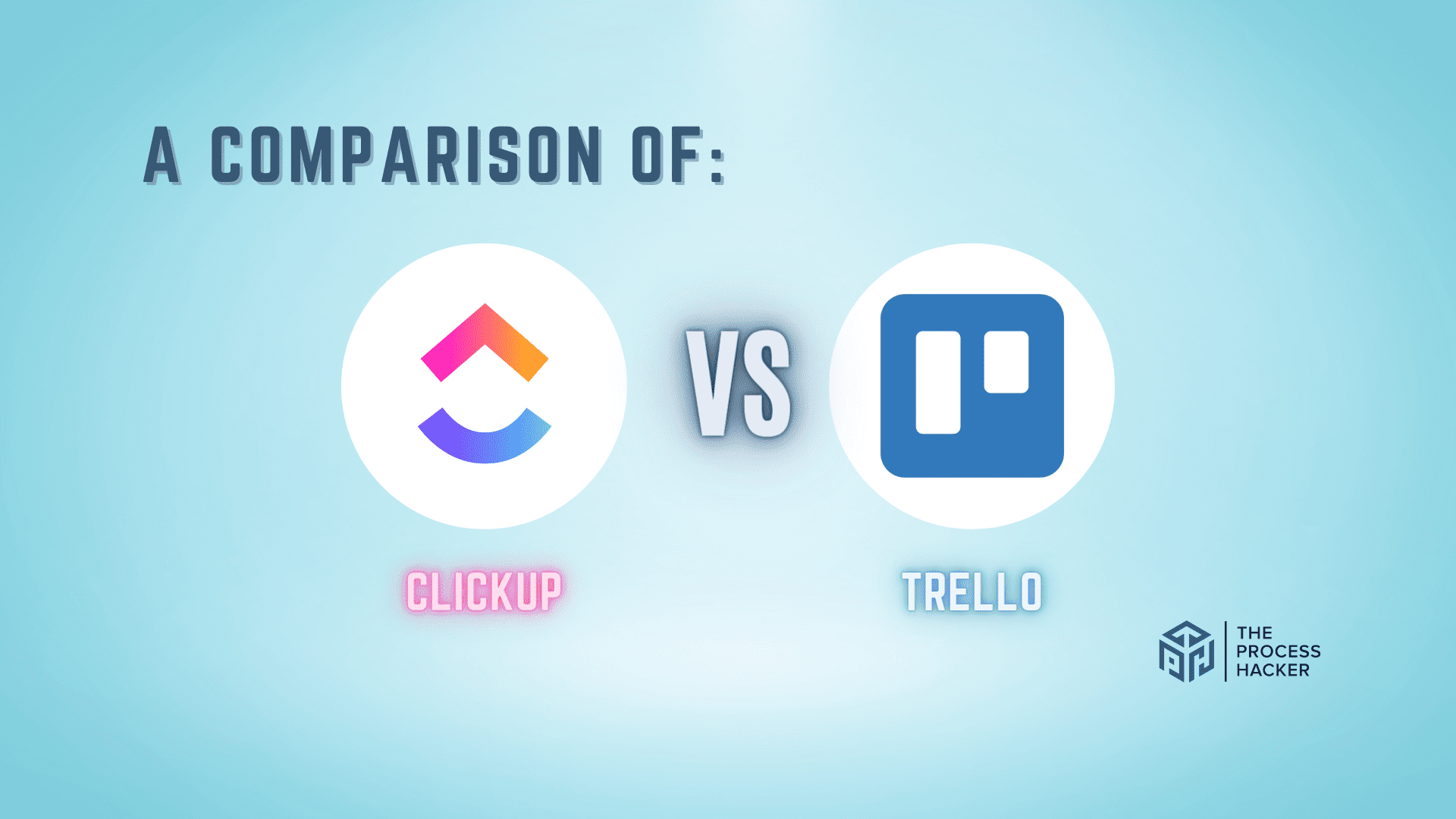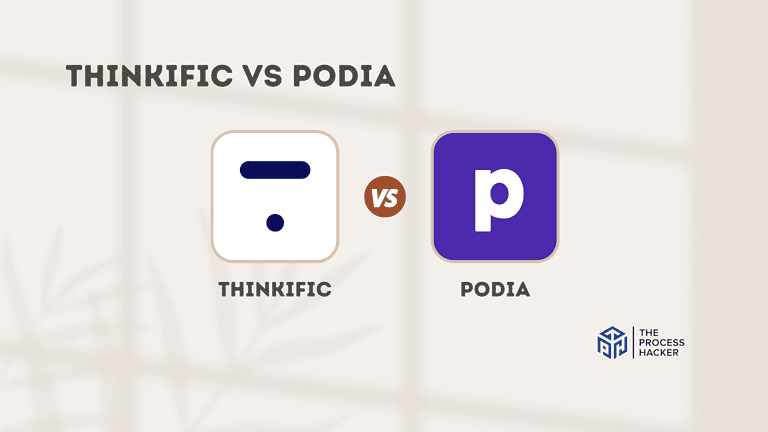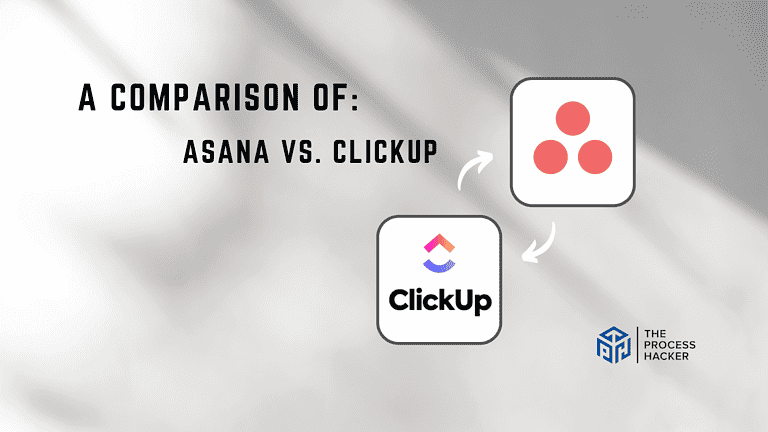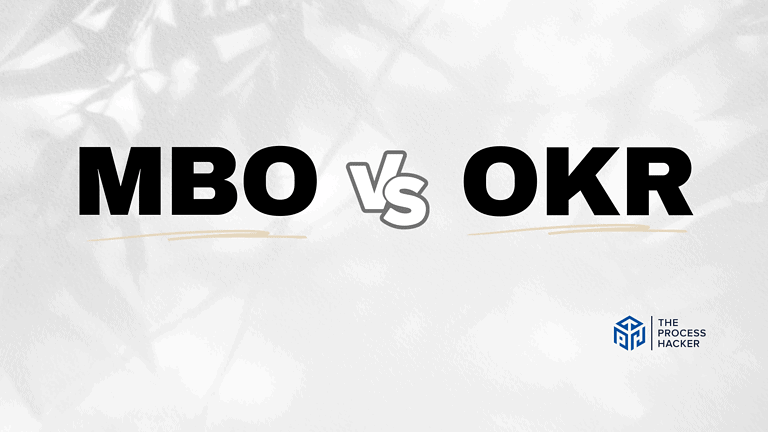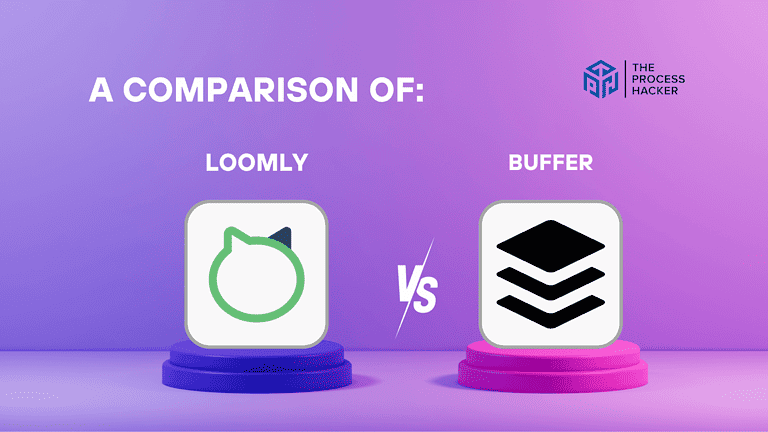ClickUp vs Trello: Which Project Management Software is Better?
The best project management software is like choosing your first car – you don’t know what you need yet, but you want something functional and fun.
While clicks and cards may not seem like the most thrilling topics, trust me when I say the battle between ClickUp and Trello is about to get interesting. Both aim to help your ideas see the light of day but take different roads to get there.
If you purchase through our partner links, we get paid for the referral at no additional cost to you! For more information, visit my disclosure page.
ClickUp is the souped-up sports car – flashy, powerful, and packed with features. Trello is the trusty hatchback – reliable, affordable, and easy to drive. But which one is really right for your workflow?
As an entrepreneur myself, I’ve test-driven both to see which one delivers the goods without breaking down on the open road.
Join me for a witty and winding ride as I compare these two project management solutions on features, pricing, and – most importantly – which one will actually help your business plan thrive.
Brief Overview: ClickUp vs Trello
First, I’ll give you a quick overview of ClickUp and Trello:
ClickUp
ClickUp is a cloud-based project management software that aims to simplify all your work in one place. It offers features like managing tasks, time tracking, and reporting, making it a comprehensive solution for teams of all sizes.
Key Selling Points:
- Comprehensive feature set for project management solutions
- Customizable workspace to suit your team’s needs
- Collaboration features such as chat and document sharing
- Built-in time tracking and reporting tools
Trello
Trello is a web-based project management software known for its simplistic card-based layout. It’s perfect for individuals and teams who prefer a more visual approach to managing their tasks and projects.
Key Selling Points:
- Simple, intuitive card-based layout
- Highly visual interface, perfect for creative projects
- Integration with other popular apps like Slack and Google Drive
- Mobile-friendly, with apps for iOS and Android
Quick Verdict: ClickUp vs Trello
For those who need an all-in-one platform, ClickUp stands out with its robust feature set. It’s ideal for complex project management, offering extensive customization, integrated document and goal tracking, and advanced collaboration tools.
Its ability to handle detailed task management with subtasks, dependencies, and time tracking makes it perfect for teams requiring depth and flexibility in their workflows.
Trello is your go-to if you’re looking for a user-friendly, visually-oriented project management tool. It excels in simplicity and ease of use, making it perfect for individual task tracking or teams that prefer a straightforward approach.
Trello’s card-based system, combined with customizable boards and lists, provides a clear overview of projects, making it ideal for those who value a clean, no-fuss interface for their day-to-day management needs.
Product Overview: ClickUp vs Trello
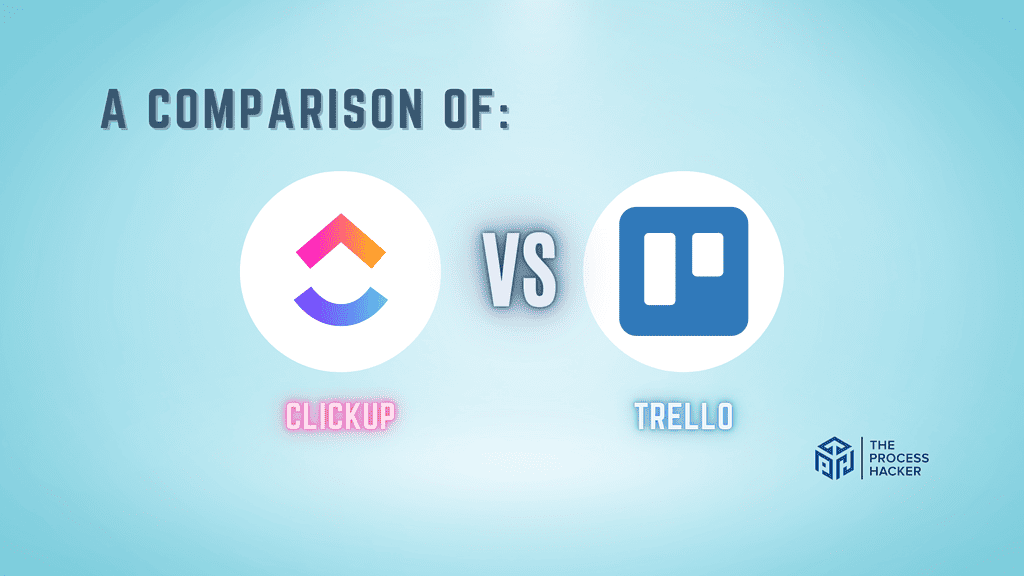
What is it?
ClickUp is a comprehensive project management tool that combines task management, document sharing, goal setting, and resource management in one platform. It’s designed to adapt to various workflows and team sizes, offering a customizable experience for detailed project handling.
Trello is a visually intuitive project management application using a card-based system to organize tasks and projects. It’s focused on simplicity and clarity, making it easy to track tasks and collaborate with your team through boards, lists, and cards.
Who is it for?
ClickUp is ideal for you if you manage complex projects and need a multifunctional tool to handle various tasks and processes. It’s suitable for teams of any size, especially those that require detailed project tracking and customization.
Trello is ideal for individuals and teams who prefer a more visual and intuitive way to manage their tasks and projects. It is especially beneficial for those involved in creative projects.
What makes it special?
ClickUp stands out due to its versatility and extensive customization options. It allows you to tailor your project management experience, offering advanced features like integrated document management, goal tracking, and detailed task specifications.
Trello differentiates itself with its simplicity and visual clarity. Using a card-based system provides an easy-to-understand overview of projects, making it special for those who appreciate a more direct and accessible approach to project management.
What does it do?
ClickUp offers many features, including customizable workflows, integrated document and goal tracking, collaboration tools, and various integrations with other productivity tools. It’s designed to be an all-in-one solution for managing complex projects.
Trello organizes tasks into boards, lists, and cards, which can be customized with different features like task descriptions, checklists, and attachments. Its primary function is to provide a clear and concise way to visualize and manage your tasks and projects.
Quick Comparison: ClickUp vs Trello
| Key Features | ClickUp | Trello |
|---|---|---|
| #1) Pricing | Winner | |
| #2) Free Plan | Winner | |
| #3) Design & Functionality | Winner | |
| #4) Project Management | Winner | |
| #5) Task Management | Winner | |
| #6) Team Collaboration Tool | Winner | |
| #7) Customization | Winner | |
| #8) Time Tracking | Winner | |
| #9) Reporting Features | Winner | |
| #10) Kanban Board | Winner | |
| #11) AI & Automation | Winner | |
| Overall | Winner |
Feature Comparison: ClickUp vs Trello
Let’s compare the features of these project management software so you can make the right decision for you and your business.
#1) Pricing
The pricing for ClickUp begins at $10 per member each month for its Unlimited Plan. This plan offers comprehensive features suitable for teams needing more than the basics, like unlimited storage and integrations. ClickUp also provides more advanced Business Plans and Enterprise Plans, catering to larger teams and organizations with more complex needs.
Trello’s pricing starts at a more affordable $6 per user per month, making it a budget-friendly option for smaller teams or individual users. Trello’s simplicity and lower entry cost make it accessible, with Premium Plan and Enterprise Plan available for teams requiring more functionality.
Trello is the more economical choice when comparing pricing, especially for smaller teams or individuals. Its lower entry cost and simplicity make it accessible and budget-friendly.
Verdict: Trello is the better project management software for pricing from its Standard Plan to its Enterprise Plan.
#2) Free Plan
ClickUp’s free version is notably robust, offering many features that can cater to most of your basic project management needs. You have access to unlimited tasks and users, which is a significant advantage if you’re working in a growing team or managing multiple projects.
Trello’s free version, on the other hand, provides unlimited personal boards, cards, and lists. It also includes automation for simple commands, making it an excellent option for individuals or small teams looking for a visually intuitive project management tool.
While both offer robust free plans, ClickUp’s free plan offers a wider array of features that can benefit teams of all sizes. It provides more comprehensive project management tools compared to Trello’s free plan.
Verdict: For the free plan, ClickUp is a stronger contender.
#3) Design & Functionality
ClickUp offers a rich feature set with multiple ways of viewing tasks and projects. While the platform requires some time to understand and configure fully, it provides advanced functionality that can benefit teams looking for detailed project management tools.
On the other hand, Trello’s design is centered around organizing multiple projects into boards, making it easy to visualize tasks. Its simplicity in setup and navigation makes it an attractive option if you seek an intuitive tool for basic project management needs.
Despite both platforms’ unique strengths, ClickUp’s comprehensive features and customizable views provide a more robust project management tool. Despite a steeper learning curve, its level of detail and control can significantly enhance team productivity.
Verdict: For design and functionality, ClickUp stands out.
#4) Project Management Tools
In ClickUp, various project management tools emphasize customization and versatility. It allows you to tailor the workspace to fit various project types and team sizes, featuring tools for task assignments, time tracking, and goal setting.
Trello, on the other hand, offers a more straightforward, card-based system. It’s ideal for visual organization and quick task management, focusing on simplicity and ease of use. Trello’s boards, lists, and cards enable you to organize and prioritize projects in a fun, flexible way.
ClickUp stands out for its comprehensive features and customization options, catering to various project needs. While Trello excels in simplicity and user-friendly design, ClickUp’s depth in functionality makes it a more robust choice for varied and complex projects.
Verdict: ClickUp offers a more comprehensive solution for project management tools, especially for complex and diverse project requirements.
#5) Task Management
ClickUp provides an extensive suite of task management tools, allowing you to plan, track multiple projects, and manage any type of work. It offers multiple ways of viewing tasks and projects, providing a comprehensive solution for complex project management needs.
Conversely, Trello excels in its simplicity. It primarily uses boards and lists for task management, making setting up and working in minutes easy. Its straightforward approach allows for quick visualization and tracking of tasks.
While ClickUp’s feature-rich platform is ideal for detailed project management, Trello’s simplified task management system can be more suitable for teams looking for an easy-to-use tool. Trello’s intuitive design and ease of use make it the preferred choice for straightforward task management.
Verdict: For task management, Trello comes out on top.
#6) Team Collaboration Features
With real-time collaboration detection, ClickUp lets you know when others interact with the same task. It facilitates effective communication between team members through live chat features and provides an infinite digital canvas for brainstorming sessions. This comprehensive approach helps clarify roles, track progress, and enhance productivity.
On the other hand, Trello offers a shared workspace where you can collaborate on projects and tasks. Its platform is designed to be simple and intuitive, making it easy for your team to work together.
While both platforms offer useful collaboration tools, ClickUp takes it a step further with features like live collaboration detection and digital whiteboards. Combined with its robust task management system, these tools make it a more comprehensive solution for team collaboration.
Verdict: For team collaboration features, ClickUp is the superior choice.
#7) Customizable Features
ClickUp offers a highly customizable platform. From the overall layout to individual task statuses, you can tailor almost every aspect of the software according to your team’s needs. With custom fields, you can track, sort, and filter work in a way that aligns with your workflow. You can even customize your workspace with specific features through ClickApps.
On the other hand, Trello’s customization options are more limited. While you can adjust board layouts and use labels to categorize tasks, it doesn’t offer the same degree of flexibility as ClickUp. The simplicity of Trello’s design can benefit teams looking for a straightforward, easy-to-use tool.
In terms of customizable features, ClickUp takes the lead. Despite Trello’s simplicity, ClickUp’s ability to tailor nearly every aspect of the platform to fit your team’s unique needs makes it a more versatile tool.
Verdict: For customizable features, ClickUp emerges as the superior choice.
#8) Time Tracking
ClickUp provides a comprehensive time-tracking feature. You can track time directly from the Quick Action menu, set estimates, add notes, and view your time reports from anywhere. Additionally, it allows you to create and edit time entries and offers integrations with tools like Clockify and Timely for more detailed time tracking and reporting.
Trello does not have an in-built time tracking feature. Instead, it relies on adding Power-Ups for this function. However, these require additional setup and may not provide as seamless an experience as in-built features.
When comparing the two, it’s clear that ClickUp provides a more comprehensive and integrated solution for time tracking. While functional, Trello’s reliance on third-party Power-Ups does not offer the same level of convenience or integration.
Verdict: ClickUp offers a more integrated and streamlined experience for time tracking.
#9) Reporting Features
ClickUp provides a comprehensive suite of reporting features. These reports offer insights into time estimates and time-tracked, completed, and worked-on tasks, giving you a high-level overview of your team’s progress. Moreover, with ClickUp, you can create and customize your reports based on different criteria, making it easier for you to measure and track key performance indicators (KPIs).
In contrast, Trello’s reporting capabilities are more basic. You can see an overview of card activity and member productivity, but the details are not as extensive as those of ClickUp. You must integrate Trello with third-party apps to access more advanced reporting features.
When comparing the two, ClickUp stands out with its robust and customizable reporting features. While Trello offers basic reporting capabilities, it doesn’t provide the same level of detail or customization you get with ClickUp.
Verdict: ClickUp provides a more thorough and versatile experience for reporting features.
#10) Kanban Boards
ClickUp offers Kanban boards as one of its multiple ways to visualize tasks. You can organize your tasks in columns, customize the status of tasks, and even convert other views into a Kanban view. This provides flexibility in how you manage and visualize your workflows.
On the other hand, Trello is known for its simplicity and effectiveness in Kanban boards. The entire platform is built around this concept, making it incredibly intuitive to use. Each card represents a task; you can easily drag and drop them between different stages (lists).
While both platforms offer Kanban boards, Trello stands out due to its simplicity and focus on this method of task management. ClickUp provides more customization, but Trello is the better choice if you’re looking for a straightforward, intuitive Kanban experience.
Verdict: For Kanban boards, Trello takes the win.
#11) AI & Automation
With the release of ClickUp 3.0, the platform has significantly enhanced its AI and automation capabilities. ClickUp now offers intelligent suggestions for task management, automated workflows, and predictive analytics, making your project management process more efficient. The AI component helps streamline tasks and predict needs, allowing for a more proactive approach to project management.
While offering basic automation through its Butler feature, Trello doesn’t heavily focus on AI. Butler allows you to automate repetitive tasks, set up rules, and trigger actions, but it’s more about simplifying workflow rather than providing AI-driven insights. Trello’s automation is helpful for day-to-day task management but lacks the advanced AI features seen in ClickUp.
ClickUp is the clear frontrunner for AI and automation, especially with its latest version. The AI integration in ClickUp 3.0 offers a more advanced, intelligent approach to managing projects and tasks. While Trello provides helpful automation tools, it doesn’t match the AI capabilities that ClickUp brings to the table.
Verdict: ClickUp provides a more sophisticated and forward-thinking solution for AI and automation.
Final Thoughts on ClickUp vs Trello
After thorough testing, analysis, and comparison, it’s evident that both ClickUp and Trello have unique strengths and cater to different needs!
Trello shines with its simplicity and intuitive Kanban boards, making it an excellent choice for those who need a straightforward, visual approach to project management. It’s ideal if you’re looking for an easy tool to set up and navigate, especially for smaller teams or less complex projects.
On the other hand, ClickUp stands out as a more robust solution. With its wide range of features, including advanced reporting, AI and automation capabilities, and comprehensive time tracking, ClickUp is better suited for you if you require a more comprehensive tool. Especially with the introduction of ClickUp 3.0, it’s clear that ClickUp is pushing the boundaries regarding innovation and integrated functionality.
So, if you’re looking for the best project management software tool that’s robust, versatile, and future-focused, I strongly recommend ClickUp. Try it, and see how it can transform your project management approach.
Remember, the best project management tool is the one that fits your needs and workflow. Choose wisely and happy organizing!