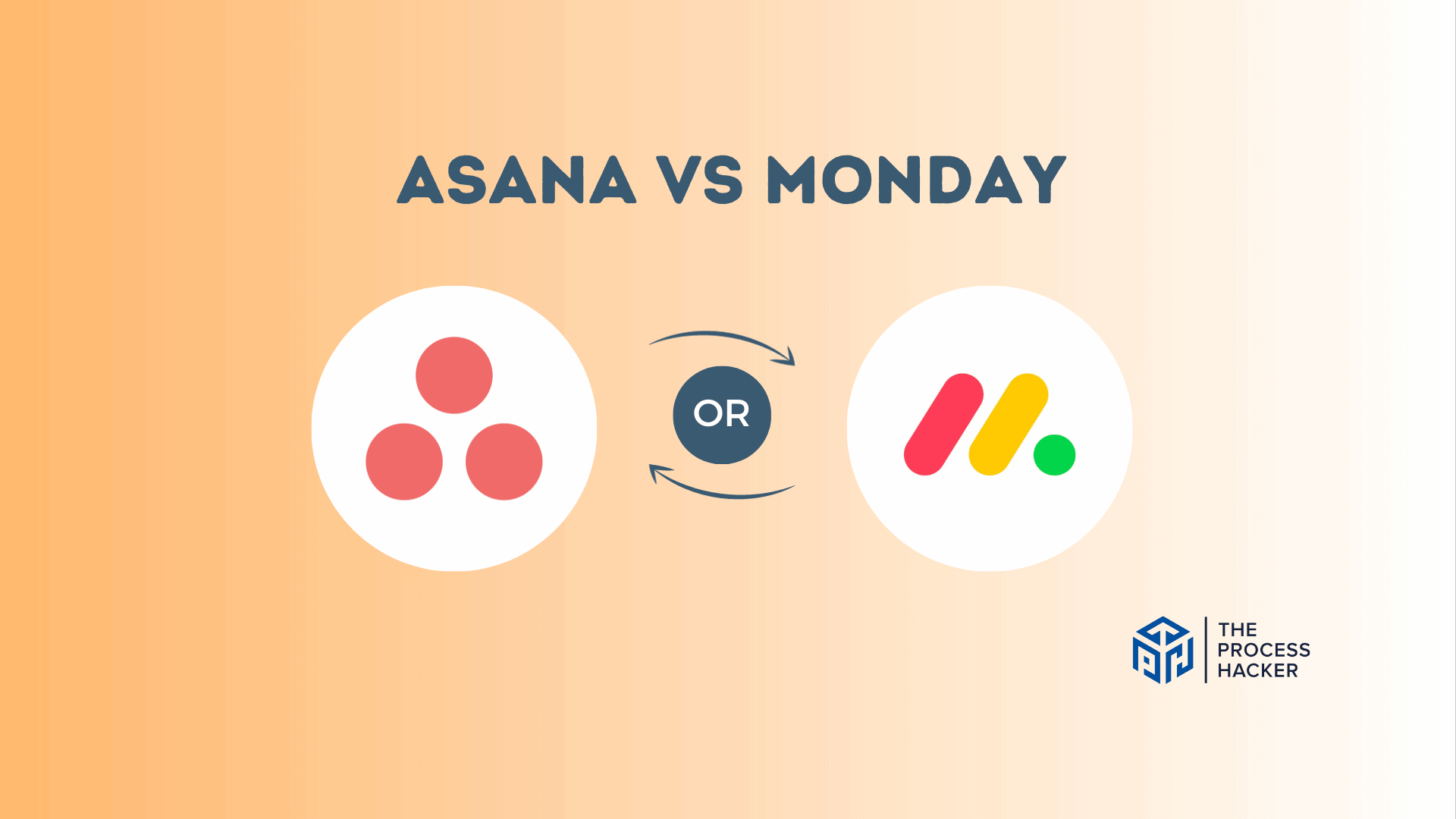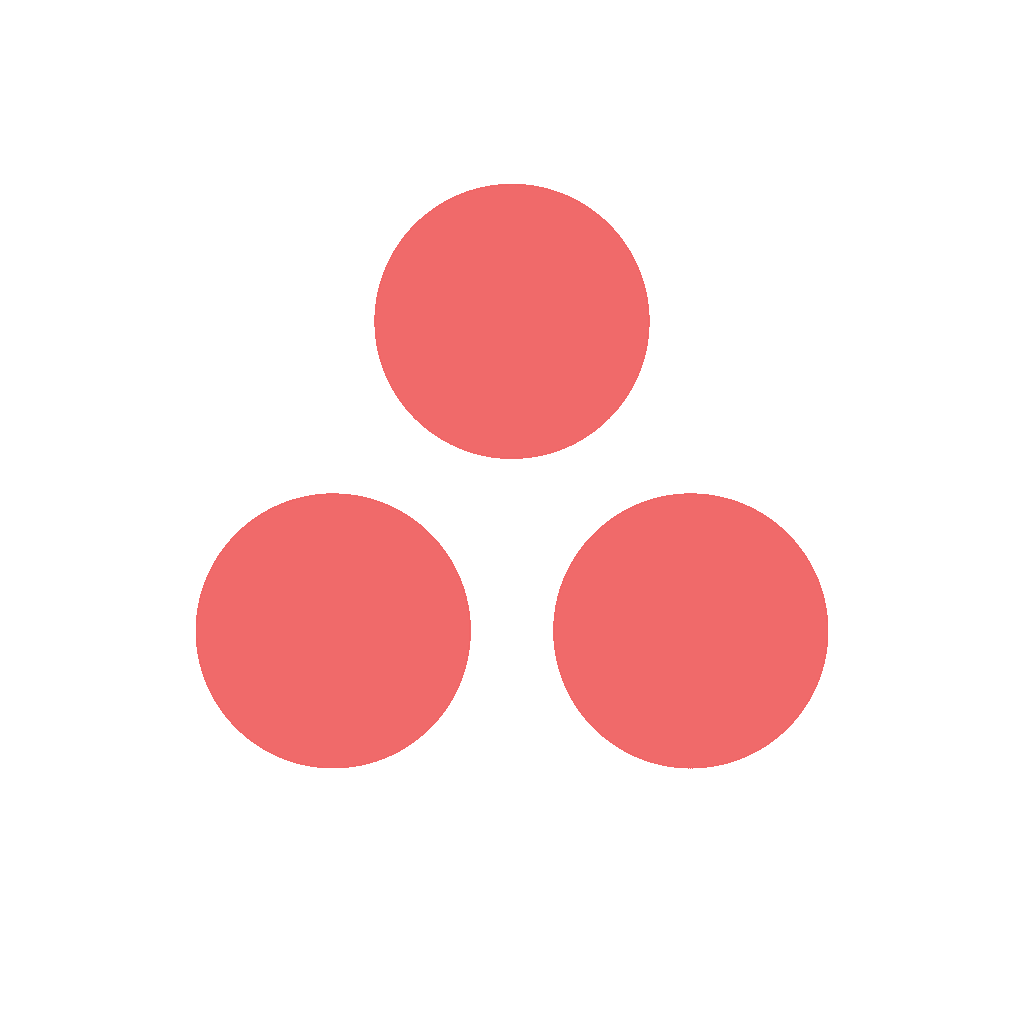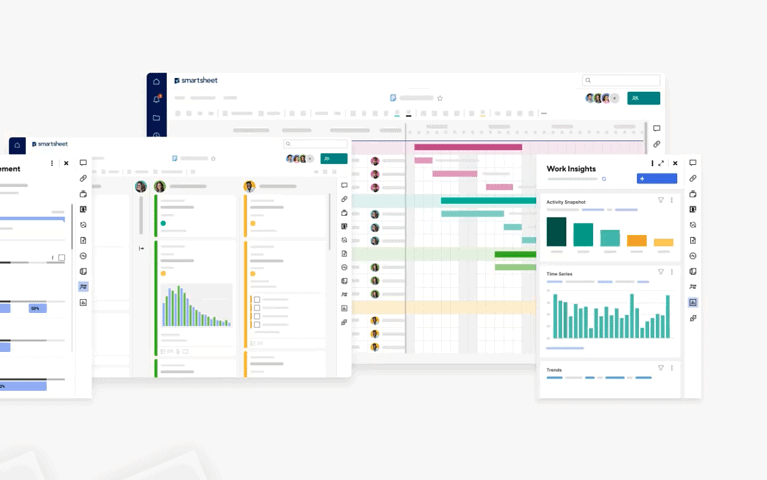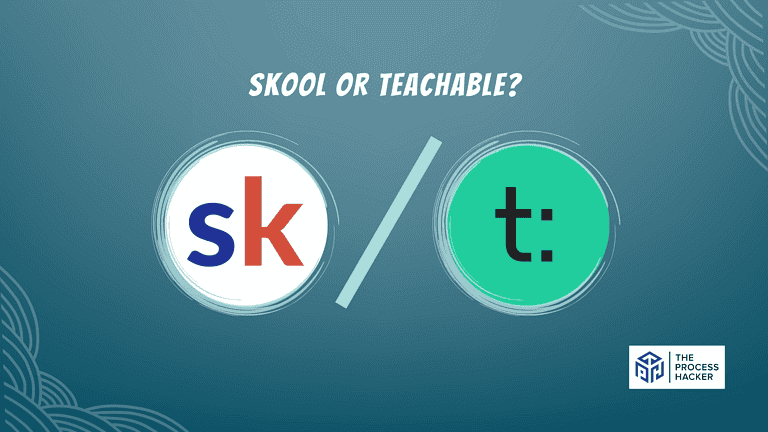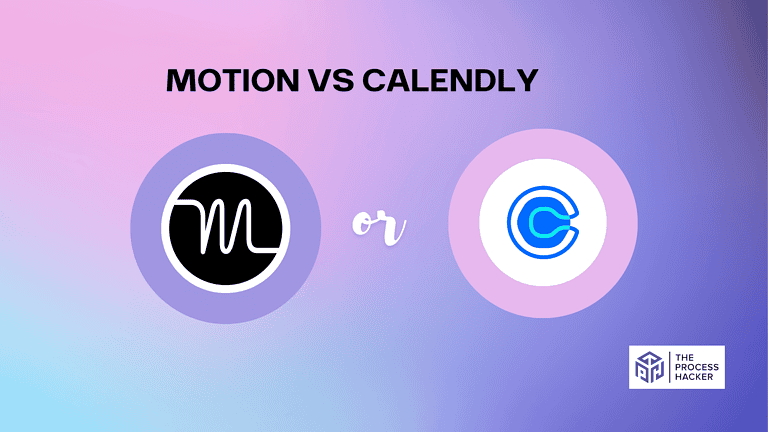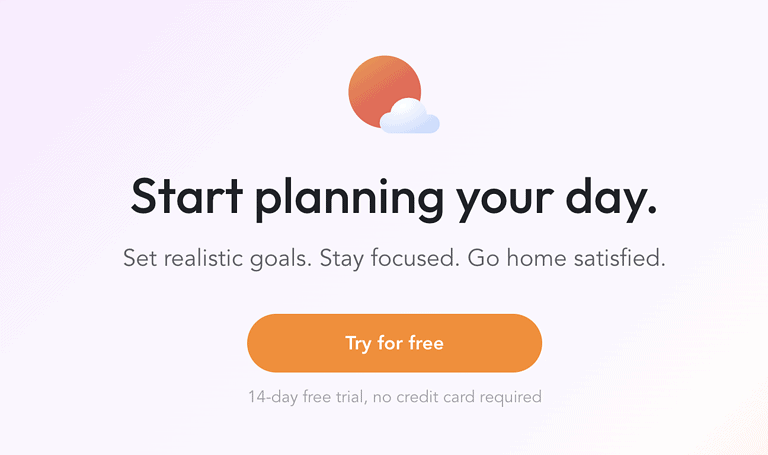Asana vs Monday: Which Project Management Tool is Better?
Are you an entrepreneur looking for a project management tool to help you stay on top of deadlines, prioritize tasks, and keep your entire team in sync?
If so, you probably know how overwhelming the decision can be to determine which program is right for you. Asana and Monday – two of the leading project management software out there – offer unique benefits tailored to different types of businesses.
If you purchase through our partner links, we get paid for the referral at no additional cost to you! For more information, visit my disclosure page.
Most project management software has everything you need. But which one provides more value when it comes to getting stuff done?
In this blog post, we’ll review the pros and cons of Asana vs Monday so you can choose which best fits your needs.
Brief Overview: Asana and Monday.com
First, I’ll give you a quick overview of Asana and Monday:
Asana
Asana is a versatile project management tool designed to help teams organize, track, and manage their work. Its intuitive interface facilitates seamless collaboration, offering features like task assignments, timelines, and project overviews. Ideal for various project sizes, it scales with your team’s needs.
Key Selling Points:
- Flexible project views (list, board, timeline, calendar)
- Advanced search and reporting features
- Integrations with numerous tools like Slack, Google Drive, and GitHub
- Custom fields for personalized task management
Monday
Monday.com is a dynamic AI-powered project management tool known for its customizable workflows and visual project tracking. It caters to diverse team needs with features like business processes and social media automation, data visualization, and an extensive suite of integrations. Its user-friendly design makes PM accessible to all team members.
Key Selling Points:
- Visual, customizable boards for project tracking
- Automation to eliminate manual work
- Wide range of pre-built templates
- Integrations with popular apps like Zoom, Dropbox, and Excel
Quick Verdict: Asana vs Monday
Asana sets itself apart with its unmatched flexibility. Its ability to adapt to various workflows makes it a powerful tool for any team.
With features like customizable views (list, board, timeline, calendar), advanced search and reporting, and personalized task management through custom fields, Asana ensures you can work your way.
Monday.com differentiates itself with its visually intuitive platform, perfect for teams that value visual collaboration. Its customizable boards provide a dynamic view of project progress.
Coupled with workflow automation to streamline manual tasks and various pre-built templates, Monday.com puts all your work processes in one attractive, easy-to-navigate space.
Product Overview: Asana and Monday.com
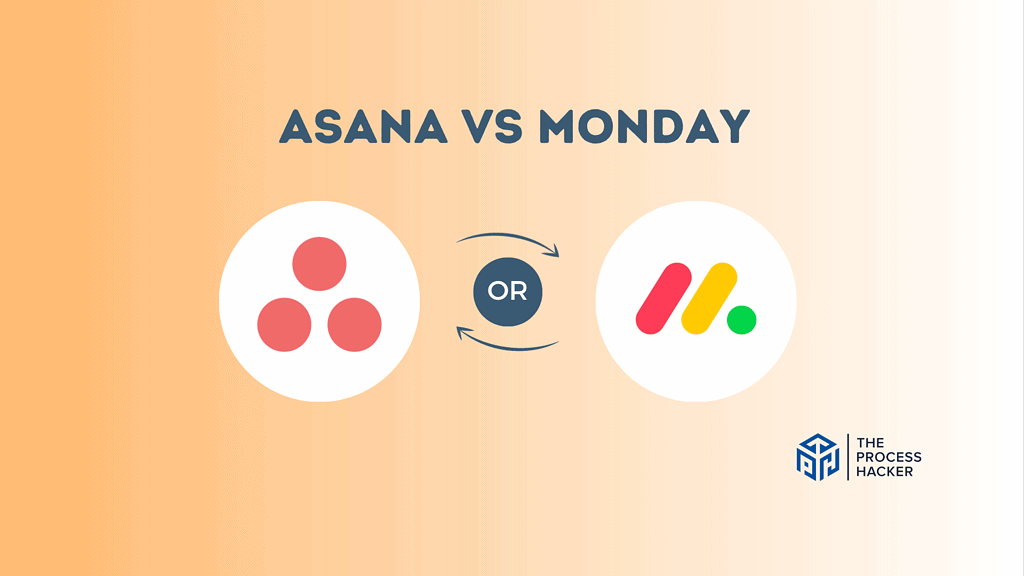
What is it?
Asana is a project management tool designed to help teams organize, track, and manage their work effectively. It offers a flexible framework that adapts to your team’s unique workflow, allowing you to plan, prioritize, and stay updated on tasks.
Monday, on the other hand, is a visually intuitive platform aiming to foster team collaboration. It strives to centralize all your work processes in one place, enabling you to create, assign, and monitor tasks seamlessly.
Who is it for?
Asana is perfect for teams that handle diverse projects and require a flexible, adaptable tool to cater to their various workflows. It’s ideal for small teams and large organizations managing multiple projects simultaneously.
Monday is great for teams that thrive on visual collaboration and prefer having all work processes, like software development and marketing, centralized in one place. It’s handy for teams that value a clear visual representation of project status and streamlined workflows.
What makes it special?
Asana stands out with its ability to adapt to different project views and its advanced customization options. This all-in-one software‘s flexibility allows teams to manage tasks more efficiently, making project management a breeze.
Monday differentiates itself with its visually intuitive boards and automation features. The platform’s ability to centralize work processes and a wide range of pre-built templates sets it apart from other project management software platforms. It is also one of the best client management software available.
What does it do?
Asana helps you organize projects, assign tasks, set deadlines, and track progress. It enables seamless collaboration with features like comment threads, file sharing, and real-time updates, ensuring everyone is on the same page.
Monday provides a flexible platform for creating custom workflows. You can track projects from simple tasks to complex projects using its customizable boards, which offer various views like Kanban, timeline, and calendar, facilitating a clear overview of project status.
Quick Comparison: Asana vs Monday
| Key Features | Asana | Monday |
|---|---|---|
| #1) Pricing | Winner | |
| #2) Free Plan | Winner | |
| #3) Design & Functionality | Winner | |
| #4) Project Management | Winner | |
| #5) Task Management | Winner | |
| #6) Team Collaboration | Winner | |
| #7) Integrations | Winner | |
| #8) Workflow Management | Winner | |
| #9) Automation | Winner | |
| #10) Time Tracking | Winner | |
| Overall | Winner |
Feature Comparison: Asana vs Monday
Let’s compare the features of these two project management software so you can make the right decision for you and your business.
#1) Pricing
Asana’s pricing scheme caters to a wide range of needs and budgets. The Starter Plan begins at $13.49 per user per month, with options to upgrade to Advanced and Enterprise Plans and Asana’s business plan, the Enterprise+, for additional features and benefits.
On the other hand, Monday.com offers its services starting at a slightly lower cost of $10 per seat per month. The platform provides Standard, Pro, and Enterprise plans to accommodate varying team sizes and requirements.
Both platforms offer competitive pricing, with Monday.com taking a slight edge in terms of affordability. However, the best value for you will ultimately depend on your specific needs and which platform’s more advanced features align more with those needs.
Verdict: Monday.com offers a more affordable starting point for pricing, but remember that the overall value depends on your specific requirements.
#2) Free Plan
Asana provides a Free Forever Plan that allows collaboration with up to 10 teammates. This plan includes basic features such as task management, project planning, and collaboration tools, making it a viable option for small teams or startups.
In contrast, Monday.com also offers a Free Forever Plan, but it’s limited to only two seats. While this plan gives you access to their visual project management and team collaboration tools, the number of seats can be limited for some teams.
Asana takes the lead due to its allowance for more team members. This makes it a more flexible option for small to medium-sized teams starting out and needing a cost-effective project management solution.
Verdict: Asana comes ahead with the free plan due to its capacity for larger teams in their Free Forever Plan.
#3) Design & Functionality
Asana’s platform is built to support any team and any workflow. With a design focused on goal orientation, Asana aims to empower everyone, ensuring that individuals of all experience levels can navigate the product effectively.
Conversely, Monday.com is recognized for its highly visual and intuitive interface. It offers a variety of customizable templates to accommodate different project needs, allowing you to get up to speed quickly with your tasks. The platform is designed to be straightforward to use yet robust enough to manage projects.
Both Asana and Monday.com offer impressive capabilities. However, the choice between the two may depend on your personal preferences. Asana will fit you if you lean towards a more structured and goal-oriented design. But if you value visual simplicity and customizability, you may find Monday.com to be a better option.
Verdict: Monday.com has a slight edge with its highly visual and customizable interface for design and functionality, although both platforms provide robust offerings.
#4) Project Management Tools
Asana presents a set of tools emphasizing clarity and efficiency. It offers features like task assignments, timelines, and progress tracking, all within an easy-to-understand interface that helps you keep a handle on your work without feeling overwhelmed.
Contrarily, Monday stands out with its highly adaptable project management toolkit. It allows you to customize your project boards with various widgets and automation options, allowing the flexibility to mold the tool according to your project’s needs. This level of adaptability can be incredibly beneficial if your projects require distinctive workflows or tracking methods.
If you value a clear, efficient, and direct approach to project management, Asana fits the bill. On the other hand, if you appreciate high levels of customization and adaptability to unique project requirements, Monday.com is your go-to platform.
Verdict: Monday is the preferred choice for project management tools due to its extensive customization options, enabling a more adaptable and personalized project management experience.
#5) Task Management
Asana positions itself as a task management powerhouse. It lets you clearly define tasks, assign them to team members, and track their progress. You can add custom fields to tasks for more detailed information, such as priority level or cost estimates.
Conversely, Monday.com enables organizations to build cross-departmental workflows, allowing multiple team members to collaborate on tasks. It also provides task commenting, a calendar, an online whiteboard, and document collaboration, making it a robust tool for task management. It is also one of the best AI CRM software tools available.
Comparing the two, both Asana and Monday.com have strong task management capabilities. Asana should be your preferred choice if you value clarity in task definition and tracking. However, if you’re looking for a tool that facilitates extensive collaboration across different departments, Monday.com is likely the better option.
Verdict: Asana vs Monday for task management? Asana edges out with its emphasis on clear task definition and tracking.
#6) Team Collaboration Tools
Asana helps teams to organize, plan, prioritize, and track tasks and projects. It offers three main views – board, Gantt charts, and Calendar – and many collaborative and management features. This includes portfolio management, enabling you to see all your tasks and projects in one place, promoting better collaboration.
On the other hand, Monday.com stands out with its ability to support more extensive collaboration. It’s designed to handle solo, cross-team, and organization-wide goals. Plus, it has an edge with its task commenting, online whiteboard, and document collaboration features that foster interactive teamwork. It is also one of the best AI sales tools available.
Both Asana and Monday.com offer robust features. However, if you focus on having various views and organized project management, Asana may be your preferred choice. Conversely, if your priority is extensive collaboration across different departments and interactive teamwork, Monday.com would be a better fit.
Verdict: Monday.com takes the lead with its extensive collaboration capabilities for team collaboration tools.
#7) Integration Capabilities
Asana boasts a wide range of integration capabilities, allowing you to seamlessly connect with numerous third-party applications like Slack, Google Drive, and Microsoft Teams. This feature is especially beneficial for streamlining workflows and keeping all your tools and communications in sync, enhancing overall productivity.
Monday, while offering integrations as well, tends to have a slightly more limited range than Asana. However, its integrations, including popular tools like Adobe Creative Cloud, Zapier, and Dropbox, are well-implemented and contribute significantly to the platform’s functionality.
Regarding integration capabilities, Asana takes the lead with its broader array of third-party app integrations. This extensive connectivity makes it easier for you to integrate your existing tools and systems, thereby creating a more efficient and cohesive work environment.
Verdict: Asana vs Monday for integration capabilities? Asana outshines Monday, offering a wider and more versatile range of integrations that can significantly enhance your project management experience.
#8) Workflow Management
Asana provides a solid foundation for workflow management with its structured approach. You can create and track tasks, subtasks, and set dependencies, which is excellent for managing linear workflows. It’s ideal if you appreciate a clear, step-by-step process for managing your projects.
Monday, on the other hand, excels in offering a more dynamic approach to workflow management. Its strength lies in the ability to visualize workflows with customizable boards and the use of automation to streamline repetitive tasks. This is especially useful if your projects require a more flexible and adaptive workflow management style.
Comparing the two, Monday stands out for its versatility and customization in managing workflows. While Asana offers a more traditional, list-based approach, Monday’s board-based system and its automation capabilities provide a more adaptable and visually engaging workflow management experience.
Verdict: For workflow management, Monday is the preferred choice, particularly for its customizable and visually intuitive approach, which can cater to a wider variety of workflow management needs and preferences.
#9) Automation Features
Asana’s automation features are designed to streamline your project management. It allows you to automate repetitive tasks such as assigning tasks, shifting due dates, and adding collaborators. With these features, you can create better processes with fewer clicks, saving your team hours.
On the other hand, Monday.com also offers robust automation capabilities. It not only allows you to automate routine tasks but also enables you to customize your automation rules to fit your unique workflow needs. This means you can reduce manual work, minimize errors, and focus more on the tasks that matter.
Asana may be a great choice if you’re looking for a tool that helps automate basic, repetitive project management activities. However, if you prioritize customizable automation rules and reducing manual work, Monday.com is the better fit.
Verdict: Asana vs Monday for automation features? Monday.com takes the lead with its customizable rules and focuses on reducing manual work.
#10) Time Tracking
Asana’s time-tracking feature is designed to help you manage your team’s work efficiently. You can estimate the time needed to complete a task and record the actual time spent on it. This feature is handy for resource planning as it provides insights into how long work takes. Additionally, through integrations with apps like TrackingTime and Clockify, you can get a more detailed view of time spent on projects and tasks.
On the other hand, Monday.com also offers time-tracking capabilities. It allows you to log hours, set estimates, and track time spent on tasks and projects. Its visual timeline view makes it easy to see how much time is being spent at a glance, helping you manage resources effectively.
Comparing the two, both Asana and Monday.com offer comprehensive time-tracking features. Asana is the right fit if you value detailed insights and the ability to integrate with time-tracking apps. However, if you prioritize a visual timeline view for easy comprehension of time spent, then Monday.com could be the better choice.
Verdict: Asana takes the lead with its detailed insights and integration capabilities for time tracking.
Final Thoughts on Asana vs Monday
Both Asana and Monday.com have proven their worth in the battle of project management tools!
Asana is a cross-team powerhouse that’s easy for all teams to adopt, offering efficient time tracking with detailed insights and integration capabilities. It’s well-suited for those who value task management and clear, organized workflows.
On the other hand, Monday.com stands tall with its more advanced features and customizable rules. Its visual timeline view for time tracking makes it easy to comprehend where time is being spent, making it an effective tool for resource management.
However, if you’re seeking flexible project management software platform with solid collaboration support, Monday.com is the clear winner. It provides task commenting, a calendar, an online whiteboard, and document collaboration, making it an excellent choice for teams prioritizing collaborative work and efficient automation.
Both tools are high-quality project management products, but Monday.com gets my recommendation for its superior flexibility, collaboration support, and automation features.
Try Monday.com today to manage your projects efficiently and effectively!