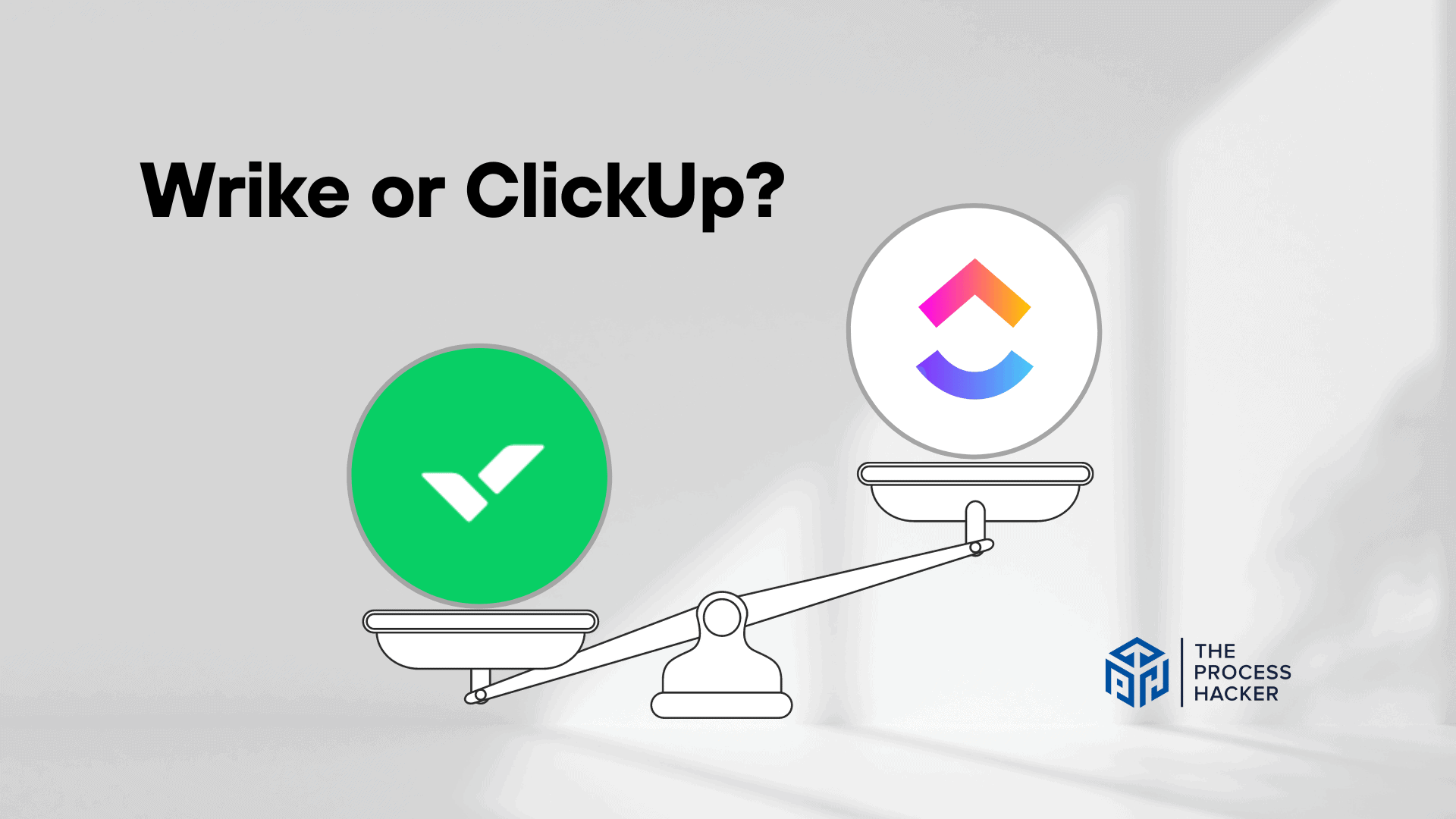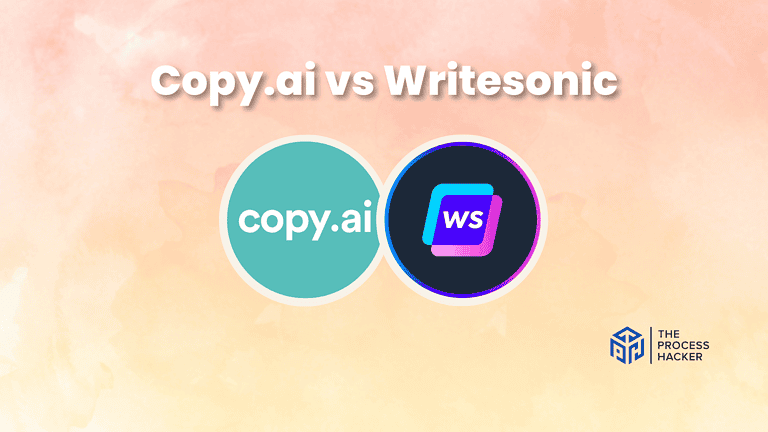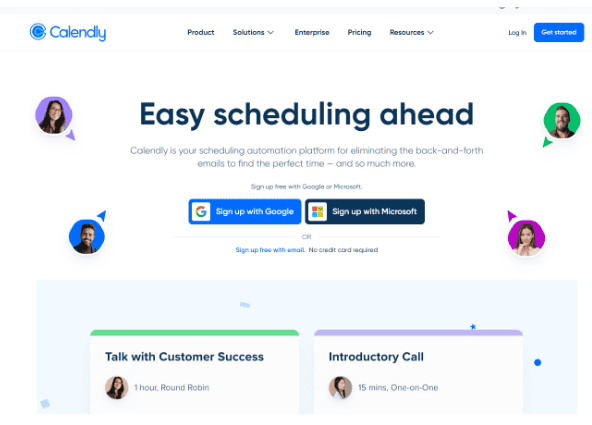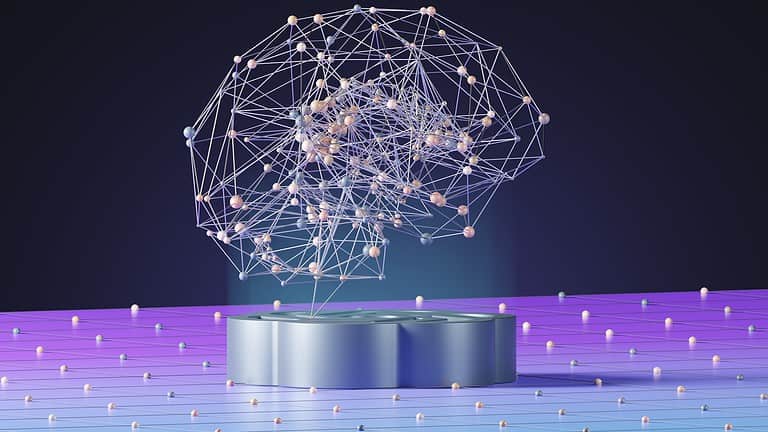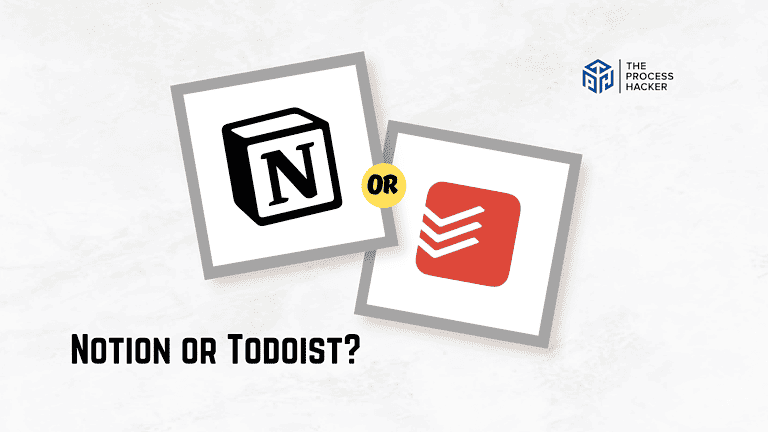Wrike vs ClickUp: Which Powerful Project Management Tool is Better?
It’s the age-old question – which project management tool reigns supreme? Wrike or ClickUp?
It can feel like comparing apples to oranges – both project managers offer powerful features and industry-leading capabilities.
If you purchase through our partner links, we get paid for the referral at no additional cost to you! For more information, visit my disclosure page.
But when you must pick just one for your organization, how do you know which will be best? Fear not, fellow entrepreneurs!
I’ve compared the pros and cons of Wrike vs ClickUp, so you don’t have to guess at this most pressing confusion.
We’ll determine which powerhouse project manager will be the right choice for you!
Brief Overview: Wrike vs ClickUp
First, I’ll give you a quick overview of Wrike vs ClickUp:
Wrike
Wrike is a robust project management software that provides automated workflow planning, data visualization, and resource allocation. It’s an all-in-one platform designed to scale smoothly with global support and industry-leading security.
Key Selling Points:
- Streamlines work processes for maximum efficiency
- Facilitates cross-departmental collaboration and project management
- Offers a single platform for centralizing work, improving visibility and alignment
- Top-notch workflow management software for easy visualization of priorities and project control
- Available as both mobile and desktop apps, accommodating local and remote teams
- Provides complete visibility on projects for effective resource management and workload management
ClickUp
ClickUp is known for its advanced features and cost-effectiveness, making it a standout in project management software. Its free plan includes collaborative docs, whiteboards, and Kanban boards. Suitable for all sizes and industries, ClickUp allows for efficient planning, tracking, and collaboration in cloud-based environments.
Key Selling Points:
- Robust features in its free plan, including collaborative tools
- Unifies teams for planning, tracking, and collaborating on projects
- Cloud-based tool facilitating remote project management
- Comprehensive features for task assignments, status updates, and alerts
- Enhances efficiency by streamlining project processes
- Flexible premium plans offer a variety of advanced features
Quick Verdict: Wrike vs ClickUp
Wrike stands out for its ability to handle large-scale, intricate projects. It offers a comprehensive suite of tools ideal for industries like marketing and creative agencies.
Its advanced intelligence capabilities help in predicting and mitigating project risks. The real-time dashboard and customizable workflows are perfect for teams needing a robust, enterprise-level solution.
ClickUp is a versatile and cost-effective solution, making it an excellent choice for teams of all sizes and industries. Its robust free plan offers collaborative docs, whiteboards, and comprehensive project tracking tools. The cloud-based platform ensures easy access for both remote and in-office teams.
ClickUp shines with its high level of customization and visually pleasing interface. It offers tailored task views and spreadsheet-like functionality that makes project management straightforward and flexible. It is also dubbed one of the best knowledge management tools available.
Product Overview: Wrike vs ClickUp
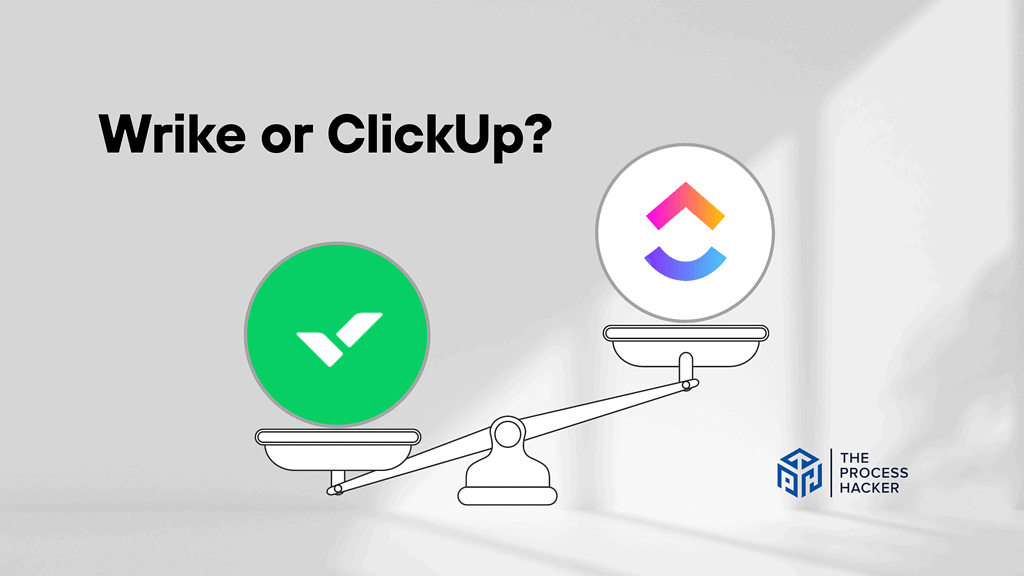
What is it?
Wrike is a robust, fully-featured project management tool that helps streamline your tasks, manage your team’s workload, and improve productivity. It provides a centralized workspace to track progress, collaborate with your team, and deliver projects on time.
ClickUp, on the other hand, is a customizable project management platform that allows you to plan, track, and collaborate on your projects. It offers a user-friendly interface and flexible features that can be tailored to fit your workflow.
Who is it for?
Wrike is particularly well-suited for marketers, creative agencies, and large organizations needing enterprise-level project management capabilities. It’s ideal for those who require a robust, sophisticated tool to manage complex tasks and diverse teams.
ClickUp is for teams of all sizes and industries looking for a flexible, cost-effective project management solution. It’s great for both small startups and large corporations, offering scalability and an intuitive user interface that’s easy for anyone to pick up.
What makes it special?
Wrike sets itself apart in its ability to handle complex project management scenarios easily sets Wrike apart. Its real-time dashboard and predictive intelligence make it a powerhouse for detailed project tracking and risk management. It’s a project management tool that manages tasks and strategically aids in decision-making.
ClickUp’s uniqueness lies in its balance of comprehensive features and design. Its robust free plan and flexible premium options cater to a wide range of project management solutions, making it a standout choice for those seeking functionality and affordability.
What does it do?
Wrike streamlines work processes, enhances team collaboration and provides clear visibility into project progress. Its features include customizable workflows, Gantt charts for deadline visualization, and tools for resource management, suitable for both mobile and desktop use.
ClickUp allows for efficient support project planning, tracking, and managing projects in a cloud-based environment. It offers collaborative docs, whiteboards, Kanban boards, and an all-in-one platform for tracking progress and goals, making it a comprehensive tool for remote and in-office teams.
Quick Comparison: Wrike vs ClickUp
| Key Features | Wrike | ClickUp |
|---|---|---|
| #1) Pricing | Winner | |
| #2) Free Plan | Winner | |
| #3) Design & Functionality | Winner | |
| #4) Project Management | Winner | |
| #5) Task Management | Winner | |
| #6) Collaboration Features | Winner | |
| #7) Integrations | Winner | |
| #8) Customer Support | Winner | |
| #9) Mobile App | Tie | Tie |
| #10) AI & Automation | Winner | |
| #11) Time Tracking | Winner | |
| Overall | Winner |
Feature Comparison: Wrike vs ClickUp
Let’s compare the features of these powerful project management tools in this Wrike vs ClickUp review so you can make the right decision for you and your business.
#1) Pricing
Wrike’s pricing starts at $9.80 per month for each user, catering to teams of 3-25 users in its Professional Plan. It also offers Business, Enterprise, and Pinnacle Plans for more significant or specialized needs.
ClickUp’s pricing begins at $10 per month for each user. It also provides Business and Enterprise Plans but does not have as many tiers as Wrike, potentially offering less customization in its pricing structure.
The decision here depends on the specific needs of your team. Wrike offers a slightly lower entry price and more tiered options, which benefits teams needing specific features at different scales. ClickUp, while somewhat more expensive at the entry level, provides a more straightforward pricing structure, which is great for teams of all levels.
Verdict: It’s a close call for pricing, but Wrike has a slight edge for teams looking for more tiered options and a marginally lower entry price.
#2) Free Plan
Wrike offers a free plan that provides basic project management capabilities. This plan is suitable if you’re looking for simple management of tasks and team collaboration. However, it doesn’t include the advanced features in the paid plans, such as comprehensive reporting or project risk prediction.
ClickUp also provides a free plan, which is known for its robustness. In this plan, you get access to various features like collaborative docs, whiteboards, and essential management of tasks. The free plan of ClickUp is often praised for offering more functionality than other free project management software.
When comparing the free plans, ClickUp offers more comprehensive features. While Wrike’s free plan is helpful for basic needs, ClickUp’s free plan includes collaborative tools and more extensive project management capabilities.
Verdict: ClickUp is the better option for the free plan, providing more features and excellent value without cost.
#3) Design & Functionality
Wrike excels in its design and functionality by offering a range of views, intuitive automation, and fully functional mobile apps. It aids in turning every meeting, chat, and brainstorming into actual plans and results. You can collaborate on tasks and projects together with live editing.
ClickUp, on the other hand, provides an easy-to-use interface that is easy to navigate. It offers similar features like task management, time tracking, and goal setting. However, it needs some of the advanced features provided by Wrike, such as real-time dashboards and analytics.
In terms of design and functionality, Wrike takes the lead. Its powerful project management features like calendars, Gantt charts, dashboards, and reporting, combined with its ability to customize item types to match your business processes, give it an edge over ClickUp.
Verdict: For design and functionality, Wrike is the winner.
#4) Project Management Tools
Wrike’s project management tools are geared towards complex and large-scale projects. It includes advanced functionalities like automated workflow planning, in-depth resource allocation, and sophisticated data visualization, making it a strong choice for managing intricate projects.
ClickUp’s project management tools strike a balance between versatility and user-friendliness. Its features cover a broad spectrum, including task assignments, status updates, collaborative tools, and simple yet effective project visualization. This balance makes it accessible and efficient for a wide range of projects.
Considering the balance between ease of use and comprehensive functionality, ClickUp is the better choice for project management tools. It provides a wide range of intuitive and easy-to-navigate features, making it suitable for both simple and complex project management solutions.
Verdict: ClickUp is the better option for project management tools, offering a versatile and user-friendly experience that caters to various project requirements.
#5) Task Management
Wrike offers robust task management capabilities, ideal for handling complex projects. It provides detailed task breakdowns, subtasks, and customizable workflows. These features are handy if you manage multiple projects simultaneously or require precise task tracking and reporting.
ClickUp excels in the management of tasks with its intuitive and easy-to-use interface. It simplifies task tracking with features like easy-to-use task lists, status indicators, and priority settings. This makes it incredibly efficient for everyday management of tasks, ensuring you stay organized and productive.
For task management, ClickUp is the superior choice. Its interface is streamlined and easy to navigate, making task management more straightforward and efficient, especially for teams that need a balance of functionality and ease of use.
Verdict: For task management, ClickUp stands out with its user-friendly design and efficient task management capabilities.
#6) Collaboration
Wrike offers various collaboration tools designed to streamline teamwork and enhance productivity. From shared workspaces where you can discuss issues and track progress to built-in document collaboration tools, Wrike provides a centralized hub for all your team’s needs. Features like dynamic request forms, time tracking, and custom workflows enhance the collaborative experience.
On the other hand, ClickUp aims to be an all-in-one workspace where collaboration is seamlessly integrated into every aspect of the platform. It offers features such as assigned comments, threaded chats, and real-time collaboration on tasks and docs. However, some advanced collaboration features are only available in paid plans.
In terms of collaboration, both Wrike and ClickUp have robust offerings. However, Wrike’s comprehensive array of collaboration tools and features, which are more accessible across different plan levels, offers a slight edge over ClickUp.
Verdict: Wrike is the better option for collaboration, providing a more sophisticated set of tools for team collaboration in complex project environments.
#7) Integrations
Wrike offers various integrations, allowing you to connect with multiple external tools and platforms. These integrations include CRM systems, file-sharing services, and other productivity tools. This makes it easier to streamline your workflow and sync all your project-related activities.
ClickUp also excels in the area of integrations, providing seamless connections to a variety of third-party applications and services. Its integrations extend to communication platforms, CRM systems, file-sharing, and storage services. The ease of integration in ClickUp enhances your overall productivity and workflow automation and management.
When it comes to integrations, both Wrike and ClickUp offer robust options. However, ClickUp has a slight edge due to its user-friendly approach to integrating all the tools, making it easier to connect and manage tasks and your workflow across different platforms.
Verdict: ClickUp is the better choice for integrations, offering a versatile and user-friendly ecosystem of integrations that enhance your productivity and project management efficiency.
#8) Customer Support
Wrike highly emphasizes customer support, offering various avenues for you to reach their team. You can quickly access support, enter community discussions, and get a tailored learning experience. Wrike’s support includes a live chat feature available 24 hours a business day. They also offer support through a dedicated phone service.
Comparatively, ClickUp provides robust customer support with multiple channels of communication. They have an extensive help center with guides and tutorials to help you navigate their platform. However, they don’t offer 24/7 support, which is crucial for some businesses.
When it comes to customer support, both Wrike and ClickUp have robust offerings. However, with its 24-hour live chat and phone support, Wrike provides a more comprehensive support structure.
Verdict: For customer support, Wrike takes the lead.
#9) Mobile Apps
Wrike’s mobile app is well-designed, offering a seamless extension of its desktop capabilities. It includes features like task management, notifications, and project tracking. The app is particularly notable for its user-friendly interface, making it easy to manage tasks and projects.
The ClickUp mobile app is also highly functional and user-friendly. It provides comprehensive features, including task assignments, updates, and team collaboration tools. The app ensures you stay connected and can manage projects efficiently, even when away from your desk.
Both Wrike and ClickUp offer excellent mobile apps that extend their desktop versions. Each app provides robust features, ensuring you can manage your projects efficiently from your mobile device.
Verdict: For mobile apps, it’s a tie. Both Wrike and ClickUp provide high-quality, user-friendly mobile applications that make the management of projects accessible and efficient on the go.
#10) AI & Automation
Wrike offers AI and automation features to enhance project management efficiency, especially for complex tasks. It includes tools for automated workflow planning and intelligent analytics, aiding you in managing large-scale projects and predicting potential challenges.
ClickUp’s AI capabilities are particularly innovative, with features like AI-driven content summarization, subtask generation, and specialized tools for business teams. These features elevate your writing and streamline task management, making it much more efficient for business operations.
For AI and automation, ClickUp is the clear winner. Its advanced features, like AI-driven content summarization and subtask generation, are designed to enhance efficiency in business environments, offering you a significant advantage in managing tasks and content.
Verdict: For AI and automation, ClickUp is the superior choice, providing cutting-edge tools tailored for efficient business team management.
#11) Time Tracking Features
Wrike’s time-tracking features are integrated seamlessly within its interface. You can easily log time spent on tasks, generate detailed reports, and analyze time allocation across projects. This feature is handy for you if you need to monitor resource management and project timelines closely and efficiently.
ClickUp’s time-tracking tool stands out for its ease of use and integration with task management. The built-in timers, time logging, and visibility of time spent on tasks enhance your ability to track productivity and manage project deadlines effectively.
For time tracking, ClickUp is the better choice. Its user-friendly interface and efficient time-tracking tools make monitoring and managing time on tasks and projects easier, contributing to a better overall experience.
Verdict: ClickUp is the recommended option for time tracking features, providing streamlined and practical tools for managing time efficiently in your projects.
Final Thoughts on Wrike vs ClickUp
After hours of research and testing Wrike and ClickUp, each project management tool has unique strengths and caters to different needs.
Wrike is a robust option for managing large-scale, complex projects, especially in industries like marketing and creative agencies. Its advanced features, such as AI-driven management of projects and detailed reporting, make it a powerhouse for extensive project tracking and management.
However, for most of your project needs, ClickUp is the better choice. Its balance of functionality, ease of use, and cost-effectiveness make it highly accessible and practical for a wide range of projects, whether you’re part of a small team or a large organization. ClickUp’s interface, versatile tools, and efficient AI and automation features cater to everyday tasks and more complex requirements.
Drawing from experience and a detailed analysis of both tools, I strongly recommend ClickUp as your go-to project management software. Its comprehensive features and design provide an efficient and practical experience, making it the ideal choice for project budgets, project planning, and digital asset management.
Try ClickUp today for a balanced and efficient project management solution!