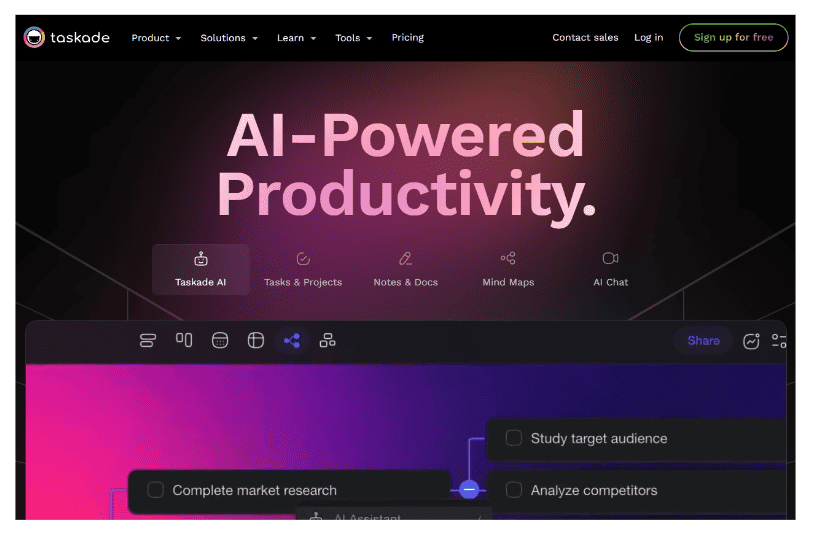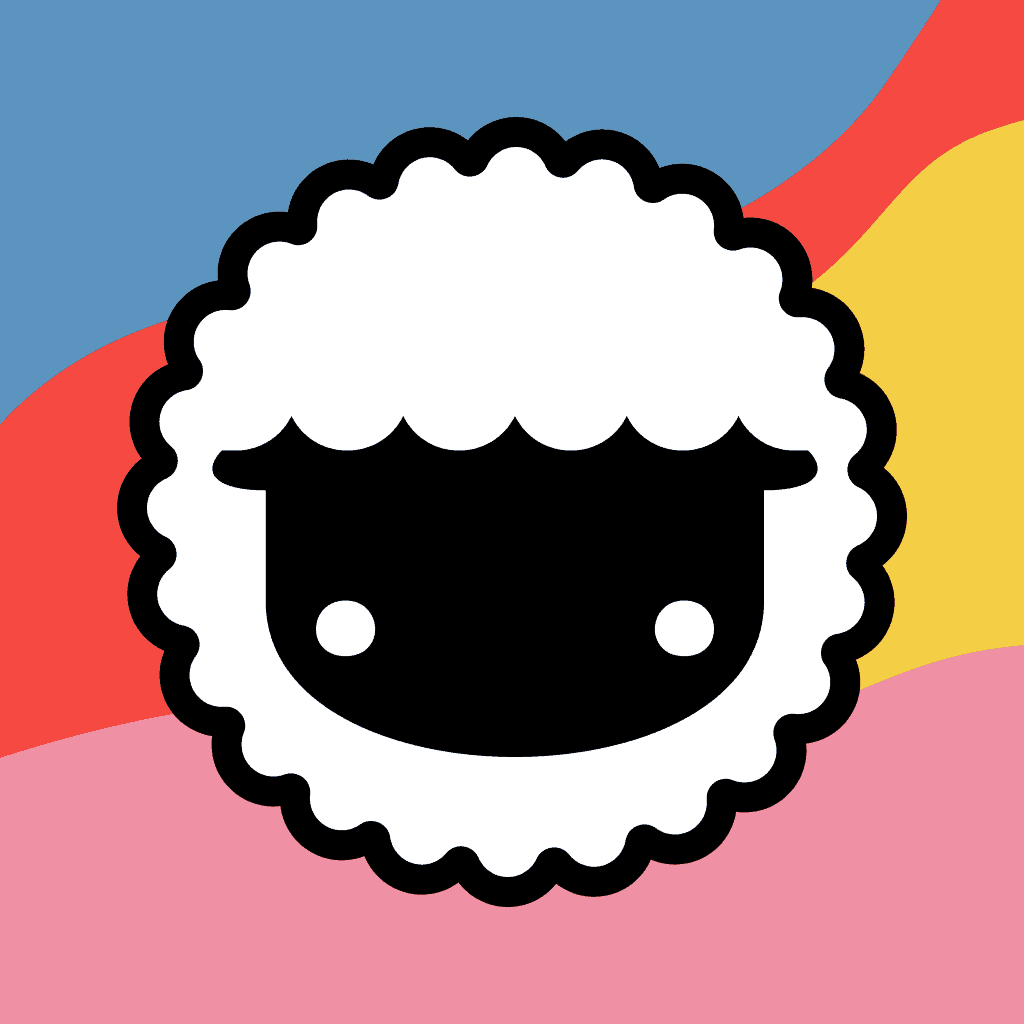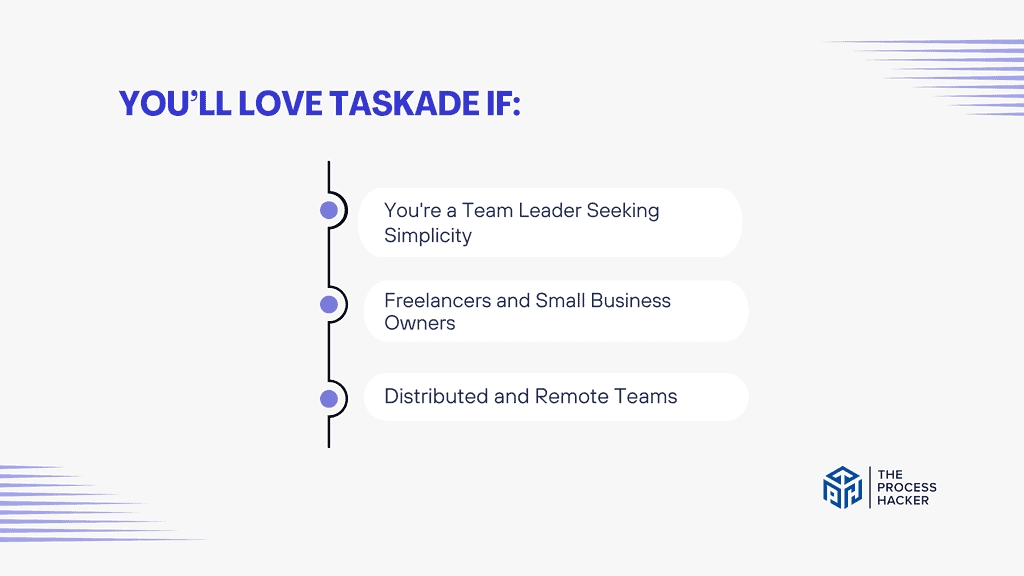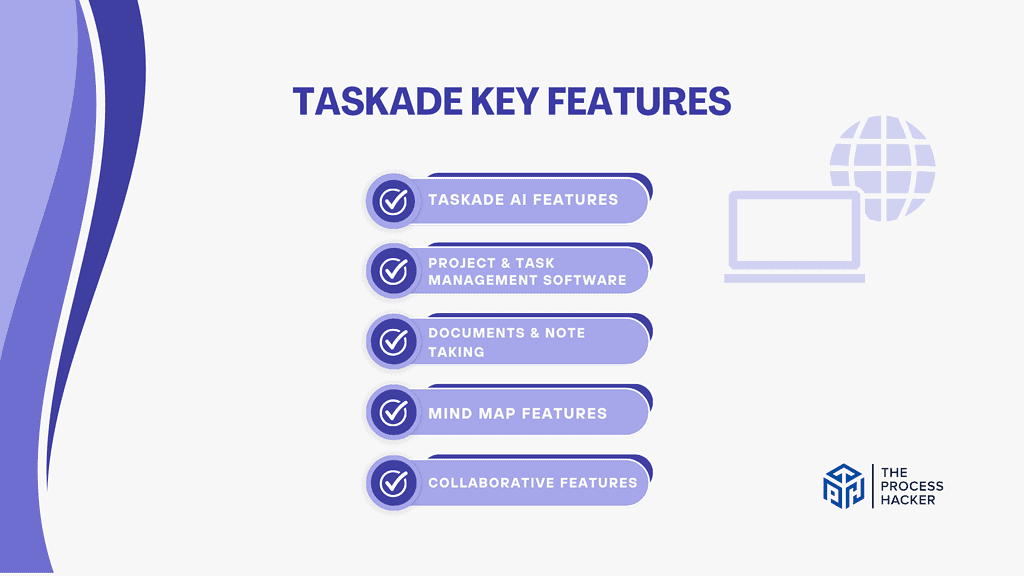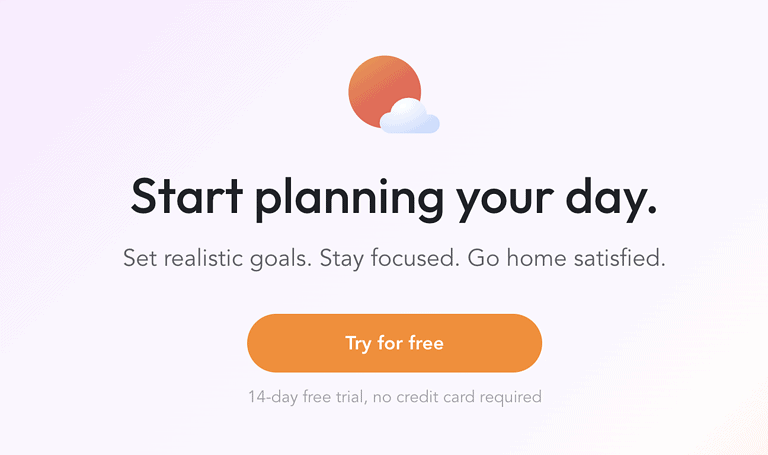Taskade Review 2024: Best Project Management Tool?
Are you looking for the ultimate all-in-one project management tool to help you stay organized and on top of deadlines?
Well, look no further than Taskade!
If you purchase through our partner links, we get paid for the referral at no additional cost to you! For more information, visit my disclosure page.
With its range of features – from team collaboration tools to task prioritization – this platform offers everything aspiring entrepreneurs need to get their businesses running like clockwork.
In this comprehensive Taskade review, I’ll tell you what makes it stand out from the competition and whether it is the best choice for your project management needs.
Keep reading to get started with Taskade today!
Taskade Pros & Cons
When considering a tool to manage projects, it’s essential to weigh Taskade’s pros and cons against your specific needs and preferences to make the right decision.
Pros
Cons
Taskade Pros
- Streamlined Collaboration: Taskade allows you to streamline your workflow by enabling real-time collaboration. This means you can work together with your team, no matter where you are, improving communication and productivity.
- Versatile Project Management Templates: With Taskade, you don’t have to start from scratch. Taskade offers a variety of templates for different project types, making it easier for you to get started and organize your tasks effectively.
- Seamless Integration: Taskade integrates seamlessly with tools you have probably already used, like Google Calendar and Slack. This integration can make your life easier by consolidating your work in one place.
Taskade Cons
- Learning Curve: While Taskade is relatively user-friendly, it takes time to fully understand and utilize all its features. However, it becomes an incredibly powerful tool once you get the hang of it.
- Limited Free Version: Taskade’s free version has limitations, such as a cap on collaborators and projects. But considering the features it offers, the upgrade is worth it.
Quick Verdict – Is Taskade Worth the Money?
After hours of research and testing Taskade, my verdict is a resounding yes – it is worth the investment! Its ease of use and flexible features cater well to various project management needs.
Taskade stands out with its real-time collaboration features, versatile templates, and seamless integration with other tools. It’s not just about listing your tasks; it’s about improving your work as a team and enhancing productivity. It’s like having your personal assistant manage projects, making your life easier and more organized.
If you’re hesitating, thinking Taskade is another expensive tool in an already crowded market. However, it strikes a fine balance between cost and functionality. The value you get in terms of improved team collaboration and efficient task management far outweighs the investment.
You may think that the cost of upgrading from the free version may not be worth it. But considering its value in improved team collaboration, productivity, and ease of use, it’s an investment that pays off in the long run.
One aspect that could still be improved is the range of advanced automation features. While Taskade covers all the basics brilliantly, those looking for more complex project management tools find it lacking. Also, its reliance on internet connectivity means you need a stable connection to get the most out of it.
Don’t just take my words in this Taskade review; explore Taskade yourself! Check out its features and see how it can streamline your project management experience. You will find it to be the tool you’ve been waiting for.
Who is Taskade for?
You’ll love Taskade if:
- You’re a Team Leader Seeking Simplicity: If you’re in charge of a team and looking for a tool that’s easy to use and understand without overwhelming features, Taskade is a great fit. It’s ideal for keeping everyone aligned with minimal fuss.
- Freelancers and Small Business Owners: If you’re managing multiple projects with a lean setup, Taskade’s flexible and user-friendly platform will help you stay organized without the complexity of larger, more intricate systems.
- Distributed and Remote Teams: Taskade is an asset for teams across different locations. Its real-time collaboration tools make it feel like everyone’s working in the same room, fostering a sense of unity and efficient communication.
You won’t love Taskade if:
- You Need Advanced Project Management Features: If your work involves complex project management requirements, like detailed resource allocation or advanced reporting, Taskade feels too basic for your needs.
- You Prefer Offline Work Tools: Given Taskade’s reliance on internet connectivity, if you often find yourself working in unreliable areas, this is not the best tool for you.
What is Taskade?
Taskade is a collaboration and project management tool designed to streamline how teams organize, manage, and track their work. It combines task lists, board views, and mind maps to provide a versatile platform for managing projects of various sizes and complexities.
What is the key benefit of having Taskade?
The unique selling point of Taskade lies in its ability to streamline team communication and task management in real-time. Its versatility allows you to customize project templates and automate productivity, making managing multiple projects and tasks easier.
How does Taskade work?
Taskade provides a clean, intuitive workspace where you can create tasks, assign them to team members, set deadlines, and track progress. It has various templates for different project types, which you can quickly adapt to fit your specific needs. Moreover, it enables real-time collaboration, allowing you and your team to collaborate seamlessly, regardless of location.
How is it different from competitors?
What sets Taskade apart from its competitors is its simplicity, adaptability, and new AI automation features! Compared to other project management tools that overwhelm you with complex features, Taskade offers an easy-to-navigate interface without compromising functionality. Its focus on real-time collaboration and customizable templates gives it an edge over other tools.
Reasons I Recommend Taskade to Everyone
#1) Project Management Unified in One Workspace
Taskade consolidates all aspects of project management into a single, streamlined workspace. This is an incredible benefit—no more juggling between different project management apps for task lists, progress tracking, and team communication.
Taskade’s unified platform means everything you need is in one place, making it easier to stay organized and focused. The benefit for you is clear: less time spent navigating between tools and more time being productive.
My personal experience has shown me that this unification not only saves time but also reduces the stress of managing multiple project components separately.
#2) Incredible AI Features Enable Productivity
Taskade’s AI-powered features, like mind mapping, significantly boost productivity. They help capture and organize thoughts more effectively. These features can enable you to brainstorm ideas, plan projects, and tackle complex tasks more efficiently.
After incorporating AI features into my workflow, you will significantly improve your productivity and problem-solving skills. The mind mapping feature, in particular, can be instrumental in helping you break down complex tasks into manageable steps.
#3) Real-Time Collaboration With Your Entire Team
Taskade’s real-time collaboration capability allows you and your team to collaborate seamlessly, regardless of location. It fosters better communication, ensures everyone is on the same page, and enhances team productivity.
Updates, changes, and new additions to your projects are reflected instantly for everyone. This can significantly enhance your communication efficiency and help keep everyone aligned with your project’s current status and next steps.
From my personal experience, this level of collaboration results in more cohesive team efforts and faster project completion times. Your team will be more connected and synchronized, leading to better project outcomes and less miscommunication.
What You Might Not Like about Taskade
#1) Has A Bit Of A Learning Curve to Use Fully
While Taskade is intuitive and user-friendly, getting the hang of all its features and functionalities takes some time. This is especially true if you’re new to project management tools.
However, once you’ve familiarized yourself with the platform, you’ll find that it can significantly improve your productivity and efficiency. I experienced this learning curve when I first started using Taskade, but after some time exploring its features, I could use it effectively.
Even though the initial learning curve is challenging, I found the effort worthwhile. I now find Taskade indispensable for managing my tasks and projects.
#2) Workflow Can Get Slow Due to a Cluttered Workspace
If you’re not careful, your Taskade workspace can become cluttered, especially when working on multiple projects. This can potentially slow down your workflow. With proper organization and use of Taskade’s features, you can keep your workspace tidy and maintain a smooth workflow.
In the past, there have been instances where I’ve had to spend extra time cleaning up my workspace. Even though managing a clutter-free workspace can be challenging, I’ve found that regular maintenance makes it possible to keep things organized and maintain an efficient workflow.
Taskade Pricing
Taskade offers a versatile range of pricing options, starting with a Free Forever Plan that generously includes 1,000 AI credits monthly.
For personal use, the Starter Plan is available at a reasonable $8 per month, and there’s also a Plus Plan that provides more AI credits and additional workspaces.
For businesses, Taskade has tailored plans: Pro, Business, Ultimate, and Enterprise, each designed to meet the varying needs and scales of different business operations.
Taskade: Key Features Breakdown
Let’s break down the key features of Taskade and delve into the details of each feature:
Taskade AI Features
Taskade’s AI features are comprehensive and include an AI Chat Assistant for streamlined communication, an AI File Interpreter for easy file analysis, an AI Writing Assistant for efficient content creation, a Workflow Generator for automating task sequences, and a Document Summarizer for quick information digestion.
These features position Taskade as a highly advanced and versatile tool, distinguishing it from standard project management software. Integrating AI across various aspects of managing projects not only streamlines mundane tasks but also enhances decision-making and efficiency in collaborative environments.
In my use, these AI features have revolutionized the way I handle projects. The AI Writing Assistant, in particular, is handy for content development, saving time and enhancing quality. Meanwhile, the Workflow Generator simplifies creating and managing tasks, allowing for more focus on strategic aspects of projects.
Project & Task Management Software
Taskade’s project and task management software centers around creating, organizing, and tracking various tasks within a project. It allows you to set deadlines, assign tasks to team members, and monitor progress through different views like lists, boards, and mind maps.
What makes Taskade’s project and task management stand out is its simplicity combined with versatility. It’s user-friendly enough for beginners yet robust enough for complex project requirements—the flexibility to switch between different viewing modes tailors to various project management styles.
From my experience, Taskade can transform the way you handle projects. It will make organization easier, improve collaboration, and enhance overall productivity.
Documents & Note Taking
Taskade’s documentation and note-taking features allow for the creation, editing, and sharing of documents and notes directly within the platform. This integrates seamlessly with project and task management, providing a space for detailed explanations, brainstorming, and record-keeping.
This feature stands out because it eliminates the need for separate note-taking or document apps, centralizing all project-related information in one place. It’s particularly user-friendly, with a clean interface that makes organizing thoughts and ideas simple and efficient.
Integrating document and note-taking capabilities within Taskade is a significant time-saver. It allows you to keep all project-related information and ideas in one cohesive space, reducing the need to switch between different apps and enhancing overall productivity.
Mind Map Features
Taskade’s mind map feature is a visual tool for brainstorming and organizing ideas. It allows you to create interconnected nodes representing different tasks or concepts, which can be particularly useful for visualizing project structures and relationships between various elements.
This special feature adds a visual dimension to project planning and idea generation, which is not commonly found in standard task management tools. It’s particularly useful for visual thinkers and teams looking to brainstorm and plan projects more dynamically and interconnectedly.
The mind map feature can transform your project planning. It will enable you to visualize your project workflows and ideas clearly, making complex projects more manageable and comprehensible. This visual approach will enhance your ability to plan and execute projects with greater clarity and creativity.
Collaborative Features
Taskade’s collaborative features encompass real-time chat, task assignments, shared workspaces, and synchronized editing. This improved collaboration tool enables you and your team to work together seamlessly, no matter where you are, by sharing real-time tasks, documents, and updates.
Its integration directly into the task and project management interface sets these collaborative features apart. This integration means you can communicate and collaborate without leaving the platform, streamlining the entire process and keeping all project-related interactions in one centralized location.
Taskade’s collaborative features will significantly enhance your team’s coordination and efficiency. The ability to instantly communicate and make changes that everyone can see in real-time can make a noticeable difference in how quickly and effectively you complete projects. It’s like having the entire team in the same room, regardless of your physical locations.
FAQs about Taskade
How do AI Agents work in Taskade?
AI Agents in Taskade, powered by GPT-4, autonomously research, complete tasks, and orchestrate workflows, transforming task management and team collaboration.
How easy is it to use Taskade?
Taskade’s user-friendly interface is easy to use, making it great for to-do lists, project management, and team collaboration.
How do I chat with a team member?
To chat with a team member, create a project in a private workspace or folder, invite the team member by entering their email or username, and ensure notifications are turned on for chat updates.
Does Taskade Have a Mobile App?
Yes, Taskade does have a mobile app. The app is available for iOS and Android devices, allowing you to access Taskade’s features on the go. This includes managing tasks, collaborating with teams, and using various tools Taskade provides directly from your mobile device. The app ensures you can stay connected and productive even when away from your desk.
Does Taskade have a help center?
Yes, Taskade does have a help center. The Taskade Help Center is an online resource where you can find a wide range of information and assistance related to using Taskade. It includes frequently asked questions, guides, troubleshooting tips, and more.
This resource is particularly useful for getting quick answers to common questions, understanding how to use various features of Taskade, and resolving any issues you will encounter while using the platform. The Help Center is designed to be user-friendly, making it easy to find the information you need to use Taskade effectively.
Final Verdict – to Buy Taskade or Not to Buy Taskade?
After thorough research and testing in this Taskade review, it’s clear that this app is a solid investment for those who need a comprehensive and user-friendly tool. Its blend of simplicity and functionality makes it an excellent option for small and large teams.
Taskade provides a streamlined experience with AI features, mind-mapping tools, and document-handling capabilities. Its ability to unify project management in one workspace and ease of real-time collaboration significantly enhance productivity and team coordination.
While it has a learning curve and might not suit those needing advanced features, these are minor compared to its overall benefits.
If you’re looking for an efficient way to manage tasks and projects and collaborate with your team, Taskade is worth trying. Experience its capabilities firsthand and see the difference it can make in your workflow.
If this app doesn’t completely match your needs, or if you’re curious about other options, you can explore alternatives to Taskade that better suit your specific requirements below in this Taskade review.
Taskade Alternatives
If $8 or more is too much for you to stomach or you need a different solution, you might like one of these alternatives.
#1) Notion
Notion is a robust tool that is an all-in-one workspace where you can write, plan, collaborate, and organize. It’s similar to Taskade’s project management capabilities but differs in its extensive AI features and customization options.
Notion is better if you love tailoring your workspace to your tastes. However, its complexity can be overwhelming for some compared to Taskade’s more streamlined approach.
#2) Todoist
Todoist is another excellent alternative, especially if your primary focus is task management. It offers a simpler interface than Taskade, making it a good choice for those who prefer simplicity over a wide range of features.
However, Taskade’s features provide a more comprehensive solution for collaborative projects and team management.
#3) ClickUp
ClickUp is a powerful project management software that excels in detailed tracking and reporting, a feature where it has an edge over Taskade. If in-depth analytics and reporting are critical for your workflow, ClickUp is the superior choice.
However, for a more balanced blend of ease of use and functionality, Taskade still stands out.