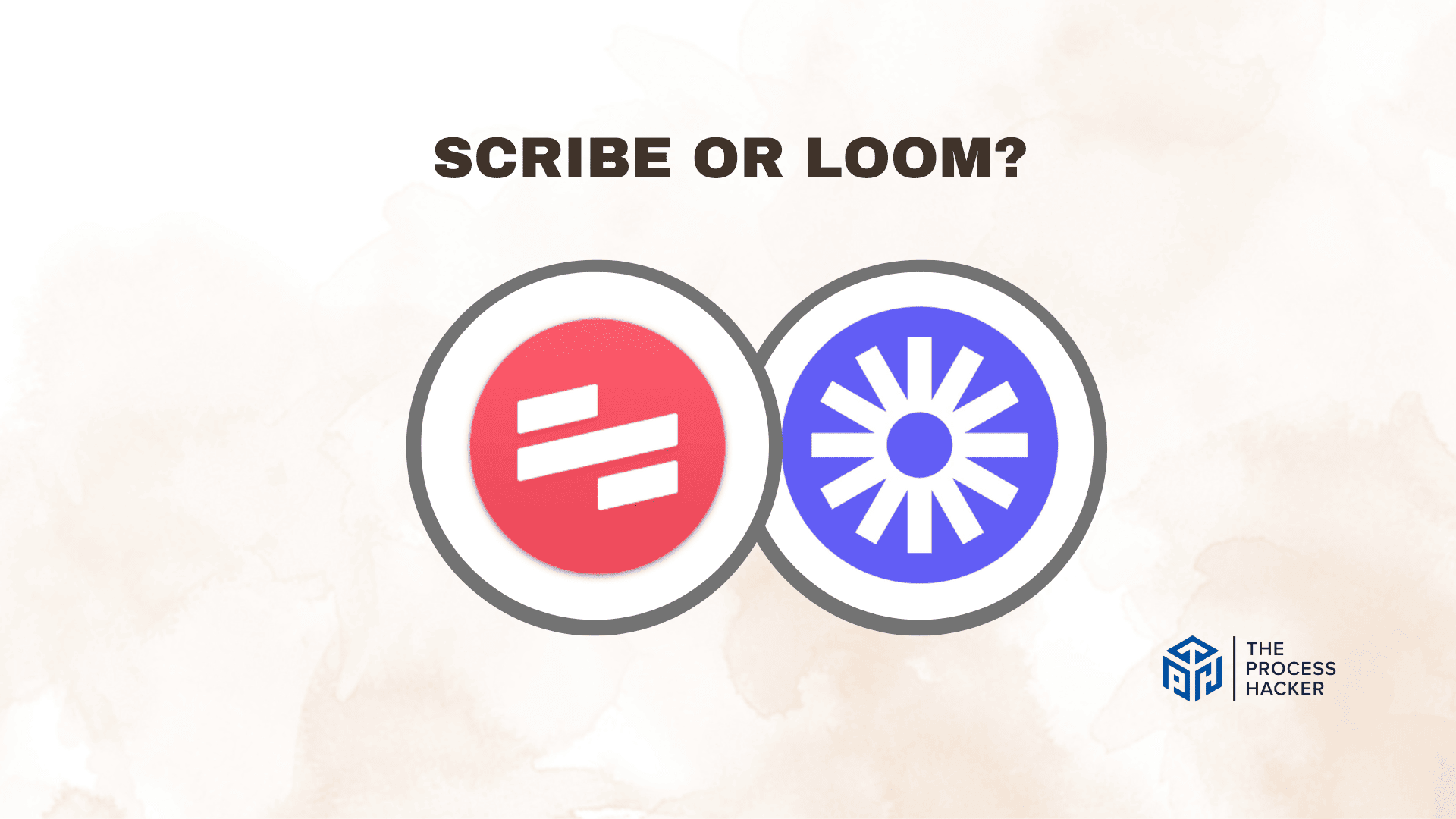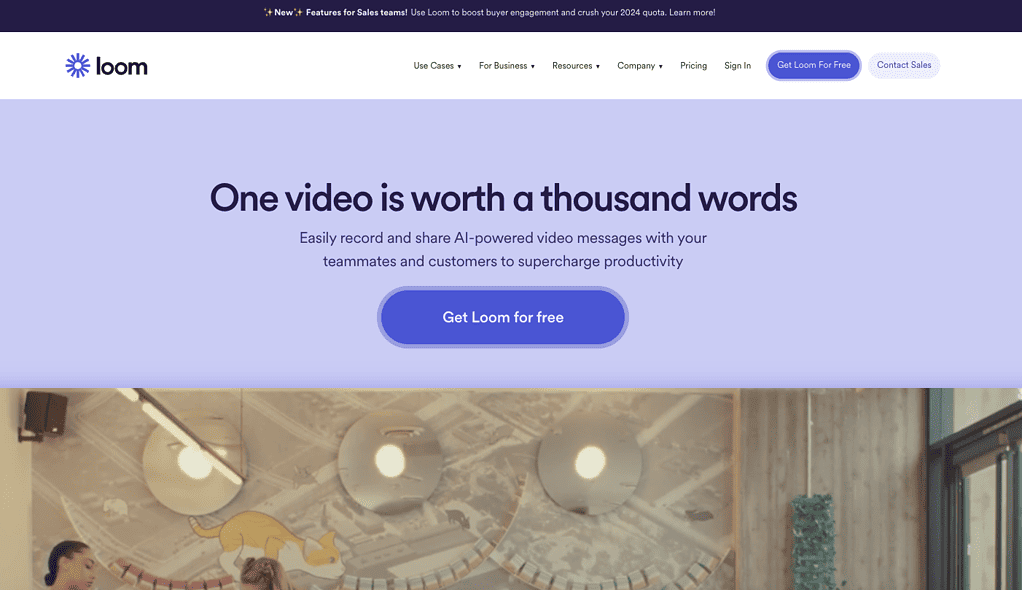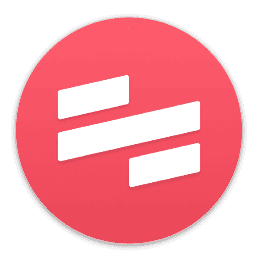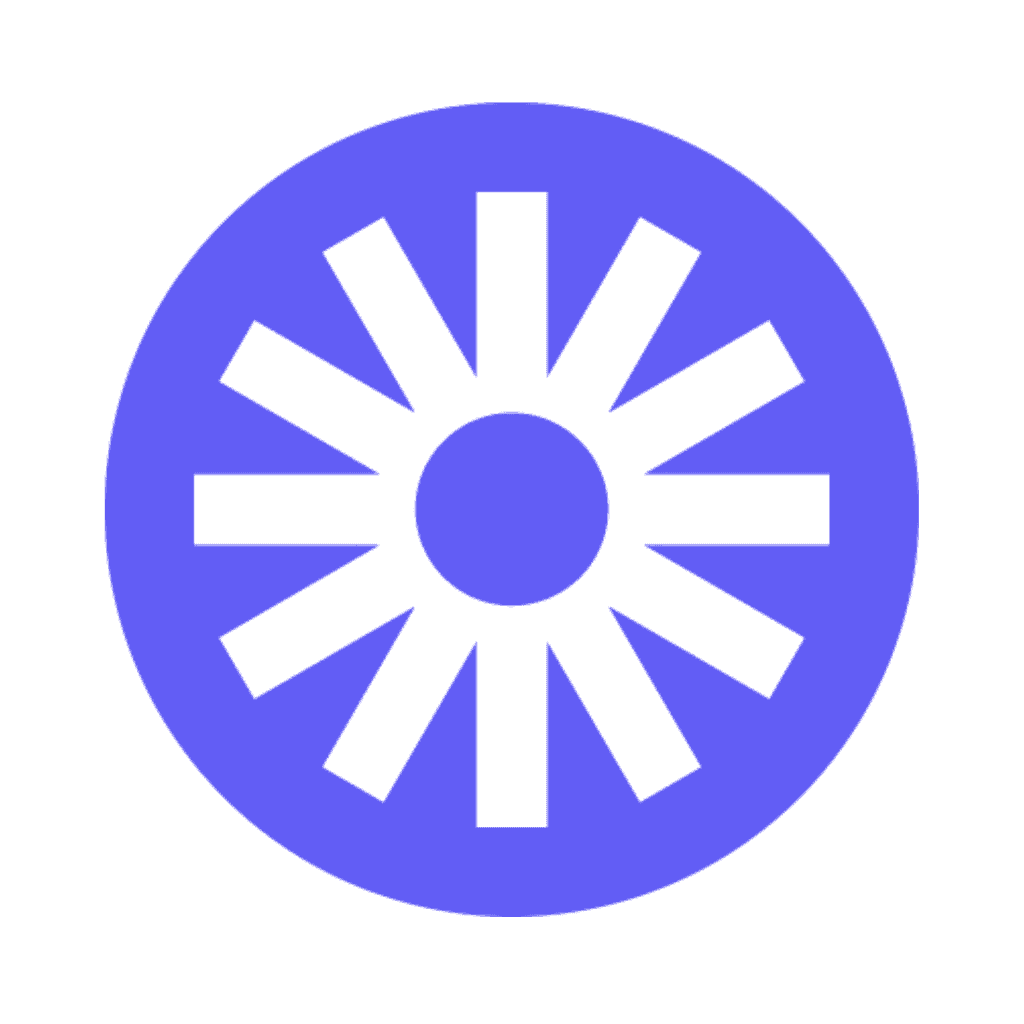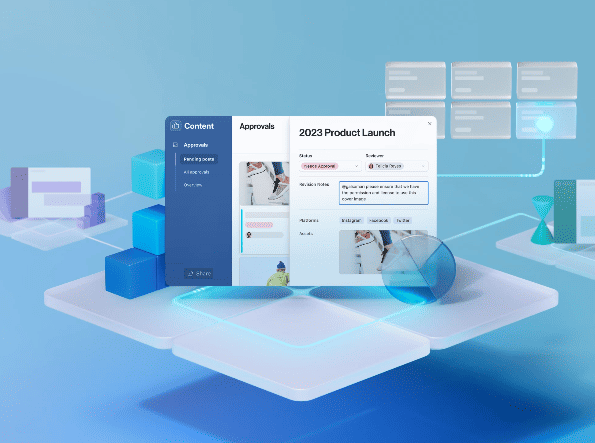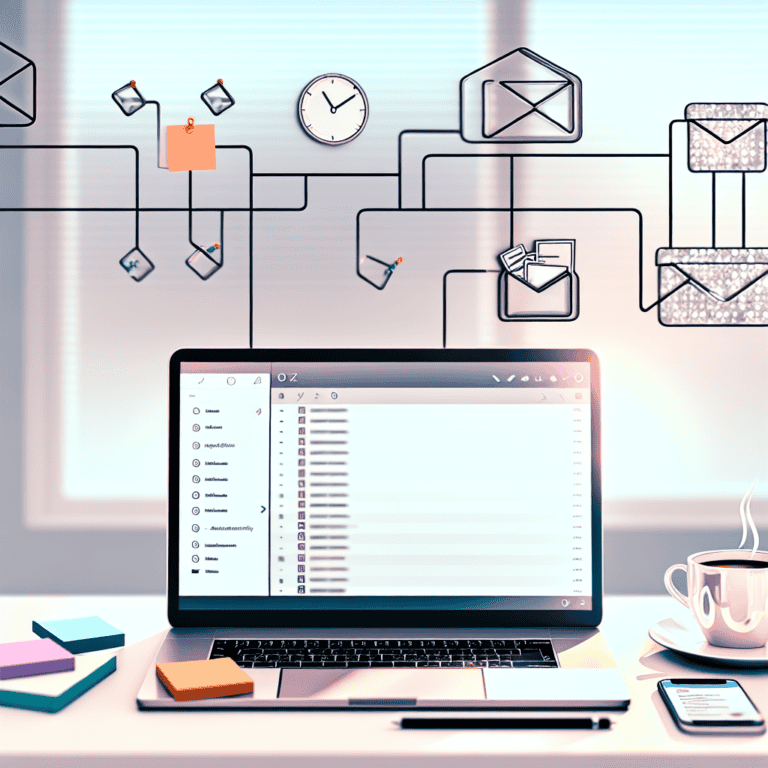Scribe vs Loom: Which Screen Recording & Process Tool is Better?
Are you tired of wasting time trying to explain complex processes to your team members? Are you looking for a more efficient way to document workflows and train new employees?
Look no further because, in this blog post, we will explore the two top screen recording and process tools on the market: Scribe and Loom!
As an entrepreneur or small business owner, finding the right tools to streamline your business processes and improve communication within your team is crucial.
If you purchase through our partner links, we get paid for the referral at no additional cost to you! For more information, visit my disclosure page.
In this post, we will compare the features, benefits, and drawbacks of both Scribe and Loom to help you determine which tool is the best fit for your business.
So grab a cup of coffee, sit back, and let’s dive into the world of screen recording and process tools.
Brief Overview: Scribe vs Loom
First, I’ll give you a quick overview of Scribe and Loom:
Scribe
Scribe automates the creation of step-by-step guides for your business processes. It tracks your mouse movements and keystrokes, instantly generating visual tutorials complete with text instructions and screenshots.
Key Selling Points:
- Intuitive recording and editing tools
- Seamless integration with popular productivity apps
- Advanced scripting and annotations for clear communication
- High-quality video output with minimal setup
Loom
Loom provides a dynamic video messaging platform that enables users to record, share, and interact through video more effectively. It’s particularly useful for corporate communications, offering professional-looking videos for remote interactions.
Key Selling Points:
- Easy-to-use recording and sharing capabilities
- Interactive features like viewer reactions and comments
- Integration with various communication platforms
- High-definition video support with robust analytics for engagement tracking
Quick Verdict: Scribe vs Loom
This software excels in breaking down complex processes into easily digestible, annotated instructions. With Scribe, businesses and educators can create comprehensive documentation that captures video and automatically generates written steps and annotations.
This feature is a game-changer for creating training materials, onboarding guides, and educational content creation, making information transfer more efficient and reducing the time needed for manual documentation.
It’s designed to make video communication as easy as email sending, facilitating instant, more human connections between the sender and the recipient. Whether for team updates, feedback, or explaining concepts with a webcam to share screen recordings, Loom enhances how your team communicates remotely.
Its intuitive interface and quick sharing options make it indispensable for those looking to add a personal touch to their digital communication.
Product Overview: Scribe vs Loom
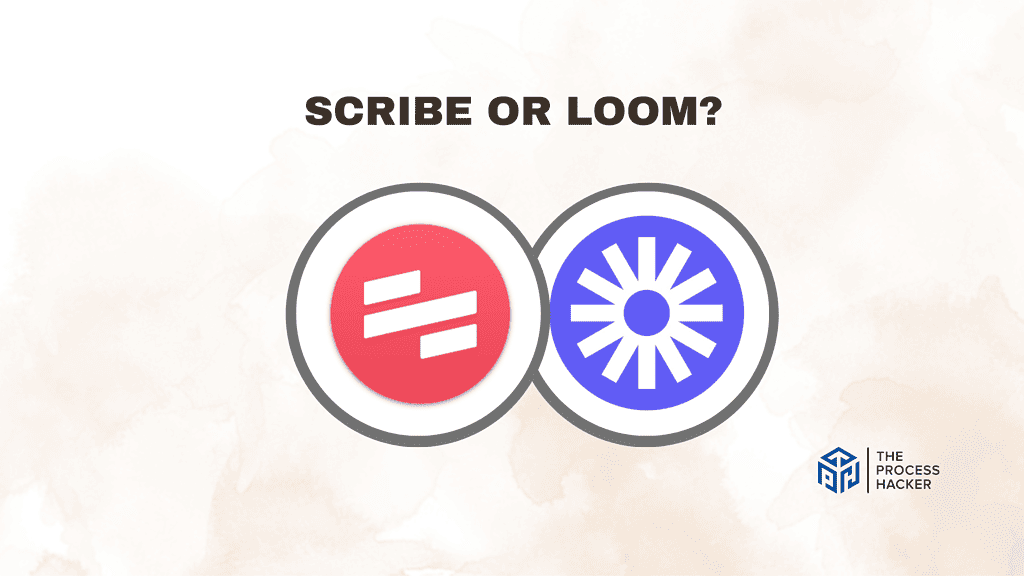
What is it?
Scribe is your secret weapon for effortless tutorial creation and building workflows. It automatically turns a few clicks into step-by-step guides with screenshots and clear written instructions.
Loom, on the other hand, is a simplified video recording tool designed with a focus on ease of use and accessibility. It provides a straightforward web interface for recording and sharing videos without complex editing tools.
Who is it for?
Scribe is perfect for professionals and teams looking to streamline their documentation and training processes. It is particularly useful for those in customer support, IT, HR, and any field requiring clear, concise process documentation.
Loom is ideal for anyone looking to improve their remote communication, whether it be for business, education, or personal use. It’s especially beneficial for remote teams, educators, and sales professionals who rely on clear and effective communication. It is also one of the best AI sales tools available.
What makes it special?
Scribe sets itself apart with its ability to generate detailed, annotated guides alongside screen recordings automatically. This unique feature saves time and ensures accuracy in process documentation, making complex instructions easier to follow.
Loom stands out due to its simplicity and effectiveness in creating personalized video messages. Its seamless integration of screen captures with webcam recordings offers a more authentic communication method, bridging the gap between digital and personal interaction.
What does it do?
Scribe captures your screen actions to create comprehensive guides. It records every click and action and then automatically generates step-by-step instructions, complete with annotations, to accompany the video. This dual format makes it invaluable for creating clear and thorough guides.
Loom allows users to simultaneously record their screen, voice, and face to create engaging video messages. These recordings can be shared instantly through a link, making it a convenient tool for quick updates, feedback, or explanations without needing live meetings.
Quick Comparison: Scribe vs Loom
| Key Features | Scribe | Loom |
|---|---|---|
| #1) Pricing | Winner | |
| #2) Free Plan | Winner | |
| #3) Design & Functionality | Tie | Tie |
| #4) Video Recording Software | Winner | |
| #5) Video Editing Features | Winner | |
| #6) Process Documentation | Winner | |
| #7) Sharing | Tie | Tie |
| Overall | Winner |
Feature Comparison: Scribe vs Loom
Let’s compare the features of these video recording software so you can make the right decision for you and your business.
#1) Pricing
Scribe offers both individual and team plans. Their Personal Pro Plan starts at $29 per month, while the Team Pro Plan requires a minimum of 5 seats at $15 per seat per month. Enterprise plans are available with custom pricing.
Loom focuses on creators with its Business pack at $15 per creator per month. This allows unlimited videos with no recording length restrictions. They also offer a custom Enterprise pack.
Comparing both, Scribe aims at a slightly higher starting point for individual use but offers a competitive team deployment rate, especially considering the per-seat cost at the entry-level team size. Loom’s uniform rate for creators, coupled with its unlimited video and recording length, presents a compelling offer, especially for content-heavy users.
The choice between the two largely depends on the specific needs: Scribe for detailed process documentation and Loom for extensive video communication.
Verdict: For pricing, the better choice depends on your specific needs; Scribe is more economical for teams, while Loom offers excellent value for content-heavy individual creators.
#2) Free Plan
Scribe offers a generous free basic plan that lets you test out the core functionality. You can create unlimited Scribes (their term for guides), but there are limitations on storage space and the ability to customize branding. It’s ideal for getting a feel for Scribe’s automation and workflow.
Loom’s free personal license also lets you experiment but has tighter limits. You can record up to 25 videos with a maximum length of 5 minutes each. However, it does include basic editing and transcription features. This plan is best for trying out Loom’s communication-focused capabilities.
Which is better? It depends on your initial goal. If you want to test the automation of process documentation thoroughly, Scribe’s free plan is robust. If you primarily need short, simple video messages, Loom’s free plan is great for recording and sharing videos!
Verdict: For free plans, Loom provides a good amount of free capability with 25 videos of, at most, 5 minutes.
#3) Design & Functionality
Scribe’s design prioritizes precision and in-depth documentation. The generated guides have a clean step-by-step format with visuals integrated alongside written instructions and other tools like a Chrome extension. This ensures clarity and gives viewers everything they need to understand a process exactly.
Loom focuses on a streamlined communication and customer experience tool. It’s built for quickly recording your screen and webcam without complex setups or configurations. The finished videos are conversational and suitable for asynchronous updates and explanations.
The “better” tool depends entirely on your goal. For detailed process walkthroughs, training materials, or any situation where step-by-step accuracy is paramount, Scribe’s format excels. If your priority is easy video messaging, sharing demos, or leaving quick feedback, Loom’s simplicity wins out.
Verdict: For design & functionality, it’s a tie. Each platform is designed superbly to achieve its specific purpose.
#4) Video Recording Software
Scribe primarily captures what’s happening on your screen. It tracks your clicks and keystrokes to generate visuals but doesn’t automatically record your webcam unless you manually activate it. Audio narration on Scribes requires you to record it separately and add it during editing.
Loom excels at combining screen and webcam recording for a personal touch. Its core functionality prioritizes this dual view and makes it straightforward to capture presentations, demos, or explanations with your face visible. Audio recording happens effortlessly alongside your screen recording.
For scenarios requiring both audio and webcam elements, Loom is hands-down the winner. Scribe is adequate if your primary focus is screen-based tutorials where your face isn’t essential, provided you’re comfortable adding recorded audio afterward.
Verdict: For screen & audio, Loom offers a more integrated and seamless experience.
#5) Video Editing Features
Scribe’s editing focuses on refining generated tutorials. You can adjust screenshots, edit the written steps, and make simple modifications to the overall flow of the guide. The goal is to ensure accuracy and clarity and add context when needed.
Loom offers more traditional video editing features. You can trim segments from the beginning or end, add basic text overlays, or include visual callouts. These tools are suited for making quick communication videos more polished.
Which is better? It depends on your purpose. Scribe’s editing prioritizes the precision of step-by-step guides. Loom aims to give communication-focused videos a bit of extra polish without complex editing software.
Verdict: For basic editing, each tool excels in its own domain. However, Loom might have a slight edge for those wanting more creative control over communication videos.
#6) Process Documentation
Scribe specializes in creating step-by-step guides automatically as you perform a task on your computer. It captures every action, including clicks and text entries, to generate detailed instructions. This feature is particularly useful for creating precise process documentation without extra effort.
On the other hand, Loom focuses on capturing video recordings of your screen, allowing for real-time explanations and demonstrations. While it enables verbal commentary and visual cues, it doesn’t automatically generate step-by-step guides like Scribe. This approach is ideal for more dynamic or complex processes that benefit from visual and auditory explanations.
When comparing both for process documentation, Scribe stands out for scenarios requiring detailed, step-by-step instructions that users can follow at their own pace. However, if your documentation benefits from a personal touch or involves a demonstration of non-linear processes, Loom’s video recording capabilities might be more suitable. It’s a tie, depending on the specific needs of your documentation.
Verdict: Loom vs Scribe? Scribe offers a significant advantage with its integrated solution for capturing and documenting any process.
#7) Sharing
Scribe provides several avenues for sharing your step-by-step guide.
They can be embedded into websites or online documentation, exported as PDFs, or shared via direct link. Scribe also offers control over guide visibility, letting you manage whether it’s public or requires passwords.
Loom focuses on easy video sharing and every video file upload option across various platforms. Videos can be embedded in websites, shared via links, or downloaded offline. Comments and reactions can be added directly to the Loom video, fostering collaboration.
Both platforms offer simple tools for sharing. Scribe might have a slight edge for complex use cases where detailed access control or seamless embedding into specific documentation systems is paramount. Loom’s commenting and reaction features may favor it for collecting feedback and encouraging engagement.
Verdict: For sharing, it’s essentially a tie. Each tool provides the flexibility needed for most uses.
Final Thoughts on Scribe vs Loom
Both Scribe and Loom are stellar tools, but they’re designed for different needs.
Scribe’s strength is in streamlining how to create process documentation. If you frequently create in-depth tutorials, instructions, or onboarding materials, it’s the clear winner, saving you immense time and ensuring absolute clarity.
Loom is an excellent Scribe alternative. It shines in asynchronous communication. Its speed and emphasis on the human element make it perfect for leaving video updates, providing feedback, or adding personality to remote interactions.
For most people and teams, Loom is incredible and offers the most versatile video solution. I’ve found Loom invaluable for daily work because of its ease and the connection it helps build, even while working remotely.