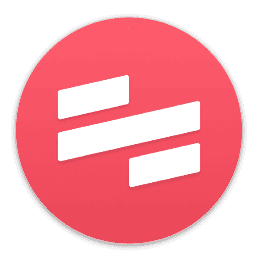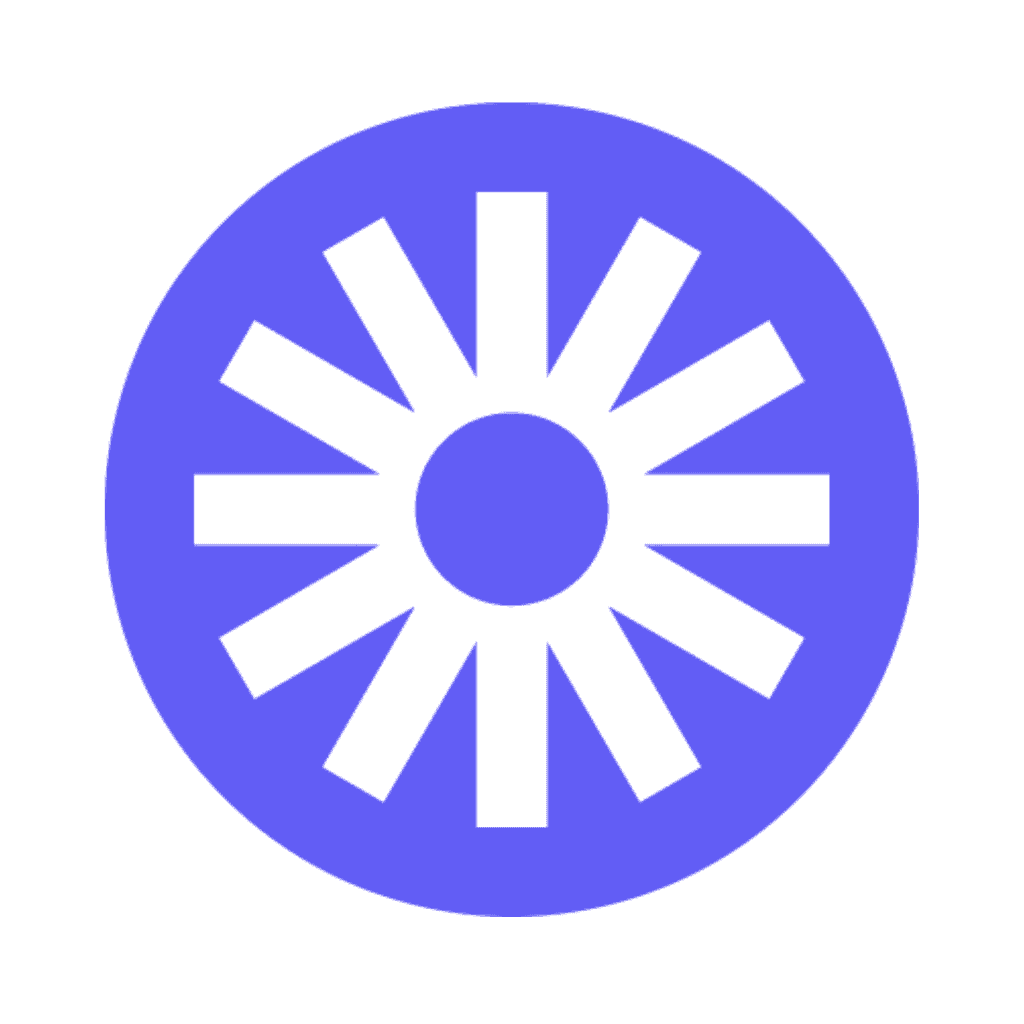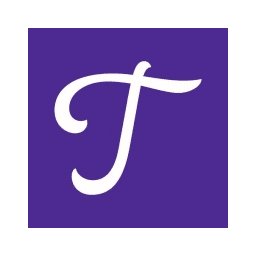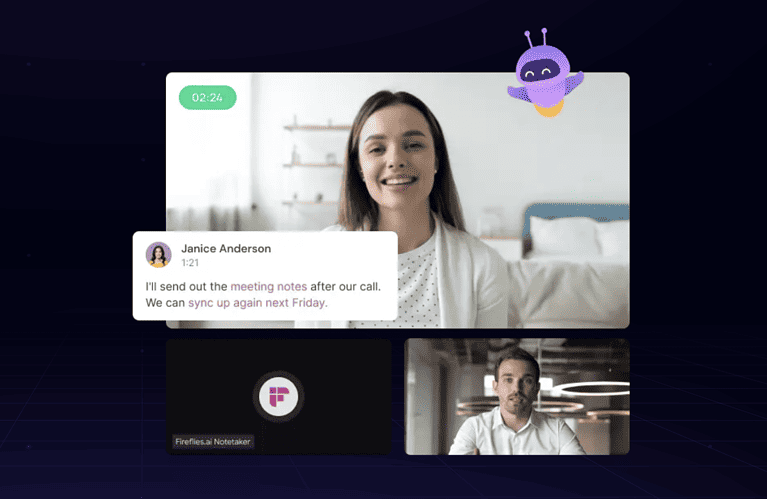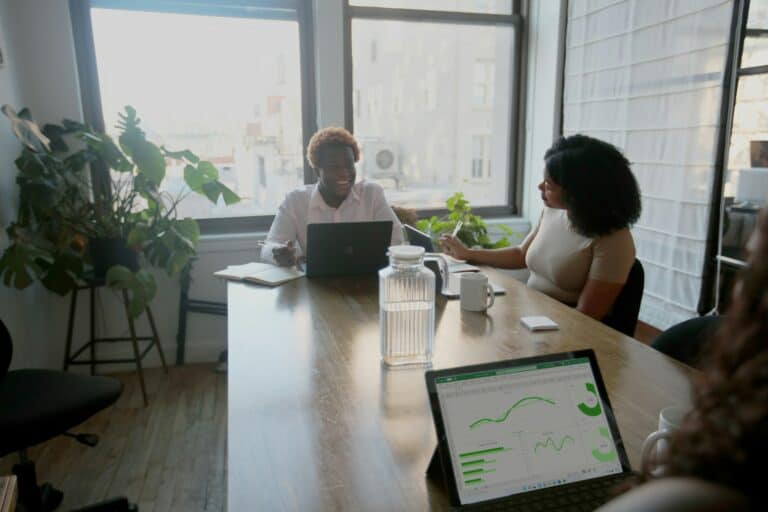How to Document a Business Process
Are inconsistent results, bottlenecks, or delays impacting your business’s productivity?
Having documented business processes in place creates clarity and provides a roadmap for success, ensuring everyone on your team is on the same page. As a result, your business operations to be efficient, predictable, and scalable.
Let’s explore the steps involved in documenting your business processes. This approach has been invaluable in streamlining my own workflows and improving team efficiency.
Are you ready to optimize your operations? Let’s get started!
What is Business Process Documentation?
Business process documentation systematically records the steps, decisions, and resources involved in completing core business tasks. It acts as a blueprint, ensuring your organization’s consistency, efficiency, and compliance.
Clear documentation has been essential for standardizing my team’s processes. It is the foundation for optimizing workflows, training new employees, and identifying potential areas for improvement.
What are the Benefits of Process Documentation?
Imagine a workplace hampered by inconsistent outcomes, frequent bottlenecks, and limited scalability. Process documentation is the solution as it paves the way for streamlined operations, effective onboarding, and adaptability in the face of change.
Here’s how it benefits your organization:
- Consistency: Guarantee reliable and standardized results across your teams.
- Efficiency: Minimize wasted resources, errors, and communication breakdowns.
- Training: Empower new employees with clear and accessible process guides.
- Compliance: Demonstrate adherence to industry regulations and best practices.
Let’s explore how to document your workflows. This method has proven successful in optimizing operations within my own team, and it can also work for you.
How to Document Your Processes
Clear process documentation can transform how your team operates. It creates a shared understanding of essential tasks so everyone can confidently work towards the same goals.
A streamlined approach to documentation will unlock a new level of efficiency and clarity. I’ve personally experienced the benefits of this system—it simplifies training, eliminates confusion, and frees up time to focus on what matters most.
#1) Identify Your Key Processes
To begin, strategically pinpoint the processes that have the most significant impact on your business. Consider these guiding questions:
- Which tasks directly contribute to customer satisfaction and value?
- Which processes are prone to bottlenecks or miscommunication, potentially hindering operations?
- Where are there consistent knowledge gaps that would benefit from standardized documentation?
Focus on prioritizing the documentation of your core processes. This targeted approach allows for immediate improvement while building a solid foundation.
Consider using a simple list or spreadsheet to organize your identified processes for easy reference and prioritization. Or take it to the next level and hire a business success consulting group to help you bring the process to life!
#2) Define the Process Scope & Objectives
After selecting a key process, it’s essential to establish clear process boundaries and desired outcomes. Consider the following:
- Start and end points: Define the precise trigger that initiates the process and the conditions that indicate its successful completion.
- Objectives: Identify how this process contributes to your business SMART goals. What specific, measurable results do you aim to achieve with improved documentation?
A well-defined scope ensures a targeted documentation effort. Articulating the objectives provides metrics to assess the effectiveness of the process and its documentation.
#3) Gather Essential Information
Gathering important information is crucial when documenting your business processes. This isn’t just about listing what you do; it’s about capturing the why, the how, and the who behind each process.
First, identify the key processes that keep your operations running smoothly. Think of it as creating a map of your daily activities and understanding their impact on your business goals.
For each process, you’ll need to collect specific types of information:
- Purpose: Clearly define the goal of the process. Why does it exist, and what outcome does it aim to achieve? This helps anyone reading the documentation understand the importance of the process and its place in the larger picture.
- Steps: Break down the process into detailed steps. Being thorough here is vital. Documenting each action, no matter how small avoids confusion and ensures consistency. Use clear, direct language to describe what needs to be done at each stage.
- Responsibilities: Identify who is responsible for each part of the process. Assigning clear roles and responsibilities ensures accountability and helps streamline the entire process flow. Ensure that key players’ contact information is included so they’re easy to reach if questions arise.
- Tools and Resources: List any tools, software, or resources required to execute the process. Including guides or links to these tools within the documentation saves time and boosts efficiency.
- Metrics: Define how you’ll measure the success of the business or sales process. Whether it’s turnaround time, customer satisfaction, or another metric, knowing what success looks like helps you continually improve.
Gathering this information may require observations, interviews, or reviewing existing documents. Be proactive in getting insights from team members directly involved in the processes. Their firsthand experiences can show nuances that will not be immediately obvious.
Lastly, remember to keep your documentation dynamic. Business processes evolve, and so should your documentation. Review and update it regularly to reflect any changes. This ensures your team always has access to the most current information.
#4) Create Detailed Process Maps
Visualizing your process document with a process map is like having a roadmap for your business operations. It breaks down complex tasks into manageable steps and highlights the workflow between different teams or departments.
Let’s dive into the details of creating a practical map:
- Choose the correct format:
| Format | Description | Best Use Case |
|---|---|---|
| Process Document Flowchart | Simple visual representation of a linear process | Straightforward processes with few decision points |
| Swimlane Diagram | Clearly shows responsibilities across departments/roles | Processes involving multiple teams or handoffs |
| Value Stream Map | Identifies waste and inefficiencies for optimization | Analyzing processes prone to bottlenecks or delays |
- Use standard symbols: Maintain consistency and avoid confusion by using industry-recognized symbols. Some common ones include the following:
- Rectangles: Represent tasks or actions
- Diamonds: Indicate decision points
- Ovals: Mark the start and end of a process
- Arrows: Demonstrate the flow of work
- Involve your team: No one understands the process better than those who execute it daily. Collaborate with your team members to ensure your map captures all the essential steps, nuances, and potential bottlenecks.
- Start simple, add complexity later: Begin with a high-level overview of the process, showcasing the core stages. Then, gradually layer in more granular details like sub-processes, specific tasks, and alternate paths based on decisions.
- Harness the power of software: Process mapping software simplifies the process and allows for easy updates—popular tools like Miro or Figma offer intuitive drag-and-drop interfaces, extensive template libraries, and collaboration features.
Remember, process mapping is an evolving exercise. As your business changes or you identify areas for optimization, your map should reflect those updates.
#5) Write Your Process Documents
With a meticulously crafted process map in hand, it’s time to transform those visuals into a user-friendly, written guide. Think of these process documents as the ultimate instruction manual for your team. Here’s how to craft it effectively:
- Clarity is key: Prioritize simple language and step-by-step process inputs that everyone can understand regardless of technical expertise. Break down complex tasks into smaller, digestible chunks to support easy comprehension.
- Action-oriented language: Inspire action using clear action verbs in each step’s description. Do not leave room for guesswork about what precisely needs to be accomplished.
- The power of visuals: Where words might fall short, a well-placed screenshot, diagram, or short video can illuminate tricky steps or complex software interactions. Visual aids provide an alternative learning modality, supporting different learning styles.
- Set the stage with context: Begin creating your process documents with a concise overview that establishes the process’s purpose, how it fits into the larger picture of your business, and any necessary prerequisites.
- Embrace the details: Delve into specifics like the estimated time needed for various tasks, the essential tools and software involved, potential roadblocks to be aware of, and metrics to measure the process’s success.
- Collaboration is crucial: Don’t work in a silo! Leverage the expertise within your team. Have others actively draft sections and ruthlessly review the document for accuracy, readability, and completeness. A fresh pair of eyes can catch inconsistencies or identify steps that might be noticeable to you.
Use knowledge management software like Notion or Google Drive for all your detailed process documentation needs. This centralized system allows for easy access, version control, and updates, ensuring consistency across your organization.
#6) Review, Test, & Refine Your Documentation
Treat ongoing process documentation as an ongoing initiative for operational excellence. Follow these steps to maximize its value:
- Conduct a trial run: Select a team member unfamiliar with the specific task and have them follow your process guide independently. Directly observe their execution, noting any confusion or deviation from the intended result.
- Step 2: Solicit proactive feedback: Collect structured feedback from users of your documentation. Craft targeted questions to pinpoint areas requiring additional clarity or refinement.
- Prioritize responsiveness: Agility in addressing feedback and implementing updates is essential. Adapt your documents as your business evolves, incorporate lessons learned from testing, and reflect changes to systems and tools.
- Schedule formal reviews: Establish a routine to review your documentation regularly. Regular reviews promote long-term accuracy and alignment with your processes, even if no immediate changes are necessary.
Effective process documentation is an iterative journey, not a one-time project. By embracing a mindset of continuous improvement, you’ll create a robust knowledge base that enhances the productivity and adaptability of your entire organization.
#7) Train Your Team
Thorough process documentation maximizes its value when your team is effectively trained on its implementation. Here’s a framework for a successful onboarding process:
- Adapt training to specific roles: Customize training materials to individual team member responsibilities, highlighting processes and tasks directly relevant to their workflow.
- Provide multiple learning formats: To accommodate different learning styles and preferences, offer a mix of approaches, including written documentation, video tutorials, and interactive workshops with role-playing scenarios.
- Emphasize the rationale: Communicate each process’s purpose and direct contribution to individual success, team efficiency, and the company’s broader goals.
- Prioritize engagement: Structure training as an interactive two-way conversation. Encourage questions, explore potential challenges through real-world examples, and solicit feedback for future improvement.
- Reinforce adoption: Celebrate milestones and recognize team members who demonstrate proficiency in the documented processes. Positive reinforcement fosters sustained behavioral change.
- Designate a Process Champion: This team member would be an ongoing resource and advocate for process improvement. They would provide continuous support and guidance on implementing process documentation.
Investing in a comprehensive training program ensures the effective use of your process documentation, resulting in more consistency and efficiency across your organization.
#8) Finalize & Go Live
Now is the time to implement your carefully developed process maps and documentation. To finalize and go live, you should do the following:
- Secure buy-in from key team members by clearly articulating the value and improvements these updates will bring.
- Store your process within a centralized repository for all process documentation to enable effortless access across your team. This could be a shared drive (Google Drive), company intranet, or knowledge management software (Notion).
- Formally announce the launch of your newly documented processes, offering clear instructions on where and how to access the resources.
#9) Simply, Improve & Iterate
Once your documentation is live and integrated into daily operations, the focus shifts to an ongoing refinement cycle.
This feedback loop of simplifying, improving, and iterating ensures that your processes remain efficient, relevant, and user-friendly. Here’s a detailed approach:
Step 1: Simplify: Over time, processes can become bloated with unnecessary steps that may have been added as quick fixes or through changes in how tasks are performed. Thus, you need to keep simplifying.
Regularly review your documentation with a critical eye toward simplification. Ask yourself and your team if each step is necessary and if there’s a way to achieve the same outcome with fewer actions.
Remember, the goal is to maintain or enhance quality while streamlining the process.
Step 2: Improve: Improvement is about improving your processes, not just simpler. This entails updating your documentation to reflect new best practices, technologies, or insights gained from feedback and performance metrics.
Enhancement might mean incorporating new tools that automate repetitive tasks, adjusting roles and responsibilities to better suit your team’s strengths, or revising steps to eliminate bottlenecks.
The key is to be proactive in seeking out opportunities for improvement rather than waiting for issues to arise.
Step 3: Iterate: Iteration is the process of implementing changes and then measuring their impact. This is where you put your simplifications and improvements into practice and observe the results.
Schedule regular review meetings dedicated to process evaluation. During these meetings, discuss feedback from the team, review performance metrics, and identify areas for simplification and improvement.
It’s crucial to have clear metrics to assess whether the changes have had the desired effect and ask yourself:
- Are tasks being completed more quickly?
- Has accuracy improved?
- Are team members more satisfied with the process?
Based on these observations, you determine what works and what doesn’t, leading to further cycles of simplification and improvement.
Lastly, document each iteration to keep your process documentation up-to-date and have historical records. Such a history can benefit onboarding new team members, conducting audits, and benchmarking future improvements.
Simplifying, improving, and iterating your business process documentation fosters a culture of continuous improvement. This cycle ensures that your processes stay lean, effective, and perfectly aligned with your business objectives. Plus, you build a proactive, engaged team that is always looking for ways to work smarter.
Key Considerations For Successfully Crafting Document Business Processes
Here are a few key considerations to round out your process documentation strategy:
- Strive for clear, concise, and jargon-free language in your process documentation. Even complex processes can be broken down into easily understood steps. Prioritize readability so your documents are genuinely helpful for everyone on your team, regardless of technical expertise.
- Implement a robust version control system as you review and update your processes. It’s essential to maintain a record of previous iterations and ensure everyone is constantly working with the most current guidelines. This can be as simple as including a “Last Updated” date on your documents or using more complex process document management tools.
- Foster cross-departmental collaboration when documenting processes that extend across teams. Different perspectives help catch blind spots while encouraging greater buy-in and adoption of the final process documentation.
Taking it to the Next Level: Get the Right Software
Here are some software tools I recommend for helping you with your process documentation:
Scribe
Consider leveraging a specialized tool like Scribe to streamline your process documentation efforts and optimize knowledge sharing. This software automatically creates detailed step-by-step guides by intelligently capturing your workflow in real time.
Scribe offers several compelling benefits:
- Substantial time-savings: Dramatically reduce the time spent manually documenting processes, freeing up resources for more strategic tasks.
- Improved accuracy: Minimize the risk of errors or missing steps with Scribe’s automated screenshot and instruction generation.
- Enhanced onboarding and training: Accelerate employee onboarding and cross-team knowledge sharing through comprehensive and easy-to-follow process guides.
To explore Scribe’s benefits firsthand and see how it integrates seamlessly with your existing workflows, consider starting with their free trial.
Loom
Loom offers a unique approach to process documentation by focusing on video. Instead of creating written documents, you can record your screen (with or without your face) and narrate the steps of the process.
This method is incredibly effective for visual learners and can make complex processes easier to understand. Videos can be paused, rewatched, and followed at the viewer’s own pace, which can be less intimidating than a long text document.
Loom is particularly useful for demonstrating software use, troubleshooting issues, or any process where seeing the action in real-time adds clarity.
Tango
Tango is a fantastic tool for those who prefer step-by-step guidance in their process documentation.
What sets Tango apart is its ability to capture your actions as you perform a task and automatically create a guide complete with annotated screenshots. This feature is incredibly time-saving, reducing the need for manual process documentation.
You go through the process once, and Tango takes care of the rest, generating precise, easy-to-follow instructions. It’s beneficial for documenting digital tasks that involve multiple steps across different software or websites.
Trainual
Trainual is more than just a process documentation tool; it’s a comprehensive platform for business knowledge, training, and SOP (Standard Operating Procedure) development.
What I appreciate about Trainual is its robust organizational capabilities. You can categorize information into subjects, topics, and steps, making it easy to find and access specific processes or policies easy.
Plus, with Trainual, you can embed videos, quizzes, and other interactive elements, significantly enhancing the training experience. It’s an ideal choice for businesses looking to document their processes and onboard and train employees efficiently.
Process Street
Process Street excels at helping teams manage recurring workflows and procedures. The standout feature here is the ability to create interactive checklists and procedure documents that team members can run as workflows. This ensures that processes are followed accurately and consistently.
Additionally, Process Street allows for integrating form fields, ensuring data collection is part of the process execution. With its focus on workflow management and automation, Process Street is particularly well-suited for teams that rely heavily on standardized procedures and seek to automate as much of their operations as possible.
Final Thoughts On Documenting Business Processes
By following these steps, you’ll be well on your way to developing clear and comprehensive process documentation. Investing in your knowledge sharing will drive efficiency, minimize confusion, and foster a workplace environment where everyone collaborates seamlessly.
Let me be upfront: streamlining business operations has not always been easy. But after seeing how documenting processes have empowered my team, streamlined onboarding, and reduced errors, I became a true believer.
Effective process documentation is an evolving journey, and the benefits far outweigh the initial effort. Thus, you should start small, choose a pilot process, and get started!
As you witness improvements within your business, you’ll be motivated to scale your process documentation efforts, creating a foundation for sustained growth and success.