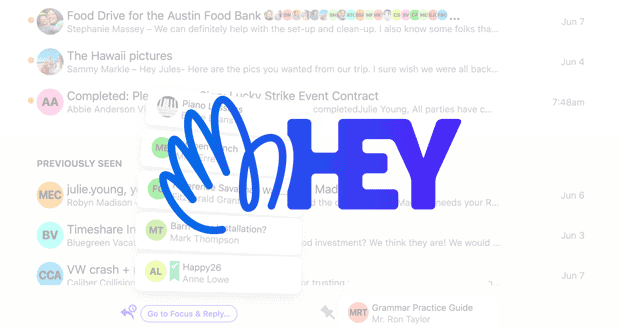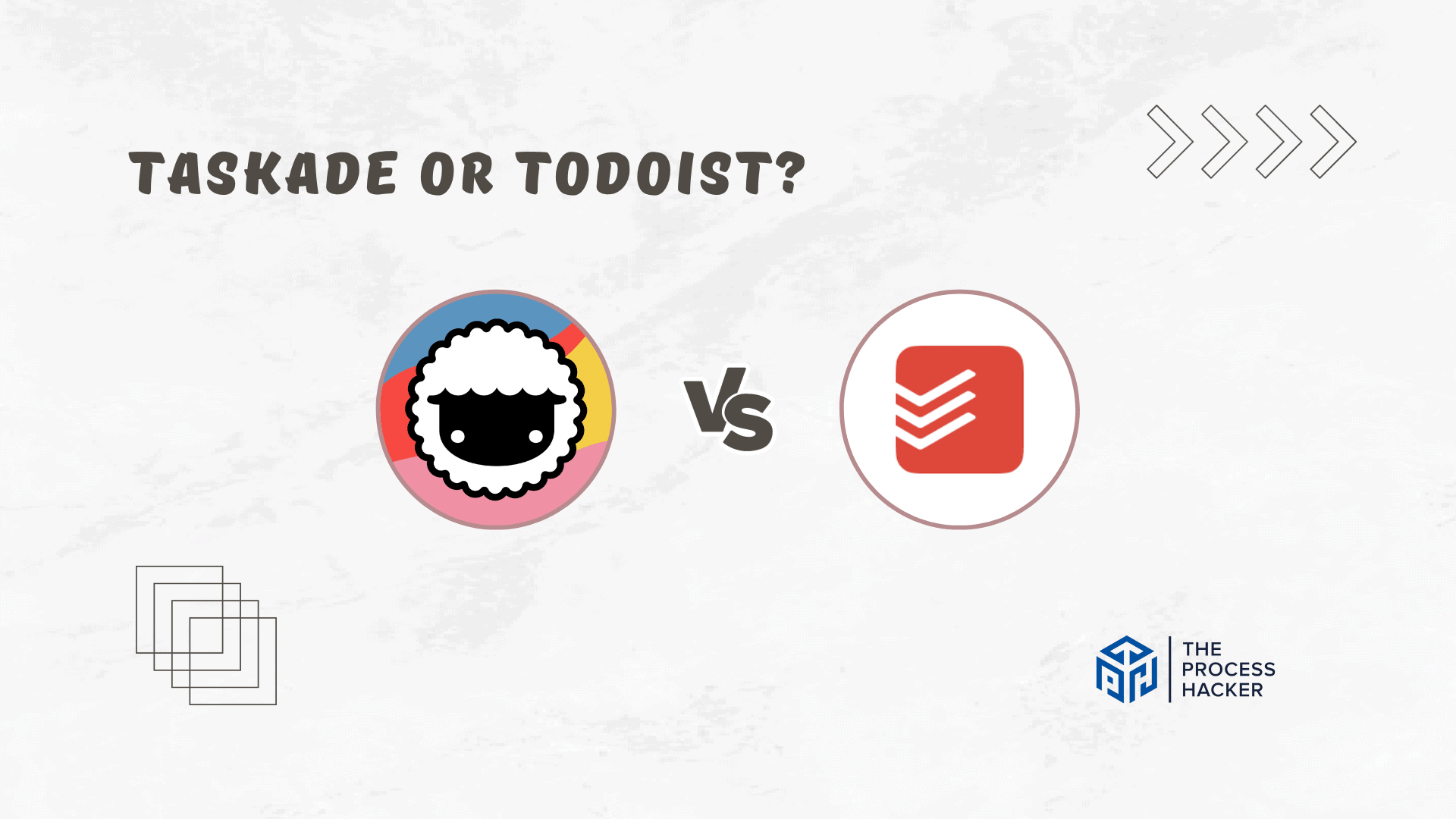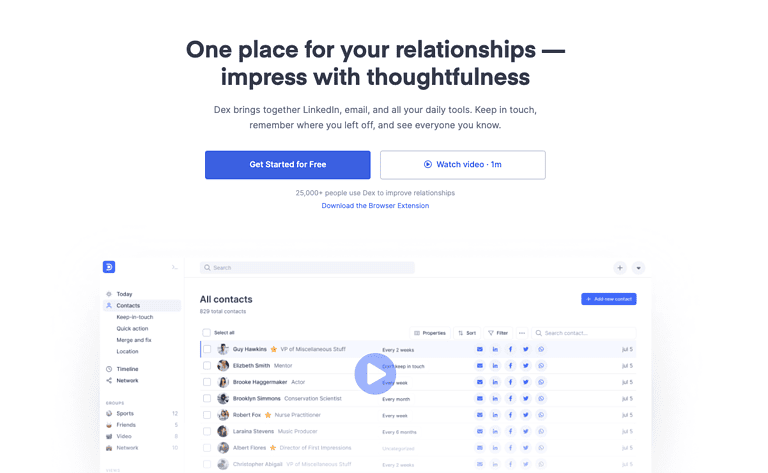How to Make a Digital Vision Board
Have you ever felt like your dreams are slipping through your fingers, like sand on a windy beach?
Imagine if there was a way to capture those dreams and see them daily, growing more tangible with each glance. That’s not just wishful thinking; it’s entirely possible with a digital vision board.
A digital vision board is a powerful visualization tool that reminds you daily of your goals and aspirations. Visualizing your goals can significantly enhance your motivation and focus, whether it’s the corner office, a serene beach getaway, or the launch of your own business.
You’re crafting a visual narrative of your future success by assembling inspiring images, quotes, and symbols representing your dreams. Imagine seeing your goals laid out beautifully—a daily reminder of the fantastic things you can do.
Ready to turn your aspirations into achievements? Keep reading to learn how you can create your own vision board today!
What is a Vision Digital Board?
A digital vision board is a visually focused tool that helps you clarify and prioritize your goals. It’s a curated collection of images, affirmations, and text representing what you want to achieve across different facets of your life.
By creating a visual representation of your aspirations, you gain clarity, motivation, and a sense of direction for pursuing your desired outcomes. This modern twist on goal-setting and visualization harnesses the power of visual imagery to keep you inspired, motivated, and focused on your journey toward achieving your dreams.
It acts as a daily prompt, reminding you of your path and encouraging you to take steps toward making those visions a reality. Whether advancing in your career, improving your mental health, or manifesting a life of travel and adventure, a digital vision board helps put your goals at the forefront of your daily life, which helps your decisions and actions.
Why You Should Create Your Own Vision Digital Board?
Creating your own Digital Vision Board is a great way to manifest your goals and turn your dreams into achievable targets. Here are the benefits:
- Clarity in Your Goals: Visual representation makes your abstract dreams concrete, offering clear direction.
- Increased Motivation: Seeing your daily goals keeps you inspired and emotionally connected to your desires.
- Efficient Goal Tracking: Easily update your board as your goals evolve, or you achieve milestones.
- Accessibility: With it being digital, you can have your vision board anywhere on any device.
- Personal Development: The act encourages introspection, helping you understand and prioritize what truly matters to you.
In today’s fast-paced world, remaining focused on your dreams can be challenging amidst the noise and distractions. Creating your own Digital Vision Board can help you keep your eyes on the prize in an adaptable, accessible, and deeply personal way.
How to Make A Digital Vision Board
Let’s translate your aspirations into a powerful visual tool for focus and motivation. This simple process will guide you in crafting a digital vision board:
- Collect Your Ideas: Begin by collecting images, quotes, and symbols that resonate with your future aspirations.
- Choose an App: Choose Google Sheets or Canva as your versatile and accessible digital canvas.
- Start Creating Your Board: Create a new slide deck in Google Sheets or Canva, with each slide representing a specific area of your life or goal.
- Populate Your Board: Place your inspirational items on the slides or workspace, experimenting with layouts that appeal to you visually.
- Incorporate Sayings: Incorporate affirmations and motivational quotes across your slides or workspace for an added layer of inspiration.
- Make It Adaptable: Make sure your vision board can easily be updated to reflect your growing ambitions and achieved milestones.
- Display Your Board: Decide how you’ll keep your vision board in sight and make it part of your daily routine for constant motivation.
Ready to bring your vision to life? Let’s explore each step in detail so you can create a vision board that propels you toward achieving your goals.
Step 1: Collect Your Ideas
Before gathering beautiful images, you need to understand your dreams and goals. This step involves digging deep and uncovering the dreams that set your soul on fire.
Here’s how to get started:
- Grab a Notebook: Find a quiet space and give yourself time for undisturbed reflection.
- Ask Powerful Questions: Think about:
- What kind of life do you want to build?
- What significant goals excite you?
- What experiences do you long to have?
- Be Specific: Don’t just write “travel” – describe your dream destinations in detail. Instead of “find love,” envision your ideal partner and relationship.
This first step lays the foundation for your vision board, so take your time with the process! The more precise your goals, the more powerful your final creation will be.
Step 2: Choose an App
After laying down the foundation by defining your goals, the next step is selecting the digital canvas for your vision board.
Choosing the right platform or tool for your digital vision board involves considering several factors, such as ease of use, accessibility, and the creative freedom it offers. Here’s how to navigate this step:
- Explore Options: Research the different digital tools available for creating vision boards. Popular options include Google Sheets for simplicity and flexibility, Canva for its design capabilities, or Pinterest for a more public, inspirational board.
- Test Drive: Once you’ve shortlisted a few platforms, try them out. Create a basic layout or a simple design to see how intuitive and user-friendly they are. This hands-on experience will help you make an informed decision.
- Consider Accessibility: Consider how often you want to view or update your vision board. If you need to access it across different devices, look for a platform that syncs seamlessly across desktops, tablets, and smartphones.
- Decide on a Platform: After evaluating your options, choose the platform that best suits your needs. It should be one that you find both enjoyable and easy to use, as you’ll be spending quite a bit of time interacting with it.
After selecting your digital canvas, you can bring your vision to life. With the right platform in hand, you’re poised to begin the creative process of assembling your dream board.
Step 3: Start Creating Your Board
After you’ve gathered your sparks—those images, quotes, and symbols that inspire you—it’s time to bring them together in a cohesive, visually compelling way.
To execute this step, open Google Sheets or Canva on your computer. Here’s how you can transform a simple spreadsheet into a vibrant vision slide deck:
- Create a New Google Sheets or Canva Deck: Title it as something meaningful and inspirational to you, perhaps related to your overarching goal or theme.
- Set Up Your Slides: Create a new sheet within the document for each goal or area of your life you’re focusing on. You can easily rename each sheet to correspond with the aspect of your life it represents, such as “Career,” “Personal Growth,” “Health,” etc.
- Import Your Images: Utilize the ‘Insert’ menu to add images directly into individual slides. You can resize and move these images freely, allowing for creative layouts. For adding quotes or affirmations, use the cell text function for structured placement or explore the ‘Drawing’ tool for more dynamic text boxes.
- Customize Your Design: Customize the background colors of slides, add borders, and even layer images and text to make a more dynamic presentation. Don’t hesitate to experiment with different designs to see what visually resonates with your vision.
- Keep It Organized: Ensure each sheet within your slide deck is dedicated to a specific area of your life or goal. This organization helps keep your vision clear and focused, making it easier for you to revisit and reflect on specific aspirations.
You have brought your digital vision board to life in a living document that shows your dreams and organizes them easily for updating and interaction. Remember, the goal here is to create something inspiring, so allow your creativity to guide you through this process.
Step 4: Artistic Arrangement
With your goals defined and your digital canvas selected, you’re now stepping into a phase where creativity takes the front seat.
This step is where your vision board begins to take shape, transforming from a collection of individual elements into a cohesive and inspiring visualization of your future. It’s where you play with colors, textures, and layouts to evoke emotions and motivation whenever you view your vision board.
Here’s how to beautifully execute this step:
- Layout Planning: Before dragging items onto your canvas, take a moment to think about the layout. How do you want to organize your goals? You could group them by theme, timeframe, or area of life. Sketching a rough layout can help you visualize the final product and make the arrangement process smoother.
- Select and Place: Begin placing your chosen images, quotes, and symbols onto your canvas according to your layout plan. Consider using grids or sections to keep your board organized and visually appealing. This is where you see your goals visually represented, making them feel more tangible.
- Experiment with Design: Play around with your elements’ size, orientation, and placement. Don’t be afraid to adjust your layout as you go. You might find that specific images or quotes demand more prominence based on their significance to you. The goal is to create a balanced, harmonious board that draws your eye and uplifts your spirit.
- Consistency in Style: While diversity in visuals can make your board interesting, maintaining consistency in style, color scheme, or font choice can help your vision board feel cohesive and intentionally designed. Decide on a few design elements to repeat for this purpose.
- Emotional Resonance: As you arrange each piece, continually ask yourself, “Does this spark joy? Does it motivate me?” The most impactful multiple vision boards deeply resonate emotionally, compelling you to take action toward your dreams.
- Review and Refine: Step back and review your board as a whole. Does it reflect your aspirations? Does it inspire you? Make any necessary adjustments. Sometimes, less is more. If your board feels cluttered, consider simplifying it to ensure each element has the space to speak to you.
Your vision board comes alive in the artistic arrangement process, morphing into a visual manifesto of your aspirations. Allow yourself to enjoy this creative process, knowing you’re crafting a powerful tool to inspire and motivate you daily.
Step 5: Echoing Affirmations
Next, add powerful affirmations and quotes to your vision board. These positive statements reinforce your goals and shift your mindset toward possibility. They are daily reminders of your capabilities and who you’re becoming.
Choose profound affirmations, using tense phrases like “I am…” or “I have…” If your goal is financial freedom, include affirmations like “I attract abundance effortlessly” or “I am a magnet for wealth.”
Weave these affirmations into your design for a powerful boost of motivation every time you look at your board.
Step 6: Adaptable Evolution
The best vision boards aren’t static; they grow and evolve alongside you! Life is full of twists and turns, and your goals and dreams may shift over time.
Here’s how to ensure your vision board remains a relevant and inspiring tool:
- Schedule Regular Reviews: Set aside time each month or quarter to revisit your board your yearly vision board. Are there elements you want to tweak or replace? Do your goals still fully align with your current desires?
- Embrace Change: As you accomplish goals, celebrate and then replace them with new aspirations. Feel free to add new images, quotes, and affirmations that reflect your evolving vision.
- Stay Inspired: Continuously seek out fresh inspiration. When you see something that ignites your passion, add it to your board.
Remember, your vision board is a living reflection of your journey. Let it grow with you, and it will continue to guide and motivate you towards achieving extraordinary things.
Step 7: Visibility Plan
A beautiful vision board loses its power if it remains hidden from sight! Thus, make sure to set your phone wallpaper or computer desktop background or print a copy and hang it somewhere prominent in your workspace.
Incorporate a daily ritual of spending time with your board each morning or evening, allowing the images and words to ignite your focus and determination. Throughout the day, take brief moments to reconnect with your vision board, using it to recharge your motivation and align your energy with your greatest aspirations.
Key Considerations to Create Digital Vision Boards
When creating your Digital Vision Board, remember a few key insights.
Firstly, think about the accessibility of your board. Since it’s digital, you have the unique advantage of accessing it from anywhere at any time. Whether on your phone, tablet, or computer, ensure your board is easily accessible when you need that motivational boost.
Next, think dynamically about your goals and aspirations. Unlike traditional, physical vision boards, digital ones can be updated as your goals evolve. This flexibility is a powerful feature, allowing your board to grow and change with you. Regularly revisiting and revising your board ensures it remains relevant and continues to reflect your current ambitions.
Lastly, consider the power of sharing your vision. Digital boards can be easily shared with friends, family, or mentors who support your growth. Sharing your board holds you accountable and opens up opportunities for feedback and encouragement. However, remember this is your vision, so share with only those who have your best interest at heart.
By considering the following, you ensure that your Digital Vision Board is not just a collection of images but a vibrant, evolving tool that propels you toward your dreams.
Alternatives to Digital Vision Board
While digital vision boards work and offer flexibility and convenience, they’re not the only fun and creative way to visualize your goals. Here are a few compelling alternatives:
- Physical Vision Board: If you love the tactile experience of cutting and pasting, create a physical board on a poster board or corkboard. Gather images from magazines, add personal mementos, and display them prominently.
- Vision Journal: For those who resonate with writing, dedicate a journal to your goals and aspirations. Decorate pages with sketches, clippings, and detailed descriptions of your ideal future.
- Vision-Box: Collect a small box and fill it with objects that symbolize your dreams. It could be a postcard from a dream destination, a token representing financial goals, or a love letter to yourself. Each time you open it, you’ll get a powerful reminder of what you’re working towards.
Find the most exciting method that aligns best with your personal style!
Other Apps to Try in Creating Digital Vision Boards
You don’t have to limit yourself to Canva or Google Slides. Here are some other top apps for transforming your vision into a digital masterpiece.
- Pinterest: For those inspired by collecting ideas and images from various sources, Pinterest could be your go-to digital vision board. It allows you to create one privately or set a vision board publicly and pin images, articles, and videos that align with your goals.
- Notion: If you are a fan of organization and prefer a clean, minimalist aesthetic, Notion can help you create a sleek digital vision board online. Its user-friendly interface and drag-and-drop feature allows you to easily add images, text, and other media to your board. You can also categorize your goals into different pages for better organization.
- Trello: Trello’s card-based system offers a unique take on the digital vision board, appealing to you if you prefer a highly organized and actionable format. Each card can represent a goal or aspiration; you can enhance them with images, checklists, and deadlines.
- Evernote: Evernote is an excellent platform for text-oriented people who like combining images with detailed notes. It’s more than just a note-taking app; it’s a place to flesh out your goals with images, lists, and even voice memos.
Remember, the best app for creating your digital vision board is one that feels intuitive to use, inspires your creativity, and seamlessly integrates into your journey towards achieving your dreams.
Final Thoughts on Vision Board Ideas
By now, you have all the tools you need to create a digital vision board that inspires and empowers you. Remember, this is a deeply personal journey. Embrace your unique style, trust your intuition, and fill your board with images and words that ignite a fire within you.
Your vision board is more than just a collection of pictures. It’s a roadmap for the extraordinary life you’re capable of creating.
Let it guide, motivate, and remind you of the fantastic things you’re destined to achieve. Now go forth and start manifesting those big, beautiful dreams!