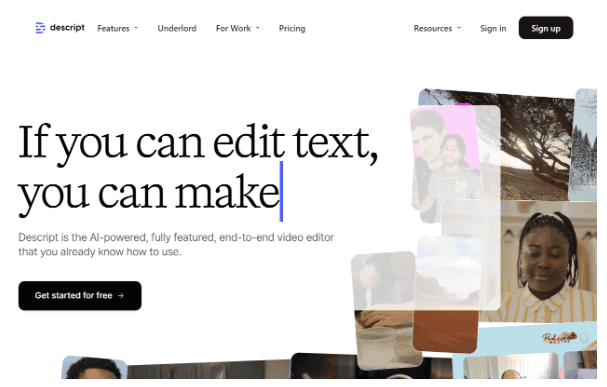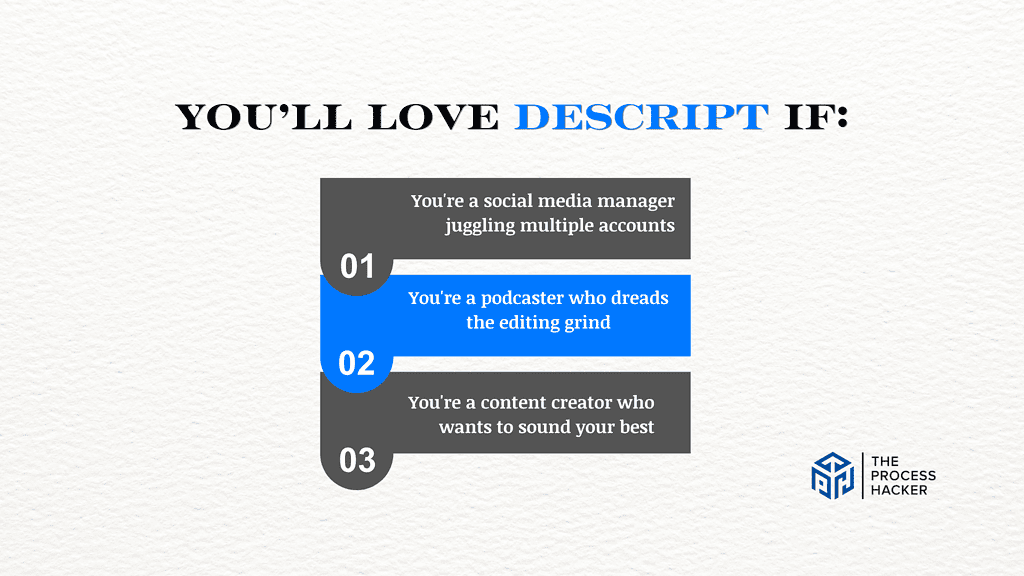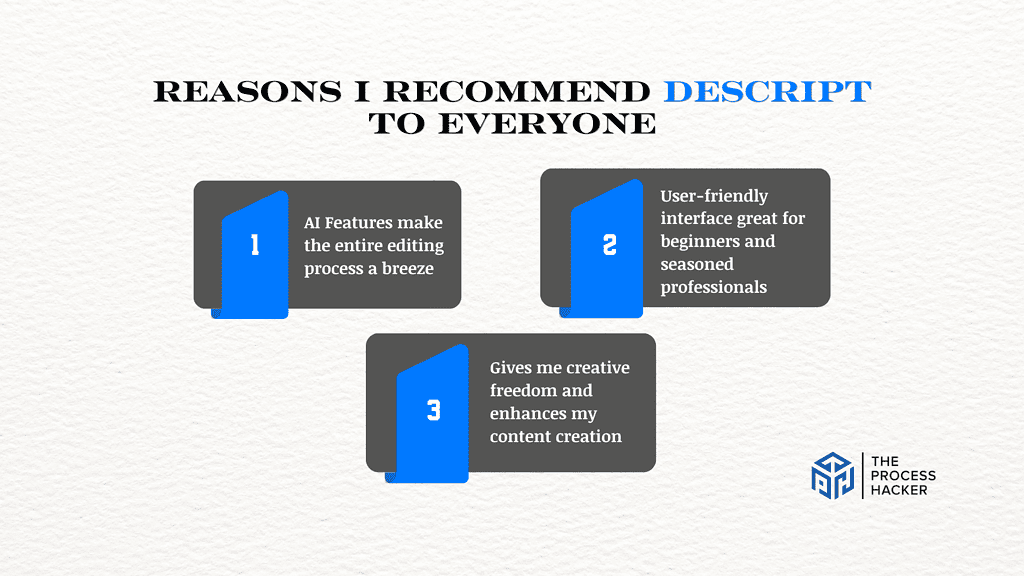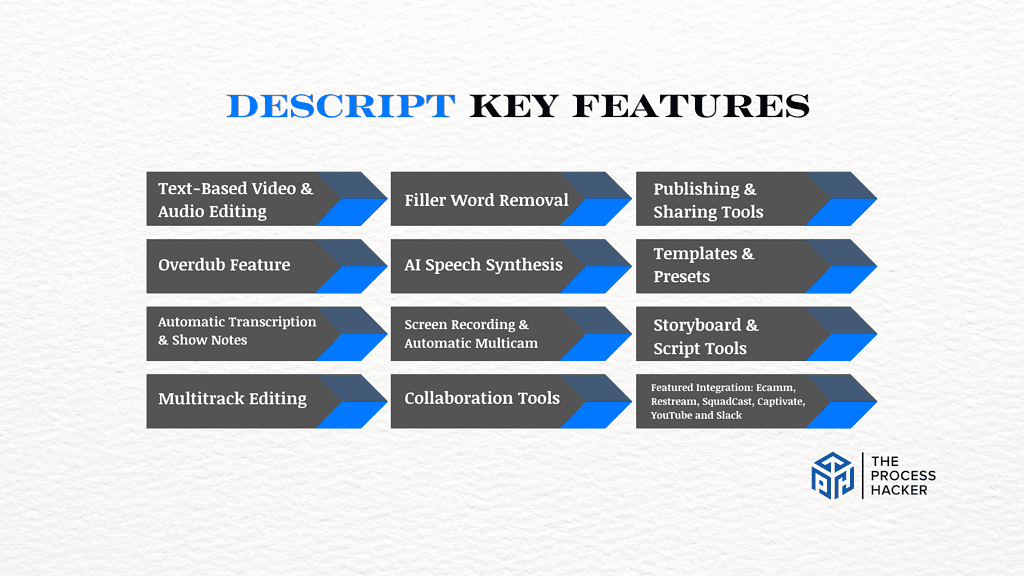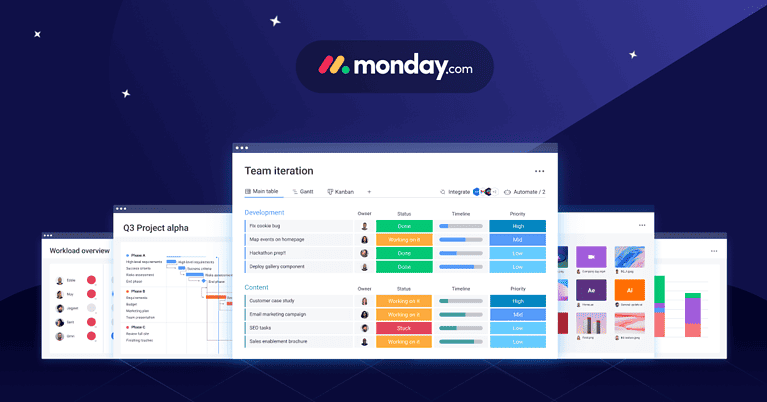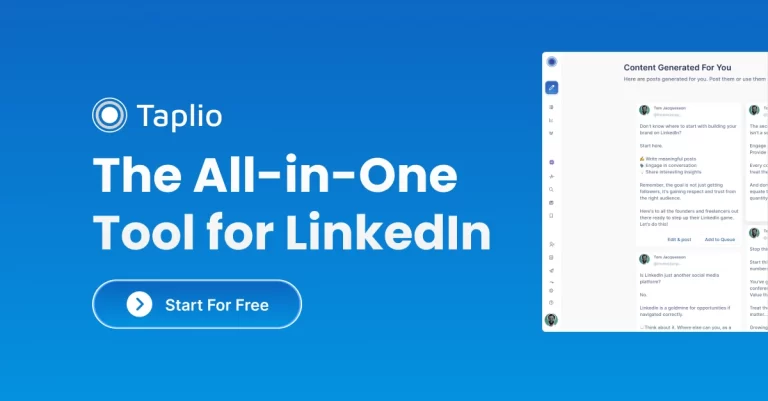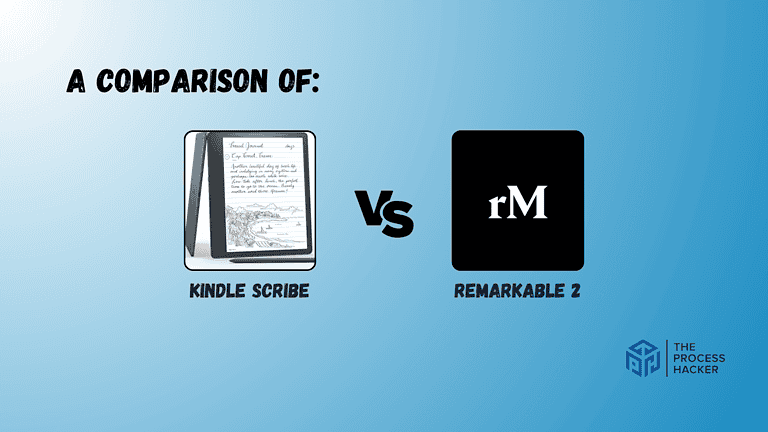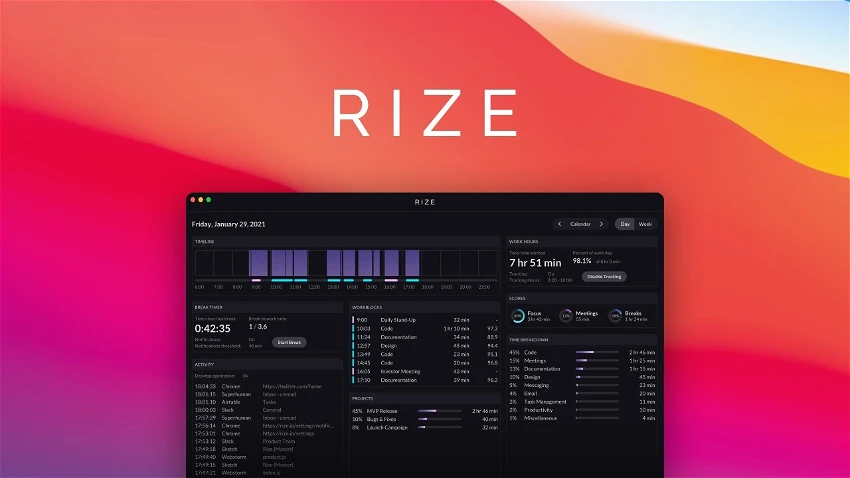Descript Review 2024: Best Audio and Video Editing Software?
Are you tired of spending hours editing audio and video for your social media?
Let’s be real: Those perfectly polished posts take so much time, effort, and creative brain cells. But what if there was a tool that could streamline the process, making it faster, easier, and, dare we say, even a little fun?
Introducing Descript, software that enhances and transforms your audio and video editing experience. Whether you’re a podcaster, a video creator, someone managing multiple social media channels, or someone recording scripted ads, staying ahead with top-tier editing tools is crucial.
If you purchase through our partner links, we get paid for the referral at no additional cost to you! For more information, visit my disclosure page.
This review examines Descript’s features, usability, and overall performance to determine whether it truly is the best audio and video editing software.
Why should you continue reading? Below, you’ll discover how Descript can transform your content creation process and whether it aligns with your specific needs.
Let’s explore how Descript could be the game-changer you’ve been looking for to enhance your digital storytelling!
Descript Pros & Cons
When considering an audio and video editing tool, it is essential to weigh Descript’s pros and cons against your specific needs and preferences.
Pros
Cons
Descript Pros
- Saves Countless Editing Hours: Descript’s automatic transcription and filler word removal features can save countless hours in the editing process.
- User-Friendly for Beginners: The intuitive interface makes it easy even for beginners to edit or record audio and video content like a pro.
- Versatile Editing Tool: Whether you’re editing podcasts, YouTube videos, or training videos, Descript offers a wide range of functionalities.
- High-Quality Audio Editor Output: Features like Studio Sound ensure your final product sounds professional, even with minimal equipment.
- Innovative AI Features: Tools like Overdub and AI Speech give creators unprecedented control and creativity in their projects
Descript Cons
- Steep Learning Curve: While powerful, some of Descript’s advanced features can overwhelm new users.
- High Subscription Costs: The paid subscription plans can be pricey for hobbyists or those on a tight budget.
- Feature Limitations: The free version of Descript offers limited access to automatic transcription hours and other advanced features.
Quick Verdict – Is Descript Worth the Money?
After several hours immersed in the Descript ecosystem, my verdict is a resounding yes, especially if you’re serious about creating top-notch social media content. Here’s the breakdown:
Descript is absolutely worth the investment for anyone regularly producing professional audio or video content. It’s not just an editing tool; it’s a productivity powerhouse that will transform your workflow.
What sets Descript apart is its powerful all-in-one capability. From the same platform, you can record, edit, and produce high-quality audio and video content.
Its standout feature, the “Overdub,” allows you to correct spoken errors in your own voice by simply typing, making post-production edits a breeze. The transcription service is impressively accurate, which is invaluable when converting speech to text for subtitles or show notes.
It’s pricey compared to other AI marketing tools, but the time you’ll save on editing easily justifies the cost. Plus, the free plan is surprisingly robust for those just starting out.
While the AI is impressive, it could be better. You’ll still need to review transcripts and make minor corrections. Also, the interface can initially feel overwhelming due to the sheer number of features.
Ready to take your social media content to the next level? Keep reading to learn more about how Descript can elevate your videos and podcasts.
Who is Descript for?
You’ll love Descript if:
- You’re a social media manager juggling multiple accounts: Descript streamlines your editing process, allowing you to churn out high-quality content at lightning speed.
- You’re a podcaster who dreads the editing grind: Descript’s text-based editing and AI features will save you hours of tedious work so you can focus on creating great content.
- You’re a content creator who wants to sound your best: Even if you don’t have a fancy studio, Descript’s audio enhancements will make your voice sound crisp and professional.
You won’t love Descript if:
- You’re looking for a traditional, timeline-based audio and video editor: Descript’s unique approach might take some getting used to if you’re deeply ingrained in other editing styles.
- You need pixel-perfect control over every aspect of your video: Descript is great for quick edits and social media content, but it may not offer the granular control needed for high-end productions.
- You’re on a shoestring budget: While Descript offers a free plan, the pro features come at a cost that might not be justifiable for casual users.
What is Descript?
Descript is a next-generation audio and video editing tool designed to simplify and enhance the production process for content creators. Whether you’re editing videos, podcast episodes, or a mix of both, Descript provides a comprehensive suite of features that streamline the entire workflow.
What is the key benefit of having Descript?
The primary benefit of Descript is its unique ability to edit audio and video by editing text. After you upload your recording, Descript transcribes your audio to text, allowing you to cut, copy, paste, or delete parts of your video or audio file by simply editing the transcript text.
This drastically reduces editing time and makes the process much more intuitive.
How does Descript work?
Descript starts by automatically transcribing your audio and video files. From there, you can edit the text transcript to change the underlying media. Want to remove a sentence?
Just delete it from the text. Need to add a sound effect? Simply drag and drop it into the transcript. Descript also offers powerful AI-powered features like voice cloning and automated filler word removal.
How is it different from competitors?
Descript stands apart from other editing software with its innovative text-based approach. This not only makes editing faster and easier but also opens up a world of creative possibilities.
You can easily repurpose content, create social media snippets, or even generate entirely new videos from existing audio recordings.
Reasons I Recommend Descript to Everyone
#1) AI Features make the entire editing process a breeze
Descript’s AI capabilities are genuinely a game-changer. The automated transcription is remarkably accurate, saving me hours of manual work.
I can quickly scan through my audio and video files, pinpoint specific moments, and make precise edits without endlessly scrubbing through timelines. The filler word removal tool is also a lifesaver, instantly cleaning up my recordings and making me sound more polished and professional.
But the AI magic doesn’t stop there. Descript’s Overdub feature lets you create a synthetic version of your voice, which you can then use to seamlessly fill in gaps or correct mistakes. It’s incredibly realistic and has saved me from countless re-recording sessions.
#2) User-friendly interface great for beginners and seasoned professionals
When I first started using Descript, I was impressed by how intuitive and user-friendly the interface was. Even without video editing experience, I could jump in and start creating content. The text-based editing, in particular, feels incredibly natural and makes complex edits a breeze.
But Descript isn’t just for beginners. It has powerful features that will satisfy even the most seasoned professionals. The multitrack editing, sound effects library, and customizable templates provide the flexibility and control needed to create truly unique and engaging content.
#3) Gives me creative freedom and enhances my content creation
Descript has unleashed a new level of creativity in my work. I can easily experiment with different editing styles, add music and sound effects, and even create videos from scratch using my voice. The possibilities are endless, and I’m only scratching the surface of what’s possible.
Moreover, Descript’s collaboration features have transformed how I work with my team. We can seamlessly share projects, provide feedback, and make edits in real-time, all within the Descript platform. This has significantly improved our workflow and allowed us to produce higher-quality content faster.
What You Might Not Like about Descript
#1) Some advanced features have a bit of a learning curve
Descript’s text-based editing is a breeze for basic edits, but when you start diving into the more advanced features like Overdub and Studio Sound, there’s definitely a learning curve. It takes time and experimentation to master these tools and achieve the desired results. You might be disappointed if you expect a plug-and-play experience with every feature.
Creating a realistic Overdub voice clone requires careful training and fine-tuning. It’s not as simple as just hitting a button. Similarly, optimizing Studio Sound settings for your specific voice and recording environment can involve some trial and error.
#2) The free plan is a good starting point, but it feels quite restricted
Descript’s free plan is a great way to test the waters, but if you’re serious about using it for your social media content, you’ll quickly hit its limitations. The free plan caps your transcription time and limits your access to certain features like Overdub and Studio Sound.
These restrictions can be frustrating for someone who creates content regularly. You might find yourself constantly running out of transcription minutes or feeling like you’re missing out on some of Descript’s most valuable features.
Descript Pricing
Descript offers a tiered pricing structure to accommodate different needs and budgets. The free plan is a great starting point, offering 1 hour of transcription per month and a taste of Descript’s core features.
If you want more power and flexibility, the Creator plan starts at $15 per month (billed annually) and offers 10 hours of transcription and unlimited watermark-free exports.
The Pro plan offers even more advanced features like multitrack editing and collaboration tools for $30 per month (billed annually). For larger teams and businesses, the custom-priced Enterprise plan offers even more robust collaboration and support options.
Descript: Key Features Breakdown
Let’s break down the key features of Descript and delve into the details of each feature:
Text-Based Video & Audio Editing
Descript transcribes your spoken or recorded media into an editable Word document. You can edit your content like a Word document, eliminating complex timelines and waveforms.
Descript simplifies editing, enabling you to focus on your message. By manipulating the corresponding text, you can effortlessly remove filler words, mistakes, or entire segments.
Text-based editing has been really helpful for my workflow. The ability to search, pinpoint, and edit content by manipulating text saves time and streamlines high-quality content creation.
Overdub Feature
Descript’s Overdub creates a synthetic version of your voice. Record a short script, and Descript’s AI replicates your unique vocal patterns, allowing you to generate new voiceovers or replace sections of existing recordings.
Overdub empowers you to perfect your voiceovers without re-recording. Correct mistakes, add new lines, or even translate content while maintaining your original voice.
Overdub has been excellent in my content creation. It allows me to refine my voiceovers to perfection, ensuring my message is clear and impactful. The ability to quickly fix minor errors or add new dialogue saves time and elevates the quality of my audio content.
Automatic Transcription & Show Notes
Descript accurately transcribes your audio and video content, making it easy to edit, repurpose, and share. The show notes feature automatically generates timestamped summaries, simplifying note-taking and content organization.
Eliminating manual transcription will save you time and energy. Descript’s accuracy will free you to focus on creating, while the show notes feature will provide a convenient way to document and summarize your content.
Automatic transcription and show notes have been beneficial. I can quickly repurpose content, create social media snippets, and reach a wider audience without the hassle of manual transcription or note-taking.
Multitrack Editing
Descript’s multitrack editing lets you layer audio and video tracks like a professional studio. Easily arrange, synchronize, and adjust individual elements, such as voiceovers, music, sound effects, and video clips.
This feature simplifies the creation of polished content by providing a visual and intuitive way to manage multiple elements. Fine-tune volume levels, add fades, and create a dynamic mix that enhances your message.
Multitrack editing has elevated my video production capabilities. I can effortlessly combine different elements, adjust timings, and easily create a professional final product. It’s a powerful tool that streamlines my workflow and opens up new creative possibilities.
Filler Word Removal
Descript’s filler word removal feature automatically detects and removes those pesky “ums,” “uhs,” and other verbal pauses from your recordings. It analyzes your audio and intelligently eliminates filler words while preserving the natural flow of your speech.
This feature saves you valuable editing time by eliminating the need to identify and remove filler words manually. It instantly polishes your audio, making you sound more confident and professional.
Filler word removal has been amazing. It effortlessly cleans up my recordings, making me sound more polished and articulate. This feature has saved me countless hours of editing and significantly improved the quality of my audio content.
AI Speech Synthesis
Descript’s AI Speech Synthesis (formerly known as Lyrebird) empowers you to generate realistic voiceovers from text. Choose from a library of voices or even create a custom one to match your brand. Type your script, and Descript’s AI converts it into natural-sounding speech, saving you time and resources.
AI Speech Synthesis democratizes professional voiceovers. There is no need for expensive voice actors or recording equipment. Create engaging audio content in minutes, regardless of budget or expertise.
AI Speech Synthesis has been a game-changer for my content creation. It allows me to produce high-quality voiceovers quickly and easily, expanding my creative possibilities and reaching a wider audience.
Screen Recording & Automatic Multicam
Descript offers seamless screen recording capabilities, allowing you to capture high-quality video of your screen, webcam, and microphone simultaneously. The automatic multicam feature intelligently syncs these recordings, simplifying the creation of engaging presentations, tutorials, or video calls.
Descript streamlines the process of creating professional-looking videos by eliminating the need for complex setups and multiple software programs. The automatic multicam feature saves time and effort by seamlessly syncing different camera angles, allowing you to focus on delivering your message.
Screen recording and automatic multicam have significantly simplified my video creation workflow. I can effortlessly capture and combine different perspectives, creating more engaging and dynamic content. This feature has been particularly valuable for creating tutorials and online presentations, allowing me to share my expertise with a wider audience.
Collaboration Tools
Descript’s collaboration tools empower teams to collaborate seamlessly on audio and video projects. Share projects, leave timestamped comments, and even edit in real-time with colleagues, regardless of location.
Descript simplifies collaborative workflows by providing a centralized platform for feedback and edits. Eliminate the need for endless email threads and version confusion. This feature streamlines communication and fosters a more efficient and productive creative process.
Descript’s collaboration tools have transformed how my team works together. We can easily share projects, provide feedback in context, and iterate quickly. This has not only saved us time but has also led to higher-quality content through seamless collaboration.
Publishing & Sharing Tools
Descript streamlines the process of getting your content out into the world. You can directly export your finished projects to popular platforms like YouTube, podcast directories, or social media. You can also create custom links for easy sharing and embedding.
Descript eliminates the need to switch between multiple tools, simplifying distribution and expanding your content’s reach. Tailor your exports for specific platforms, ensuring optimal quality and format.
Descript’s publishing tools have saved me valuable time. With just a few clicks, I can get my content in front of my audience, wherever they are. This feature has streamlined my workflow, allowing me to focus more on creating and less on technical details.
Templates & Presets
Descript offers a library of templates and presets designed to expedite your editing process. Choose from various professionally designed layouts, styles, and effects to create polished videos and audio projects in minutes.
Templates and presets eliminate the need to start from scratch, saving you valuable time and effort. Whether you’re creating a social media post, a podcast episode, or a video presentation, Descript’s curated collection provides a starting point for your creative vision.
Templates and presets are really beneficial, especially when working on tight deadlines. I can quickly select a template that aligns with my project, customize it to fit my brand, and have a professional-looking result quickly. This feature has allowed me to consistently produce high-quality content without sacrificing speed or efficiency.
Storyboard & Script Tools
Descript’s storyboard feature lets you visually map out your video’s structure, arranging scenes and clips in a drag-and-drop interface. The script tool seamlessly integrates with your storyboard, enabling you to write and edit your script alongside your visuals.
Descript bridges the gap between your creative vision and execution. By visualizing your project and refining your script in a unified environment, you can streamline your workflow and ensure your content stays on track.
Storyboarding and scripting in Descript have transformed the way I approach video production. I can quickly outline my ideas, experiment with different arrangements, and fine-tune my script all in one place. This has not only saved me time but has also resulted in more cohesive and impactful videos.
Integrations
Descript seamlessly integrates with various popular platforms and tools, including social media channels, cloud storage services, and project management software. This lets you connect your workflow, streamline collaboration, and effortlessly share your content across different platforms.
Descript’s integrations save you time and energy by eliminating the need to manually export, import, or share files between different applications. This streamlined approach enhances efficiency and allows you to focus on creating high-quality content.
Integrations have been helpful for my team. We can easily collaborate on projects, share files, and distribute our finished products across various platforms without any hassle. This has significantly improved our productivity and allowed us to produce much more content.
FAQs about Descript
Can I use Descript for professional video editing?
Yes, you can! While Descript is easy to learn and use, it also offers powerful features that cater to professionals. Descript audio editing, screen recording, and advanced tools make it suitable for various professional projects.
Does Descript work on both Mac and Windows?
Yes, it does! Descript is a cross-platform software that works seamlessly on both Mac and Windows computers, offering flexibility and convenience.
Can Descript translate my videos into different languages?
Yes! Descript offers AI-powered translation capabilities, allowing you to easily translate your video content into multiple languages and reach a wider audience.
Can I export content from Descript to other platforms?
Yes, Descript allows you to export your edited files to a variety of formats and directly to other platforms such as YouTube, Vimeo, and social media sites. This makes it easy to distribute your content seamlessly across different channels.
Is there a mobile app for Descript?
Currently, Descript primarily operates as a desktop application for both Windows and macOS. Mobile apps are not available, so editing on the go might be limited compared to other platforms.
Does Descript offer multi-user collaboration?
Yes, Descript includes features for team collaboration. You can invite team members to view, comment on, and edit projects. This makes it an excellent tool for teams working on podcasts, videos, and other multimedia projects where collaboration is key.
What file formats does Descript support?
Descript supports a wide range of file formats for audio and video, including MP3, WAV, MP4, and MOV. This versatility ensures that you can work with almost any media file without needing to convert formats.
Final Verdict – to Buy Descript or Not to Buy Descript?
Descript undoubtedly is worth trying out, as it stands out in the crowded landscape of video and audio editing software!
Its innovative text-based editing, powerful AI features, and collaborative capabilities streamline content creation, making it an invaluable tool for individuals and teams.
While the initial learning curve and pricing may pose minor challenges, the long-term benefits in terms of time saved and content quality far outweigh these considerations. The ability to edit audio and video like a text document, remove filler words with a click, and generate realistic voiceovers through AI opens up a world of possibilities for content creators.
Descript is a worthy investment if you want a cutting-edge solution to simplify and enhance your content production. Take advantage of the free plan to experience its unique features firsthand, and decide for yourself if it fits your needs.
Ready to explore your options? Below, we compare Descript with alternatives so you can find the perfect tool for your specific needs and budget.
Descript Alternatives
If $15 per person per month is too much for you to stomach right now or you need a different solution, you might like one of these alternatives.
#1) Riverside
Riverside shines in remote recording scenarios. It captures each participant’s separate audio and video tracks, ensuring optimal audio quality. This feature is invaluable for podcasters and interviewers, eliminating the need for post-production audio syncing.
However, it lacks Descript’s extensive text-based editing capabilities and AI-powered features like Overdub. If pristine audio quality is your top priority, Riverside is a compelling option.
#2) Loom
Loom excels at rapid screen and webcam recording, making it ideal for creating quick tutorials or sharing feedback. It offers seamless sharing and embedding options, perfect for teams and educators.
While Loom simplifies the recording process, it lacks Descript’s comprehensive editing suite and advanced features like transcription and voice cloning. If you prioritize quick and easy recording with a focus on communication, Loom is worth considering.
#3) Otter
Otter specializes in automatic transcription, providing accurate and searchable transcripts of your audio and video recordings. This feature is invaluable for journalists, researchers, and anyone needing to extract insights from spoken content.
However, Otter lacks Descript’s robust editing tools and creative features like Overdub. Otter is a solid choice if you primarily need a reliable transcription solution.