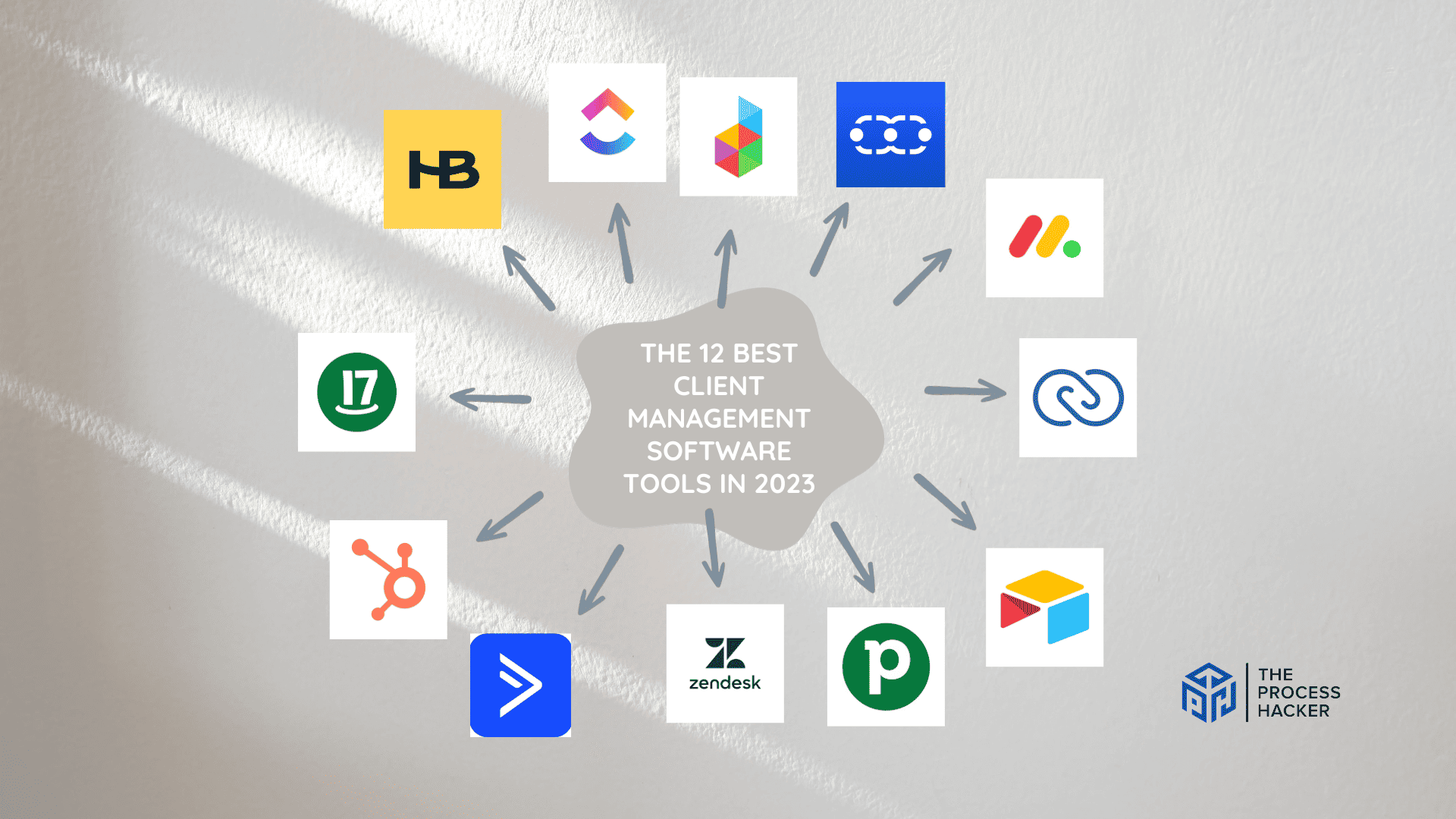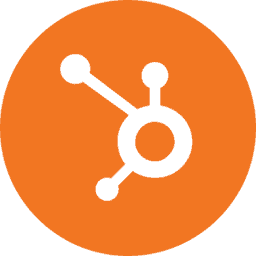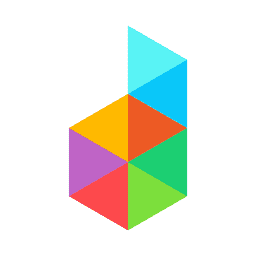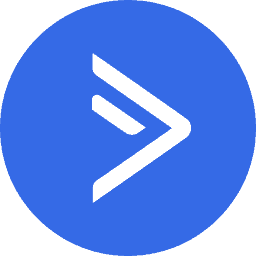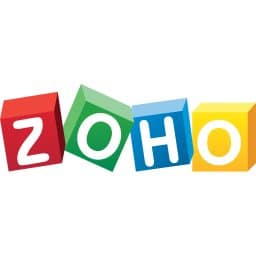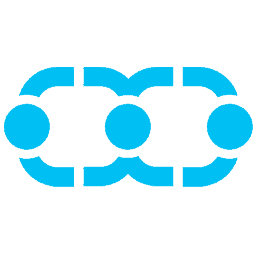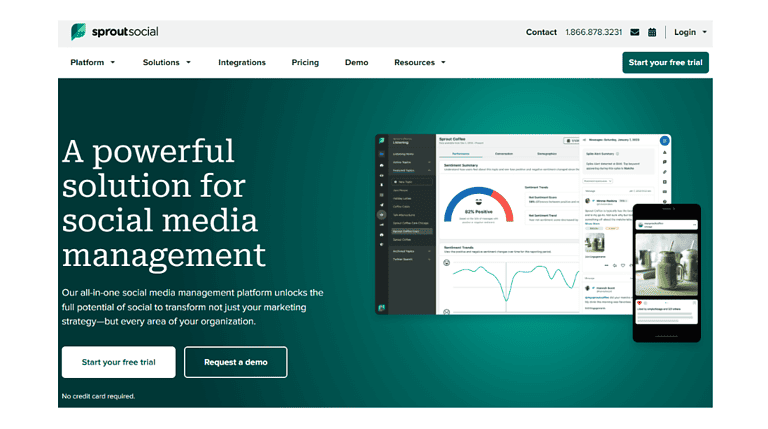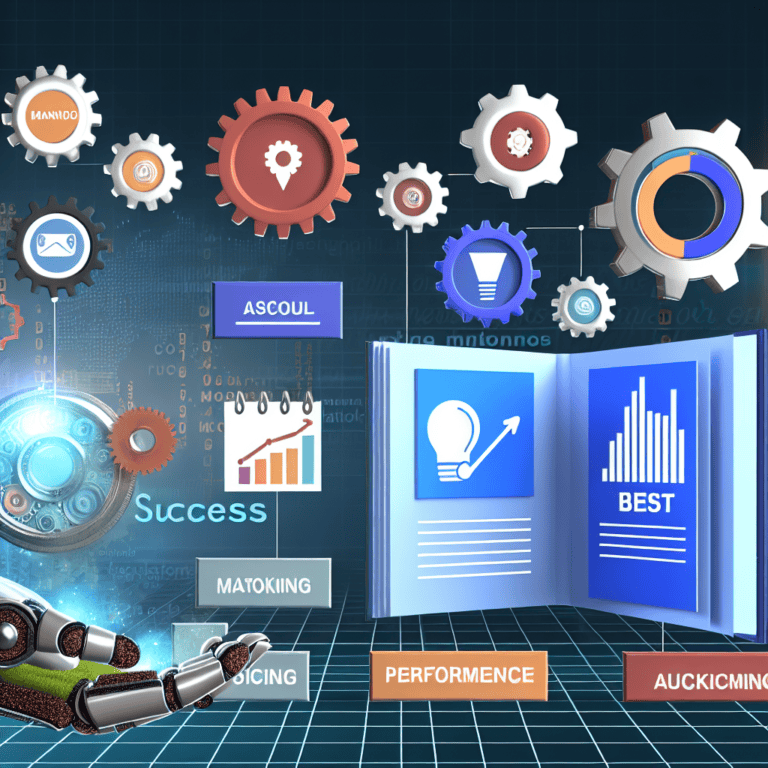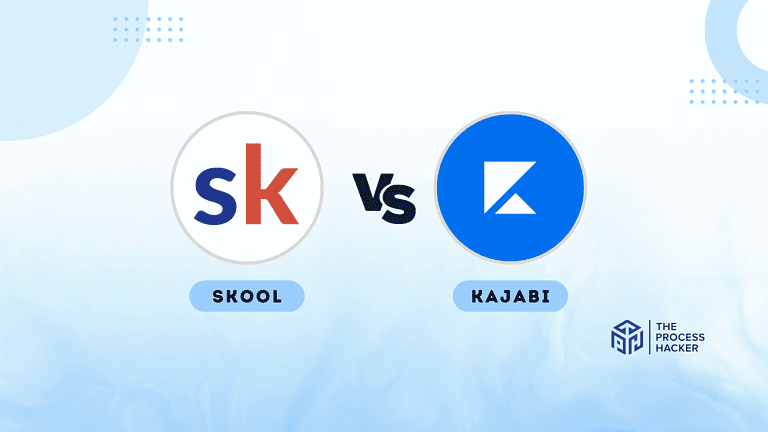The 12 Best Client Management Software Tools In 2024
Are you an entrepreneur managing multiple clients and sales reps?
Today, automated business systems make it easier for entrepreneurs and sales teams to manage dozens of customer communications simultaneously, saving time and money while increasing efficiency.
With the rise of technology, there has been a significant increase in client management systems available in the market. This makes it challenging to choose the best one that suits your business needs.
If you purchase through our partner links, we get paid for the referral at no additional cost to you! For more information, visit my disclosure page.
In this blog post, you’ll find a comprehensive overview of all the best client management tools available today and how they can help your business thrive.
So, if you want to learn more about which solutions are right for you in 2024, keep reading!
What are the Best Client Management Software Tools?
Here is a list of the top client management tools available today:
- HoneyBook – Best Overall Client Management Software
- Pipedrive – Best Simple CRM & Client Management Software
- Monday – Best Free Client Management Software
- HubSpot CRM – Best Enterprise & Free Client Management Software
- Dubsado – Best Client Management Software for Creatives
- 17hats – Best Client Management Software for Solopreneurs
- ActiveCampaign – Best Client Management System with Email Marketing Automation
- ClickUp – Best Client Relationship Management Software with Project Management
- Airtable – Best Client Relationship Management Software with Database Features
- Zendesk – Best CRM System for Customer Service Teams
- Zoho CRM – Best CRM Software that Integrates with the Zoho Suite
- Salesmate – Best Alternative CRM & Client Management Software
1) HoneyBook – Best Overall Client Management Software
Overview
HoneyBook is an all-in-one client management software designed specifically for small business owners, freelancers, and entrepreneurs.
HoneyBook streamlines your business processes, saves time, and helps manage your finances seamlessly. With its user-friendly interface and customizable features, it’s no wonder HoneyBook is a top choice for many entrepreneurs.
Key Benefits
- Client intake forms that can be customized according to your business needs
- Automated invoicing and payment tracking system.
- Project management tools to keep track of tasks, deadlines, and progress.
- Time management feature to help you keep track of how much time you spend on each client.
- Email templates to help you communicate with clients efficiently and effectively.
Pricing
HoneyBook has three pricing plans for small business owners and entrepreneurs:
- The $8/month Starter Plan lets you have as many clients and projects as you want.
- The Essentials plan costs $16 per month and gives you more tools and routines.
- Larger sales teams can choose to pay $33 per month for the Premium plan, which gives them priority help.
Pros & Cons
Pros
Cons
HoneyBook is an excellent choice for solopreneurs and small business owners looking for an all-in-one software. With HoneyBook, you can save time, automate processes, and increase efficiency in your business.
2) Pipedrive – Best Simple Sales CRM & Client Management Software
Overview
Pipedrive is client management and sales CRM automation software designed to help businesses efficiently manage their sales reps, sales automation, and pipelines.
With its user-friendly interface and customization options, you can easily manage your sales pipeline and close deals efficiently. It’s an excellent option for small businesses looking to improve their customer relationships.
Key Benefits
- Sales pipeline tracking feature to visualize your sales process and prioritize leads.
- Customizable deal stages and fields to fit your business needs.
- Email integration to track client communication and automate follow-up tasks.
Pricing
Pipedrive is your go-to solution for efficient pipeline management, with several pricing plans:
- The Essential Plan, at $12.50/user/month, provides essential management features.
- The Advanced Plan at $24.90/user/month offers enhanced email automation features.
- The Professional Plan at $49.90 enables more customization and reporting.
- For collaborative flexibility, the Power Plan is available at $59.90
- The Enterprise Plan at $74.90 offers unlimited features.
Pros & Cons
Pros
Cons

Pipedrive is an excellent option for businesses looking for a sales-focused customer relationship management system to improve their customer acquisition processes.
3) Monday.com – Best Free Client Management Software
Overview
Monday.com offers a free client and project management software solution with customizable features to help automate businesses to stay organized.
Its user-friendly interface and collaboration tools make it an excellent choice for businesses looking to manage their projects and clients in one place.
Key Benefits
- Customizable forms and fields for lead capture and contact management.
- Collaboration tools for efficient sales team communication and task delegation.
- Integration with other apps and tools for seamless workflow management.
Pricing
Monday.com has price plans that work for everyone:
- The free plan, with two seats, is great for getting started.
- The Basic plan, which costs $8/seat/month, can hold up to 24 seats and is good for small businesses.
- The Standard plan costs $10 per seat per month and allows 30 seats.
- The Pro plan costs $16 per seat per month and allows 48 seats.
- The Enterprise plan is for people who need tools that are good for businesses.
Pros & Cons
Pros
Cons

Monday.com is a comprehensive client and project management solution that offers customizable features to suit the needs of different businesses. Its integration with other apps makes it an excellent choice for streamlining workflow processes.
4) HubSpot CRM – Best Enterprise & Free Client Management Software
Overview
HubSpot CRM offers a wide range of marketing, sales, and customer service tools, making it easy to manage client relationships and grow your business.
With its powerful CRM software automation system, you can keep track of all your customer interactions and data in one place. HubSpot CRM lets you personalize your client communication and provide a better customer experience.
Key Benefits
- Contact management system to keep all client information organized and easily accessible.
- Marketing automation tools, such as email campaigns and social media management, to help attract potential clients.
- Sales automation and pipeline tracking feature to visualize your business process and improve conversion rates.
- Customer service tools, like live chat and ticketing systems, provide excellent customer support.
Pricing
HubSpot CRM is a robust tool with several pricing plans for your business management needs. With plans starting at $20/month, it offers features to optimize sales and service workflows.
- The Starter Plan includes 1000 marketing contacts and 2 paid users.
- The Professional Plan offers 2000 marketing contacts and up to 5 paid users.
- The Enterprise Plan caters to extensive business requirements and those looking to scale.
Pros & Cons
Pros
Cons
5) Dubsado – Best Client Management Software for Creatives
Overview
Dubsado is a popular client relationship management software designed for creative entrepreneurs and freelancers. It offers features such as project management, invoicing, and contract automation to help make running a small business more manageable.
Key Benefits
- Customizable forms for lead capture, contracts, and questionnaires.
- Automated invoicing helps you get paid faster with payment reminders.
- Google Calendar integration to keep track of deadlines and appointments.
- Time tracking feature to help you determine the profitability of each client.
Pricing
Dubsado has two main pricing plans:
- The Starter plan, at $20/mo, offers unlimited projects and clients, automated billing, and professional templates suitable for small businesses and freelancers.
- The Premier plan, at $40/mo, provides more advanced features like scheduling, automated workflows, and public proposals.
Pros & Cons
Pros
Cons
6) 17hats – Best Client Management Software for Solopreneurs
Overview
17hats is another all-in-one client relationship management software designed for solopreneurs and small businesses.
It offers features such as lead capturing, invoicing, and project management tools to help you stay organized and on top of your business processes.
Key Benefits
- Lead capture forms that can be customized to match your brand.
- Automated payment tracking helps keep track of client payments.
- Project management tools to delegate tasks and manage deadlines easily.
- A customer portal that allows clients to access their invoices, contracts, and project details.
Pricing
17hats is catered to solopreneurs and small businesses, offering three pricing tiers.
- The Essentials plan, at $15/month, includes a lifetime free CRM, a lead capture form, and online scheduling.
- The $30/month Standard plan provides three lead capture forms and brand customization.
- The Premier plan at $60/month offers 20 lead capture forms and advanced automations.
Pros & Cons
7) ActiveCampaign – Best Client Management System with Email Marketing Automation
Overview
ActiveCampaign is a CRM software and email marketing solution that offers features like email marketing automation, contact management, and sales automation.
Its advanced automation tools and integration options make it an excellent choice for businesses looking to streamline their marketing and sales processes while also managing their clients efficiently.
Key Benefits
- Advanced automation tools for efficient lead nurturing, KPI reporting, and sales processes.
- Integration with various marketing and sales tools for seamless workflow management.
- Customizable contact fields for better email management and marketing campaigns.
Pricing
ActiveCampaign provides scalable solutions for various needs:
- The Lite plan, for individuals, is $29/month, offering essential automation tools.
- Small teams can choose the Plus plan at $49/month, allowing up to 3 users and enhanced customer experience tools.
- For advanced marketing optimization, the Professional plan is available at $149/month for up to 5 users.
- Larger teams can customize the Enterprise plan to personalize marketing at scale.
Pros & Cons
Pros
Cons
8) ClickUp – Best Client Relationship Management Software with Project Management Features
Overview
ClickUp is a task management and project collaboration tool that also offers extensive features to help businesses stay organized and manage multiple projects. With its easy-to-use interface and customizable options, it’s an excellent choice for businesses looking to streamline their client communication and project-tracking processes.
Plus, ClickUp offers many third-party integrations, so you can expand the functionality of the app and connect to all your favorite tools!
Key Benefits
- Customizable forms for lead capture, contracts, and questionnaires.
- Project and team management solution to delegate tasks and track deadlines.
- Automated email integration for efficient client communication.
- Workflow automation to streamline processes and save time.
Pricing
ClickUp offers competitive pricing options for teams of all sizes:
- For small teams, the Unlimited Plan at only $7 per member per month is a steal, providing unlimited access to all features and integrations.
- Mid-sized sales teams can benefit from the Business Plan at $12 per member per month, which includes advanced security measures and priority support.
- The Enterprise Plan is ideal for accommodating multiple large-sized teams and comes with customizable features to meet specialized needs.
Pros & Cons
Pros
Cons
9) Airtable – Best Client Relationship Management Software with Database Features
Overview
Airtable is a unique customer management system that combines the functionality of a spreadsheet and database. It offers features such as project management, lead tracking, and contact management to help you and your business stay organized.
With its easy-to-use and flexible tool, Airtable is changing how businesses handle customer data.
Key Benefits
- Customizable templates for different industries, such as marketing, events, and sales.
- Centralized database to store all client information and track interactions.
- Project management tools to delegate tasks and manage deadlines.
Pricing
Airtable has plans for everyone:
- The free plan is good for keeping track of up to 1,000 records with up to 5 users.
- At $24 per seat per month, the Team plan lets you have 50,000 records and 25,000 script runs.
- The Business plan, which costs $54/seat/month, gives you 125,000 records and 100,000 workflow automation jobs.
- With the Enterprise Scale plan, the number of records and automation runs can grow to 500,000 and 500,000, respectively.
Pros & Cons
Pros
Cons
10) Zendesk – Best CRM System for Customer Service Teams
Overview
Zendesk is a sales and client management app that offers features such as contact management, task tracking, and pipeline visualization. This tool is best suited for teams that want to supercharge their client service management efforts.
Its user-friendly interface and integration with other Zendesk products make it an excellent option for businesses looking to improve their sales processes while also managing their clients efficiently.
Key Benefits
- Sales pipeline tracking feature to visualize and prioritize leads in the customer journey.
- Contact management tool with customizable fields for client information.
- Seamless integration with other Zendesk products for efficient client communication.
Pricing
Zendesk provides a versatile suite of customer support tools with several subscription options:
- The Suite Team package, at $55/agent/month, offers basic support tools.
- Suite Growth, at $89/agent/month, adds advanced features, including analytics.
- Suite Professional, at $115/agent/month, includes custom workflows and integrations.
- Suite Enterprise caters to unique organizational needs with customizable solutions.
Pros & Cons
Pros
Cons
11) Zoho CRM – Best CRM Software that Integrates with the Zoho Suite
Overview
Zoho CRM is a client relationship management software solution that offers features like sales tracking, contact management, and email integration.
This CRM system has customizable dashboards and reports, making it an excellent choice for businesses looking to gain insights into their entire sales process while also managing their clients efficiently. Further, Zoho CRM has data analysis tools that make it valuable to understand their sales performance.
Key Benefits
- Customizable dashboards and reports for data analysis and performance tracking.
- Automated email integration to manage customer communications.
- Sales tracking feature to keep track of leads and deals in the sales cycle.
Pricing
Zoho CRM has several plans to fit varying needs.
- The Professional level aids in enhancing customer acquisition and growth.
- The Enterprise manages global CX operations comprehensively
- The Ultimate level is perfect for those aiming for exponential scale, offering dedicated BI capabilities.
Pros & Cons
Pros
Cons
12) Salesmate – Best Alternative CRM & Client Management Software
Overview
Salesmate is a sales-oriented client management solution that offers features like contact management, email integration, and task tracking to help businesses acquire and retain customers.
Its affordable pricing plans and focus on improving sales processes make it an excellent choice for small to medium-sized businesses looking for an efficient client management system.
Key Benefits
- Customizable deal stages and fields for efficient pipeline management.
- Automated email integration for streamlined communication with clients.
- Task tracking feature to manage and delegate tasks within the entire sales team.
Pricing
Salesmate provides tailored solutions to enhance sales operations for businesses of all sizes:
- The Starter plan is $15/user/month, offering basic features.
- The Growth plan is $30/user/month, allowing for sales process automation.
- For advanced tools, the Boost plan is available at $50/user/month.
- For large enterprises, there’s a customized Enterprise plan.
Pros & Cons
Pros
Cons
What Are Client Management Software Tools?
Client management software is a tool that helps businesses organize, track, and manage their interactions with clients.
It typically includes contact management, task tracking, communication tools, and customer data storage to streamline the client management process.
Customer relationship management software aims to improve the efficiency and effectiveness of managing customer relationships. By centralizing all client information and communication in one place, businesses can better understand their client’s needs and provide personalized service.
It also helps teams stay on top of tasks and deadlines, ensuring clients receive timely responses and updates.
Overall, client management software is a valuable tool for businesses seeking to build strong customer relationships with their clients while increasing their team’s productivity and organization.
So, it’s worth considering investing in a client management software solution to improve your business processes and client satisfaction.
How Can Client Management Software Benefit You?
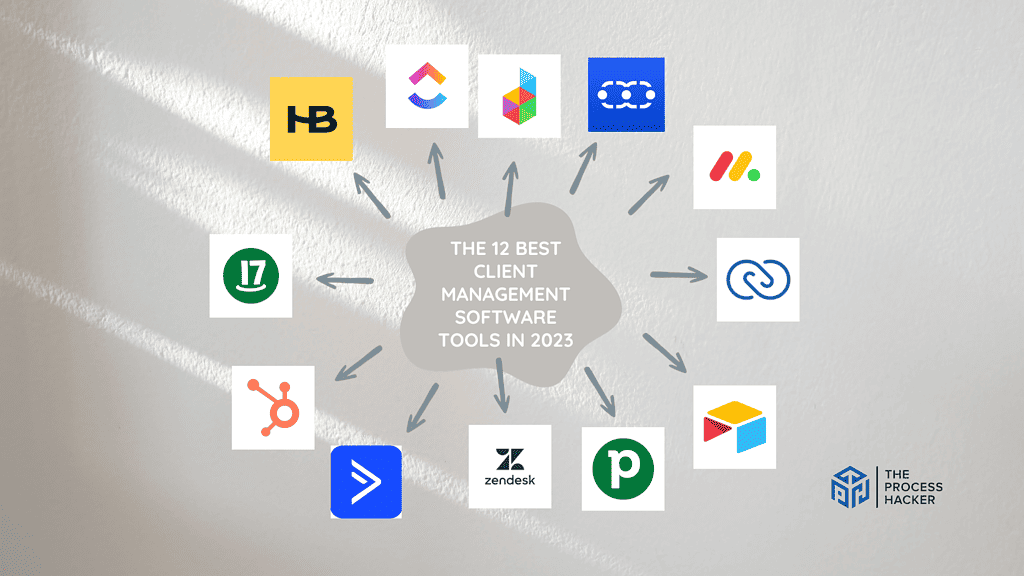
Some of the main advantages of using client management software in your business include:
1) Improved Organization and Efficiency
Client management software improves organization and efficiency. With all client information, communication, and tasks centralized in one place, businesses can easily access and manage everything in a streamlined manner.
This reduces the time and effort needed to find and update client information, making the overall process more efficient.
2) Enhanced Client Interaction
Client management software allows businesses to keep track of all client interactions, whether phone calls, emails, or meetings.
This helps you understand your clients better and provide personalized service that meets their needs. It also allows teams to collaborate and communicate effectively, ensuring clients receive timely responses and updates.
3) Increased Productivity
Client management software can significantly increase productivity by automating tasks and providing a more organized workflow.
Teams spend less time searching for information or coordinating with each other, allowing them to focus on completing tasks and meeting deadlines efficiently.
4) Data Storage and Analysis
Client management software typically includes client data storage capabilities, allowing businesses to securely store and access client information.
This also enables customer data analysis, providing valuable insights into client behavior and preferences that can inform decision-making and improve business strategies.
5) Scalability
As your business grows, efficient client relationship management becomes more critical.
Client management software provides you with a scalable solution, meaning it can adapt to your growing business needs and accommodate more clients, tasks, and team members without compromising its efficiency.
What Features Should You Look for in Client Management Software?

To ensure you select the right software solution for your business, consider a few key criteria:
- User Friendliness: Look for software with an intuitive user interface that will enable you to quickly access the information you need.
- Workflow Automation: Automated features, such as automated notifications and data tracking, can save your team time and energy.
- Reporting Capabilities: Comprehensive reporting capabilities are essential for understanding customer behavior and trends.
- Integrations: Consider any integrations you may need with other applications or systems.
- Security: Ensure your client management software is secure and has the necessary data protection features in place.
- Customization: Look for a system that can be simplified or customized to the size and complexity of your organization.
- Scalability: Make sure the software can handle growth and scaling up as your organization grows.
- Customer Support: I prefer going with software tools that have amazing customer support teams You never know when you’ll need help.
- Price: Consider all of the features and determine if it’s worth the price.
The bottom line is that the right client management software should make it easy to manage and track customer information, streamline processes, and efficiently collaborate with your team.
With the right client management software, your business will be able to quickly and efficiently manage clients and projects, helping you achieve success in no time.
Buyers Guide: How We Conducted Our Research
When researching the top client management software tools, we considered several factors to ensure our recommendations were reliable and relevant. These included:
1) Features
We looked at the features offered by each software, such as contact management, task tracking, and collaboration tools.
We also considered the customizability of these features to suit different business needs.
2) Pricing
Pricing can be a crucial factor for businesses when selecting client management tool.
We compared the pricing plans of each tool, including any free trials or discounts, to determine their value for money.
3) User Reviews and Ratings
We analyzed user reviews and ratings from reputable sources to get an understanding of customer satisfaction with each software.
This gave us insight into the strengths and weaknesses of each tool based on real user experiences.
4) Integration with Other Apps
Integration with other apps can improve workflow processes and enhance software functionality.
We researched the compatibility of each client management tool with other popular tools to ensure a seamless workflow for businesses.
Final Thoughts on Client Management Software
Client management software is valuable for businesses seeking to improve their client relationships and streamline their internal sales processes.
When choosing client management software, consider your business needs, budget, and the features offered by each tool.
With the right client management software system, you can enhance efficiency, productivity, and, ultimately, client satisfaction in your business.
So why wait? Invest in a reliable solution today and take your business to new heights!
Frequently Asked Questions (FAQs)
Is client management software suitable for all types of businesses?
Yes, customer management software can benefit any business dealing with clients, regardless of size or industry.
Client management systems can help improve organization, efficiency, and productivity in managing client relationships, from small startups to large corporations.
Can I try out client management software before committing to a purchase?
Many client management tools offer free trials or demos for potential customers to test out the features and functionalities.
This allows businesses to see if the software meets their needs before making a commitment.
Can I integrate client management software with other tools my business uses?
Most client management software offers integrations with popular apps such as email, calendars, and project management tools.
Before selecting CRM software, check its compatibility with your current apps to ensure a smooth workflow.
Is it worth investing in client management software?
Investing in a client management software system can provide numerous benefits for your business, including improved organization, enhanced client interaction, increased productivity, customer data storage and analysis capabilities, and scalability.
Consider the needs and goals of your business before making a decision, but customer relationship management software can be a valuable investment for long-term success.