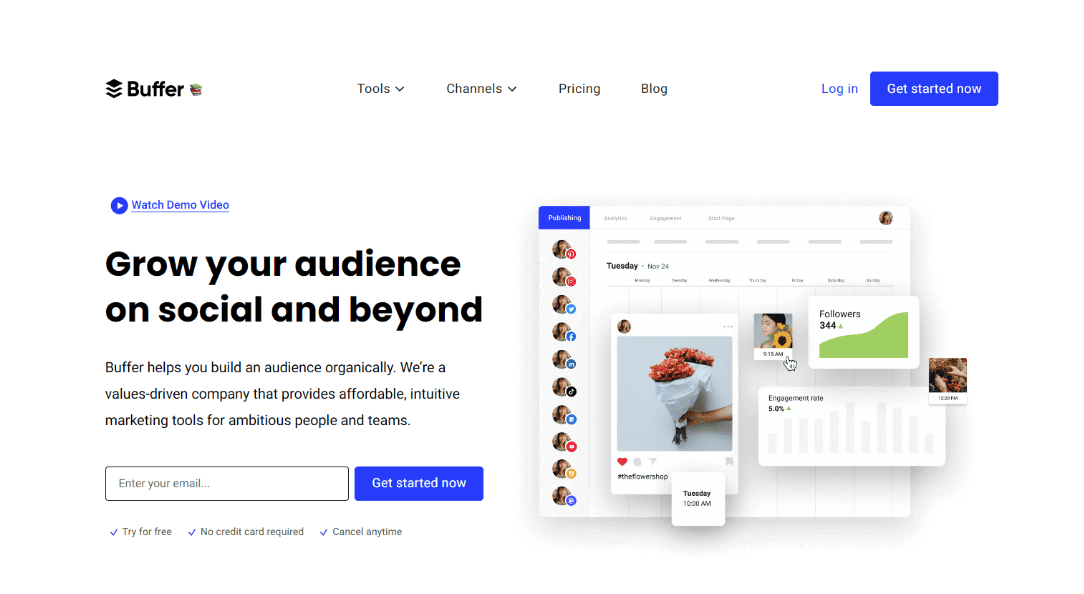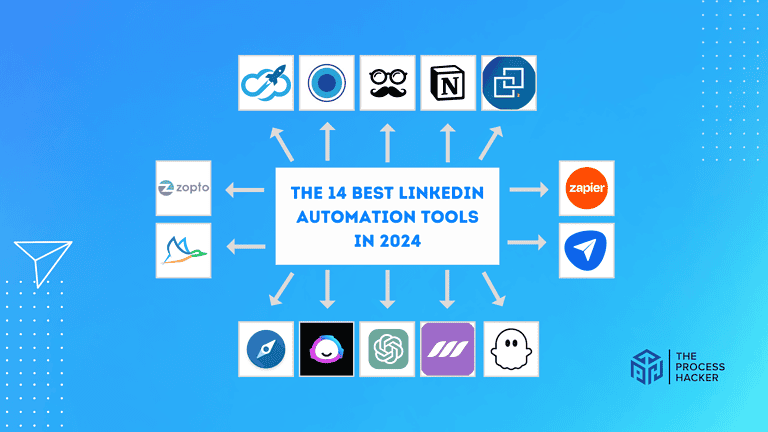Buffer Review 2024: Best Social Media Scheduling Tool?
Sick of constantly remembering to post content to multiple social media accounts?
Well, you probably need a software tool that automates your posts and allows them to be scheduled in advance, increasing productivity and saving time.
If you purchase through our partner links, we get paid for the referral at no additional cost to you! For more information, visit my disclosure page.
Then you’ll want to check out Buffer!
With this review, I’m sharing why it’s a go-to for digital marketing automation! We will deep dive into Buffer features to help discover which ones are best suited for your business needs and goals.
Get ready to unlock advanced capabilities with report customization options tailor-made for social media success. Plus, Buffer’s team has a top-notch customer service support team that can quickly solve any issue.
Keep reading this Buffer review so we can help you make an informed decision and show you why I love my Buffer for social media marketing!
Buffer Pros & Cons
When considering a social media scheduling tool, weighing Buffer’s pros and cons against your specific needs and preferences is essential to make the right decision.
Pros
Cons
Buffer Pros
- Streamlines Social Media Engagement: Buffer simplifies managing social media. You can handle all your social accounts in one place. This makes it easy to talk to your audience, answer comments, and stay active on various channels without stress.
- Enhances Posting Strategy with In-depth Analytics: Buffer helps you understand your audience. It shows you what content people like and when they are online. This way, you know what to post and when to do it to connect better with people.
- Flexible Content Scheduling for Consistent Online Presence: Being online regularly is essential. Buffer lets you schedule posts anytime, helping you stay visible to your audience. This way, you keep your audience’s attention and trust because you’re always there.
Buffer Cons
- Initial Learning Curve: Buffer makes managing social media simple. You can handle your social account management in one place. This social inbox makes it easy to talk to your audience, answer comments, and stay active on various and additional channels without stress.
- Limited Advanced Features for Larger Enterprises: Buffer is great for smaller businesses, but big companies might need more of an enterprise solution. Still, Buffer is constantly adding new things, so that it might get even better for big companies soon.
Quick Verdict – Is Buffer Worth the Money?
After researching and exploring Buffer’s capabilities and trying them out with my daily social media routines, my answer is clear:
Yes, Buffer is absolutely worth the investment for anyone serious about streamlining their social media processes. Here’s why:
Undoubtedly, Buffer is a tool that delivers more than it promises, especially when it comes to simplifying social media management. It is one of the best social media automation tools available. Its efficiency in handling multiple social accounts and analyzing performance metrics makes it a valuable asset for businesses, influencers, and individuals.
What sets Buffer apart is its user-friendly interface and time-saving features. Its scheduling functionality has allowed me to plan my posts and focus on creating more engaging content.
Plus, the analytics are invaluable in helping you understand what resonates with your audience so you can tailor your social strategy effectively. To be fair, there’s a learning curve for newcomers, especially those new to social media management tools.
Given the ever-increasing importance of social media in our lives, brands, and businesses, investing in a tool like Buffer is a step forward in creating a robust online presence.
If you’re on the fence, why not give Buffer’s free trial a shot?
It’s a risk-free opportunity to see firsthand how Buffer can revolutionize your approach to social media management. Experience the difference it can make in streamlining your online engagement – you might wonder how you managed without it!
Who is Buffer for?
You’ll love Buffer if:
- You’re a busy entrepreneur, part of mid-stage startup teams, or a freelancer: You handle everything in your business, from product development to using the Buffer marketing library, that’s why you’re looking for ways on how to automate your business better. You want to maintain a solid social media presence but can’t afford to spend hours every day. Buffer helps you schedule posts efficiently, ensuring you’re consistently visible to your audience without it taking over your whole day.
- You manage communities or non-profits: You run a community group or non-profit where engagement is key. You must keep your members informed, involved, and connected without exhausting your limited resources. Buffer allows you to automate parts of the engagement, keeping your communities and non-profits thriving.
- You’re a content creator or influencer: Your followers love regular updates, behind-the-scenes peeks, and timely content. But keeping up with the pace of social media can be daunting. Buffer aids in planning and analyzing your posts so you know what your audience likes and when they want to see it, helping you keep your content strategy sharp and your followers happy.
You won’t love Buffer if:
- You seek an all-in-one marketing solution: If you’re looking for a great tool that not only manages social media posts but also handles extensive email marketing, direct online sales, or deep SEO integration, Buffer might feel limiting. It’s excellent for social media management but doesn’t encompass broader marketing functionalities.
- You prefer one-on-one audience engagement: You believe in the power of direct messaging and one-on-one interactions with every comment on social platforms. Buffer’s content automation might seem too impersonal for you, as it streamlines interactions to manage time but doesn’t replace the personal touch that manual engagement does.
What is Buffer?
Buffer is a social media management platform that simplifies how businesses and individuals manage their online presence.
What is the key benefit of having Buffer?
The key benefit of using Buffer is its streamlined approach to scheduling posts across multiple social media platforms. It allows you to plan your content, ensuring consistent engagement with your audience.
How does Buffer work?
Buffer allows you to connect your social media accounts, easily create content, and schedule content for optimal times.
It also provides detailed analytics that help you understand your audience better, track engagement, and optimize your social media strategy. The platform has a user-friendly interface that makes managing multiple social accounts more accessible.
How is it different from competitors?
While many social media management tools are out there, Buffer stands out due to its simplicity and focus on scheduling and analytics. Compared to some competitors, Buffer doesn’t overwhelm with excessive features.
Instead, it focuses on providing a smooth user experience with the essential tools needed for effective social media management. Its easy-to-use interface and comprehensive analytics make it a go-to choice for many businesses and individuals.
Reasons I Recommend the Buffer to Everyone
#1) Simplified Social Media Scheduling
In my experience, staying consistent on social media is crucial and challenging. The benefit lies in its streamlined post-scheduling process. You’re not just throwing content out mindlessly but strategically planning your engagement. Your content calendar will be way more organized and punctual.
The proof is in using the metrics to improve your content and facilitate engagement. Buffer helps you maintain a consistent posting schedule, which will cause an uptick in engagement and follower growth. This tool will give you back control over your content strategy.
#2) Insights That Inform Strategy
What I love about Buffer is how it doesn’t just stop at posting. The analytics side of things is a game-changer. Through Buffer, you can understand what type of content your audience prefers, when they’re most active, and what posts drive the most engagement. These insights are gold for anyone looking to build a strategy grounded in audience preferences.
When you apply insights from Buffer’s analytics, your campaigns will have more interaction and positive feedback. The difference is clear: using data to drive strategy is far superior to posting content without concrete insights.
#3) Managing Engagement with Ease
Finally, I can’t stop praising the centralized way Buffer manages this with a dedicated engagement tool. Normally, I’d have to be logged into several different platforms to respond to comments or messages, which was chaotic and time-consuming.
With Buffer, every interaction is in one place, which allows you to respond in real-time. This efficiency means more time devoted to crafting meaningful responses and less time spent navigating between platforms.
The benefit here extends beyond convenience; it’s about relationship-building. Your audience will notice and appreciate quick, thoughtful responses. Buffer didn’t just simplify engagement; it will help you foster stronger, more personal connections and community.
What You Might Not Like About Buffer
#1) Limited Features for Advanced Marketing Strategies
One of the first things I noticed about Buffer is that more is needed for those looking to conduct very advanced marketing strategies. For instance, while Buffer is fantastic for scheduling, planning, and basic analytics, it doesn’t delve deep into more comprehensive content automation tools such as detailed customer journey analytics, conversation tracking, or advanced CRM integrations.
The benefit of having a straightforward, no-fuss platform is significant, but the lack of advanced and important features is noticeable. For example, if you try to run a more complex campaign, you will need more from the analytics and customer engagement side than Buffer can provide. You can use additional tools to supplement this, but this will cost more time and money than you would like.
#2) Learning Curve with Analytics Interpretation
Buffer provides valuable insights and analytics, but initially, interpreting this data into actionable strategies required a bit of a learning curve. While the data is always at my fingertips, figuring out how to leverage different engagement metrics to shape your future content can be a process.
The real benefit lies in Buffer’s ability to offer these insights, but you should be prepared to learn how to interpret best and utilize this data. In my case, managing social media involves a lot of external research and trial and error, which, while educational, was time-consuming. It was a stark reminder that these tools can only take you so far as understanding and applying the data is up to you.
Buffer Pricing
Buffer offers a range of cost-effective pricing plans to cater to various needs, starting from just $6 per month per channel. This makes it an affordable option for small businesses or individuals starting with social media account management.
For those dipping their toes into social media, Buffer also provides a free plan that allows connection of up to three social media accounts. The free account allows you to upload and schedule up to ten posts at a time for these three social accounts.
For larger and mid-stage startup teams or agencies with two users or more, you need to get a paid plan. The platform offers a Team Plan at $12 per month for each channel and an Agency Plan at $120 paid monthly for ten channels. This pricing flexibility means Buffer can scale with your social media needs and budget.
Buffer: Key Features Breakdown
Let’s break down the Buffer’s features and delve into the details of each feature:
Social Media Management
Buffer’s social media management tool is a centralized suite that allows for having a posting schedule and social media monitoring multiple social networks from one place.
Its user-friendly interface and publishing tools set Buffer apart, offering essential functionalities without unnecessary complexities.
From my experience, this aspect of Buffer can significantly streamline your social media routine. With Buffer, you can reclaim most of that time, allowing you to focus on creating quality content and strategies. It wasn’t just a tool but can bring joy back into social media interaction and content creation.
Social Media Accounts & Integrations
Buffer supports integration with various social media platforms, allowing you to manage multiple social media accounts on different networks like Facebook, Twitter, Instagram account, and LinkedIn through a single interface.
What makes this feature special is its seamless integration with these platforms, which enables you to schedule content and share the same post to multiple platforms directly from Buffer. This eliminates the need to log in to each social media site individually, saving time and reducing the complexity of managing various social accounts.
In my personal experience, this feature has dramatically streamlined my social media management process. I’ve found it incredibly useful to plan and schedule all my social media content in one place without switching between different platforms. Your workflow will be more efficient and help you maintain a more consistent presence across all your social media channels.
Social Media Strategy & Analytics Tools
Buffer account provides advanced analytics like social listening tools that deliver insightful data on post-performance and audience engagement, which are essential for refining social media strategies.
Buffer’s analytics stand out for its comprehensiveness and clarity, translating complex metrics into understandable insights that inform smarter, data-driven decision-making. From my personal experience, these tools can be invaluable in optimizing my social media efforts.
Using Buffer’s analytics, you can identify which types of content resonate most with your audience, the best posting time, and which platforms yield the highest engagement. This feedback has allowed me to refine my strategy, increasing engagement and growth on my social media channels.
AI Assistant
The AI Assistant feature in various applications and devices is a form of artificial intelligence designed to simulate social conversations with human users to assist them in completing tasks, finding information, or understanding content more deeply. It leverages natural language processing and machine learning to understand user intent and respond in helpful ways.
What makes AI Assistants remarkable is their ability to learn and adapt over time to your preferences, speech patterns, and typical requests, providing personalized assistance. They offer instant, on-demand insights, and task management without human intervention, often integrating seamlessly across devices for a unified, intuitive experience.
My interaction with AI Assistant technology has been excellent. From efficiently managing my schedule to offering quick, insightful responses to queries that typically require time-consuming research and hashtag research, it’s like having a personal assistant available around the clock. This intelligent support system has made me more productive and simplified complex social tasks.
FAQs about Buffer
Can Buffer help me with content creation?
While Buffer primarily focuses on content scheduling and analytics, it provides features like a built-in image creator and post suggestions that can assist in content creation.
Is Buffer suitable for large teams or agencies?
Buffer offers various plans tailored to different needs, including options suitable for larger teams and agencies. These plans may include advanced collaboration tools, more extensive scheduling options, and enhanced analytics.
How many social media channels can I connect to Buffer?
The number of social media channels you can connect to Buffer depends on your plan. With the free plan, you can connect up to 3 social accounts. Paid plans increase this number, with premium options allowing you to manage multiple social accounts across different social platforms, ideal for broader social media strategies for managing various brands.
How reliable is Sprout Social’s customer support?
Sprout Social prides itself on its readily available customer support team features that can be reached via live chat. Many users report positive experiences with the Buffer support team.
Final Verdict – to Buy Buffer or Not to Buy Buffer?
After a comprehensive review and hands-on experience with Buffer, my recommendation is clear:
Buffer is worth the investment as it’s an incredible social media management tool that is user-friendly, efficient, and reasonably priced.
Whether you’re a budding entrepreneur, a growing small business, or simply want to keep your online presence consistent, Buffer’s suite of features stands out! In a crowded marketplace of social media management tools, ranging from seamless social media scheduling to valuable analytics insights.
Throughout this review, I’ve highlighted Buffer’s various strengths: ease of use, the ability to streamline social media efforts, and adaptability to different business sizes. Moreover, my real-world tests prove its reliability in delivering content across multiple platforms accurately and timely.
While some may hesitate due to concerns like the learning curve typically associated with new social media management software or varying budget constraints, Buffer’s intuitive design and scalable plans make it worth the try!
Embrace the ease and efficiency Buffer brings – because your voice and brand deserve to be heard across the digital world!
If Buffer’s account doesn’t align with your needs, keep reading as I explore alternative solutions that might suit you better in the following section.
Buffer App Alternatives
If $6 to $120 for a Buffer account is too much for you to stomach right now or you need a different solution, you might like one of these alternatives.
#1) Loomly
Loomly is a simpler, more affordable alternative to Buffer. While it may offer fewer features than Buffer, Loomly shines in its simplicity and ease of use.
Ideal for small businesses or individuals just starting with social media management, Loomly provides basic scheduling and analytics tools at a lower price point. However, larger companies or those looking for more advanced features should try Buffer.
#2) Sprout Social
While more expensive than Buffer, Sprout Social offers a comprehensive suite of social media management tools beyond Buffer’s. With features like post-scheduling, content calendars, and review management, Sprout Social is a robust platform suitable for businesses of all sizes.
Its customer support is also highly praised. If your budget allows, Sprout Social is worth trying out.
#3) Later
Later is another excellent alternative for businesses focusing on visual social media posts. Best known for its Instagram management tools, Later lets you plan and add scheduled posts to your social accounts visually.
While it doesn’t offer as many platforms as Buffer, if your primary focus is Instagram, Pinterest, or Facebook pages, Later is worth trying out.
#4) Hootsuite
Hootsuite is one of the most well-known social media management tools and a solid alternative to Buffer. It offers similar publishing features to Buffer but stands out with its ability to monitor multiple streams in a single dashboard.
This makes it particularly useful for businesses managing multiple social accounts across various platforms. However, some users find its interface less intuitive than Buffer’s. If the multi-stream monitoring feature appeals to you, Hootsuite is worth considering.