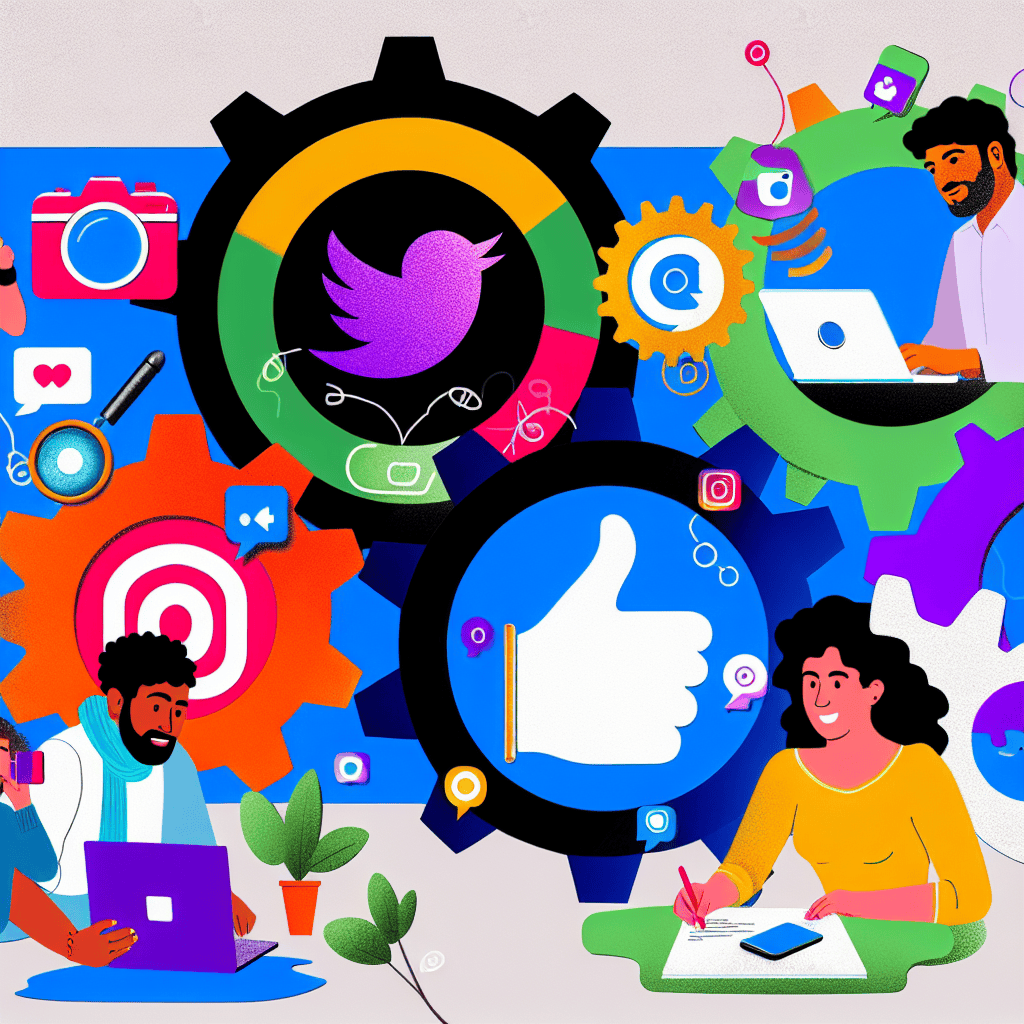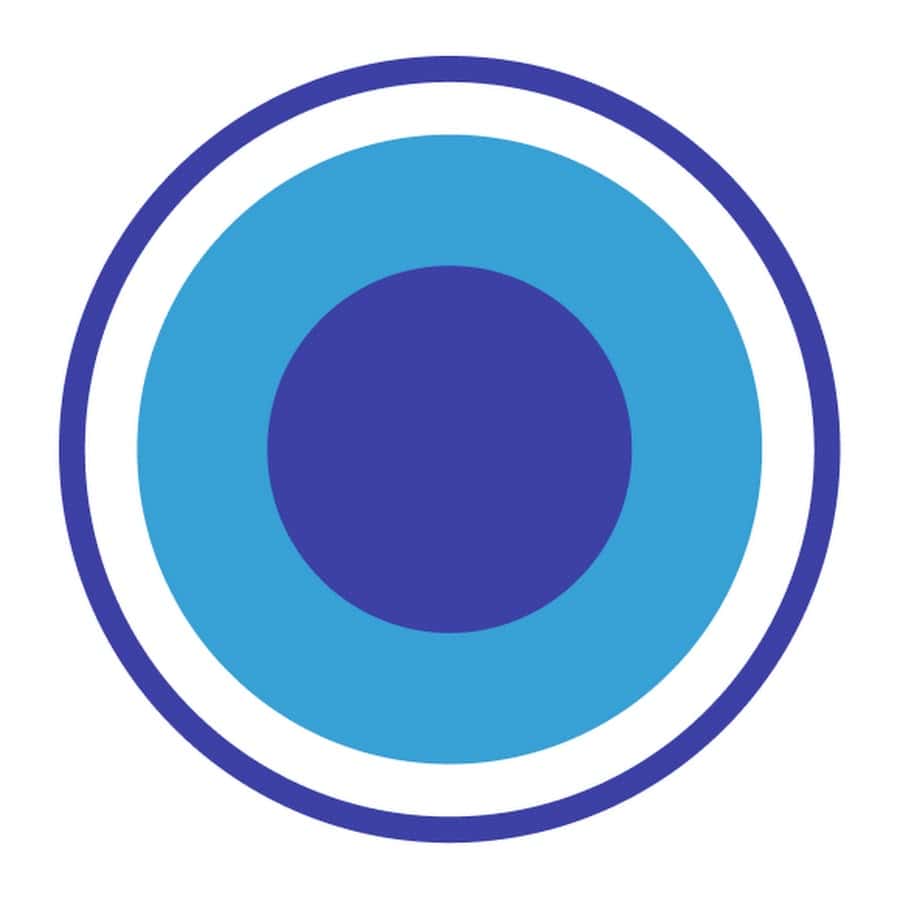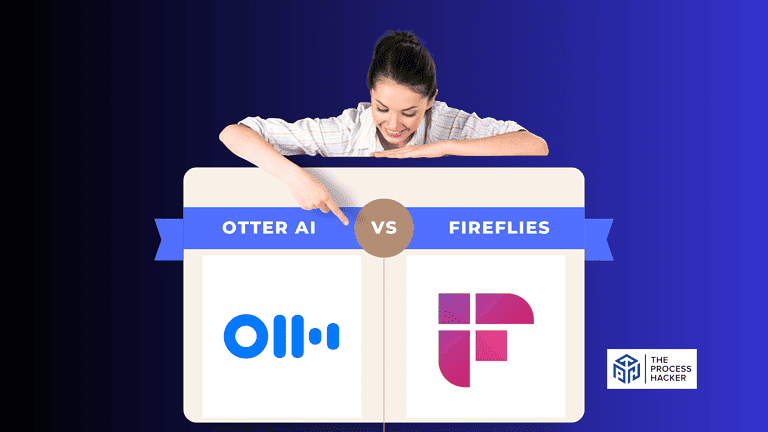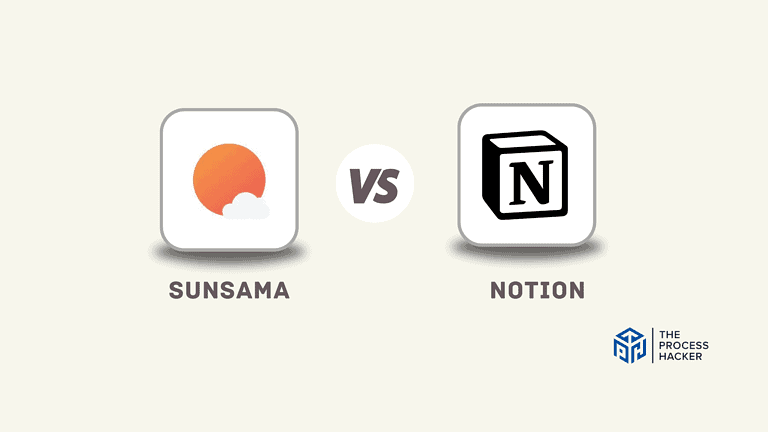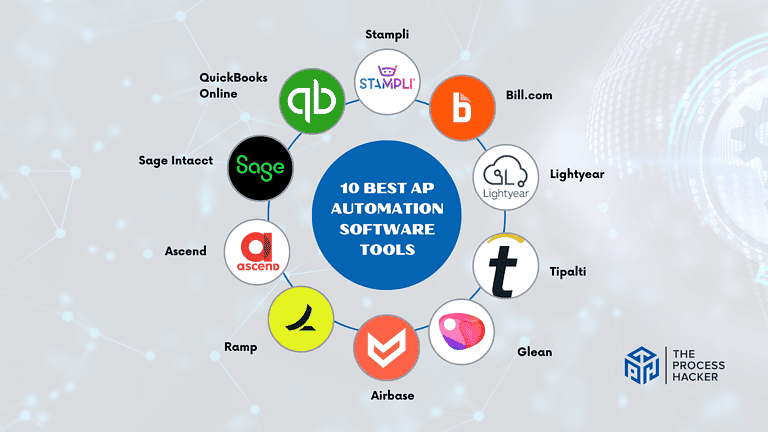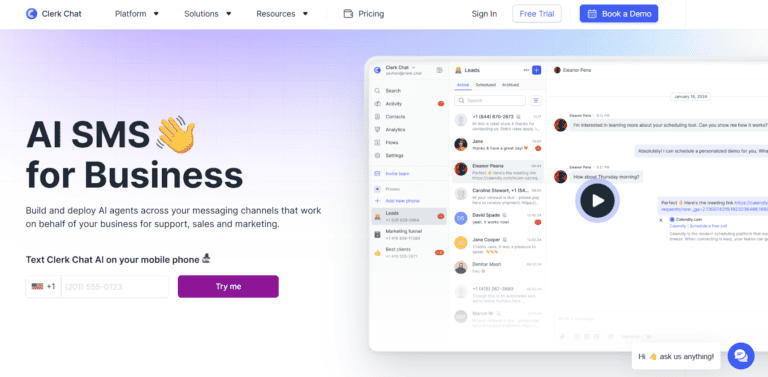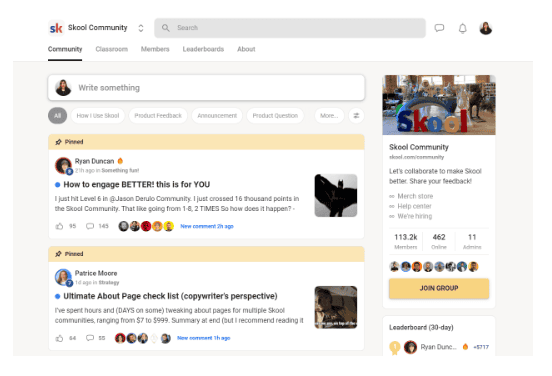How to Automate Social Media: A Comprehensive Guide for Small Business Owners
Are you finding it increasingly challenging to manage your social media effectively? You’re not alone. Many small business owners seek more innovative ways to enhance their online presence while saving time and resources.
In the fast-paced digital world, social media isn’t just an option for small businesses—it’s necessary. But let’s face it: juggling customer interactions, content creation, and analytics can be a full-time job. That’s where automation comes in. It’s like having a dedicated social media team working around the clock, even while you’re catching up on sleep.
This guide will explain social media automation and explore its benefits, tools, and strategies, which can help you streamline your social media efforts and free up valuable time.
Whether you’re a seasoned pro or just starting out, this guide will equip you with the knowledge you need to improve your social media skills.
What is Social Media Automation?
Social media automation involves using social media management software to handle routine social media tasks without manual intervention. This technology allows you to schedule posts, curate content, manage interactions, and analyze performance across various platforms such as Facebook, Instagram, and Twitter. It’s like having a virtual assistant dedicated solely to keeping your social media strategy on track.
As a small business owner, time is a precious commodity. Balancing customer interactions online while managing day-to-day operations can be overwhelming. Here’s where social media automation comes in—it ensures that your online presence is consistent and professional without requiring constant attention.
This tool is crucial for enhancing your brand’s visibility, engaging effectively with your audience, and ultimately driving more traffic to your business. By automating mundane tasks, you can focus on crafting strategies that genuinely connect with your audience and drive growth.
Why You Should Know How to Automate Social Media
Understanding how to automate your social media can revolutionize how you connect with your audience and manage your brand online. Here are the key benefits:
1) Time-Saving Benefits for Small Business Owners
Automation allows you to schedule social media posts in advance, effectively batching the time-consuming task of daily content posting. This frees up weekly hours, giving you more time to focus on other critical business operations.
2) Consistency in Posting and Brand Messaging
Regular updates and a unified voice are crucial for building brand trust and recognition. Automation tools help maintain a consistent posting schedule and tone across all your platforms, ensuring your messaging is coherent and on-brand, no matter how busy you get.
3) Improved Social Media Presence and Engagement
Staying active on social media through scheduled posts and timely responses to user interactions enhances your visibility and engagement. This constant presence helps keep your audience interested and more deeply connected with your brand.
4) Increased Efficiency in Managing Multiple Social Media Platforms
Automation tools often come with dashboards that integrate multiple platforms, allowing you to manage all your social media from one place. This integration dramatically increases operational efficiency and simplifies monitoring and analytics.
5) Better Resource Allocation for Other Business Tasks
With the repetitive elements of social media handled automatically, you and your team of social media marketers can redirect your efforts toward more strategic and creative tasks, such as campaign planning, content creation, and customer service.
6) Enhanced Ability to Reach Target Audience Across Various Time Zones
Automation enables you to schedule posts for optimal times across different time zones, ensuring your content reaches your audience when they are most likely to see it, regardless of where they are in the world.
These advantages underline why mastering social media automation is essential. It’s not just about saving time; it’s about making your social media efforts more effective and strategic, allowing your business to grow and thrive digitally.
How to Automate Social Media: A Step-by-Step Guide
Automating your social media can be a manageable task. By breaking it down into simple steps, you’ll be well on your way to a streamlined and efficient social media strategy.
Step 1: Audit Your Current Social Media Presence
Before you plunge headfirst into automation, assess your current social media landscape. It’s like taking inventory before a big renovation project. You need to understand what you’re working with before making changes.
Start by evaluating your existing multiple social media accounts. Are you active on all the major platforms? Are any underperforming platforms or not aligned with your target audience?
Next, pinpoint the platforms and content types generating the most engagement. Do your followers love your Instagram reels, or are they more responsive to your LinkedIn articles? This information will guide your automation strategy and ensure you focus your efforts where they’ll have the most impact.
Finally, take a deep dive into your analytics. Analyze your audience engagement and identify the peak activity times. When will your followers most likely be online interacting with your content? This will help you optimize your posting schedule for maximum visibility.
This audit is your foundation. It’s about understanding your strengths, weaknesses, and opportunities so you can automate with purpose and precision.
Step 2: Choose the Right Social Media Automation Tools
As social media managers, you must investigate the features offered by various tools, such as scheduling, analytics, content curation, and response management. Look for tools that offer comprehensive features that cater to your specific needs. Tools like Buffer, Hootsuite, and Sprout Social are popular for their robust functionality and user-friendly interfaces.
Automation tools come with various pricing tiers, which often depend on the number of accounts, posts, and level of analytics you require. Consider your budget and the potential for scaling. Choosing a social media management tool that grows with your business is essential, offering more advanced features and increased capacity as your social media presence expands.
To streamline your operations, opt for tools that integrate seamlessly with your existing marketing software and CRM systems. Integration facilitates a smoother workflow and ensures your data is centralized, making it easier to track interactions and measure overall performance.
Choosing the right tools involves balancing functionality, cost, and compatibility. Ensure that the tools you select enhance your efficiency and provide meaningful insights to refine your social media strategy further.
Step 3: Create a Content Calendar and Strategy
Developing a structured content calendar is crucial for maintaining a consistent and engaging social media presence. This step will help you organize your posts effectively and ensure your content aligns with your business objectives.
Plan Your Content Themes and Topics in Advance
Start by mapping out themes and topics that resonate with your brand and appeal to your audience. Planning ahead allows you to craft thoughtful, relevant content that supports your marketing goals. Consider seasonal events, industry trends, and brand milestones that could enrich your content strategy.
Determine Optimal Posting Frequency for Each Platform
Each social media platform has its own best practices for posting frequency. For instance, you might post on Twitter several times a day, while on LinkedIn, a few times a week could suffice. Analyze your audience’s engagement patterns to determine the ideal frequency that keeps them engaged without overwhelming them.
Incorporate a Mix of Content Types (text, images, videos)
Diversify your content to keep your audience interested. Include a variety of formats, such as text posts, images, videos, infographics, and live streams. Different content types cater to your audience’s preferences, enhancing engagement across your channels. Also, leverage tools that help automate the creation and distribution of these varied content types efficiently.
Step 4: Batch Create and Curate Content
Let’s talk efficiency. Instead of scrambling to create content on the fly, embrace the power of batch creation. Think of it like meal prepping for your social media feeds. Set aside dedicated time to create multiple posts simultaneously, saving you valuable time in the long run.
Leverage content curation tools to discover relevant third-party content that resonates with your audience. Share articles, blog posts, or videos from industry leaders or thought influencers to add value and variety to your feeds.
Remember to repurpose existing content for different platforms. That insightful blog post you wrote? Turn it into a series of Instagram captions or a LinkedIn article. This approach maximizes your content’s reach and saves you from reinventing the wheel every time.
Batching and curation are your secret weapons for staying ahead of the game. By creating and curating content in advance, you’ll always have a stockpile of engaging posts ready, even on your busiest days.
Step 5: Schedule Posts in Advance
This is where your automation tool truly shines. Once you have a stockpile of content ready to go, use your chosen tool to schedule posts in advance. It’s like setting your social media on autopilot, ensuring your content reaches your audience optimally.
Maintain a consistent posting schedule across platforms. This helps build anticipation and keeps your followers engaged. But remember, don’t be a robot! Leave room for real-time engagement and timely content. If something exciting happens in your industry or community, share your thoughts.
The beauty of scheduling is that it frees you from the tyranny of constant posting. Knowing your social media presence is handled, you can focus on other aspects of your business.
Step 6: Set Up Social Listening and Monitoring
Social listening and monitoring are essential for understanding how your brand is perceived online and staying ahead of industry trends.
Configure Alerts for Brand Mentions and Relevant Keywords
Use tools like Google Alerts, Mention, or Brandwatch to set up notifications for when your brand, products, or relevant keywords are mentioned online. This lets you track your brand’s reputation in real time and respond swiftly to conversations, enhancing customer engagement and satisfaction.
Monitor Competitor Activity and Industry Trends
Keeping an eye on your competitors and the latest industry trends is crucial for staying competitive. Analyzing social media posts and what strategies are working for others in your field and identifying gaps in your strategy can make a world of difference. Tools like SEMrush can provide valuable insights into competitor performance and popular content within your niche.
Use Insights to Inform Future Content and Engagement Strategies
The data gathered from social listening can inform your content creation and engagement strategies, helping you tailor your efforts to better meet your audience’s needs and interests. This feedback loop is vital for refining your approach and ensuring your social media efforts resonate with your target demographic.
Step 7: Automate Engagement and Response Management
Engagement is the heart and soul of social media. It’s about fostering connections and building relationships with your audience. But let’s face it: manually responding to every comment and message can be overwhelming. That’s where automation comes to the rescue.
Set up automated responses for common inquiries. Think frequently asked questions about your products, services, or hours of operation. This ensures your audience receives prompt responses, even when you’re not available.
Consider using chatbots or CRMs for initial customer interactions. These intelligent bots can handle basic inquiries, provide information, and even guide customers through simple transactions.
Establish a system for escalating important messages to human review. Not every interaction can be automated. Identify key phrases or triggers that indicate a message requires a personal touch, and ensure those messages are flagged for your attention.
Step 8: Implement Cross-Platform Sharing
Why limit your content’s reach to a single platform? With cross-platform sharing, you can amplify your message and reach a wider audience with minimal effort. It’s like hitting the “share” button on steroids.
Configure Tools to Share Content Across Multiple Platforms
Utilize social media management tools like Buffer or Hootsuite that allow you to post content to several platforms from a single dashboard. These tools can help you schedule and publish content across your chosen networks simultaneously, ensuring a cohesive presence across the digital landscape.
Tailor Content for Each Platform’s Unique Features and Audience
While cross-posting is efficient, it’s important to customize content to fit the format and audience of each platform. For instance, Instagram posts may require high-quality images and hashtags, while Facebook might do better with longer posts and engagement-driven content. Adapting your message to suit each platform’s strengths will help increase engagement and effectiveness.
Use RSS Feeds to Automate the Sharing of Blog Posts and News
If you regularly publish blogs or articles, using RSS feeds to share these posts on your social media channels automatically can save time and ensure consistent content delivery. Tools like Zapier can be set up to automatically post new content from your RSS feed to your social media accounts, keeping your audience updated with the latest posts without manual input.
Step 9: Analyze and Optimize Your Automation Strategy
Automation isn’t a set-it-and-forget-it endeavor. It’s an ongoing process of refinement and improvement. Think of it like tending to a garden – you need to nurture it, track its growth, and make adjustments along the way.
Review your analytics and performance metrics regularly. Are your automated posts generating engagement? Are your chatbots handling inquiries effectively? Data is your compass, guiding you towards success.
Don’t be afraid to experiment. A/B tests posting times and content types to see what resonates best with your audience. Try scheduling posts at different times of the day or week, and compare the results. Experiment with different content formats to see what sparks the most interest.
Use data insights to refine your automation strategy. If you notice certain posts or platforms are underperforming, make adjustments accordingly. Perhaps you need to tweak your posting schedule, revamp your content strategy, or explore new automation tools.
Top Social Media Automation Tools for Small Businesses
Choosing the right automation tool is crucial for your social media success. Let’s explore some of the leading options available, each with its unique strengths and features:
Hootsuite: User-Friendly Scheduling and Monitoring
Hootsuite is known for its user-friendly interface and powerful scheduling features. It supports multiple social networks, allowing you to manage all your accounts from a single dashboard. Hootsuite’s strength lies in its ability to monitor keywords and conversations, helping you stay on top of what’s being said about your brand and industry online.
Buffer: Simple and Affordable Scheduling Solution
If you’re looking for a straightforward and cost-effective solution, Buffer is an excellent choice. It offers easy scheduling of posts across various platforms and can tailor posts to each social network. Buffer is particularly appealing for small businesses seeking a no-frills, efficient tool to keep their social media active without the complexity of more extensive systems.
Later: Visual-Focused Scheduling for Instagram and Other Platforms
Later is perfect for businesses that rely heavily on visual content, especially on platforms like Instagram, Pinterest, and Facebook. It provides tools for planning and scheduling your images and videos, and its visual calendar and media library make managing and optimizing your visual content a breeze.
Loomly: Brand Success Platform
Loomly is a newer entrant that brands itself as a brand success platform. It offers intuitive workflows for content creation, team collaboration, and digital asset management. It provides suggestions for post-optimization and ideas based on trending topics and social media best practices, making it a great tool for teams looking to streamline their social media processes and enhance creativity.
Taplio: Excellent Platform for LinkedIn Content
Taplio is a platform specifically designed for LinkedIn content management. It offers features such as auto-scheduling, hashtag suggestions, and analytics to help you optimize your posts and reach the right audience on LinkedIn. It also allows team collaboration and provides insights on engagement rates, making it a valuable tool for B2B marketers targeting professionals on the world’s largest professional networking site.
Each tool offers unique features to help you automate your social media effectively, depending on your business’s specific needs and goals.
Key Features to Look for in Social Media Automation Tools
When evaluating social media automation tools, keep these key features in mind to ensure you choose the right fit for your business:
- Multi-platform support: You want a tool that seamlessly integrates with all the major social media platforms you use. This will save you time juggling multiple tools and streamline your workflow.
- Content calendar and scheduling: A visual calendar and robust scheduling capabilities are essential for planning and organizing your content in advance. Look for tools that allow you to easily schedule posts across multiple platforms and time zones.
- Analytics and reporting: Data-driven insights are crucial for measuring social media success. Choose a tool that provides in-depth analytics on your posts, audience engagement, and overall performance.
- Social listening and monitoring: Use social listening and monitoring features to stay on top of conversations happening around your brand and industry. This allows you to engage with your audience in real-time and stay informed about trends.
- Team collaboration features: If you have a team managing your social media, look for tools that offer collaboration features, such as assigning tasks, sharing content, and providing feedback.
- Mobile app for on-the-go management: Social media never sleeps, so having a mobile app allows you to manage your accounts, respond to messages, and stay connected, even when you’re away from your desk.
By prioritizing these key features, you’ll be well-equipped to choose a social media automation tool that empowers you to achieve your goals and streamline your workflow.
Best Practices for Social Media Automation
Effective social media automation saves time and enhances your brand’s online presence. However, to reap the full benefits, it is essential to balance automation with genuine engagement and avoid common pitfalls.
Balancing Automation with Authentic Engagement
Even in the age of automation, human connection is still paramount. Your audience wants to feel like they’re interacting with real people, not robots.
Maintain a human touch: Respond to comments and messages personally whenever possible. Show your audience you care by directly addressing their questions, concerns, and feedback.
Combine automated posts with real-time engagement: Schedule your core content in advance, but leave room for spontaneous posts and interactions. Share timely updates, respond to trending topics, and participate in relevant conversations.
Personalize automated responses: Avoid generic, one-size-fits-all replies. Tailor your automated responses to specific inquiries and use a friendly, conversational tone.
You’ll create a more meaningful and impactful social media presence by striking the right balance between automation and authentic engagement.
Avoiding Common Pitfalls in Social Media Automation
Automation can be a double-edged sword. If not used wisely, it can backfire and damage your brand reputation. Let’s explore some common pitfalls to avoid:
Over-automation: Don’t let automation take over completely. Your audience will notice and disengage if your feeds are filled with only scheduled posts and automated responses.
Irrelevant or insensitive posts: Always monitor your automated posts for relevance and sensitivity. A scheduled post that might have been appropriate a week ago could be completely tone-deaf in light of current events.
Crisis management: During a crisis or sensitive event, pause your automation and switch to manual management. This allows you to respond appropriately and avoid any potential PR disasters.
By being mindful of these potential pitfalls and using automation responsibly, you can harness its power while maintaining authenticity and protecting your brand image.
Measuring the Success of Your Social Media Automation Efforts
To ensure that your social media automation is effective and contributes to your business goals, measuring its impact accurately is crucial. Here’s how to identify the success of your automation strategies:
Key Performance Indicators (KPIs) to Track
Tracking the right KPIs will help you understand how well your social media efforts are performing and where adjustments might be needed.
- Engagement Rates (likes, comments, shares): Engagement rates are fundamental indicators of how well your content resonates with your audience. High engagement rates typically signal content relevance and effectiveness in sparking interest.
- Follower Growth: Monitoring changes in your follower count can help you gauge brand awareness and how effectively your content reaches new audiences.
- Click-Through Rates on Shared Links: Click-through rates (CTR) from your posts to your website or other targeted pages indicate how effectively your content drives action. High CTRs suggest that your messaging is compelling enough to encourage further interaction.
- Conversion Rates from Social Media Traffic: Measuring how many of those clicks turn into actions (like purchases, subscriptions, or registrations) can show the real ROI of your social media efforts. This metric is crucial for understanding how social media contributes to your bottom line.
- Time Saved Through Automation: Assess the amount of time automation saves in managing social media tasks versus manual handling. This metric is less about direct ROI and more about operational efficiency and resource allocation.
Tools for Tracking Social Media ROI
Choosing the right tools to measure ROI can significantly enhance your understanding and management of social media campaigns.
Overview of Analytics Tools Built into Automation Platforms
Most social media automation tools have built-in analytics that provide basic insights into post performance, audience demographics, and engagement metrics. These native tools are often sufficient for small to medium-sized businesses to get a comprehensive view of their social media efforts.
Third-Party Analytics Tools for Deeper Insights
For more detailed analysis, third-party tools like Google Analytics, Sprout Social, or Socialbakers can offer deeper insights into user behavior, campaign performance, and cross-platform analytics. These tools can track social media conversions, providing a clearer picture of how these efforts contribute to specific business goals.
Importance of Aligning Social Media Metrics with Business Goals
It’s essential that the KPIs you track align with your broader business objectives. Whether your goal is brand awareness, lead generation, or customer service, ensure that the metrics you monitor directly contribute to understanding your success in these areas.
Future Trends in Social Media Automation for Small Businesses
As the digital landscape evolves, staying ahead of the curve in social media automation is crucial for small businesses looking to maintain competitive advantage.
Emerging Technologies and Their Impact
Integrating advanced technologies into social media automation tools is transforming how businesses interact with their audience.
AI and Machine Learning in Content Creation and Curation
Artificial intelligence (AI) and machine learning are increasingly used to generate and curate content. These technologies can automatically analyze user behavior and engagement to create highly tailored and relevant content for your audience automatically. This leads to more personalized interactions and potentially higher engagement rates.
Predictive Analytics for Optimizing Posting Schedules
Predictive analytics use historical data to forecast future behavior. In social media automation, these analytics can determine the best times to post based on when your audience has been most active, enhancing the visibility and engagement of your posts.
Voice-Activated Social Media Management
With the rise of voice technology like Alexa and Google Assistant, voice-activated tools are starting to enter social media management. This allows for more efficient content management and could lead to new ways of interacting with platforms through voice commands.
Preparing Your Business for Future Social Media Automation Developments
As these technologies continue to evolve, your business needs to stay adaptable and informed.
- Staying Informed About New Tools and Technologies: Research and stay updated on the latest social media tools and technology developments regularly. Following industry blogs, attending webinars, and participating in relevant forums can keep you ahead of emerging trends.
- Adapting Your Strategy to Changing Social Media Algorithms: Social media platforms frequently update their algorithms, affecting how content is displayed and ranked. Keep your strategy flexible and be prepared to adjust your automation tactics to align with these changes, ensuring your content continues to perform well.
- Investing in Training and Skill Development for Your Team: As new tools and technologies emerge, investing in ongoing training and development for your team is crucial. This ensures they are proficient in the latest digital marketing strategies and technologies, enabling them to effectively manage and capitalize on social media automation tools.
By anticipating these trends and preparing accordingly, your business can leverage social media automation as a tool for efficiency and as a strategic asset that drives growth and enhances engagement with your audience.
Final Thoughts on Embracing Social Media Automation for Business Growth
Embracing social media automation is no longer just an option for businesses seeking growth; it’s necessary in the fast-paced digital world. Automation tools empower small businesses to manage their social media platforms efficiently, ensuring consistent engagement without the constant demand on time.
By effectively utilizing these tools, businesses can maintain a robust online presence, react swiftly to market trends, and personalize interactions with their audience. However, the key to success lies in leveraging these technologies and balancing automated interactions with a personal touch that resonates with consumers.
Staying informed and adaptable to the evolving social media landscape will be crucial as we look forward. Businesses can survive and thrive by turning social media from a routine task into a dynamic asset that drives real business growth.