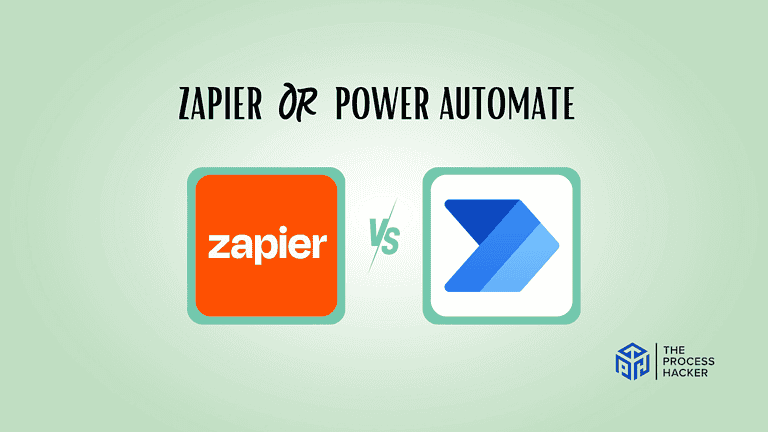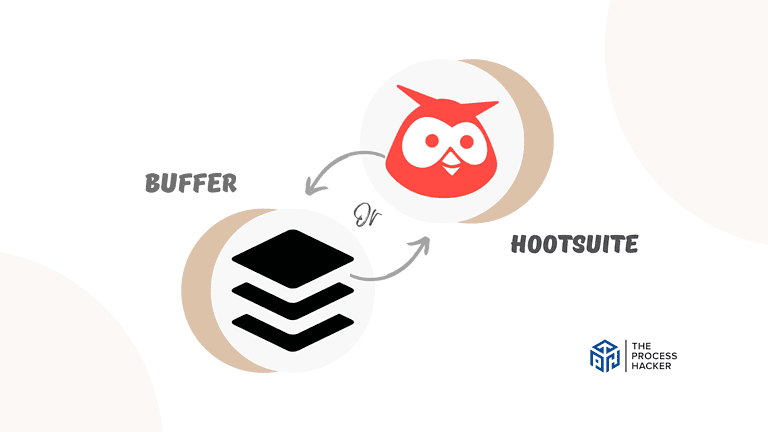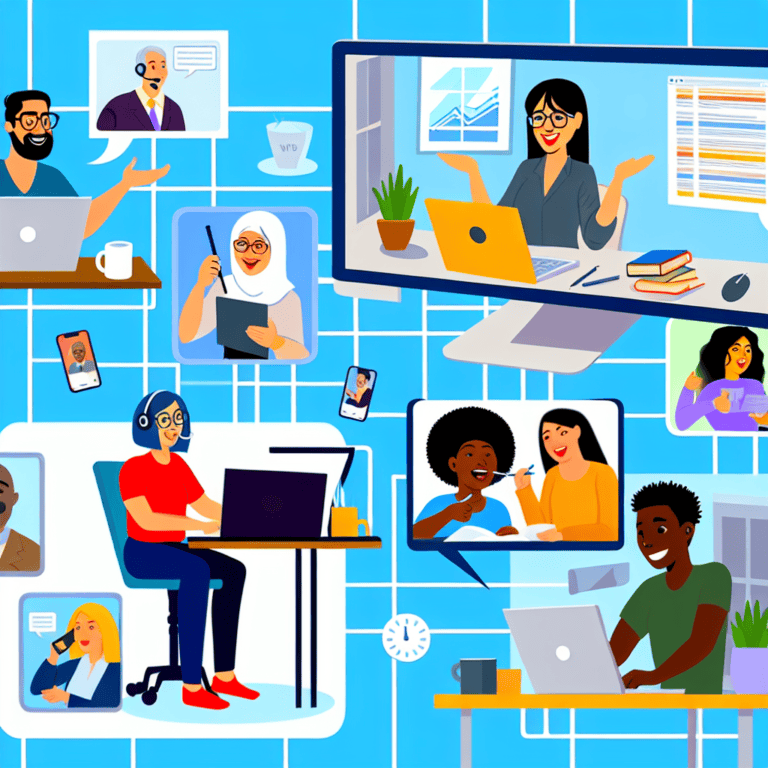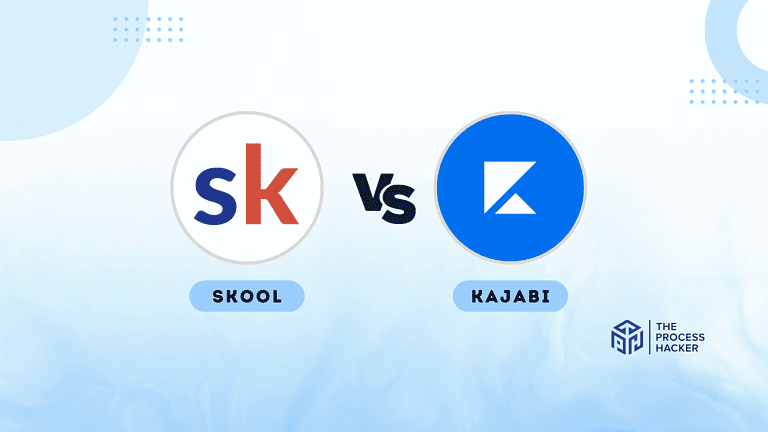How to Automate Business Processes
Are you tired of wasting hours on repetitive, tedious tasks that drain your time and energy?
Imagine streamlining your workflow, freeing up valuable weekly hours, and making your work more efficient and enjoyable.
That’s where business process automation comes in. It’s like adding a tireless, super-efficient assistant to your team, taking care of the mundane tasks so you can focus on growth and innovation.
Ready to take the leap? Let’s explore how you can transform your operations with automation.
In this post, I’m excited to share the strategies I have used that will make a massive difference in your productivity and bottom line.
What is Business Process Automation?
Business Process Automation (BPA) or robotic process automation (RPA) is a technology-driven strategy designed to streamline complex operations beyond conventional data manipulation within your business.
By automating routine tasks, you can reduce manual effort, improve accuracy, and speed up your workflow. This approach saves time and allows your team to focus on more strategic, higher-value activities.
From my experience, implementing automation starts with identifying repetitive tasks that consume considerable time but require little human judgment. These include data entry, invoicing, employee onboarding, and customer communications.
The next step involves selecting the right tools—automation software that integrates seamlessly into your existing systems and can handle these tasks without your constant oversight.
Once set up, the impact is immediate: reduced operational efficiency, costs, fewer errors, and a more agile business environment.
Why is Business Process Automation Important for Your Business?
Dreading those endless email chains, data entry marathons, or repetitive approvals that eat up your workday? It’s time to break free!
You can take advantage of business process management as it is not just for huge corporations. Here’s why it matters:
- Boost Productivity: Say goodbye to time-wasting manual tasks. Automation handles them for you so you can focus on what truly drives your business.
- Minimize Errors: We all make mistakes, but automation software doesn’t. Get consistent, error-free results every time.
- Improve Customer Experience: With faster response times and seamless order processing, automation helps you deliver top-notch customer service.
- Gain Real-Time Insights: Track key metrics with automated dashboards, empowering you to make data-driven decisions.
- Scale with Ease: Automation helps your business grow without the growing pains of complex processes, handling increased volume smoothly.
- Boost Team Morale: Free your team from the drudgery, allowing them to use their talents to the fullest.
- Gain a Competitive Edge: Outpace competitors by working smarter, not harder. Automation allows you to stay ahead of the curve.
Ready to experience these benefits for yourself? The steps below show you how to automate your workflow to deliver powerful results.
How to Automate Your Business Processes
Imagine a workday where routine tasks flow seamlessly, approvals happen without bottlenecks, and you have more time for strategic thinking. This is achievable through business process automation.
Having streamlined various operations myself, I’ve created the following steps to help you standardize processes and achieve the same.
#1) Identify and Prioritize Processes for Automation
The key to successful automation lies in a solid automation strategy. Begin by analyzing your existing core processes and identifying tasks.
Prioritize for maximum impact by focusing on the following:
- Repetitive and Time-Consuming: Tasks that involve repetitive manual actions, such as data entry or report generation, are ideal for automation.
- Prone to Errors: Processes where human error can lead to costly mistakes or rework should be considered for automation to ensure accuracy and consistency.
- Bottlenecks: Identify processes that cause frequent delays or slowdowns, such as approvals or document transfers. Automation can streamline these for a smoother workflow.
- Customer-Facing Interactions: Automate elements of customer onboarding, order fulfillment, or support requests to enhance the customer experience and improve satisfaction.
Example: In my experience, I used HoneyBook to automate expense approvals and purchase order creation. As a result, I have significantly expedited my financial processes while reducing the administrative workload for my team.
#2) Map the Current Processes
Mapping your current processes gives you a clear snapshot of your workflow from start to finish. This step involves detailing each task in your process, understanding the flow of information, and identifying any bottlenecks or inefficiencies that could benefit from automating tasks.
To do this effectively, follow these steps:
- Identify every task: List every task involved in the process you’re looking to automate. Don’t overlook anything, no matter how minor it seems. It’s all about capturing the full scope of what happens from start to finish.
- Understand roles and responsibilities: Know who is responsible for each task. This helps in understanding how tasks are interlinked and where dependencies lie. Getting this down will reveal potential bottlenecks or inefficiencies in the current setup.
- Document the sequence of actions: It’s not just about what gets done but also in what order. Some tasks might be parallel, others sequential. This clarity is essential for understanding the workflow thoroughly.
- Tools and technology currently in use: It’s important to note what tools or software are currently being used at each stage. This insight is invaluable when determining what can be automated and what new tools you might need.
- Measurements and metrics: Document any metrics or KPIs being tracked currently. Understanding what success looks like for your current process can guide your automation efforts, ensuring you maintain or improve upon these benchmarks.
- Feedback loops: Identify if and where feedback is incorporated into the current process. Continuous improvement is key, so knowing where feedback fits into your existing operations helps to integrate it into your automated workflow.
By meticulously mapping out your entire process, you’ll have a comprehensive understanding of your business operations and a solid foundation to build upon.
#3) Set Clear Objectives
Successful automation hinges on defining precisely what you aim to achieve. Consider the following questions to establish clear objectives:
- What specific outcomes are you aiming for? Are you looking to reduce processing time, cut costs, improve accuracy, enhance customer satisfaction, or something else? Use SMART goals where possible. For example, instead of simply wanting to “improve customer service,” aim to “reduce customer response times from 24 hours to 2 hours.”
- How will you measure success? Once you know what you’re aiming for, decide how you’ll track progress. If you aim to reduce processing times, what tools or methods will you use to measure those times before and after automation?
- What is the timeline for achieving these objectives? Set realistic deadlines for your SMART goals. A timeline keeps you focused and helps prioritize and streamline processes to automate first.
- How does automation align with your overall business strategy? Ensure that the objectives for process automation are not in isolation but contribute towards your business’s larger goals. For example, if expanding into new markets is a key strategy, automating multilingual customer support might be a priority.
- Who needs to be involved? It is crucial to identify team members early on to manage your processes. Who will be impacted by these changes, and who will be accountable for the automation project? This could range from IT staff for technical implementations to customer service representatives providing feedback on pain points.
- What are the potential risks or challenges? Consider what obstacles might arise during the automation process. Is there a risk of disrupting current operations, and how will you mitigate this? Understanding potential risks helps in planning more effectively.
By setting clear and actionable objectives, you position yourself to make informed decisions about which processes to automate and how to do it.
#4) Choose the Right Business Process Automation Tools
Picking the right tools for automating business processes is like choosing the perfect ingredients for a gourmet meal. The quality, compatibility, and performance of these tools can significantly impact the success of your automation efforts.
Through my experience, I’ve learned which factors make all the difference in finding the ideal solution that meets your needs. Here’s what you need to consider when selecting your business process automation tools:
- Ease of Integration: Look for tools that seamlessly integrate with your existing systems and software. The less friction in integration, the smoother the transition will be. For instance, if your customer service team uses a specific CRM like Pipedrive, choosing an automation tool that easily connects to this CRM ensures you’re enhancing capabilities.
- Scalability: Your chosen tools should meet your current needs and grow with your business. Consider how easy it is to add more business users, processes, or departments into the system as your needs evolve. A tool like Relay that scales well prevents the hassle of migrating to a new system down the line.
- User-Friendliness: The interface and usability of the tool are paramount. It should be accessible to everyone who needs to use it, regardless of their technical expertise. This ease of use ensures broader adoption across your team and reduces training time.
- Customization and Flexibility: Every business has unique needs. A tool that offers customization options like Notion allows you to tailor the automation to fit your specific processes perfectly. This flexibility means you can automate more effectively, ensuring the tool works for you, not vice versa.
- Compliance and Security: In the digital age, data protection is non-negotiable. Ensure that the automation tools comply with relevant laws and regulations, such as GDPR customers. They should also offer robust security features to protect your company’s and customers’ data.
- Support and Community: Good technical support can save you from headaches. Look for tools backed by a responsive support team and a vibrant community. This means you’ll have resources to lean on for troubleshooting, best practices, and innovative uses of the tool.
- Cost-effectiveness: Finally, consider the tool’s pricing structure, features, and the value it brings to your business. It’s not always about finding the cheapest option but the one that offers the best return on investment.
By evaluating potential business process automation tools against these criteria, you’ll find a solution that fits your needs.
#5) Develop and Test the Automation Solution

Now comes the exciting part—bringing your process automation from concept to execution. Utilizing your chosen workflow automation tool, meticulously translate the steps outlined in your process map into a series of automated actions.
Clearly define the following for each stage:
- Triggers: The specific events that initiate the automated process (e.g., a new form submission or a change in database status).
- Conditions: The criteria that must be met for the automation to execute (e.g., a certain field being filled out or a specific time frame).
- Actions: The precise tasks to be performed automatically (e.g., data transfer, notifications, approvals).
- Outputs: The desired results of each automated step (e.g., completed document, updated customer record).
Rigorous testing is important to prevent unforeseen issues. Execute test cases covering various scenarios, including common workflows and potential edge cases. Further, ensure data flows seamlessly between integrated systems and that all decision points function correctly.
#6) Train Your Team
Even the most intuitive workflow automation tools require training for a smooth adoption. Invest in empowering your team to utilize the new processes effectively.
Automation fails without proper team training. Here are the reasons why:
- Confusion and Misunderstanding: Without understanding how the automated process works, team members may make errors, causing delays and frustration. Incorrect assumptions can even lead to a rejection of the automation altogether.
- Reduced Efficiency: Untrained teams may attempt to circumvent the automation, reverting to their old, manual processes. This defeats the entire purpose, negating efficiency gains while fostering resentment towards the new technology.
- Data Inaccuracies: An inadequate understanding of the automation’s inputs and outputs can lead to incorrect data entry or misinterpretation of results. These errors undermine the process’s reliability and potentially cause costly rework.
- Resistance to Change: Team members who feel uninformed about automation might view it with suspicion or fear. This lack of buy-in translates to lackluster adoption, ultimately sabotaging the project.
- Missed Opportunities for Improvement: A well-trained team can identify areas where the automated process could be optimized further. Their on-the-ground insights are invaluable for continuous improvement so that the automation evolves with your business.
#7) Implement the Automation
Consider starting with a pilot rollout in a specific department or for a subset of the process. This allows for collecting feedback and addressing issues before a full-scale implementation.
Keep everyone affected by the automation informed of the rollout timeline, expected benefits, and how to access support if needed. This will foster buy-in and minimize disruption.
Don’t forget to have a contingency plan in case of technical hiccups or unforeseen issues. Designate a point person for troubleshooting and ensure team members know where to get help.
Once everyone’s on board, celebrate the change as a success. Recognize and acknowledge team members who embrace automation. Highlight the time saved and efficiencies gained to cultivate a positive attitude toward the change.
#8) Monitor and Optimize
Regular monitoring helps you catch issues early, fine-tune processes, and make adjustments that can lead to even greater efficiencies and cost savings.
Establish key performance indicators (KPIs) relevant to the automated processes. These might include metrics like process completion time, error rates, and user engagement with the system. Use these indicators to assess how well the automation is performing. Regularly checking these metrics will show you where you’re succeeding and where you might need to improve.
Additionally, solicit feedback from your team. They interact with these systems daily and can provide invaluable insights into what’s working and what isn’t. Sometimes, even small tweaks can significantly improve workflow and employee satisfaction.
Treating automation as a dynamic component of your operations rather than a set-it-and-forget-it solution ensures that it continues to provide value and grows along with your business. This iterative monitoring and optimization process is the key to maintaining an efficient, responsive business environment.
Key Considerations For Successfully Process Automation
There are several considerations that can significantly impact your success beyond these steps. Here are some key insights for outstanding process automation:
- Start Small, Scale Strategically: While automating everything at once is tempting, focus on a few impactful processes to gain quick wins and build confidence. As you gain expertise, you can strategically expand automation throughout your business.
- Don’t Forget the Human Element: Automation is a powerful tool, but it doesn’t replace the need for human judgment and oversight. Design automated processes that leave room for human intervention where critical thinking or nuanced decision-making are required.
- Embrace a Culture of Continuous Improvement: The most successful automation initiatives are those built on a foundation of ongoing learning and refinement. Regularly review your automated workflows, solicit feedback across departments, and stay informed about advancements in automation technology.
Taking it to the Next Level: Check Out Zapier
If you’re ready to take your sales automation to the next level, consider a powerful tool like Zapier. Zapier’s extensive library of integrations lets you connect various systems and automate complex workflows in just a few clicks.
This promotes seamless data flow, minimizes bottlenecks, and allows for highly customized automation tailored to your specific needs. Zapier also scales with your growing business, providing a future-proof automation solution.
While mastering Zapier requires some training, the investment will pay off with its ability to handle complex business processes and increasing demand. It is a powerful tool that expands your business automation potential.
Final Thoughts on Business Process Automation
By embracing automation, you’re unlocking the potential for a more streamlined, efficient, and profitable business. Think of all the hours you’ll reclaim, the errors you’ll avoid, and the improved customer experiences you’ll deliver.
Remember, the journey starts with identifying those key processes, mapping them out, and finding the right tools to bring your vision to life. I’ve personally experienced the transformative power of automation, and the strategies we’ve covered today can help you achieve similar success.
Don’t be afraid to experiment, continuously improve, and empower your team to embrace the possibilities of this exciting technology. The future of your business will be shaped by your ability to work smarter, not harder – and automation is a key piece of that puzzle.