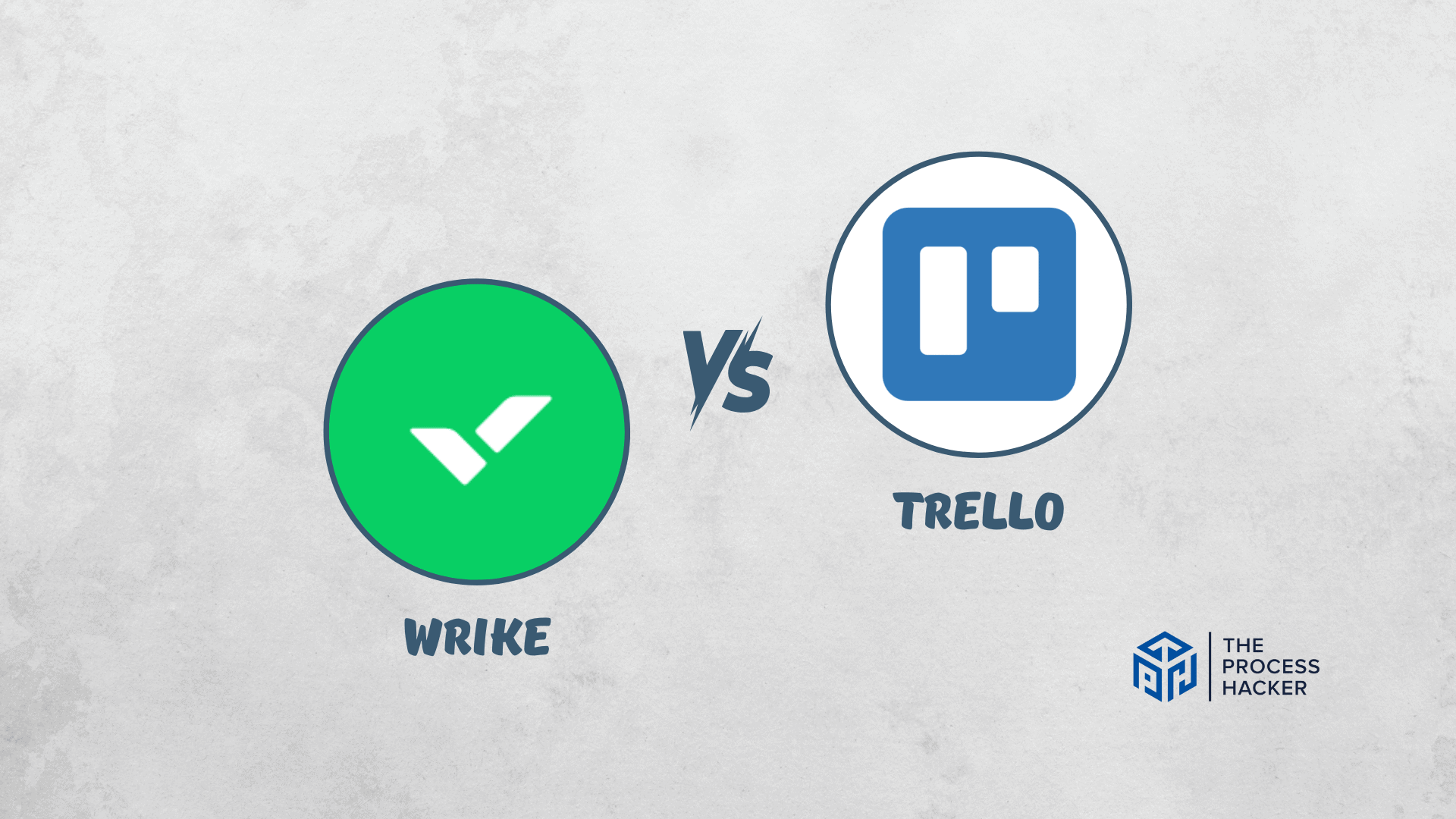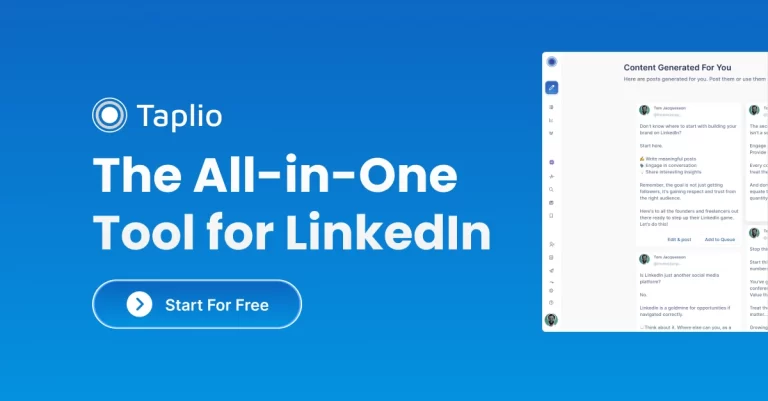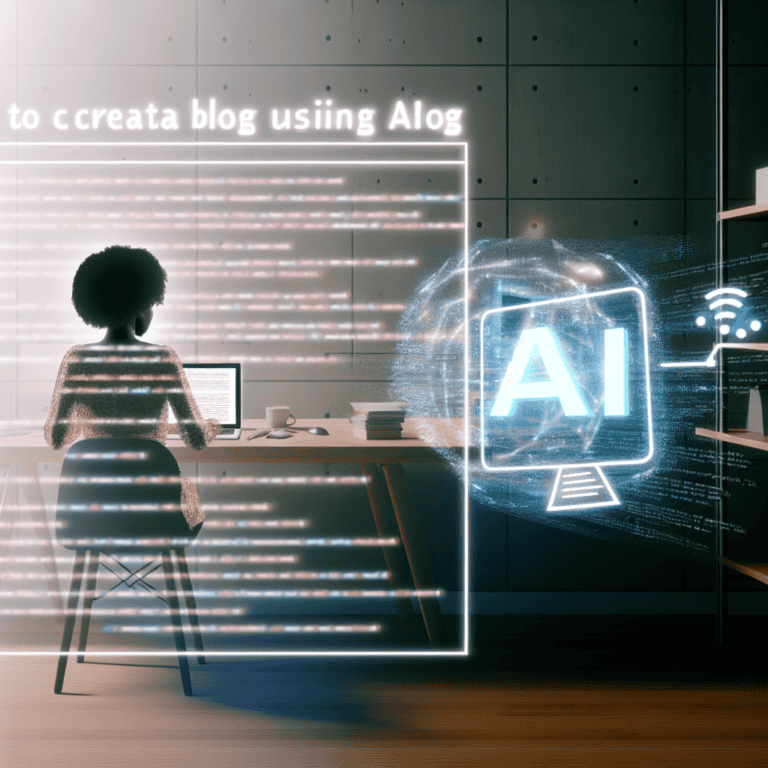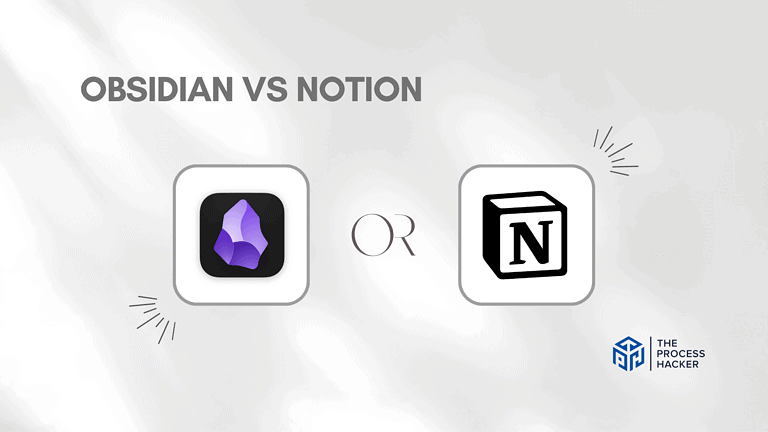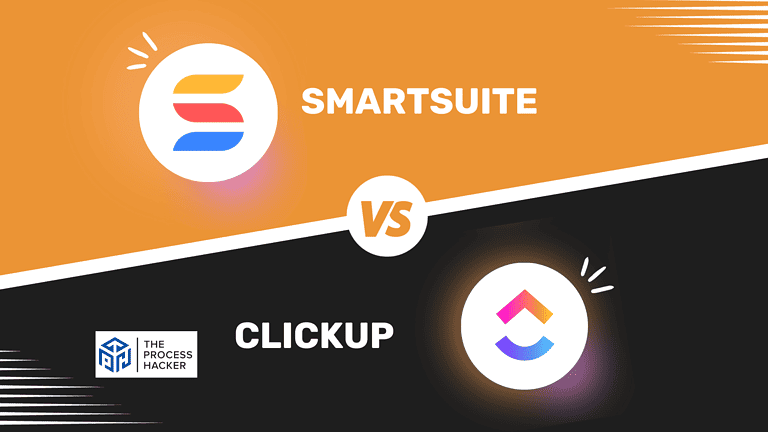Wrike vs Trello: Which Project Management Software Tool is Better?
Are you an entrepreneur managing multiple projects in your business? If so, chances are you have endlessly scoured the web searching for the best project management tool.
And there are plenty of options – but many find themselves stuck between two popular options: Wrike and Trello.
If you purchase through our partner links, we get paid for the referral at no additional cost to you! For more information, visit my disclosure page.
Both Wrike and Trello offer impressive features that can help manage workflows, track tasks, schedule appointments, and more … but which is better for your business needs?
In this blog post, we’ll dive into Wrike vs Trello—the good, the bad, and everything in between—so you can decide which tool fits your business needs.
Don’t waste another minute pondering which tool offers the most bang for its buck. Read on to get all the info needed to pick a winner!
Brief Overview: Wrike vs Trello
First, I’ll give you a quick overview of Wrike and Trello:
Wrike
Wrike is a project and work management software for teams and businesses. It provides a centralized platform for improving information organization, offering real-time project visibility, and enhancing collaboration among internal and external stakeholders. Wrike is known for its flexibility, configurability, and scalability, supporting organizations at every project phase.
Key Selling Points:
- Interactive and customizable AI project management tools, including Gantt charts and Kanban-style task management
- Features for managing request forms, digital assets, centralizing feedback, and automating approvals
- Shared team calendars with automatic task syncing, color coding, custom timelines, and workload views
- A variety of work views, including portfolio management and built-in time tracking for increased accountability and easier invoicing and billing
- Additional features like analytics widgets, custom visualizations, budget management, integration tools, and a mobile app
Trello
Trello is a visual tool that enables team members to manage various projects, workflows, and task tracking. It allows users to add files and checklists and even automate processes. The platform is designed to be simple and customizable to suit different team workflows.
Key Selling Points:
- Simple, easy-to-use interface with drag-and-drop cards functionality
- Visual project management software using boards, lists, and cards
- Collaboration features like commenting, attaching files, daily planning and assigning tasks
- Power-Up integrations to customize your boards with apps like Google Drive, Slack, and more
- Available on web, mobile, and desktop so that you can manage your projects anytime, anywhere
- Custom dashboards with the freedom to add polar charts and pie charts
Quick Verdict: Wrike vs Trello
Wrike offers features like interactive Gantt charts, shareable Kanban boards, and various workflow templates. It is perfect for large teams and complex projects where detailed planning and customization are crucial.
Its capabilities in managing digital assets, automating approvals, and providing various work views make it particularly suitable for larger teams and organizations needing a multifaceted tool for intricate project management tasks.
Trello is ideal if you prefer a straightforward, user-friendly interface for managing projects. It uses an intuitive system of boards, lists, and cards, making it easy to get a clear view of assigned tasks and project progress.
With features like easy assignment of tasks, setting due dates, and attaching files, Trello is perfect for small teams or individual users who need a more accessible and less complex tool.
Product Overview: Wrike vs Trello
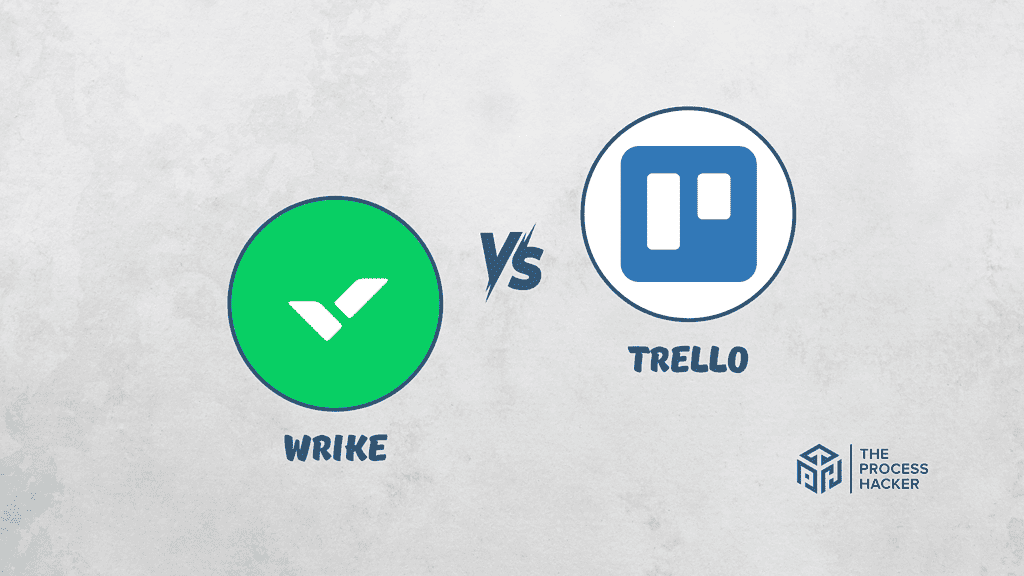
What is it?
Wrike is a powerful, feature-rich project management platform designed to help you streamline your workflow, foster collaboration, and improve team productivity. It offers detailed project tracking, customizable workflows, and advanced collaboration features.
On the other hand, Trello is a visually appealing and easy-to-use project and time management tool that uses a unique feature of a system of boards, lists, and custom cards to help you organize and prioritize tasks effectively.
Who is it for?
Wrike is best suited for you if you’re part of a larger team dealing with complicated projects that require detailed tracking and customizable workflows. It’s ideal for businesses of all sizes looking for a comprehensive solution to manage their multiple projects.
Trello is perfect if you’re an individual or part of a smaller team needing a simple, intuitive tool for managing tasks and projects. It’s especially beneficial for those who prefer a visual approach to handling tasks.
What makes it special?
Wrike sets itself apart with its robust project management features, including time tracking, Gantt charts, document collaboration, and more, set Wrike apart. Plus, it integrates seamlessly with popular tools like Google Drive, Dropbox, and Microsoft 365, adding versatility to your processes.
Trello stands out with its simplicity and unique visual approach to project management. Its Power-Up integrations allow you to customize your boards with apps you already use, like Google Drive and Slack, adding convenience and efficiency to your workflow.
What does it do?
Wrike provides you with a platform to manage multiple projects in one place. You can create and assign tasks, track project progress, collaborate with every team member, and generate reports, all within the platform.
Trello allows you to organize and manage team tasks efficiently with its boards, lists, and cards. You can add comments and attachments, every due date, and more to your cards, making it a comprehensive tool for managing tasks.
Quick Comparison: Wrike vs Trello
| Key Features | Wrike | Trello |
|---|---|---|
| #1) Pricing | Winner | |
| #2) Free Plan | Winner | |
| #3) Design & Functionality | Tie | Tie |
| #4) Project Management | Winner | |
| #5) Task Management | Winner | |
| #6) Team Collaboration | Tie | Tie |
| #7) Integrations | Tie | Tie |
| #8) Customer Support | Winner | |
| #9) Mobile App | Tie | Tie |
| #10) AI & Automation | Winner | |
| Overall | Winner |
Feature Comparison: Wrike vs Trello
Let’s compare the features of these project management software tools so you can make the right decision for you and your business.
#1) Pricing
Wrike offers a variety of pricing options to cater to your needs. The cost for its paid plans starts at $9.80 per month for the Team Plan, which includes unlimited projects, tasks, and subtasks, among other features. Wrike also offers Business, Enterprise, and Pinnacle plans for larger teams or more complex work requirements.
In contrast, Trello’s pricing begins at $6 per month for its Standard Plan. This plan includes additional features such as unlimited cards, lists, boards, and priority support. For teams that require more connectivity and security controls, Trello also offers Premium and Enterprise Plans.
Considering pricing, Trello is more affordable, starting at $6 per month compared to Wrike’s $9.80 per month. However, the best choice will largely depend on your specific needs and the features you’re looking for in a project management tool.
Verdict: Trello offers lower starting prices for pricing, but both project managers provide a range of plans to cater to different requirements.
#2) Free Plan
Wrike’s free version now includes unlimited users and subtask management, enhancing its utility for larger teams. The plan offers Kanban board and spreadsheet views, managing tasks, file sharing, and 2 GB of storage, with a limitation of 200 activities.
Trello’s free plan allows unlimited personal boards and lists but limits collaboration to ten boards. It features Power Ups on each board, file attachments up to 10MB, and basic security features like two-factor authentication.
Wrike’s free plan is more comprehensive, particularly for larger teams needing detailed management of tasks. While generous for personal use, Trello’s plan is more restrictive for collaboration.
Verdict: Wrike is the better option for the free plan due to its broader feature set and support for unlimited users, making it more versatile for various team sizes and project complexities.
#3) Design & Functionality
Wrike’s design is built around a folder hierarchy, which allows you to organize tasks and activities in a structured manner. It offers a Gantt chart view for project planning and tracking and a workload view for resource management. The interface may seem overwhelming initially, but it’s incredibly functional once you get the hang of it.
Trello operates on a board-and-card system that is very intuitive and easy to use. Each card represents a task, and you can move them around between different lists (which usually represent process stages) to track and visualize progress. Trello’s design is more simplistic and visual, making it an excellent tool for visual thinkers and smaller teams.
Regarding design and functionality, it comes down to your team’s preferences and needs. If you’re looking for a more structured and detailed approach to project management, you might find Wrike’s design and functionality more appealing. Conversely, Trello would be better if you prefer a simpler, visual way of managing tasks and activities.
Verdict: Trello vs Wrike for design and functionality? It’s a tie between Wrike and Trello, depending on your personal preference and needs.
#4) Project Management Tools
Wrike excels in project scheduling and offers 360-degree visibility into your entire portfolio. Its features include interactive Gantt charts for detailed project planning, a variety of pre-built workflow templates, and comprehensive visibility options, making it an excellent choice for complex and large-scale project management.
Trello focuses on simplicity in project management with its board, list, and card system. It’s well-suited for task tracking and simple project workflows but may need more depth of features for more complex project planning.
When it comes to project management tools, Wrike takes the lead. Its robust feature set provides you with all the tools you need for effective project management. Although Trello’s simplicity has appeal, if you’re looking for advanced project management features, Wrike would be your best bet.
Verdict: Trello vs Wrike for project management? Wrike is the clear winner.
#5) Task Management
Wrike handles a detailed system with features like subtask management, task assignment, and setting due dates. Its comprehensive approach is geared towards managing complex tasks within large-scale activities, offering a high degree of customization and control.
Trello’s basic task management centers on its simple and intuitive board, list, and card system. It excels in visually organizing tasks, making tracking progress easy, and managing tasks effectively, even without technical expertise.
While Wrike offers more detailed and customizable task management features, Trello stands out for its ease of use and visual clarity in task organization.
Verdict: Trello vs Wrike for task management? Trello is the better choice, especially for its straightforward, user-friendly approach that makes managing tasks more accessible and visually intuitive.
#6) Team Collaboration
Regarding collaboration, Wrike is designed to streamline teamwork and ensure effective communication. It offers a centralized hub for all your tasks, activities, and files, making it easier for you to collaborate with your team. You can also mention teammates in comments to notify them instantly and use custom views to present activities, tasks, and folders in a structured way.
On the contrary, Trello focuses on simplicity and visibility for collaboration. The board-and-card system makes it easy to see what everyone is working on and how tasks progress. You can add comments, attachments, and due dates to cards and mention teammates to bring things to their attention.
Both tools offer robust features when comparing Trello and Wrike for team collaboration. However, if you prefer a more structured and detailed approach to team collaboration, Wrike might be a better fit for you. On the other hand, if you choose a more straightforward, visual way of collaborating with your team, Trello would be ideal.
Verdict: It’s a tie between Trello vs Wrike in Team Collaboration, depending on your preference and needs.
#7) Third-Party Tools & Integrations
Wrike offers robust integration capabilities with various third-party tools, enhancing your project management experience. It integrates with popular applications like Google Drive, Dropbox, and Microsoft Office, allowing seamless collaboration and data sharing.
Trello also excels in third-party integrations, especially with its Power Ups feature. This feature allows you to integrate Trello with numerous other tools like Slack, Google Drive, and more, expanding its functionality and adaptability to your workflow.
Both project managers offer third-party solid integration capabilities, each providing a range of options to enhance and tailor the project management experience to your specific needs.
Verdict: Wrike vs Trello? For third-party tools and integrations, it’s a tie between Wrike and Trello, as both offer extensive and versatile integration options that can significantly boost your project management efficiency.
#8) Customer Support
Wrike’s customer support is accessible through several channels. You can submit a request on their website, join community discussions, or call their customer service phone number. They also offer live chat support 24 hours on business days for all paid customers.
Trello’s customer support is primarily provided through email and its extensive help center, which includes tutorials, guides, and FAQs. They also have an active community where you can connect with other Trello users and share tips and tricks.
Wrike’s customer support system is more comprehensive and highly rated, indicating a better support experience. While offering support, Trello may provide a different level of assistance, especially for more intricate or technical queries.
Verdict: Trello vs Wrike? Wrike is the better option for customer support, offering a more efficient and comprehensive support system to help you navigate and utilize the software to its fullest potential.
#9) Mobile Apps
Wrike’s mobile app for Android and iOS offers enhanced visibility into your activities with features like MyWork, Inbox, Dashboard, and Task Stream. It also includes an Offline Mode, allowing you to access and modify tasks without an internet connection, and ensures high security with features like database encryption and two-factor authentication. The app also provides views like Kanban boards, Gantt, and Table in Reports.
Trello’s mobile app is known for its simplicity and effectiveness. It allows you to easily create shortcuts and boards, access favorite and recent boards, and even use Maps Power Ups for location-based tasks. It supports voice commands for convenience and provides interactive notifications for efficient collaboration. The app is designed to keep you updated and involved in your activities on the go.
Wrike and Trello offer robust mobile app functionalities, each catering to different aspects of managing a project. Wrike provides comprehensive tools for detailed project tracking, while Trello focuses on ease of use and quick access.
Verdict: It’s a tie between Wrike and Trello for mobile apps. Wrike’s app is for you if you prefer a detailed and comprehensive mobile experience to manage projects. However, if you value simplicity and ease of use for on-the-go management of work activities, Trello’s app will be more suitable.
#10) AI & Workflow Automation
Wrike takes automation to the next level with its robust AI capabilities. It allows you to automate repetitive tasks and processes, reducing the need for manual input. You can set up triggers and actions to create workflows that suit your needs. Furthermore, Wrike’s AI can also provide intelligent and predictive insights to help you make data-driven decisions.
Trello also offers automation through its Butler feature. This tool lets you automate card and board-level actions based on specific triggers. While it doesn’t have the same level of AI integration as Wrike, Trello’s Butler is still a powerful tool for creating custom workflows and automating repetitive tasks.
Regarding AI and workflow automation, Wrike has an edge with its comprehensive AI capabilities and extensive automation features. However, if you’re looking for a simpler, more straightforward automation tool, Trello’s Butler might suit your needs.
Verdict: Trello vs Wrike? Wrike is the better choice for AI and workflow automation, offering more sophisticated AI-powered tools that provide deeper insights and automation for complex projects.
Final Thoughts on Wrike vs Trello
In this Trello and Wrike breakdown, both platforms offer distinct advantages depending on your business needs.
Wrike has comprehensive features, advanced AI and automation of workflows, and robust task dependencies and management capabilities. It’s ideal if you’re involved in complex, large-scale projects requiring detailed planning and oversight. The depth and sophistication of Wrike’s tools make it a powerhouse for extensive management of projects.
Trello is an excellent, streamlined, user-friendly management option for smaller projects or individual tasks. Its intuitive interface and ease of use through its drag-and-drop cards make the management of projects accessible and efficient, even if you’re new to such tools.
If you’re looking for a powerful, all-encompassing tool that can easily handle complex projects, Wrike is the clear choice.
Its more advanced features and AI capabilities are tailored to provide an unmatched experience.
Try Wrike today to manage workflows effectively and efficiently from start to finish so you and your team will get the job done!