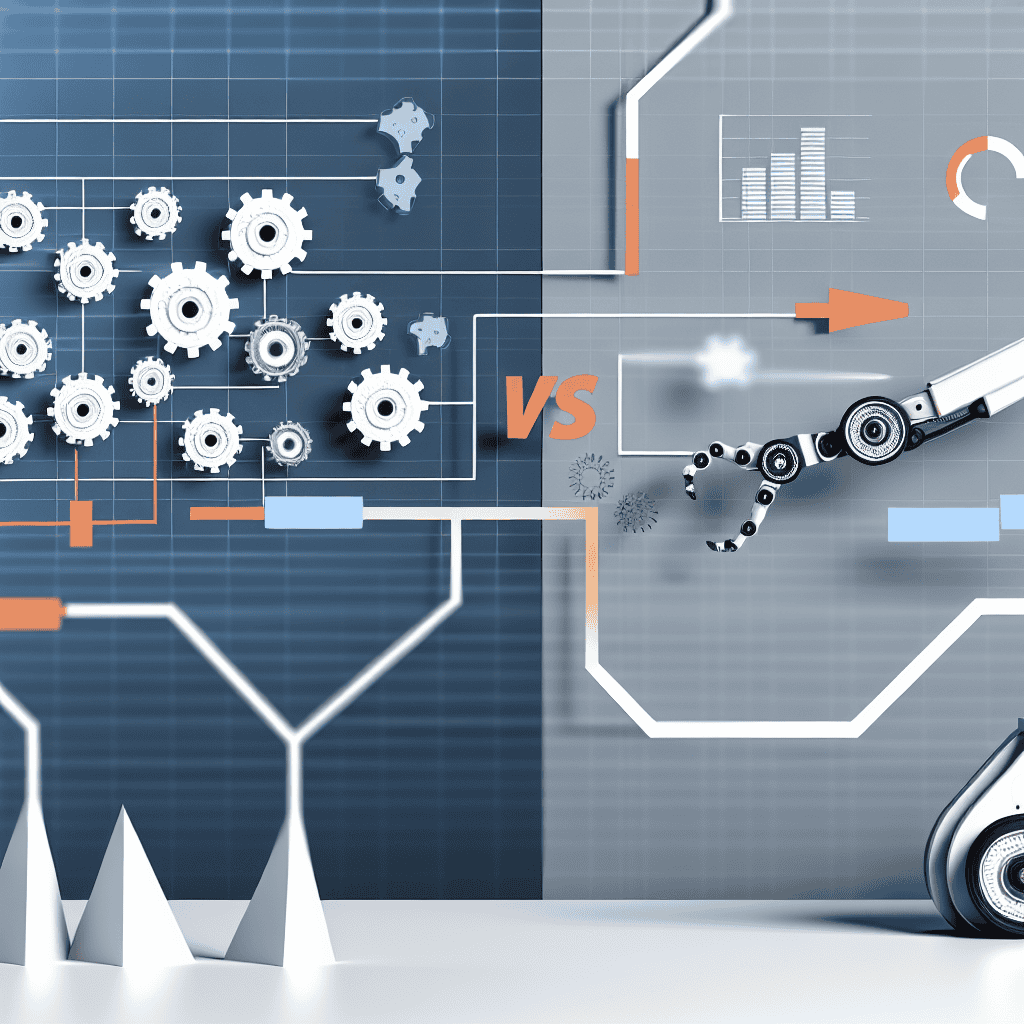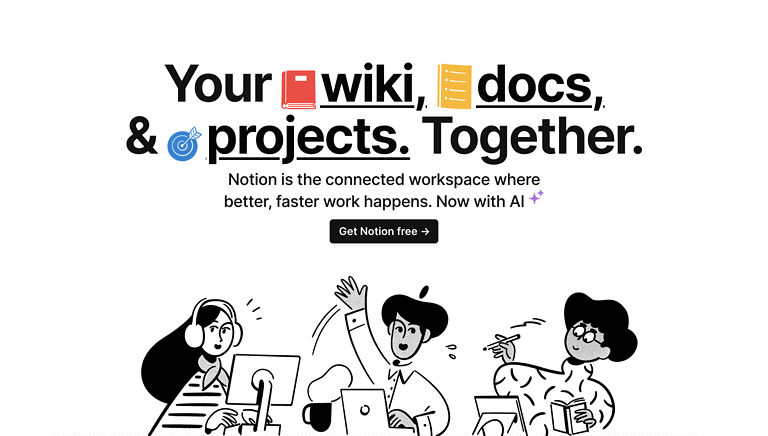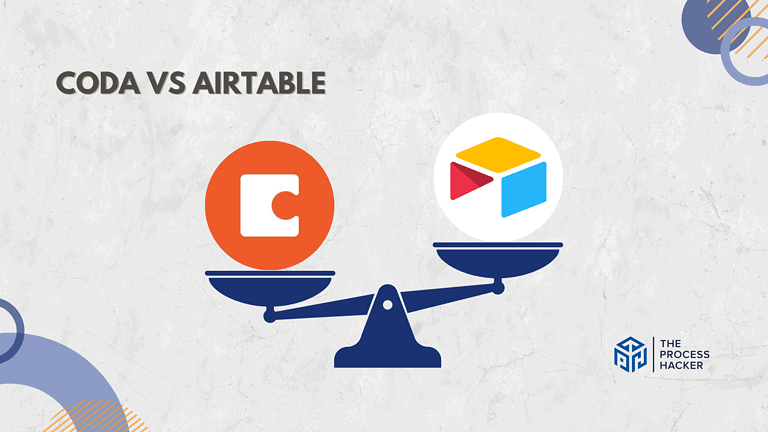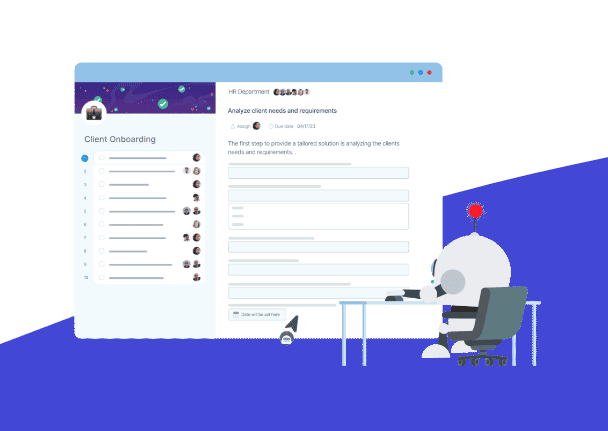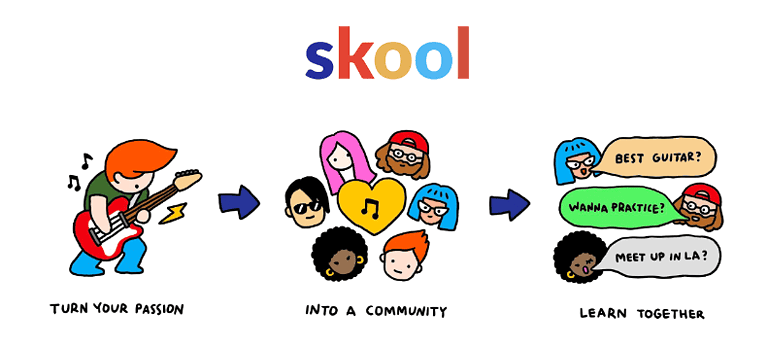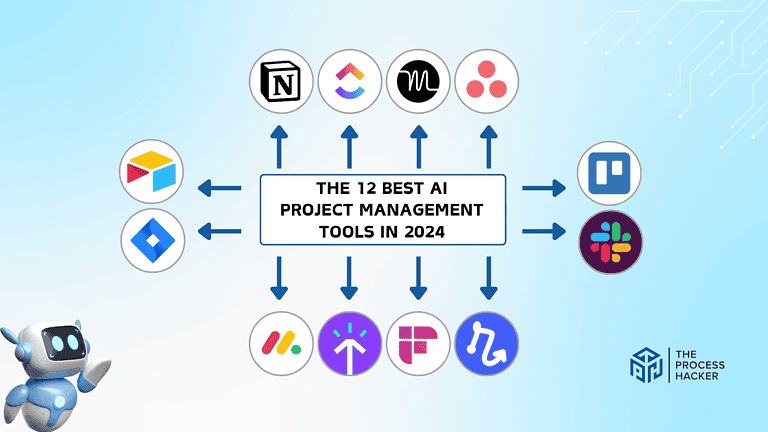Workflow Automation vs RPA: Key Differences & Benefits
Are you tired of drowning in repetitive tasks? Do you wish you could clone yourself to handle all the tedious data entry, invoice processing, and report generation that eats up your day? You’re not alone.
Businesses of all sizes face the challenge of streamlining operations and boosting efficiency. And while both workflow automation and robotic process automation (RPA) offer solutions, understanding their distinct approaches is crucial to choosing the right tool for your needs.
Companies leveraging automation technologies report significant improvements in productivity, accuracy, and employee satisfaction. Ready to unlock those benefits for your business?
Keep reading to uncover the key differences between workflow automation and RPA and discover which approach is best suited to revolutionizing your operations.
What is Workflow Automation?
Workflow automation refers to using software to automate and streamline repetitive business processes. It involves designing, executing, and monitoring automated workflows that connect various organizational tasks, systems, and people.
Think of using a workflow automation tool as creating a digital assembly line for your work. Instead of manually moving information and tasks between different stages, workflow automation handles the flow, ensuring efficiency and consistency.
It’s all about optimizing how things get done by:
- Eliminating manual steps: Say goodbye to tedious tasks like copying data between systems or chasing approvals. Workflow automation handles these repetitive actions, freeing you to focus on more strategic initiatives.
- Streamlining processes: Think of your business processes as interconnected steps. Workflow automation ensures each step flows seamlessly into the next, eliminating bottlenecks and reducing delays.
- Improving visibility: Ever feel like you’re in the dark about a project’s status? Workflow automation provides a clear view of the entire process, allowing you to track progress, identify roadblocks, and make data-driven decisions.
Essentially, workflow automation acts as the conductor of your business orchestra, ensuring every instrument plays in harmony to create a beautiful symphony of productivity.
You can orchestrate everything from simple tasks like employee onboarding to complex processes like order fulfillment with increased efficiency and fewer errors.
What Are The Use Cases for Workflow Automation?
Workflow automation’s magic lies in its versatility. It’s not a one-size-fits-all solution, but a flexible tool adaptable to various needs and processes. To illustrate its potential, let’s explore some common use cases where workflow automation shines:
- Onboarding new employees: Instead of a chaotic jumble of paperwork and emails, imagine a streamlined process where new hires receive automated welcome messages, complete necessary forms online, and get access to relevant resources with just a few clicks. Workflow automation ensures a smooth and efficient onboarding experience, setting the stage for employee success from day one.
- Managing customer support tickets: No more lost or forgotten tickets falling through the cracks. Workflow automation helps you prioritize requests, route them to the right team members, and track their progress until resolution. This ensures timely and efficient customer service, boosting satisfaction and loyalty.
- Processing purchase orders: Say goodbye to manual data entry and endless email chains. Workflow automation can automatically generate purchase orders, route them for approval, and update inventory systems – eliminating errors and accelerating the procurement process.
- Approving marketing campaigns: Are you tired of chasing down approvals for your creative assets? Workflow automation can streamline the review and approval process, ensuring your campaigns launch on time and with the right messaging. It’s like having a dedicated project manager keeping everything on track.
What is Robotic Process Automation (RPA)?
If workflow automation is the conductor of your business orchestra, then Robotic Process Automation (RPA) is your tireless digital workforce. Imagine having a team of virtual robots working 24/7 to handle those repetitive, rule-based tasks that drain your time and energy. That’s the power of RPA.
Here’s how it works:
- Mimicking human actions: RPA bots interact with your software applications just like a human would. They can log in, enter data, extract information, and complete tasks without any breaks or vacations.
- Automating complex tasks: RPA excels at automating tasks that involve multiple systems or require navigating complex user interfaces. Consider processes like data entry across different platforms, invoice processing, or generating reports from various sources.
- Boosting efficiency and accuracy: By taking over mundane tasks, RPA frees your human employees to focus on higher-value work that requires creativity and critical thinking. Plus, robots don’t make typos or get distracted, ensuring greater accuracy and consistency.
RPA is like having a set of extra hands, allowing you to accomplish more in less time. It’s particularly valuable for tasks that are too complex for traditional workflow automation but don’t require human judgment or decision-making.
What Are The Use Cases for RPA?
Just like workflow automation, RPA offers a wide range of applications across various departments and industries. Here are a few examples where RPA can truly shine:
- Data entry and migration: Imagine effortlessly transferring information between legacy systems and modern applications without lifting a finger. RPA bots can handle large volumes of data with speed and precision, minimizing errors and saving you valuable time.
- Invoice processing and payment reconciliation: No more manual data entry or tedious reconciliation tasks. RPA bots can automatically extract invoice data, match it with purchase orders, and initiate payments, streamlining your accounts payable process and reducing the risk of errors.
- Inventory management: Keeping track of inventory levels across multiple warehouses and suppliers can be a logistical nightmare. RPA bots can automate tasks like monitoring stock levels, generating replenishment orders, and updating inventory records, ensuring you always have the right products in the right place at the right time.
- Customer service automation: Provide instant support and improve customer satisfaction with RPA. Bots can handle routine inquiries, such as order status updates or password resets, freeing up your human agents to focus on more complex issues.
Key Differences Between RPA vs Workflow Automation
As you explore ways to enhance efficiency in your operations, it’s essential to understand the distinct capabilities and applications of Workflow Automation and Robotic Process Automation (RPA). While both technologies aim to streamline business processes, they differ significantly in their approach, implementation, and scope.
Here’s a detailed comparison to help you discern which between RPA and workflow automation might suit your specific needs better:
| Aspect | Workflow Automation | RPA |
| Definition | Integrates various applications and systems to manage and automate business processes. | Uses bots to automate repetitive tasks based on rules within existing software environments. |
| Focus | Emphasizes on process management and integration across different systems. | Focuses on task automation and reducing manual workload on repetitive tasks. |
| Complexity of Tasks | Suitable for complex processes involving decision-making and varying outcomes. | Best for simple, routine tasks that do not require decision-making. |
| Integration | Requires deep integration with existing business systems and databases for comprehensive process management. | Operates on the surface level, interacting with systems at the UI level without deep integration. |
| Implementation | Generally requires more time and expertise to set up due to its complexity and scope. | Quicker to implement as it does not usually require significant changes to existing systems. |
| Scalability | Highly scalable across multiple departments and processes due to its integrative nature. | Scalable but may become complex when scaling across different environments and tasks. |
| Cost | Potentially higher initial cost due to extensive customization and integration. | Lower initial cost due to minimal need for customization and integration. |
| Best Used For | Processes that require coordination across various systems and decision-making capabilities. | High-volume, repetitive tasks that are time-consuming for human employees. |
Understanding these differences will ensure you choose the right automation tool that aligns with your operational needs and long-term business objectives.
Workflow Automation vs RPA: Which is Right for Your Business?
Now that you understand the strengths of both workflow automation and RPA, it’s time to determine which solution best suits your specific needs. This decision requires careful consideration of several factors:
Consider Your Needs
Start by identifying your pain points and objectives. What processes are causing the most headaches? Are you looking to reduce errors, improve efficiency, or free up employees for more strategic work? Clearly defining your goals will help you choose the right automation solution.
For instance, if you’re struggling with inefficient onboarding processes, workflow automation can help you streamline tasks and information flow. But if you need to extract data from various legacy systems and input it into a new CRM, RPA might be a better fit.
Evaluate Complexity
Next, assess the complexity of automating business processes. Are they simple, linear processes with clear rules, or involve complex decision-making and exceptions?
Workflow automation excels at streamlining straightforward processes with well-defined steps. RPA, on the other hand, is better suited for handling more complex tasks that require interacting with multiple systems or navigating intricate user interfaces.
Factor in Budget and Resources
Finally, consider your budget and available resources. Workflow automation solutions typically involve lower upfront costs and are easier to implement, especially for cloud-based platforms. RPA, while potentially more powerful, may require a larger investment and specialized expertise for development and maintenance.
Think about your in-house technical capabilities. Do you have the resources to manage and maintain RPA bots, or would you prefer a more user-friendly workflow automation solution?
By carefully considering your needs, the complexity of your processes, and your budget constraints, you can decide which automation solution will deliver the greatest value for your business.
Workflow Automation and RPA: How Do They Work Together?
Imagine this scenario: you use RPA to extract data from various sources, such as invoices and spreadsheets. This data is then automatically fed into a workflow automation system that routes it for approval, updates your accounting software, and triggers payment processing.
The result? A seamless end-to-end business process management that minimizes manual intervention and maximizes efficiency.
Here’s how workflow automation and RPA can complement each other:
- RPA handles the heavy lifting: RPA excels at automating complex, repetitive tasks that involve interacting with multiple systems. It can gather data, populate forms, and trigger actions, acting as the “doer” in your automated processes.
- Workflow automation orchestrates the process: Workflow automation provides the structure and logic for your automated processes. It defines the steps, rules, and dependencies, ensuring that automated tasks are executed in the correct order and with the right approvals.
Examples of Synergy:
- Employee onboarding: RPA can automate employee data collection from various sources, while workflow automation can guide the new hire through the onboarding process, ensuring they complete all necessary tasks and receive timely access to resources.
- Customer service: RPA can handle initial customer interactions, such as answering FAQs or collecting information. If a query requires human intervention, the RPA bot can seamlessly escalate it to a human agent through the workflow automation system.
- Order fulfillment: RPA can extract order details from various sales channels, while workflow automation can orchestrate the entire fulfillment process, from inventory updates and shipping notifications to payment processing.
By combining both technologies’ strengths, you can create a truly comprehensive automation strategy that optimizes your operations, reduces errors, and frees your employees to focus on more strategic initiatives.
What Are The Benefits of Workflow Automation for Small Businesses?
Workflow automation isn’t just for large corporations with deep pockets. In fact, small businesses often stand to gain the most from implementing these solutions. Here’s how workflow automation can help your small business thrive:
- Improved process visibility and accountability: Gain a clear view of your entire workflow, from start to finish. You can track progress, identify bottlenecks, and ensure everyone knows their responsibilities. This transparency fosters accountability and helps you optimize processes for maximum efficiency.
- Enhanced collaboration and communication: Break down silos and improve communication between teams. Workflow automation provides a centralized platform for sharing information, tracking progress, and collaborating on tasks. This leads to smoother workflows and better coordination across your organization.
- Reduced errors and increased consistency: Manual processes are prone to human error. Workflow automation eliminates these risks by automating repetitive tasks and ensuring consistent execution. This leads to higher quality outputs and greater customer satisfaction.
- Scalability as your business grows: As your business expands, your workflows will inevitably become more complex. Workflow automation solutions can adapt to your changing needs, allowing you to quickly scale your processes without adding extra headcount.
- Better compliance and audit trails: Maintain a comprehensive record of every action taken within your workflows. This helps you meet regulatory requirements, track compliance, and provide detailed audit trails for greater transparency and accountability.
By automating your workflows, you can free up valuable time and resources, allowing you to focus on what truly matters – growing your business and serving your customers.
What Are The Advantages of RPA for Small Businesses?
Don’t let the “robotic” in Robotic Process Automation intimidate you. RPA offers significant advantages for small businesses looking to level up their efficiency and competitiveness. Here’s how:
Significant time savings on repetitive tasks
Imagine reclaiming hours each week by offloading tedious tasks like data entry, invoice processing, and report generation to your digital workforce. RPA bots work tirelessly, allowing you to focus on higher-value activities that drive business growth.
Improved accuracy and data quality
Humans make mistakes, especially when performing repetitive tasks. RPA bots, on the other hand, execute tasks with precision and consistency, minimizing errors and ensuring data integrity. This leads to better decision-making and improved business outcomes.
24/7 operation capability
Unlike your human employees, RPA bots don’t need sleep or coffee breaks. They can work around the clock, processing transactions, generating reports, and completing tasks even when your office is closed. This increased operational capacity can be a game-changer for small businesses.
Quick implementation and ROI
Implementing RPA can be surprisingly fast and straightforward, especially with the availability of user-friendly platforms and pre-built bots. This means you can start seeing a return on your investment sooner, often within weeks or months.
Reduced labor costs
While RPA shouldn’t be seen as a replacement for human employees, it can help you optimize your workforce by automating routine tasks. This can free up your existing staff to focus on more strategic work, reducing the need for additional hires and potentially lowering labor costs.
RPA can be a powerful tool for small businesses looking to automate their operations, improve efficiency, and gain a competitive edge. By automating mundane tasks, you can empower your team to focus on what they do best – serving your customers and growing your business.
Implementing Automation: Best Practices for Small Businesses
You can ensure this automation’s smooth and successful implementation with a strategic approach. Here are some best practices for small businesses:
Step 1: Start small with pilot projects
Don’t try to automate everything at once. Begin with a small, well-defined process to test the waters and gain experience. This allows you to identify any challenges and refine your approach before scaling up.
Step 2: Involve employees in the automation process
Automation shouldn’t be a top-down initiative. Involve your employees from the start, gather their input, and address their concerns. This fosters buy-in and ensures a smoother transition.
Step 3: Prioritize processes with the highest impact
Focus on automating processes that offer the greatest potential for efficiency gains and cost savings. This could include specific tasks that are highly repetitive, time-consuming, or prone to errors.
Step 4: Ensure proper training and change management
Provide adequate training to your employees on the new automated processes and tools. Clearly communicate the benefits of automation and address any anxieties about job displacement. Effective change management is crucial for successful adoption.
Step 5: Continuously monitor and optimize automated processes
Automation isn’t a “set it and forget it” solution. Regularly monitor your automated processes, track key metrics, and identify areas for improvement. This ensures your automation strategy remains effective and delivers ongoing value.
By following these best practices, you can maximize the benefits of automation and ensure a smooth transition for your small business. Remember, automation is a journey, not a destination. Continuously evaluate your processes, adapt your strategy, and embrace the power of automation technology to drive efficiency and growth.
Final Thoughts on Workflow Automation vs RPA
As we’ve explored, RPA and workflow automation offer powerful benefits for small businesses looking to streamline operations and boost productivity. The choice between the two depends on your needs, processes, and goals.
Workflow automation improves overall process efficiency and collaboration, making it ideal for complex, multi-step processes that require human input. RPA, on the other hand, excels at automating repetitive, rule-based tasks with high accuracy and speed.
Remember, the goal isn’t to choose the trendiest solution but the one that best fits your business. Start by thoroughly assessing your processes, considering your budget and resources, and evaluating long-term scalability.
Don’t be afraid to start small. Implement a pilot project, learn from it, and gradually expand your automation efforts. The key is to begin your automation journey and stay adaptable as technology evolves.
By embracing the right automation solution, your small business can compete more effectively, improve customer satisfaction, and focus on what matters – growing your business.
So, are you ready to leap into the world of automation? Your future, more efficient business awaits!