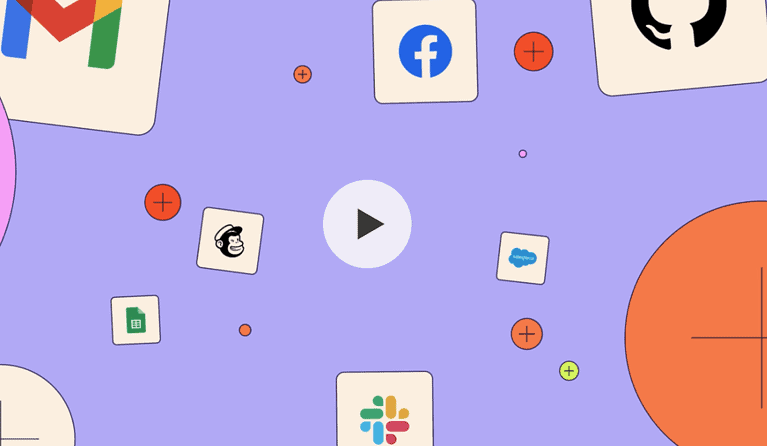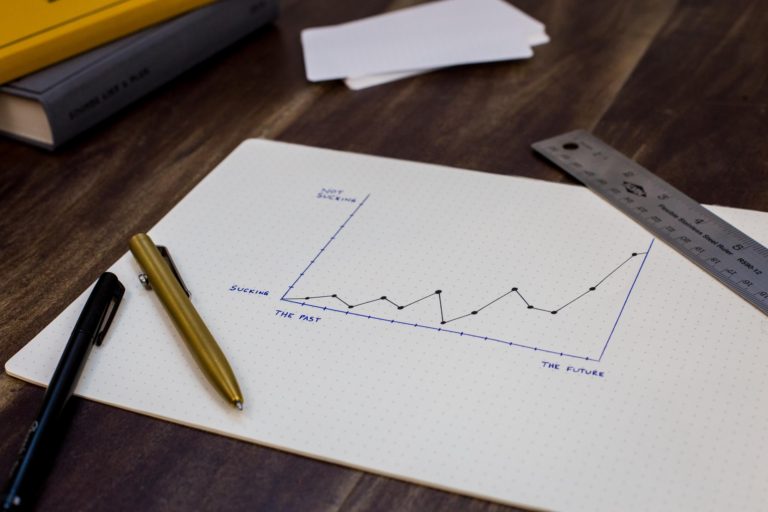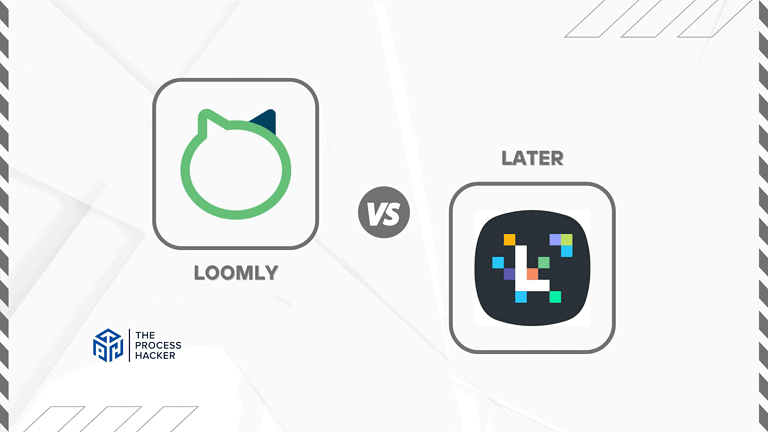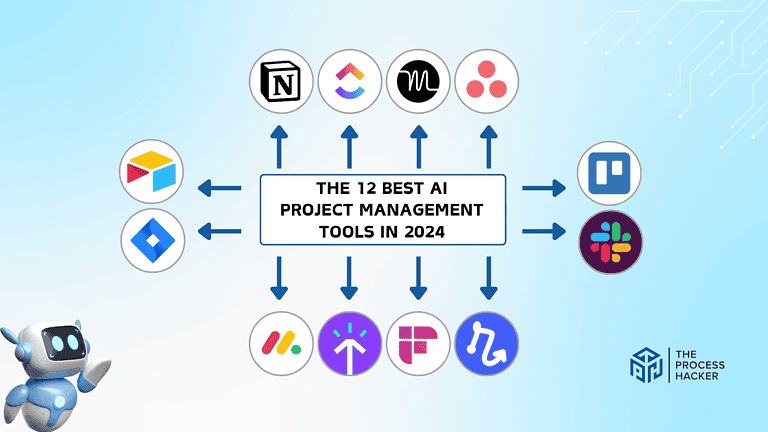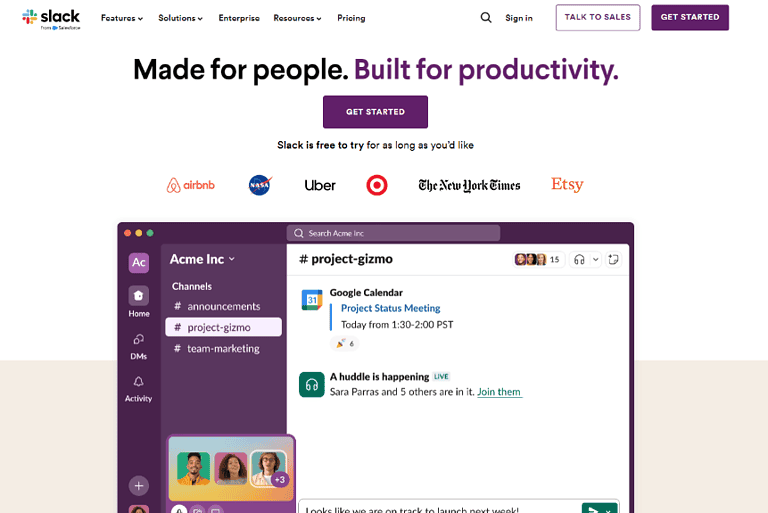How to Use Weather APIs in Process Automation?
Have you ever wanted to automate aspects of your business or operations based on weather conditions but didn’t know where to start?
In this tutorial, we will go through how you can utilize weather APIs to gather real-time and forecasted weather data and integrate it into your processes to make them more efficient, safe, and profitable. Weather plays a significant role in many industries and can impact schedules, costs, and resource planning.
If you incorporate automated weather-triggered actions, you can minimize disruptions and maximize performance.
What are Weather APIs?
A weather API allows developers to access meteorological data programmatically. The leading providers give you real-time observations, forecasts, and historical weather data via HTTP requests.
Some weather data providers also offer historical weather APIs, which allow free access to archived weather observations. Their APIs can be used to build custom weather-aware applications and systems.
On the other hand, process automation involves configuring automated actions, workflows, or procedures triggered by events. Integrating even a free weather API allows you to define conditions and actions based on current or forecasted weather criteria, eliminating the human element in reactive decision-making.
Why You Should Know About Weather APIs for Process Automation?
Understanding the capabilities of weather APIs is crucial for optimizing process automation:
Gain Efficiency
When operations rely on weather conditions, unexpected changes can disrupt schedules, delay deliveries, and reduce productivity. If you automate responses to weather triggers, you can dynamically adjust schedules on the fly based on real-time and forecasted conditions.
For example, a construction company could automatically postpone tasks if heavy rain is predicted to continue throughout the day or reschedule deliveries to avoid stormy periods. This allows the workflow to flexibly optimize around the weather rather than being rigidly planned in advance.
Improve Safety
Certain weather events, such as thunderstorms, high winds, or extreme heat/cold, pose direct risks to worker safety. Depending on live weather readings, automated alerts can warn staff to take shelter or refrain from hazardous outdoor activities.
Automated checks of conditions against safety thresholds can also prevent accidents by restricting access or shutting down high-risk work during adverse conditions. This removes the human error factor from safety judgments.
Minimize Costs
Disruptions from unexpected weather inflict direct costs like wasted resources, repairs, or lost productivity. Indirectly, they can lead to delays, scheduling issues, and quality concerns later on.
The costs of downtime, damage, or delays are minimized by enabling accurate forecasts to proactively avoid hazards and restrictions. Resources are also utilized more efficiently with automated scheduling optimizations and route adjustments. Fewer weather surprises minimize expensive reactive measures.
Enhance Customer Experience
Customers depend on reliable service, especially for mission-critical operations. Automatically alerting customers of predicted disruptions, delays, or closures helps manage expectations proactively. Weather-aware routing of field staff can optimize visit schedules on the fly.
For dispatch businesses, real-time road/area conditions highlighted by the current weather data ensure passengers’ safety and experience. This level of prediction and accommodation strengthens customer relationships.
Optimize Processes
Weather often influences the efficacy and costs of certain processes. Processes can be optimized continuously by factoring in granular historical weather patterns and hyperlocal forecasts.
For example, automated adjustments of equipment/materials based on forecasts or scheduling of energy-intensive steps during predicted quiet periods.
Over time, AI/ML insights from weather and performance data help optimize according to changing climate patterns for enduring process excellence.
Future Proof Operations
A weather-aware system future-proofs operations as weather patterns continue to become more unpredictable. The flexibility to dynamically respond to changing conditions future-proofs investments in automation vs. hard-coding static responses that fail under unusual weather.
It also helps to optimize processes as new weather/climate data becomes available without major system overhauls, ensuring preparedness for emerging risks.
How to Use Accurate Weather Data & APIs in Process Automation
To integrate the most accurate weather data into your automated processes and workflows, follow these steps:
#1) Register for a Weather API Key
The initial step involves obtaining an API key from a reputable weather data provider like OpenWeatherMap. This key is essential as it authorizes you to retrieve weather data. Registering is straightforward: visit the provider’s website, create an account, and follow the instructions to generate your API key. Once you have this key, you can pull weather data to inform and optimize your automated processes.
By integrating weather APIs, you empower your systems to perform at their best, adjusting seamlessly to weather conditions and providing you with a strategic advantage in operational management.
#2) Define Weather Triggers
These are the specific weather conditions that will initiate your automated actions, essentially acting as the “if this, then that” logic of your system. For example, you could set triggers for excessive rainfall from the weather stations, which might initiate the closure of outdoor facilities or the deployment of additional pumping resources.
Extreme temperatures could trigger adjustments to HVAC systems in buildings or severe weather alerts for vulnerable populations. Hazardous wind advisories could automate the postponement of outdoor events or secure loose equipment.
Clearly defining these triggers is crucial. It’s not enough to say, “If it rains, do this.” You need to specify the threshold—is it 1 inch of rain per hour or 5 inches per day? What temperature constitutes “extreme”? What wind speed triggers an advisory? By setting precise parameters, you ensure your automation responds appropriately and avoids unnecessary actions.
Furthermore, consider the duration of the weather event. Should the trigger be based on a single reading or an average over a certain period? How long should the condition persist before the automation kicks in? These are all factors to consider when defining your weather triggers.
By carefully defining these triggers and their associated actions, you create a robust and reliable system that reacts intelligently to changing weather conditions, optimizing efficiency, safety, and resource management.
#3) Make API Requests
This step involves coding the API calls to fetch real-time weather conditions or forecasts for your specific geographic locations. You’ll utilize your unique API key within the appropriate programming language for your systems. This process enables your automation system to receive the latest weather data, empowering it to make informed decisions based on real-time conditions.
#4) Parse Weather Data
Once you’ve received the API response, it’s time to extract the specific weather parameters that are relevant to your triggers. This involves parsing the data and checking whether the current or predicted conditions match any of your predefined triggers.
For instance, if your trigger is set for heavy rainfall and the API response indicates a high probability of precipitation, your automation system can initiate the corresponding action, such as sending alerts or adjusting operational plans.
#5) Automate Actions
This is where the real magic happens. If a trigger is activated, your process automation and weather app should automatically execute predefined actions.
These actions could include sending alerts to relevant personnel, restricting access to certain areas, rescheduling tasks, or even adjusting parameters within your systems. For example, if a severe storm is approaching, your automation could notify employees, close outdoor facilities, and adjust production schedules to minimize disruptions.
#6) Monitor and Improve
Remember, process automation is an ongoing journey, not a destination. It’s essential to regularly review logs and performance data to ensure that your weather-driven automation is working as intended.
Over time, you can refine your triggers and actions based on the insights you gather, making your automation even more effective and responsive to changing weather conditions.
Key Considerations For Successfully Using Weather APIs
When integrating weather APIs into your process automation, it’s essential to focus on both the data quality and how seamlessly it interacts with your systems. Choosing the right API provider with comprehensive support and high-resolution data is equally critical. Some key points to keep in mind:
Location Accuracy
The weather is hyperlocal. It can change drastically within a short distance, impacting different processes and assets in distinct ways. To get the most accurate insights for your automation, it’s crucial to ensure the locations you’re tracking in your weather API line up perfectly with the real-world locations of your operations.
Think of it like this: If your data says it’s sunny when it’s actually raining at your facility, your automated actions won’t be appropriate. You could miss crucial opportunities to adjust operations or prepare for adverse conditions.
Here’s how to ensure your location data is on point:
- Double-Check Coordinates: Whether you’re using addresses or latitude/longitude coordinates, verify that they match the exact locations of the processes or assets you’re tracking.
- Use Geocoding Tools: If you’re working with addresses, consider using geocoding tools to convert them into precise coordinates.
- Consider a Variety of Sources: Don’t rely on just one forecast weather data source. Explore multiple APIs to find the one that offers the most accurate data for your specific locations.
By investing the time to get your location data right, you’re setting yourself up for success. Your automation will trigger at the right times, your risk assessments will be more reliable, and you’ll ultimately make smarter, data-driven decisions that improve your bottom line.
Otherwise, automation may not trigger the right conditions or incorrectly assess risks. Precision is key for relevance.
Consider Multiple Data Points
When automating processes based on weather conditions, relying solely on a single parameter, like the amount of rainfall, isn’t enough. It’s essential to consider a combination of different weather elements to get a comprehensive understanding of potential hazards. Here’s how you can integrate multiple data points effectively:
- Comprehensive Data Integration: Instead of just monitoring rainfall, consider including wind speed and direction, temperature fluctuations, and humidity levels. This multi-faceted approach can give you a more accurate picture of the weather conditions affecting your operations.
- Contextual Relevance: For instance, while managing a construction site, knowing the rain forecast is vital, but understanding wind conditions is equally crucial to ensure the safety of high-rise work and machinery operations.
- Predictive Responses: Use weather data to anticipate changes rather than just react to them. For example, if an API predicts high winds, you can proactively secure construction equipment and site materials ahead of time, minimizing potential damage or work stoppages.
Example Scenario: You are operating an agricultural management system that automates irrigation based on weather conditions. By integrating data points like rainfall, soil moisture levels, and evapotranspiration rates, your system can decide not just when to water but also how much, ensuring optimal water usage without relying on assumptions.
Incorporating multiple data points allows your automated systems to make more informed decisions, reducing risks and enhancing efficiency. This approach ensures that your operations are not only reacting to the weather as it happens but are also prepared for what’s coming, making your processes more innovative and more resilient.
Historical Weather API Data
Incorporating historical weather data into your automation processes is essential for developing more robust and intelligent systems. This data is a foundational element in predicting future weather scenarios and planning accordingly. Here’s how you can effectively use historical weather data:
- Trend Analysis: Analyze past weather patterns over the years to identify trends. For example, if certain regions have seen an increase in extreme weather events, your systems can be programmed to anticipate and react more aggressively during certain times of the year.
- Risk Assessment Enhancement: By understanding how frequently hazardous weather conditions have occurred in the past, you can fine-tune your automated systems to better assess risks. This is particularly valuable in industries like insurance, where precise risk assessment can lead to more accurate policy pricing and resource allocation.
- Predictive Modeling: Use historical data to train machine learning models that predict weather impacts on operations. This can be applied in various sectors, from logistics, where route planning might need to adjust dynamically, to agriculture, where crop irrigation systems could operate on predictive weather insights.
Check API Limitations
Weather APIs are a powerful tool, but it’s important to understand how they work to avoid any surprises. Free APIs or free tiers of paid APIs often have limitations. These can include:
- Call Limits: You may be capped at the number of times you can request data within a certain timeframe.
- Forecast Time Caps: Free APIs might only offer forecasts for a certain number of days in advance.
- Data Restrictions: You may not have access to all available data points or features.
If you’re just starting out, these limitations might not be an issue. But as your reliance on comprehensive weather data grows, consider upgrading to a paid plan. Before you do, think about these factors:
- Usage: How often do you need to access weather data?
- Forecast Length: How far in advance do you need forecasts?
- Features: What data points and features are essential for your processes?
- Budget: What can you realistically afford to spend on the best weather API documentation?
You can find the API that fits your budget and usage requirements by evaluating your needs and comparing different providers. And here’s a pro tip: If you’re worried about losing access to weather data due to connection issues, consider caching data locally. This means storing a copy of the data so you can still use it even if you can’t reach the API.
Factor Forecast Uncertainty

Weather forecasts are beneficial, but they’re not crystal balls. Even the most sophisticated local weather models can’t predict the future with 100% accuracy. To avoid getting caught off guard, it’s important to factor in some wiggle room when you’re setting up your automated processes.
Think of it this way: If your automated system is triggered when the temperature hits a certain threshold, a slight variation in the weather forecast data could cause it to activate prematurely—or not at all. That’s why it’s smart to build in some buffer zones.
Here’s how to approach forecast uncertainty:
- Thresholds with Range: Consider setting a range instead of using a single value as your trigger point. For instance, instead of triggering an action when the temperature reaches 90 degrees, you might set a range of 88-92 degrees. This gives you some flexibility in case the forecast is slightly off.
- Ceiling and Floors: Establish upper and lower limits for critical parameters. This can prevent your automation from overreacting to minor fluctuations in the forecast. For example, if you’re using wind speed to trigger an alert, you might set a floor of 25 mph and a ceiling of 35 mph.
Test Edge Cases
Unusual weather events pose unique risks. Test how your automation reacts to extremes before real-world trials. Catch any oversights through thorough simulated situations and reviews. Edge responses are important to cover abnormal conditions. By simulating various extreme weather scenarios, you can identify and address any potential weaknesses in your system. This will help you ensure that your automation can handle whatever Mother Nature throws your way.
Here’s how to stress-test your system:
- Brainstorm Extremes: Consider the worst-case weather scenarios that could impact your operations. What would happen if a hurricane hit your facility? Or if there was a prolonged drought? Consider both short-term and long-term impacts.
- Simulate Scenarios: Use historical weather data or hypothetical models to create realistic simulations of these extreme events. Then, run your automation through these scenarios and observe how it responds.
- Look for Weak Points: Does your automation trigger the right actions? Are there any delays or errors? Does it provide accurate information and insights?
- Make Adjustments: Refine your automation rules and thresholds based on your observations. Adjust your alerts, notifications, or decision-making processes to ensure optimal performance under extreme conditions.
Monitor Reliability
Integrate health checks to proactively catch API or integration faults. Log errors with timestamps to trace causes. Design backup triggering if primary sources fluctuate. Fail-safes ensure reliability under maintenance or disruptions for continuity of operations.
Here’s how to ensure your weather automation stays up and running, even when the weather gets stormy:
- Health Checks: Regularly check the status of your chosen API. Many providers offer status pages that report on any current issues or outages. You can also set up your own monitoring tools to ping the API and check for response times.
- Error Logging: Keep a detailed log of any errors that occur, including timestamps and error codes. This can help you diagnose and fix problems quickly. If you notice a pattern of errors, it might be a sign that you need to switch to a different provider.
- Backup Triggers: Don’t rely on a single source of weather data. Consider using multiple APIs or alternative triggering mechanisms. This way, your automation can still function if one source goes down.
- Fail-Safes: Design your automation to have fail-safe mechanisms. For example, if the API is unavailable, you might set up your system to default to a conservative course of action, such as postponing an outdoor event or reducing production levels.
Allow Overrides
To optimize the effectiveness of weather-dependent automation systems, you need to balance automated responses with the capacity for manual intervention. Here’s how you can effectively implement this strategy:d
- Selective Override Capability: Integrate a manual override function that allows you to intervene when automated decisions might not be suitable due to sudden changes or unique situations that the system isn’t programmed to handle.
- Complex Decision Making: There are scenarios where human judgment is crucial, especially in complex or dangerous weather conditions. Automation might not always capture subtleties like a human can, such as deciding when to halt operations in a manufacturing plant during a severe storm.
- Rapid Response Flexibility: Quick-changing weather conditions can sometimes outpace the update intervals of weather APIs or the system’s ability to adapt to new data. Having a manual override allows quick, human-directed responses to such situations, ensuring safety and operational integrity.
- Training and Protocols: Ensure that your team is well-trained on when and how to implement manual overrides. Establish clear protocols that dictate scenarios in which manual intervention is preferable or necessary.
Taking it to the Next Level: How to Improve Forecast Accuracy
To truly master weather-driven automation, you need to go beyond the basics. Subscribing to higher-resolution data tiers from your API provider can unlock more granular forecasts tailored to your specific locations.
If you’re ready to take it up a notch, consider integrating your own network of weather sensors to feed hyperlocal observations directly into the API. For those looking for a truly customized solution, machine learning models trained on your historical weather and performance data can offer unparalleled forecasting accuracy. Remember to stay vigilant by monitoring forecast updates and re-triggering actions if predictions change significantly.
By combining these strategies and using multiple data sources, you can compensate for the inherent uncertainties of individual forecasts and build a more robust, reliable weather intelligence system over time.
Alternatives to Using Weather APIs
Based on specific needs and constraints, alternatives to integrating weather APIs may be more suitable for some processes or industries.
One option is subscribing to traditional weather data feeds and formatting the raw data internally before inputting it into automation rules. However, this requires more in-house development and management of data ingestion/parsing.
The second method involves partnering with specialized meteorological consultancies that offer tailored weather intelligence and advisory services. However, compared to using freely available API resources, leveraging expert insights results in higher ongoing operational costs.
A third potential alternative is relying on human operators to monitor conditions and execute responses manually based on protocols. At the same time, removing the upfront effort of an API integration risks delays, inconsistencies, and the lack of advanced forecast evaluation of an automated system.
Final Thoughts on Using Weather APIs in Process Automation
Weather is a huge factor impacting many industries and operational processes!
By developing automated connections using APIs, you can establish real-time hyperlocal meteorological intelligence-based proactive measures based on weather data. This brings weather awareness, efficiency, and resilience to an entirely new level compared to relying solely on human judgments and reactions.
In my experience, implementing weather-driven automation has reduced delays, improved safety, and optimized resource usage for clients across various sectors. I hope you found this guide useful; let me know if you have any additional questions.