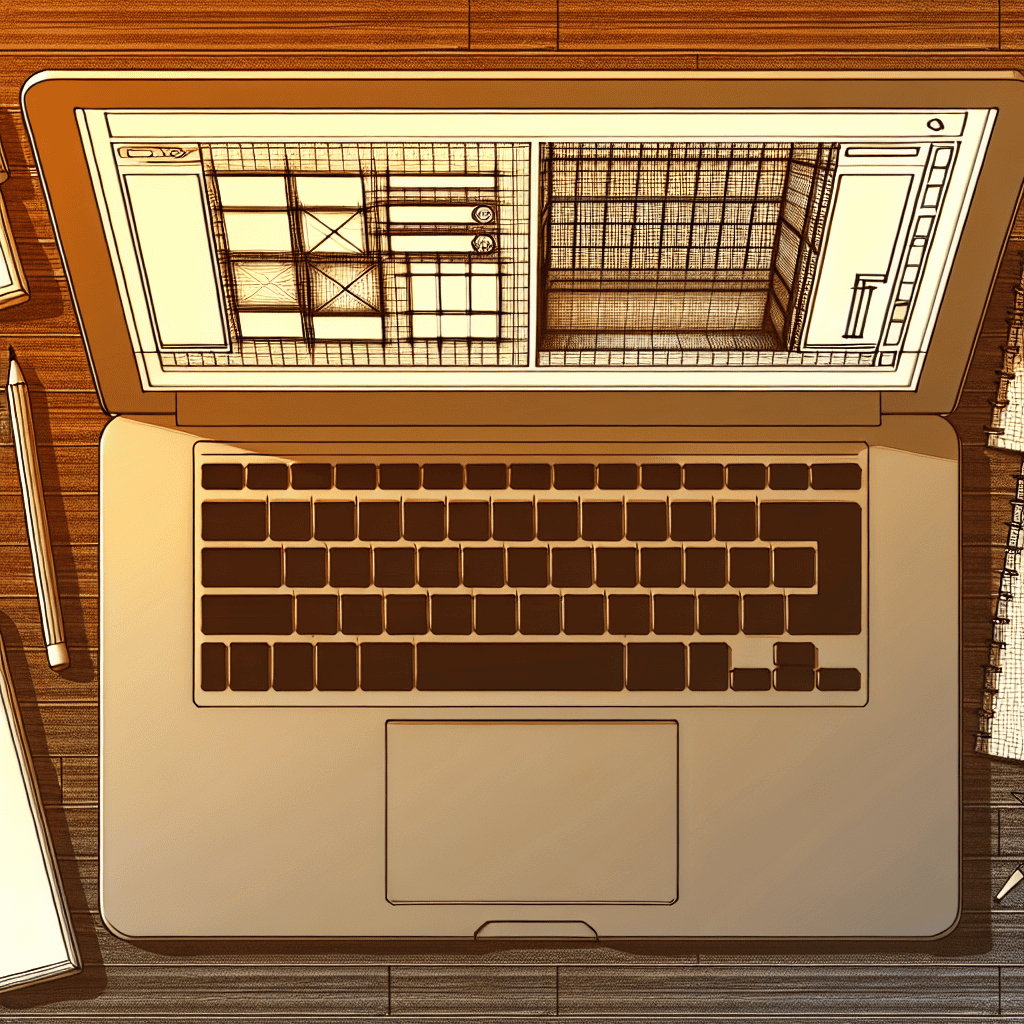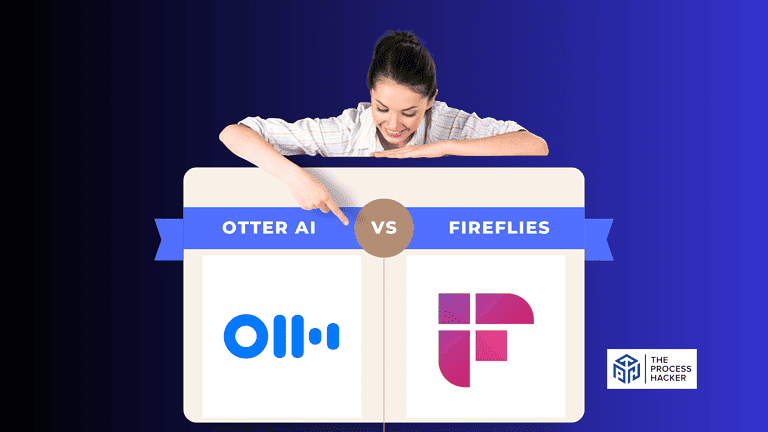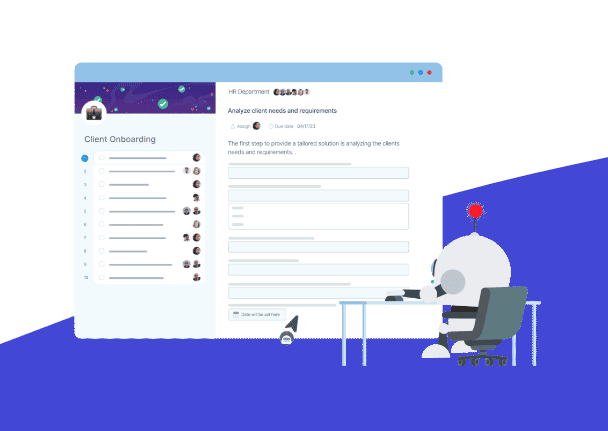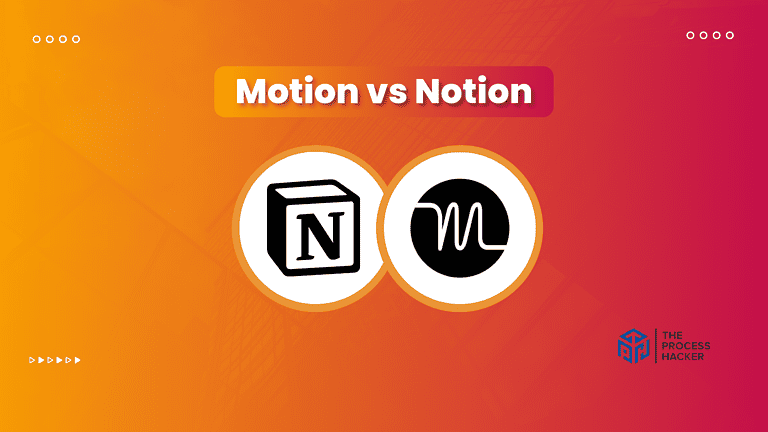How to Use Wireframe Tools for Better User Experience Design
Ever feel like you’re throwing darts blindfolded when designing a new website or app? You have a vision, but somehow, it gets lost in translation between your brain and the screen.
That’s where wireframing comes in. Think of it as the blueprint for your digital masterpiece. It helps you plan the layout, structure, and functionality before diving into the fancy graphics.
Did you know? A well-crafted wireframe can reduce development time by up to 50%! It’s like having a roadmap that keeps your entire team on the same page, preventing costly revisions and misunderstandings down the line.
In this guide, we’ll explore the power of wireframing and show you how to leverage these tools to create digital experiences that look good and feel amazing to use.
Ready to unlock the potential of seamless UX design? Let’s dive in!
What is a Wireframe in UX Design?
Wireframes are essentially illustrations of the framework that forms the basis of a site or app. They are the basis on which the final design will be constructed. Wireframes do not contain detailed visuals such as fonts, colors, or images; instead, they concentrate on layout, structure, and functionality.
The primary purpose of wireframes is to help designers and other stakeholders understand where important components (such as forms, buttons, and navigation menus) are to be located on a page. This makes adjustments easier in the initial stages and ensures that the user experience is simple and easy to follow. Wireframes can range from basic drawings on paper to elaborate digital mockups made with specific tools.
Why Use Wireframe Tools?
Think about wireframe tools as a blueprint for your digital project. They’re a way to visualize your ideas before you dive into the nitty-gritty of design and development.
Here’s why they’re a must-have:
1) Increased efficiency
Wireframes help you focus on your project’s core structure and functionality, saving you time and effort in the long run. By focusing on the essentials, you can avoid getting bogged down in details that don’t matter at this wireframe stage.
2) Improved collaboration
When everyone’s on the same page from the start, it’s easier to work together and avoid costly mistakes. Wireframes provide a shared visual language that everyone can understand, making communicating ideas and getting feedback easier.
3) Reduced costs
By catching potential issues early, you can save money by avoiding costly redesigns later in the development process. For example, if you realize that a certain feature isn’t necessary or feasible during the wireframing stage, you can eliminate it before it becomes a major expense.
4) Enhanced user focus
Wireframes help you put yourself in your users’ shoes and ensure that your design meets their needs. By focusing on the user’s journey and pain points, you can create a design that is intuitive, easy to use, and meets their goals.
5) Better prototypes
Wireframes provide a solid foundation for creating high-fidelity prototypes accurately represent your final product. By starting with a well-thought-out wireframe, you can create a prototype more likely to resonate with your target audience and drive conversions.
How Can Wireframing Shape Your Digital Presence
Wireframing is a crucial step in the design process that can significantly impact the success of your digital project. By creating visual representations of your ideas early on, you can gain valuable insights into the user experience and make informed decisions about the direction of your project.
Wireframes allow you to bring your ideas to life in a simple, low-fidelity format. This helps you see how your ideas look and feel before investing time and resources into design and development. It’s like sketching out a floor plan before building a house.
They are easy to modify and experiment with. This means you can quickly make changes and iterate on your design until you’re happy with the results. Think of it as a rough draft you can refine and polish over time.
Finally, they set the foundation for a user-friendly final product. A well-crafted wireframe ensures that your final product is user-friendly and intuitive.
You can create a visually appealing and functional design by focusing on the user’s needs and experience. Wireframes help you prioritize what matters most to your users and build a product that meets their expectations.
How to Use Wireframe Tools for UX Design
Wireframe devices energetically require a well-defined procedure. When you’re planning an easy landing page or an extensive multi-page application, wireframing can be a systematic method for planning the user experience.
Learn how to use wireframe tools to increase your UX design:
1. Set Your Goals and Your User Flow
Before starting wireframing, it’s essential to establish the goals for the undertaking. What is the primary purpose of your site or application? What actions would you wish to promote?
When you’ve got the answers, sketch how you can create the flows of the user, that is, the route a user follows to complete an objective. Wireframing enables you to transform this user flow into an image.
2. Begin with Wireframes of Low-Fidelity
Begin by creating low-fidelity wireframes, which are sketches focusing on the layout and arrangement of elements. In this stage, you don’t have to worry about the visual aspects; instead, you’re focused on the overall structure and how the users interact with the various areas of the website.
3. Test and repeat
Wireframe tools enable you to modify and test user flow quickly. Examine your wireframes with stakeholders and collect feedback. Make the necessary adjustments prior to moving to more high-fidelity designs.
4. Increase intricacies with high-quality wireframes
After the structure’s basic design is approved, high-fidelity wireframes, which are more elaborate versions, will be created, and contain particular elements such as button fields and other components that require specific positioning.
5. Collaborate and share
The majority of wireframe software tools come with collaboration tools, which allow different teams to collaborate together on one project. The sharing of wireframes with your team members for feedback ensures that everyone is on the same page and could aid in improving the design process.
Tools of the Trade: Essential Wireframing Elements
When creating your wireframes, it’s important to include these key elements:
- Navigation menus help users navigate your website or app: Consider how you want to organize your content and which menu options will be most helpful.
- Content placeholders: Use these to represent different types of content, such as text, images, and videos. This will help you visualize how the information will flow and ensure that there is enough space for everything.
- Call-to-action buttons: These buttons encourage users to take a specific action, such as signing up for a newsletter or purchasing. Ensure your call-to-action buttons are clear, prominent, and easy to find.
- Forms and input fields: If your website or app requires users to enter information, you’ll need to include forms and input fields. Make sure these are easy to use and avoid asking for unnecessary information.
- Images and media placeholders: Use placeholders to represent images, videos, or other elements. This will help you visualize the overall layout and ensure enough space for your content.
Top 4 Wireframe Tools for UX Design
Various paid and free UI kits offer distinct features for different design phases. This article examines the four best wireframe tools to improve your UI and UX workflow. The most prominent is Elementor, an all-in-one tool that seamlessly integrates wireframing and web development.
1. Elementor: The Best Wireframe Tool for UX Design
In terms of wireframing and UX designs, Elementor offers a free wireframe tool that is definitely one of the more flexible and powerful tools available on the market.
It is ideal for beginners and experienced UX professionals as it can bridge the gap between design and function. If you haven’t yet, Join now and see why many professionals prefer Elementor for wireframing and complete website design.
What makes Elementor the leading Option:
- Drag-and-Drop Function: Elementor’s intuitive drag-and-drop user interface lets you create wireframes quickly and easily. You can sketch the layout quickly, insert placeholders to create content, and adjust the elements according to your needs.
- Blocks and Templates Designed in HTML: Elementor offers a huge library of blocks and wireframe templates you can utilize to speed up the wireframing process. You can also customize the blocks to meet your particular project needs.
- Live Editing: Through Elementor, you can convert wireframes to functional live websites using the same software. The changes are visible in real time, which can help eliminate the need to export wireframes for other platforms for development.
- Mobile Responsiveness: Elementor lets you create designs for various screen sizes immediately. It ensures that your wireframes accommodate both mobile and desktop users.
- Integration and Collaboration: Elementor integrates with other collaboration tools, making it simple for teams to read and add wireframes. Furthermore, its integration with WordPress makes it a fantastic tool for designers and developers alike.
2. Figma: A Collaborative Wireframing Tool for Teams
Figma is one of the best wireframe software, primarily renowned for its real-time collaboration capabilities. It’s cloud-based, which means several users can collaborate on the same project at the same time, making it perfect for large teams or projects that involve remote contributors.
Principal aspects from Figma:
- Real-Time Collaboration: Figma allows different teams to collaborate on wireframes simultaneously and seamlessly. Developers, designers, and others can leave feedback and suggestions right within the interface.
- Interactive prototypes: Figma extends wireframes to static designs and allows you to design interactive prototypes. This prototyping tool allows you to test user interaction and show the product’s final state.
- Component Libraries: It comes with a library of components that allows users to reuse design elements over several wireframes. This will ensure uniformity in your design and save time.
- Browser-based: Figma is a tool that runs on a web browser. It does not require installation or downloads, making it available from any device connected to the Internet.
3. Sketch: A Mac-Based Wireframe Tool with Advanced Design Features
Sketch is an extremely well-known design tool that has long been used by UX designers. Although it’s predominantly a Mac application, it’s loaded with options that make it an effective option for wireframing software and creating interfaces.
The key attributes in Sketch:
- Intelligent Design: Interface Sketch is well-known for its simple, user-friendly interface, which makes it simple for designers to design wireframes and prototypes with no lengthy learning curve.
- Reusable elements and symbols: Sketch allows you to design reusable design elements, also known as symbols, which are easily modified throughout all wireframes. This is especially helpful for assuring consistency throughout an entire project.
- Integrations and Plugins: Sketch has an extensive collection of plugins that allow you to increase its capabilities. These plugins cover everything from prototyping tools to collaboration capabilities, making Sketch highly adaptable to a variety of design workflows.
- Vector-Based Design: Sketch utilizes vector-based design elements to ensure the wireframes you create will grow without compromising quality.
4. Miro: The Virtual Whiteboard for Remote Teams
Miro is a powerful tool that’s perfect for remote teams. With its infinite canvas, you can create complex wireframes without worrying about running out of space. It also offers a wide range of templates to get you started and is excellent for brainstorming and ideation.
The key features of Miro:
- Infinite canvas for complex projects: Miro’s endless canvas allows you to create wireframes of any size without worrying about limitations. This is especially useful for large-scale projects with multiple screens or complex interactions.
- Wide range of templates: Miro offers a variety of pre-designed templates to help you get started. These templates can be customized to fit your specific needs, saving you time and effort.
- Excellent for brainstorming and ideation: Miro’s collaborative features make it ideal for brainstorming sessions and ideation workshops. You can easily share ideas, add comments, and vote on different concepts.
Wireframing Best Practices for Small Business Websites
When creating wireframes for small business websites, it’s crucial to prioritize user flow and navigation. Ensure your website is easy to navigate and allows users to find what they need quickly.
Keep the design simple and clean, avoiding clutter and distractions. Maintaining consistency in layouts and patterns throughout your wireframes is also essential for a cohesive and professional look.
Mobile-First Wireframing: Designing for the Small Screen
In today’s mobile-driven world, designing for the small screen is paramount. Mobile-first wireframing ensures your website or app delivers a seamless experience across various devices. Consider these key aspects:
- Limited screen real estate: Prioritize essential content and features.
- Touch-friendly interactions: Design interactive elements that are easily tappable with fingers.
- Concise and scannable content: Present information in a digestible format.
- Streamlined navigation: Simplify menus and optimize for touch interactions.
- Responsive design considerations: Ensure your wireframes adapt seamlessly to different screen sizes.
The Art of Simplicity: Keeping Your Wireframes Clean and Effective
Wireframing tools are essential for designing effective websites and apps. They allow you to plan the structure and functionality before entering the visual details, saving time and resources by identifying potential issues early on.
These best wireframing tools offer helpful features like drag-and-drop interfaces and pre-built templates to streamline the design process.
For small businesses, wireframing is especially crucial because it helps create a user-friendly website that drives conversions. Prioritize clarity, establish a visual hierarchy, and optimize for conversions to guide visitors toward desired actions.
From Wireframe to Reality: Next Steps in Your Design Journey
You’ve laid the groundwork with your wireframes, but the journey doesn’t end there. Here’s how to take your design from concept to a tangible product:
- Gather feedback and iterate: Share your wireframes with others and be open to feedback. Use these insights to refine your design and ensure it truly meets the needs of your audience.
- Add visual polish: Transform your basic wireframes into high-fidelity mockups that closely resemble the final product. Experiment with colors, typography, and imagery to bring your vision to life.
- Collaborate with developers: Work closely with developers to ensure your design is implemented effectively. Provide clear specifications and maintain open communication throughout the development process.
These steps ensure a smooth transition from wireframe to a fully realized product that delights your audience.
User Testing Your Wireframes: Gathering Valuable Insights
Wireframes are a great starting point, but real insights come from observing how people interact with your design. User testing your wireframes is crucial for identifying any usability issues and ensuring your audience’s smooth and enjoyable experience.
You can use various methods, from simple in-person testing to remote or unmoderated tests. Choose the method that best suits your needs and resources.
You also need to pay close attention to how users navigate your wireframes, where they get stuck, and what they find confusing. Look for patterns in their behavior and identify areas for improvement.
Use your feedback to refine your wireframes and improve the overall user experience. If necessary, make significant changes.
The Handoff: Communicating Your Vision to Developers
Clear communication is key to successfully handing off your design to developers. Provide detailed annotations and specifications on your wireframes, explaining the functionality and purpose of each element. Utilize style guides and design systems to ensure consistency and streamline development.
Most importantly, maintain open and consistent communication with your developers throughout development. This collaborative approach will help ensure your vision is accurately translated into a functional and engaging final product.
Common Wireframing Pitfalls and How to Avoid Them
Wireframing can be incredibly helpful, but falling into common traps is easy. Here’s how to steer clear:
- Overcomplicating your designs: Avoid adding too much detail to your wireframes. Keep them simple and focused on the core structure and functionality. Remember, they’re meant to be blueprints, not finished products.
- Ignoring mobile responsiveness: In today’s mobile-first world, it’s crucial to consider how your design will adapt to different screen sizes. Start with a mobile-first approach and ensure your wireframes are responsive.
- Failing to consider user feedback: Don’t rely on your assumptions. Gather feedback from potential users throughout the wireframing process to ensure your design meets their needs and expectations.
By avoiding these common pitfalls, you can create truly effective wireframes that will lead to a successful final product.
The Goldilocks Principle: Finding the Right Level of Detail
Finding the right level of detail in your wireframes is a balancing act. You want to provide enough information to convey your vision but not so much that it overwhelms or distracts from the core structure.
Low-fidelity wireframes are great for early exploration and ideation, while high-fidelity wireframes are better suited for communicating detailed interactions and visual elements.
Ultimately, the ideal level of detail depends on your project’s specific needs and the stage of the design process. Adapt your approach accordingly, keeping your audience and their needs in mind.
Future-Proofing Your Wireframes: Designing for Scalability
Getting caught up in the present is easy, but designing for the future is crucial for long-term success. Here’s how to future-proof your wireframes:
- Consider long-term business goals: Consider how your business might evolve and how your website or app must adapt to support those goals.
- Plan for additional features and content: Leave room for growth in your wireframes. Anticipate new features and content that you might want to add down the line.
- Create flexible designs: Use a modular approach to your wireframes, breaking them down into reusable components. This makes it easier to add or modify all the elements in the future without disrupting the overall structure.
By taking these steps, you can create wireframes that meet your current needs and provide a solid foundation for future growth and expansion.
Final Thoughts on the Use of Wireframe Tools
Wireframing tools are invaluable assets for anyone involved in designing websites or applications. They provide a clear and efficient way to plan the structure, functionality, and user flow before diving into visual details.
Using these tools effectively and avoiding common pitfalls allows you to streamline your design process, gather valuable feedback, and ultimately create a product that delights your audience. Remember to keep your wireframes simple, focused, and adaptable to ensure they are a strong foundation for a successful final product.
FAQs
Is wireframing important to UX style?
Wireframing lets designers focus on the functionality and layout of an app or website without becoming distracted by visual design. It can identify problems with usability earlier and ensures that the user experience is considered the most important factor.
What is it that makes Elementor an accurate Wireframe Tool?
Elementor is a powerful combination of wireframing and live website development. Its drag-and-drop user interface, pre-designed blocks, and ability to edit live make It an excellent option for both developers and designers.
How can I test wireframes on authentic users?
Use tools such as Figma and Sketch to design interactive prototypes and test them with users. Get feedback on layout, navigation, and usability before implementing your final layout.
Are wireframe tools able to benefit mobile design?
Yes, most wireframe software, like Elementor, lets you design your site for different screen sizes, ensuring it is mobile-friendly and responsive.
Can wireframe tools be used appropriately for those who are new to the field?
Yes, programs such as Elementor or Figma are user-friendly for beginners and provide an intuitive interface that makes wireframing available to people of all experience levels.
What are wireframes that can do to increase collaboration?
Wireframe applications like Figma and Sketch allow real-time collaboration, which allows numerous group members to work on a project simultaneously and exchange feedback and edits effectively.