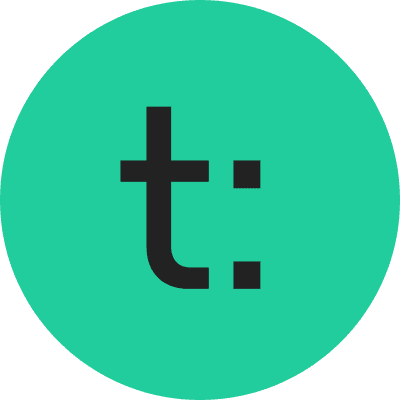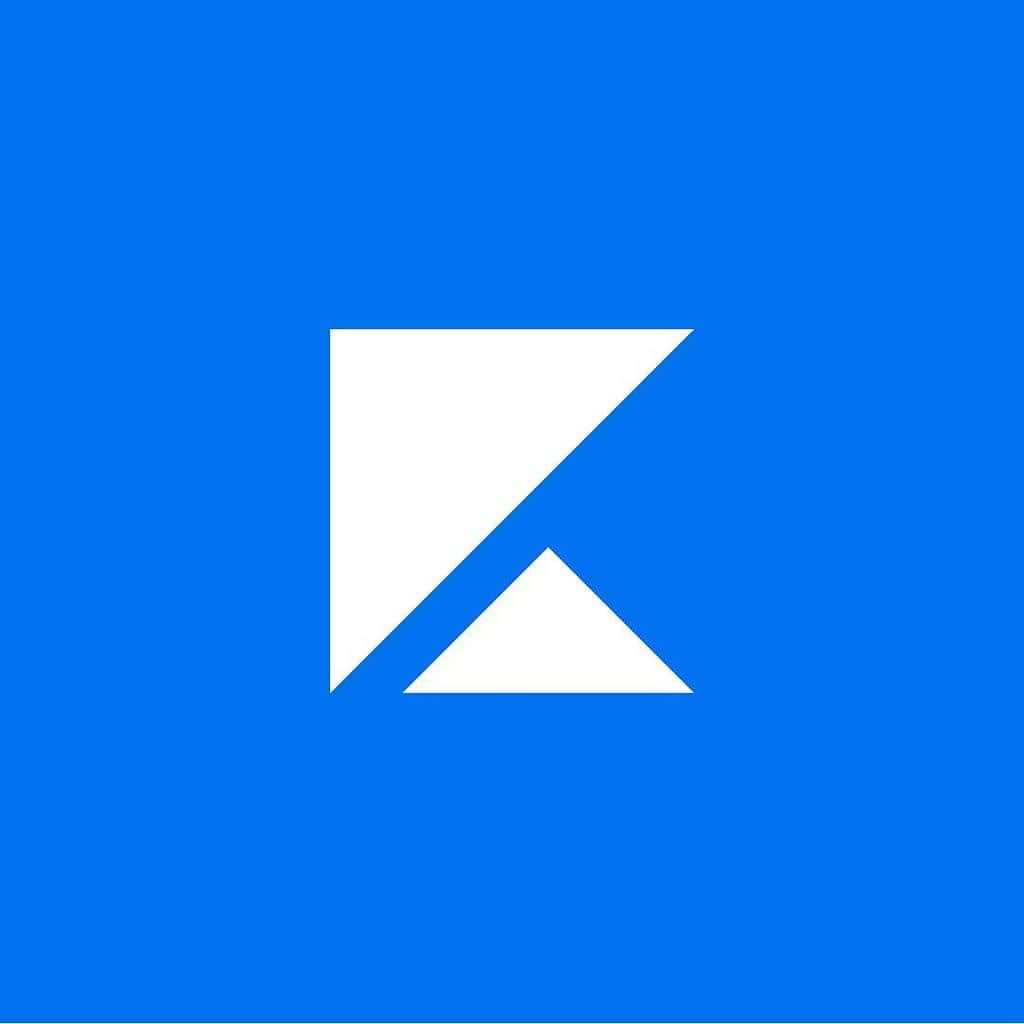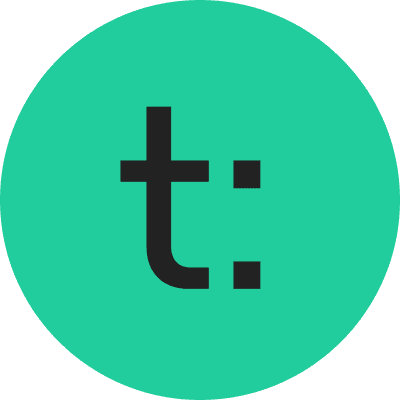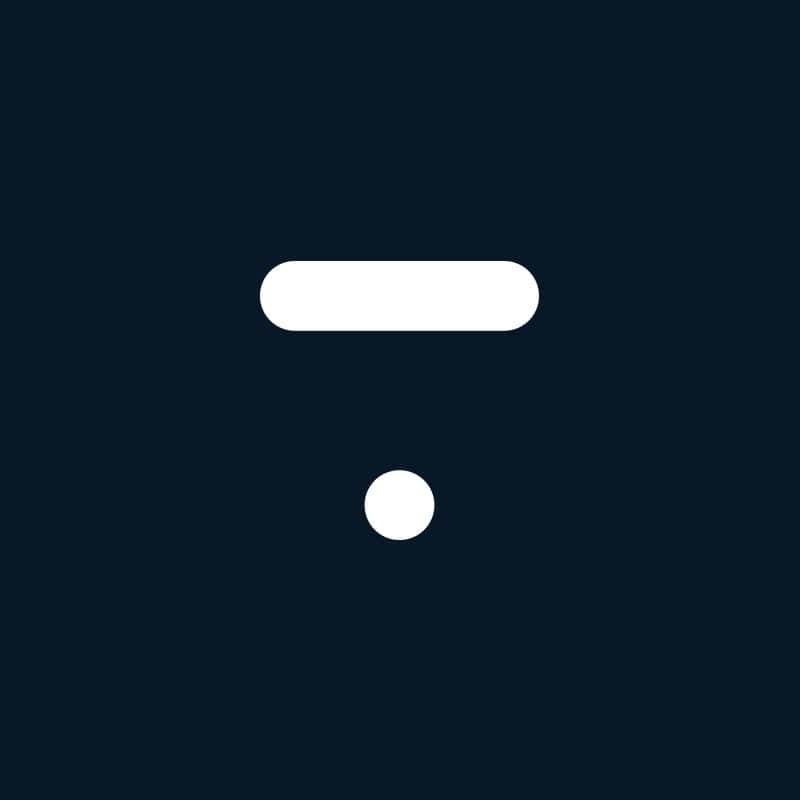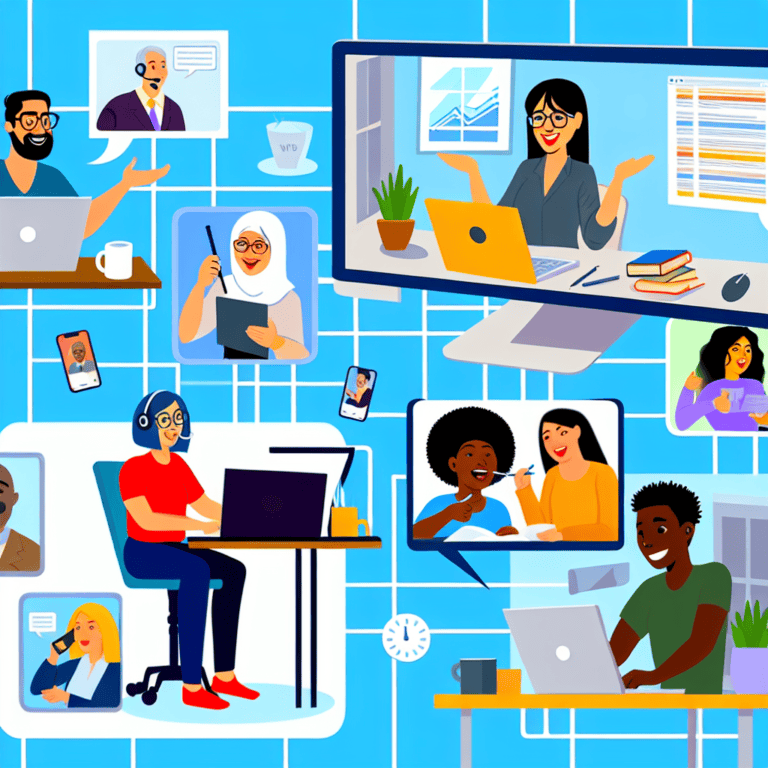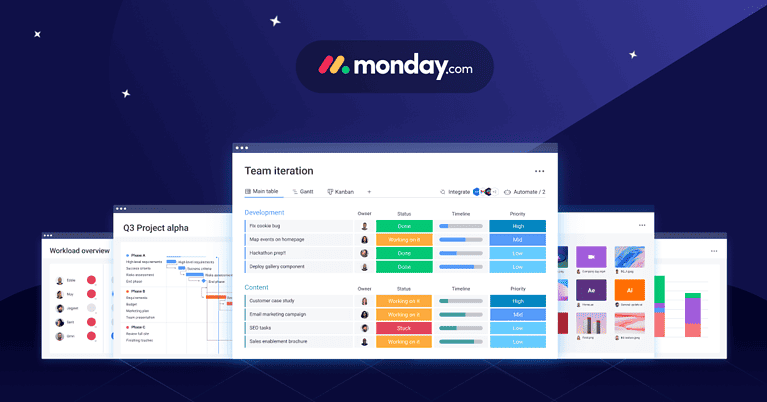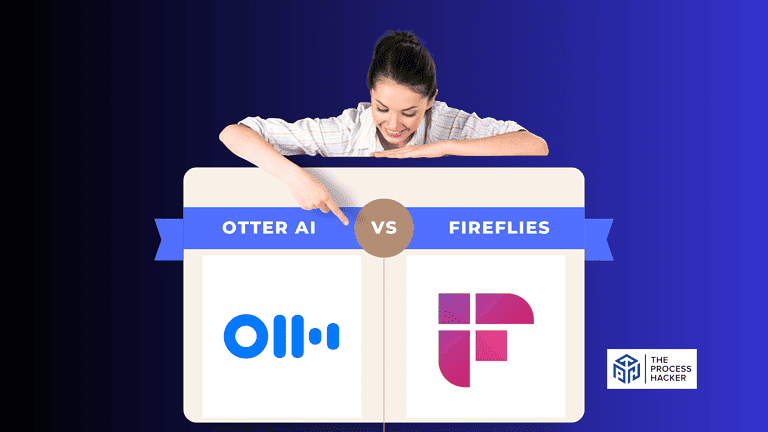The 10 Best Skool Alternatives In 2024
Tired of platforms that promise a thriving online course business but leave you high and dry?
Let’s face it, building and scaling a successful online education empire isn’t a walk in the park. You need more than just a pretty interface – you need a robust, intuitive platform that handles everything from course creation to student engagement, marketing, and sales.
If you purchase through our partner links, we get paid for the referral at no additional cost to you! For more information, visit my disclosure page.
You’re not alone in this quest for the perfect online community platform. That’s why we’ve done the heavy lifting for you, scouring the digital landscape to uncover the 10 best Skool alternatives in 2024.
Whether you’re a seasoned educator or just starting this comprehensive guide, it will equip you with the knowledge you need to make an informed decision and find the platform that aligns with your unique goals.
Get ready to discover the tools that will empower you to confidently create, launch, and grow your online course business!
What Are The Best Skool Alternatives?
Finding the right online learning platform can transform how you engage with your audience. In this comprehensive guide, you’ll dive deep into the top Skool alternatives for 2024, each offering unique features tailored to enhance your learning experience and streamline your operations.
- Kajabi: Best for All-in-One Management for Courses, Marketing, and Membership
- Teachable: Best for Easy-to-Use Course Creation with Various Integrations
- Thinkific: Best for Customizable Courses with Strong Marketing Tools
- Podia: Best for Selling Digital Products and Memberships with Integrated Email Marketing
- Mighty Networks: Best for Building Engaging Online Communities
- Learnworlds: Best for Interactive Courses with Advanced Customization
- Udemy: Best for Reaching a Wide Audience Through a Marketplace
- Skillshare: Best for Short, Project-Based Courses Focused on Creative Skills
- Thinkific Plus: Best for Enterprise-Level Course Creation with Scalability
1. Kajabi: Best For All-in-One Management for Courses, Marketing, and Membership
Overview
Kajabi is a comprehensive platform that empowers creators to build, market, and sell online courses, memberships, and digital products. With its intuitive interface and robust features, Kajabi offers a streamlined solution for those looking to establish and grow their online learning community.
From hosting and delivering content to engaging students and managing payments, Kajabi provides a centralized hub for all your online business needs.
Key Benefits
- All-in-One Platform: Kajabi eliminates the need for multiple tools by providing everything you need in one place, from website building and email marketing to course creation and payment processing.
- Customizable Pipelines: Create personalized sales funnels and marketing automations to nurture leads and guide them through the purchasing process.
- Robust Community Features: Foster a thriving community with built-in tools for forums, discussions, and live events, enhancing student engagement.
Pricing
Kajabi offers various pricing plans to suit different needs and budgets. Their Kickstarter plan starts at $69 per month and provides essential tools for launching your online community business.
Pros
Cons
2. Teachable: Best for Easy-to-Use Course Creation with Various Integrations
Overview
Teachable is a user-friendly and modern community platform that simplifies the process of creating, hosting, and selling online courses. With its intuitive drag-and-drop interface, you can easily structure your course content, add multimedia elements, and design a visually appealing learning experience for your students.
Teachable also offers a wide range of integrations with popular third-party tools, allowing you to streamline your marketing, communication, and sales efforts.
Key Benefits
- Beginner-Friendly Interface: Teachable’s simple interface makes it easy for anyone to create and launch a course, even without technical experience.
- Customization Options: Personalize the look and feel of your course with customizable themes and branding options.
- Marketing and Sales Tools: Teachable offers built-in features for promoting your course, including email marketing, coupons, and upsells.
Pricing
Teachable’s first paid plan starts at $39 per month, paid monthly. This plan includes core features like unlimited courses, students, and basic integrations, offering a solid foundation for starting your online course business.
Pros
Cons
3. Thinkific: Best for Customizable Courses with Strong Marketing Tools
Overview
Thinkific is a versatile platform that caters to a wide range of course creators, from solopreneurs to large organizations. It boasts a highly customizable course builder, allowing you to tailor the learning experience to your specific needs and brand.
With a focus on flexibility and scalability, Thinkific offers various features to support your growth, including robust marketing and sales tools, third-party integrations, and advanced analytics.
Key Benefits
- Customizable Course Creation: Thinkific’s drag-and-drop builder allows you to create visually appealing and interactive courses with various content types, including videos, quizzes, assignments, and discussions.
- Advanced Marketing Tools: Promote your courses with features like email marketing, coupons, upsells, and affiliate program marketing.
- Flexible Pricing Options: Choose from a variety of pricing models, including free courses, one-time payments, subscriptions, and payment plans.
Pricing
Thinkific offers a free plan with basic features and paid plans starting at $49 per month for the Basic plan, which is billed monthly and includes additional features like custom domains and email integrations.
Pros
Cons
4. Podia: Best for Selling Digital Products and Memberships with Integrated Email Marketing
Overview
Podia is a streamlined platform that simplifies the process of selling online courses, digital downloads, and memberships. With its clean and intuitive interface, you can easily create and manage your products, build a beautiful storefront, and communicate with your customers through built-in email marketing tools.
Podia emphasizes simplicity and affordability, making it an attractive option for creators who are just starting out or who want a hassle-free solution for selling their digital products.
Key Benefits
- Seamless Content Delivery: Streamlines the process of selling and delivering courses and digital products.
- Integrated Email Marketing: Built-in tools to manage campaigns, subscriber lists, and personalization.
- Highly Customizable Member Areas: Allows personalization of member experiences to keep engagement high.
- No Transaction Fees: Keep more of your earnings with zero transaction fees on sales.
- Direct Customer Relationships: Facilitates direct interaction with your customers through comprehensive tools.
Pricing
Podia’s pricing strategy is designed to accommodate creators at various stages of their business. The first paid plan starts at $9 per month, which includes access to all the features like course creation, email marketing, and customer messaging, making it a cost-effective option for budding entrepreneurs.
Pros
Cons
5. Mighty Networks: Best for Building Engaging Online Communities
Overview
Mighty Networks enables you to create and cultivate vibrant online communities centered around your brand or interest. This platform empowers you to combine content, communications, and commerce in one streamlined experience.
Its emphasis on engagement through interactive features ensures that every member finds value and connection, which boosts overall participation and loyalty.
Key Benefits
- Rich Community Members Engagement Tools: Foster real-time interactions with polls, quizzes, and live streaming.
- Integrated Content Management: Seamlessly create and distribute courses, articles, and other digital content.
- Flexible Commerce Options: Sell memberships, courses, and more directly through your network.
- Customizable Spaces: This community, with a robust communication platform, tailors the look and function of your community to match your brand.
- Robust Analytics: Gain insights into member behavior and community health.
Pricing
Mighty Networks offers a tiered pricing structure to fit different needs and scales. The entry-level paid plan, billed monthly, starts at $49 per month and provides full access to community building and network management tools, making it an affordable choice for newcomers.
Pros
Cons
6. Learnworlds: Best for Interactive Courses with Advanced Customization
Overview
Learnworlds is a standout platform for educators and trainers seeking to deliver highly interactive and engaging online courses. It allows you to enrich your courses with interactive videos, quizzes, and certificates, ensuring a captivating learning experience.
This platform excels at customization, giving you the tools to design a learning environment that feels unique and personalized. This can significantly enhance learner retention and satisfaction.
Key Benefits
- Interactive Video Capabilities: Enhance videos with interactive elements such as quizzes and pop-ups.
- Powerful Course Builder: Easily create courses with advanced customization options.
- White-Labelling Options: Brand and customize your learning portal to make it uniquely yours.
- Built-in Social Network: Foster a community with built-in social networking features.
- Assessments and Certifications: Provide detailed feedback and certifications to incentivize course completion.
Pricing
Learnworlds offers a competitive pricing model that caters to different needs. The first paid plan starts at $29 per month. This plan includes access to the core set of features necessary for creating and selling highly interactive online courses, making it accessible for newcomers and seasoned educators alike.
Pros
Cons
7. Udemy: Best for Reaching a Wide Audience Through a Marketplace
Overview
Udemy serves as a global marketplace for learning and teaching online, where you can access a vast array of courses across numerous categories. This platform allows independent experts and educators to reach a worldwide audience and share their knowledge on a grand scale.
With an emphasis on practical learning, Udemy provides tools for course development that include video lectures, quizzes, and interactive forums, making it an effective environment for real-world education.
Key Benefits
- Vast Audience: Gain exposure to millions of potential students through Udemy’s extensive marketing and promotional efforts.
- Easy Course Creation: Create and upload your course content using Udemy’s intuitive course builder.
- Diverse Topics: Offer courses on a wide range of subjects, catering to a diverse audience of learners.
Pricing
Udemy operates on a revenue-share model, where you receive a percentage of the revenue generated from your course sales. This percentage can vary based on factors like promotions and how students discover your course.
Pros
Cons
8. Skillshare: Best for Short, Project-Based Courses Focused on Creative Skills
Overview
Skillshare shines as a platform dedicated to unleashing creative potential through project-based, short-form courses. This platform encourages you to dive into new skills with courses that emphasize learning by doing, whether in design, photography, or even entrepreneurship.
The community aspect of Skillshare allows you to collaborate with other creatives and gain feedback on your projects, enhancing both your skills and your network.
Key Benefits
- Project-Based Learning: Skillshare’s courses emphasize hands-on learning, encouraging you to apply your knowledge through practical projects.
- Wide Range of Creative Topics: Explore a diverse selection of courses on creative subjects, such as illustration, design, photography, writing, music, and more.
- Supportive Community: Connect with fellow learners and instructors, share your work, and receive valuable feedback.
Pricing
Skillshare offers a free trial and a premium membership starting at $168 annually, which gives you unlimited access to all classes and additional features like offline viewing. For teams, there is a “Skillshare For Teams” plan available for $159 per person annually, offering benefits geared toward businesses and organizations.
Pros
Cons
9. Thinkific Plus: Best for Enterprise-Level Course Creation with Scalability
Overview
Thinkific Plus is Thinkific’s enterprise-grade solution, tailored to the specific needs of large organizations and businesses. It offers advanced features for creating, delivering, and managing online training programs at scale.
With Thinkific Plus, you get access to a dedicated account manager, priority support, custom integrations, and enhanced security measures. This platform is designed to help you streamline your training initiatives, improve employee engagement, and achieve your organizational goals.
Key Benefits
- Scalability: Thinkific Plus is built to handle large-scale training programs with thousands of learners, ensuring a smooth and seamless experience.
- Customization: Tailor the platform to your specific branding and requirements, creating a unique learning environment for your employees.
- Advanced Features: Access advanced features like single sign-on (SSO), custom reports, and bulk enrollment to streamline your training processes.
- Dedicated Support: Receive priority support from a dedicated account manager to ensure your success with the platform.
Pricing
Thinkific Plus is designed with your specific needs in mind, so pricing is customized accordingly. Their straightforward approach starts at $950 per month on a 12-month term, but they encourage you to schedule a call with their team for a personalized quote.
Pros
Cons
Thinkific Plus is a robust solution that empowers large organizations to create, deliver, and manage comprehensive online training programs at scale. Its advanced features, customization options, and dedicated support provide a comprehensive solution for enterprise-level learning and development initiatives.
10. Circle: Best Simple Platform for Community-Building
Overview
Circle is a powerful community platform that allows you to build and grow your online community. With Circle, you can create private spaces for your members to connect, share resources, and collaborate on projects.
Its intuitive interface and customizable features make it easy for anyone to manage a thriving community.
Key Benefits
- Easy to use: With its user-friendly interface, Circle makes it simple for anyone to navigate and participate in the community.
- Customizable: From branding to layout, Circle allows you to customize your community’s look and feel to align with your brand.
- Resource sharing: Members can easily share resources such as files, videos, and links within the community.
- Collaboration tools: Circle provides collaborative tools such as project management boards and group discussions to facilitate teamwork among members.
Pricing
Circle offers a 14-day trial for users to test out its features and see if it’s the right fit for their community. After the trial, there are three pricing plans available: Professional, Business, and Enterprise depending on your needs.
Pros
Cons
How Does Skool Compare?
Overview
Skool is a cloud-based learning management system designed for businesses and individual creators. It offers all the essential features needed to create a Skool community and deliver online courses, such as course creation tools, content delivery options, and student tracking capabilities.
The Skool platform is known for its user-friendly interface and ease of use, making it a popular choice for those looking to quickly get their online training programs up and running.
Key Benefits
- Customization: Skool allows you to customize your online courses with branding elements, such as logos, colors, and fonts.
- Mobile Compatibility: With Skool’s mobile-responsive design, your courses can be accessed and completed on any device, making it convenient those on-the-go.
- Advanced Features: Skool offers advanced features such as quizzes, surveys, certificates, and gamification options to enhance the learning experience.
- Dedicated Support: The Skool team provides the Skool games and dedicated support to help you create and manage your online courses effectively.
- Scalability: Skool is designed to handle large-scale learning programs without compromising on performance or user experience.
Pricing
Skool is priced at $99 per month for unlimited courses and students, making it an affordable option for businesses of any size. With no hidden fees or long-term contracts, you can easily scale your e-learning program without breaking the bank.
Pros
Cons
What are Skool Alternatives?
Skool alternatives are online platforms that empower creators and educators to build thriving online course businesses. These platforms offer a wide array of features and functionalities to support the entire course creation process, from designing and delivering engaging content to managing student interactions, marketing your courses, and processing payments.
Skool, while popular, might not be a better fit for some. That’s where these alternatives come in, providing diverse options with varying strengths and focus. Some excel in course creation and customization, while others prioritize community building and engagement. Some offer robust marketing tools, while others cater specifically to enterprise-level needs.
Ultimately, the best alternative to Skool for you will depend on your unique goals, budget, and priorities. This guide aims to help you navigate the diverse landscape of online course platforms, providing you with the information you need to make an informed decision and find the perfect tool to launch and grow your online education business.
How Can These Skool Alternatives Benefit You?

These Skool alternatives offer benefits that can revolutionize how you create and deliver online courses. These platforms provide you with the tools and infrastructure to streamline your course creation process, saving you valuable time and effort. From intuitive course builders and multimedia hosting to integrated marketing and sales features, these alternatives empower you to create engaging learning experiences that resonate with your audience.
Furthermore, these platforms often offer robust community-building features, enabling you to foster a sense of belonging and connection among your students. This can lead to increased engagement, collaboration, and, ultimately, a thriving learning environment. Whether you’re a solopreneur or a large organization, Skool alternatives provide the scalability and flexibility to adapt to your unique needs and goals.
By choosing the right Skool alternative, you can enhance your course creation process, expand your reach, and unlock new revenue streams. With the right platform at your disposal, you’ll be well-equipped to create a thriving online course business that empowers both you and your students.
What Features Should You Look For In Skool Alternatives?
When choosing a Skool alternative, prioritize features that align with your specific needs and goals. A robust course builder with multimedia support and interactive elements is essential for creating engaging content. Consider the level of customization and branding options available to ensure your platform reflects your unique identity.
Look for platforms that offer seamless integrations with your existing tools, such as email marketing services, payment gateways, and CRM systems. This can save you time and streamline your workflow. Additionally, assess the community-building capabilities of each platform. Features like discussion forums, live events, and direct messaging can foster a sense of belonging and connection among your students.
Pay close attention to pricing structures and ensure they fit within your budget. Some platforms offer tiered pricing based on features or the number of students, while others may have a flat monthly fee. Remember to evaluate each platform’s quality of customer support, as this can be crucial when you encounter any issues or need assistance.
Lastly, read reviews and testimonials from other creators to gain insights into their experiences and satisfaction levels.
Buyers Guide: How We Conducted Our Research
When seeking the best alternatives to Skool, we meticulously examined each platform to ensure our recommendations would meet a diverse array of educational needs and preferences. Here’s how we conducted our research to bring you the most reliable and comprehensive information:
- Pricing Analysis: We compared the costs of various platforms, taking into account different pricing tiers and the features included at each level. We sought to understand the value offered by each product, especially in terms of what you get for your money.
- Feature Evaluation: We delved deep into each alternative’s features. This involved looking at the tools for course creation, the ease of content management, interactive capabilities, and any unique attributes that set each platform apart from its competitors.
- Assessment of Negatives: No product is perfect, and knowing the potential drawbacks is essential. We identified areas where each platform might fall short, such as limitations in customization, lack of certain integrations, or user interface complexities.
- Support and Community Engagement: We examined the type of support offered by each service, including customer service responsiveness, availability of resources like tutorials and forums, and the presence of active user communities. Additionally, we looked at the refund policies to assess how confident each platform is in the quality of its service and the flexibility it offers to dissatisfied customers.
- User Reviews and Testimonials: We also considered feedback from current and former users to get a well-rounded view. This helped us gauge user satisfaction and highlight common issues or standout features reported by those who regularly use the platform.
- Trial and Testing: Where possible, we personally tested the platforms to get firsthand experience of their capabilities and ease of use. This step was crucial in verifying the claims made by each service.
By following these steps, we ensured that our recommendations for Skool alternatives are well-researched, unbiased, and tailored to help you find the best platform for your educational initiatives.
Final Thoughts on Skool Alternatives
Exploring the best Skool alternatives offers you a chance to find a platform that not only meets your educational needs but also enhances your ability to deliver or engage with content in innovative ways.
Each alternative we’ve discussed offers something unique, from enhanced interactivity and specialized course materials to robust community engagement features. By considering these alternatives, you ensure that your choice of an educational platform is informed, cost-effective, and best suited to your specific goals.
Our carefully researched guide is your go-to resource. Our thorough analysis is backed by direct testing, expert opinions, and real-user experiences to provide reliable and actionable insights.
Whether you’re an educator, a learner, or an organization, our recommendations are crafted to help you make the most informed decisions in the ever-evolving landscape of online education tools.
So, take the next step confidently, knowing you have the information you need to choose a platform that will truly enhance your teaching or learning journey.
Frequently Asked Questions (FAQs)
Are Skool alternatives more affordable than Skool itself?
Many alternatives offer a range of pricing tiers, which can be more affordable depending on your specific needs. It’s essential to assess the value based on the features provided relative to the cost.
Can I migrate my existing content to a Skool alternative easily?
Most leading platforms offer migration tools or services to help you seamlessly transfer existing courses and content, minimizing disruption to your learners.
Do Skool alternatives provide better support and customer service?
Many alternatives pride themselves on superior customer support, offering extensive resources such as tutorials, live chat, and community forums to assist you.
How is a Skool alternative suitable for my teaching style or subject matter?
Many platforms offer free trials or demo versions, allowing you to test out their features and determine if they align with your teaching style and subject requirements.
What are the limitations of using a Skool alternative?
Depending on the platform, you might encounter limitations in customization options, integration capabilities with other tools, or advanced features available only at higher pricing tiers.
How secure are Skool alternatives in handling data and user information?
Security is a top priority for reputable platforms, which typically offer data encryption, regular security audits, and compliance with international standards to protect your and your learners’ information.