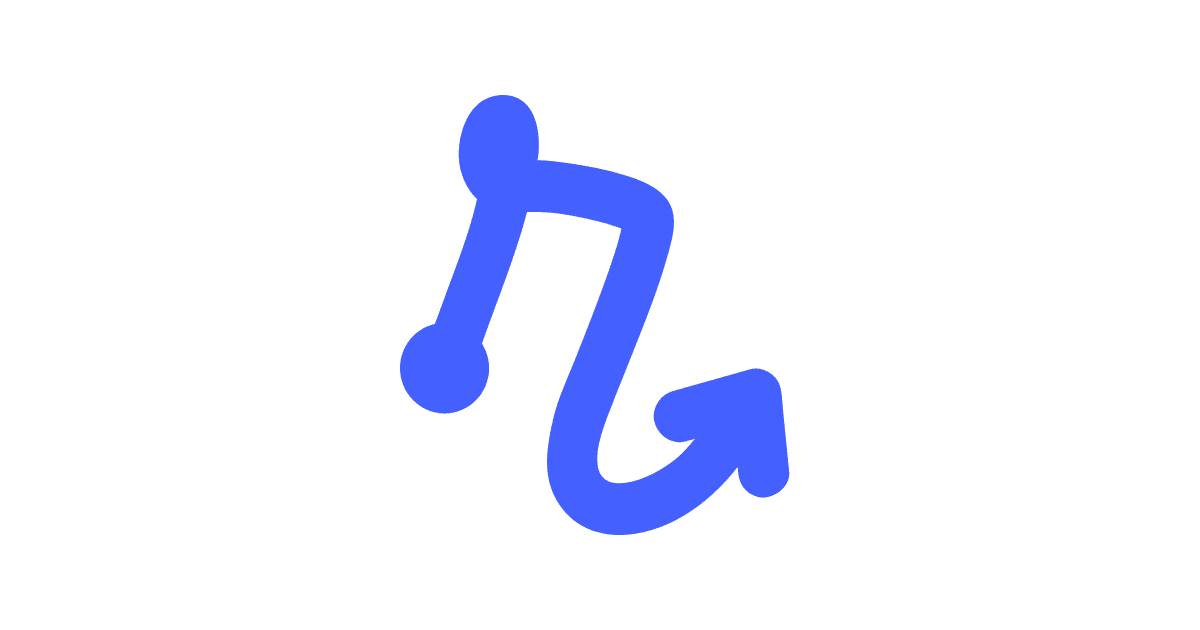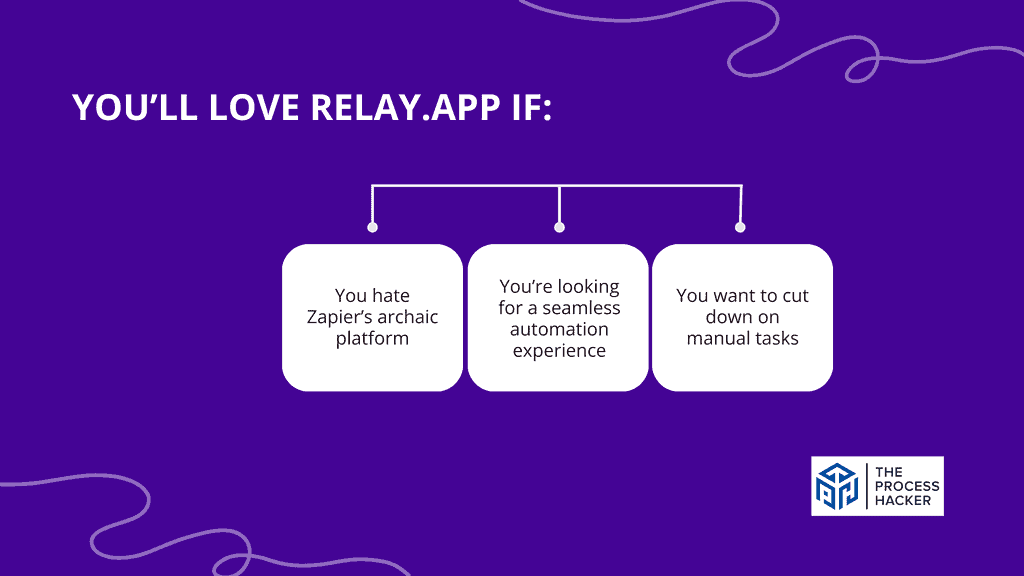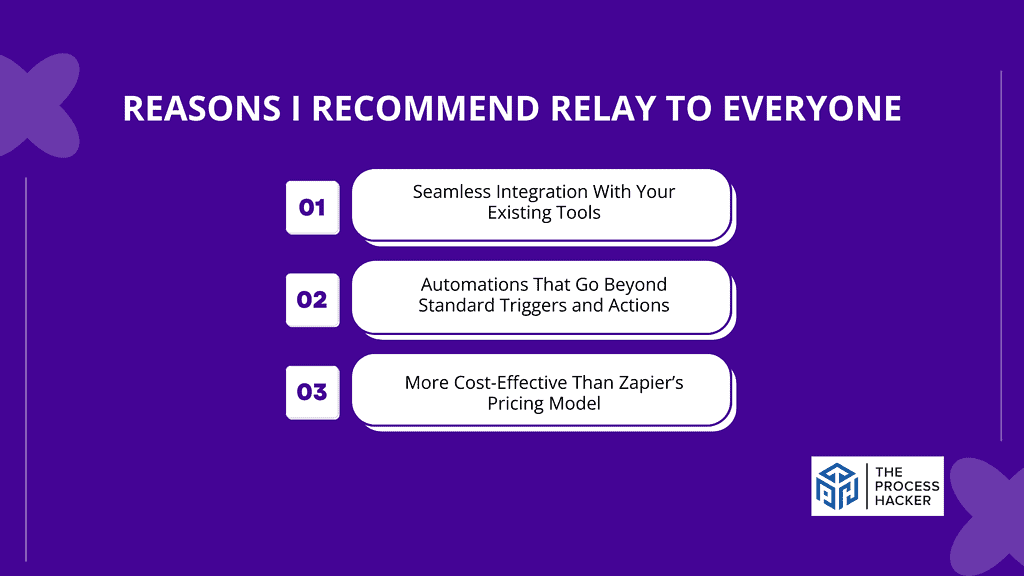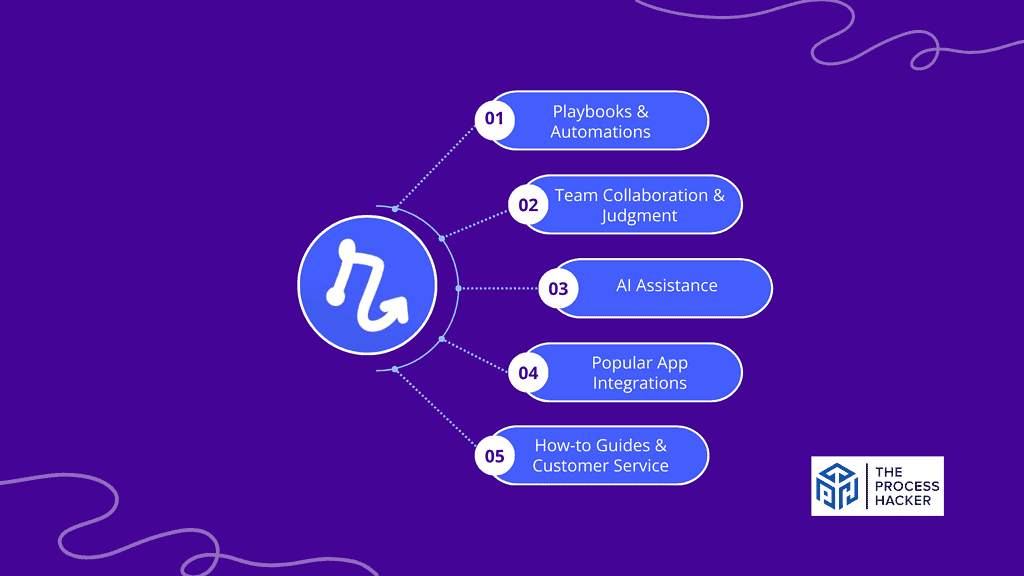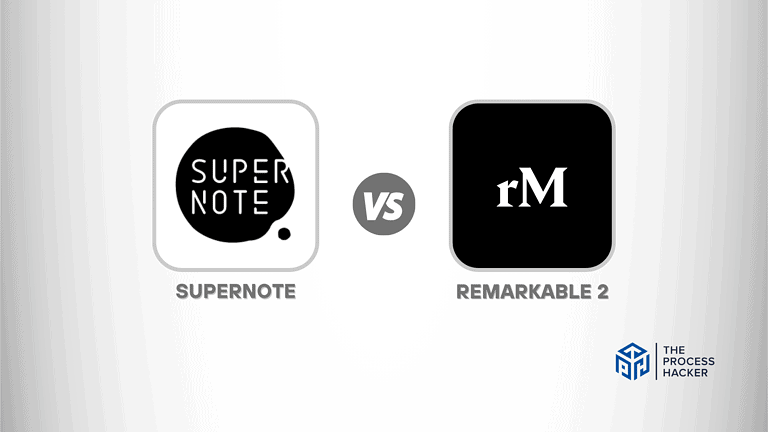Relay.App Review 2024: Best Zapier Alternative for Workflow Automation?
As an entrepreneur or small business owner, time is your most valuable asset.
Every minute spent on tedious tasks and manual processes is a minute taken away from growing and scaling your business. That’s where workflow automation comes in, allowing you to streamline repetitive tasks and focus on the big picture.
However, with countless automation tools, finding the right one for your specific needs can be overwhelming.
And if you’ve heard of Zapier, then you know it’s a popular choice among entrepreneurs for workflow automation. But have you ever wondered if there’s a better alternative?
If you purchase through our partner links, we get paid for the referral at no additional cost to you! For more information, visit my disclosure page.
Look no further because we’re about to introduce you to Relay – the potential game-changer in automating your workflows efficiently and effortlessly.
Relay is disrupting the workflow automation software space with its incredible and easy-to-use automation tool that will seamlessly connect your apps together! Say goodbye to manual data transfer between different software and hello to increased productivity, efficiency, and accuracy.
But what makes Relay stand out as the best Zapier alternative? Let’s dive in and explore its features that are revolutionizing the way we work.
Introduction
Promising the next generation of workflow automation, Relay helps teams create reliable workflows by connecting popular business apps, incorporating human judgment, and adding AI into the loop.
The company was founded by Jacob Bank, a former Google product leader. It is headquartered in San Francisco and has raised $8.1 million in capital, which includes $3.1 million in funding from Andreessen Horowitz.
Relay Pros & Cons
When considering a workflow automation tool, it’s essential to weigh Relay’s pros and cons against your specific needs and preferences to make the right decision.
Pros
Cons
Relay App Pros
- Includes popular app integrations: With Relay, you can integrate many popular apps like HubSpot, Notion, Trello, and more. This means you can streamline your workflow by connecting all your favorite productivity tools in one place.
- Customizable automated workflows: Relay enables you to create custom workflows according to your specific needs. You can automate business and more specifically, repetitive tasks, allow for human decision-making, and incorporate AI! This flexibility will enable you to tailor the tool to fit your unique business processes.
- User-friendly interface: Relay’s interface is intuitive and easy to navigate, even for those without a technical background. You can quickly set up new workflows and make changes as needed without any coding knowledge.
- Real-time workflow monitoring: With Relay, you can keep track of your automated workflows in real-time. This feature allows you to promptly identify and resolve any issues, ensuring smooth operations.
Relay App Cons
- Limited app integration options: While Relay does offer popular app integrations, such as with Google Drive and Slack, it doesn’t have the extensive library that other automation tools do. As it’s a new company, many apps will be added soon.
- Limited customization: Although Relay allows for some customization within workflows, there are limitations to how much you can customize. This may not be ideal for businesses with highly unique or complex processes.
- Subscription-based pricing model: Relay operates on a subscription-based model, which means you will have to pay a monthly fee to continue using the tool. This could be costly for smaller businesses or individuals on a tight budget.
Quick Verdict – Is Relay Worth the Money?
Yes, Relay is worth trying out!
In today’s fast-paced world, efficient workflow automation for you and your team is key to success. Relay, a newcomer in the market, has already made a name for itself.
With features like unlimited integrations and customizable workflows, Relay’s value for money is clear. It saves time, cuts costs, and increases productivity. After testing out the app, I love the user interface and ease of use.
Yes, it doesn’t have the market share that Zapier has, but this field is ripe for disruption. Compared to Zapier, Relay is cheaper and offers more reliable and streamlined automation capabilities!
If you want to take their automation game to the next level, Relay is definitely worth the investment!
Who is the Relay for?
You’ll love Relay if:
- You hate Zapier’s archaic platform: When I found Relay, it was a breath of fresh air. I was a heavy Zapier user, but their platform always felt clunky and outdated. Relay’s sleek interface and user-friendly design immediately won me over.
- You’re looking for a seamless automation experience: With Relay, I can automate all my tasks without worrying about glitches or errors. It seamlessly integrates with all my favorite apps and streamlines my workflows, saving me time and effort.
- You want to cut down on manual tasks: Before using Relay, I spent hours manually completing repetitive tasks each week. But now, I can simply set up automated actions in Relay and focus on more important work.
You won’t love Relay if:
- You use niche, unique apps: If you are in a unique industry or have apps of niche applications, I recommend using the API to do your own development. These apps probably won’t be supported by Relay.
- You prefer a more manual approach: While Relay offers an easy and user-friendly interface, some users may prefer a more manual approach when it comes to their tasks. If you don’t like automation or AI, then Relay may not be the best fit for you.
- You’re looking for advanced functionality: Although Relay offers a wide range of features and integrations, it may not have all the advanced capabilities that some users require. If you need highly customized automation, you may want to explore other options.
What is the Relay.app?
Relay is not just another workflow automation tool – it’s the key to effortlessly running and automating your recurring operational playbooks. With Relay by your side, you can ensure that tasks are completed seamlessly and on schedule, without fail.
Relay seamlessly integrates with the tools you already rely on, eliminating repetitive work for your team and delivering consistently superior results. Say goodbye to mundane tasks and hello to streamlined success with Relay.
What is the key benefit of having Relay?
Relay offers teams the unique advantage of combining AI automation with human decision-making, resulting in a highly efficient workflow. By automating repetitive tasks, Relay streamlines processes and reduces errors.
Further, it seamlessly incorporates critical decisions that benefit from human insight. With Relay, your team can experience enhanced productivity, a more flexible workflow management system, and the ability to handle complex processes beyond standard automation tools.
How does Relay work?
Relay revolutionizes task delegation and data handling by empowering users to design dynamic workflows. Here’s how it works:
- Design Your Workflow: Create a Playbook to map out your process and identify key tasks that can benefit from automation. With Relay, you can customize your workflow according to your specific needs.
- Automate Repetitive Tasks: Relay’s AI-powered automation eliminates the need for manual data entry or time-consuming tasks. This frees up valuable time for your team to focus on more critical decision-making processes.
- Incorporate Human Decisions: While automation is great for streamlining processes, there are some decisions that require a human touch. With Relay, you can incorporate these critical decisions seamlessly into your workflow, ensuring optimal outcomes.
- Collaborate in Real-time: With Relay’s collaboration features, team members can work together on documents and tasks in real-time. This promotes efficiency and reduces the risk of errors or miscommunication.
How is it different from competitors?
Relay, just like Zapier, empowers users to connect popular software apps seamlessly and automate data transfer and workflows.
But here’s where Relay takes it up a notch: it goes beyond ordinary triggers and actions, embracing human collaboration, AI assistance, and role-based permissions. That’s right, Relay stands out from the competition, including Zapier, by providing unparalleled customization and the ability to incorporate human judgment into your workflows.
Reasons I Recommend Relay to Everyone
#1) Seamless Integration With Your Existing Tools
Are you tired of switching between different tools to manage your workflows? Then you’ll love Relay! This innovative platform seamlessly integrates with your existing business tools, making workflow automation a breeze.
You’ll no longer have to waste time on manual tasks that can be automated. Relay offers an easy checklist interface that lets you map out your workflow in minutes. And it provides real-time visibility into your processes, giving you the insights you need to make data-driven decisions.
#2) Automations That Go Beyond Standard Triggers and Actions
Relay is a powerhouse when it comes to workflow automation. But what really sets it apart from the competition is its ability to go beyond the standard triggers and actions.
With Relay, you can create custom automations that cater to your unique team needs. Whether it’s sending notifications or triggering tasks based on specific conditions, AI assistance, or human input, Relay’s flexibility is astounding.
This is a game-changer for teams and individuals who want to streamline their workflows, collaborate effectively together, and increase their productivity. If you’re tired of the limitations of standard automation tools, give Relay a whirl, and you won’t be disappointed.
#3) More Cost-Effective Than Zapier’s Pricing Model
When comparing the price to Zapier, Relay is definitely the winner. Unlike Zapier, Relay offers a transparent and straightforward pricing model.
Relay’s pricing model guarantees a consistently predictable monthly bill with no unexpected surprises. On the other hand, Zapier’s pricing can skyrocket to over $200 per year for users running Zaps with multiple steps, and it keeps increasing based on your monthly task volume.
Moreover, Relay provides more automation flows and actions in its free plan than Zapier does, making it an excellent choice for freelancers or small businesses that don’t have a big budget for automation tools.
With Relay, you can build automated workflows that save you valuable time and money without breaking the bank.
What You Might Not Like About Relay
#1) Does Not Offer As Many Integrations As Zapier
Relay is quickly gaining popularity in the world of workflow automation. Unfortunately, it falls short when it comes to the number of integrations it offers compared to industry giant Zapier.
However, the team behind Relay is continuously working on expanding their integration options to accommodate more users’ needs. This dedication to growth and improvement is a testament to the Relay team’s commitment to providing its users with the best possible experience.
For myself, I am anticipating the team adding integrations with Kit. Despite its current integration limitations, Relay still provides a user-friendly and efficient platform for automating workflows.
#2) Some Risk Due to Relay Being a New Start-up
Yes, Relay is a growing start-up that has taken the world of workflow automation by storm. However, it is important to remember that as a relatively new company, Relay is still trying to establish itself in the market, have consistent revenue, and build a customer base.
With the constantly evolving technological landscape and unpredictable market conditions, there is always the risk of businesses running out of cash or getting acquired. That means there is some risk to all those automations you built for your business.
Nevertheless, I believe in the potential of Relay’s innovative workflow app, and its client base is growing fast. Plus, it has the investment and support of one of Silicon Valley’s most prestigious venture capital funds, Andreessen Horowitz.
Relay.app Pricing
Relay’s flat fee-per-user pricing allows you to make your Relay playbooks as long as you want and run them as frequently as you need without worrying about any task limits. Thus, you don’t have to worry about a paywall when you need to add a second step or integrate with another tool.
Plus, Relay’s pricing model ensures you’ll get a consistent bill every month with no surprises. In contrast, Zapier’s pricing can start at over $200 per year for those running Zaps with more than one step and gets higher based on monthly task volume.
Relay: Key Features Breakdown
Let’s break down the key features of Relay and delve into the details of each feature:
Playbooks & Automations
To get started using Relay, you need to create a Playbook, which is a blueprint for your new workflow. It’s as simple as making a checklist that outlines all the steps required to be completed each time the playbook is run, and this can be done in minutes. Further, you can include integrations with popular apps and automate steps in your playbook.
For example, you can create playbooks to update a Google Sheet, create a new Notion task, or alert a Slack channel. Once the playbook is created, you can either run it manually or set it to be triggered automatically. Tasks and automations can be assigned to different team members for every run.
For my business, I created a “Lead Nurturing” playbook for the manual and automated steps for building relationships with new leads to my website. The playbook is triggered automatically every time a new lead contacts me by email or fills out a website form. With this setup, there will be one run of my “Lead Nurturing” playbook for each new interested lead.
Team Collaboration & Judgment
Relay is an exceptional workflow automation tool that empowers teams to create and manage workflows collaboratively. With Relay, you can delegate manual tasks dynamically to your teammates by creating custom Roles.
This unique feature allows you to keep humans in the loop, which is not always possible with traditional automation tools. This means that human judgment and collaboration become an integral part of your workflow, facilitating approvals, decisions, data input, and more.
For my team, I can build automated workflows that do not rely on me and involve my team in the process. For my “Blog Generation Process,” I created a Playbook that involved my content writer and virtual assistant so the content keeps getting produced.
AI Assistance
Relay makes adding AI assistance to any automation incredibly easy without needing specialized skills or knowledge. With Relay’s built-in AI tools, you don’t need to write custom prompts to extract or summarize data.
These AI integrations are available right in the automations, so you can easily access them whenever you need them. The platform allows you to use AI to make an intelligent decision based on the data provided.
For instance, I tried out the AI-assisted automation by taking meeting notes from Fireflies.AI and extracting action items. Relay’s AI would identify key ideas and action items from the meeting and automatically send them to my Notion. This workflow ensured that no idea or action fell through the cracks and could be immediately worked on.
Popular App Integrations
Many business AI marketing tools out there make it difficult for users to manage their tasks and data efficiently as they have to manually move them across different applications. However, with Relay’s integrations, you can easily customize automated tasks, notifications, data, and files between all your integrated apps within a single platform, saving you time and effort.
Relay offers a wide variety of popular app integrations to streamline workflows and improve efficiency. Some of the integrations I have tried out include the following:
- Notion: Create tasks and assign them to team members directly from Relay.
- Slack: Send notifications and updates directly in the Slack channel of their choice.
- Google Drive: Automatically edit and share documents, spreadsheets, and other files.
- Fireflies: Email meeting summary and action items to team members.
- ChatGPT: Summarize daily notes and send them to my AI project management tool.
Although Relay integrates with many popular apps, it may not offer the same comprehensive range of integrations as other automation platforms.
How-to Guides & Customer Service
The Relay.app team is committed to providing top-notch product support with their helpful how-to guides and informative YouTube videos.
The how-to guides are designed to help you get started with the platform and familiarize yourself with the various features and integrations. The YouTube videos offer step-by-step tutorials on using specific features or integrations, making it easy for users to follow along and learn.
Further, the Relay.app team is dedicated to providing excellent customer service, which is a key reason why I love using the platform. They will answer your questions and provide technical support, ensuring you get the help they need when they need it.
FAQs about Relay
[Get frequently asked questions by using the methods below]
- Type in the seed keyword on Google and view featured snippets
- Use searchresponse.io or Surfer SEO’s content planner for FAQs
- Use free tools such as Answer the Public
Final Verdict – to Buy Relay or Not to Buy Relay?
In conclusion, it’s clear that Relay is the answer to your team’s automation needs. With its user-friendly interface and extensive list of integrations and features, you’ll wonder how you ever managed without it.
By harnessing the power of automation, you’ll save time, reduce errors, and increase efficiency within your business.
Don’t just take our word for it, though. Try it out for yourself for free and see the difference it can make for your team. So what are you waiting for?
Get Relay now and take the first step towards streamlining your processes and taking your team to the next level.
Trust us, once you experience the benefits of using Relay, especially over Zapier, you won’t look back. Your competitors won’t know what hit them. The future is automated, and with Relay by your side, success is inevitable.
So go ahead and try out Relay today. We promise you won’t regret it!
Relay.app Alternatives
If you need a different solution than Relay, you might like one of these alternatives.
#1) Zapier
Zapier is an automation tool that allows users to integrate different web applications and automate workflows between them. It enables users to create automated workflows called “Zaps,” which connect two or more apps to complete tasks automatically. For example, you can create a Zap that automatically saves Gmail attachments to Dropbox or sends Slack notifications when a new Trello card is created.
On the other hand, Relay is also an automation platform, which is a promising improvement over Zapier. Relay is an easier, cheaper alternative that enables human decision-making and seamlessly incorporates AI.
In summary, Zapier provides a wider range of app integrations but has yet to innovate very much. Conversely, Relay is the automation app of the future, enabling productivity, customization, and team collaboration.
#2) Make
Make is an automation platform that allows users to automate repetitive tasks and workflows across different apps and services. It provides a simple drag-and-drop interface that allows users to create custom workflows and automate processes without any coding required. Some apps and services that Make support include Google Sheets, Slack, Trello, and more.
Similarly, Relay is an automation platform that allows for more nuance in automation. It incorporates human judgment, team collaboration, and AI in your workflows. Yes, Make offers integrations with more apps than Relay; however, Relay will catch up in the near future.