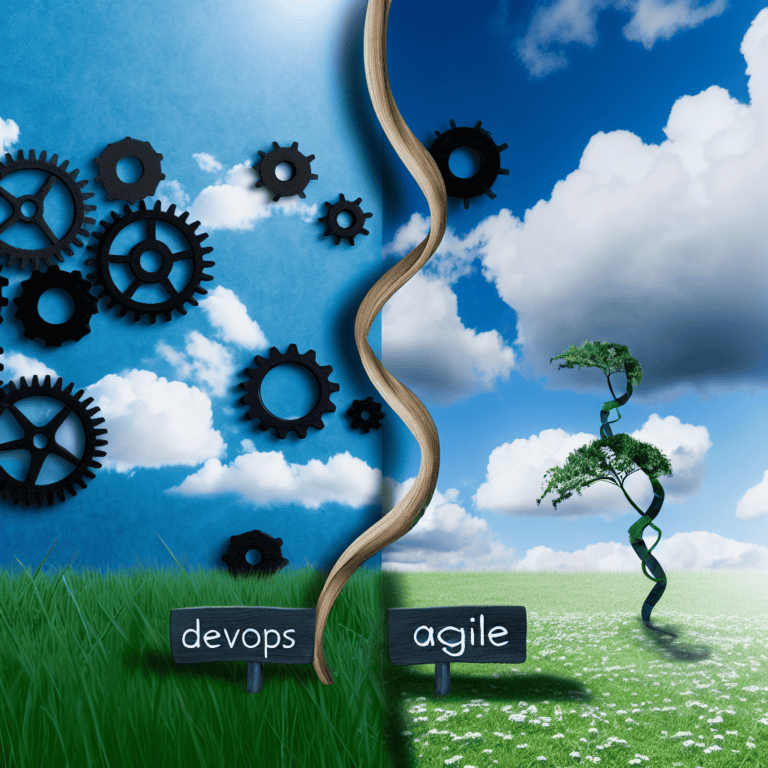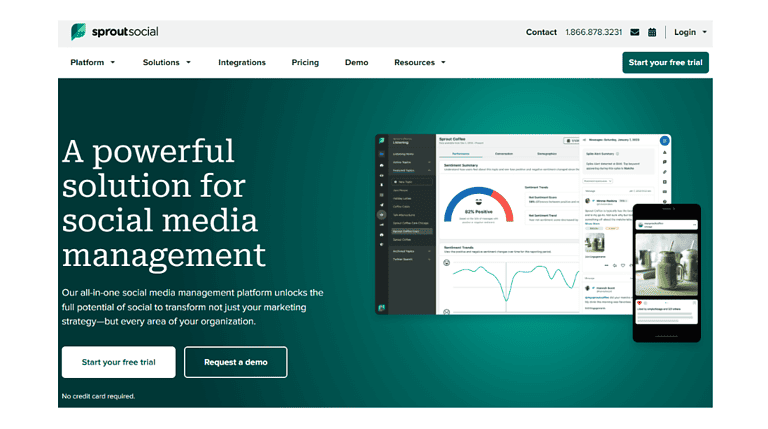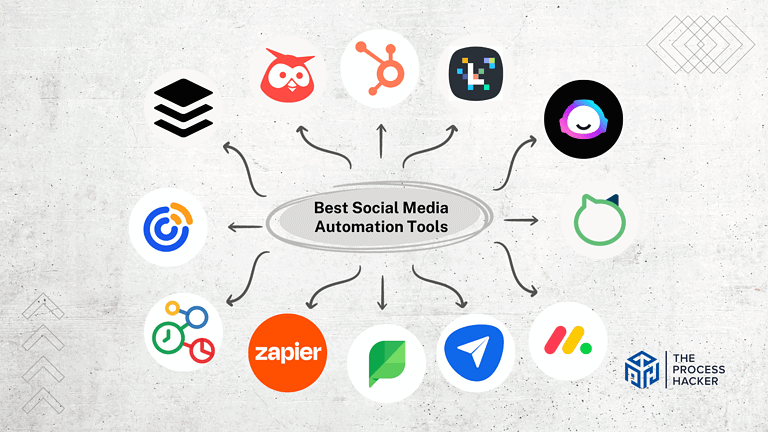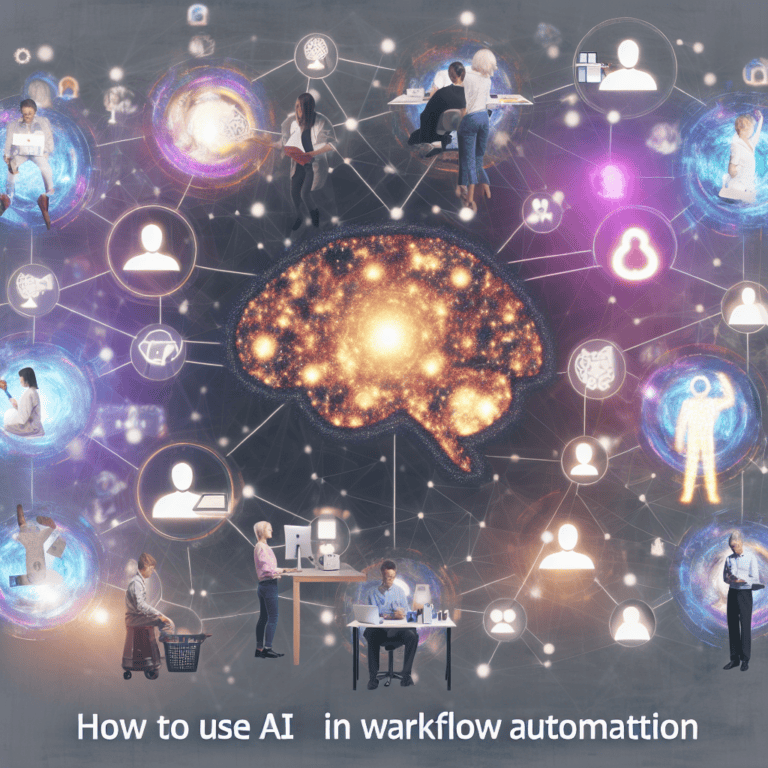QuickBooks for Taxes: Three Essential Tax Features for Small Businesses
It’s that dreaded time of year again – tax season.
For small business owners and entrepreneurs, tax time usually means sleepless nights poring over receipts, invoices, accounts payables, accounts receivables, and bank statements, trying to make sense of the financial chaos of the past year. But it doesn’t have to be this way.
If getting your taxes done feels like wrestling an alligator while juggling flaming chainsaws, take heart – there is a better way.
In this post, I will share three powerful yet simple QuickBooks tools that make tax time a breeze. Gone are the days of stress-induced meltdowns in a pile of unorganized paperwork.
With QuickBooks on your side, you’ll have your taxes completed in no time, and you can confidently have all the necessary documentation at your fingertips.
Let’s get started so you can focus on what really matters—growing your business!
What is Quickbooks?
QuickBooks is accounting software that helps businesses manage their finances efficiently and organizedly. Whether a small business owner or a financial professional, QuickBooks offers a range of features and tools that help you keep track of income and expenses, create invoices and pay bills, manage inventory and sales, and run financial reports.
With its user-friendly interface and customizable dashboards, QuickBooks makes it easy to manage finances and make informed decisions that drive business growth. So, if you’re looking for a reliable and comprehensive accounting solution, QuickBooks is what you need to take your business to the next level.

QuickBooks is a powerful all-in-one software and financial tool that helps businesses save time and money by automating many of their financial tasks, including AR automation and AP automation.
Why QuickBooks Will Help You For Your Taxes
Staying organized is essential when it comes to doing your taxes. With QuickBooks, you can easily keep track of all your income and expenses in one place.
This software allows you to link your bank accounts and credit cards, making it simple to categorize your business, travel, and personal transactions. Plus, at tax time, QuickBooks generates reports that show you precisely what you need to file your taxes accurately.
Whether a freelancer or a small business owner, QuickBooks can automate your finances, which will save you time and hassle during tax season.
What QuickBooks Tools Will Help You With Your Taxes?
Below, we’ll explore three essential QuickBooks tools to help your small business streamline your tax preparation and filing, ensuring accuracy and efficiency.
#1) QuickBooks Online: Comprehensive Accounting at Your Fingertips
QuickBooks Online is the cornerstone of efficient financial management for small businesses. Its cloud-based nature allows for real-time access to financial data anywhere, anytime. This platform not only automates the day-to-day accounting tasks but also provides invaluable insights into your business’s financial health. Here’s how it helps you during tax season:
Automated Expense Tracking
QuickBooks Online categorizes business expenses automatically, making identifying potential tax deductions and credits easier. This feature ensures that businesses can maximize their deductions without sifting through piles of receipts.
Streamlined Income Recording
It simplifies income tracking by connecting directly to your bank accounts and credit cards, importing transactions automatically. This ensures that all income streams are accurately captured and reported.
Tax Reports and Insights
The platform generates detailed financial reports, such as Profit and Loss statements and balance sheets, which are crucial for tax filing. These insights help businesses make informed decisions, plan for tax payments, and avoid surprises.
#2) QuickBooks Self-Employed: Tailored for Freelancers and Sole Proprietors
QuickBooks Self-Employed is specifically designed for freelancers, contractors, and sole proprietors. It focuses on simplifying tax preparation by tracking expenses, recording mileage, and helping estimate quarterly taxes. Key features include:
Mileage Tracking
This tool automatically tracks mileage using your smartphone’s GPS, distinguishing between business and personal trips. During tax time, you’ll have an accurate record of business mileage to claim as deductions.
Quarterly Tax Estimates
QuickBooks Self-Employed estimates quarterly taxes based on income and expenses, helping avoid underpayment penalties. The platform also facilitates direct payment of estimated taxes.
Schedule C Support
This feature simplifies the completion of Schedule C, which is required for reporting self-employment income and expenses. This feature makes tax filing more manageable for sole proprietors.
#3) QuickBooks Payroll: Ensuring Compliance and Ease for Employers
For businesses with employees, QuickBooks Payroll is an invaluable tool. It automates business and payroll processing, ensuring compliance with tax laws and simplifying tax withholdings and filings. Key benefits include:
Automated Payroll Taxes
This tool automatically calculates, files, and pays state and federal payroll taxes. It ensures accuracy and timeliness, reducing the risk of penalties.
Year-End Forms
QuickBooks Payroll generates W-2s and 1099s for employees and contractors, respectively. This feature significantly reduces the administrative burden during tax season.
Direct Deposit
Employees enjoy the convenience of direct deposit, while employers benefit from the streamlined process and reduced paperwork.
Final Thoughts on Quickbooks for Taxes
Tax season can be highly stressful and time-consuming for small business owners in a world where time is money.
But thanks to QuickBooks, entrepreneurs now can access tools designed to make tax preparation and filing a breeze. From the flexibility of QuickBooks Online to the simplicity of QuickBooks Self-Employed and the accuracy of QuickBooks Payroll, these platforms cater to the diverse needs of businesses facing tax season challenges.
So why waste precious hours sifting through receipts and spreadsheets when you can let QuickBooks handle it?
Say goodbye to frustration and hello to efficiency by trying out QuickBooks for taxes yourself!