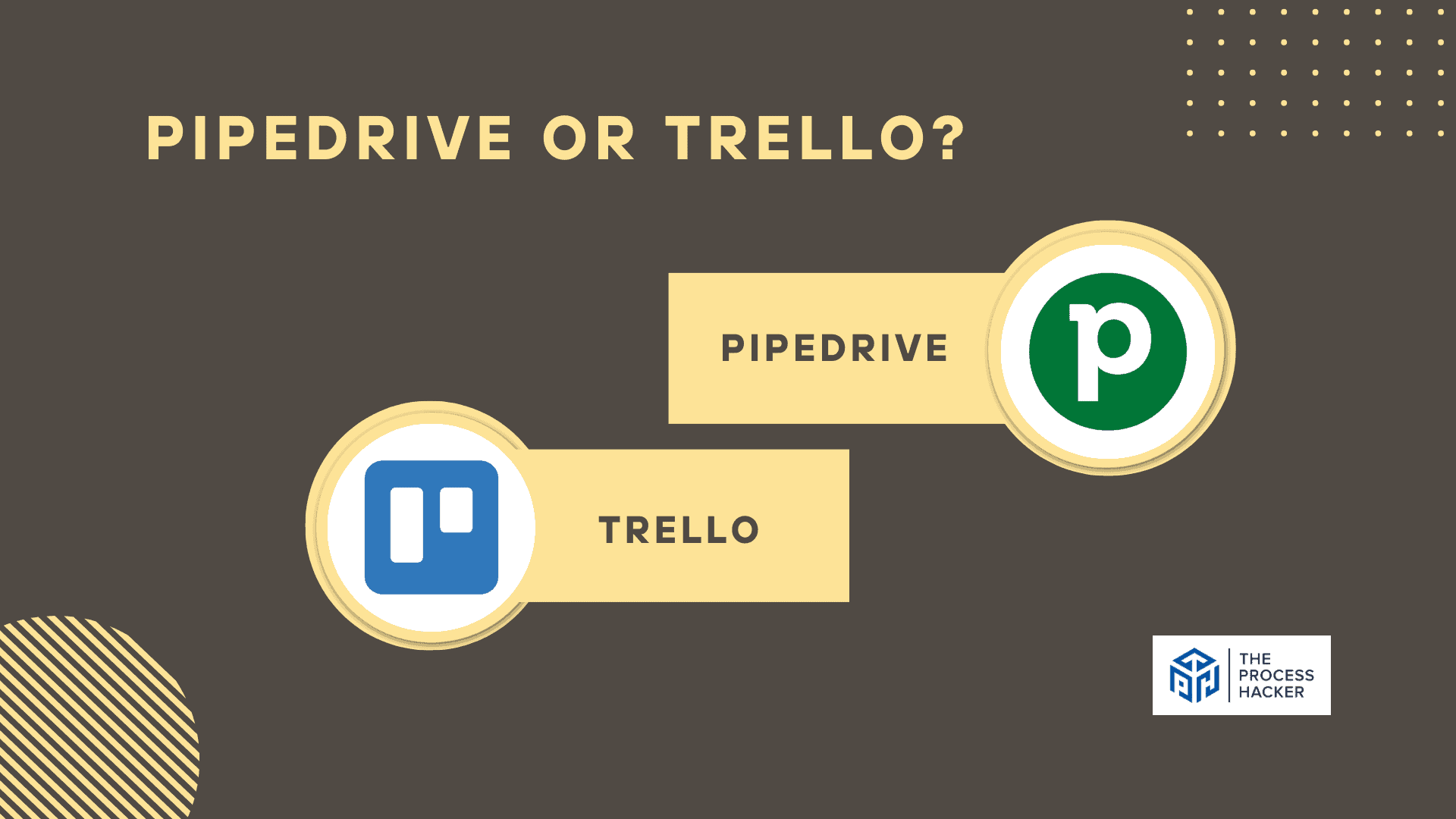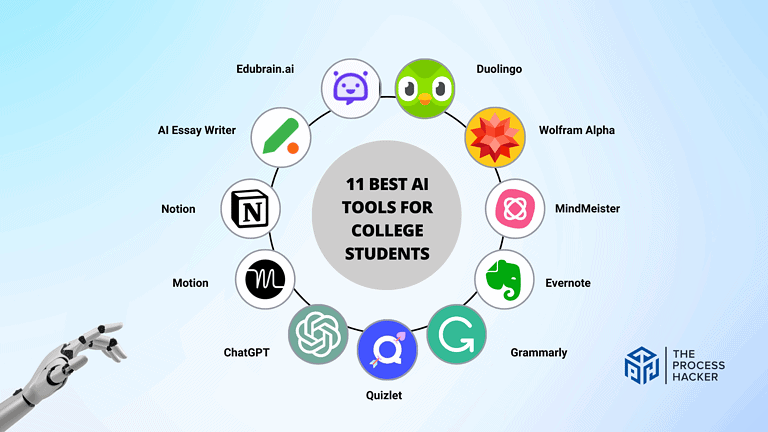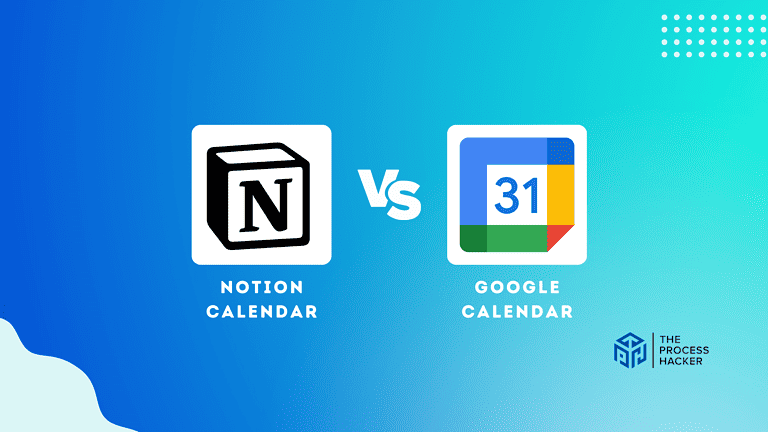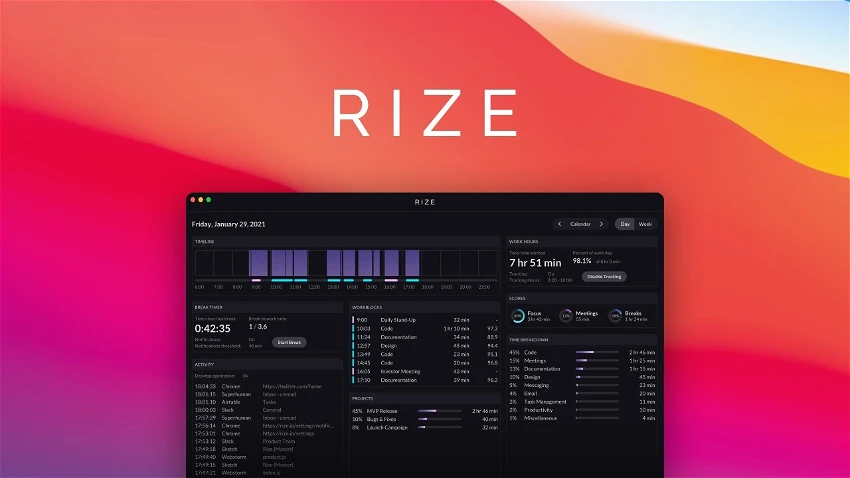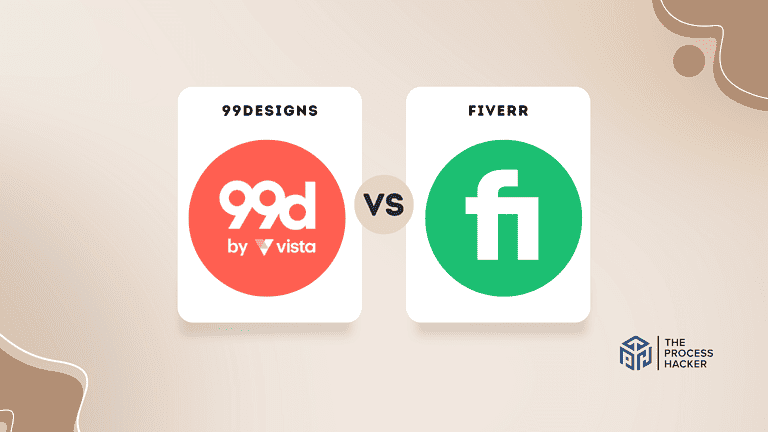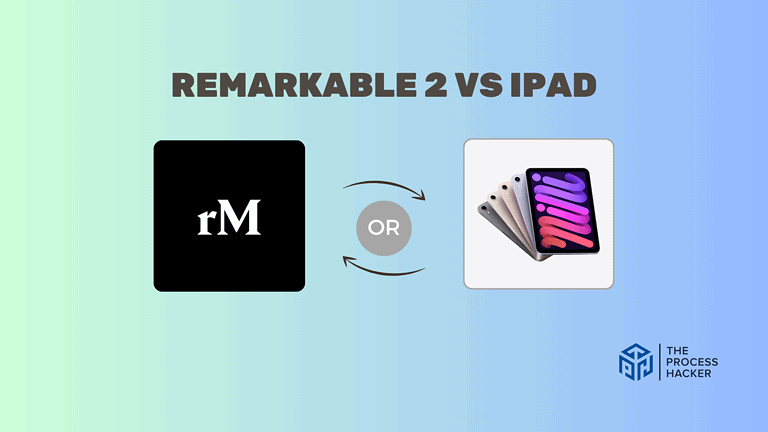Pipedrive vs Trello: Which Business Management Software is Better?
Are you an entrepreneur who’s been trying to decide whether to use Pipedrive or Trello for your workflow management and automation?
We know it can be a difficult decision, so we’re here to simplify the task and give you a detailed breakdown of both software tools.
If you purchase through our partner links, we get paid for the referral at no additional cost to you! For more information, visit my disclosure page.
As an experienced online business manager, I’ve used both Pipedrive and Trello extensively. I’ve explored their features, tested their capabilities, and observed their effectiveness. In this article, we’ll dive deep into the features of both tools, comparing them head-to-head to help you make the right decision.
Imagine having software that aligns perfectly with your business automation needs, enhancing productivity and streamlining processes. That’s what you can achieve by choosing the right tool between Pipedrive and Trello.
Whether you’re looking to manage sales processes, improve customer relationships, or better organize your projects, this Pipedrive Trello comparison will help you choose the right tool for your needs!
Get ready for some serious business organization and automation!
Brief Overview: Pipedrive vs Trello
First, I’ll give you a quick overview of Pipedrive and Trello:
Pipedrive
Pipedrive streamlines customer relationship management so you can move through your sales processes smoothly from initiation to close. It’s designed to give you a clear view of your sales pipeline and insights into your sales performance and forecasting.
Key Selling Points:
- Easy to navigate, reducing the learning curve for teams
- Provides clarity on deal progress, keeping the team focused on the most promising opportunities
- Routine tasks are automated, saving time for more strategic activities
- Syncs easily with various external software, enhancing its functionality and flexibility
- Offers insightful analytics and custom reports for past performance assessment and better decision-making
Trello
Trello offers a visual approach to task management and team collaboration. It utilizes boards, lists, and individual cards to organize tasks and projects, catering to teams that require flexibility and clarity. Its simple, intuitive design promotes productivity and collaboration.
Key Selling Points:
- Easy-to-understand visual Trello boards facilitate project tracking
- Highly customizable Kanban board or calendar view for different workflows and team sizes
- Simplifies other users’ collaboration with comments, attachments, and shared boards
- Works across various devices, allowing users and teams to stay updated on the go
- Provides Power-Ups to enhance basic functionalities with integrations and additional features for a comprehensive task management solution
Quick Verdict: Pipedrive vs Trello
When talking about sales, every moment counts, and Pipedrive ensures they are well-spent. This platform stands out with its ability to offer clear, actionable insights into your pipeline. The strength of Pipedrive lies in funneling opportunities from lead to closure, significantly aided by its intuitive interface that sales teams find easy to navigate and adapt.
Workflow automation features minimize administrative hassles, allowing professionals to focus on forging stronger customer relations and closing more deals. If your priority is streamlining customer interactions and pushing sales, Pipedrive offers a robust, dedicated toolset tailored for these outcomes.
For teams requiring a flexible platform for task management, Trello steps up as a formidable ally. Beyond its simplicity lies power—Trello’s card-and-board system breaks down complex projects into manageable tasks using different views like a Kanban board. This clarity encourages collaboration, with team members clear on their roles, reducing project bottlenecks.
Its versatility is evident in its wide array of “Power-Ups,” extending functionality to meet diverse project demands. If you aim to keep teams organized, connected, and productive without overwhelming them with a complex system, Trello’s visually intuitive and adaptable approach stands out.
Product Overview: Pipedrive vs Trello

What is it?
Pipedrive is a comprehensive Customer Relationship Management (CRM) tool to streamline your sales process. It provides a visual pipeline allowing large and small businesses to organize deals, track projects, and communications, and manage customer relationships effectively. This is why Pipedrive is one of the best client management software available.
Trello features a flexible project management platform known for its visual boards. It uses a card-based system to help teams collaborate, organize, and manage tasks and daily plans efficiently.
Who is it for?
Pipedrive is crafted for sales professionals and teams on a mission to increase their productivity and convert more leads into success rates. It’s particularly beneficial if you need a transparent, focused system that offers insights into pipelines, allowing for precise follow-ups and strategic decision-making in the sales process.
Trello is perfect for individuals and teams across various sectors, whether corporate, creative, or technical, who need an adaptable and easy-to-understand system for task management. Its flexibility makes it a favorite among teams that require a tool that can be as straightforward or as detailed as the project demands.
What makes it special?
What sets Pipedrive apart is its sales-focused features and simplicity. Its visual sales pipeline provides clear visibility of the sales process, making it easy to track progress and identify bottlenecks.
Trello stands out for its flexibility and visual appeal. Its board-and-card system can be customized to fit any workflow, making it a versatile tool for managing various projects.
What does it do?
Pipedrive simplifies the sales process by providing a centralized platform where you can manage leads, track communications, and follow up on deals. It also integrates with various apps and tools to further enhance its functionality.
Trello allows teams to create boards for different projects, add cards for tasks, and assign them to team members. It also supports a variety of power-ups and integrations, enabling teams to customize their workflows to suit their specific business needs.
Quick Comparison: Pipedrive vs Trello
| Key Features | Pipedrive | Trello |
|---|---|---|
| #1) Pricing & Free Plan | Winner | |
| #2) Design & Functionality | Tie | Tie |
| #3) Customization | Tie | Tie |
| #4) Collaboration | Winner | |
| #5) Integrations | Winner | |
| #6) Customer Support | Tie | Tie |
| #7) Mobile App | Winner | |
| #8) CRM | Winner | |
| #9) Sales Pipeline | Winner | |
| #10) Project Management | Winner | |
| Overall | CRM & Sales Pipeline | Project & Task Management |
Feature Comparison: Pipedrive vs Trello
Let’s compare the features of this business management software so you can make the right decision for you and your specific business.
#1) Pricing & Free Plan
Pipedrive is a robust AI sales tool, and its pricing reflects its comprehensive features. The paid plans begin at $12.50 per month, scaling up with the Advanced, Professional, Power, and Enterprise tiers, each unlocking additional capabilities critical for sales teams.
For newcomers, Pipedrive is enticed with a 14-day free version that offers full access without needing a credit card, allowing businesses to test the waters without any financial commitment.
Conversely, Trello is an accessible task management solution. The pricing is friendlier for smaller teams or startups, starting at $6 for its Standard Plan.
The real catch is the free version that Trello offers, allowing unlimited cards and file storage up to 10MB per file, which is generous considering it’s a forever-free tier. Premium and Enterprise plans are available, offering more features as the team’s needs grow.
When comparing the two, it becomes clear that Trello serves as the more budget-friendly option, especially with its forever-free plan, which is ideal for small teams or businesses just starting. Pipedrive, while starting at a higher price point, targets professional sales operations requiring comprehensive, in-depth sales management tools.
Verdict: For pricing, Trello wins if you’re on a budget or need flexible, straightforward project management with the opportunity to scale.
#2) Design & Functionality
Pipedrive has a clean, adaptable interface that focuses heavily on sales pipelines. You can easily track communications, deals, and contacts with minimal clicks, thanks to its intuitive design. The functionality is aimed at sales professionals who need quick, clear visuals and easy-to-use features for efficient lead tracking and customer relationship management.
Trello utilizes a card-based layout representing tasks and projects. This calendar view and visual approach to managing projects make it simple for teams to collaborate, organize, and update work status. Its drag-and-drop interface, coupled with the ability to add checklists, attachments, and deadlines, makes Trello exceptionally versatile for various project types and team sizes.
Choosing between Pipedrive and Trello regarding design and functionality is unclear, as they serve different purposes through their designs. Pipedrive is optimized for the sales process, making it an excellent tool for sales teams. In contrast, Trello’s flexible project boards make it ideal for projects that require team collaboration and visual task management.
Verdict: For design and functionality, it’s a tie.
#3) Customization
Pipedrive shines in customization as it allows you to create a highly personalized pipeline. Sales teams can effortlessly adjust stages, fields, and activities to mirror their real-world sales processes. This customization aims to make the CRM as coherent with your business development strategies as possible, ensuring that specific, critical data is captured and organized effectively.
On the other hand, Trello stands out with its versatile board system. It empowers teams to build and manage projects or workflows visually. The customization here is quite broad, with options to add Trello cards, design workflow stages, integrate various power-ups, and much more. This flexibility makes Trello not just a tool for project management but a platform adaptable to almost any organizational task.
Weighing the customization options, it’s a tight match. Pipedrive offers detailed, sales-specific customization, making it a powerhouse for teams on sale. Meanwhile, Trello provides a broader, more flexible approach, ideal for a diverse array of projects beyond just sales.
Verdict: It’s a tie for customization.
#4) Collaboration
In Pipedrive, the collaboration features focus more on sales processes. It allows for task management within the context of sales activities, which can be beneficial for teams that primarily deal with sales and customer relationship management.
Trello, however, offers robust remote team collaboration capabilities. It allows you to collaborate on boards in real-time, making it a powerful tool for managing an entire project and team coordination. Trello’s features encourage active collaboration and communication among team members, regardless of location.
While both Pipedrive and Trello offer valuable collaboration features, Trello’s extensive options and real-time collaboration capabilities make it stand out. It provides a more general and adaptable task management system, making it an excellent choice for teams of all types.
Verdict: For collaboration, Trello is the clear winner.
#5) Integrations
Pipedrive excels in integrations like Google Drive, Facebook Ads, and LinkedIn Lead Gen, offering various options to enhance its functionality. It integrates with over 100 more applications than Trello, which can be crucial for businesses that rely on multiple tools to manage their operations.
In contrast, Trello also integrates with a range of applications, but the number is less than that of Pipedrive. These integrations still allow for a smooth workflow and enable you to combine their preferred tools into one platform.
When it comes to integrations, Pipedrive takes the lead. Its extensive range of integrations allows it to seamlessly fit into any business’s ecosystem of other tools, providing a more streamlined and efficient workflow.
Verdict: For integrations, Pipedrive is the clear winner.
#6) Customer Support
Pipedrive offers comprehensive customer support with a variety of channels to choose from. It provides email and live chat support, as well as an extensive knowledge base full of helpful articles, guides, and tutorials. This makes it easy for you to find solutions to issues you encounter.
Similarly, Trello also provides strong customer support. It offers email support and a rich knowledge base that includes how-to guides, troubleshooting articles, and community forums. This ensures that you can get the help they need when they need it.
Both Pipedrive and Trello excel in providing quality customer support. Each offers multiple channels for support and a wealth of resources to help you navigate their platforms effectively. Therefore, it’s a tie in this category.
Verdict: For customer support, it’s a tie between Pipedrive and Trello.
#7) Mobile Apps
Pipedrive offers a mobile application that allows you to access your pipeline from anywhere. It provides all the necessary features for building customer relationships and closing deals while on the go.
Trello’s mobile application offers a comprehensive project management experience. It is designed with an easy-to-use interface and includes all the features available on the web version. This makes it possible for teams to collaborate and manage tasks no matter where they are.
While both Pipedrive and Trello offer functional mobile applications, Trello’s app stands out due to its comprehensive features and user-friendly interface. It provides an excellent mobile experience, making it a great choice for teams managing projects remotely.
Verdict: For mobile apps, Trello is the clear winner.
#8) Customer Relationship Management (CRM)
Pipedrive, as a dedicated AI CRM software platform, excels in managing customer relationships. It provides tools for tracking leads, managing deals, and analyzing data. Pipedrive allows you to visualize their pipeline and makes it easy to track interactions with customers, ensuring no opportunity slips through the cracks.
On the other hand, Trello, while not a dedicated CRM tool, can be adapted to manage customer relationships. It allows tracking tasks and projects, which can be used to manage customer interactions. However, it lacks the specialized features found in dedicated CRM platforms.
When it comes to managing customer relationships, Pipedrive is the clear winner. As a dedicated CRM platform, it offers a range of specialized features that make it easier to collect and analyze customer interactions.
Verdict: For CRM, Pipedrive is the clear winner.
#9) Sales Pipeline
Pipedrive offers a clear and visual pipeline that teams love to use. This feature allows you to manage your deals effectively, track progress, and close deals in less time. The tool provides detailed reports on each deal, including timeline information for each stage in the pipeline. This makes Pipedrive a powerful tool for active dealmakers.
On the other hand, Trello, primarily a project and time management tool, does not offer a dedicated pipeline feature. While it can be adapted for managing sales-related tasks, it must provide the specialized parts and detailed reporting that a dedicated CRM like Pipedrive does.
In terms of managing the pipeline, Pipedrive comes out on top. Its focus on sales workflows and detailed reporting capabilities make it a superior choice for businesses that manage and analyze their pipeline effectively.
Verdict: For the Pipeline, Pipedrive is the clear winner.
#10) Project Management Tools
Pipedrive, while primarily a CRM tool, does offer some project management capabilities. It allows you to track deals and repetitive tasks visually. However, it lacks the robustness of a dedicated project management tool and is unsuitable for complex projects.
Trello is a renowned project management software. It offers a range of other tools, including Kanban boards, task assignments, due dates, to-do lists, checklists, and more. Trello’s easy-to-use interface and versatile features make it easy to manage projects of any size and complexity.
When it comes to project management tools, Trello is the clear winner. Its comprehensive features and foolproof interface make it an effective solution for AI project management needs.
Verdict: For project management tools, Trello is the clear winner.
Final Thoughts on Pipedrive vs Trello
In comparing Pipedrive and Trello, it’s clear that each tool excels for a particular business function, either sales or project management.
Pipedrive shines as a dedicated CRM platform and pipeline manager. It offers specialized features that make managing customer relationships and tracking sales progress seamless.
On the other hand, Trello stands out for its robust project management capabilities. Its user-friendly interface and versatile project management features make it an ideal tool for managing projects of any size.
In conclusion, Pipedrive and Trello are excellent tools in their respective business domains:
- If your primary need is a powerful CRM and pipeline tool, Pipedrive is the better choice.
- If you are looking for a solid project and task management tool, Trello wins out.
Remember, the best tool is the one that fits your business needs the most effectively. Choose wisely and give one of these tools a try today!