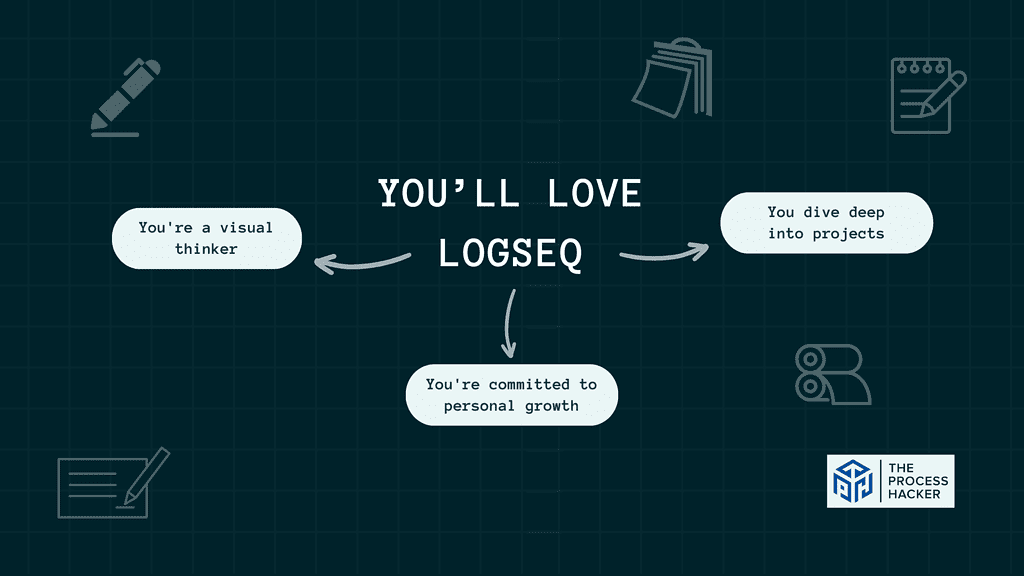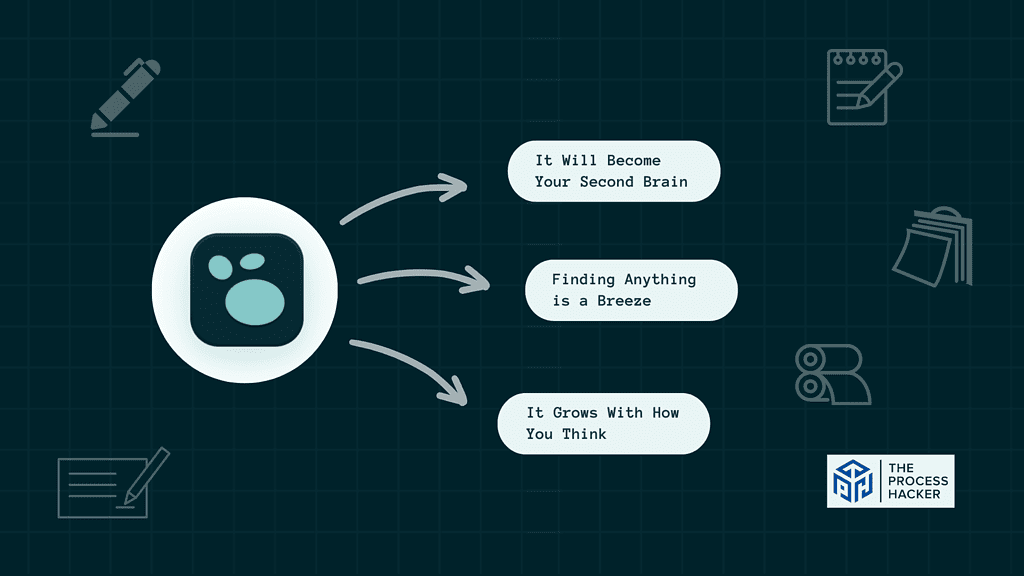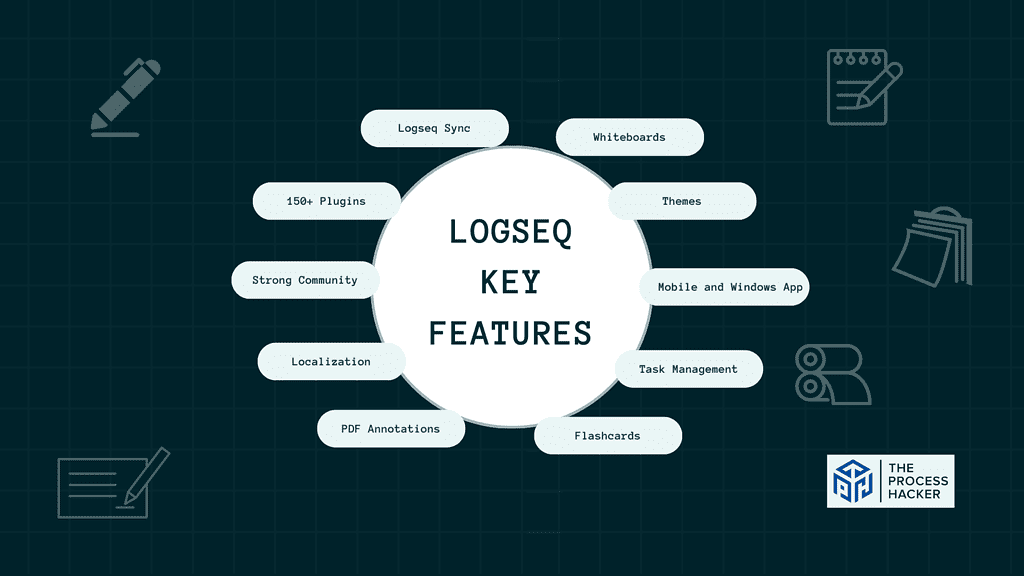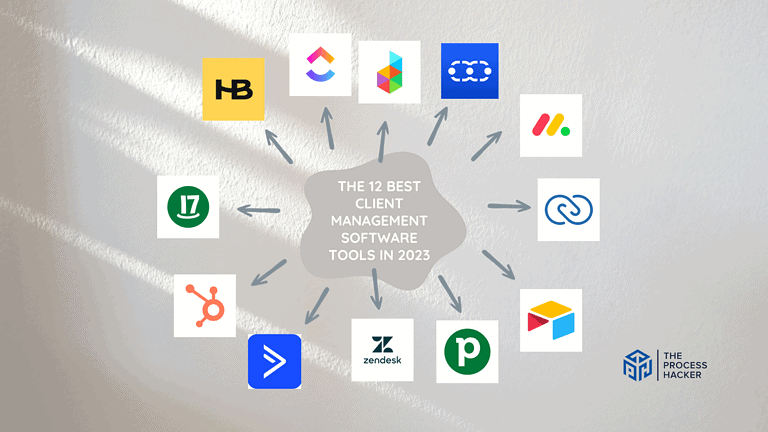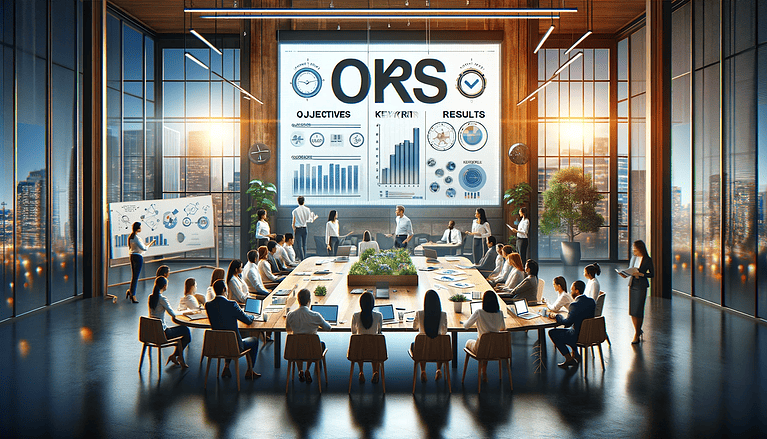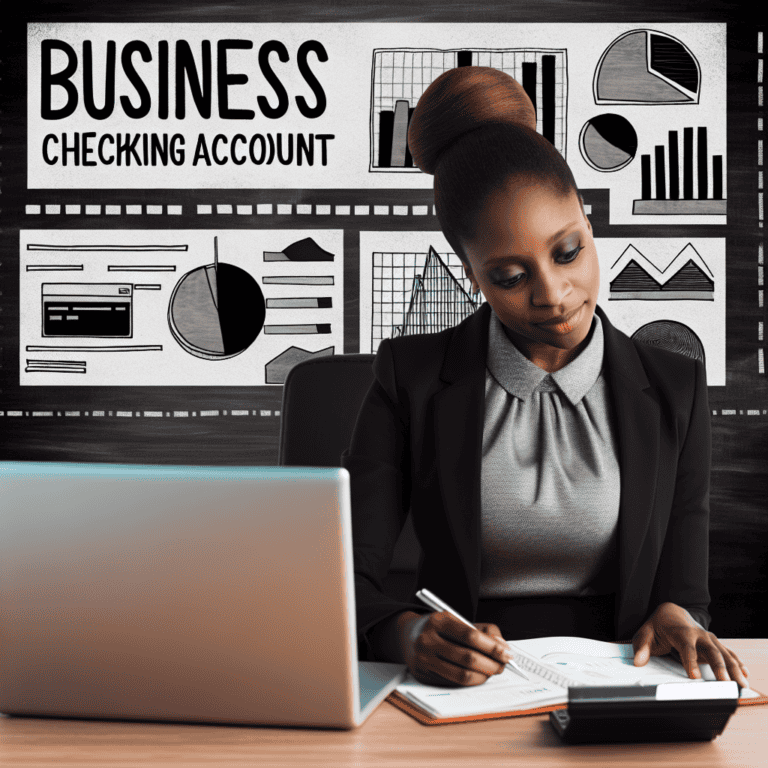Logseq Review 2024: Best Note-Taking Tool for Daily & Meeting Notes?
Have you been searching for a simple yet powerful note-taking app for all your daily tasks, journaling, research projects, and keeping detailed meeting notes?
Looking for an app that goes beyond basic text annotations and allows you to deeply organize and connect your ideas through linked blocks of formatted notes?
If so, you should give Logseq a try.
If you purchase through our partner links, we get paid for the referral at no additional cost to you! For more information, visit my disclosure page.
As a relatively new graph-based note-taking app, Logseq has gained popularity over the past few years for its clean interface, markdown support, and ability to foster creativity through visual relationships between topics.
In this Logseq review, I will share my experience using it for everything from daily task management to detailed meeting recaps.
We’ll explore its key features, functionality, and how it compares to other top note-taking options on the market today.
Logseq Pros & Cons
When considering a note-taking app, it’s essential to weigh Logseq’s pros and cons against your specific needs and preferences to make the right decision.
Pros
Cons
Logseq Pros
- Efficient Organization: Logseq allows you to organize your notes effortlessly, making it a breeze to find what you need when you need it.
- Seamless Integration: With Logseq, you can seamlessly integrate your notes across various platforms and devices, ensuring you have access wherever you go.
- Enhanced Productivity: By streamlining your note-taking process, Logseq boosts your productivity, helping you stay focused and on top of your tasks.
Logseq Cons
- Learning Curve: While Logseq offers many features, mastering them may take some time. However, the payoff is well worth the initial investment once you get the hang of it.
- Limited Customization: Some users may find Logseq’s customization options somewhat limited compared to other note-taking apps. Nevertheless, its simplicity can also be seen as a strength for those who prefer a more straightforward approach.
- Occasional Glitches: Logseq isn’t immune to occasional glitches like any software. However, the team behind it is dedicated to resolving issues promptly, ensuring a smooth user experience.
Quick Verdict – Is Logseq Worth the Money?
After dedicating considerable time to exploring and integrating Logseq into my daily workflow, I’ve gathered enough insights to determine if it is worth it.
Here’s what you need to know to help you make the right decision:
Logseq excels in efficient organization, seamless integration, and enhanced productivity. It allows you to organize your notes, ensuring easy access whenever needed.
Logseq’s seamless integration across various platforms and devices ensures you’re always connected. It is a game-changer for staying on top of tasks and boosting productivity.
You might think it’s too expensive, but the investment is worth it, considering the value it brings to your workflow. The time and effort saved by using Logseq far outweigh the cost.
Additionally, its flexibility and convenience make it a worthwhile investment for anyone serious about optimizing their note-taking process.
While Logseq offers many features, there is a slight learning curve. However, mastering it becomes second nature with a bit of patience and practice.
Also, its customization options are somewhat limited compared to other note-taking apps. But its simplicity is a strength if you prefer a simple tool.
If you’re ready to revolutionize your note-taking experience and boost your productivity, try Logseq today. You won’t be disappointed!
Who is Logseq for?
You’ll love Logseq if:
- You’re a visual thinker: If you revel in seeing your thoughts, projects, and notes interconnected in a visually engaging way, Logseq’s graph view turns your information into a navigable web of knowledge.
- You dive deep into projects: For those who juggle complex projects with multiple moving parts, Logseq offers an array of features like backlinking, tagging, and advanced search to keep everything organized and accessible.
- You’re committed to personal growth: If you’re someone who constantly reflects on their learning, sets personal goals, and tracks habits, Logseq’s daily notes page feature makes it easy to document your journey, plan your days, and review your progress.
You won’t love Logseq if:
- You prefer simplicity over features: If all you need is a straightforward place to jot down quick notes without the complexity of a steep learning curve, Logseq’s rich feature set and markdown-based system may feel overwhelming.
- You rely heavily on multimedia notes: For those who prioritize embedding lots of images, videos, or audio files directly into their notes, Logseq, focusing more on text and connections between ideas, might not fully meet your needs.
- You need immediate collaboration: If real-time collaboration is a cornerstone of your workflow, requiring instant syncing and editing capabilities with a team, Logseq’s current focus on individual use might not align with your requirements.
What is Logseq?
Logseq is a privacy-first, open-source knowledge management tool and note-taking software designed to enhance productivity and facilitate the organization of thoughts, tasks, and projects. Its unique approach to capturing and connecting ideas makes it a standout tool for those seeking to streamline their workflow and boost their creative output.
What is the key benefit of having Logseq?
The primary advantage of Logseq lies in its powerful graph view feature, which lets you visualize the relationships between your notes. This interconnectedness helps uncover insights and patterns in your data, making it easier to navigate complex information and foster a deeper understanding of your projects.
How does Logseq work?
At its core, Logseq operates on a simple yet effective principle. It allows you to create tasks and notes using markdown language, automatically linked based on their content and tags.
Logseq has all the features, including daily journaling, to-do lists, and advanced search capabilities. The app supports desktop app and mobile platforms, ensuring your notes are always within reach, regardless of where you are.
How is it different from competitors?
Unlike many other note-taking apps prioritizing linear note organization, Logseq focuses on building a knowledge network through bidirectional linking and graph views. This non-linear information management method sets it apart from competitors by catering to those who think about connections and relationships rather than isolated pieces of information.
Moreover, its commitment to privacy and being open-source means you have complete control over your data. This is unlike other cloud-based apps where your data is stored on servers owned by the service providers.
Reasons I Recommend Logseq to Everyone
#1) It Will Become Your Second Brain
You know your half-formed ideas, but they disappear before you can jot them down? Logseq changed that.
It’s so fast to capture fleeting thoughts, and because it links ideas, you find myself revisiting them days later and building on them. It’s like your scattered thoughts suddenly have a cozy home.
#2) Finding Anything is a Breeze
Before Logseq, your notes may have existed in different apps, docs, and more. Now, it’s all centralized.
Whether you need a meeting recap from two months ago or a random brainstorming session, a quick search will get you right there. The connections Logseq makes help, too – sometimes you will find just what you need looking through linked notes, not a direct search!
#3) It Grows With How You Think
I’m one of those people who switches between note-taking styles. One day, it’s bullet points; the next day, I’m making mind maps.
Logseq doesn’t care – its flexibility means you never feel like you are forcing your brain into a particular structure. This means you can focus on your ideas, not the note-taking system itself.
What You Might Not Like about Logseq
#1) The Learning Curve is Real
Logseq does things its own way, which is excellent once you get the hang of it. But, if you’re used to typical note-taking apps, those first few days can be a bit overwhelming. There are great tutorials but be prepared to invest a little time in figuring things out.
#2) It’s not the prettiest app around
Logseq is all about function. If you’re someone who loves visually polished note-taking apps with tons of themes and customization, it might feel a bit basic. The power of Logseq makes up for it, but it’s a fair thing to be aware of.
Logseq Pricing
Logseq currently operates on a free model, allowing you to download and start using it without any initial cost. However, it’s worth noting that while the core app is free, there may be charges associated with certain features.
Logseq: Key Features Breakdown
Let’s break down the key features of Logseq and delve into the details of each feature:
Logseq Sync
Logseq Sync connects your notes across devices and acts as a cloud backup. This means you can access your ideas on your desktop, phone, or anywhere you have Logseq installed.
Unlike most sync features, Logseq prioritizes privacy. Your notes are encrypted, so only you have access – even Logseq themselves can’t read them.
If you don’t have Sync, you may get nervous about losing all your notes if anything happens to your laptop. Now, Sync gives you that peace of mind. Plus, you can jot a quick idea on your phone and see it pop up on your computer can be so handy!
Whiteboards
Whiteboards give you a free-form canvas within your notes. You can sketch ideas, create mind maps, embed images, and connect them to your other notes.
Whiteboards allow for visual thinking that traditional note-taking apps struggle with. It’s a fantastic way to brainstorm or map out complex projects where connections matter as much as the ideas themselves.
There are many excellent apps for visual brainstorming. Now, linking those whiteboard sessions directly in your note-taking app is a game-changer. It keeps your thinking connected, not spread thin across other tools.
150+ Plugins
Plugins are little add-ons you can install to give Logseq new superpowers. There are plugins for everything: beautiful themes, advanced calendar features, syncing your notes to other apps, and so on!
Plugins let you customize your own version of Logseq to fit exactly how you work. If a feature is missing in the core app, chances are there’s a plugin that does the trick.
I never thought I’d care about integrations in a note-taking app, but a plugin transformed the look of Logseq, making it even more enjoyable to use. Plus, I’ve found plugins that simplify routine tasks, saving me much time.
Themes
Themes change the whole look and feel of Logseq. You can choose from light or dark modes, different fonts, colors, and even special effects.
Beyond aesthetics, themes can impact how you work. Some themes make Logseq feel more playful for free-form thinking, while others give it a clean, focused look perfect for distraction-free long-form writing.
I used to think themes were silly, but trying a few out had a surprising impact. A darker, minimalist theme helps me stay laser-focused while writing, and a brighter one sparks creativity when brainstorming.
Strong Community
Logseq has a passionate group of people using and developing the app. There are forums, a Discord server, and tons of folks sharing their workflows and plugin creations.
A strong community makes a huge difference for any software. They provide support when you’re stuck, inspiration with how others use the app, and even contribute to making Logseq itself better over time.
I wouldn’t be half as good at using Logseq without the community. They’ve answered my questions, shown me amazing ways to use it I never would have thought of, and kept that sense of excitement about the app alive.
Mobile and Windows App
Logseq has dedicated Windows, Mac, Linux, Android app, and iOS. This means you can take your notes and ideas wherever you go.
Not all note-taking apps offer a seamless experience across devices. Having your notes on your computer and phone lets you capture those sudden ideas on the go or quickly reference something away from your desk.
I love jotting down quick thoughts on my phone during breaks, knowing they’ll await me when I return to my computer. Pulling up notes while I’m out and about is also super handy.
Localization
Localization means Logseq’s interface can be translated into different languages. This includes menus, options, and even the core note-taking concepts themselves.
Not all note-taking apps prioritize accessibility across languages. Localization makes Logseq a more inclusive tool and lets you work in the language you’re most comfortable with.
While I have used Logseq in English, I love that the option is there for others. It shows a commitment to making knowledge organizations accessible to people around the world.
Task Management
Logseq lets you embed todos right within your notes. You can add deadlines, mark tasks as “Later,” or even schedule them to reappear on specific days.
Instead of your to-do list living in a separate app, it’s integrated with your knowledge base. This means you can link tasks to relevant notes, projects, and ideas for a more holistic view of what needs doing.
Using Logseq, you don’t have to worry about to-dos being scattered across different apps and sticky notes. Now, you can have them within my notes to force you to think about why you are doing something, not just that you have to do it.
PDF Annotations
You can import PDFs directly into Logseq. From there, you can highlight text, add notes, and even draw on the document– all linked to your broader notes.
Instead of having your PDF notes disconnected in a separate reader, they become part of your knowledge base. You can link those annotations to ideas, projects, and other related notes to better understand the material.
Have a long research paper and worried about taking notes on it? Logseq lets you keep everything in one place so you can focus on the content and notes, not juggling different apps.
Flashcards
You can turn your notes into flashcards directly within Logseq. It uses spaced repetition, showing you cards you struggle with more often, helping information stick.
Instead of needing a separate flashcard app, you build knowledge and memorization into your daily note-taking. This keeps your study material connected to the broader context of your notes.
I’m a language learner, and I used Logseq flashcards to try out vocabulary practice. Seeing the words in context within my notes makes them easier to remember than isolated flashcards.
FAQs about Logseq
Can I use Logseq offline?
Yes, Logseq offers offline functionality, allowing you to access and edit your notes even when you’re not connected to the internet. Your changes will sync once you’re back online.
How does Logseq handle data privacy?
Logseq takes data privacy seriously and employs encryption to ensure your notes are securely stored and transmitted. Additionally, Logseq offers options for self-hosting, giving you complete control over your data.
Can I collaborate with others using Logseq?
Yes, Logseq supports collaboration features, allowing you to share and collaborate on notes in real-time. This feature is handy for team projects or group meetings.
Does Logseq offer customer support?
Yes, Logseq provides customer support through various channels, including Logseq community forums, email support, and documentation. Additionally, being an open-source project, there is an active community of users who can provide assistance and guidance.
Final Verdict – to Buy Logseq or Not to Buy Logseq?
After diving deep into what Logseq offers, it’s clear that this tool stands out in the crowded note-taking app market!
If you’re on the fence about whether to integrate Logseq into your daily workflow, let me put it plainly: Yes, you absolutely should try it out!
Why? Remember, Logseq is not just another note-taking app. Its robust Sync feature ensures that your data is not only accessible across multiple devices but also protected with top-notch encryption.
This commitment to security and privacy in today’s digital environment is not something you’ll find in every app out there. The peace of mind of knowing your information is safe and at your fingertips, wherever you are, cannot be overstated.
Some might worry about the potential learning curve or the possibility of future pricing for premium features. However, the current free version provides an excellent opportunity to explore its capabilities without any financial commitment.
Should Logseq introduce a pricing model down the line, based on the value it delivers, it would likely be worth it if you rely heavily on digital note-taking and organization.
So, what’s the final word? Try Logseq today!
Whether you’re jotting down daily tasks, organizing meeting notes, or planning your next big project, Logseq offers a flexible and secure platform to support your needs.
Curious about how Logseq stacks up against other apps? Stay tuned for our upcoming comparison of the best note-taking apps on the market.
Logseq Alternatives
If Logseq is too much for you and in need of a different solution, you might like one of these alternatives.
#1) Obsidian
Obsidian and Logseq are similar note-taking apps for those who love linking thoughts and ideas. But unlike Logseq, which thrives on a structured approach, Obsidian’s sync service and flexibility in creating a personal knowledge base is its crown jewel.
You can craft your digital garden with links, backlinks, and graph views, making it superior for visual thinkers and those invested in building a long-term knowledge repository.
Obsidian’s vast array of features can be overwhelming for newcomers seeking simplicity. However, it’s excellent if you’re a writer, researcher, or someone who enjoys delving into the interconnectedness of notes over straightforward documentation.
#2) Roam
Roam Research takes the concept of bidirectional linking to the next level, positioning itself as a tool for networked thought. This key difference from Logseq lies in Roam’s focus on effortlessly creating connections between ideas, which can be a game-changer for academic researchers or anyone deeply involved in complex projects.
While Roam’s unique approach offers a powerful way to visualize and navigate your thoughts, its higher price point and steeper learning curve might not suit everyone. Roam is an excellent choice if you thrive on seeing how your ideas interconnect and don’t mind investing time and money into an advanced tool.
#3) Notion
Notion stands out with its all-in-one workspace capability, offering note-taking, project management, and database functionalities wrapped in a sleek interface. This stark contrast to Logseq’s note-centric design makes Notion a superior option for teams or individuals seeking a versatile platform for collaboration.
Its user-friendly interface and extensive template on the notes library ease the learning curve, making it accessible for both personal and professional use. If you’re after a holistic tool to organize every aspect of your life or work, Notion is tailor-made for you.
#4) Craft
Craft brings a fresh perspective to the table with its visually appealing design and seamless integration across Apple devices. While Logseq focuses on plain text and markdown for a distraction-free experience, Craft creates beautiful documents and notes with rich media support.
This makes it an excellent alternative for those prioritizing aesthetics and working predominantly within the Apple ecosystem. Ideal for creative professionals and anyone looking for a more engaging and intuitive note-taking experience, Craft is the tool to spark your creativity.
#5) OneNote
Microsoft’s OneNote offers a familiar interface for those already entrenched in the Microsoft ecosystem, setting it apart from Logseq’s open-source vibe. With robust integration with Office 365, OneNote caters well to students and professionals who rely on Microsoft products for their daily activities.
Its freeform canvas is excellent for unstructured note-taking, drawing, and organizing information flexibly. OneNote is a fantastic app if you’re looking for a cost-effective solution that integrates seamlessly with your existing workflow.