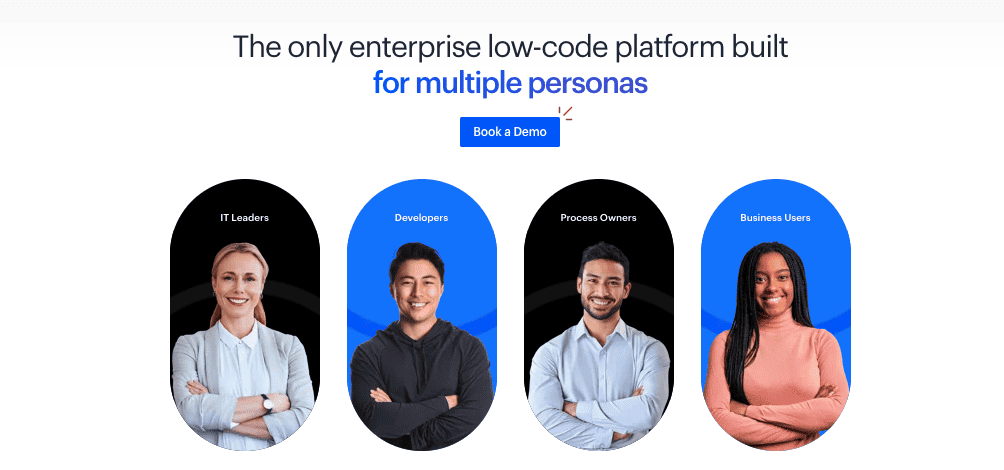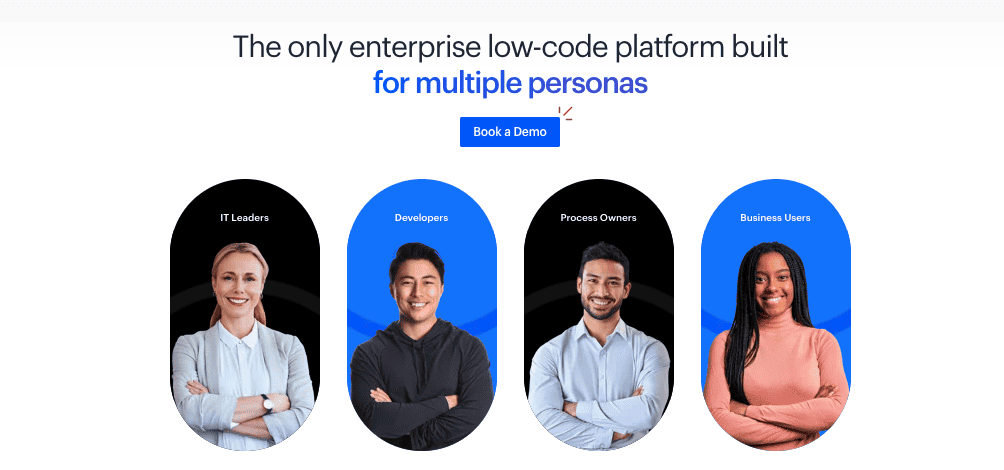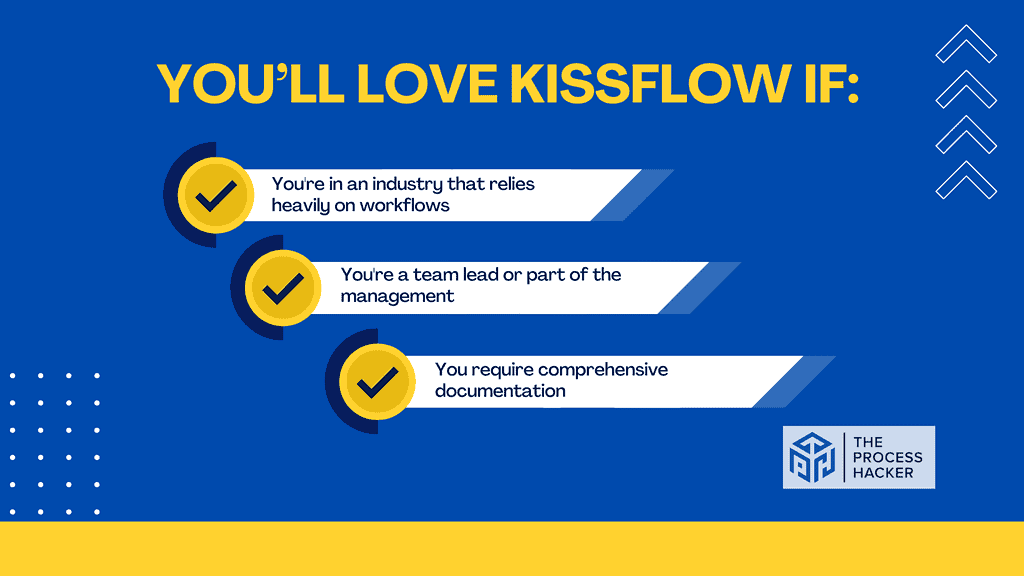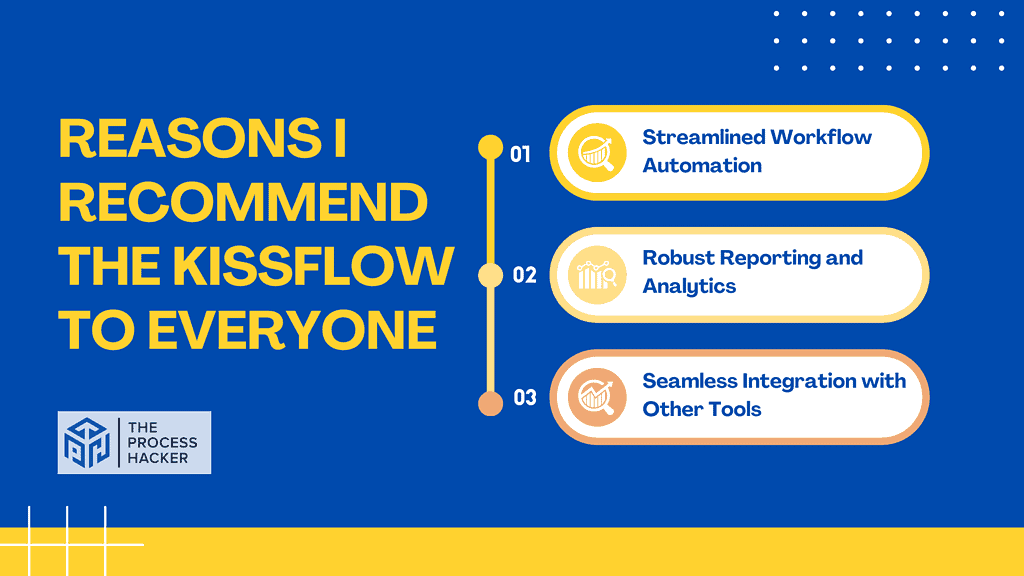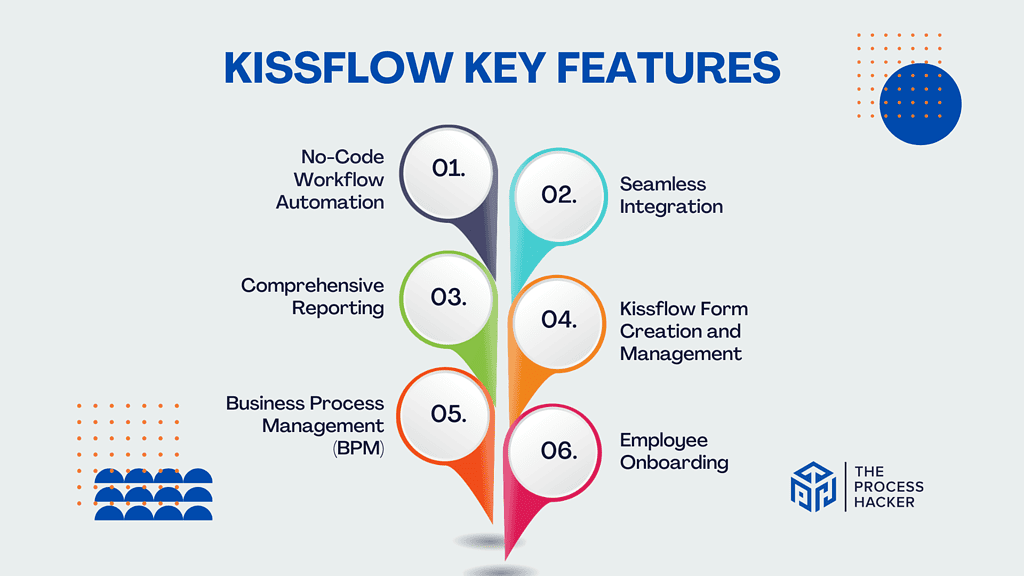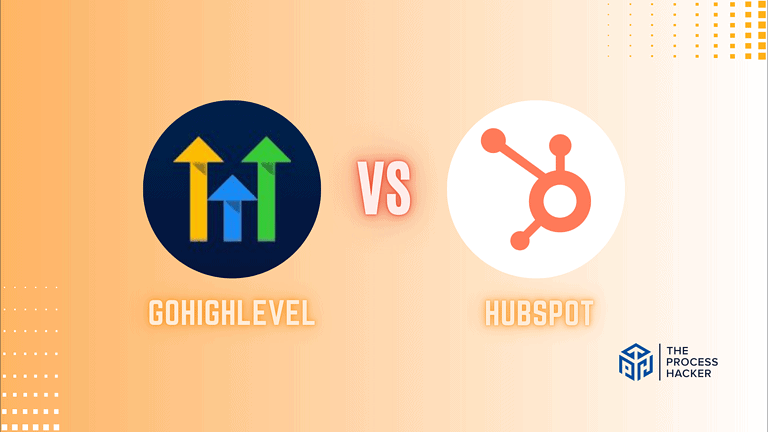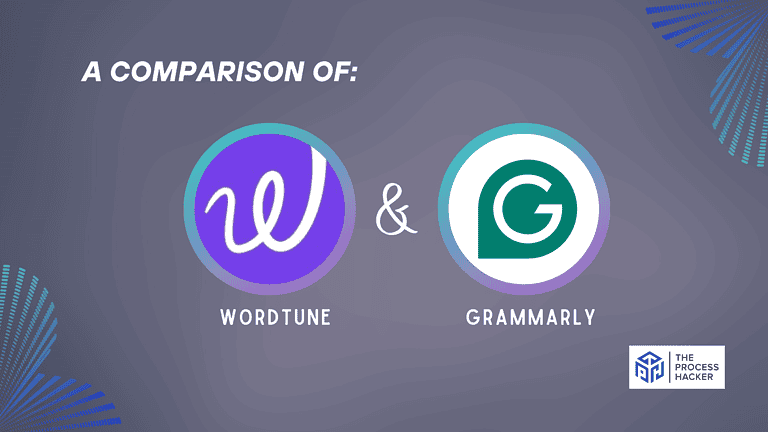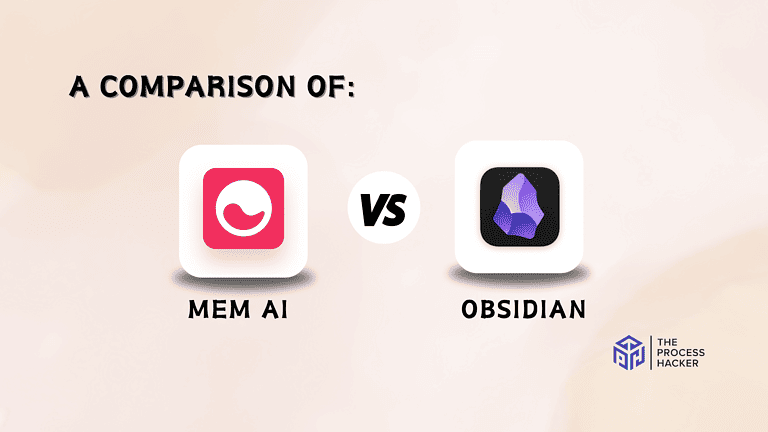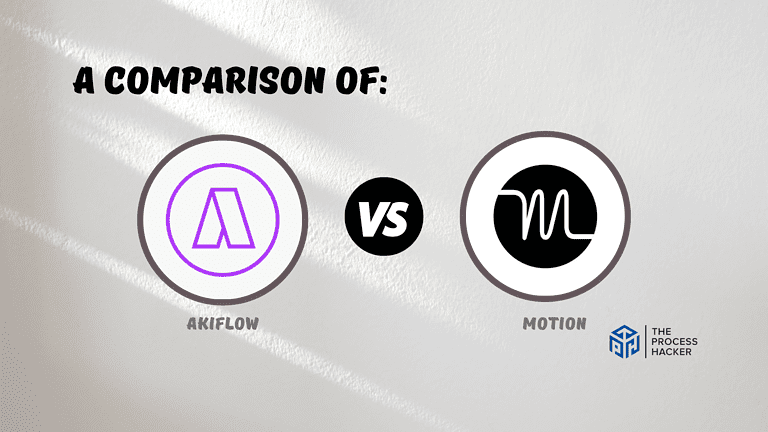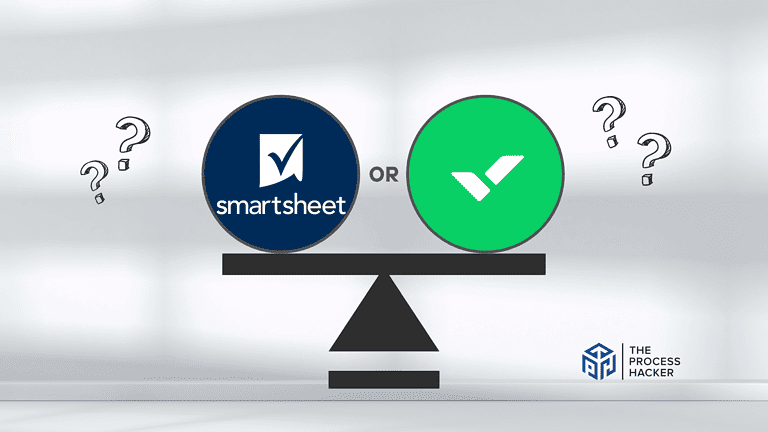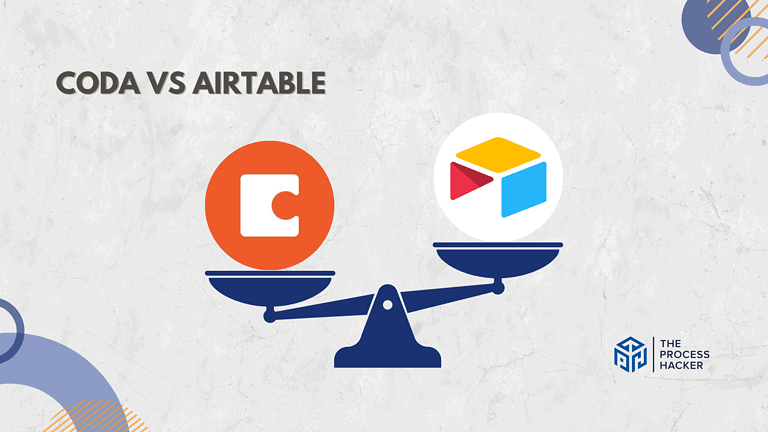Kissflow Review 2024: Best Low Code Application Development Platform?
Are you an entrepreneur looking for a low-code application development platform to boost your business productivity?
That’s why introducing low-code platforms, such as Kissflow, has become so important – they allow you to quickly create applications and automate your business with minimal coding knowledge. Kissflow is an excellent solution for companies needing automation, collaboration, and workflow software.
If you purchase through our partner links, we get paid for the referral at no additional cost to you! For more information, visit my disclosure page.
In this Kissflow review, we take a closer look at all the features that make it one of the most popular platforms in its class. We’ll discuss how it can help you automate processes like document management and sales cycle tracking, provide easy-to-use tools for troubleshooting integrations with existing systems, and deploy customized applications quickly and easily.
By the end of this article, you’ll have a better understanding of what Kissflow has to offer so you can decide if it’s right for your venture. So let’s get started!
Kissflow Pros & Cons
When considering a project management tool, it’s essential to weigh Kissflow’s pros and cons against your specific needs and preferences to make the right decision. This review will focus on the benefits and aspects of Kissflow that could help you manage your work more effectively.
Pros
Cons
Kissflow Pros
- Speeds up work and optimizes time: Kissflow is reported to speed up work processes significantly. Automating tasks and creating efficient workflows reduces turnaround time for projects and helps your team focus on more important aspects of your job.
- An efficient way to manage work processes: Kissflow’s user-friendly interface allows you to easily manage and track your projects. It provides a clear overview of all ongoing tasks, helping you keep your team organized and on schedule.
- Multifunctional and flexible software: As an example of a versatile tool in the low code development field, Kissflow can adapt to various industry needs. Whether you want to create a simple task management system or a complex workflow, Kissflow can easily handle it.
Kissflow Cons
- Customer support: While the tool is praised for its functionality, some Kissflow reviews have highlighted areas for improvement in customer support. However, it’s worth noting that the company is known to be working on these issues proactively.
- Learning curve: As with any new software, there might be a learning curve when first using Kissflow. But once you get the hang of it, the platform becomes a helpful tool for managing your tasks and projects.
- Customization limitations: While Kissflow offers many pre-built tools and workflows, some users have found limitations in its customization abilities. However, given its low-code nature, even those with minimal coding knowledge can make modifications to suit their needs better.
Quick Verdict – Is Kissflow Worth the Money?
After conducting a thorough Kissflow review and using it for several hours, my verdict is clear: Yes, Kissflow is worth the money.
Kissflow is a powerful tool that delivers on its promise of streamlining business processes and project management. Its user-friendly interface and efficient tools make it an invaluable asset for any team.
The key selling point of Kissflow is its ability to simplify complex tasks. Creating workflows becomes a breeze with the easy-to-use Kissflow form, and the platform effectively reduces back-and-forth communication by providing a clear overview of all ongoing tasks.
From personal experience, I can vouch for the speed and efficiency that Kissflow brings to the table. It has significantly reduced the time spent on managing projects. It has allowed my team and me to focus on more critical aspects of our work.
You might think such a comprehensive tool would be expensive, but it’s not. Considering the time and resources it saves, Kissflow is a cost-effective solution for managing your business processes.
While Kissflow is an excellent tool overall, it does have a slight learning curve when you first start using it. However, once you get the hang of it, you’ll find that it becomes an integral part of your project management toolkit.
If you need help managing your projects and are looking for a tool to streamline your workflows and integrate seamlessly with your existing systems, try Kissflow. I’m confident it will become as invaluable to your team as it has become to mine.
Remember, the success of any project depends largely on how well you manage it. With Kissflow, you can take control of your project management and steer your team towards success.
So, don’t wait. Integrate Kissflow today and experience the difference it can make.
Who is Kissflow for?
Kissflow is a versatile tool with many features that cater to a wide range of users. However, it’s not a one-size-fits-all solution.
Here’s a quick rundown to help you determine if Kissflow is the right fit for you:
You’ll love Kissflow if:
- You’re in an industry that relies heavily on workflows: Whether you’re in the manufacturing, IT, marketing, or any other sector that requires systematic workflows, Kissflow’s low-code platform can help streamline your processes.
- You’re a team lead or part of the management: If you’re responsible for tracking progress, assigning tasks, and ensuring everything runs smoothly, Kissflow’s comprehensive dashboard and real-time updates will prove extremely helpful.
- You require comprehensive documentation: Kissflow allows you to create detailed forms for every process, making it easy to document every step. This is particularly beneficial for industries that need to meet strict regulatory requirements.
You won’t love Kissflow if:
- You expect coding to be required: Despite being a powerful tool, Kissflow is a low-code platform. This means you can accomplish a lot without writing extensive lines of code. If you’re a software developer who prefers complete control over every aspect through coding, this might not be your cup of tea.
- You’re a solo entrepreneur or freelancer: While Kissflow offers many benefits, it’s primarily designed for teams. If you’re working alone, you might not utilize all its features, and there could be more cost-effective options out there for you.
- You expect immediate support: Although Kissflow has a support team, some users in their review have mentioned that response times can occasionally be slow. If you expect immediate access to customer service, this aspect may be slightly frustrating.
What is Kissflow?
Kissflow is a low-code, cloud-based platform designed to streamline and simplify business processes. It’s an invaluable tool that combines the functionality of project management tools, workflow automation, and data management in one easy-to-use interface.
What is the key benefit of having a Kissflow?
The key benefit of using Kissflow is its ability to drastically improve efficiency and work-life balance within teams. By automating repetitive tasks, creating workflows, and making it easy to generate reports, Kissflow frees up your team’s time to focus on more strategic tasks.
The Kissflow form feature also allows you to create customized forms for different processes, enhancing its usability.
How does Kissflow work?
Kissflow operates as a central hub for all your project management needs. You start by defining your processes using the intuitive Kissflow form builder, then assign tasks to team members, track progress, and even integrate Kissflow with other applications.
All the Kissflow data generated can be used to create detailed reports, giving you a comprehensive overview of your operations.
How is it different from competitors or other project management tools?
What sets Kissflow apart from its competitors is its user-friendly interface and the fact that it requires no code. This makes it accessible to users with little to no technical background.
Furthermore, the Kissflow support team is always ready to assist users in optimizing the platform for their specific needs. But the most significant difference is how seamlessly Kissflow integrates with other applications, making it a versatile addition to any software stack.
Reasons I Recommend the Kissflow to Everyone
As someone who has used Kissflow extensively, it has transformed how our company operates. Here are three reasons why I recommend it to everyone:
#1) Streamlined Workflow Automation
The most significant benefit of using Kissflow is its ability to streamline processes and automate workflows. Whether it’s a purchase request, sales pipeline, or employee onboarding, Kissflow makes creating, tracking, and managing every process effortless.
The proof is in the pudding. Our company has seen a drastic reduction in the time it takes to complete tasks since we started using Kissflow. The drag-and-drop features make it easy to create workflows, and the no-code platform means there’s no coding required, making it accessible for everyone on our team.
From my experience, the time saved by using Kissflow has allowed our employees to focus more on strategic tasks, resulting in a noticeable improvement in our overall productivity and work-life balance.
#2) Robust Reporting and Analytics
The second reason I recommend Kissflow is its robust reporting and analytics capabilities. As an account manager, I’ve found tracking the progress of tasks and processes in real-time incredibly helpful. The platform provides comprehensive reports that have been invaluable in our decision-making process.
For example, we’ve been able to monitor the progress of our sales pipeline through the software, identify bottlenecks, and take corrective action promptly. This has significantly improved our efficiency within the small business industry. Moreover, the easy-to-use form and job management features have made it easier for employees to streamline their workflow.
Furthermore, the platform has received numerous helpful reviews from users across different industries. Many have praised its user-friendly interface and intuitive design. These reviews testify to Kissflow’s effectiveness and reliability as a company software.
#3) Seamless Integration with Other Tools
Another reason I highly recommend Kissflow is its seamless integration with other tools. This feature has made it easier for our teams to consolidate data, track projects, and collaborate more effectively.
For example, we’ve integrated Kissflow with our CRM and accounting software, creating a unified system that eliminates the need for manual data entry and reduces the risk of errors. This has not only improved our efficiency but also enhanced the accuracy of our documentation.
Kissflow is a great tool that can benefit any organization, big or small. Its ability to automate processes, excellent customer support, and seamless integration capabilities make it a valuable addition to any business.
What You Might Not Like about Kissflow
While Kissflow offers numerous benefits, it might not be the ideal solution for everyone. Here are a couple of potential drawbacks that you need to consider:
#1) Requires Time to Master
Despite its no-code platform and user-friendly interface, mastering the nuances of the Kissflow processes can take some time. The initial setup and learning curve may be daunting.
While the Kissflow platform is designed to be intuitive, understanding how to create optimal workflows and forms requires a bit of practice and patience. It took our team a few weeks to get comfortable with all the features and capabilities.
#2) Support Response Times, Especially on Kissflow Reviews
While the Kissflow team is generally helpful and knowledgeable, there have been instances where the response time was slower than expected. This could be an issue if you’re facing a critical problem and need immediate assistance.
For example, we once had an issue with data integration from another software, and the support team took a couple of days to resolve it. While this didn’t significantly impact our operations, faster response times would have been appreciated.
It’s worth noting that these are minor issues in the grand scheme of things, and they don’t detract from the overall value that Kissflow provides. However, they’re worth considering to ensure Kissflow fits your organization’s needs.
Kissflow Pricing
Kissflow is a powerful workflow automation tool that helps businesses of all kinds be more productive. At $1500/month, the Basic Plan has all the tools you need to automate tasks and work more efficiently.
The Enterprise Plan has more features for more complicated needs, such as custom workflows and options for internal and external users. The price is also made to fit the needs of each client.
Kissflow: Key Features Breakdown
Kissflow is a feature-rich platform offering various tools designed to improve efficiency and streamline processes. Let’s break down some of the key features:
No-Code Workflow Automation
One of the standout features of Kissflow is its no-code workflow automation. This feature allows you to create and manage workflows using a simple drag-and-drop interface.
This feature is special because it eliminates the need for coding knowledge, making it accessible to all employees, regardless of their technical abilities. This democratization of process development can significantly enhance efficiency and productivity within any organization.
From my experience, this feature has been a game-changer. We tested it in our team to automate various processes, freeing time to focus on more strategic tasks.
Seamless Integration
Another key feature of Kissflow is its seamless integration capabilities. It can integrate with various software systems, allowing you to consolidate data further and streamline your operations.
The benefit of this feature is that it eliminates the need for manual data entry, reducing the risk of errors and improving the overall accuracy of your documentation.
In my company, we tested Kissflow with our CRM and accounting software, creating a unified system to significantly improve efficiency.
Comprehensive Reporting
Kissflow also features comprehensive reporting tools. These tools allow you to generate detailed reports on your workflows, giving you insight into your processes and enabling you to make data-driven decisions.
This feature stands out because it provides transparency into your operations, which is crucial for identifying bottlenecks and areas for improvement.
In my experience, these reporting tools have been invaluable. They’ve provided us with the insights needed to optimize our processes, significantly improving our productivity and efficiency.
Kissflow Form Creation and Management
One of the key features of Kissflow is its form creation and management capability. This feature allows you to design and manage forms with a great deal of data, which can be essential in various business processes.
The drag-and-drop interface makes creating and customizing forms according to your needs easy. This feature is particularly useful for organizations with a lot of documentation, as it simplifies data collection and management.
From my experience, this feature has significantly streamlined our data management processes, making it easier for our teams to access and complete forms.
Business Process Management (BPM)
Kissflow also shines when it comes to Business Process Management (BPM). The platform optimizes complex business processes for maximum efficiency and productivity.
With Kissflow, you can automate various tasks, from employee onboarding to purchase requests, reducing manual work and improving efficiency. This feature is particularly beneficial for small businesses that may not have the resources to manage these processes manually.
In my company, Kissflow’s BPM feature has been instrumental in streamlining our workflows, leading to noticeable improvements in our productivity.
Employee Onboarding
Employee onboarding is another area where Kissflow excels. The platform allows you to create comprehensive onboarding workflows, ensuring new hires have a smooth and consistent introduction to your company culture.
This feature simplifies the onboarding process, making it easier for HR teams to manage and track the progress of new employees.
In my experience, Kissflow’s onboarding feature has significantly impacted how we welcome new team members. It has reduced the workload of our HR department and ensured that all new hires have a positive and consistent onboarding experience.
Kissflow’s wide range of features – from form creation and management to BPM and employee onboarding – makes it an excellent tool for any business looking to improve its processes and efficiency.
The user-friendly platform requires no coding knowledge, making it accessible to all employees. And with the support of the Kissflow team, you can be sure that you’re getting the most out of your investment.
FAQs about Kissflow
What is the best way to get support from Kissflow?
Kissflow provides robust support to its users through a dedicated team that can be reached via chat. This support is available 20 hours a day, 5 days a week, ensuring that any issues or queries are addressed promptly and effectively. Aside from this, they also offer an extensive library of resources and guides that can help you navigate the platform more efficiently.
What are the basic components and stages of workflow in Kissflow?
Workflow in Kissflow is built around three main components: tasks, people, and data. Tasks refer to the individual steps that must be completed to achieve a specific outcome. People are responsible for executing these tasks, and data refers to the information required to complete the tasks.
The workflow process in Kissflow is divided into eight stages: initiation, planning, execution, monitoring, control, completion, evaluation, and improvement. Each stage plays a critical role in ensuring smooth and efficient workflow management.
Can I handle multiple use cases, such as issue tracking, help desk, and service requests using Kissflow Board?
Yes, the Kissflow Board is a versatile tool designed to handle many use cases. Whether you’re looking to track issues, manage service requests, or run a help desk, Kissflow Board has got you covered. Its flexible design allows you to customize it to suit your specific needs, thereby enabling you to manage different processes all from one place.
Can I use programming languages to create Kissflow Apps?
While Kissflow is primarily designed as a no-code platform, it does offer some level of customization using programming languages for those who need it. The idea here is to make app creation as simple as possible, even for those without coding knowledge. However, if you have the expertise and want to dive deeper into customization, Kissflow also allows for that.
Can I connect BI tools like Power BI or Tableau to Kissflow Analytics?
Kissflow Analytics is designed to work with data within the Kissflow platform. It does not support integration with external Business Intelligence (BI) tools.
This means you can create reports, analyze data, and gain insights from the information already in your Kissflow account, but connecting it to other BI tools like Power BI or Tableau is impossible.
Does Kissflow offer multi-language support?
Yes, Kissflow supports multiple languages, making it an excellent tool for international teams. With this feature, businesses operating in different parts of the world can use the platform in their local language, fostering better communication and understanding among team members.
Final Verdict – to Buy Kissflow or Not to Buy Kissflow for Your Business Processes?

The only enterprise low-code platform built
for multiple personas.
Kissflow Digital Workplace is a new-breed cloud platform to manage all kinds of work in one place. You can control, coordinate, and collaborate on all kinds and levels of work.
After thorough research on Kissflow, testing it out, analyzing its features, and considering the overwhelmingly positive reviews from Capterra, Gartner, G2, TrustRadius, CrazyEgg, SoftwareAdvice, Glassdoor, InfoWorld, PeerSpot, and AmbitionBox, I confidently recommend Kissflow for those seeking a powerful, user-friendly work management tool.
Kissflow has been consistently praised for its clean interface, easy setup process, and drag-and-drop functionality. It allows users with little to no programming knowledge to create, manage, and automate workflows. Its low-code and no-code capabilities further enhance this versatility, making it accessible to many users.
The tool is also lauded for its quick helpdesk support, providing users with prompt assistance. Moreover, users have expressed satisfaction with its work-life balance feature, indicating that the tool effectively facilitates efficient work management without compromising personal time.
However, it’s important to note that Kissflow currently does not support integration with external Business Intelligence (BI) tools. Therefore, if your organization relies heavily on such integrations, this could be a factor to consider.
In conclusion, if you’re looking for a tool that simplifies workflow management, offers excellent user experience, and provides reliable support, Kissflow is well worth considering. Its strengths outweigh its limitations, making it a solid choice for businesses of all sizes.
Ready to boost your workflow management? Give Kissflow a try today!
Stay tuned for our next section to explore alternatives to Kissflow.
Kissflow Alternatives
If $ 1,500 is too much for you to stomach or need a different solution, you might like one of these alternatives.
#1) Pipefy
Pipefy stands as a formidable alternative to Kissflow. It boasts a user-friendly interface with customizable workflows, similar to Kissflow’s. However, Pipefy distinguishes itself with its enhanced reporting capabilities, enabling users to delve deeper into their processes.
While Pipefy’s no-code platform might not be as robust as Kissflow’s, it shines in process management and automation, making it an excellent choice for businesses prioritizing these aspects. This tool fits project managers and team leaders who need comprehensive reports to make informed decisions.
Customers have appreciated Pipefy’s ability to handle complex workflows and vital customer service.
#2) RunMyProcess
RunMyProcess serves as another viable alternative to Kissflow. Its standout feature is its capacity to integrate with external systems, a capability currently absent in Kissflow. This feature facilitates seamless data transfer between systems, thereby enhancing efficiency.
However, RunMyProcess does not offer a no-code platform, making it somewhat less accessible than Kissflow for non-technical users. Yet, for businesses with technical resources and a requirement for system integrations, RunMyProcess could be the perfect fit.
Users have praised RunMyProcess for its versatility and integration capabilities.
#3) Process Street
Process Street offers a simpler, more streamlined alternative to Kissflow. It focuses on creating and managing recurring checklists and procedures, making it an ideal tool for businesses that require consistent, repeatable processes.
Though it lacks some of the more advanced features of Kissflow, like workflow automation and app creation, its simplicity and user-friendly design make it a superior choice for businesses seeking a straightforward, efficient tool. Process Street is perfect for small companies or teams within larger organizations that need to manage regular, repeatable tasks.
Users have highlighted Process Street’s ease of use and its effectiveness in managing recurring tasks.