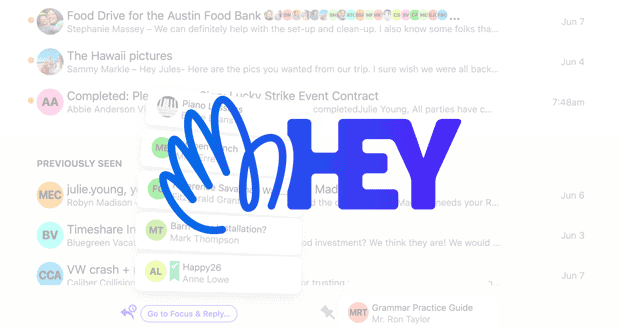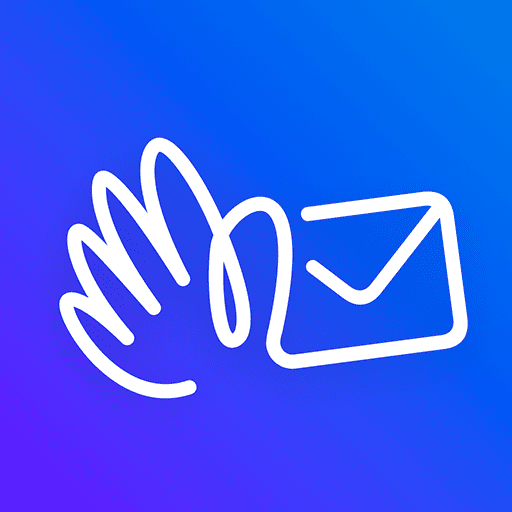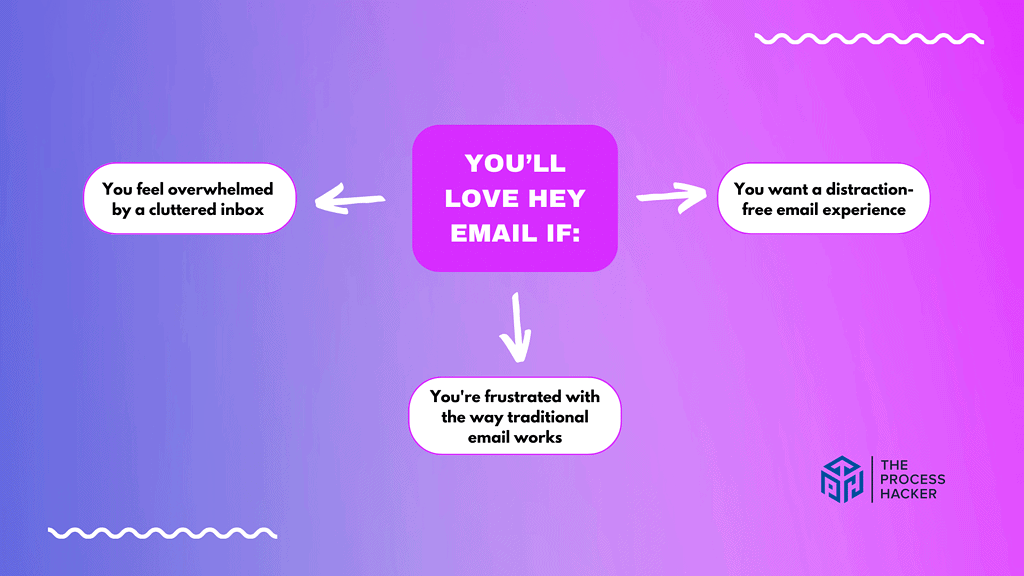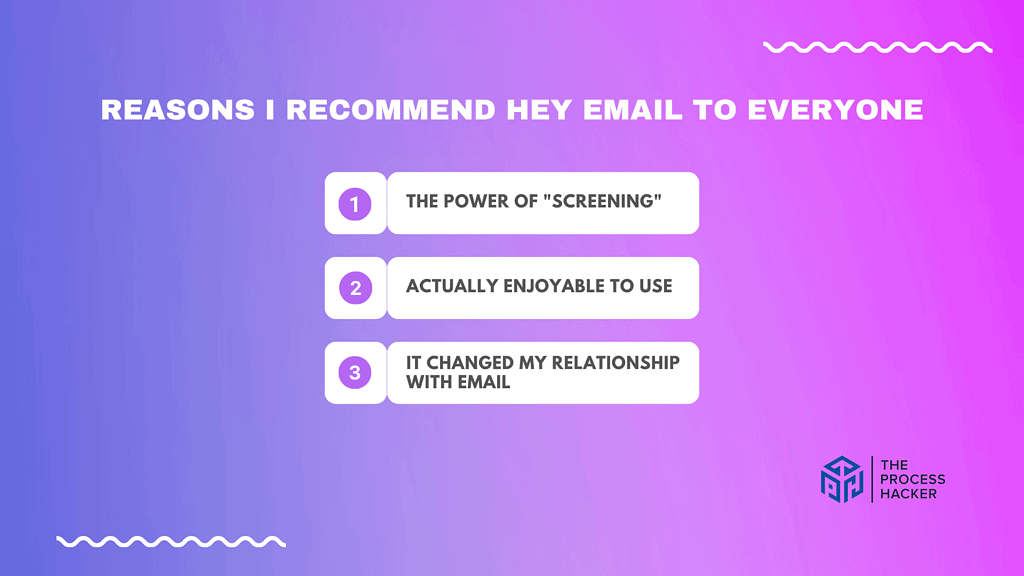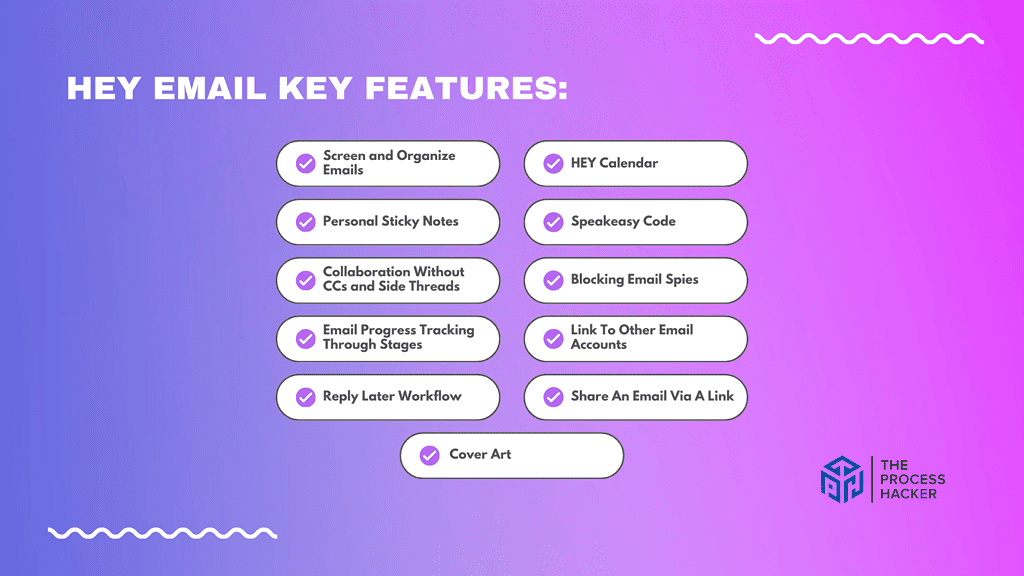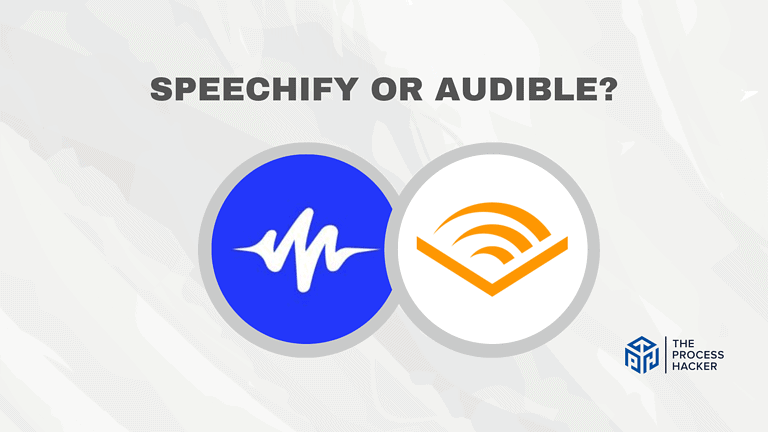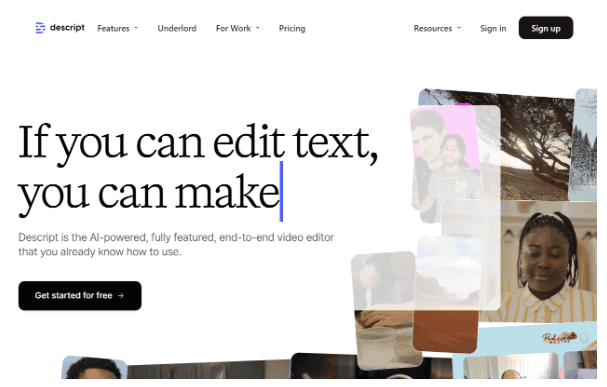Hey Email Review 2024: Best Email Service Web App?
With the many email service options available, it can be overwhelming to determine which is the best for your needs.
However, when a new contender enters the market, it gets our attention, especially when it promises to revolutionize how we use email.
This is where Hey Email comes in – promising an ad-free, streamlined email management approach. However, is this newcomer worth switching to or another overhyped service?
If you purchase through our partner links, we get paid for the referral at no additional cost to you! For more information, visit my disclosure page.
In this Hey Email review, we’ll examine its features and functionality in depth to help you decide if it deserves to be your go-to email service web app.
Keep reading to find out more about what Hey Email has to offer!
Hey Email Pros & Cons
When considering an email service web app, it’s essential to weigh Hey Email’s pros and cons against your specific needs and preferences to make the right decision.
Pros
Cons
Hey Email Pros
- A Fresh Take on Email Organization: Hey Email introduces an innovative approach to sorting your inbox. Instead of sifting through a jumbled mess, you’ll find your emails neatly categorized. This means less time searching for what you need and more time focusing on what truly matters. It’s like having a personal assistant to keep your digital life in order, allowing you to breathe easier and stay on top of your game.
- Enhanced Privacy and Security Features: In today’s digital age, your online privacy and security are paramount. Hey Email steps up to the plate with robust features designed to protect your information from prying eyes. This peace of mind lets you communicate confidently, knowing your conversations are carefully guarded. It’s akin to having a secure vault for your digital correspondence.
- Cutting-Edge Communication Tools: Beyond just sending and receiving emails, Hey Email offers tools that transform communication. From nuanced email tracking that respects your privacy to the ability to “snooze” emails for later, these tools empower you to tailor your email experience to your lifestyle. Imagine having a set of high-quality brushes for painting; Hey Email gives you the tools to craft your communications masterpiece.
Hey Email Cons
- A New Interface Requires Adjustment: Embracing Hey Email’s unique interface and features means stepping out of your comfort zone. This transition can initially feel daunting as you learn the ropes. However, think of it as learning to ride a bike – once you get the hang of it, you’ll easily navigate it and even enjoy it.
- Premium Price Point: Quality often comes at a price, and Hey Email is no exception. Its subscription model might be higher than what you’re used to. Yet, consider this an investment in your digital well-being. For the level of organization, security, and innovative communication tools it offers, the price can be seen as paying for a gourmet meal in a fast food world.
- Limited Integration with Third-Party Apps: At present, Hey Email prefers to stand alone rather than intertwine with a plethora of third-party apps. While this might seem limiting, it also ensures a streamlined and focused email experience, free from unnecessary distractions. It’s akin to choosing a specialized tool for a specific job, ensuring efficiency and effectiveness.
Quick Verdict – Is Hey Email Worth the Money?
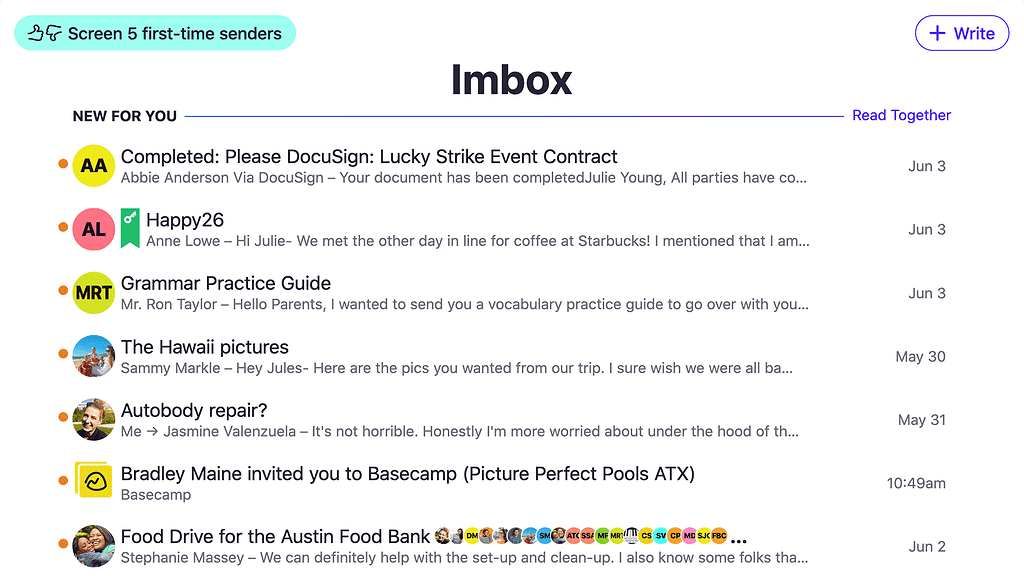
After countless hours researching and diving into Hey account, I’m ready to share my thoughts. So, let’s get straight to the point.
What truly sets Hey Email apart is its innovative approach to email management. The platform turns the traditional inbox on its head, offering a refreshing way to sort, prioritize, and engage with your emails.
I hate email checking (Hey, who doesn’t?!), but the ‘Imbox’ feature, which intelligently categorizes your important emails, ensures you never miss a beat. Coupled with top-notch security measures and privacy controls, Hey Email not only simplifies your digital life but also fortifies it against unwanted intrusions.
Now, you may balk at the subscription price, thinking it’s a steep ask for an email service. However, consider the value you’re getting in return. With Hey Email, you’re not just paying for another email account; you’re investing in a tool that significantly improves your productivity and email security. It’s akin to choosing a high-quality appliance with longevity and reliability over a cheaper, less durable option.
No service is without its flaws, and Hey Email is no exception. The learning curve can be steep for those accustomed to traditional email clients. It requires an open mind and patience to fully adapt to its unique interface and features. The limited integration with third-party apps might be a sticking point for some, mainly if you rely heavily on these for your workflow.
If you’re on the fence about whether or not to take the plunge, why not try Hey Email? Many find its fresh approach to email management to be a game-changer, and you could too.
Explore what Hey Email offers and see if it aligns with your needs. After all, in the ever-evolving landscape of digital communication, staying ahead with tools that enhance your efficiency and security is always a smart move.
Hey Email is more than just an email service; it’s a comprehensive tool designed to streamline your productivity, so give it a try today!
Who is Hey Email for?
You’ll love Hey Email if:
- You feel overwhelmed by a cluttered inbox. HEY forces you to make decisions about every email, putting you firmly in control.
- You want a distraction-free email experience. New emails can’t barge into your inbox without your approval, letting you focus on what’s actually important.
- You’re frustrated with the way traditional email works. If you want a fresh approach and aren’t afraid to try something new, HEY might feel like a breath of fresh air.
You won’t love Hey Email if:
- You need lots of advanced features and integrations. HEY keeps things simple – that’s part of its charm, but it might be too limiting if you have complex needs.
- You absolutely rely on an existing email address. You’ll get a brand new @hey.com email, which can be a hassle to switch over if you’re deeply embedded in your old address.
- You’re on a really tight budget. HEY isn’t the cheapest email service around. However, the price is worth it for your productivity.
What is Hey Email?
Hey Email is a modern email service designed to tackle common frustrations associated with traditional email platforms. It reimagines the email experience, focusing on user control, privacy, and efficient organization to streamline communication and make it more enjoyable and productive.
What is the key benefit of having Hey Email?
The key benefit of Hey Email lies in its innovative approach to managing your inbox. It offers a unique organizational system that categorizes your emails into meaningful bundles. It allows you to prioritize what’s important, cut through the clutter, and focus on the messages that matter most to you.
How does Hey Email work?
Hey Email introduces a fresh way to interact with your emails. Upon receiving new messages, you can immediately decide your fate—whether to reply, set them aside for later, or unsubscribe from distractions. Features like The Screener, which lets you screen first-time senders and rename email threads to something more meaningful, ensure you control your inbox.
How is it different from competitors?
Unlike many traditional email services that offer a one-size-fits-all inbox, Hey Email provides personalized tools and features that empower you to customize your email experience according to your preferences. Its focus on privacy and a clean, user-friendly interface sets it apart from competitors, offering a more secure and focused way to handle your digital communication.
Reasons I Recommend Hey Email to Everyone
#1) The power of “screening”
With HEY, I’m not bombarded the second a new email arrives or if there are shipping notifications. It waits patiently in my “Screener” until I have time to decide if it’s worth my attention.
This has been a sanity-saver. No more random newsletters or sales pitches disrupting my flow!
#2) Actually enjoyable to use
HEY’s interface makes email fun again. Sounds weird, right?
But sorting messages feels quick and satisfying. Plus, there are tools for setting aside important threads, jotting down notes, and keeping things organized. After years of dreading my inbox, this feels refreshing.
#3) It changed my relationship with email
Above all, HEY taught me that email doesn’t have to control me. Now, you can check your email a few times a day on my schedule, not because something’s demanding my attention.
It’s brought a sense of peace to a task that used to stress me out.
What You Might Not Like about Hey Email
#1) It’s a big adjustment
HEY does things very differently than traditional email. If you’re used to Gmail launched or Outlook, prepare for a learning curve.
At first, relearning how to manage your email might feel frustrating. The payoff, if you stick with it, is great, but the transition isn’t always smooth.
#2) The cost factor
HEY isn’t cheap. Compared to free options, it’s a significant investment.
However, I look at it this way: if it saves you a ton of time and mental frustration, it might just pay for itself. Still, it’s a factor to weigh carefully based on your budget.
Hey Email Pricing
HEY offers two plans. “HEY for You” is their personal email and calendar service at $99 per year.
If you have your own domain and want email for your business or for tech giants, there’s “HEY for custom Domains” at $12 per user per month.
Hey Email: Key Features Breakdown
Let’s break down the key Hey features of Hey Email and delve into the details of each feature:
Screen and Organize Emails
HEY takes a bold approach to organizing emails. Instead of a single, overflowing inbox, you get three main sections:
- The Imbox: For important emails you want to deal with directly.
- The Feed: Like a newsletter or social media feed for less urgent stuff.
- The Paper Trail: A reference area for receipts, orders, and other transactional emails.
This structure forces you to make intentional decisions about handling each email from random people. You won’t mindlessly scroll through endless messages anymore.
At first, choosing where to put every new email felt tedious. But, over time, it became a powerful habit. Get less overwhelmed and better able to zero in on what’s essential.
Personal Sticky Notes
It’s like adding little reminders and notes directly to specific emails. You can jot down a phone number to call back, note a key detail, or leave a thought for your near future self.
Unlike notes in a separate email app, these stick directly to the relevant email. So, when you revisit that conversation later, all your important thoughts and reminders are right there.
Personal Sticky Notes save you from missing details or having to dig for related information across most apps. They also streamline how you process emails you need to act on.
Collaboration Without CCs and Side Threads
You can share email threads with teammates, keeping all the conversation history and attachments in one place. Plus, you can add private comments visible only to your team instead of messy back-and-forth emails.
Most email collaboration means confusing reply-all chains or trying to piece together the whole picture. HEY centralizes the discussion, streamlining how you work with others on email-based projects.
Before HEY, a simple project could quickly derail into chaotic email threads. Afterward, everyone’s on the same page, and you will no longer have to dread sifting through scattered emails to find the necessary information.
Email Progress Tracking Through Stages
HEY lets you label emails with things like “Reply Later,” “Waiting,” or “Follow Up.” Basically, you can track where you are in the process of dealing with different emails.
Instead of emails just sitting in your inbox with no indication of what to do next, this feature helps you stay organized and prevent things from falling through the cracks.
Before, you probably relied on memory or scattered notes to remind yourself to follow up on critical emails. Now, you can see at a glance what needs action and when. It’ll bring a sense of order and control to how you work through your inbox.
Reply Later Workflow
Sometimes, you know you need to reply to an email, but you just don’t have the time or brainpower at that moment. HEY lets you set reminders to revisit specific emails. They’ll pop back up in the Imbox when you’re ready to handle them.
Most email apps let you snooze messages, but HEY takes it further. You can set specific times or even say “Reply Later This Weekend” for total flexibility.
Before Hey, you’re probably forgetting about emails or wasting time mentally trying to keep track of when to come back to them. After, you can set a reminder and trust that you’ll circle back at the right time.
HEY Calendar
HEY has a calendar built right into your email experience. Events from incoming emails get automatically added, and you can schedule meetings directly within threads.
Unlike most calendars, HEY’s focuses on clarity and simplicity. It’s designed to put your time – not endless scheduling options – at the forefront.
After using HEY Calendar, it’ll make scheduling feel less stressful. Now, jump between your email and calendar in a few seconds without switching apps or getting distracted.
Speakeasy Code
Speakeasy code is like a secret password for your email! You get a unique code to give to people. When they use that code in their subject line, their emails skip the usual screening process and land in your inbox.
Instead of being overwhelmed by every new person who contacts you, the Speakeasy Code lets you highlight the emails that matter most—whether it’s a potential client, a friend you met at a conference, or someone you really want to hear from.
Before, you may have missed important emails in the screening pile. Now, you can use the Speakeasy Code to ensure communications from key people never slip through the cracks. It’ll bring a sense of control to the process.
Blocking Email Spies
HEY automatically blocks tracking pixels – those sneaky little images embedded in emails that let senders know when you opened them, where you were, and even what device you were using.
Most people aren’t even aware of how much they’re being tracked in their inbox. HEY actively protects your privacy without you having to lift a finger.
HEY has your back. You should be about email tracking. However, after using HEY, you’ll see just how many emails try to gather info on you.
Link To Other Email Accounts
HEY focuses on simplifying your email experience, including keeping things within its system. You can’t connect your Gmail, Outlook, or other existing email accounts to have everything in one place.
HEY’s philosophy is that the features of traditional email apps contribute to the problem of inbox overload. By limiting integration with other services, they aim to change how you interact with email altogether.
While you can’t directly link them, you can forward emails from your other accounts to your @hey.com address. It’s not a perfect solution, but it can help streamline things if you transition to HEY.
Share An Email Via A Link
Every email and thread in HEY can be turned into a shareable webpage link. You simply click a button, and HEY generates a link to that specific email conversation.
Instead of explaining something via a long forwarded email or copying and pasting bits and pieces of a conversation, you simply share the referral link. Anyone with the link can view the thread in a nicely formatted way.
This is incredible and will enable you to collaborate with people who don’t use HEY. It will feel much simpler and cleaner than sending them many forwarded messages.
Cover Art
Cover Art lets you add a bit of visual flair to your HEY inbox. You can choose from their gallery of designs or even upload your own image, to cover up previously viewed emails.
Traditional email inboxes are functional but not particularly inspiring. Cover Art lets you inject some personality and can make checking email feel more enjoyable.
At first, this was a bit silly, but it’s a cool feature! You can swap out my Cover Art depending on your mood or season, and it’ll bring a little smile when you open your inbox.
FAQs about Hey Email
Does it work with my current email address on different email providers?
No, HEY gives you a brand new @hey.com address. You can forward emails from your old address to it, but people will reply to your new HEY address.
Is there a mobile app?
Yes! HEY offers mobile apps for both iOS and Android so that you can manage your email on the go.
Can I use it for my business?
Absolutely! HEY for Custom Domain is specifically designed for teams and businesses who want custom email addresses and collaborative tools.
Is there a free trial?
Yes, HEY offers a 14-day free trial, so you can try the service and see if it fits you.
Does it work with other email clients like Thunderbird or Apple Mail?
HEY supports the IMAP and POP email protocols, so you can set it up for other email clients. However, you might not get the full HEY experience with its unique features.
How many people can be on a HEY for Domains plan?
HEY for Domains is flexible for businesses of any size. The pricing is per person, so you can add or remove people as needed.
Is there a way to try HEY without committing to a year?
No, the 14-day free trial is your best bet for testing it out. Unfortunately, there are no monthly subscription options at this time.
Final Verdict – to Buy Hey Email or Not to Buy Hey Email?
After diving deep into what Hey Email offers, from its game-changing ‘Imbox’ to the seamless HEY Calendar integration, the verdict is crystal clear: You should try out Hey Email.
First, the ‘Imbox’ feature alone revolutionizes how you interact with your most important messages, ensuring that you’re always on top of your game without sifting through endless clutter. The result will be a significant drop in time spent managing emails, which speaks volumes about its efficiency.
Then, there are the unmatched privacy and security features. In an era of skyrocketing digital privacy concerns, knowing that your email habits aren’t being tracked unless you choose to is empowering and reassuring.
Let’s not forget the innovative email management tools, like ‘The Feed’ for newsletters and ‘Paper Trail’ for receipts, which keep your inbox organized and your mind clear. These features don’t just promise a cleaner inbox; they deliver it, freeing up more of your time for the things that truly matter.
You might be thinking, “What about the cost?” or “Will it really work for me?” It’s natural to have these objections. However, considering the time saved, the increased productivity, and the peace of mind regarding privacy, Hey Email proves itself to be worth it in your personal and professional life.
So, what’s next? Don’t just take my word for it. Dive in and see the difference for yourself.
Check out Hey Email today and experience an email revolution that puts you back in control of your digital communication.
And if you’re on the fence or curious about alternatives, stay tuned. Up next, we’ll explore other options to ensure you find the email service that’s tailor-made for your needs.
Hey Email Alternatives
If $99 is too much for you to stomach right now or you need a different solution, you might like one of these alternatives.
#1) ProtonMail
ProtonMail positions itself as a champion of privacy, offering end-to-end encryption that ensures quick access to your emails. Unlike Hey Email, which also values privacy but integrates innovative organizational features, ProtonMail focuses heavily on security, making it an excellent choice if that’s your top priority.
While Hey Email offers a more interactive and user-friendly approach to email management, ProtonMail appeals to those who prioritize confidentiality above all, potentially making it feel a bit less approachable for everyday tasks, it’s ideal for you if you work with sensitive information or simply prefer the peace of mind that comes with added security measures.
Despite its focus on privacy, ProtonMail’s user interface and features are more traditional than Hey Email’s revolutionary approach. If you’re looking for solid, secure email service without the bells and whistles of Hey Email’s organizational tools, ProtonMail is an excellent choice.
#2) Superhuman
Superhuman is renowned for its speed and efficiency, branding itself as the fastest email experience ever made. It’s a tool designed for power users who need to process a large volume of emails quickly and efficiently, boosting shortcuts, AI-powered triage, and insights into your email habits.
While Hey Email aims to redefine your relationship with email, making it more manageable and less overwhelming, Superhuman focuses on enhancing productivity within the traditional email paradigm. It’s superior if speed and efficiency are your main concerns, but it doesn’t offer the same reimagined email interaction as Hey Email does.
Superhuman is best suited for you if your email volume is high and you’re looking for ways to deal with it more effectively. However, it requires an invitation to join and carries a premium price tag, which, like Hey Email, may not suit everyone’s budget.
#3) Zoho Mail
Zoho Mail is part of a larger suite of office applications, offering extensive integration possibilities with other Zoho apps and services. This makes it a compelling choice if you’re looking for an email service that can seamlessly interact with a broader productivity and collaboration ecosystem.
Unlike Hey Email, which is standalone and focuses on transforming the email experience itself, Zoho Mail is about integration and synergy with other tools. It’s an excellent alternative if you’re already using or plan to use other Zoho applications, offering a more unified and coherent workflow.
Zoho Mail may not revolutionize your email management as Hey Email does. Still, it provides a robust, reliable service that benefits those who value integration with other business tools. It’s a strong choice for small to medium-sized businesses or anyone who relies on a suite of interconnected tools for their work.