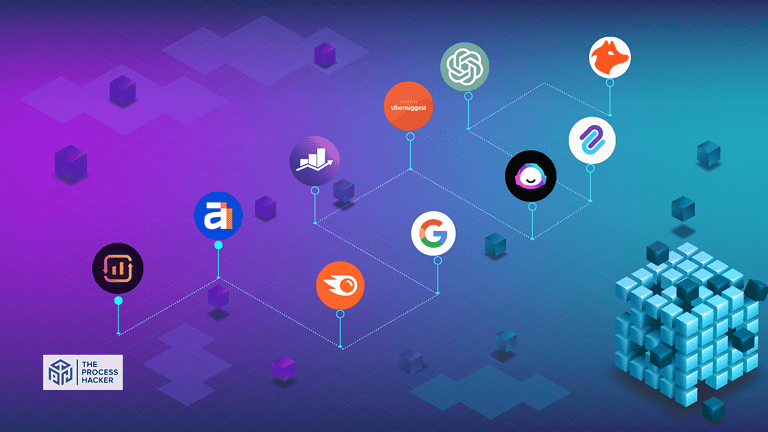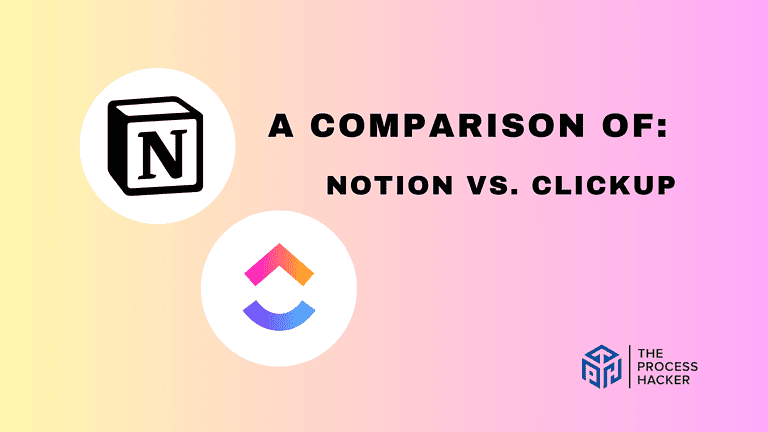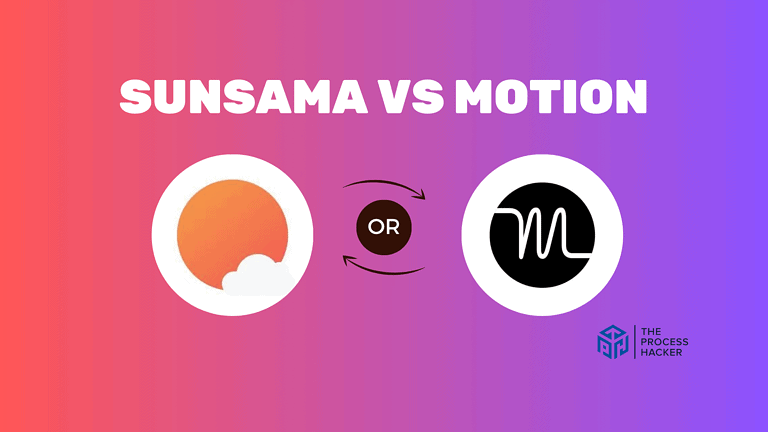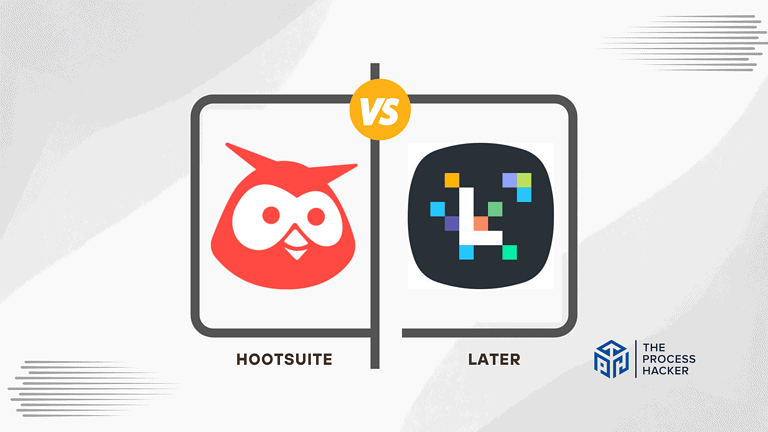How to Create a Knowledge Base For Support Teams
Are you tired of your customer support team answering the same questions repeatedly?
Imagine cutting your response time in half and skyrocketing customer satisfaction! That’s the power of a well-crafted knowledge base.
Did you know that 91% of customers would use an online knowledge base if it were available and tailored to their needs? It’s time to tap into this goldmine of efficiency and customer delight.
In this guide, we’ll walk you through the process of creating a knowledge base that will transform your customer support. Ready to become a knowledge management guru? Let’s dive in!
What is a Knowledge Base?
A knowledge base is a centralized repository of information about a product, service, or topic. It’s designed to provide easy access to answers, troubleshooting guides, and other helpful resources. Think of it as your company’s brain – always available, always helpful!
Why Should You Create a Knowledge Base
Creating a knowledge base is crucial for modern businesses. Here’s why:
Reduces support ticket volume
Let’s face it – nobody enjoys being bombarded with repetitive questions day in and day out. That’s where a well-crafted knowledge base comes to the rescue. By providing a centralized hub of information, you’re giving your customers the power to find answers on their own.
Imagine this: a customer encounters a common issue. Instead of contacting your support team, they search your knowledge base, find a solution, and resolve the problem independently. This simple scenario highlights the power of a knowledge base:
- Empowering customers: They gain the tools to help themselves, which leads to increased satisfaction and reduced frustration.
- Freeing up support staff: Your team can focus on complex issues that require their expertise, improving overall efficiency.
- Streamlining operations: With fewer tickets to handle, your support processes become more streamlined and cost-effective.
But the benefits don’t stop there. A decrease in ticket volume translates to:
- Faster response times for urgent matters
- Cost savings in terms of support resources
Remember, every ticket avoided saves time and money. By investing in a comprehensive knowledge base, you’re not just helping your customers but optimizing your entire support operation.
Improves customer satisfaction through self-service options
When you encounter an issue or have a question, you want answers – and you want them now. This is where a well-designed knowledge base shines, offering a self-service solution that puts the power directly in your hands.
Picture this: It’s 2 AM, and a customer faces an issue. Instead of waiting for business hours to contact support, they find a solution in your knowledge base and fix it themselves. This scenario demonstrates the transformative power of a knowledge base in boosting customer satisfaction:
- Instant gratification: Customers get immediate answers, eliminating the frustration of waiting for assistance.
- Empowerment: They feel a sense of control over resolving issues, fostering a positive experience with your brand.
- Convenience: The 24/7 availability of a knowledge base caters to diverse schedules and time zones.
This level of autonomy is incredibly satisfying. You feel empowered, capable, and in control. There’s a sense of accomplishment in resolving issues independently, which builds confidence in using the product and strengthens your relationship with the brand.
Moreover, self-service options cater to different learning styles. Some people prefer reading articles, while others benefit from video tutorials or interactive guides. A well-rounded knowledge base accommodates these preferences, ensuring everyone can find information in a format that works best for them.
The importance of this self-service approach cannot be overstated:
- It provides 24/7 support, allowing you to find answers anytime, anywhere.
- You avoid the frustration of waiting on hold or explaining your issue multiple times to different support agents.
- It respects your time and allows you to work at your own pace.
- For simple issues, it’s often faster than contacting support directly.
By prioritizing self-service through a robust knowledge base, businesses demonstrate that they value your time and independence. This approach not only solves immediate problems but also fosters long-term satisfaction and loyalty. After all, a company that empowers you to succeed is one you’re likely to stick with for the long haul.
Increases efficiency of your customer support team
A knowledge base is the lubricant that keeps it running smoothly. Here’s how it boosts efficiency:
- Faster resolutions: When a customer inquires about a common issue, your support agents can quickly reference the knowledge base for a solution, saving valuable time.
- Reduced workload: By deflecting repetitive inquiries, your team can focus on complex issues that require their expertise.
- Consistent responses: The knowledge base ensures everyone on your team provides accurate and consistent information, enhancing professionalism.
For instance, a telecommunications company noticed a significant decrease in average call handling time after implementing a knowledge base. This allowed their support agents to assist more customers within the same timeframe, improving overall productivity and customer satisfaction.
In essence, a knowledge base isn’t just a repository of information; it’s a tool that empowers your support team, allowing them to work smarter, not harder. This translates to a more efficient operation and better customer and staff experience.
Ensures consistent and accurate information across all channels
Consider your knowledge base as a centralized repository of information. Whether a customer interacts with your company via phone, email, live chat, or social media, your support team can confidently rely on the knowledge base to deliver consistent and accurate information. This eliminates confusion and fosters trust in the following ways:
- Eliminates conflicting responses: A unified knowledge base ensures that every member of your support team is equipped with the same accurate information. This means customers receive consistent responses, regardless of the channel they use or the representative they interact with.
- Minimizes errors: The information within the knowledge base is carefully curated and regularly updated, reducing the likelihood of misinformation being shared with customers.
- Projects professionalism: A consistent brand voice across all channels enhances your company’s image, presenting a more organized and trustworthy presence.
A knowledge base is more than just an information hub; it’s a strategic asset that streamlines communication, enhances customer satisfaction, and reinforces your brand’s commitment to accuracy and professionalism.
Saves time and resources in the long run
Think of a knowledge base as a well-organized library. Instead of spending countless hours searching for information, your team can quickly access the knowledge they need. This streamlined access translates to significant time and resource savings in several ways:
- Reduced training time: New hires can quickly ramp up by using the knowledge base as a self-paced learning tool.
- Minimized repetitive tasks: Instead of answering the same questions repeatedly, your team can direct customers to relevant articles, freeing up their time for more complex issues.
- Cost savings: With fewer support tickets and faster resolution times, you’ll see a reduction in support costs over time.
By implementing a knowledge base, you’re not just creating a resource – you’re revolutionizing your customer support strategy!
How to Build a Knowledge Base
Let’s break down each step to ensure you create a knowledge base that truly shines.
1. Define Your Knowledge Base Goals and Audience
This initial stage is pivotal in establishing a solid foundation for your knowledge base. Consider it the blueprint that will guide your content creation and organization:
- Identify the primary purpose: Are you primarily focused on reducing support inquiries, improving customer satisfaction, streamlining employee onboarding, or achieving a combination of these objectives? Clearly outlining your primary purpose will inform every subsequent decision.
- Determine your target audience: Who will be the primary beneficiaries of your knowledge base? Are you catering to customers seeking self-service solutions, new hires seeking rapid acclimation, or internal teams requiring streamlined access to information? Understanding your audience’s needs and preferences will enable you to tailor content that resonates with them.
- Set measurable goals: How will you gauge the success of your knowledge base? Are you aiming for a quantifiable reduction in support tickets, improved customer satisfaction scores, or decreased employee training duration? Defining measurable goals provides you with a roadmap for tracking progress and evaluating the effectiveness of your knowledge base over time.
By investing the time to clearly define your goals and understand your audience, you’ll be well-positioned to develop a knowledge base that not only addresses your organization’s specific needs but also delivers a valuable resource for those who utilize it.
2. Choose the Right Knowledge Base Software
The right knowledge base software equips you with the tools to efficiently construct, organize, and maintain a valuable resource. Here’s how to approach this critical decision:
- Research various knowledge base tools: Most knowledge base software options are available, each with distinct features and strengths. Thoroughly investigate different platforms, comparing their capabilities and functionalities.
- Consider features like search functionality, customization options, and analytics: Robust search capabilities ensure that information is readily accessible, while customization options allow you to tailor the look and feel to align with your brand identity. Analytics provide invaluable insights into how your knowledge base is being utilized, enabling you to continuously refine and enhance its effectiveness.
- Select a knowledge base solution that aligns with your goals and budget: While comprehensive features are enticing, opting for one that aligns with your specific goals and budgetary constraints is paramount. Avoid overspending on superfluous features; instead, focus on the functionalities that will genuinely enhance your knowledge base and deliver the desired outcomes.
By meticulously evaluating your options and selecting the most suitable software, you’ll establish a robust technological foundation for your knowledge base. This will ensure that your knowledge base is functional, intuitive, engaging, and scalable to accommodate the growth of your organization.
3. Structure Your Knowledge Base
A clear and intuitive knowledge base structure ensures that information is easily discoverable, both for your team and your customers. Here’s how to create a structure that promotes seamless navigation:
Start by establishing a logical hierarchy of categories and subcategories. Group related topics together, creating a structured framework that mirrors how people naturally think about your products or services. For example, a software company might have categories like “Getting Started,” “Troubleshooting,” and “Advanced Features.” Within each category, subcategories can delve deeper into specific topics.
To further enhance clarity, develop a consistent naming convention for your articles. Use clear and descriptive titles that accurately reflect the content within each article. This not only makes it easier for individuals to find what they need but also contributes to a professional and polished look.
Finally, implement a user-friendly navigation system. This could include a search bar, a table of contents, or even breadcrumbs that show the path taken to reach a specific article. The goal is to make it effortless for individuals to traverse their knowledge base and quickly locate the information they seek.
4. Create Engaging and Informative Knowledge Base Articles
Your knowledge base is only as valuable as the information it contains. That’s why it’s essential to create content that is not only informative but also engaging. For each knowledge base article you produce, make sure that it is clear, concise, and actionable. Avoid jargon and technical terms whenever possible. Instead, use language that is easy to understand, even for those who may not be familiar with your industry or products.
To maintain a cohesive feel, develop and adhere to a consistent style guide for all your content. This includes guidelines for formatting, tone, and language usage. This consistency not only makes your knowledge base more professional but also enhances readability and comprehension.
Don’t limit yourself to just text. Incorporating multimedia elements like images and videos can significantly enhance the learning experience. Visual aids can often explain complex concepts more effectively than text alone, making your knowledge base more accessible and engaging.
5. Optimize for Search and User Experience
To make it effortless for individuals to find what they need, implement strong SEO practices for each article to rank on search engines.
This includes incorporating relevant keywords, optimizing meta descriptions, and utilizing internal linking strategies. Thus, when someone searches for a specific topic, your articles rank high in the results, increasing visibility and usage.
In today’s mobile-centric world, ensuring your knowledge base is fully responsive is imperative. This means it should adapt seamlessly to different screen sizes, whether accessed on a desktop, tablet, or smartphone. A responsive design guarantees a consistent and positive experience for everyone, regardless of their chosen device.
To further streamline the search process, incorporate a robust search function within your knowledge base. Ideally, this search function should include relevant filters that allow individuals to narrow down their results based on specific criteria such as category, date, or keywords. This empowers them to quickly and efficiently pinpoint the exact information they seek.
6. Launch and Promote Your Knowledge Base
Don’t rush into a full-scale launch just yet. Consider a soft launch to a select group of individuals or customers. This allows you to gather invaluable feedback and identify any potential issues before making your knowledge base widely available.
Once you’ve fine-tuned your knowledge base based on this initial feedback, it’s crucial to train your support team on how to effectively utilize and update it. They should be well-versed in its structure, content, and search functionality. This empowers them to quickly locate relevant information and confidently guide customers towards self-service solutions.
With your team prepared, it’s time to promote your knowledge base across all customer touchpoints. This includes embedding links in email signatures, featuring them prominently on your website, and mentioning them in social media posts.
The goal is to ensure that your knowledge base is easily accessible and widely known, maximizing its potential to empower and support your customers.
7. Maintain and Update Regularly
Consider your knowledge base a living document, not a static one. Establish a process for regular content reviews and updates to ensure it stays relevant and effective. This involves periodically reviewing articles for accuracy, relevance, and clarity. As your products or services evolve, so too should your knowledge base.
Don’t underestimate the power of analytics. They provide invaluable insights into how your knowledge base is being used. Track which articles are most popular, which search terms are frequently used, and which sections generate the most engagement. This data can help you identify areas for improvement, allowing you to tailor content to better meet the needs of your audience.
Finally, don’t hesitate to encourage feedback from both those who use the knowledge base and your support team members. They can offer valuable perspectives on what’s working well and what could be improved.
By actively seeking and incorporating feedback, you ensure that your knowledge base remains a dynamic and responsive resource that continuously evolves to meet the needs of your organization and its stakeholders.
Key Considerations For Successfully Creating a Knowledge Base
Building a thriving knowledge base requires more than just following a set of steps. It involves incorporating key considerations that ensure its long-term success and effectiveness. Let’s delve into these critical factors:
- Involve subject matter experts in content creation: Tap into the expertise of those who intimately understand your products or services. Involving subject matter experts in the content creation process ensures accuracy, depth, and relevance. Their insights can elevate the quality of your knowledge base significantly.
- Focus on answering the most common customer questions first: Analyze support tickets and frequently asked questions to identify recurring issues or inquiries. Prioritize addressing these common pain points in your initial content development. This immediately demonstrates the value of your knowledge base to your audience.
- Use clear, jargon-free language accessible to all: Remember, not everyone possesses the same level of technical knowledge. Strive for clarity and simplicity in your language. Avoid industry-specific jargon and opt for plain language that is easy to comprehend, ensuring that your knowledge base is accessible to a wide range of individuals.
- Implement a feedback system to continuously improve content: Encourage those who use your knowledge base to provide feedback. Create channels for them to share their thoughts, suggestions, and questions. Actively soliciting and responding to feedback demonstrates your commitment to continuous improvement and ensures that your knowledge base remains relevant and valuable over time.
Taking it to the Next Level: Build Your Knowledge Base in Notion
While there are many software options available to create your knowledge base, Notion stands out for its flexibility and ease of use. It’s a robust knowledge base tool that can be customized to perfectly fit your needs and help your support team thrive.
Notion offers a clean, intuitive interface that makes it easy to create and organize your knowledge base templates. You can create a logical hierarchy of pages and subpages, use tags to categorize content, and even embed multimedia elements like images and videos. The platform’s robust search functionality ensures that your team can quickly find the information they need, even as your knowledge base grows.
One of the standout features of Notion is its versatility. You can use it to create not just a knowledge base but also a variety of other resources for your team, such as meeting notes, project trackers, and even onboarding documents. This makes it a valuable all-in-one tool for your business.
If you’re looking to build a knowledge base that is both powerful and easy to use, Notion is a great option to consider. It’s a versatile platform that can adapt to your needs and help you create a knowledge base that empowers your support team and enhances the customer experience.
Alternatives to Traditional Knowledge Bases
While a dedicated knowledge base platform offers a wealth of benefits, there are alternative solutions available that can still serve your needs effectively:
- Internal Wikis: Many businesses utilize internal wikis as a centralized repository for documentation and information sharing. Wikis offer a collaborative environment where team members can contribute and update content, making them a dynamic and evolving resource.
- Project Management Tools: Popular project management platforms often include knowledge base features, allowing you to house documentation alongside project tasks and timelines. This can be particularly beneficial for teams working closely on projects and requiring quick access to relevant information.
- Cloud-Based Document Storage: Platforms like Google Drive or Dropbox can be leveraged to store and share knowledge base articles. While these platforms might lack the sophisticated features of dedicated software, they offer a simple and accessible solution for smaller teams or organizations with limited resources.
Remember, the best alternative for your business will depend on your specific needs, budget, and team size. Consider the pros and cons of each option before making a decision.
FAQs
What are the benefits of using video tutorials in a knowledge base?
Video tutorials offer a visual and engaging learning experience. They can demonstrate complex processes more effectively than text, making them ideal for troubleshooting or onboarding. Plus, they cater to different learning styles, enhancing accessibility for your audience.
How can interactive product tours improve customer support?
Interactive product tours provide a hands-on way for people to familiarize themselves with your product or service. They can explore features, learn workflows, and confidently use your offerings. This reduces the need for support inquiries and fosters a positive user experience.
Which social media platforms are best for offering support?
The choice of social media platform depends on your target audience. However, Twitter and Facebook are popular options for customer support due to their widespread usage and real-time communication capabilities. These platforms allow you to promptly and publicly address customer concerns, demonstrating your service commitment.
Should I use alternative support resources in addition to, or instead of, a knowledge base?
Ideally, these resources should complement your existing knowledge base. They provide diverse ways for individuals to find answers and learn about your products or services. A combination of text-based articles, video tutorials, interactive tours, and social media engagement can create a comprehensive and effective support ecosystem.
Final Thoughts on Creating a Knowledge Base
Creating a knowledge base is more than just compiling information – it’s about empowering your customers and support team.
By following these steps, you’ll build a powerful resource that enhances customer experience, boosts efficiency, and sets your business apart. Remember, an excellent knowledge base is never truly finished – it grows and evolves with your business and customers.
So, are you ready to revolutionize your customer support? Your knowledge base journey starts now!