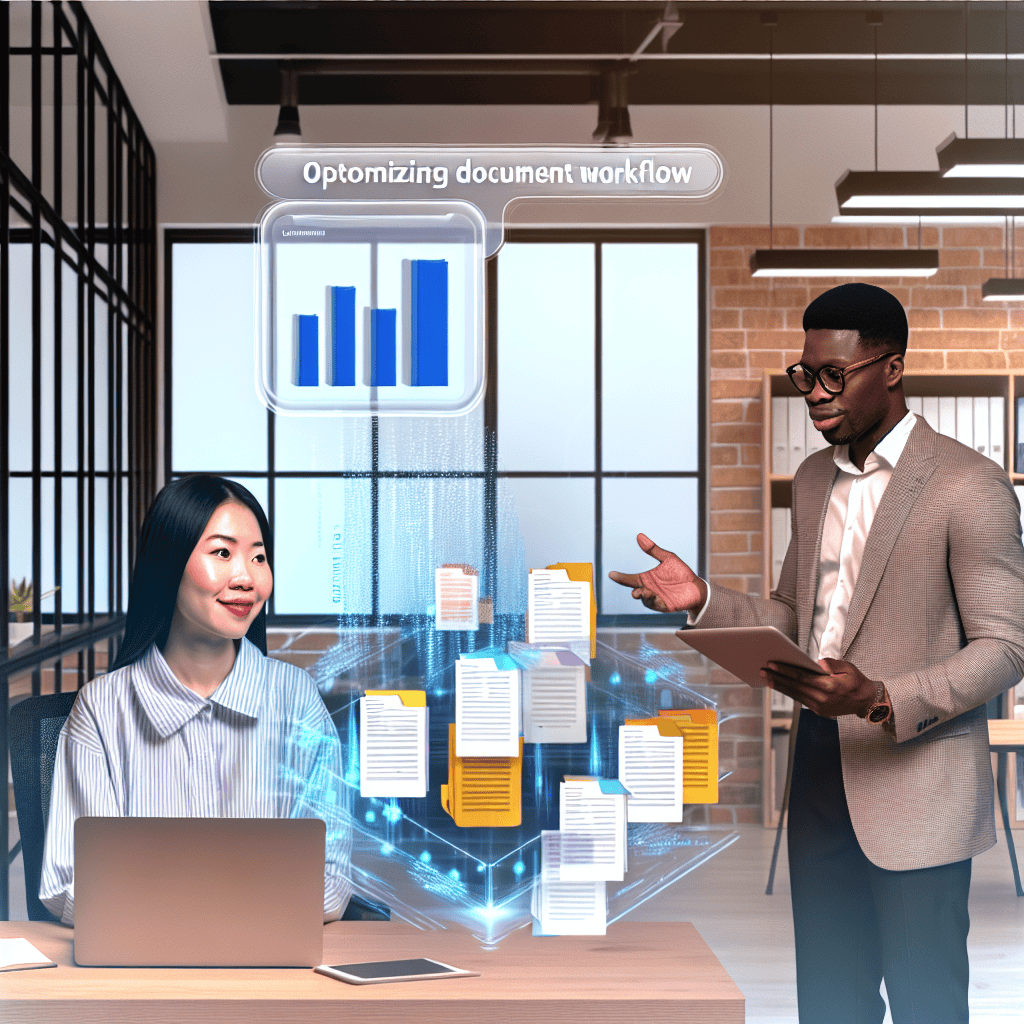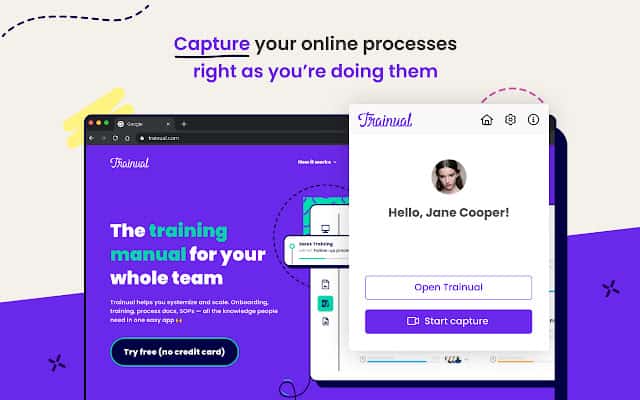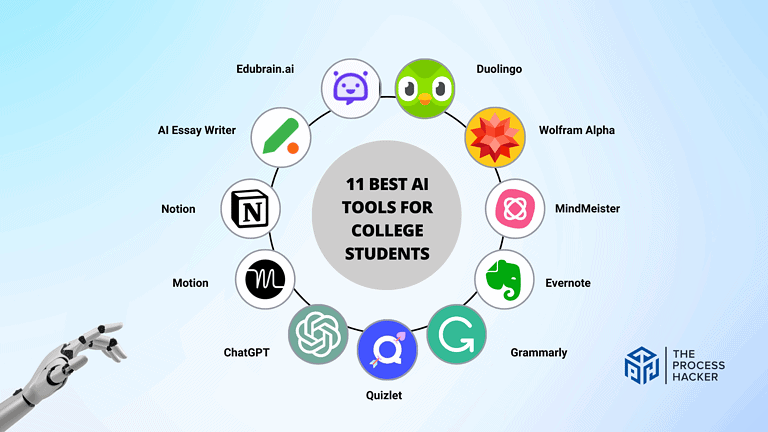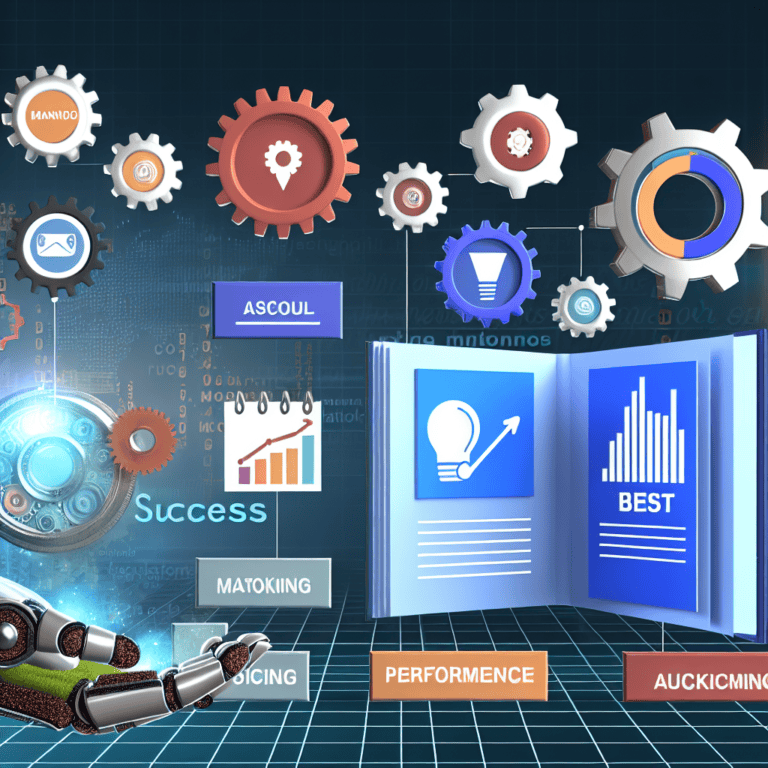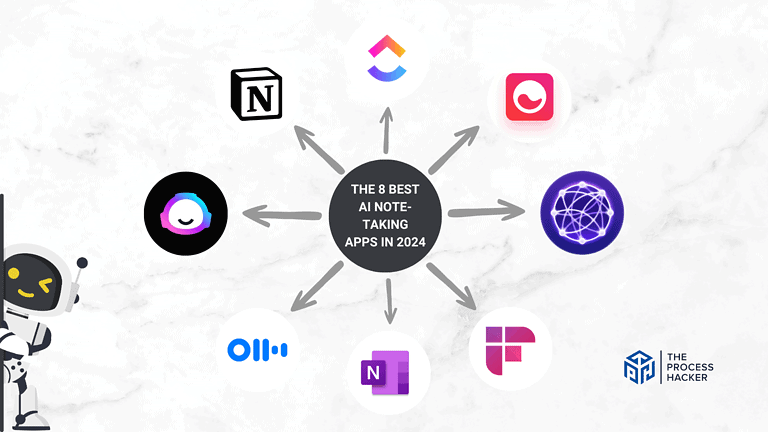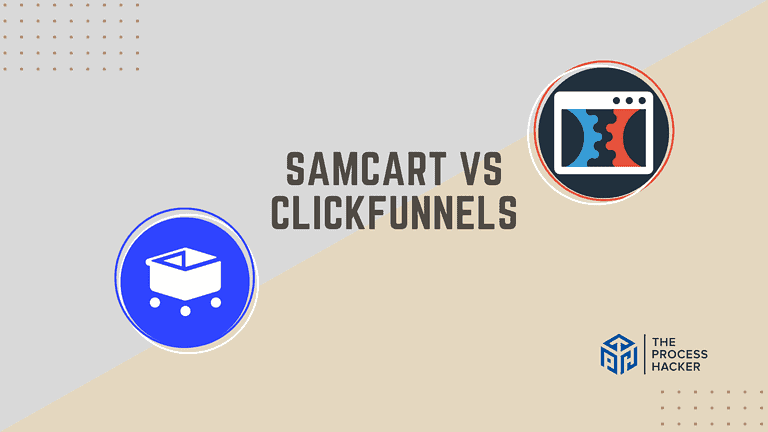How to Automate Document Workflows to Scale: A Practical Guide
All businesses have the same goal, no matter what they sell. This goal focuses on what’s important for achieving success and business results.
But most of the time, that’s hard to achieve due to the piles of paperwork and the time-consuming manual tasks that need to be done. These tasks not only cost resources but also time. If you experience that, it’s time to transform your document workflow.
Today, leveraging platforms for automating document workflows isn’t just a choice – it’s a must to stay competitive. If your business processes a large volume of documents, like invoices and contracts, manual handling simply doesn’t cut it anymore. It’s time-consuming, error-prone, and increases the risk of security breaches.
Document workflow automation is the solution to this problem. It’s not about replacing the human touch. It’s about encouraging your team to do what they do best.
It helps you minimize the vast amount of tasks that can slow down your business’s operations, boosting employee productivity since they can focus more on vital and more important tasks.
What is Document Workflow Automation?
Document workflow automation involves using technology to streamline document tasks, removing the need for manual effort. This process makes document handling easier and faster by automating repetitive tasks such as data entry, verification, and classification.
Using advanced innovative technology tools like OCR (Optical Character Recognition) and AI, businesses can handle the entire document lifecycle from document to sorting, storing, and archiving. This saves your company time and resources, reduces human errors, and improves efficiency, making it the best solution for optimizing your workflows.
So, what is document workflow automation? A tool to make a day in the office less busy!
Why Automate Document Workflows?
Implementing document workflow automation offers businesses a variety of benefits, from faster processing times to simplified document management. This creates more opportunities for your business to focus on accomplishing meaningful results.
Here are some of the key benefits that add value to your business:
- Error Reduction: Automation helps eliminate manual workflows, which often lead to human errors. By automating the steps of the process, the risk of errors is significantly lowered.
- Better Communication and Collaboration: Businesses usually have to deal with complex procedures that involve many people, resulting in errors and delays. Workflow automation can make this process smoother and faster by providing real-time document collaboration.
- Data Security: Data breaches and loss are always high risks in manual document processes. Automation reduces this risk by protecting sensitive information and providing protection against potential data breaches.
- Environmental Benefits: Manual workflows require a lot of paper daily, often increased by printing errors and low-quality photocopies. With automation, paper usage is significantly reduced, helping businesses become more sustainable and have an environmental impact.
- Cost Savings: The two most essential elements in manual processes are time and resources, primarily involving human labor and material costs such as paper. Automation reduces reliance on these resources, leading to lower costs and enhanced efficiency.
- Enhanced Employee Productivity: Since there is more time left on their hands due to automation taking over manual processes, employees can now focus on vital tasks that contribute to the company’s success and growth.
How to Automate Your Document Workflows
If you’re reading this article, chances are you’re ready to explore a platform for automated workflows. Before jumping to this step, it’s important to consider a few key factors. Here’s a simple step-by-step guide to help you start on this journey.
Step 1: Analyze Your Current Document Processes
To truly optimize your operations, you need a deep understanding of your current document workflows. Begin by analyzing your existing document management process.
Identify any bottlenecks in your document management workflow, such as manual data entry, slow approval processes, or inefficient routing. This analysis will highlight areas where a document management system or workflow management tool can bring the most significant improvements.
Prioritize the workflows that would benefit most from automation. For example, if you find that your team spends excessive time on repetitive tasks like processing invoices or routing contracts, these are prime candidates for a document workflow software solution. By implementing a robust document workflow management system, you can streamline these processes, reduce errors, and free up valuable time for more strategic initiatives.
Remember, the goal is to identify the areas where document workflow software can truly make a difference. Look for tasks that are repetitive, time-consuming, or prone to errors. By automating these processes with the right document management software, you can significantly improve efficiency and scale your operations effectively.
Step 2: Choose the Right Document Workflow Tools
Selecting the right automation tool is not as easy as it seems. You need to evaluate different document workflow solutions and check how well they integrate with your current software. When evaluating potential solutions, focus on workflow automation tools that align with your company’s specific needs and existing workflow processes.
Consider the complexity of your document approval workflows and document-related processes. Do you need a tool to manage simple approval workflows or a comprehensive solution to manage your entire document workflow?
For instance, if your primary goal is to automate document approval workflows, prioritize features like electronic signatures, automated routing, and real-time tracking. If you want to streamline a broader range of document-related processes, seek out a platform with capabilities like document generation, version control, and integrations with other business systems.
Don’t forget to compare pricing models. Some workflow automation tools offer tiered subscriptions based on features and usage, while others may have a per-user or per-document fee. Carefully assess your needs and budget to find the document workflow software that provides the best value for your organization.
Step 3: Design Your Automated Workflows
Once you’ve selected the document workflow software that best fits your needs, it’s time to configure it and design your automated workflows. Start by visualizing the various business processes that you want to automate. Use flowcharts or diagrams to map out the steps involved in each workflow, clearly defining the sequence of actions.
For example, if you’re automating the creation and approval of internal documents, your workflow might look like this:
- Document Creation: An employee initiates the creation of an electronic document within the system.
- Template Selection: The employee selects the appropriate template to ensure the document meets internal standards.
- Content Completion: The employee completes the required fields and adds information.
- Automated Routing: The document workflow software automatically routes the document to the appropriate approver(s).
- Approval Process: Approvers review and either approve or reject the document.
- Notifications: The system sends messages to relevant parties at each process stage.
- Document Storage: Once approved, the document is automatically stored in a secure repository.
This visual representation ensures clarity and eliminates ambiguity in your document workflow management. Consider different scenarios, such as what happens if a document is rejected or requires revisions.
By carefully designing your workflows within the document workflow software, you can automate repetitive tasks, reduce manual intervention, and ensure consistency in your various business processes. This is particularly important for sensitive documents that require strict adherence to procedures and compliance regulations.
Step 4: Implement and Test Your Automated System
When introducing any new system, a phased rollout is crucial. Rather than switching over your entire workflow process at once, start by implementing the automated approval process for a specific department or document type. This gradual approach allows you to identify and address any potential issues before they impact the wider organization.
To ensure a smooth transition and maximize the benefits of automation, invest in comprehensive training for your team. Conduct workshops and provide clear documentation on how to use the new system effectively. This empowers your employees to embrace the change and leverage the automated workflow process to its full potential.
Continuous testing is essential throughout the implementation phase. Regularly monitor the automated approval process to identify any bottlenecks or unexpected errors. Encourage your team to provide feedback on their experience with the new system. This valuable input can help you fine-tune the workflow process and address any challenges promptly.
Step 5: Monitor and Optimize Your Workflows
For maximum results, you need to monitor your workflows by looking at the KPIs. That way, you’ll know in advance if they’re performing well and if there are any challenges or issues that need to be fixed. Stay updated on the latest news to keep your workflows at maximum efficiency.
Common Use Cases For Document Workflow Automation
Document workflow automation can be applied to various cases, from finance to human resources. Its versatile nature allows it to address many of the challenges that occur when manual processing is applied.
Let’s explore some of the most common use cases.
Invoice Processing
Managing invoices can be stressful, especially when it comes to scaling businesses. Document workflow solutions simplify this process by automating invoice extraction, validation, and approval, resulting in faster accounts payable workflows and fewer errors in financial operations.
Employee Onboarding
Employee onboarding requires a lot of manual work since many documents need to be provided, such as identification proof, previous employment contract, and tax forms. By leveraging document workflow automation, the new hires can easily upload all necessary documents, which are then automatically verified and scanned for any issues. All important actions are highlighted, making the process faster and reducing administrative workload.
Customer Onboarding
Similar to employee onboarding, customers are also required to provide specific documents such as contracts, payment details, or compliance documents. Automating the onboarding process results in a smoother customer experience, ensuring customer satisfaction.
Contract Management
Scaling businesses deal with a large number of contracts, such as employment contracts and vendor contracts. Automating the process of gathering, approving, and storing contracts ensures compliance and easy access to important documents when needed.
Expense Management
As the number of employees increases in scaling businesses, managing expense reports becomes more and more time-consuming and prone to errors process. Automating expense management simplifies the entire process, from submitting receipts to final approval.
Document Archiving and Retrieval
By automating document archiving and retrieval, it’s easier for employees to search for the desired documents since the process of classification, storing, and organizing are being streamlined. Documents can be found just by searching keywords, which makes the process faster and easier while it improves employee productivity.
Advanced Automation Techniques
Want to take your document automation to the next level? Consider exploring these advanced techniques:
Artificial Intelligence (AI)
AI is transforming how we interact with documents. Imagine software that can automatically classify documents, extract key data points, and even make decisions based on the content.
This isn’t science fiction; it’s happening now. AI can analyze incoming documents, categorize them based on their content (e.g., invoices, contracts, resumes), and extract critical information like dates, names, and amounts. This streamlines data entry and reduces the risk of human error.
Machine Learning (ML)
Think of machine learning as AI’s “learning” component. ML algorithms analyze your document workflows, identify patterns, and adapt processes over time. This means your automation becomes more efficient and accurate the more you use it.
ML can predict bottlenecks, optimize routing, and even suggest improvements to your overall workflow design.
Robotic Process Automation (RPA)
RPA is like having a digital assistant for your repetitive tasks. It excels at automating complex actions that involve multiple systems.
For example, RPA can extract data from an invoice, update your accounting software, and then send a notification email, all without human intervention. This is particularly helpful when dealing with legacy systems that don’t easily integrate with modern automation tools.
Final Thoughts on Automating Document Workflows
Scaling businesses need document workflow automation to succeed as the amount of paperwork increases. It’s not just a tool for streamlining processes.
But it also plays a crucial role in increasing employee and customer satisfaction. Recent research has shown that happier employees lead to happier customers and ultimately drive better business outcomes.
The sooner businesses embrace automation, the faster they will see their businesses grow and flourish. Embracing agility to adapt fast and break free from traditional methods is an advantage available to everyone. It only requires you to see it and implement it.
Are you ready to dive into the world of automation? Take the first step today by choosing the tool that best fits your needs, and make your dream of easier, faster, and stress-free processes become true.