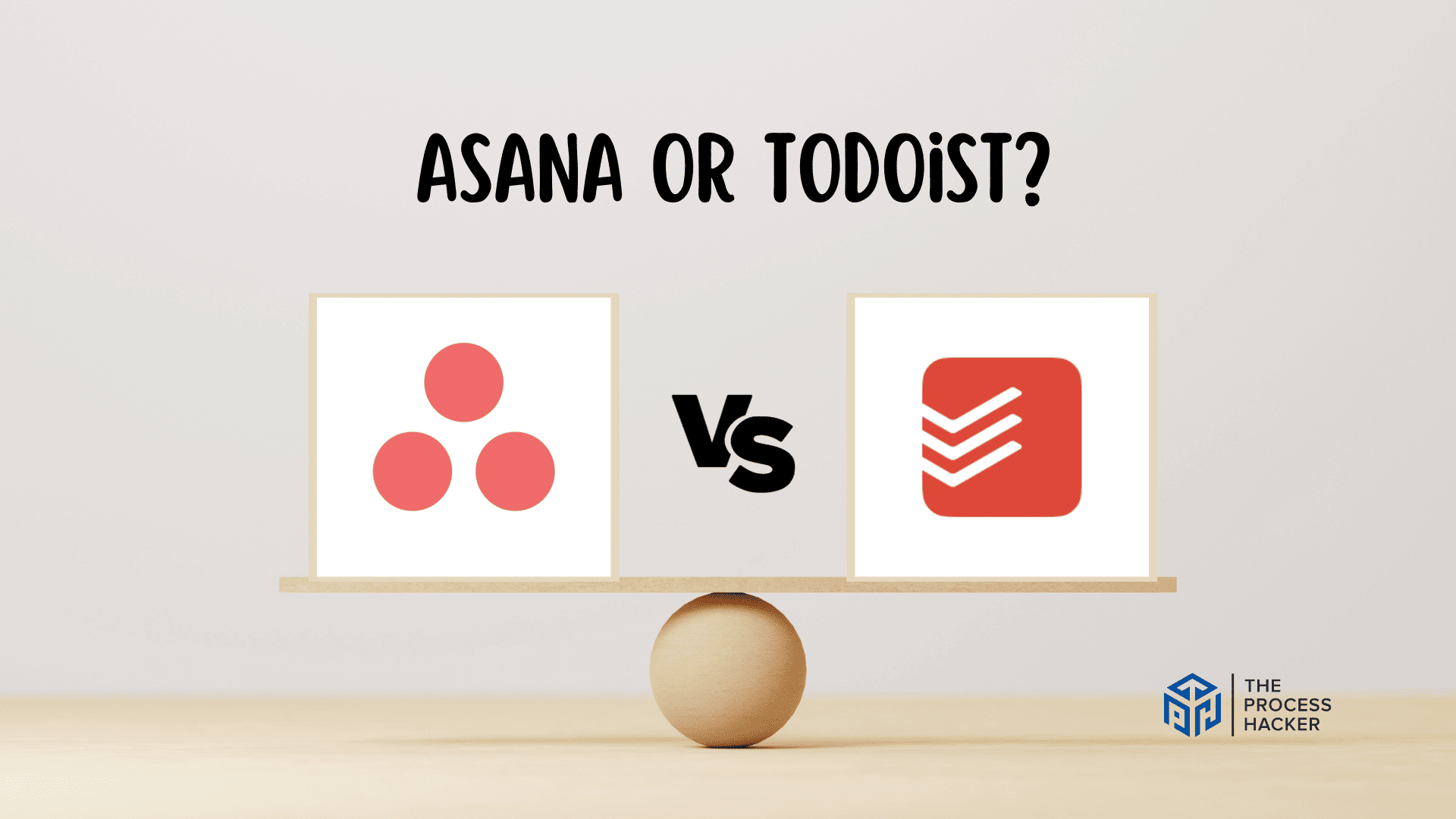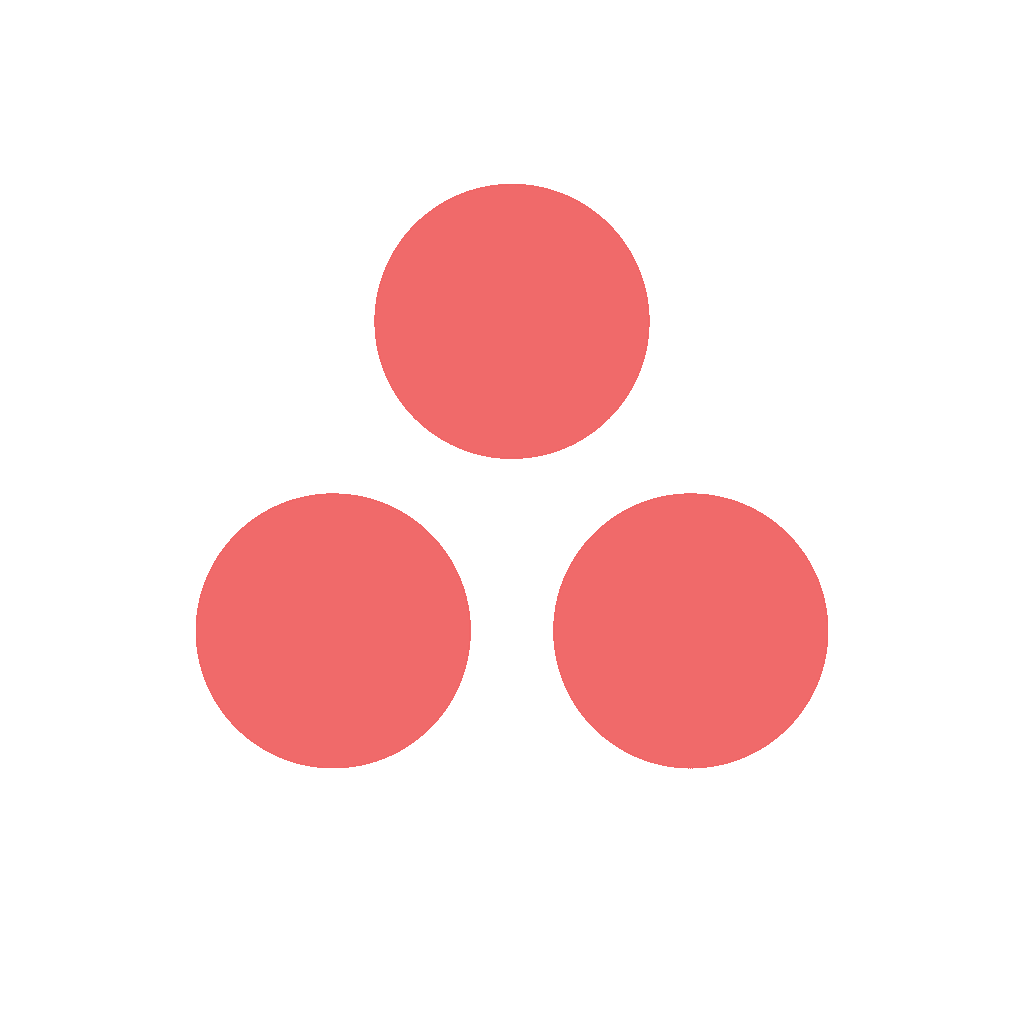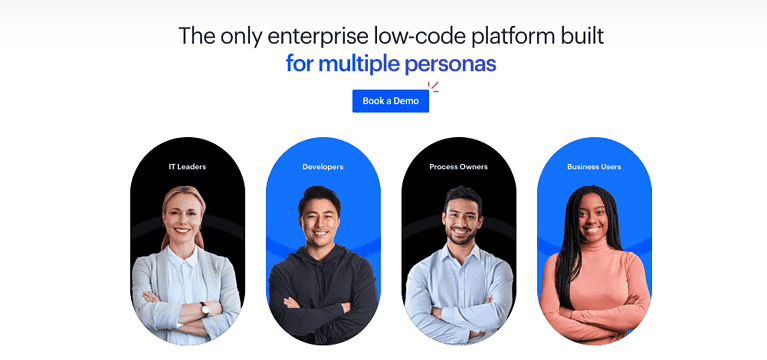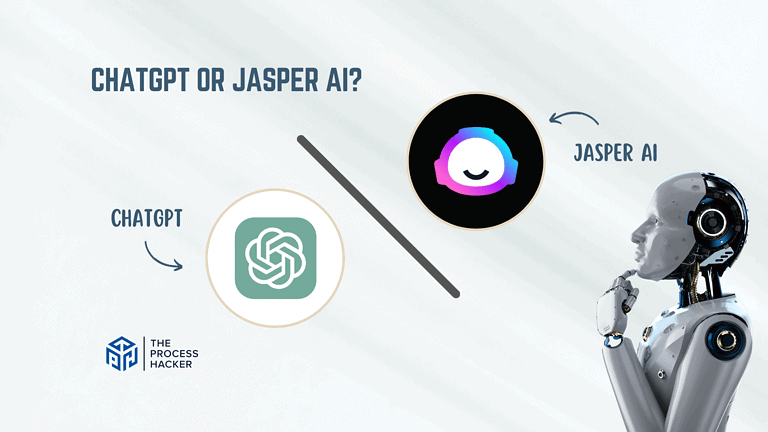Asana vs Todoist: Which Project Management Tool is Better?
Running a business can be like running a race sometimes. You have to manage everything from deadlines, steps needed for completion, and essential tasks all at the same time.
For entrepreneurs working on multiple projects with different teams, having an organized project management tool is essential.
If you purchase through our partner links, we get paid for the referral at no additional cost to you! For more information, visit my disclosure page.
But when it comes to choosing the best one for your needs, you may not know where to start.
Enter Asana vs Todoist – two of the top contenders in the field of best project management tools that will help entrepreneurs get organized and stay on track.
In this blog post, we will explore which of these powerful tools is better for helping entrepreneurs like you make your businesses run smoother and more efficiently!
Brief Overview: Asana vs Todoist
First, I’ll give you a quick overview of Asana vs Todoist in terms of key selling points:
Asana
Asana is a comprehensive project management tool designed to facilitate collaboration and project tracking. It offers a visually intuitive platform enabling teams to plan, organize, and manage time through timeboxing techniques and work and complete tasks effectively.
Key Selling Points:
- Workflow Customization: Tailor workflows to specific team needs
- Integration Capabilities: Offers numerous integrations with other tools
- Visualization Tools: Provides multiple views like lists, boards, and timelines, even on free plan
- Real-time Updates: Enables teams to track progress and updates in real-time
- Robust Reporting: Advanced reporting features for tracking performance and unlimited activity history
Todoist
Todoist is a user-friendly task manager that helps individuals and teams organize and prioritize assigned tasks with simplicity and efficiency. It’s known for its clean interface and straightforward functionality.
Key Selling Points:
- Simplicity in Design: Clean interface that’s easy to navigate
- Cross-platform Availability: Accessible on multiple devices and platforms, even on free plan
- Flexible Organization: Assigned tasks can be categorized by projects and labels
- Productivity Tracking: Karma points and productivity trends to motivate users
- Quick Add Feature: Fast task list entry with natural language input
Quick Verdict: Asana vs Todoist
Asana facilitates team collaboration with its comprehensive set of handy features designed for detailed project tracking and management.
With a variety of views, such as lists, boards, and timelines, Asana helps teams visualize their work and stay on track with real-time updates.
Custom workflows and robust reporting features are the backbone of Asana, providing teams with the flexibility to create a system that works for their specific needs and the tools to measure their success effectively.
Todoist stands out for its simplicity and effectiveness in the personal management of tasks. With its clean interface, it’s highly accessible for those who need a straightforward system to manage tasks daily.
It’s the tool for you if you appreciate a design that is both intuitive and capable of handling complex task dependencies and categorization.
The added motivation through productivity tracking with more advanced features like Karma points makes Todoist not just a tool but a daily companion for personal use and small team project tracking. It has also been dubbed one of the best productivity apps.
Product Overview: Asana vs Todoist
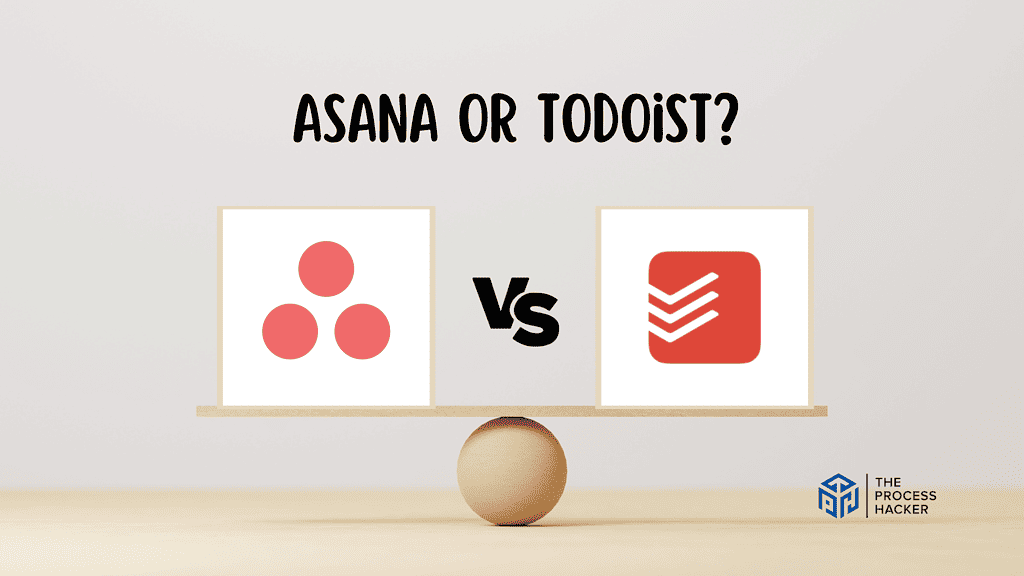
What is it?
Asana is a comprehensive AI project management tool that helps teams coordinate and manage their work. From the way you manage tasks to workflows and everything in between, Asana provides tools to keep work organized and teams in sync.
Todoist is an individual task management application designed to help you capture, organize, and prioritize your tasks more efficiently. Its simplicity is matched by its power to adapt to personal, team, and project tasks.
Who is it for?
Asana is for teams and organizations that need a robust system to manage complex projects. It’s suited for those who want detailed tracking, custom workflows, and in-depth reporting to align their team’s work and goals. It also comes in a free plan.
Todoist is for individuals and small to medium-sized teams who need a straightforward tool to manage daily plans and unlimited projects. It’s ideal for those who want a simple yet powerful system to keep their personal and professional lives in order.
What makes it special?
Asana is special because of its ability to manage multiple complex projects with ease. It offers a wide range of visualization tools, including lists, boards, and timelines, to help you keep track of everything in one place.
Todoist stands out because its minimalist design hides a powerful task management engine. Its natural language input and productivity tracking provide a unique and personal approach to task management.
What does it do?
Asana provides a central place for teams to manage projects from start to finish. The platform allows you to create and assign tasks to team members, set deadlines, and communicate about the details directly within the project.
Todoist allows you to quickly jot down tasks assigned to you, set due dates, prioritize tasks, and get reminders. It’s your personal assistant who ensures your to-do list is intact and never miss a deadline.
Quick Comparison: Asana vs Todoist
| Key Features | Asana | Todoist |
|---|---|---|
| #1) Pricing | Winner | |
| #2) Free Plan | Tie | Tie |
| #3) Design & Functionality | Tie | Tie |
| #4) Project Management | Winner | |
| #5) Task Management | Winner | |
| #6) Customization | Winner | |
| #7) Team Collaboration | Winner | |
| #8) Integrations | Winner | |
| #9) Customer Support | Tie | Tie |
| #10) Mobile App | Tie | Tie |
| #11) AI & Automation | Tie | Tie |
| #12) Workload Management | Winner | |
| #13) Advanced Reporting | Winner | |
| #14) Security Features | Tie | Tie |
| Overall | For business use | For personal use |
Feature Comparison: Asana vs Todoist
Let’s compare the features of these tools in this Asana vs Todoist review so you can make the right decision for you and your business.
#1) Pricing
Asana offers a range of pricing options to suit different needs. If you’re looking for a paid plan, it starts at $13.49 per month when billed monthly. For larger companies requiring more security and flexibility, Asana also provides a Business Plan for businesses and an Enterprise Plan for customizable needs.
Todoist offers a more economical entry point at $5 per month, and like Asana, it also provides a Business Plan billed per member on a monthly basis.
When it comes to pricing, both project managers offer competitive rates. However, if budget is your primary concern, Todoist should be your top choice due to its lower starting price. On the other hand, Asana is a more suitable choice for larger organizations that require advanced features and greater flexibility.
Verdict: For pricing, Asana vs Todoist? Todoist is the more budget-friendly option.
#2) Free Plan
Asana’s free plan provides a good starting point for those new to project management or teams that need basic task management functionalities. It allows for unlimited tasks, projects, and messages but is limited to 15 team members.
Todoist’s free plan is also generous, allowing you to manage tasks and organize them into projects. Still, some features like labels, location-based reminders, and productivity trends are reserved for the premium plans.
Both Asana and Todoist offer robust free plans suitable for individuals or small teams to get started with task and project management. The choice between them comes down to personal use and preference or the specific needs of your projects.
Verdict: For the free plan, it’s a tie, as both Asana and Todoist provide robust options without cost, each with its own set of features that cater to different types of users.
#3) Design & Functionality
Asana’s design is intuitive and visually appealing, offering a balance of simplicity and sophistication. Its extensive functionality allows for detailed task management, project tracking, and collaboration with ease, though it can have a steeper learning curve for new users.
Todoist sports a minimalist design that’s easy to use from the get-go, focusing on straightforward task management. While less extensive than Asana’s, its functionality excels in quick task entry and simple project organization, making it a favorite for those who prefer a no-frills approach.
When it comes to design and functionality, it is subjective and depends on what you’re looking for. Asana is better if you need comprehensive project management with room for detailed planning. If you’re after simplicity and ease of use, Todoist is more appealing.
Verdict: For design and functionality, it is a tie, but for those who value thorough project planning and management, Asana edges out slightly.
#4) Project Management Tools
Asana’s project management software offers a comprehensive suite to keep your work organized and visible. It provides you with features such as recurring task tracking, goal setting, workflow automation, and resource management. The platform also includes Asana Intelligence and numerous integrations to streamline your work processes.
With Asana, you can assign tasks and roles, create a project brief, and add resources so everyone is on the same page. You can also manage every team communication, attach files, task comments, and notes, and keep track of project and task progress.
Todoist offers a more straightforward approach to project management. It allows you to organize all the tasks into projects, prioritize them, set due dates, and delegate new tasks. While it offers a different breadth of features than Asana, its simplicity and ease of use can be significant advantages for individuals or smaller teams.
When comparing the two, Asana stands out as a project management software due to its comprehensive nature and superior capabilities in managing more complex projects. Todoist, although simpler, is a better fit for you if you need something more straightforward and easy to use.
Verdict: For project management, Asana vs Todoist? Asana projects offer a more comprehensive set of tools, making it the better choice for handling complex projects.
#5) Task Management Tools
In Asana, task management is integrated into a broader project management framework. You can create and assign tasks to other team members, set due dates, add task details, and track progress. Asana also allows you to visualize your recurring tasks in different ways, such as lists, boards, timelines, and calendars, providing a comprehensive view of your work.
Todoist, on the other hand, excels as a dedicated and versatile tool in managing recurring tasks. It allows you to quickly add tasks, set due dates, prioritize tasks, and categorize them into projects. Todoist also provides a clean and straightforward user interface that helps you focus on your recurring tasks without distractions.
While Asana offers a broader range of features, Todoist shines in its simplicity and focus on managing tasks. If you’re looking for a straightforward way to manage your new tasks, Todoist is the better choice for you.
Verdict: For managing unlimited tasks, Todoist stands out with its dedicated focus and simplicity, making it the better choice if your primary need is managing unlimited tasks efficiently.
#6) Customization
Asana provides a high degree of customization, which allows you to tailor the platform to your specific needs. You can customize your project views (list, board, timeline, calendar), fields, and workflows. You can also create custom templates for your projects, making it easier to standardize processes across your team or organization.
Todoist, while less feature-rich than Asana, does offer some customization options. You can choose from different themes, adjust your task view, and use filters to customize how you view your tasks. Additionally, you can create project templates for recurring projects.
When comparing the two, Asana offers a higher degree of customization, allowing you to tailor the platform to fit your specific workflow needs. However, if you prefer a more straightforward user interface with basic features on customization, Todoist is the better fit for you.
Verdict: For customization, Asana comes out on top due to its extensive customization options, making it a better choice if you need to tailor your project management tool to meet specific workflow needs.
#7) Team Collaboration Features
Asana places a significant emphasis on collaboration. It offers key features like shared project views, task assignments, and comment threads for discussions. Furthermore, Asana supports integrations with Google Chat, allowing you to collaborate without leaving the conversation. It even features video messaging to increase team engagement and collaboration.
Todoist, while primarily a tool for managing unlimited tasks, also provides some capabilities for collaboration. Tasks can be assigned to other team members, and comments can be added to create tasks. However, its collaborative features are less extensive than those offered by Asana.
Comparing the two, Asana definitely has a more robust set of collaboration features designed to support teamwork. This makes it a better choice if collaborative work is a significant part of your workflow.
Verdict: For collaboration, Asana vs Todoist? Asana is the clear winner due to its extensive features designed to facilitate and enhance collaboration.
#8) Integrations
Asana offers a wide range of integrations that can help you streamline your workflow by connecting with other tools you use. It integrates with over 200 applications, including Google Drive, Dropbox, Slack, and Microsoft Teams. These integrations allow for seamless collaboration and efficient management of projects.
Todoist also provides many integrations, allowing you to connect with apps like Google Calendar, Alexa, Zapier, and Slack. This makes it the best task management tool with more efficiency by integrating it with the tools you already use.
Regarding integrations, both Asana and Todoist offer a broad range, helping you connect with numerous other tools. However, Asana has a slight edge due to its more significant number of integrations, making it more likely to integrate with whatever additional tools you already use.
Verdict: For integrations, Asana comes out slightly ahead on this Asana vs Todoist review due to its extensive range of application connections, making it a better choice if seamless integration with other tools is a priority for you.
#9) Customer Support
Asana provides a comprehensive support system. You can reach out to their customer support team by email, through the chat feature on their site, or by visiting their help center, which is full of resources and answers to common questions. They also offer 24/7 English support and promise to respond to inquiries within two business hours.
Todoist, like Asana, offers support through various channels. They have an extensive help center with articles and guides, and you can also contact their support team via email. While they do not explicitly state their response times and availability, they are known for their helpful and responsive support.
Both Asana and Todoist provide excellent customer support, making it difficult to declare a clear winner. Both tools have invested in creating detailed help centers and providing email support for more complex issues. Therefore, when it comes to customer support, it’s a tie between Asana and Todoist.
Verdict: For customer support, Asana vs Todoist? Both Asana and Todoist demonstrate robust offerings, resulting in a tie.
#10) Mobile Apps
The Asana mobile app is designed to facilitate seamless collaboration and efficient teamwork, no matter where you are. It offers all of Asana’s features, tailor-made for mobile. This includes capturing to-dos by transcribing your voice or taking a photo. Your work syncs in real-time across the web, phone, and desktop apps, allowing you to plan your day, share your ideas, and update your team from anywhere.
Todoist also offers a mobile app that allows you to manage and organize tasks and projects on the go. Like Asana, Todoist’s app syncs across devices, so you can access and create tasks anytime, anywhere. The feature-rich app also features location-based reminders, comments, file uploads, and productivity-tracking tools.
Both Asana and Todoist offer robust mobile apps that provide most, if not all, of the functionality found on their desktop counterparts. They both allow for real-time synchronization across devices and have features tailored for mobile use. Therefore, when it comes to mobile apps, it’s a tie between Asana and Todoist.
Verdict: Both Asana and Todoist excel for mobile apps, resulting in a tie for this Asana vs Todoist round.
#11) AI & Automation
Asana’s Asana Intelligence brings AI into project management with automation rules and features designed to streamline task assignments and project updates, enhancing your workflow and reducing manual effort.
Todoist’s AI assistant helps with scheduling and prioritization, learning from your habits to offer a more personalized experience, aiding in efficiency and productivity.
Considering AI and automation, it’s a tie between Asana and Todoist. Both tools offer different approaches to integrating AI into your workflow, with Asana focusing on automation and Todoist on smart assistance, making both valuable depending on your specific needs.
Verdict: For AI and automation, it’s a tie between Asana and Todoist as both offer innovative features to enhance task management through intelligent automation.
#12) Workload Management
Asana’s workload management feature provides a visual overview of your team’s capacity, helping you balance work across your team. You can see who is overloaded or underloaded and adjust assignments accordingly. You can also set capacity limits based on individual tasks.
Todoist doesn’t provide a dedicated workload management feature. You can assign tasks to yourself or team members, and Todoist will show you how many tasks are assigned to each person. However, it doesn’t provide a visual representation of workload or the ability to set capacity limits.
Regarding managing workload, Asana clearly takes the lead with its dedicated workload management feature. It provides a comprehensive view of your team’s capacity, allowing you to distribute better repeating tasks and manage your team’s workload.
Verdict: For workload management, Asana is the clear winner on this Asana vs Todoist round due to its dedicated and comprehensive workload management feature.
#13) Advanced Reporting
Asana provides advanced reporting features that include customizable dashboards, detailed charts, and graphs that track various aspects of project performance, like task completion rates and team productivity, giving you comprehensive insights into your projects.
Todoist has reporting capabilities through its productivity features, which track task completion and provide visual graphs of your productivity trends. While helpful, these reports are not as detailed or customizable as Asana’s.
For advanced reporting, Asana is the superior choice. It offers more in-depth analytics and customization options, which can be crucial for complex project tracking and strategic planning.
Verdict: Asana is the recommended tool for advanced reporting for its detailed and customizable reporting capabilities that can offer you deep insights into project metrics.
#14) Security Features
Asana’s security features are robust, offering data encryption in transit and at rest, SAML-based SSO, and user provisioning and de-provisioning. It also complies with various certifications, including SOC 1, SOC 2, and ISO 27001, ensuring a high level of security for your data.
Todoist provides essential security measures such as data encryption and two-factor authentication but does not offer the same breadth of advanced security features and certifications as Asana.
The security needs vary based on the use case, so it’s a tie between Asana and Todoist. Asana is recommended for business use where stringent security and compliance standards are a priority. For personal use, Todoist’s security features provide adequate protection without the complexity of enterprise-level security protocols.
Verdict: For security features, it’s a tie, with Asana recommended for business use due to its comprehensive security and compliance capabilities and Todoist for personal use, where the security needs are met with simpler measures.
Final Thoughts on Asana vs Todoist
Both Asana and Todoist offer robust features for managing tasks and projects. However, they cater to different needs and purposes.
With its extensive automation, workload management, and advanced reporting capabilities, Asana is well-suited for managing business projects. It provides a comprehensive overview of your team’s progress and capacity, allowing you to make informed decisions and efficiently distribute tasks.
On the other hand, Todoist excels in simplicity and ease of use, making it an excellent choice for a personal task management tool. It helps you stay organized and productive, whether you’re managing daily chores, planning a personal project, or juggling multiple tasks.
Both tools have their strengths and serve different purposes, so choose the one that best fits your needs.
- Asana: If you’re looking for a powerful tool to manage business projects, Asana is your go-to option.
- Todoist: But if you need a simple and intuitive personal task management tool, Todoist is the way to go.
Trust me, as someone who has used both tools extensively, you won’t go wrong with either choice. Choose wisely and take control of your tasks and projects today!