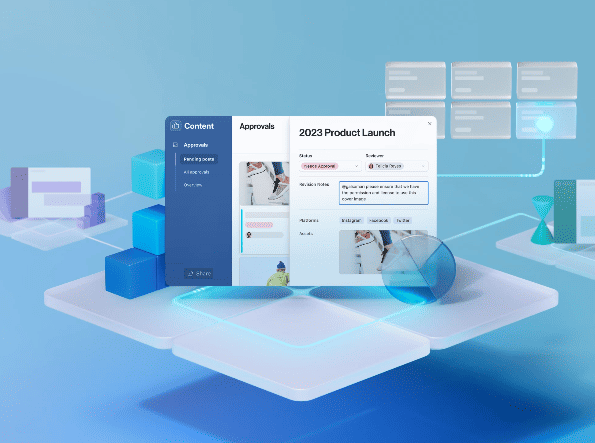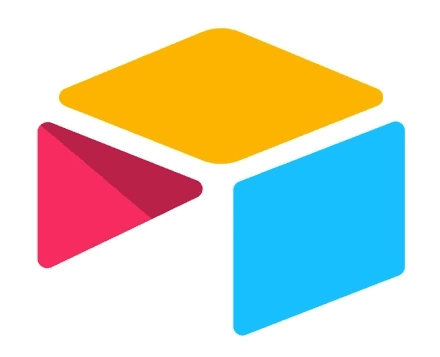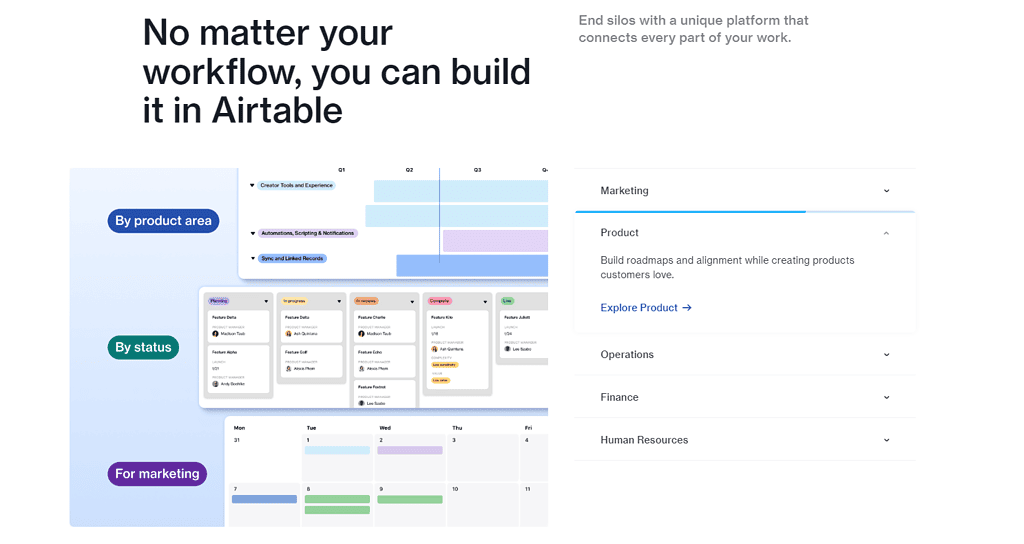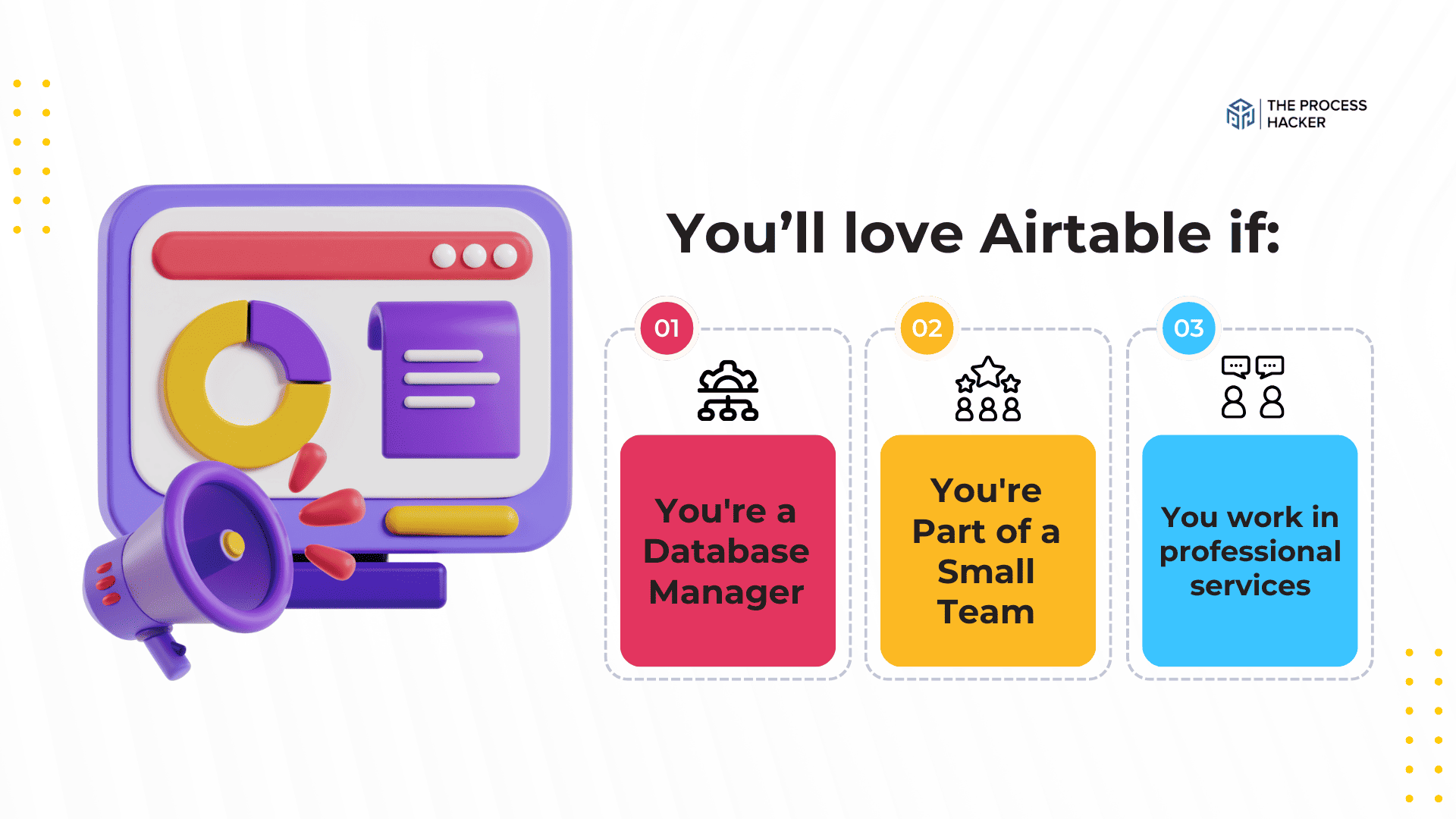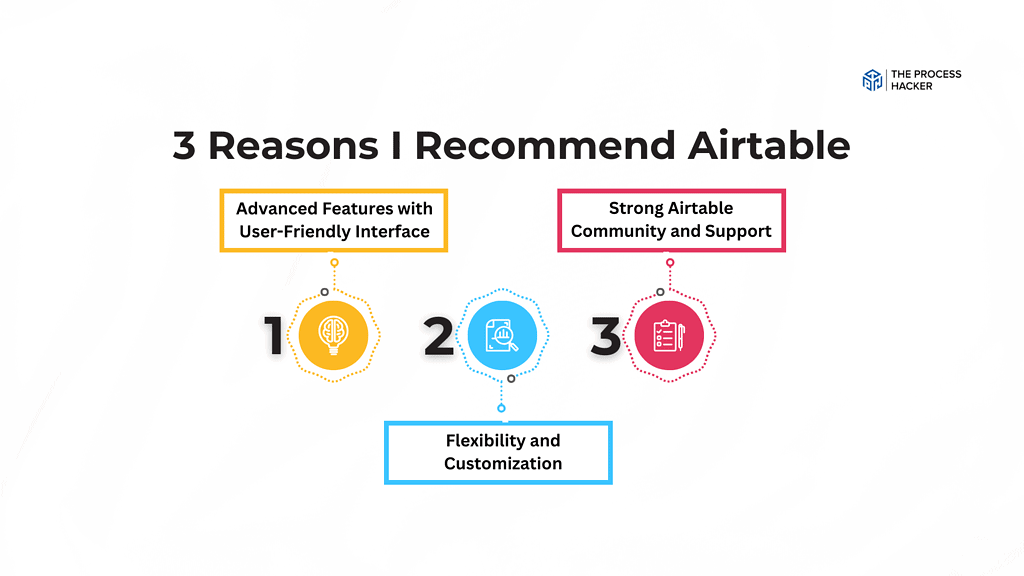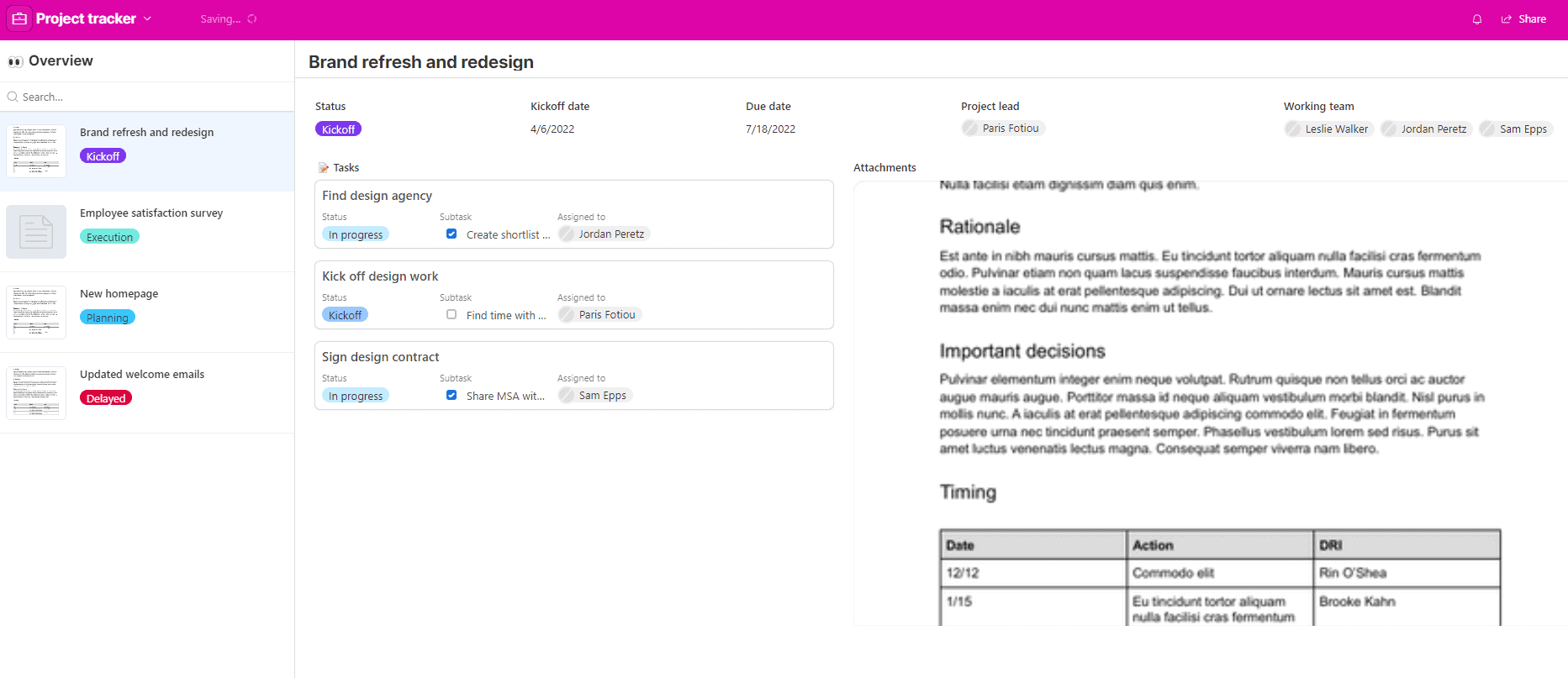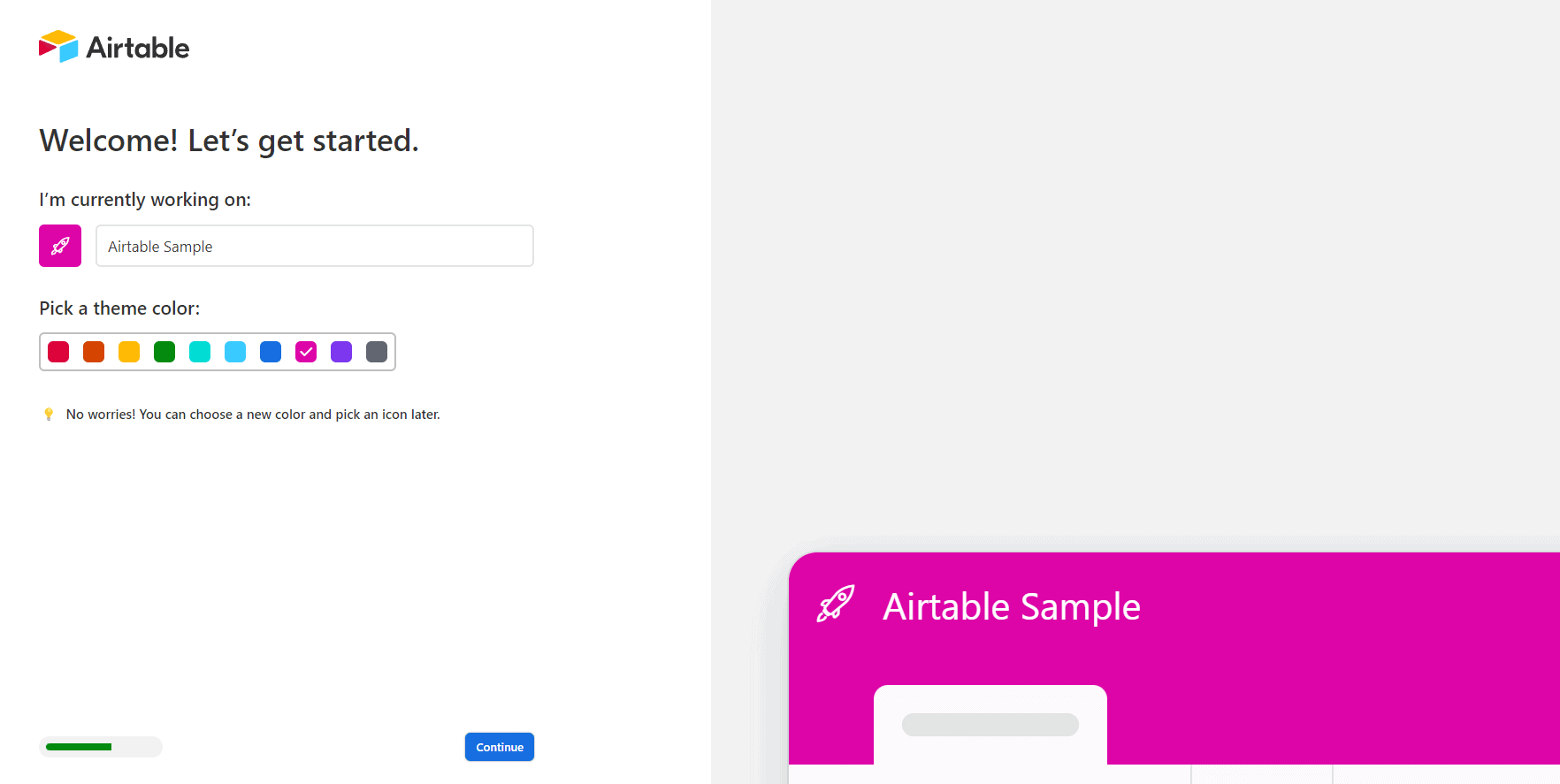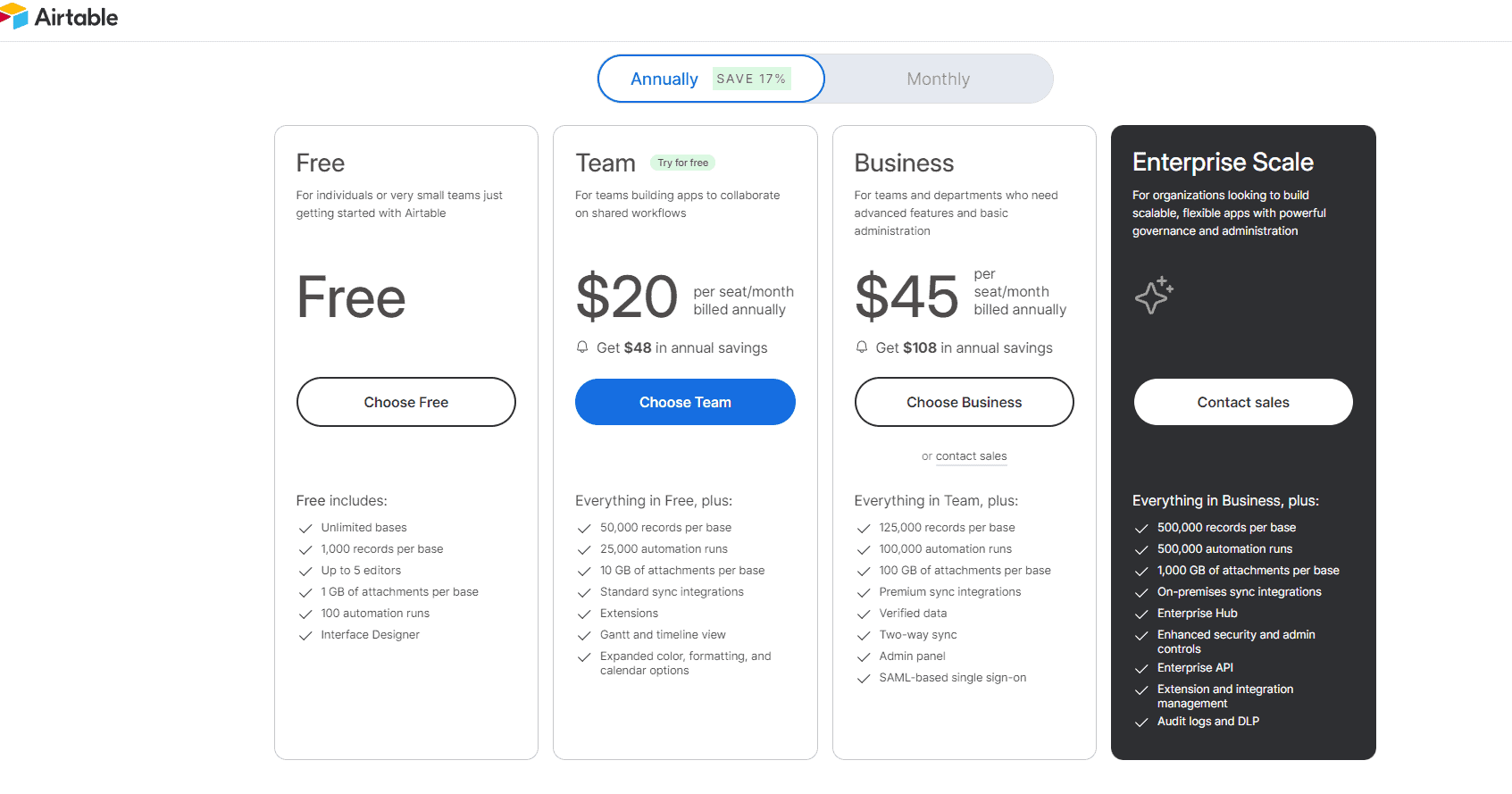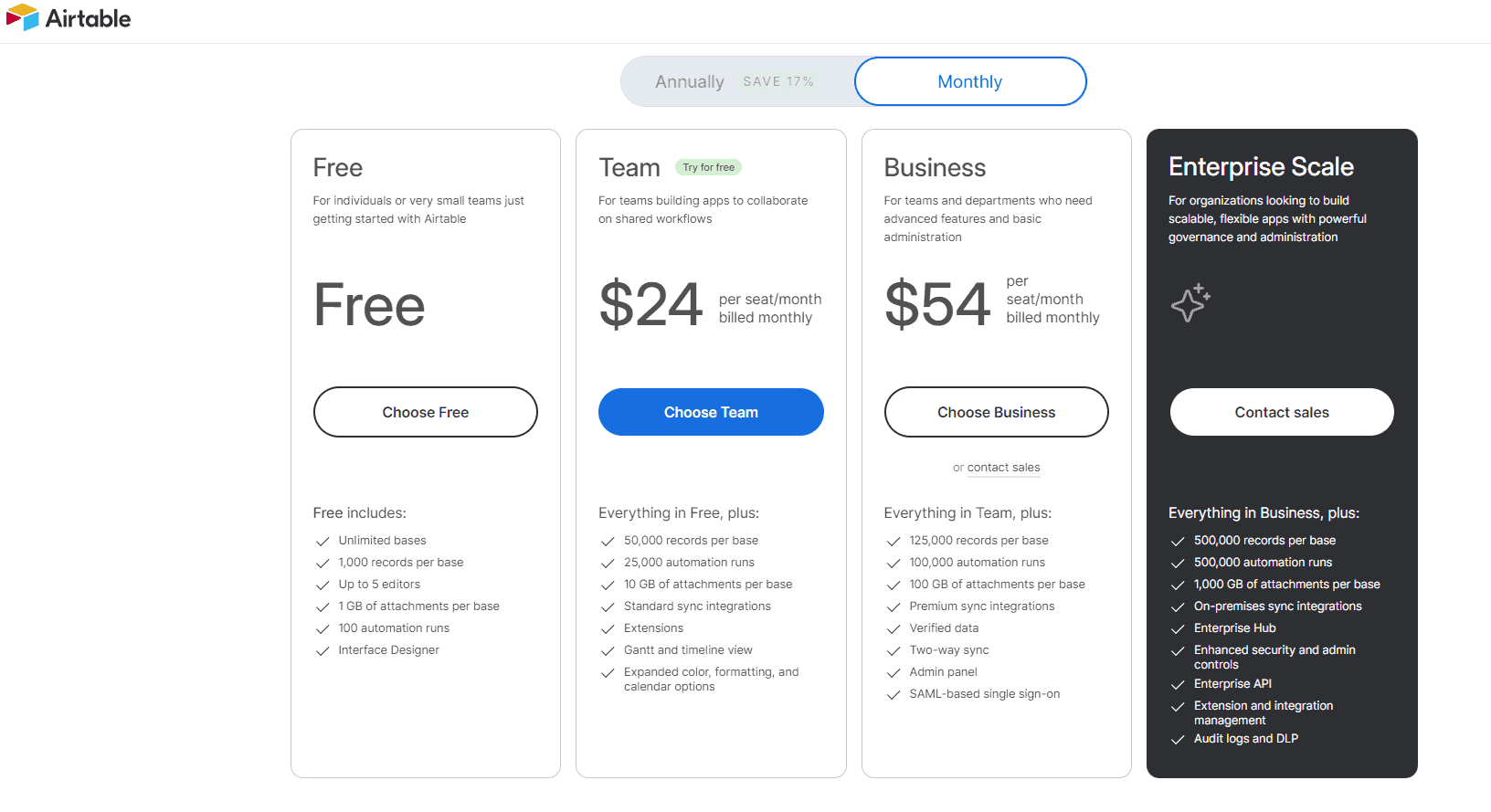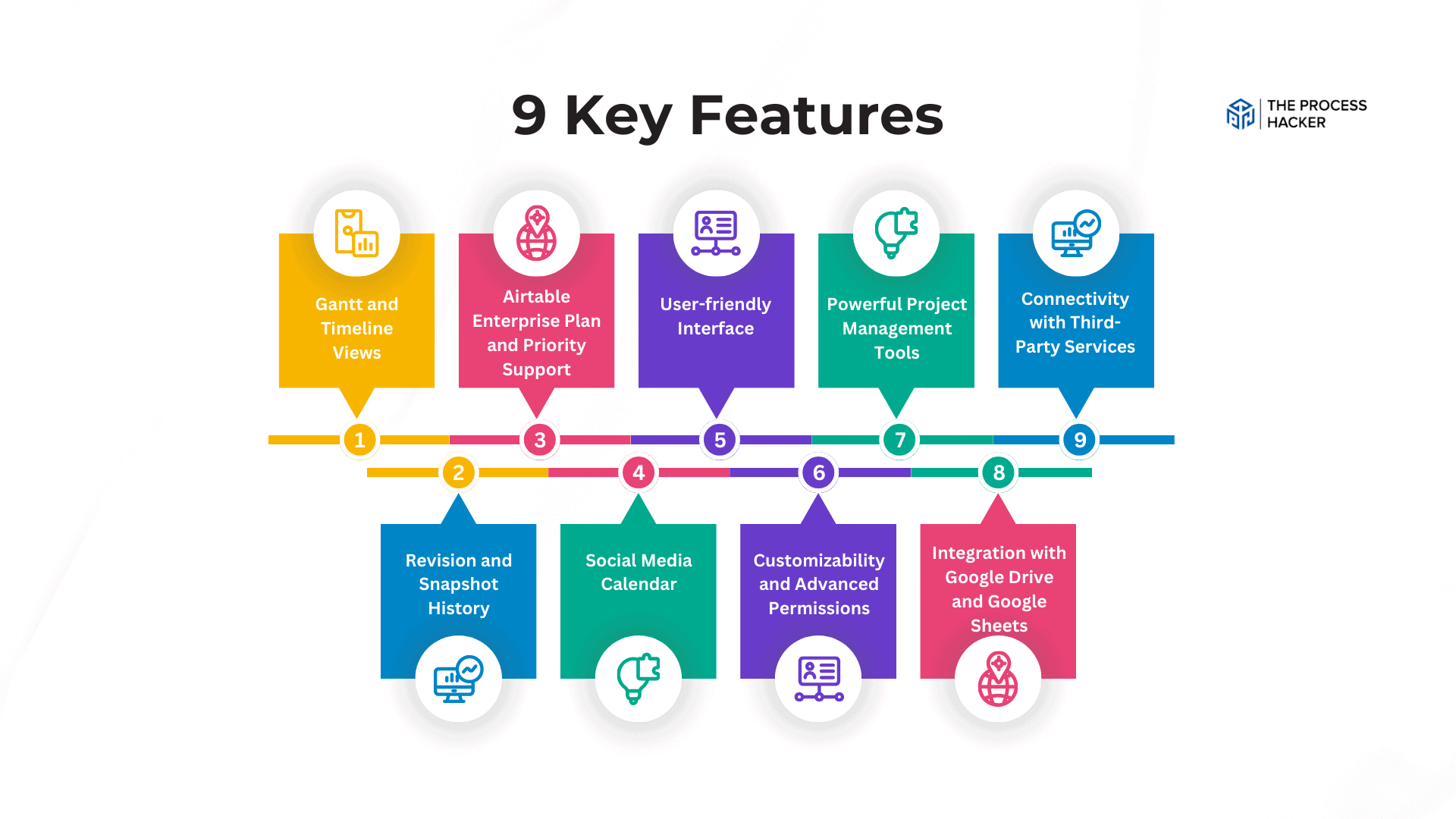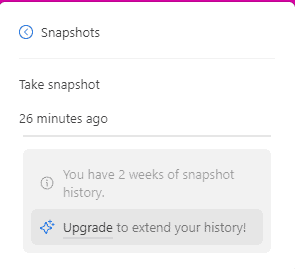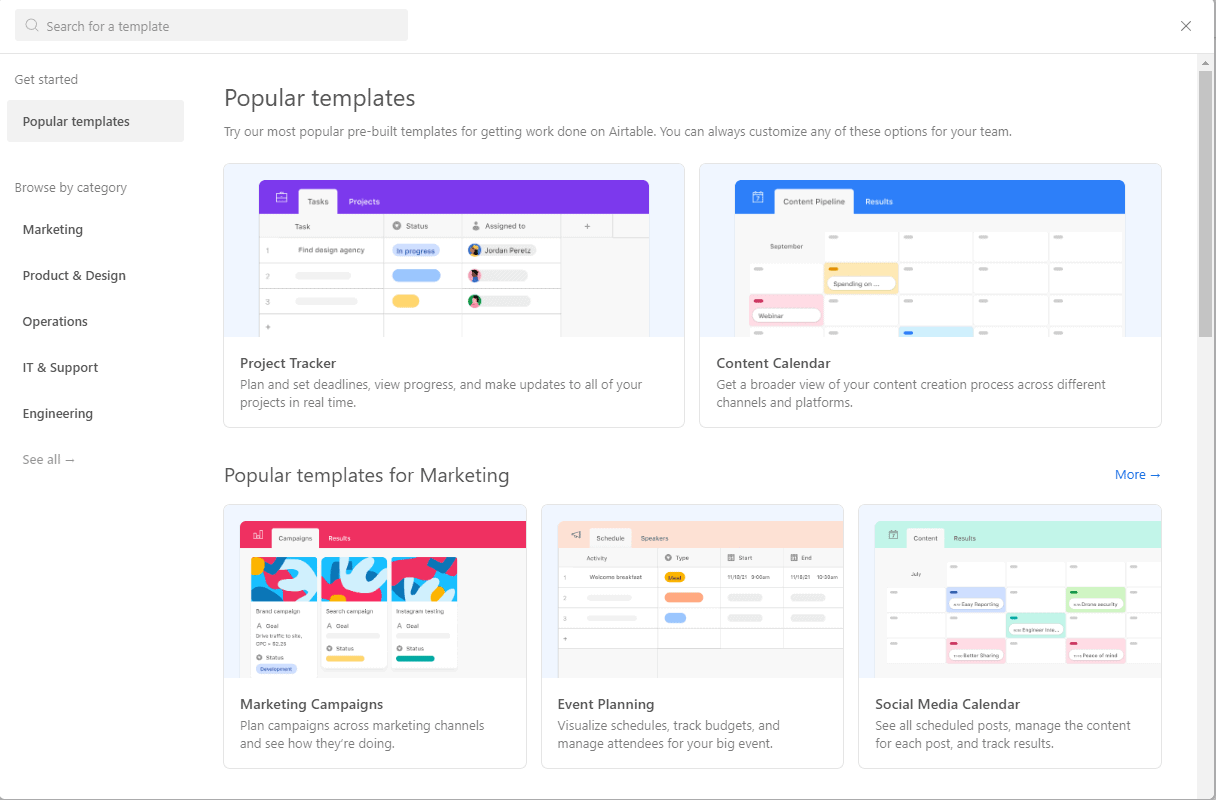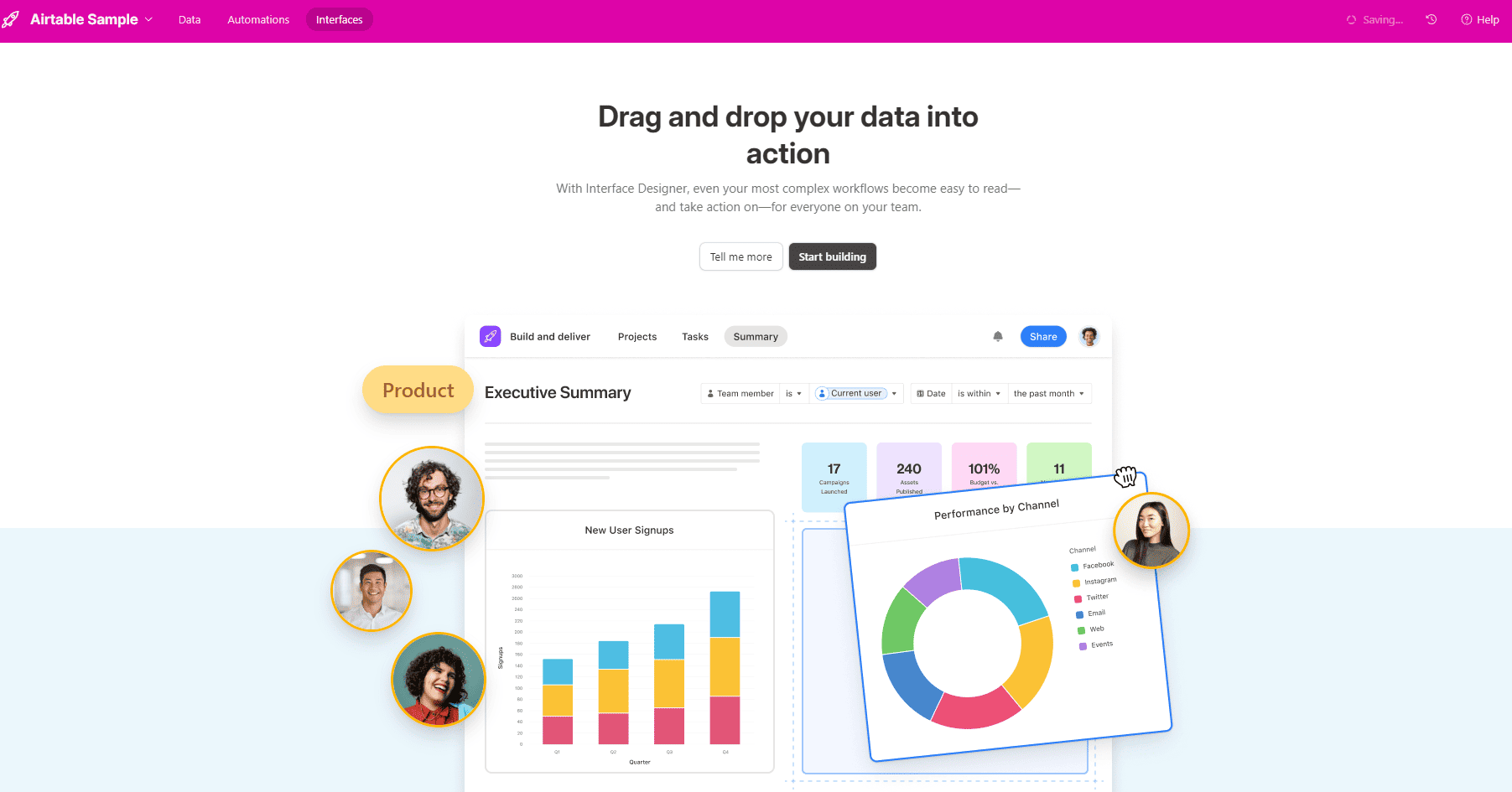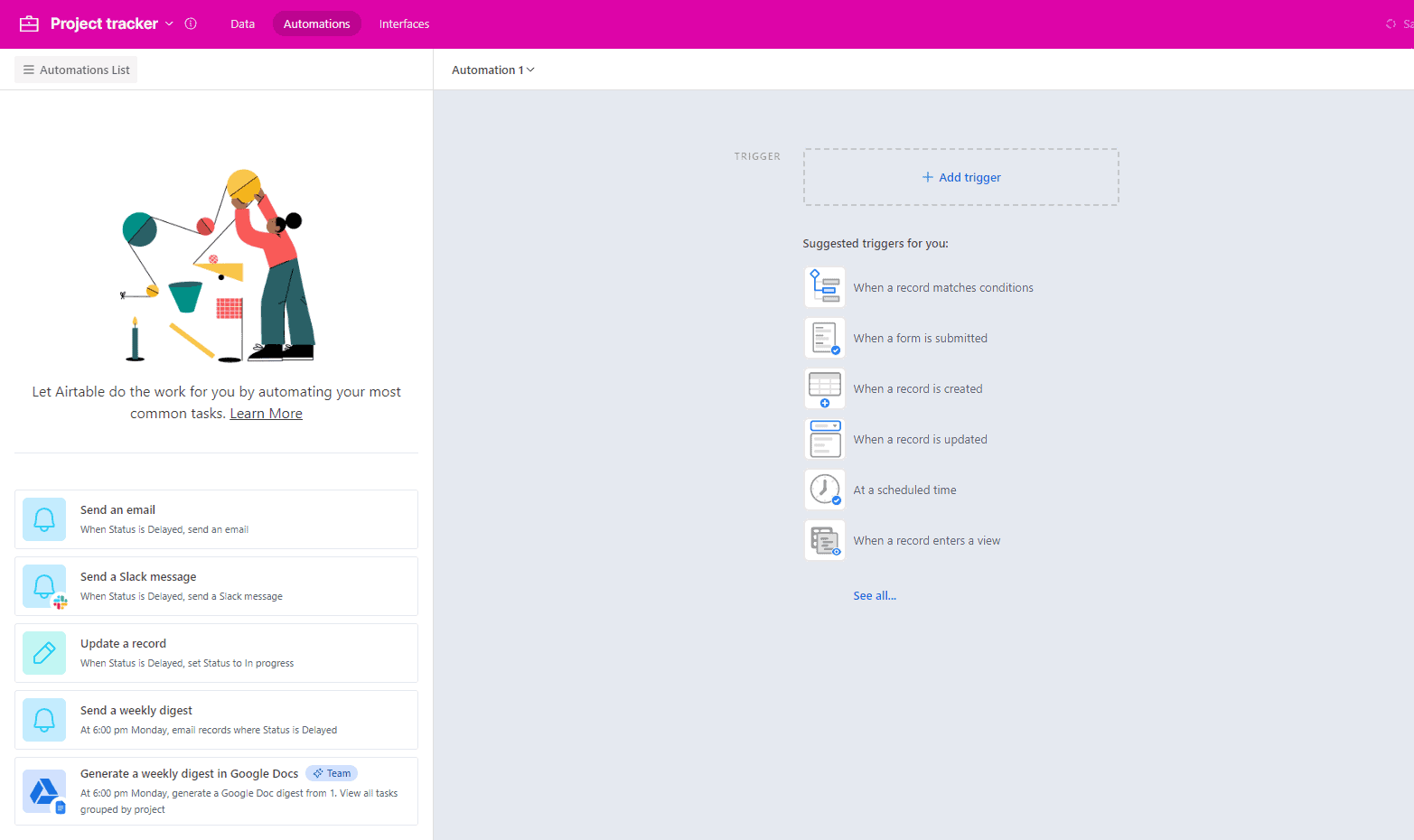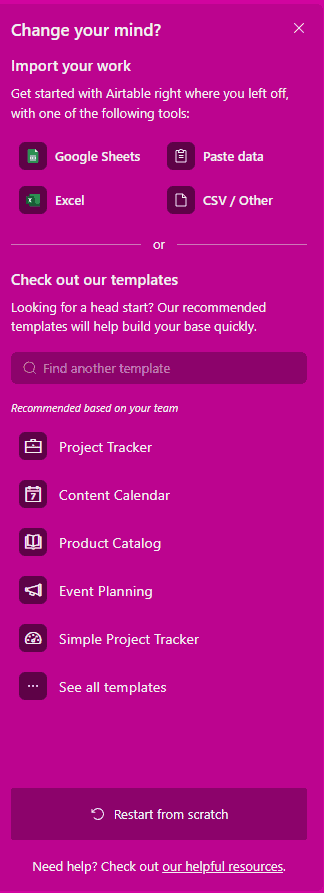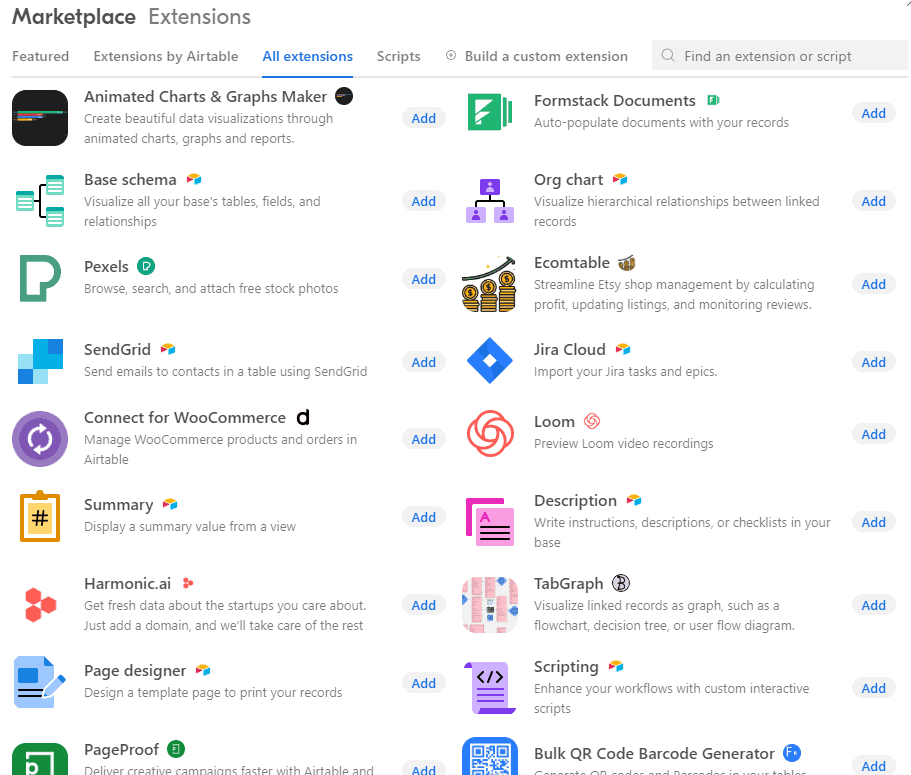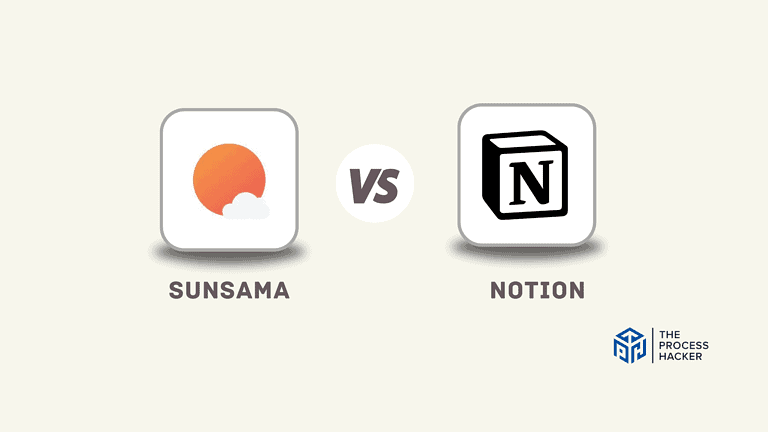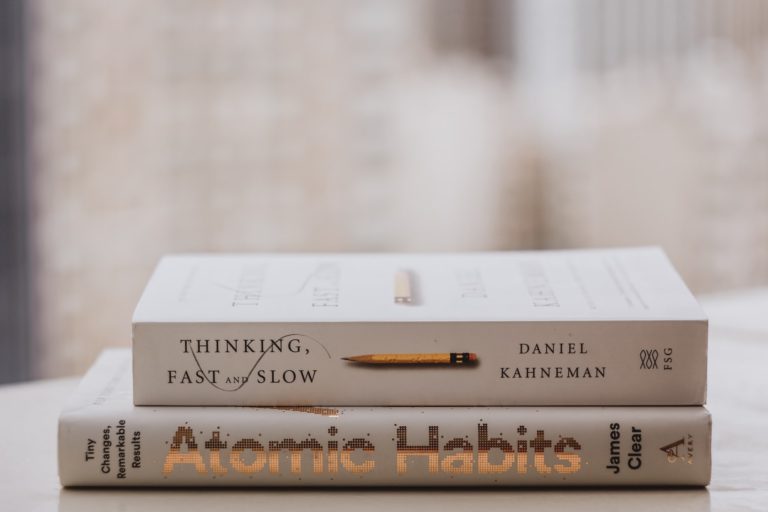Airtable Review 2024: Best Database & Project Management Software?
Struggling with data and project management? In this Airtable review, discover its powerful features and streamline your workflows today!
Are you an entrepreneur who wants to streamline your workflow and power up your team’s productivity?
Have you heard of the database tool Airtable but aren’t sure if it’s right for your business needs?
If you purchase through our partner links, we get paid for the referral at no additional cost to you! For more information, visit my disclosure page.
We’ve got just the thing – our comprehensive Airtable review for 2024!
Discover the ins and outs of this top collaboration tool with insights from real entrepreneurs who’ve used Airtable in their businesses.
Transforming Projects with Simplicity & Power!
Airtable is a comprehensive and user-friendly project management software with advanced features, offering exceptional value for its cost. Its adaptability makes it a versatile tool for various teams, though it may appear daunting to beginners initially.
Get ready to jump-start efficiency and unlock collaboration potential with this powerful cloud-based database solution! Keep reading for more!
When considering a cloud-based database and collaboration tool, it’s essential to weigh Airtable’s pros and cons against your specific needs and preferences to make the right decision.
Airtable Pros & Cons
Pros
Cons
Airtable Pros
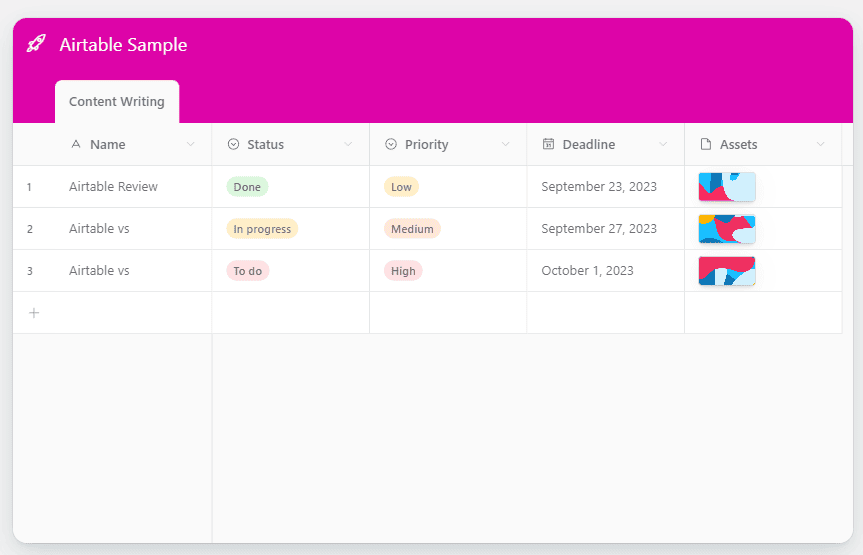
- Streamlined Project Management: Airtable excels in project management by providing a visual interface that allows you to organize, track, and manage your projects intuitively and easily. This tool can significantly enhance productivity and efficiency within your team and your business.
- Excellent Data Management: With Airtable, data management is a breeze. It offers a flexible and adaptable framework that lets you organize and categorize your data per your requirements. Its robust filtering and sorting options make finding and accessing the data you need easier.
- Customizable Dashboards: An added bonus is the ability to customize dashboards in Airtable. You can build reports tailored to your needs, so you always have the right information at your fingertips.
- Automation: Airtable also offers advanced automation features, enabling you to automate repetitive tasks and improve efficiency in the workplace. You can set up automated notifications for changes to data, which allows for real-time updates and helps keep team members informed.
- Robust Customer Support: Airtable’s customer support is top-notch. The company provides comprehensive resources to help you navigate its software, including detailed guides, tutorials, and responsive customer support. This ensures that any issues or queries are addressed promptly and effectively.
- Integration with Other Apps: Airtable is highly compatible and integrates seamlessly with other third-party apps. This allows you to access your data from multiple sources and streamline processes across your automated business operations.
Airtable Cons
- Learning Curve: When starting out, you may face a learning curve while trying to grasp its capabilities fully. However, this hurdle can be easily overcome with the wealth of resources available and a little bit of patience.
- Limited Free Version: While functional, the free version of Airtable has certain limitations regarding record numbers and attachment space. However, considering the extensive features and benefits offered in the upgraded versions, it is totally worth the money.
- Complex for Basic Needs: For those needing simple data management or project management tools, Airtable might come across as overly complicated. Yet, once you get the hang of it, you’ll discover how this complexity can streamline workflows and enhance productivity in the long run.
Quick Verdict – Is Airtable Worth the Money?
After spending several hours exploring Airtable’s capabilities, my verdict is this: Yes, it is definitely worth the investment.
Airtable is a game-changer for anyone seeking to streamline project management and data organization. Its value far exceeds its cost, making it a worthy addition to your toolkit.
What makes Airtable stand out are its advanced features that simplify project management. It’s not just a database tool; it’s a comprehensive AI project management tool that’s user-friendly and adaptable to various needs.
Whether you’re a software development team tracking bugs or a content team organizing your editorial calendar, Airtable can handle it all.
You might be hesitant about the cost, especially if you’re considering the premium versions. However, the return on investment is worth it when you factor in the time saved from streamlined workflows and the ease of managing databases.
Plus, compared to other project management tools in the market, Airtable offers competitive pricing with more flexibility and customization options.
One fair criticism is that Airtable may seem overwhelming to beginners due to its numerous features. But with some time and use, you’ll find that it becomes an intuitive and invaluable tool for your projects.
Don’t just take my word for it. Try Airtable and see how it can transform your processes and data organization!
But if you want to take my work, keep reading this Airtable review.
Who is Airtable for?
Airtable is a versatile database tool that can be tailored to suit a variety of needs. However, it’s not a one-size-fits-all solution.
Let’s explore who will most benefit from this cloud-based database and collaboration tool.
You’ll love Airtable if:
- You’re a database manager: With its robust design features and customizable databases, Airtable is a dream come true for database managers. It allows you to create, manage, and track your data seamlessly in one place, making it easier to access and analyze data when needed.
- You’re part of a small team: Small teams often juggle multiple roles and tasks. Airtable’s features help streamline this process, making tracking tasks, information, and responsibilities more manageable.
- You work in professional services: If you’re in a field such as law, consulting, or financial advisory, you’ll find Airtable’s capacity to manage complex information invaluable. Its ability to handle large databases and sophisticated sorting capabilities make it ideal for managing client data, case files, and project timelines.
You won’t love Airtable if:
- You prefer simplicity over customization: While Airtable’s customization options are one of its strengths, they can be overwhelming if you prefer simpler, more straightforward tools. If you’re looking for a basic task management tool, Airtable is too complex.
- You’re not interested in team collaboration: Airtable shines as a tool. If you’re a solo worker or don’t need to collaborate on tasks and projects, you may not fully utilize Airtable’s potential.
- Your work doesn’t revolve around managing projects or databases: Although Airtable can be used for various purposes, its core functionality lies in managing projects and databases. If these aren’t critical components of your work, Airtable might not be the best fit for you.
What is Airtable?
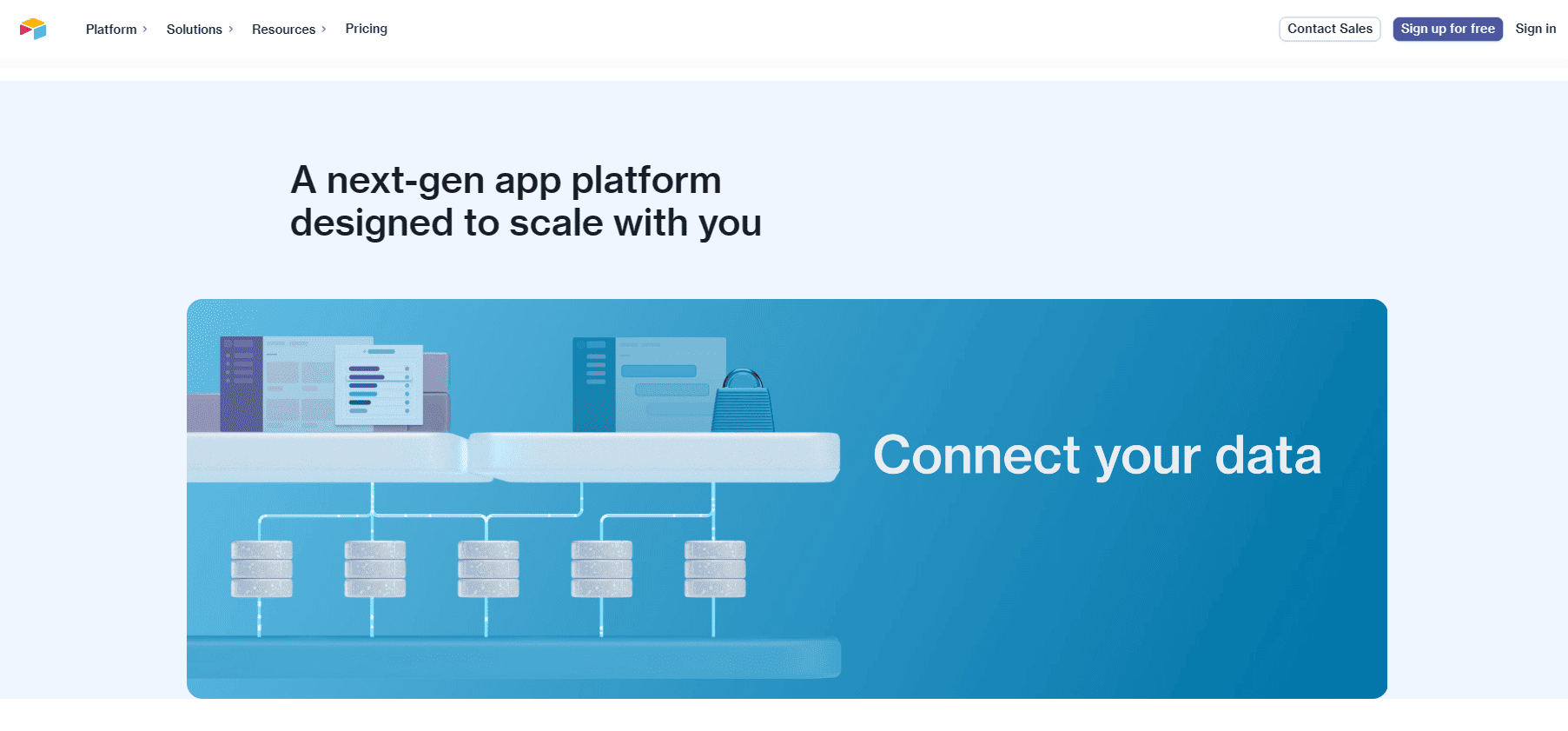
Airtable is a cloud-based database and project management software that combines the simplicity of a spreadsheet interface with the advanced features of a database. It’s designed to help teams manage databases, track progress, and collaborate on complex projects. It is also considered as one of the best client management software available.
What is the key benefit of Airtable?
The key benefit of using Airtable is its flexibility and customization options. It allows you to tailor databases to fit your specific needs, making organizing and accessing data easier.
This makes it an excellent tool for managing diverse data types, from simple task lists to complex project timelines.
How does Airtable work?
Airtable works by providing a platform where you can create custom databases called “bases.” Each base consists of tables similar to spreadsheets but with additional functions like linking records, attaching files, and setting up workflow automation rules.
You can view your data in various ways, including grid, calendar, kanban, or gallery views. This versatility makes it suitable for multiple tasks, from organizing a content calendar to managing a software development project.
How is it different from competitors?
Its unique blend of simplicity and power sets Airtable apart from other project management software. While it maintains the ease of use of a spreadsheet, it also offers more updated features typically found in database systems.
Furthermore, Airtable has a strong community of users who share templates and tips, which can be a valuable resource for new users or those looking to maximize their tool use. This combo of user-friendly design and robust capabilities makes it stand out!
Reasons I Recommend Airtable to Everyone
As a frequent user of project management tools, I find Airtable a fantastic software tool for several reasons. Here are my top three:
#1) Advanced Features with User-Friendly Interface
Airtable successfully merges spreadsheet software’s simplicity with a database’s more advanced features. This allows you to manage databases, track progress, and collaborate on complex projects within a fantastic interface.
The drag-and-drop interface makes it incredibly intuitive, even for those without technical expertise. This unique combination of power and usability is a significant benefit for teams, especially software development ones, that must manage large amounts of data and tasks effectively.
#2) Flexibility and Customization
The flexibility that Airtable offers is another reason why I highly recommend it. Unlike other tools, Airtable allows you to create custom-branded forms, views, and fields to suit your needs.
This means you can tailor your workspace to fit your workflow rather than adjusting your processes to fit the tool. This level of customization is a game-changer when dealing with complex projects that require specialized management.
#3) Strong Airtable Community and Support
Lastly, the supportive Airtable community and support team is an excellent resource for users. The community comprises experienced users who share templates, tips, and solutions to common problems.
This wealth of shared knowledge and customer support can be a lifesaver when figuring out how to best utilize the platform for your needs. The community also provides valuable feedback to Airtable’s developers, which they continuously use to improve the platform and add new features.
What You Might Not Like About Airtable
While Airtable offers many benefits, it’s also essential to consider some drawbacks. Here are two potential downsides that you should consider.
#1) Limited Table Editing Permissions
One of the issues I’ve encountered with Airtable is the limited table editing permissions. While Airtable allows you to share bases and individual tables, it doesn’t provide granular permissions at the table level.
This means that if you share a table with someone, they can edit all the fields in that table, which could be problematic if you only want them to edit certain parts.
This limitation can make it challenging to control access to sensitive data or maintain the integrity of your data structure when working with a large team or external collaborators. This might be a significant hurdle if your work involves complex permission requirements.
#2) Lack of Phone Support
Another potential downside of Airtable is the lack of phone support. While they offer email support and have an extensive help center with articles and tutorials, the absence of immediate, direct support through a phone call might be challenging for some users, especially in urgent situations where immediate resolution is required.
Airtable Pricing
Airtable offers a pricing structure with various tiers to cater to different needs, from individuals to large businesses.
Below is a summary of the plans available:
Free Plan
Airtable’s Free plan includes unlimited bases with up to 1,000 records per base and up to 5 editors. It comes with 1 GB of attachments per base and 100 automation runs.
This plan also includes access to the Interface Designer and the Web API with 1,000 monthly API calls. Support is provided through the Help Center and Community and in-product support.
Team Plan
The Team plan expands on the Free plan. For $20 per seat/month billed annually, it offers 50,000 records per base, 25,000 automation runs, and 10 GB of attachments per base.
It also includes standard sync integrations and additional view options like Gantt and timeline view. Additionally, this plan allows for custom-branded forms and expanded color and formatting options. The Web API limit is increased to 100,000 API calls per month.
Business Plan
The Business plan includes all features of the Team plan, with further enhancements. For $45 per seat/month billed annually, it provides 125,000 records per base, 100,000 automation runs, and 100 GB of attachments per base.
This plan also offers premium sync integrations, two-way sync, and an admin panel. It also includes SAML-based single sign-on, increasing the Web API limit to unlimited monthly API calls.
Each paid plan offers more advanced features, such as increased record limits, more automation runs, and greater attachment space. Additionally, they provide more flexibility for syncing data with third-party apps and managing user permissions, which can be crucial for larger teams or complex projects.
It’s also worth noting that the Pro and Enterprise plans offer access to the Airtable Universe, a hub of templates and examples shared by other users. It can be a valuable resource for starting or finding new ways to use Airtable.
Lastly, even if you start with a free account, Airtable makes upgrading to a paid plan easy as your needs grow.
Airtable: Key Features Breakdown
Airtable features many solutions, making it an incredibly versatile tool for managing data, tracking projects, and facilitating team collaboration. Let’s delve into the details of each key feature:
Gantt and Timeline Views
The Gantt and timeline views are visual tools that help you track projects over time.
With these views, Airtable transforms the way teams manage projects. It allows you to generate charts that visually represent your project’s timeline, making it easier to identify tasks, deadlines, and overall progress.
These views have been instrumental in maintaining transparency within teams, ensuring everyone is aligned and on track with project goals.
Revision and Snapshot History
The snapshot history is a feature that records all past versions of your project.
This feature lets you easily track changes and revert to previous versions if necessary, enhancing team accountability.
The snapshot history has been particularly useful in managing projects where multiple revisions are standard, ensuring smooth workflow and minimizing confusion.
Airtable Enterprise Plan and Priority Support
The Airtable Enterprise Plan is a premium offering that provides additional storage space, priority support, and advanced Airtable features.
This plan gives you access to priority customer support, ensuring your queries and issues are addressed promptly. The additional storage space benefits larger projects or teams with extensive data needs.
The enterprise plan has proven to be worthwhile for large-scale projects. The priority support ensures that any technical glitches are resolved swiftly, reducing downtime and enhancing productivity.
Social Media Calendar
The social media calendar is a feature that helps you plan and track your social media posts.
This feature simplifies managing multiple social media platforms by providing a consolidated view of all scheduled posts.
As someone who frequently manages social media campaigns, this feature has been a game-changer. It has made coordinating posts across platforms much more manageable, saving time and improving organization.
User-friendly Interface
One of the most appreciated aspects of Airtable is its user-friendly interface. Users can quickly set up a database, create different views to suit their needs, and manage information effortlessly.
The grid view and pivot tables allow users to organize and analyze data in an easy-to-read format, simplifying complex tasks like inventory management or event planning.
Customizability and Advanced Permissions
Airtable’s customizability is another significant advantage. It allows users to create custom interfaces tailored to their team’s needs and set granular interface permissions to control who can access and edit different parts of the base.
Features like personal and locked views, read-only access, and an enterprise-wide admin panel ensure security while facilitating efficient team collaboration.
Powerful Project Management Tools
Airtable provides tools like Gantt charts and timeline views for project management that visually represent project progress. The revision and snapshot history feature allows users to view past base versions, making it easy to track changes and revert if necessary.
These tools, combined with Airtable’s ability to integrate with third-party tools, make it an incredibly powerful tool for managing projects.
Integration with Google Drive and Google Sheets
Airtable allows for seamless integration with Google Drive and Google Sheets, enabling you to import data from or export data to these platforms easily.
With this feature, teams can leverage the power of Google’s cloud storage and spreadsheet capabilities alongside Airtable’s robust project management tools. This means you can easily share files, collaborate on documents, and maintain a centralized database that’s accessible from both Airtable and Google’s suite of tools.
Integrating Airtable with Google Drive and Google Sheets has significantly improved my team’s efficiency. We can now effortlessly share data across platforms, making collaboration and information access easier.
Connectivity with Third-Party Services
Airtable supports integration with a wide range of third-party services, including but not limited to marketing automation tools, CRM systems, and social media platforms.
Connecting Airtable with other tools your team uses allows you to streamline your workflow and ensure all your data is synchronized. This eliminates the need to switch between different platforms, saving time and reducing the risk of errors.
The ability to connect Airtable with our CRM and social media tools has been a game-changer. It has simplified our processes, improved data accuracy, and boosted our team’s productivity.
Overall, Airtable is a great tool offering various features to streamline database management processes.
Whether you are looking to organize information, collaborate with a team, or track tasks, Airtable provides all the tools you need in one place.
FAQs about Airtable
What is Airtable?
Airtable is a cloud-based spreadsheet software tool that allows teams to store, organize, and collaborate on structured data. It’s highly customizable and offers numerous task management tools, making it a game-changer for businesses looking to streamline their database management processes.
How does Airtable compare to Google Sheets?
While Airtable can function similarly to Google Sheets with its grid view, it provides more robust data management features. Its ability to generate pivot tables and integrate them with third-party apps makes it a more powerful tool for complex tasks.
How does Airtable integrate with third-party applications?
Airtable can seamlessly integrate with numerous third-party applications like Microsoft Teams and Google Drive. This allows users to import data, assign tasks, track project progress, and conduct bug tracking within Airtable, bringing all tools into a centralized location.
Who can benefit from using Airtable?
Airtable is suitable for small to midsize businesses and departments within larger companies. It’s also beneficial for software development teams, project managers, and anyone who needs to organize and manage data in a collaborative environment.
Is Airtable affordable?
Airtable offers free and three paid plans, making it an affordable solution for the different needs and budgets of business owners.
How secure is Airtable?
Airtable provides granular interface permissions, allowing you to control who can access and edit different parts of your base. This adds an extra layer of security while facilitating efficient team collaboration.
Final Verdict – to Buy Airtable or Not to Buy Airtable?
Transforming Projects with Simplicity & Power!
Airtable is a comprehensive and user-friendly project management software with advanced features, offering exceptional value for its cost. Its adaptability makes it a versatile tool for various teams, though it may appear daunting to beginners initially.
After doing a ton of research and playing around with the database tool, it’s clear that Airtable is one of the best project management tools on the market!
It is user-friendly and powerful, allowing you to quickly set up databases and create custom views to suit your needs!
Airtable’s ability to streamline database management processes makes it a game-changer, particularly for small to medium-sized enterprises! Furthermore, its intuitive design makes data capture, organization, and access straightforward.
Moreover, Airtable’s affordability is another significant advantage. Airtable offers free and several paid plans, ensuring a suitable option for different needs and budgets.
However, every product has its drawbacks. Some users have found limitations with the options available on the free version of Airtable.
In conclusion, Airtable is a fantastic database management tool that is robust, easy to use, and affordable!
If you’re ready to streamline your database management processes, try Airtable today!
And if you’re interested in exploring further, stay tuned for the next part of this Airtable review on similar tools.
Airtable Alternatives
If $20-45 per seat per month is too much for you to stomach right now, or you need a different solution, you might like one of these alternatives.
While Airtable has gained popularity as a cloud-based database and collaboration tool, it’s not the only game in town. If you’re looking for alternatives that might better suit your needs or budget, here are some top contenders to consider:
#1) Notion
Notion is a comprehensive workspace and project management tool where you can write, plan, collaborate, and organize. It’s designed to replace several apps simultaneously, giving you a unified workspace for all your tasks.
Unlike Airtable, Notion is less centered around database management and more focused on providing an all-in-one software workspace and business solution. This suits individuals and teams looking for a holistic approach to task management and collaboration.
#2) ClickUp
ClickUp positions itself as a productivity platform that replaces all other work apps. It’s more than a project management tool, offering features like docs, reminders, goals, calendars, and an inbox.
While Airtable shines as a database and collaboration tool, ClickUp provides a broader range of features catering to nearly every project management aspect. This makes ClickUp an excellent option for teams wanting a more comprehensive tool.
#3) Smartsheet
Smartsheet is a software application designed for real-time collaboration and work management. It offers grid, card, Gantt, and calendar views, much like Airtable.
However, Smartsheet also provides advanced project management features like resource management, which Airtable does not. This makes Smartsheet a good alternative for teams that need more advanced project management capabilities.
#4) Monday
Monday.com is a cloud-based project management tool that excels in workflow automation and visual project planning. It offers a highly customizable interface where you can create your own workflows and templates, which can be a major advantage for teams with unique project management needs.
Unlike Airtable, Monday.com places more emphasis on project tracking and team collaboration. Its visually pleasing and intuitive interface makes it easy for teams to see the status of tasks and projects at a glance.
#5) Google Sheets
Google Sheets is a popular spreadsheet application from Google that is included as part of the G Suite platform. It offers all the essential features you need to develop and manage projects, including formulas, cell formatting, data validations, charts, and graphs.
Google Sheets can be especially useful for teams that need to collaborate on spreadsheets in real time. While Airtable is better for managing complex data, Google Sheets is a solid free option, so there’s no need to worry about cost!
#6) SmartSuite
SmartSuite is a comprehensive software suite that provides a range of tools for businesses to manage their operations efficiently. It includes features such as project management, CRM, HR, and finance that are tailored to the specific needs of businesses.
On the other hand, Airtable is primarily a database management system that blends the power of spreadsheets and databases. It offers features such as custom forms and views, which make it an excellent tool for organizing and tracking data.
In short, while SmartSuite is a comprehensive management software suite, Airtable is a focused solution for database management.
#7) Asana
Asana focuses on task and workflow management, providing teams with a comprehensive set of tools to plan, organize, and track their work. With Asana, teams can assign tasks to specific team members, set deadlines, and track progress through customizable dashboards and reports. Airtable, on the other hand, offers a flexible and highly customizable database platform that can be used to manage a wide range of projects and processes.
While it also includes features for task management, its primary focus is on data management and collaboration. With Airtable, teams can create custom databases to manage everything from product inventory to marketing campaigns, and collaborate in real-time on spreadsheets, calendars, and other shared documents.
Ultimately, choosing between Asana and Airtable depends on your team’s specific needs and workflows.
#7) Trello
Trello predominately features a visual and intuitive task-based system that allows teams to organize and prioritize tasks on a board, while Airtable provides a more robust, database-like structure with views catered to different types of information.
Unlike Airtable, Trello places a greater emphasis on simplicity and ease of use, catering to teams who may not need the extensive customization options provided by Airtable. Overall, both platforms offer unique features and benefits depending on the needs of the team or project at hand.
#9) Coda
Coda is a flexible document creation platform that allows users to create interactive experiences that combine words, data, and insights. What sets Coda apart from Airtable is its ability to generate interactive and dynamic documents, which is perfect for project plans, employee directories, or product roadmaps.
Conversely, Airtable is a cloud-based database management system that allows users to organize and share information with ease. While the two platforms have their own unique strengths, Coda’s versatility and customizable functionality make it a hot new tool.
Remember, the best tool depends on your specific needs and circumstances. Consider your team’s size, project requirements, and budget when choosing a project management tool.