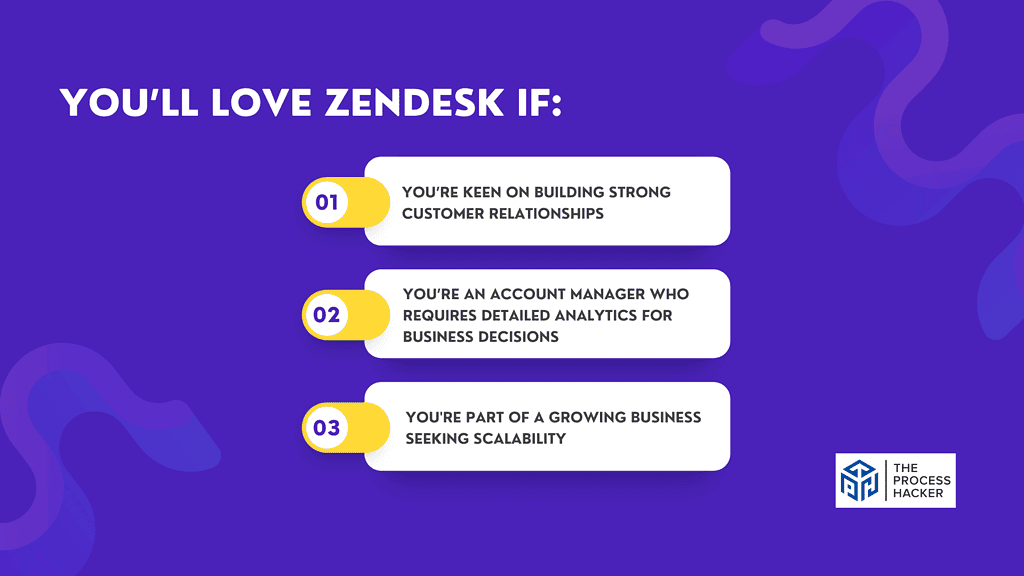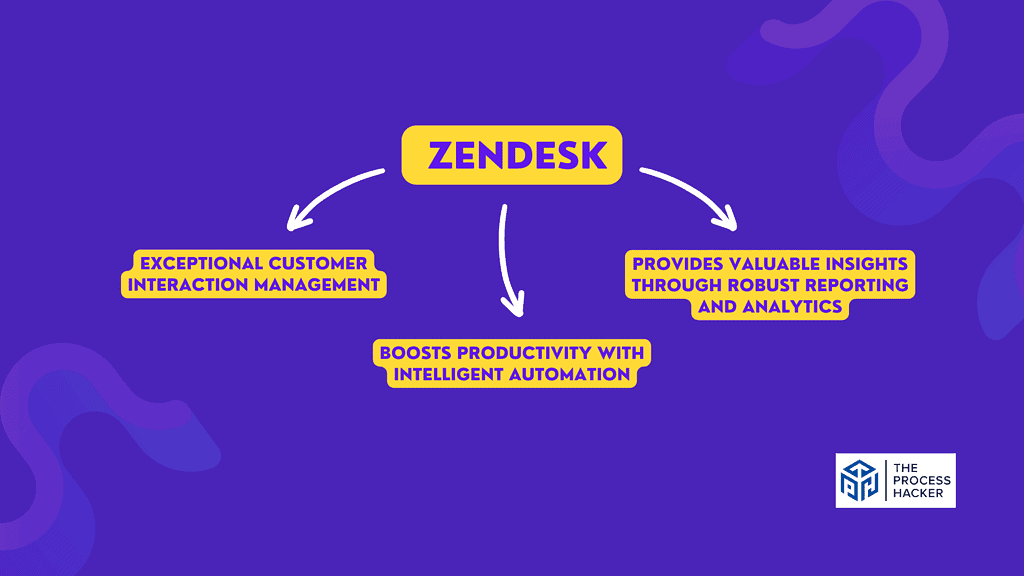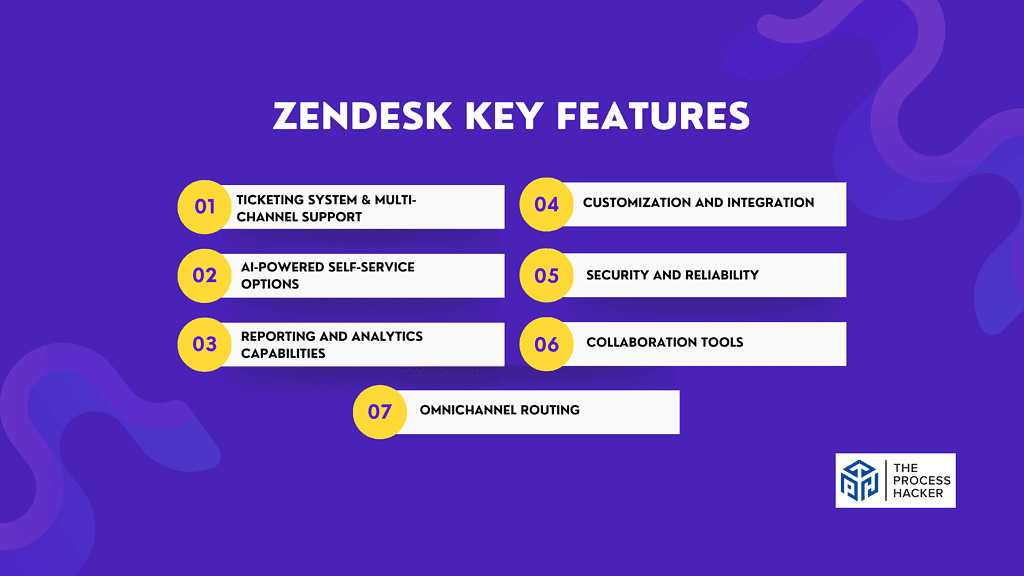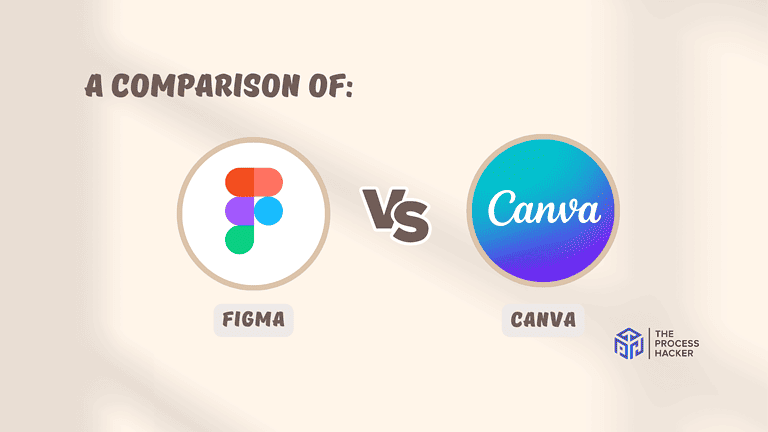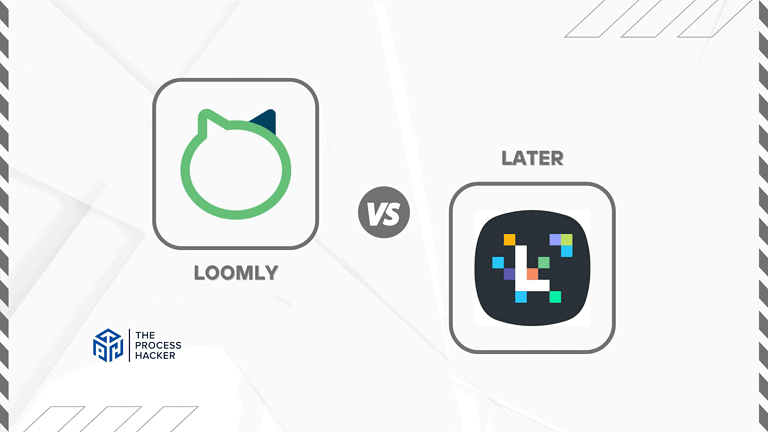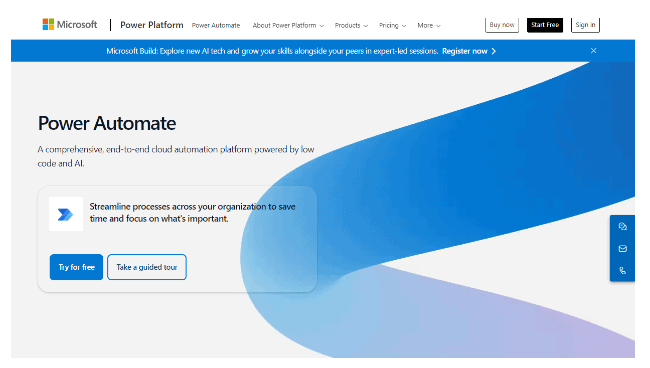Zendesk Review 2024: Best Customer Service Software?
Are you tired of managing customer service chaos with outdated software?
Say goodbye to endless spreadsheets and hello to Zendesk – the customer service solution that will save your sanity.
With Zendesk, you can streamline all your customer interactions in one central platform. No more juggling between email, social media, and phone calls.
Plus, their advanced reporting features help you understand your customers’ needs better than ever before.
If you purchase through our partner links, we get paid for the referral at no additional cost to you! For more information, visit my disclosure page.
Imagine providing top-notch customer support without breaking a sweat. With Zendesk’s automation tools and customizable workflows, you can easily handle any request or complaint quickly and efficiently.
You’ll be the talk of the town for having the best customer service around!
Check out Zendesk before another day goes by. Give this full review a good read from start to finish to see what it can offer for you.
Zendesk Pros & Cons
When considering customer service software, it’s essential to weigh the platform’s pros and cons against your specific needs and preferences to make the right decision.
Pros
Cons
Zendesk Pros
- Enhanced Customer Engagement: Zendesk’s interface is designed to foster better customer interactions. This means you can expect more meaningful connections with your customers, leading to improved satisfaction and loyalty. It’s not just about managing customer queries; it’s about building lasting relationships.
- Streamlined Workflow Management: With Zendesk, your team’s productivity gets a significant boost. The platform’s intuitive design simplifies the management of customer queries, ensuring a smoother workflow. This translates to quicker response times and more efficient handling of customer issues, enhancing overall operational efficiency.
- Intelligent Automation: Zendesk offers innovative automation features. These can help you automate repetitive tasks, freeing up more time for you to focus on more complex customer issues. This benefit can lead to improved productivity and better use of resources.
- Comprehensive Analytics and Reporting: You gain deep insights into customer interactions and service efficiency with Zendesk’s robust analytics tools. These insights can be pivotal in shaping your customer service strategies, allowing for data-driven decision-making that can significantly impact customer satisfaction and business growth.
Zendesk Cons
- Learning Curve for New Users: Initially, you may experience a learning curve with Zendesk. However, this is often a short-term challenge, and many find that the platform’s comprehensive features outweigh this initial adjustment period.
- Pricing Considerations: While not the cheapest option on the market, Zendesk’s pricing reflects its comprehensive range of features. It’s an investment in quality customer service, which can lead to long-term savings through improved customer retention and satisfaction.
- Feature Overload for Small Teams: Zendesk’s extensive features might initially feel overwhelming for smaller teams. However, this also means that the software can scale with your business, accommodating your growing needs without switching to a different platform later.
Quick Verdict – Is Zendesk Worth the Money?
After several hours of using Zendesk, I can confidently say it’s a solid tool:
It’s more than just customer service software; it’s a comprehensive solution that can streamline your business support operations and enhance customer satisfaction.
The standout feature of Zendesk is its ability to simplify all customer interactions. It does this by bringing all communication channels into one platform.
Plus, its intelligent automation features are incredible. They help automate repetitive tasks, allowing you to focus on pressing customer issues. From my experience, this significantly improved our team’s productivity and efficiency.
You may be concerned about the cost of Zendesk, especially if you require advanced features. However, when you consider the value it brings – enhanced efficiency, improved customer satisfaction, and detailed insights from reporting and analytics – it’s clear that Zendesk is a wise investment.
One fair criticism is that there can be a learning curve when first starting with Zendesk due to its extensive features. But with a robust knowledge base and responsive customer support, this hurdle can be quickly overcome.
So, if you’re looking for customer service software that offers a unified platform, intelligent automation, and insightful analytics, give Zendesk a try. You won’t be disappointed!
Who is Zendesk for?
You’ll love Zendesk if:
- You’re keen on building strong customer relationships: If engaging deeply with customers and providing personalized support is your priority, Zendesk’s tools are designed to make these tasks more efficient and effective.
- You’re an account manager who requires detailed analytics for business decisions. If you rely heavily on data to shape your customer service strategies, Zendesk’s comprehensive analytics will provide the insights you need.
- You’re part of a growing business seeking scalability: If your business is expanding and you need software that grows with you, adapting to increasing demands and complexity, Zendesk is a suitable choice.
You won’t love Zendesk if:
- You prefer a very simple, basic tool for customer interactions: If your needs are limited to basic ticketing without the need for advanced features, Zendesk might feel overwhelmed with its vast array of functionalities.
- You operate on a very tight budget: For those who are very cost-sensitive and looking for the most economical option, Zendesk’s pricing might be a bit high, especially for its more advanced features.
- You’re looking for a quick, easy-to-learn solution: If your preference leans towards software that requires minimal training, Zendesk’s initial learning curve could be a bit challenging, given its extensive feature set.
What is Zendesk?
Zendesk is a dynamic customer service platform designed to streamline interactions between businesses and their customers. It’s a comprehensive tool that combines support, sales, and customer engagement in one package.
What is the key benefit of having Zendesk?
The major benefit of Zendesk is its ability to simplify and unify customer interactions, which can significantly increase efficiency and customer satisfaction. Plus, its intelligent automation features allow you to automate repetitive tasks, freeing up time for more complex customer issues.
How does Zendesk work?
Zendesk integrates all your communication channels into one platform, including email, chat, phone, and social media. It then uses intelligent automation to manage repetitive tasks and provides comprehensive reporting and analytics tools to help you understand your customer service performance better.
How is it different from competitors?
While many customer service software solutions exist, Zendesk stands out due to its unified platform and smart automation features. These unique features, combined with its robust reporting and analytics capabilities, make Zendesk a comprehensive solution for ticket management and customer interactions efficiently and effectively.
Reasons I Recommend Zendesk to Everyone
#1) Exceptional Customer Interaction Management
The benefit here is that Zendesk brings all your customer interactions into one manageable place. This simplifies the process and ensures that no customer query gets lost in the shuffle.
My clients have noticed a significant improvement in their response time and customer satisfaction rate since we started using Zendesk. With this tool, managing multiple communication channels has never been easier. It’s like having a command help center for all customer interactions.
#2) Boosts Productivity with Intelligent Automation
Zendesk’s smart automation features are a game-changer. They handle mundane tasks, letting your team concentrate on more complex issues. The result is an increase in productivity.
For instance, clients of mine have spent countless hours responding to frequently asked questions. But with Zendesk’s automated responses, they’ve significantly cut down that time. And I have seen their teams become more efficient and focused, thanks to Zendesk.
#3) Provides Valuable Insights through Robust Reporting and Analytics
Understanding your customer service performance is crucial. With Zendesk’s comprehensive reporting and analytics tools, you get insights that can shape your decisions and strategies.
For instance, the data showed my clients which areas we excelled in and where we needed to improve. This helped us tailor their other services to meet their customers’ needs better. My experience with these analytics has been eye-opening, enabling my clients to make data-driven decisions that have improved their overall customer service.
What You Might Not Like About Zendesk
#1) May Be Overkill for Small Operations
If you’re running a small business with minimal customer service needs, Zendesk’s extensive features can be overwhelming. The benefit is that you won’t have to worry about outgrowing the platform as your business expands.
However, if you’re just starting out, it could feel like you’re paying for more than you need. After trying out the tool, when I implemented Zendesk in a previous small-scale project, we only used a fraction of its capabilities while paying for the full suite.
#2) Requires Time to Learn
Zendesk has a learning curve, particularly because of its vast range of features. It’s not the kind of tool you can master overnight. While this means you’ll have a powerful tool once you get the hang of it, it requires a time investment upfront.
I remember when we first introduced Zendesk to any of our clients, it took a while for everyone to get up to speed. Despite the initial time investment, however, we’ve found that the benefits and efficiencies gained in the long run more than make up for it.
Zendesk Pricing
Zendesk offers a range of pricing options for different business needs, starting at $69 per agent per month for the Suite Team plan. Choose Zendesk Suite and other plans like Suite Growth, Suite Professional, and Suite Enterprise as your requirements evolve.
Each offers more advanced features and customization, which will help suit the unique demands of your business. This tiered pricing structure ensures that you pay for exactly what you need, making it a scalable solution for businesses of all sizes.
Zendesk: Key Features Breakdown
Let’s break down the key features of Zendesk and delve into the details of each feature:
Ticketing System & Multi-Channel Support
Zendesk’s ticketing system is a centralized platform where all customer interactions, regardless of the communication channel, are converted into support tickets. These tickets contain the entire conversation history with a customer, providing a comprehensive view of their experience.
What sets this ticketing system apart is its ability to streamline and organize customer interactions seamlessly. Regardless of whether a customer contacts you via email, phone system, chat, or social media, every interaction is transformed into actionable ticket management. Aside from that, it is also dubbed as one of the best client management software in the market.
This means you won’t miss any customer inquiries; every issue is tracked until resolution.
The ticketing system has significantly impacted how my clients manage customer interactions. It simplifies the process of tracking and responding to customer queries, making it more manageable and less time-consuming.
The ability to prioritize tickets based on urgency is crucial in ensuring we address the most critical issues first, enhancing overall customer satisfaction. The system’s intuitive design made it easy to adapt to, and the efficiency it brings to customer service operations is undeniable.
AI-Powered Self-Service Options
Self-service options are an integral part of Zendesk’s offerings. They empower customers to find solutions to their problems independently, without the need for direct interaction with customer service representatives. This includes knowledge bases, community forums, and AI-powered chatbots that guide more customers to relevant resources.
This feature is particularly noteworthy for its empowerment of customers. It allows them to access information and resolve issues at their own pace and convenience.
The knowledge base is easy to navigate and can be customized to reflect your brand and specific customer needs. This self-service approach enhances customer satisfaction and reduces the workload on your support team by diverting routine inquiries.
Integrating Zendesk’s Self-Service Options has significantly impacted how my clients handle customer support. By providing comprehensive and easily accessible resources, many customers can find answers independently, which has noticeably reduced the volume of basic inquiry tickets. This shift has allowed them to focus more on complex issues that require personal attention.
Personally, we’ve found that creating and updating the knowledge base has been a rewarding process. It’s satisfying to see customers use these resources effectively, and reducing repetitive queries has made our customer service operations more efficient and focused. The positive feedback received on the usefulness of these self-service resources is a testament to their value.
Reporting and Analytics Capabilities
Analytics and reporting allow you to monitor, measure, and understand various aspects of your customer service operations. You can track metrics such as response times, customer satisfaction scores, and ticket volumes. These insights can then be visualized in intuitive dashboards or detailed reports.
Zendesk’s analytics and reporting stand out because they provide actionable insights that can help improve your customer service. The platform provides real-time data, allowing you to make timely decisions and adjustments. Plus, the ability to customize your reports ensures that you focus on the metrics that matter most to your business.
Since incorporating Zendesk’s Analytics and Reporting into a client’s workflow, the way they approach customer service has transformed. The ability to track and analyze every aspect of their performance has been eye-opening. We’ve been able to identify areas of strength and pinpoint where improvements are needed.
For instance, by analyzing response times, we realized the need to reorganize our client’s workflow, leading to more efficient service delivery. The satisfaction of seeing tangible improvements in their service metrics, backed by solid data, has been gratifying.
This feature has not only improved my clients’ customer service quality but also empowered their teams with the knowledge to evolve continuously.
Customization and Integration
Customization and integration are key elements of Zendesk’s functionality. Customization allows you to tailor the platform to better fit your specific business needs. You can customize everything from the look and feel of your customer service portal to the workflows and automation rules.
Conversely, integration enables you to connect the platform with other tools in the Zendesk marketplace you’re already using in your business, like AI CRM software, email marketing desk software, or project management tools.
What makes Zendesk’s customization and integration features special is the flexibility they offer. You’re not stuck with a one-size-fits-all solution. Instead, you can mold Zendesk to fit your unique business processes and needs.
This ensures that your existing systems and the customer service platform are easily integrated and work seamlessly together, enhancing productivity and effectiveness.
These features have allowed my clients to create a customer service platform that truly reflects our brand and aligns with our specific workflows. Integrating Zendesk with their existing tools has also facilitated a smoother flow of information within their teams, making their operations more efficient. These features have not only improved customer service delivery but also streamlined internal processes.
Security and Reliability
Security and reliability are crucial components of the Zendesk platform. The security aspect ensures that your sensitive business data, as well as your customers’ information, are safeguarded from potential threats.
Zendesk employs a range of advanced security measures, including encryption, two-factor authentication, and compliance with international security standards. The reliability aspect refers to the platform’s uptime and performance. Zendesk guarantees 99.9% uptime, ensuring your customer service operations are not interrupted.
The security of customer data is paramount. Zendesk understands this and implements robust security measures, including data encryption, regular security audits, and compliance with international standards. Moreover, Zendesk’s reliable infrastructure ensures minimal downtime, so you can be confident that your customer service operations won’t be disrupted.
The peace of mind that comes with knowing your customer data is secure and that the platform is always available is invaluable. There have been instances where the robustness of Zendesk’s security protocols is evident, especially when dealing with sensitive customer information.
Collaboration Tools
Zendesk’s Collaboration Tools are designed to enhance teamwork within customer service operations. These tools include shared views, group messaging, and the ability to easily transfer tickets and share information between team members.
What sets these tools apart is their ability to foster a more cohesive and collaborative working environment. The ease of sharing information and collaborating on tickets ensures that complex customer issues can be handled more efficiently, with input from the right team members.
It’s not just about individual agents working on tickets; it’s about bringing together the collective expertise of your team to provide the best possible solutions to your customers.
These tools have made managing our client’s workload easier and ensure that the most qualified individuals are addressing customer queries. This collaborative approach has improved efficiency and enhanced the quality of their customer interactions, leading to higher satisfaction rates.
Omnichannel Routing
Omnichannel routing allows you to manage customer interactions across multiple channels, including email, phone, chat, social media, and more, all from one unified user interface. Regardless of how customers reach out, their requests can be seamlessly handled without switching between different platforms.
This feature stands out because it ensures that customer queries are not just answered but answered by the most suitable person or team. By intelligently routing tickets based on agent expertise, workload, or customer history, it ensures a more efficient and personalized customer service experience.
This isn’t just about managing customer interactions but optimizing them.
This feature has enabled clients of mine to handle customer queries more efficiently, ensuring that each query is directed to the team member best equipped to resolve it. This has not only improved their response times but also enhanced the quality of support they provide.
For me personally, it has been rewarding to see how this feature has increased our client productivity and customer satisfaction. The ability to automatically route queries based on specific criteria has streamlined their operations and allowed them to provide a more focused and effective service.
FAQs about Zendesk
How easy is it to set up Zendesk?
Zendesk is designed to be user-friendly and straightforward to set up. It offers a range of resources and support to guide you through the process, including detailed online documentation and a dedicated sales and technical support team.
What languages does Zendesk support?
Zendesk supports multiple languages, making it a suitable choice for businesses with an international customer base.
Is there a mobile app for Zendesk for Support Team and Reporting Capabilities?
Yes, Zendesk offers a mobile app that allows you to manage customer interactions on the go. The app is available for both iOS and Android devices.
Does Zendesk offer a free trial?
Yes, Zendesk offers a free trial period. This allows you to try out the platform and its new features before committing to a paid plan.
Final Verdict – to Buy Zendesk or Not to Buy Zendesk?
Based on my experience, I strongly recommend Zendesk Suite.
It’s a tool that has revolutionized how my clients handle customer experience service in their business. The omnichannel routing feature alone has been a game changer, allowing them to manage customer interactions across various channels from one place. It simplified the process and made it more efficient.
Zendesk also offers a robust suite of features, from collaboration tools to security measures designed to make customer service a breeze. The extensive customization options allow you to tailor the platform to your business needs. And with its commitment to security, you can rest assured that your business data is safe.
Of course, every product has its potential downsides. The cost of Zendesk may be prohibitive for some smaller businesses or startups. However, considering its range of features and benefits, it provides excellent value for money.
So, should you buy Zendesk Suite?
If you’re looking for comprehensive, efficient, and secure customer service software, then my answer is yes. Take the free trial for a spin and see the difference it can make for your business.
Next, let’s look at some alternatives to Zendesk if it doesn’t quite fit your needs.
Zendesk Alternatives
If the basic $69 per agent per month is too much for you to stomach right now, or you need other systems, you might like one of these alternatives as I end these Zendesk Suite Reviews.
#1) Freshdesk
Freshdesk, like Zendesk, offers a comprehensive customer service software solution. However, where it shines is in its affordability. Freshdesk’s pricing starts at a lower point, making it a more budget-friendly option, especially for small businesses or startups.
However, it doesn’t compromise on features. It offers omnichannel support, automation tools, and robust reporting and analytics – much like Zendesk.
Zendesk’s user interface is more intuitive and user-friendly. Freshdesk may take a bit longer to get used to. But if cost is a significant factor for you, Freshdesk is a solid alternative that delivers good value for money.
#2) Zoho Desk
Zoho Desk is another worthy competitor. What sets it apart is its seamless integration with other Zoho products. If you’re already using Zoho’s suite of business tools, Zoho Desk can fit right into your workflow. It also offers a free plan, which Zendesk does not, making it an attractive option for businesses on a tight budget.
However, Zoho Desk’s excellent feature set isn’t as extensive as Zendesk’s. For instance, its customization options are more limited.
So, while it’s a good option for those already in the Zoho ecosystem or those needing a more affordable or pared-down solution, it may not meet the needs of businesses requiring more advanced features.
#3) HappyFox
HappyFox takes a slightly different approach to customer service. It focuses heavily on ticket management and offers a streamlined, simplified interface. This makes it a good option for businesses needing a robust, easy-to-use ticketing system.
However, compared to Zendesk, HappyFox lacks some features like omnichannel routing and extensive customization options. Its pricing is also on the higher side, comparable to Zendesk’s.
So, while it’s a good option for businesses seeking simplicity and a strong focus on ticket management, it may not offer the best value for those needing more comprehensive features.