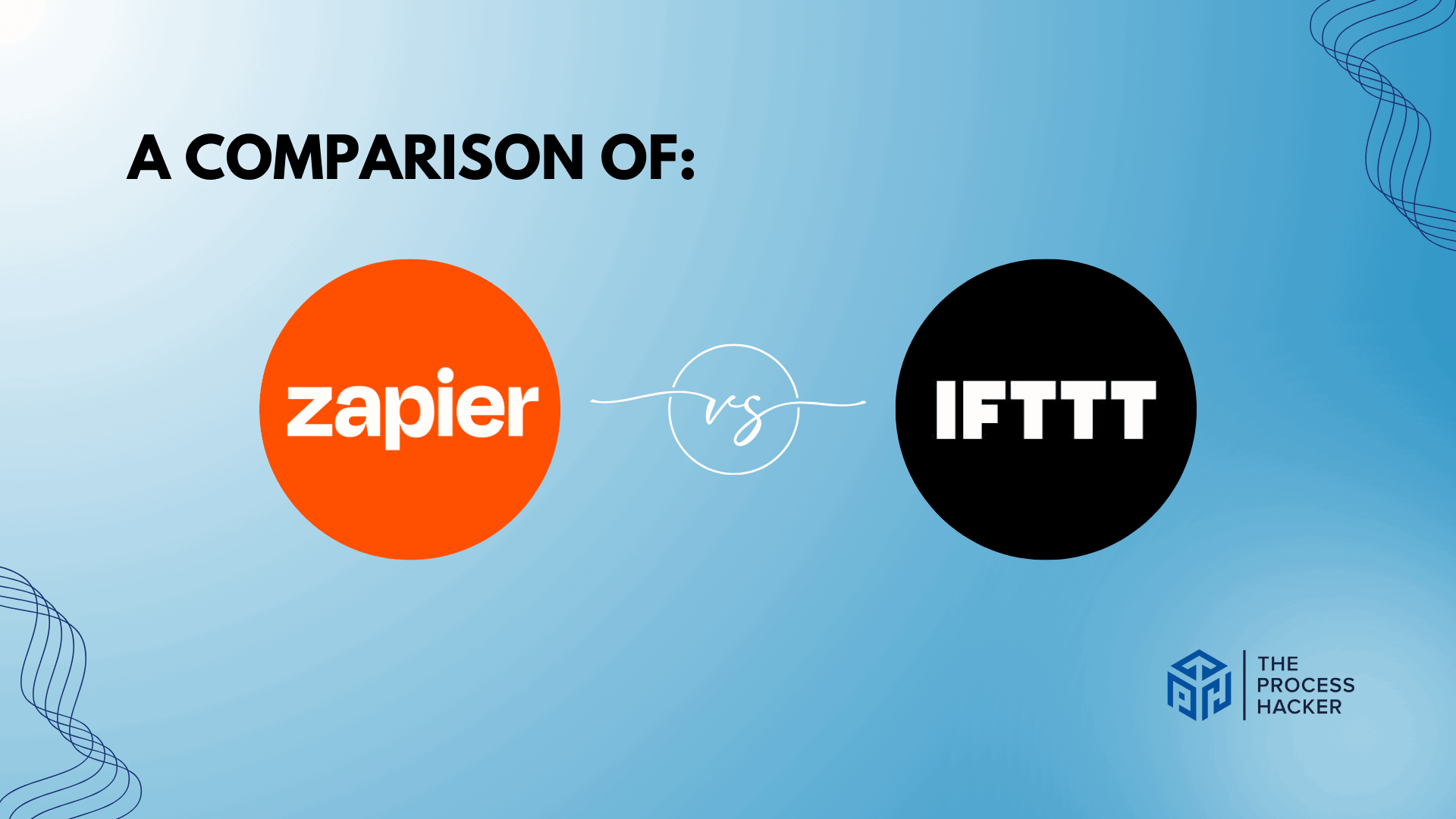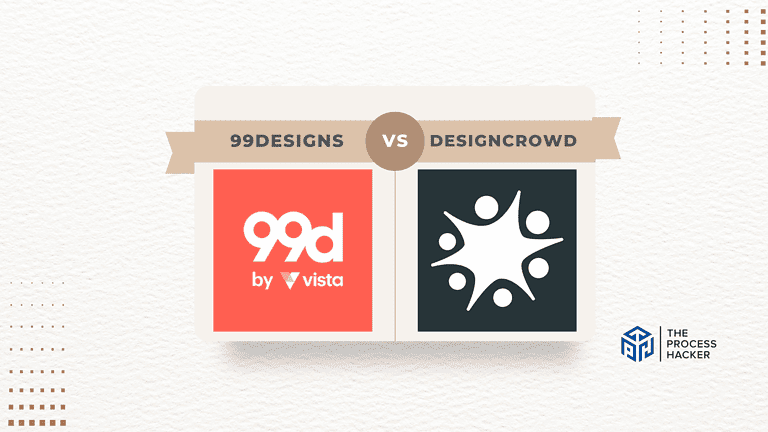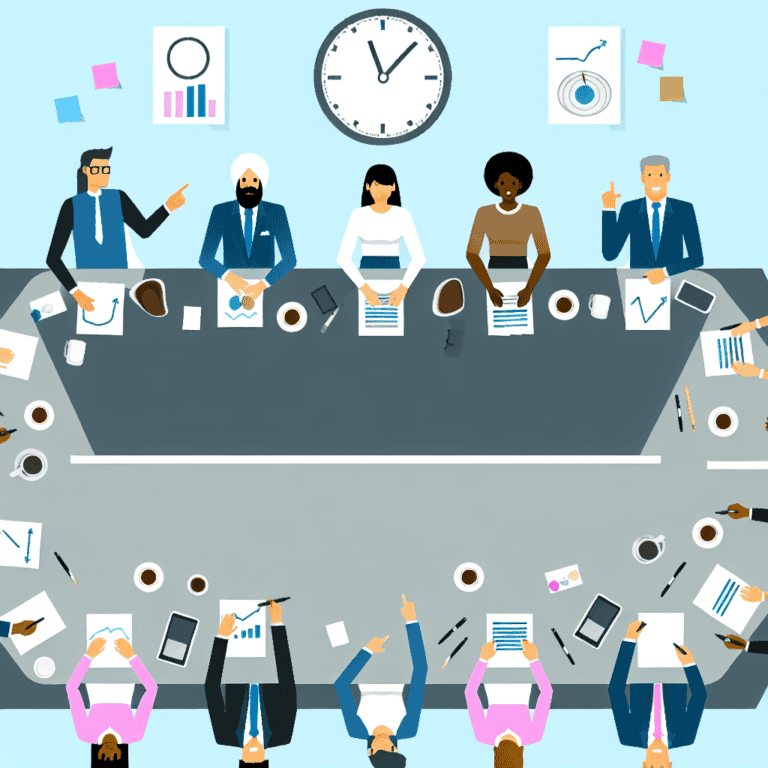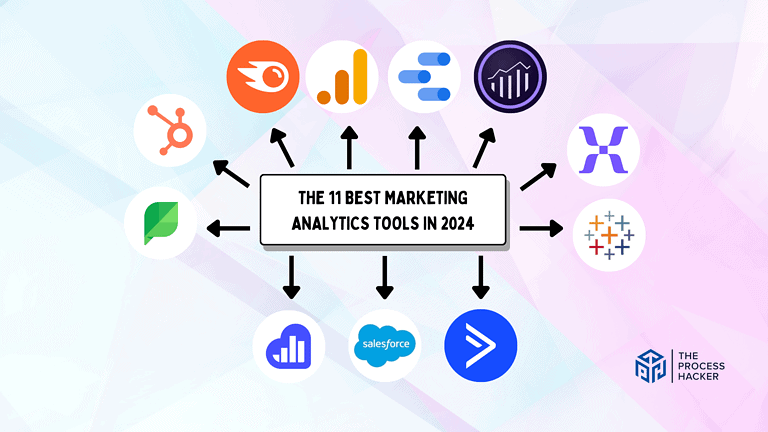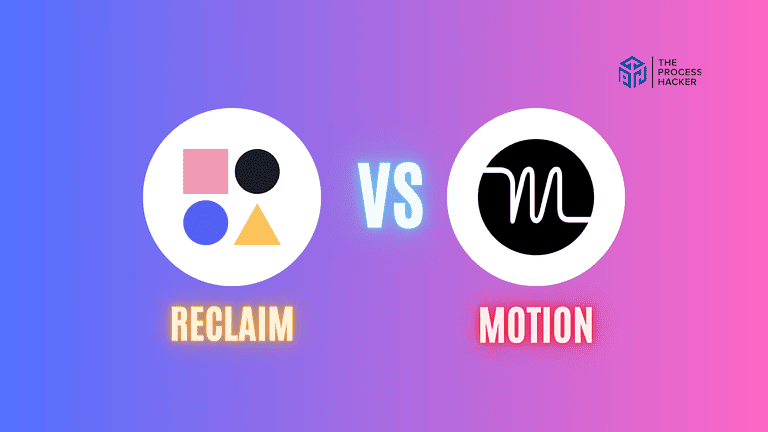Zapier vs IFTTT: Which Platform is Better to Automate Tasks and Connect Multiple Apps?
For many of us, life is busier than ever. Between work, family obligations, and personal hobbies and interests, we constantly multitask and jump between tasks to complete everything.
As our schedules get packed, finding ways to simplify and automate repetitive jobs can help save precious time. This is where two leading AI marketing tools for task automation – Zapier and IFTTT – can help. Both platforms allow you to connect different online apps, trigger actions across them automatically, and streamline your workflows.
If you purchase through our partner links, we get paid for the referral at no additional cost to you! For more information, visit my disclosure page.
But which one is ultimately better suited for your needs? In this guide, we’ll examine the key features and differences between Zapier and IFTTT so you can choose the right tool for you!
Brief Overview: Zapier vs IFTTT
First, I’ll give you a quick overview of Zapier and IFTTT:
Zapier
Zapier helps you connect the web services and apps you use every day, automating those repetitive tasks. In short, it lets different online tools “talk” to each other so you don’t have to.
Key Selling Points:
- Connects to over 3,000 web and mobile apps, including Gmail, Slack, and Trello
- Easy-to-use interface for creating automation without coding
- Offers a wide range of automation templates to get started quickly
- Supports multi-step zaps for complex workflows
- Provides a free tier with basic features suitable for individuals and small teams
IFTTT
IFTTT (If This Then That) simplifies the automation of daily tasks by creating conditional statements, called Applets, between your favorite apps and devices. It enables the integration of services to work together harmoniously, enhancing productivity and creating a personalized experience.
Key Selling Points:
- Supports simple conditional statements for easy setup
- Works with over 600 services, including smart home devices like Philips Hue, Spotify, and weather apps
- Free to use for basic functionality, with premium plans for more complex needs
- Allows for the automation of both digital and physical devices
- User-friendly interface makes it accessible to non-technical audiences
Quick Verdict: Zapier vs IFTTT
From small tasks to extensive projects, it ensures your digital world operates in harmony without you needing to write a single line of code. Its robust platform supports intricate, multi-step “Zaps” that automate tasks across various applications, making it an indispensable automation tool for businesses aiming to boost efficiency.
IFTTT excels in simplicity and accessibility. It crafts a more innovative environment by facilitating seamless connections between your favorite apps and devices.
It’s the key to personalizing your digital experience, allowing even those with minimal technical know-how to automate daily routines. Whether syncing your smart home devices or automating social media platforms, IFTTT brings convenience that enriches life’s every moment.
Product Overview: Zapier vs IFTTT
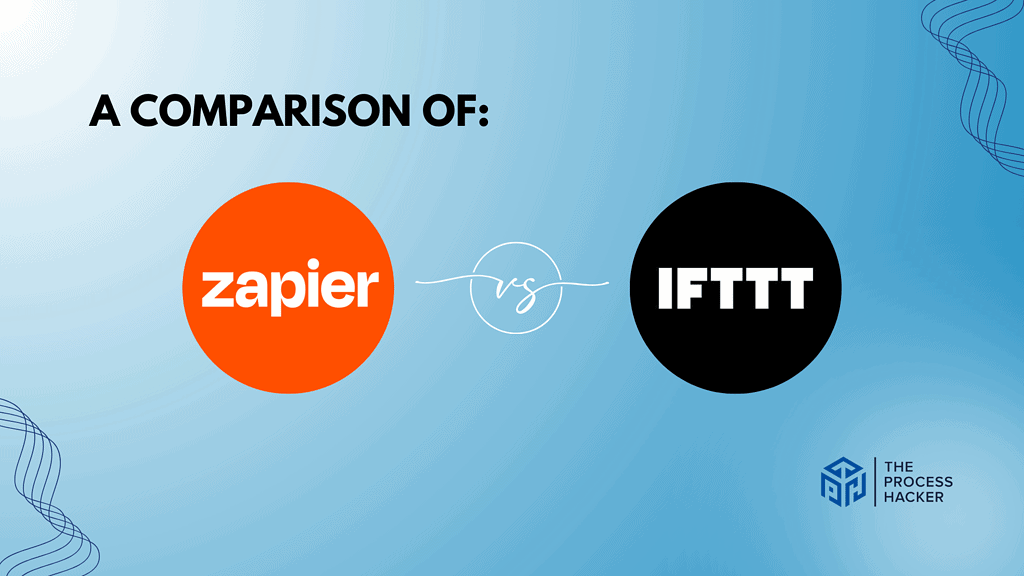
What is it?
Zapier is a tool for connecting all your web apps. It automates annoying, time-consuming tasks so you can focus on what matters.
IFTTT stands for “If This, Then That.” It’s all about creating simple, robust connections between your apps and devices. Think of it as setting up easy recipes for your online life.
Who is it for?
Zapier is ideal if you use many different web tools for work and need them to work together. It’s great for businesses and anyone tackling complex tasks and workflows.
IFTTT is perfect if you love gadgets and smart home devices. It’s also fantastic for those who want simple automation in their personal lives without a lot of fuss.
What makes it special?
Zapier stands out with its sheer range of supported apps and the flexibility to build custom workflows. It gives you total control over how your tools work together.
IFTTT shines with its simplicity. It’s incredibly user-friendly, making it easy to automate your digital world in minutes. Think of it as your automation shortcut.
What does it do?
Zapier lets you set up multi-step workflows with detailed actions. For example, save new Instagram photos to Dropbox, create Trello cards from Gmail, and much more. It is also one of the best AI sales tools in the market.
IFTTT works with simple “If this, then that” logic. For example, if someone tags you on Facebook, automatically save the photo. Or, turn your smart lights on at sunset.
Quick Comparison: Zapier vs IFTTT
| Key Features | Zapier | IFTTT |
|---|---|---|
| #1) Pricing | Winner | |
| #2) Free Plan | Winner | |
| #3) Design & Functionality | Tie | Tie |
| #4) Automation Triggers | Winner | |
| #5) Task Automation | Winner | |
| #6) Conditional Logic | Winner | |
| #7) Task History and Logs | Winner | |
| #8) Location-Based Triggers | Winner | |
| #9) Device-Oriented Automation | Winner | |
| Overall | Winner |
Feature Comparison: Zapier vs IFTTT
Let’s compare the advanced features of these automation platforms so you can make the right decision for you and your business.
#1) Pricing
Zapier’s approach to pricing begins at $29.99 per month, providing a robust option for those needing extensive app integration and sophisticated workflow automation.
IFTTT, with its starting point at $3.49 per month for 20 applets, presents an affordable entry into the world of automation. The availability of the Pro+ plan offers unlimited applets, adjusting well to more demanding automation tasks while still maintaining a focus on simplicity and accessibility.
Comparing the two, IFTTT stands out for individual users or those with straightforward automation requirements due to its lower cost and the flexibility of its pricing plans. Zapier, with its higher entry price, caters to a professional audience and businesses with complex, multi-step automation needs that require deeper app integrations. Therefore, the “better” platform depends on your specific requirements and budget constraints.
Verdict: For pricing, IFTTT wins for individuals and small-scale automation projects, offering substantial value and functionality at a lower cost.
#2) Free Plan
Zapier offers a solid, free plan to get your feet wet. For free, you can build up to 100 basic workflows (they call them “Zaps”).
IFTTT also offers a free plan, but it’s significantly more limited. You can only create 2 applets (their term for simple automated tasks).
Zapier wins this round if you want to experiment with more than just a few basic automations. Their free plan gives you a better feel for how the platform works. IFTTT’s free offering is good for a quick taste but not much more.
Verdict: Zapier offers a more generous free plan, making it ideal if you want to test the platform before committing.
#3) Design & Functionality
Zapier offers a clean and relatively user-friendly way to build automations. It focuses on giving you flexibility and granular control over your workflows, even if they get complex.
IFTTT prioritizes absolute simplicity. It’s all about “if this, then that” recipes that you can set up in minutes. It is not as versatile as Zapier, but it’s a breeze.
IFTTT wins hands down if you’re looking for the quickest way to automate basic tasks. Zapier takes a bit more time to learn, but it gives you more power in the long run.
Verdict: This feature is tied. IFTTT wins hands down if you’re looking for the quickest way to automate basic tasks. Zapier takes a bit more time to learn, but it gives you more power in the long run.
#4) Automation Triggers
Zapier gives you a wide range of triggers to kick off your workflows. These can include new emails, social media events, changes in project management tools, and much more. The variety is impressive.
IFTTT keeps things simple, focusing on the “If This” part of the equation. Triggers are related to social media, smart home devices, and basic events like location changes or new files in cloud storage.
Zapier is way ahead here if you need to respond to various triggers. IFTTT is more focused on common personal or smart home automation triggers.
Verdict: Zapier wins if you need to automate tasks based on more specific events or a wide range of work-related apps.
#5) Task Automation
Zapier lets you create multi-step workflows with a surprising level of detail. You can include filters, conditional logic, and even format data before sending it to another app. It’s designed to handle more complex automation scenarios.
IFTTT follows the “If This, Then That” formula. It typically has one trigger event that leads to a single action, making it perfect for simple automations but not for complex processes.
Zapier is the clear winner if you must build involved automations with multiple steps or specific conditions. IFTTT is great for quick and straightforward tasks.
Verdict: Zapier wins if you need to automate multi-step processes or require more control over how your data flows in multiple apps.
#6) Conditional Logic
Zapier allows for advanced conditional logic within its workflows. It will enable you to set multiple conditions that determine the flow of tasks based on the data received or the outcomes of previous actions.
This capability is ideal for creating highly customized and complex automations that can adapt to varying scenarios, significantly enhancing workflow efficiency and decision-making processes.
IFTTT operates on a simpler conditional logic model, primarily using “if this, then that” statements. While this simplicity makes it very user-friendly and easy to set up, it limits the complexity of the automations you can create.
IFTTT is best for straightforward task automations where only a single condition triggers a specific action. It is suitable for personal use or less complex business processes.
Zapier’s conditional logic is far more robust, allowing for more nuanced automations that can handle multiple branches and conditions. This makes it better suited for businesses or individuals with complex automation needs.
Verdict: For conditional logic, Zapier offers superior functionality, catering to those who require detailed and adaptable automation solutions.
#7) Task History and Logs
Zapier keeps a detailed history of all your automated tasks (Zaps). You can easily see what ran when it ran and whether it was successful or not. This is incredibly helpful for troubleshooting and monitoring your automations.
IFTTT provides a more basic activity log. You’ll see when your applets (automated tasks) ran, but you might not get as much detailed information about the data that was processed.
Zapier’s task history and logs are far more detailed, offering in-depth insights into how each automation performs. This is crucial for businesses that rely heavily on the accuracy and efficiency of their automated workflows. IFTTT’s simpler logging works for basic oversight but doesn’t provide the same level of detail needed for more sophisticated troubleshooting or optimization.
Verdict: Zapier provides a superior toolset for task history and logs, making it the better choice for those needing to regularly monitor and refine complex automation.
#8) Location-Based Triggers
Zapier offers some location-based functionality, but it typically requires connecting to a third-party service for the actual location tracking, which adds another layer of complexity.
IFTTT has location triggers baked right in. You can easily set things to happen when you enter or leave a specific area. This is perfect for smart home automation or simple reminders based on where you are.
IFTTT is the hands-down winner here. Their built-in location triggers make setting up automation that reacts to where you are easy.
Verdict: IFTTT supports simple and effective location-based triggers.
#9) Device-Oriented Automation
While Zapier has many integrations, it’s only sometimes focused on direct device control. You can connect some smart home devices, but you’ll often need them to connect to a hub or service with which Zapier can interact.
IFTTT shines with its focus on smart home devices and simple device actions. You can easily automate lights, thermostats, speakers, and many other gadgets based on various triggers.
IFTTT is the clear winner if you want to connect smart devices and set up an easy automation process around your home or office. Zapier focuses less on direct device control and more on connecting the cloud-based services that often underpin devices.
Verdict: IFTTT wins this round if you’re looking for an easy way to automate your smart devices.
Final Thoughts on Zapier vs IFTTT
Both Zapier and IFTTT are fantastic automation tools, but they ultimately serve different audiences:
- Zapier is your best bet if: You need to connect a wide range of work-related apps, want the flexibility to build complex workflows, and want granular control over the flow of data. It’s perfect for businesses and those automating professional tasks.
- IFTTT is the way to go if: You want a dead-simple way to automate your smart home, prioritize quick and easy personal tasks, and prefer a “set and forget” approach. It’s a fantastic option for those who aren’t super tech-savvy.
My Recommendation: I’ve used both tools and often reach for Zapier due to its power and flexibility in working with professional tools. It is considered the most popular automation tool nowadays. However, IFTTT is always on my phone for quick smart home automation.
If you have to pick one, go with Zapier. It’s reliable and easy to use!