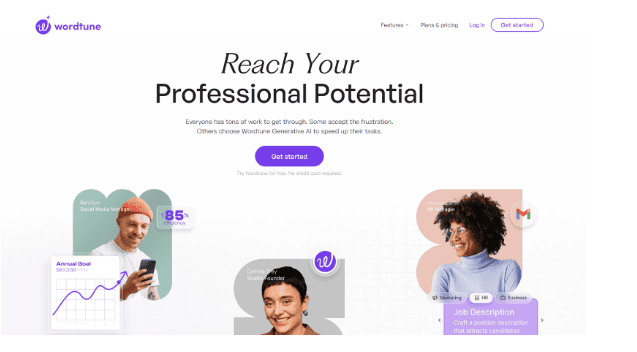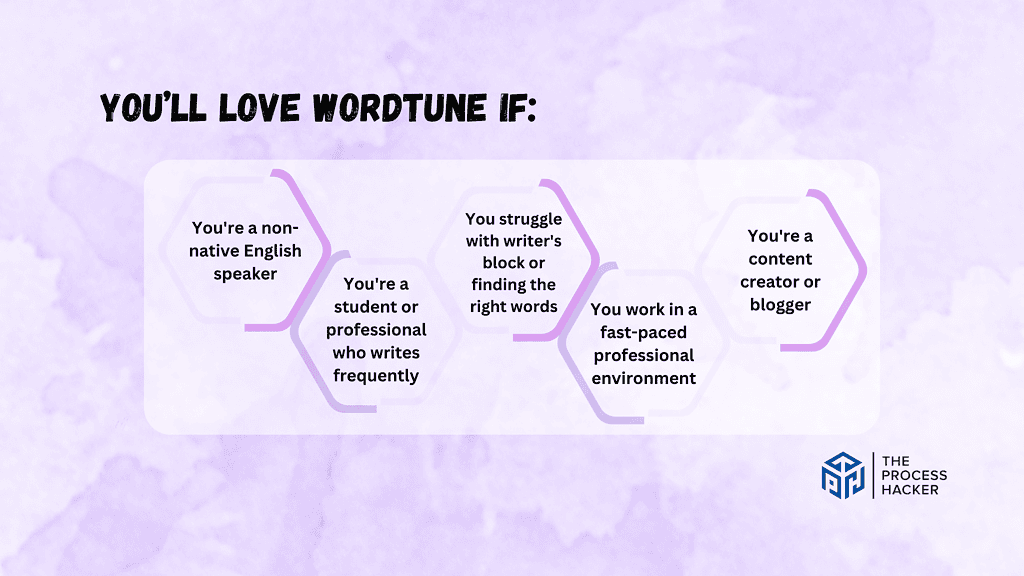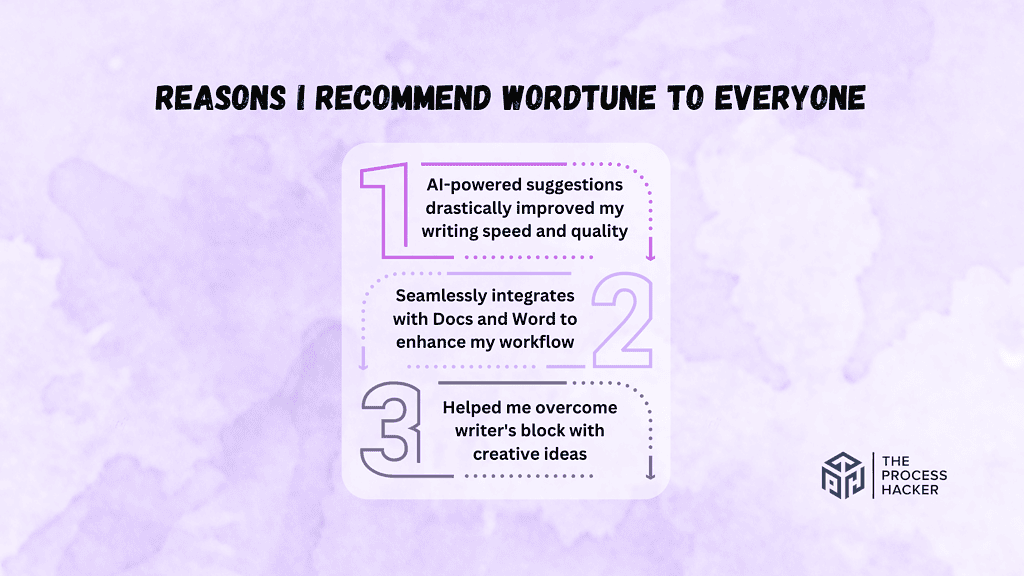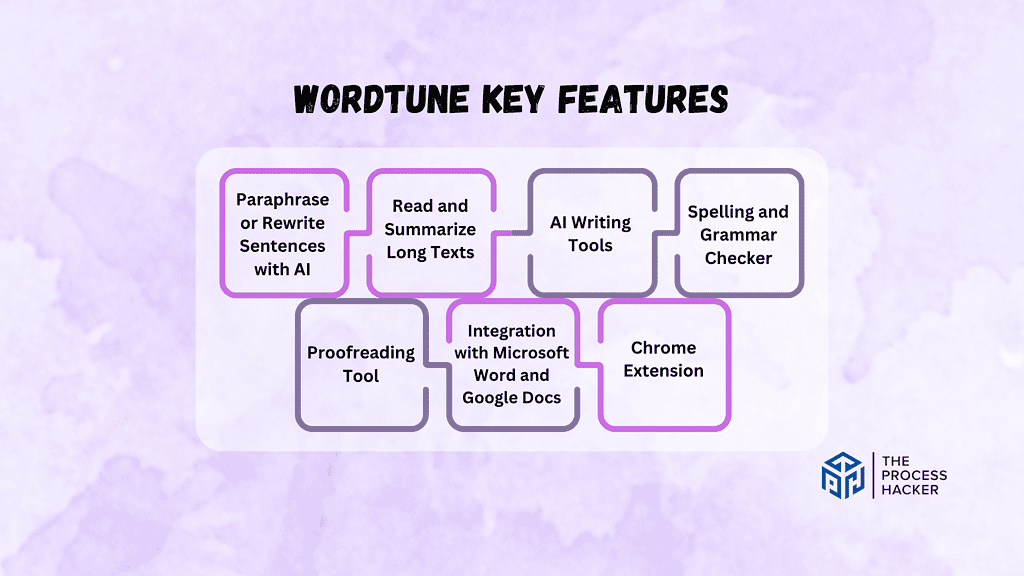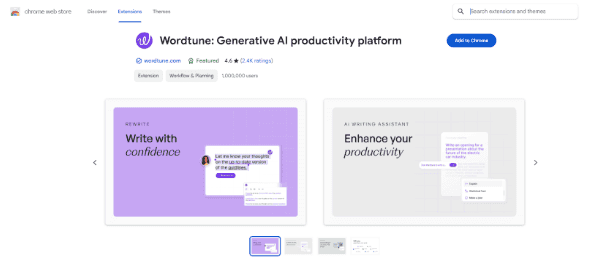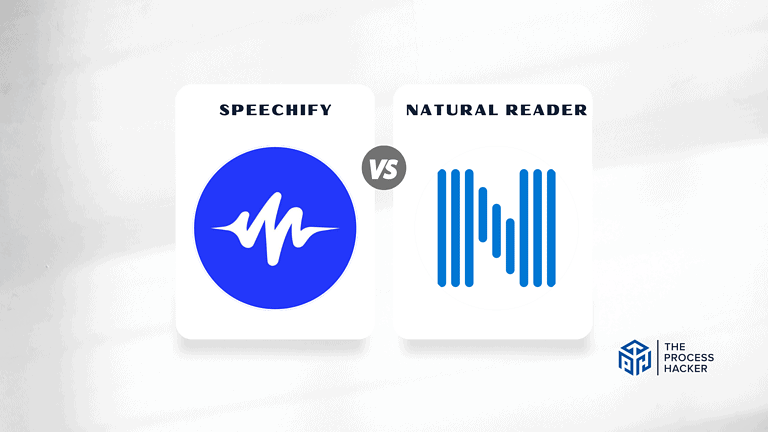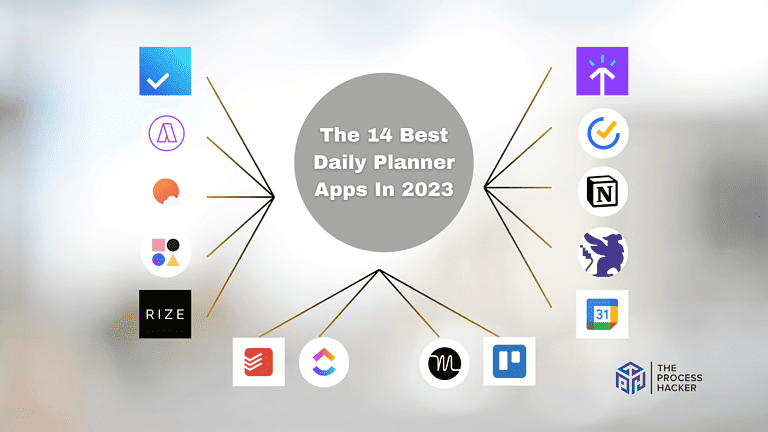Wordtune Review 2024: Best AI Writing Tool?
Are you tired of staring at a blank screen, desperately searching for the right words?
Have you ever wished you had a personal writing assistant to polish your prose and elevate your communication? Well, your wish might just have come true.
One name keeps popping up whenever I search for a writing tool: Wordtune. I’ll admit I was skeptical at first, but after struggling to find the right words for an important email, I decided to try it.
If you purchase through our partner links, we get paid for the referral at no additional cost to you! For more information, visit my disclosure page.
In this comprehensive Wordtune review, we’ll examine its features and capabilities and whether it truly lives up to the hype. Let’s find out if this is the writing tool you’ve been waiting for!
Wordtune Pros & Cons
When considering an AI writing tool, it’s essential to weigh Wordtune’s pros and cons against your specific needs and preferences to make the right decision.
Pros
Cons
Wordtune Pros
- Conquer Writer’s Block: Say goodbye to staring at a blank screen. Wordtune’s suggestions and rephrasing options can spark your creativity and help you overcome those frustrating moments of writer’s block.
- Elevate Your Writing: Wordtune doesn’t just fix grammar mistakes; it transforms your sentences into eloquent, engaging prose. Whether you’re crafting an important email or a creative piece, Wordtune helps you find the perfect words to express your ideas clearly and effectively.
- Enhance Clarity and Readability: Complex sentences and clunky phrases can make your writing difficult to understand. Wordtune simplifies your writing, ensuring that your message clearly resonates with your audience.
Wordtune Cons
- Learning Curve: While Wordtune is intuitive, mastering its full range of features takes some time and experimentation. It’s not a magic bullet, and you’ll still need to invest effort to get the most out of it.
- Occasional Quirks: As with any AI tool, Wordtune isn’t perfect. You might encounter occasional suggestions that don’t fit the context or sound slightly off. However, these instances are rare, and you always have the final say in accepting or rejecting suggestions.
- Cost: While Wordtune offers a free version, its full potential is unlocked with a premium subscription. This might be a consideration for those on a tight budget, but for serious writers or professionals, the investment can be worthwhile for its significant improvement.
Quick Verdict – Is Wordtune Worth the Money?
After many hours crafting newsletters, blog posts, and email responses using Wordtune, yes, it’s worth checking out!
Wordtune isn’t just about fixing grammar errors; it’s like having a writing coach who helps you refine your sentences, making them clearer, more impactful, and more persuasive. Whether you’re writing emails, blog posts, or important documents, Wordtune will elevate your communication.
If you’ve ever stared at a blank page, feeling lost for words (like me), you’ll appreciate Wordtune’s ability to spark creativity. Its suggestions and alternative phrasing can kickstart your writing process and help you get your ideas flowing. I’ve found this incredibly helpful when drafting challenging pieces.
You might be thinking, “Another writing tool? I already have Grammarly.” But Wordtune is different.
While Grammarly has recently introduced sentence-rewriting capabilities, Wordtune has been refining this technology for years, resulting in a solid understanding of diverse writing styles. This allows Wordtune to offer suggestions that can elevate and refine your written communication.
But it could be better: As with any AI tool, Wordtune has its quirks. Occasionally, the suggestions might not fit the context or sound a bit off. However, these instances are rare, and you always have the final say in accepting or rejecting a suggestion.
Ready to improve your writing? Try Wordtune and see how it can transform your writing experience!
Who is Wordtune for?
You’ll love Wordtune if:
- You’re a non-native English speaker: Wordtune’s multilingual capabilities can help you refine your writing and express yourself confidently in English.
- You’re a student or professional who writes frequently: Wordtune can streamline your writing process and help you produce high-quality work more efficiently, whether it’s essays, reports, emails, or presentations.
- You struggle with writer’s block or finding the right words: Wordtune’s suggestions and rephrasing options can spark your creativity and help you overcome those frustrating moments when the words just won’t come.
- You work in a fast-paced professional environment: Professionals who must draft emails, reports, or proposals quickly will find Wordtune’s real-time suggestions invaluable for maintaining a high communication standard without spending too much time on revisions.
- You’re a content creator or blogger: If you’re constantly producing articles, blogs, or social media content, Wordtune can help you refine your drafts and ensure your writing is engaging and clear, saving you time and boosting your productivity.
You won’t love Wordtune if:
- You prefer working offline: If you often work in environments without internet access, Wordtune’s requirement for an online connection could be a significant block.
- You’re looking for a one-time purchase: Those who prefer a software purchase that is a one-time expense might not appreciate Wordtune’s subscription-based model, which requires ongoing payments.
- You write highly specialized or technical content: While Wordtune is excellent for general and creative writing, it may not always grasp the nuances of highly specialized or technical fields, which could lead to less relevant suggestions.
What is Wordtune?
Wordtune is an AI-powered writing companion designed to enhance your communication. It’s more than just a grammar checker; it’s a tool that helps you refine your writing style, find the perfect words, and express your ideas with clarity and impact.
What is the key benefit of having Wordtune?
The primary benefit of Wordtune is its ability to improve the readability and engagement of your writing. It offers real-time suggestions that refine your sentences, making them more compelling and ensuring they resonate with your audience.
How does Wordtune work?
Wordtune seamlessly integrates with your writing workflow, offering real-time suggestions and alternative phrasing as you type. It analyzes the context of your sentences and provides insightful recommendations to improve clarity, conciseness, and overall effectiveness. You can also use Wordtune to rewrite entire paragraphs or even generate new text based on your initial input.
How is it different from competitors?
While other writing tools focus primarily on grammar and spelling, Wordtune goes beyond the basics. It understands the nuances of language, offering stylistic suggestions, tone adjustments, and even the ability to shorten or expand your text. Its advanced AI capabilities make it a versatile tool for writers of all levels and backgrounds.
Reasons I Recommend Wordtune to Everyone
#1) AI-powered suggestions drastically improved my writing speed and quality
Wordtune’s suggestions are like having a seasoned editor whispering in your ear as you type. It catches those pesky grammatical errors and offers insightful suggestions that elevate your writing professionally.
For example, when I was drafting a client proposal, Wordtune suggested a more concise and persuasive way to phrase a key point, which ultimately helped me close the deal.
My writing has become more polished, engaging, and practical, allowing me to communicate my ideas more clearly and confidently. Not only that, but the time saved by avoiding endless revisions is a game-changer, especially when deadlines loom.
#2) Seamlessly integrates with Docs and Word to enhance my workflow
As someone who spends most of my day in Google Docs and Microsoft Word, I love how seamlessly Wordtune integrates into these platforms. It’s like having a built-in writing assistant right where I need it.
No more copying and pasting text into a separate tool – the suggestions and rewrites appear directly in my document, making the editing process incredibly smooth and efficient.
This integration has streamlined my workflow, allowing me to focus on the content of my writing without constantly switching between applications. It’s a small but significant improvement that has dramatically impacted my productivity.
#3) Helped me overcome writer’s block with creative ideas
We’ve all been there – staring at a blank page, struggling to find the right words. That’s where Wordtune truly shines. Its “Rewrite” feature is like a brainstorming partner, offering multiple alternative phrasings and sentence structures. I’ve found this incredibly helpful when I’m stuck in a creative rut.
Just recently, I was working on a blog post and feeling uninspired. I highlighted a sentence and clicked “Rewrite,” and Wordtune instantly presented several fresh and engaging options. It was like a jolt of creativity that got my writing juices flowing again.
What You Might Not Like about Wordtune
#1) Free version has limited functionality
While helpful, the free version of Wordtune doesn’t unlock the tool’s full potential. You’ll have access to basic suggestions and rewrites. Still, the more advanced features, such as the ability to adjust fluency and control the clarity of your writing, are reserved for premium subscribers.
This limitation can be frustrating, especially when you realize how much more Wordtune could offer. It’s like having a taste of a delicious meal but not being able to enjoy the full course.
If you’re serious about improving your writing, the premium version is definitely worth considering, but the cost might be a barrier for some.
#2) AI-generated content can feel less personal and more mechanical
While Wordtune’s suggestions are generally impressive, there are times when the AI-generated text can feel generic or lacking in personality. For example, while writing a personal email to a friend, Wordtune’s suggested rewrites, while grammatically correct, sounded a bit stiff and formal.
This isn’t a significant issue, as you can always choose to ignore or modify the suggestions, but it’s something to be aware of. If you’re looking for a tool to help you maintain a unique voice and style, you should supplement Wordtune with your creativity and editing skills.
Wordtune Pricing
Wordtune offers a range of plans to suit different needs and budgets. The free version provides 10 rewrites and “spices” (creative word choices) per day, which is a great way to test it out. If you need more, their premium plans start at $13.99 a month, giving you 30 daily rewrites and spices.
For those who write extensively, Wordtune offers Unlimited and Business plans with unlimited usage of all features. It’s a flexible pricing structure that allows you to choose the plan that best fits your writing volume and requirements.
Wordtune: Key Features Breakdown
Paraphrase or Rewrite Sentences with AI
Wordtune’s paraphrasing feature lets you instantly rewrite any sentence you select. It provides multiple alternative options, each with a distinct tone and style.
Unlike simple synonyms, Wordtune understands context and meaning, offering suggestions that genuinely enhance your writing. It’s like having a writing partner who always knows how to say it better.
Reviewing apps, I often get stuck on how to phrase things. Wordtune’s rewrites are like a lifeline. They’ve helped me turn bland sentences into pop ones, making my posts more engaging and enjoyable to read. It’s a game-changer for anyone who wants to write more effectively and efficiently.
Read and Summarize Long Texts
Wordtune’s Summarize feature condenses lengthy articles, documents, or research papers into concise summaries. Simply paste your text, and Wordtune will extract the key points, saving you valuable time and effort.
Instead of skimming through pages of information, Wordtune’s accurate and informative summaries help you quickly grasp the main ideas. This is especially useful for students, researchers, or anyone who needs to stay informed but doesn’t have time to read everything in depth.
I often need to research complex topics to create my reviews. Wordtune’s Summarize feature has been excellent. It allows me to quickly digest information from multiple sources, helping me stay on top of trends and develop well-informed content without spending hours reading through lengthy documents.
AI Writing Tools
AI Writing Tools offer a suite of Wordtune features designed to enhance your writing, including “Spices” (creative word suggestions), tone adjustments (casual, formal, etc.), and sentence length control (shorten or expand).
These tools give you precise control over your writing style and tone. Want to add a touch of humor to a blog post or make a formal email sound friendlier? Wordtune makes it easy to tailor your writing to any situation.
I used to spend hours tweaking my writing to get the right tone. With Wordtune’s AI Writing Tools, it takes minutes. I can now effortlessly adapt my writing for different audiences and purposes, whether it’s a persuasive sales pitch or a lighthearted social media post. It’s like having a personal writing assistant who always knows the right words to use.
Spelling and Grammar Checker
While not its primary focus, Wordtune does include a built-in spelling and grammar checker. It catches common errors like typos, subject-verb agreement issues, and punctuation mistakes.
Unlike traditional spell checkers, Wordtune analyzes the context of your sentences, offering more nuanced suggestions that can improve the overall clarity and accuracy of your writing. It’s like having a second pair of eyes that catches the little things you might miss.
Wordtune’s grammar checker has been great, as I tend to make careless mistakes. It’s caught countless errors that I would have otherwise overlooked, saving me from embarrassing typos and ensuring that my writing always looks professional and polished.
Proofreading Tool
Wordtune’s proofreading tool goes beyond basic grammar and spell checks. It analyzes your entire text, identifying errors and areas where your writing could be clearer, concise, or impactful.
This Wordtune tool isn’t just about fixing mistakes; it’s about elevating your writing. It helps you catch subtle issues that might otherwise go unnoticed, ensuring your work is polished and professional.
As someone who values accuracy and professionalism, I believe that Wordtune’s proofreading tool has been a game-changer. It’s helped me catch those embarrassing typos and grammatical errors that can undermine credibility. It’s like having a personal editor always on hand to ensure my writing is error-free.
Integration with Microsoft Word and Google Docs
Wordtune seamlessly integrates with both Microsoft Word and Google Docs, allowing you to access its features directly within these popular writing platforms.
This integration eliminates the need to switch between applications, streamlining your workflow and saving you valuable time. It’s like having a built-in writing assistant that’s always there when you need it, whether you’re working on a research paper or a blog post.
As a writer primarily using Google Docs, I was thrilled to discover Wordtune’s seamless integration. Having Wordtune’s suggestions and rewrites appear directly in my document is incredibly convenient, making it easy to incorporate them into my writing. It’s saved me many hours and helped me produce higher-quality work in less time.
Chrome Extension
Wordtune’s Chrome extension brings the power of AI writing assistance to virtually any website or online platform. Once installed, it works seamlessly within your browser, offering suggestions and rewrites as you type in emails, social media posts, or even online forms.
This extension isn’t limited to specific applications; it’s available wherever you write online. This means you can improve your communication across all your digital interactions, whether you’re drafting a professional email or crafting a witty tweet.
The Wordtune Chrome extension has become an essential tool for me. It’s helped me write more compelling emails, create more engaging social media posts, and even refine my comments on online forums. It’s like having a personal writing coach who’s always beside me, no matter where I’m writing.
FAQs about Wordtune
Can Wordtune help with academic writing?
Absolutely! Wordtune is excellent for academic writing as it helps to clarify complex ideas and ensures your arguments are presented clearly and professionally.
Is Wordtune available in languages other than English?
Currently, Wordtune primarily supports English, but it is developing capabilities for other languages.
How do I integrate Wordtune with my daily writing tools?
Wordtune offers browser extensions for Chrome and Firefox, and it integrates with popular writing platforms like Google Docs and Microsoft Word.
How does Wordtune handle data privacy?
Wordtune prioritizes user privacy and data security, ensuring that all your content is treated confidentially and is never stored without permission.
Final Verdict – to Buy Wordtune or Not to Buy Wordtune?
If you’re looking for a tool to elevate your writing and make the process more enjoyable, try Wordtune!
Its AI-powered suggestions and rewrites have transformed my writing, helping me express my ideas more clearly, concisely, and effectively. Whether you’re a student, professional, or casual writer, Wordtune can unlock your full writing potential.
Don’t just take my word for it; the proof is in the results. Since trying out Wordtune, my writing has become more polished, engaging, and persuasive. The time I save on editing and revisions is invaluable, and the boost in confidence I feel when I hit “send” on an email or publish a blog post is undeniable.
Yes, the free account has limitations, and the AI suggestions might not always be perfect. However, for most users, the benefits outweigh the drawbacks. And if you’re worried about the cost, remember that investing in your writing skills is an investment in your personal and professional growth.
Ready to experience the Wordtune difference for yourself? Take advantage of their free trial and see how it can transform your writing. You might be surprised at how quickly you wonder how you ever wrote without it.
However, if you’re still unsure, let’s explore some Wordtune alternatives to help you find the perfect fit for your needs.
Wordtune Alternatives
If $13.99 is too much for you to stomach right now or you need a different solution, you might like one of these alternatives.
#1) Grammarly
Grammarly is popular for its comprehensive grammar correction tool and spelling checks. While it excels at catching errors and polishing your writing for clarity, it doesn’t offer the same level of stylistic suggestions and rewrites as Wordtune.
If you primarily need help with grammar and punctuation, Grammarly is a solid choice. However, if you want to elevate your writing style and creativity, Wordtune’s AI-powered suggestions are a better fit. Plus, Wordtune’s free version offers more rewrites than Grammarly’s free plan.
#2) QuillBot
QuillBot is another AI writing assistant known for its paraphrasing capabilities. It offers various paraphrasing modes, including fluency, creativity, and formal, giving you more control over the style of your rewritten text.
However, unlike Wordtune, QuillBot doesn’t integrate directly with your writing platforms, requiring you to copy and paste text back and forth. This can disrupt your workflow and make the editing process less efficient.
If you prioritize various paraphrasing options, QuillBot might be worth exploring. However, for a smoother integration and more comprehensive writing assistance, Wordtune is a stronger contender.
#3) ChatGPT
ChatGPT, known for its conversational AI capabilities, can also be used as a writing assistant. It can generate text, provide suggestions, and even rewrite sentences.
However, ChatGPT is not specifically designed for writing enhancement, and its suggestions may not always be as accurate or contextually relevant as those offered by Wordtune.
If you’re looking for a versatile AI tool that can handle various tasks, including writing, ChatGPT might be a good option. However, for a more focused and specialized writing assistant, Wordtune is a better choice.