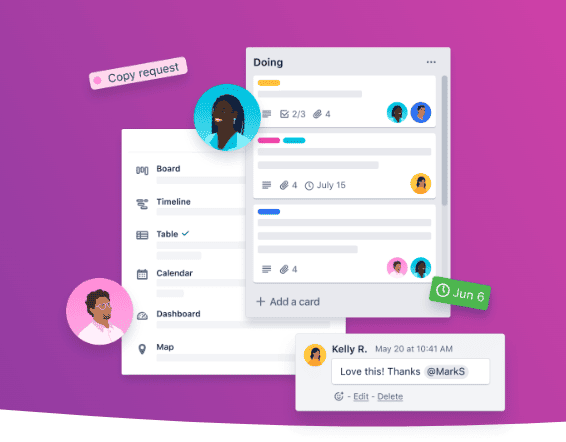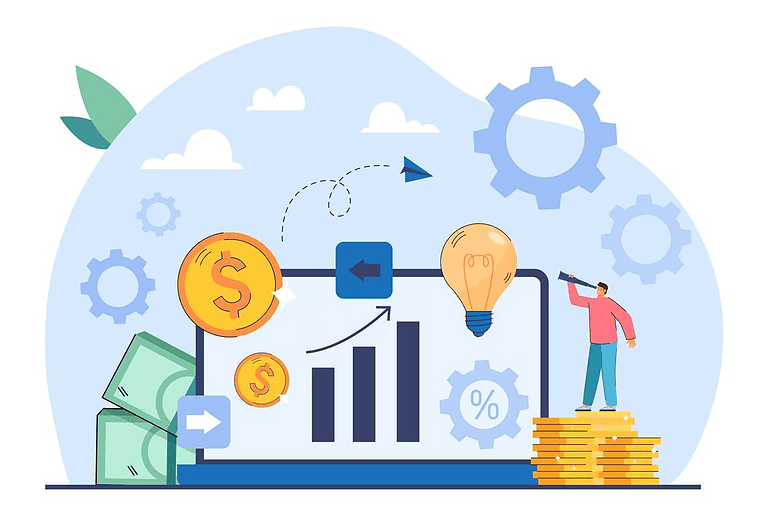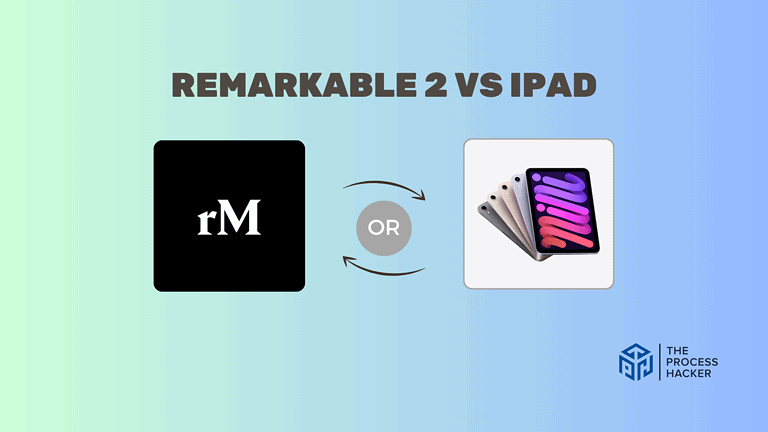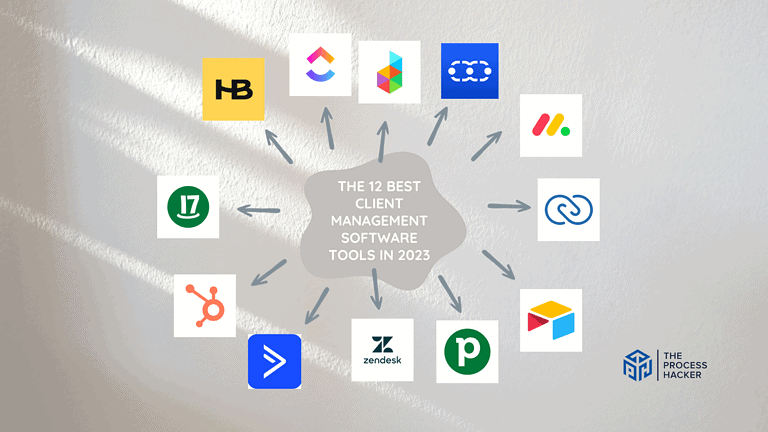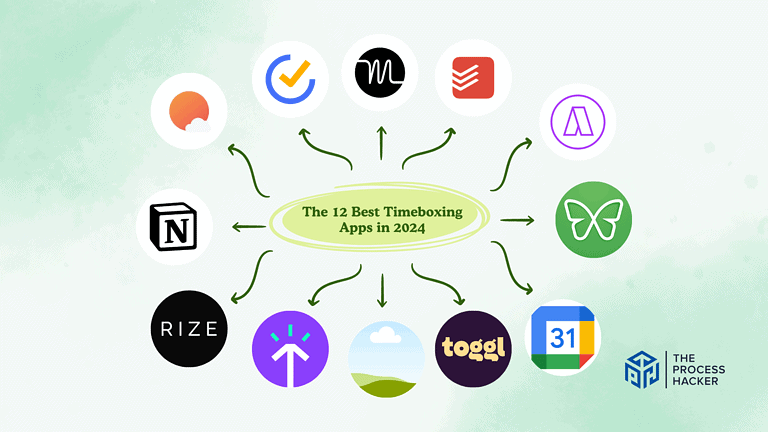Trello Review 2024: Best Project Management Software?
Do you need to get more organized? Also, do you need help figuring out what to work on each day?
If you want to maximize your productivity, manage your tasks, and take your projects to the next level, then it’s time to check out Trello!
Trello, a popular project management tool, has been making waves in productivity. Its unique blend of agile project management and Kanban boards has become a go-to tool for many teams and individuals.
If you purchase through our partner links, we get paid for the referral at no additional cost to you! For more information, visit my disclosure page.
From keeping track of meetings and email campaigns to managing progress and team members, Trello can do it all!
In this Trello review, I’ll dive into what makes Trello so powerful, from features old & new alike – let’s get started!
Trello Pros & Cons
Is Trello the right fit for you? Its benefits, such as improved collaboration, streamlined project management, and robust automation capabilities, make it a worthy contender in productivity.
However, it’s essential to consider its limitations before deciding if it’s the right fit for you.
Product Pros
Product Cons
Trello Pros
- Enhances Collaboration: One of the significant benefits of Trello is its emphasis on collaboration. It allows teams to share tasks and daily plans, set deadlines, and track progress seamlessly, making it an excellent time management tool for improving teamwork and boosting productivity.
- Simplifies Project Management: Trello’s use of Kanban boards makes it a standout in project management software. These boards enable users to visualize their workflow, making managing and assigning tasks and projects easier.
- Robust Automation Capabilities: Trello’s automation capabilities are another notable advantage. They help streamline repetitive tasks, saving users valuable time to dedicate to more critical aspects of their projects.
- Boosts Efficiency with Multi-Board Workspaces: Trello’s multi-board workspaces add flexibility to your project management. You can have different boards for different projects or departments, which can help segregate tasks and increase efficiency.
- Facilitates Better Organization and Visualization: Visualizing and organizing tasks is essential for successful project management. Trello aids in this by providing a clear, visual representation of tasks, their status, and who is responsible for them. This can lead to better organization and increased transparency.
- Enables Flexible Remote Work: In an era where remote work is increasingly common, Trello stands out as a tool that supports and facilitates this trend. With Trello, teams can collaborate and manage projects effectively, regardless of geographical location.
Trello Cons
- Limited Complexity Handling: While Trello excels in managing simple and basic projects, it might not be the best fit for complex projects with multiple layers and stages. For such scenarios, other tools might offer more comprehensive features.
- Slight Learning Curve: Despite its intuitive design, first-time users might find Trello slightly challenging to navigate. However, once you get the hang of it, using the platform becomes significantly smoother.
Quick Verdict – Is Trello Worth the Money?
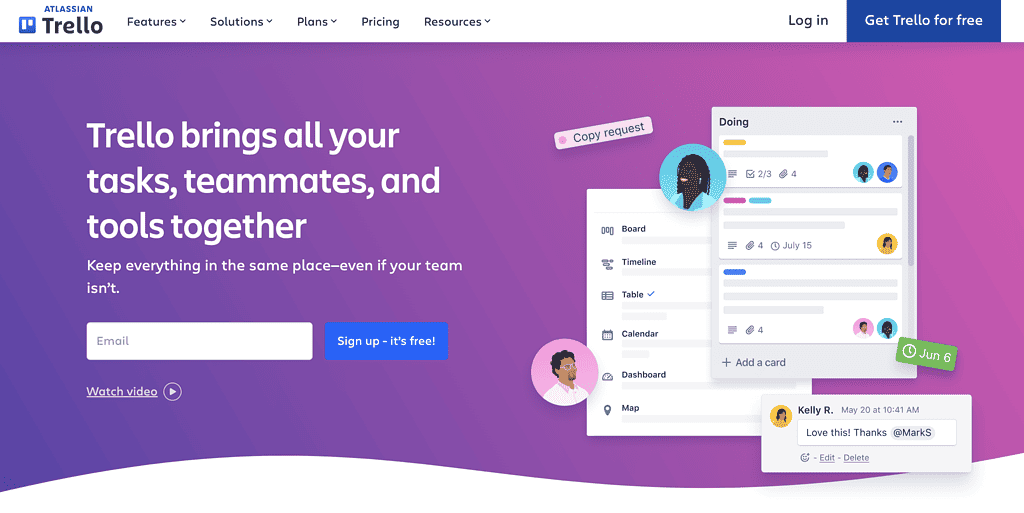
After countless hours exploring various project management tools, Trello is worth the investment.
What sets Trello apart is its simplicity and agility. As an agile project management software, it transforms task management into a clear, visual, and interactive process. Its advanced checklist feature allows you to break down tasks into manageable parts, thus making it easier to track progress and stay organized.
You might think Trello’s advanced features come with a hefty price tag, but that’s not true. Trello offers a free plan that is quite comprehensive for individual users or small teams. For businesses requiring more advanced functionality, the cost of their business plans is competitive compared to other project management apps in the market.
While Trello excels at managing simple projects, it might be less effective for highly complex projects with multiple layers and stages. Despite this being a minor criticism, Trello is primarily made for small businesses and project teams.
If you’re looking for a tool that simplifies project management and boosts team collaboration, give Trello a shot!
Who is Trello for?
You’ll love Trello if:
- You’re a freelancer juggling multiple projects. Trello’s board and list system lets you easily manage and prioritize various tasks across different projects.
- You’re an educator or student coordinating a group project. Trello’s user-friendly interface and collaboration features make it easy for teams to stay organized and communicate effectively.
- You’re part of a remote team. Trello’s online platform facilitates communication and collaboration across borders, making it ideal for teams that are remote.
- You’re looking for a customizable and good project management tool. Trello offers a variety of Power-Ups (add-ons) that can help better tailor the tool to suit your unique needs and workflow.
- You prefer visual task management. If you’re a visual thinker, you’ll appreciate Trello’s card and board system, which provides a clear overview of your projects and tasks.
- You’re a project manager or team leader looking for a streamlined way to visualize and manage tasks and progress. Inspired by Kanban boards, the Trello board system makes tracking project progress intuitive and straightforward.
- You’re a software developer or part of a development team. Trello’s advanced project management features, including workflow automation and advanced checklists, are well-suited for managing development cycles.
- You’re a small business owner or part of a startup. Trello’s simplicity and ease of use make it one of the best project management software for small teams that need to stay organized without a steep learning curve.
You won’t love Trello if:
- You’re managing highly complex projects with many layers and stages. While Trello excels at simplifying project management, the complexity of specific projects might require more advanced tools.
- You’re a larger organization that requires extensive customer support. While Trello offers priority support for its Business Class and Enterprise customers, some Trello users have noted that their customer support can sometimes take time to respond.
- You’re looking for an all-in-one tool with in-depth reporting and analytical capabilities. While Trello does great at task and project management, it only offers a few reporting features out of the box.
Trello offers a range of features that can benefit different types of users. However, it’s important to consider your specific needs and circumstances when deciding if it’s the right fit for you.
What is Trello?
Trello is a web-based project management tool that utilizes a card-and-board system to help organize tasks and projects. It’s a visual collaboration platform that simplifies task management and improves team productivity.
What is the key benefit of having Trello?
The key benefit of Trello lies in its simplicity and versatility. Its user-friendly interface allows teams to easily manage multiple projects, making it one of the best project management software options available. Additionally, Trello’s features are customizable to suit various workflows and industries.
How does Trello work?
Trello organizes your projects into boards. In one glance, a Trello board tells you what’s being worked on, who’s working on what, and where something is in the process. Each project gets its board, where tasks are represented by Trello cards that can be dragged and dropped between different lists (project stages).
Trello cards can be further detailed with comments, attachments, due dates, and labels. Trello offers unlimited power-up integrations with tools like time-tracking apps, Google Drive, and Slack.
How is it different from competitors?
What sets Trello apart from many other project management tools is its visual, intuitive design and the flexibility of its core features. Unlike traditional task management software, Trello’s board system provides a clear, visual representation of tasks, making tracking progress and identifying bottlenecks easier.
Furthermore, Trello’s unlimited power-ups allow for a higher level of customization than other tools, enabling users to tailor their boards to their specific needs and workflows.
Reasons I Recommend Trello to Everyone
As a frequent user of project management tools, I’ve found Trello’s features and ease of use to be a game-changer in project management. Here are three key reasons why I recommend Trello:
#1) Intuitive Task Management
One of the most significant benefits of Trello is its simple task management system. Tasks are represented by Trello cards that can be moved across different lists on your Kanban board, providing a visual representation of your workflow.
This tool helps to track task progress and identify real-time bottlenecks quickly. From my experience, Trello’s card-and-board system is incredibly versatile and adaptable to various project types and team sizes.
#2) Comprehensive Collaboration Tools
Trello shines as a collaboration tool. It allows team members to comment on tasks, attach files, set due dates, and more. These core features facilitate effective communication and ensure everyone is aligned on task expectations and deadlines.
Personally, I’ve found that Trello significantly enhances team collaboration, making it easier to delegate tasks and keep everyone in sync.
#3) Customization with Power-Ups
Trello’s unlimited power-ups offer a level of customization that sets it apart from other software. These power-ups allow you to integrate Trello with other tools you may already use, like time-tracking apps or Gantt charts.
The ability to tailor Trello to my team’s specific needs has been invaluable, whether integrating a web app for real-time updates or adding a power-up for advanced reporting.
What You Might Not Like about Trello
While Trello has many strengths, there are a few areas where it could improve:
#1) Limited Reporting Capabilities
One potential downside of Trello is its limited reporting capabilities. While Trello excels in task management and collaboration, it falls short when providing comprehensive reports on project progress or productivity metrics.
This is a common criticism among users who require more detailed project insights. From my personal experience, while the simplicity and visual nature of Trello is excellent, the lack of robust reporting features can be a hindrance for larger projects or for teams that rely heavily on data-driven decision-making.
#2) Overwhelming with Many Tasks
Another aspect that may be problematic for some users is managing numerous tasks across multiple boards. While Trello’s card-and-board system is excellent for handling multiple projects, it can become overwhelming when there are too many tasks.
This issue is particularly evident in larger teams or complex projects where hundreds of tasks may need to be tracked simultaneously. I’ve found that once your work gets too complicated, navigating through the sea of Trello cards can become daunting.
Trello Pricing
Trello pricing offers a tiered structure, with options for everyone, from individual users to large organizations.
The Trello Free plan is perfect for individuals or small teams looking to organize any project. You can access unlimited cards, up to 10 boards per Workspace, unlimited Power-Ups per board, and unlimited storage. Trello’s free plan includes additional features like custom backgrounds & stickers, assignee and due dates, and an unlimited activity log.
For teams needing more, Trello Standard is priced at $6 per user per month if billed annually. It includes everything in the free plan: unlimited boards, advanced checklists, personalized fields, and increased storage limits.
Trello Premium, at $12.50 per user per month, is designed for teams needing to track and visualize projects in several ways. Trello Premium offers all the Standard plan features, additional features like various view options, admin and security features, workspace-level templates, and simple data export.
Trello: Key Features Breakdown
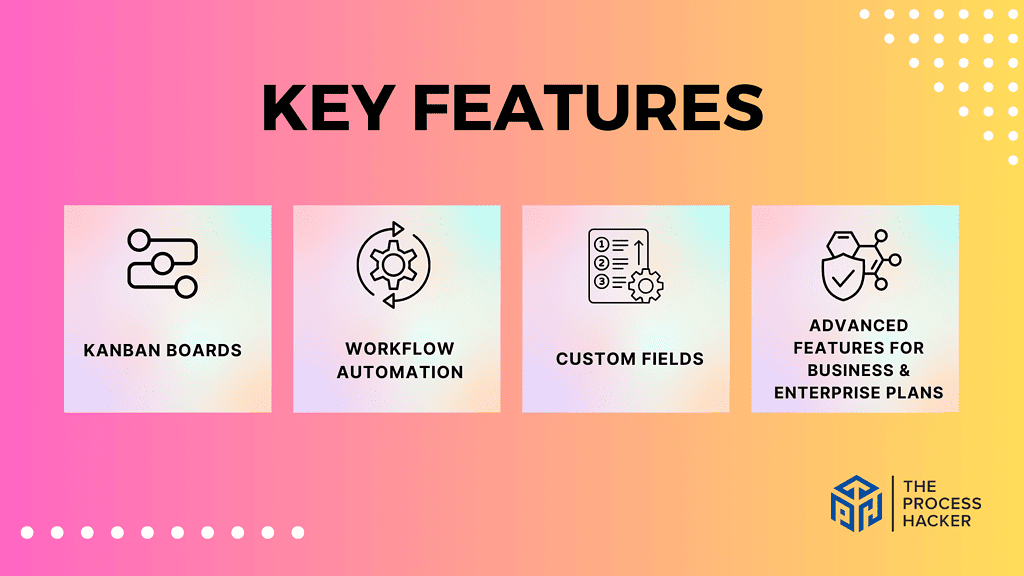
Let’s break down the key features of Trello and delve into the details of each feature:
Kanban Boards
Kanban boards are at the heart of Trello’s project management platform. These boards visually represent your workflow, with Trello cards representing individual tasks. This makes managing tasks intuitive and straightforward. Trello also comes with Strategy-AI, an AI project management tool for maintaining boards.
The ability to customize these boards to fit any project or team’s needs sets Trello apart. From my personal experience as a project manager, using Trello’s Kanban boards has transformed how I track progress and identify bottlenecks.
Workflow Automation
Trello supports workflow automation through its “Butler” feature. Butler allows you to create rules, button actions, and scheduled commands to automate repetitive tasks. Why is this special?
It saves users time and ensures consistency across all your Trello boards. In my experience, Butler has been a game-changer in reducing manual workloads and improving efficiency among team members.
Custom Fields
Trello’s custom fields are another feature that sets it apart. These fields allow you to add additional, specific information to Trello cards in your Kanban board. This could include details like priority level, estimated completion time, or any other relevant details for your project.
Custom fields provide a way to tailor Trello’s system to your team’s specific needs, making it a more effective tool for project management.
Speaking from experience, seeing critical details at a glance quickly has made managing complex projects significantly easier.
Advanced Features for Business and Enterprise Plans
Trello Business Class and Trello Enterprise offer advanced features that cater to larger teams and organizations. These include unlimited storage, priority support, custom fields for more detailed task descriptions, and organization visible boards for improved transparency.
Trello’s desktop apps for Windows, Mac, and Android mobile apps ensure you can manage your projects anywhere. Unlimited command runs in the premium plans allow for extensive automation.
At the same time, project visualization tools like timeline and calendar views help software developers and project managers get a better overview of their projects.
Integration with Other Tools
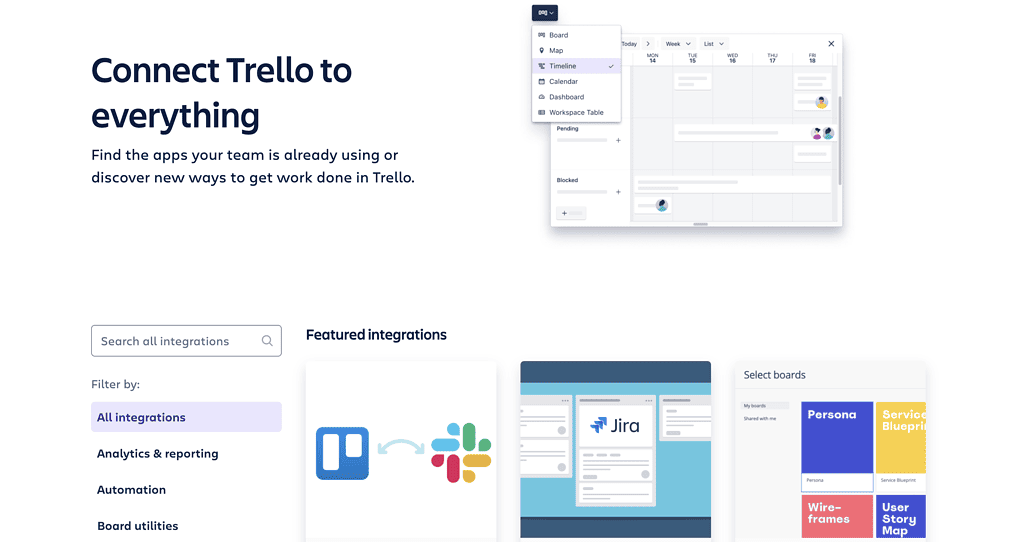
One key feature that makes Trello a good project management tool is its ability to integrate with other tools. This feature allows team members to streamline their workflow and enhance productivity.
For instance, Trello’s integration with Microsoft Teams enables seamless communication among team members without leaving the Trello board. This integration lets you pin Trello cards to your Teams channel for easy access.
The vast range of integrations Trello supports, from Slack and Google Drive to Jira and Adobe, means that whatever tools your team uses, Trello can fit right into your existing workflow.
This has led to significant time savings and improved efficiency in managing tasks.
FAQs about Trello
What is Trello best used for?
Using a Kanban board, Trello is best used for managing projects and tasks centrally. Its ability to integrate with other tools and customize fields makes it adaptable to various workflows, thus catering to different teams and organizations.
How can I change the date format in the Trello board?
The date format in Trello boards can be changed in the settings of your Trello account. Once logged in, navigate to “Settings” then “Language and Region”. From there, you can select your preferred date format.
Can Trello be used for contract management?
Yes, Trello can be utilized for contract management. You can create a card for each contract and use customizable fields to track important details like contract terms, renewal dates, and parties involved.
Does Trello offer a service desk?
While Trello does not offer a service desk, it integrates with other tools that provide this functionality. For example, Hipporello is a service desk tool that integrates with Trello and allows you to manage service requests directly from your Trello board.
What Trello support can I expect?
Trello offers a comprehensive support system that includes documentation, FAQs about billing and licensing, and a community forum where users can ask questions and share tips.
Does Trello have a time-tracking feature?
Yes, Trello has a time-tracking feature and is also available in the free plan. You can use this to track how long tasks are taking and report on the team’s overall productivity. The time tracking feature is part of Power-Ups, so you must upgrade your account to access it.
How can I get the most out of Trello?
To get the most out of Trello, it’s recommended to fully use its features like customized fields, integrations, and automation rules. Regularly reviewing and optimizing your Kanban board setup can also help to improve your team’s productivity.
Final Verdict – to Buy Trello or Not to Buy Trello?
After thoroughly exploring Trello’s features, user reviews, and overall functionality as a good project management tool, I recommend a resounding yes – get Trello!
The platform stands out for its intuitive and flexible interface, offering Kanban boards and custom fields that cater to various workflows. The ability to integrate with other tools, combined with mobile and desktop apps, ensures an uninterrupted, seamless project management experience.
User reviews consistently highlight Trello’s efficiency in organizing tasks and enhancing productivity. Its robust features and excellent Kanban card management have garnered positive feedback from users worldwide.
The fact that both beginners and advanced project managers use it speaks volumes about its adaptability and user-friendliness.
However, Trello’s pricing could be a deterrent, especially for smaller teams or individual users. While this is a valid concern, it’s essential to consider the value Trello brings to your workflow. The time saved, the increased productivity, and the ease of organizing projects are worth the price.
So, if you’re on the fence about investing in Trello, give it a go. You can start with their free plan and upgrade as you recognize the value it brings to your project management process.
Ready to streamline your team member’s workflow and enhance productivity? Give Trello a try today!
In the next section of this Trello review, I will give you alternatives if you need different features or software to suit your needs.
Trello Alternatives
If you need a different solution, consider one of these alternatives.
#1) Airtable
Airtable offers a unique blend of spreadsheet functionality and database management, making it an attractive alternative to Trello. It allows for more complex data manipulation, which can be especially useful for teams dealing with large amounts of information. However, its interface may not be as intuitive as Trello’s, potentially leading to a steeper learning curve.
Airtable’s flexibility makes it ideal for teams needing to manage and analyze complex data structures. For example, content calendars, product catalogs, or event planning can be easily handled within Airtable due to its robust data-handling capabilities.
#2) ClickUp
ClickUp stands out with its feature-rich platform, offering more than just Kanban boards. It includes Gantt charts, document collaboration, reminders, and goal tracking. While this makes ClickUp more versatile, it may also feel overwhelming to users who prefer Trello’s simplicity.
ClickUp is best suited for teams that require a wide variety of project management tools in one place. Its comprehensive set of features can accommodate complex workflows without needing to integrate multiple separate tools.
#3) Pipedrive
Pipedrive, unlike Trello, is specifically designed for sales teams. It offers features like sales forecasting, pipeline management, and detailed analytics unavailable in Trello. However, its specificity means it may not be as adaptable to non-sales contexts.
Pipedrive is perfect for sales teams looking for a robust CRM platform. Its sales-oriented features can provide detailed insights into the sales process, helping teams optimize their strategies and close deals more effectively.
#4) Asana
Asana balances simplicity and functionality, much like Trello. However, it provides additional features such as project timelines, workload management, and advanced search and reporting. While Asana does offer more in terms of features, it can be more costly than Trello.
Asana is ideal for teams that need more than just task management. Its additional features can provide a more comprehensive overview of projects, making it easier to manage workloads and meet deadlines.
#5) Todoist
Todoist is a task manager app designed to help you keep track of your to-do list, while Trello is a project management tool that visually maps out project workflows. Todoist emphasizes simplicity and ease of use, with a clean and straightforward interface that makes it easy to add and prioritize tasks.
Meanwhile, Trello offers more robust project management capabilities, such as the ability to assign tasks to team members, set deadlines, and track progress on a visual board. Ultimately, which platform you choose depends on your specific needs and preferences.
#6) Wrike
Wrike is a project management tool that helps teams collaborate on tasks and projects. It’s one of the most comprehensive project management tools on the market and is known for its flexibility and scalability.
Unlike Trello, Wrike can handle both small and large-scale projects with ease, which means it appeals to everyone from startups to enterprise-level businesses. With Wrike, teams can track all aspects of their projects, from individual tasks to high-level milestones, and communicate effectively with each other in real-time.
#7) Notion
Notion is an all-in-one workspace where you can not only manage tasks but also write notes, create databases, and store important information. It allows for more flexibility in how you organize information and presents itself more as a digital hub of all your work-related needs.
Trello, on the other hand, is a visual project management tool that simply helps you keep track of your to-dos and tasks in a highly visual format. It has a simpler interface and focuses more on collaboration, where team members can work on tasks together.