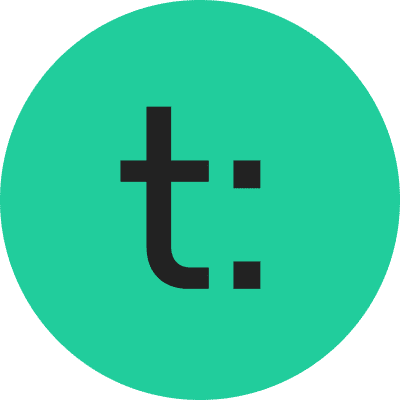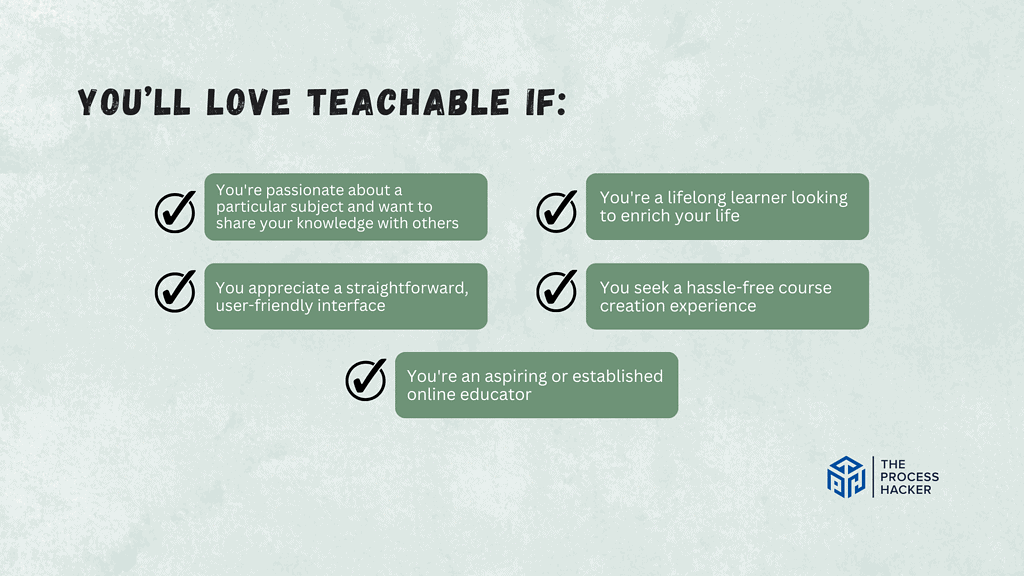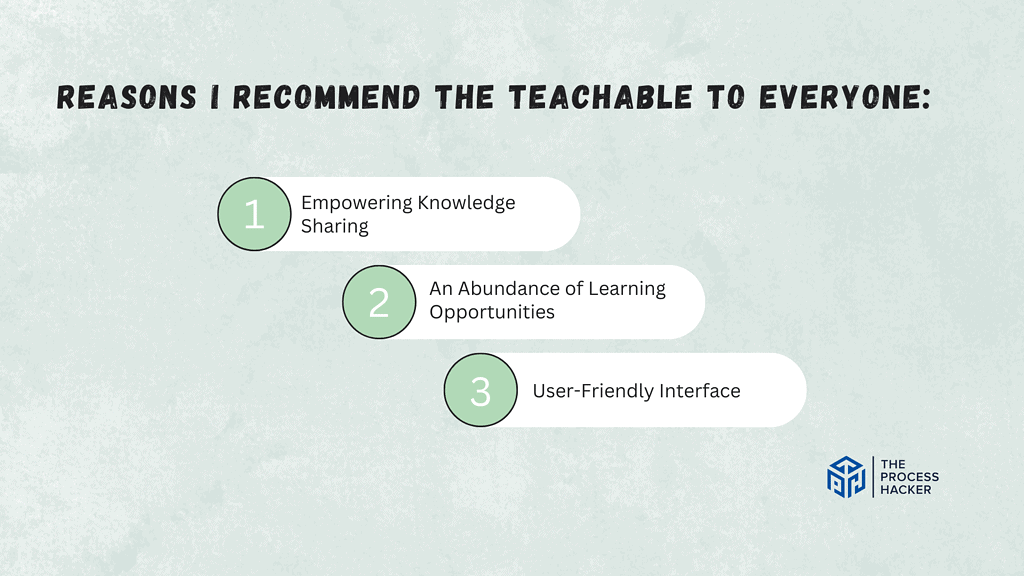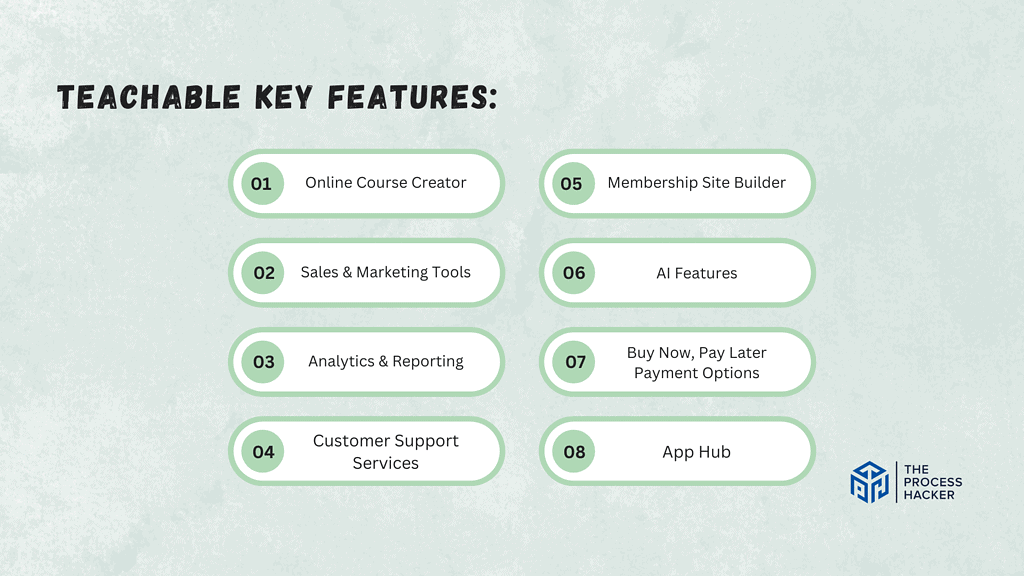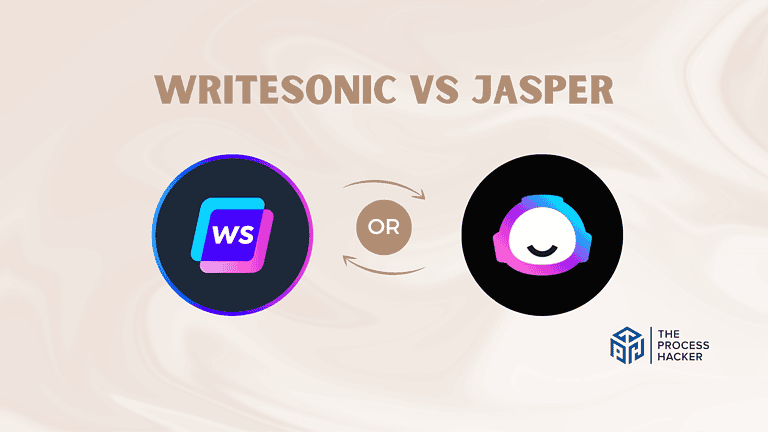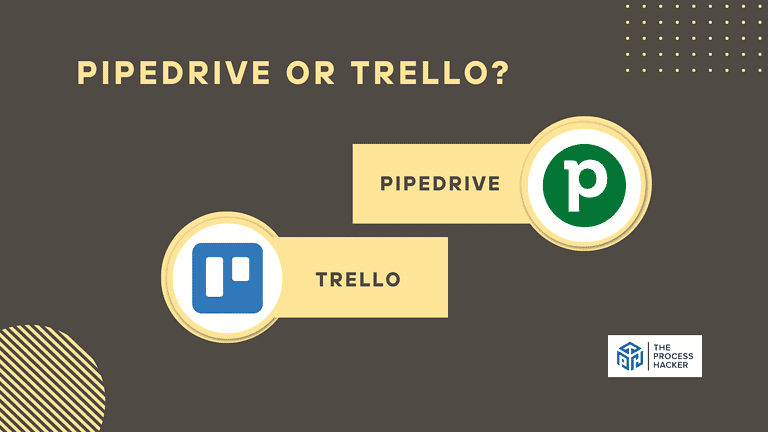Teachable Review 2024: Best Online Course Platform?
Alright, online course creators, listen up – I know you’re busy trying to build your empire while also responding to emails, grading assignments, updating content, and all the usual shenanigans.
With so much on your plate, you need a platform that will actually help you teach, not just add more tasks to your to-do list.
If you purchase through our partner links, we get paid for the referral at no additional cost to you! For more information, visit my disclosure page.
That’s why I’m here to let you in on a little secret – there’s a great tool to create and sell courses, Teachable, and it might just be the solution to all your online course headaches.
Now I know what you’re thinking – another platform promising the world and delivering chaos?
Not so fast, my friend, as I’ve taken the time to put Teachable through its paces over the past year, and let me just say – it might be time to switch from your current setup and check this slick platform out.
Stick with me on this comprehensive Teachable review, and I’ll tell you why it deserves a serious look as your new home for all things online learning.
Teachable Pros & Cons
When considering the best online course platform, it’s essential to weigh the app’s pros and cons against your specific needs and preferences to make the right decision. This Teachable review section will give you a list of the software’s pros and cons.
Pros
Cons
Teachable Pros
- Build a Brand, Not Just an Online Course: Forget generic landing pages. Teachable lets you design a branded school with a personalized website and domain for your online courses. Make it an extension of your vision, not just a digital storefront.
- Empowers Your Knowledge-Sharing Journey: Teachable provides an intuitive platform that makes it easy for you to turn your expertise into a teaching opportunity. Whether you’re a seasoned educator or a first-time course creator, you’ll find that Teachable simplifies the process of sharing your knowledge, allowing you to focus more on content and less on technical details.
- Enhances Learner Engagement: With its interactive tools and user-friendly interface, Teachable helps you create online courses that are not only informative but also engaging. This means your students are more likely to stay motivated and complete the online course, leading to better learning outcomes and higher satisfaction rates.
- Supports Your Growth and Scalability: As your online teaching presence grows, Teachable scales with you. It offers various tools and integrations that help small and large-scale operations, ensuring that you have the resources to expand your reach and impact without compromising on quality or user experience.
Teachable Cons
- Requires a Learning Curve for Full Utilization: While Teachable is user-friendly, getting the most out of its advanced features may require some initial learning. This isn’t a significant hurdle, but it’s something to remember if you’re new to online course platforms.
- Limited Customization in Starter Plans: For those on the starter plans, there may be some limitations in terms of customization options. While this isn’t a deal-breaker, you might need to upgrade to access the full range of design and branding tools.
- Dependency on Internet Connectivity: Teachable requires a reliable internet connection, as with any online platform. This means your ability to access and interact with your online course material is contingent upon your internet quality, which might be a consideration if you or your students are in areas with spotty connectivity.
Quick Verdict – Is Teachable Worth the Money?
After numerous hours exploring and using the app, the verdict is clear on this Teachable review: it’s definitely worth the investment.
Whether you’re an aspiring or experienced educator, Teachable offers an unparalleled platform to share your knowledge.
What sets Teachable apart is its exceptional ease of use and versatility. You’ll find that creating and managing online courses is straightforward, even if you’re not particularly tech-savvy. Its range of tools also caters to various teaching styles and subjects, making it a one-stop shop for all your online course needs.
You might hesitate, thinking Teachable is too pricey. However, consider the value it adds. With robust features and excellent support, it’s more of an investment in your teaching journey, offering returns that far outweigh the initial cost.
To be fair, Teachable isn’t perfect. For example, the customization options could be more extensive, especially in the lower-tier plans. However, this minor limitation doesn’t overshadow its overall functionality and impact.
Don’t just take my word for it. Experience the difference yourself. With Teachable’s free trial or starter plan, you can explore its features firsthand. You’re likely to find that it’s an invaluable tool in your educational arsenal, just as I did.
Ready to take control of your learning journey and potentially change your life?
Read this Teachable review until the end, try the app today, and see how much you can grow.
Who is Teachable for?
You’ll love Teachable if:
- You’re passionate about a particular subject and want to share your knowledge with others. Teachable provides an excellent platform to create and sell online courses, help others, and generate income.
- You’re a lifelong learner looking to enrich your life. With a vast selection of online free courses on various topics, Teachable allows you to explore new areas of interest or deepen your understanding of favorite subjects.
- You appreciate a straightforward, user-friendly interface. Navigating Teachable is a breeze, making it easy to focus on learning and teaching rather than wrestling with complex tech.
- You seek a hassle-free course creation experience. If you want to focus on content without getting bogged down by technicalities, Teachable’s user-friendly interface and intuitive course design tools will be a game changer for you.
- You’re an aspiring or established online educator: If you have valuable knowledge or skills to share and are looking for a platform to teach a wide audience, Teachable is tailor-made for you. It’s perfect for beginners and experienced educators seeking to expand their online reach.
You won’t love Teachable if:
- You prefer in-person teaching dynamics. If you thrive on direct, face-to-face interaction and feel that online teaching can’t replicate that experience, Teachable might not be your best fit.
- You’re looking for a free platform with advanced features. While Teachable offers a free plan, its more advanced features are part of the paid plans. If you’re not ready to invest in a subscription, consider exploring other options.
- You need highly specialized course customization. The platform might be limiting if your teaching requires highly specialized or unique course structures and customization beyond what Teachable offers.
What is Teachable?
Teachable is a dynamic online platform designed to empower you to create and sell online courses or learn from various subjects. It’s an online learning hub that prioritizes ease of use, making it accessible to both novices and seasoned course creators.
What is the key benefit of having Teachable?
The key benefit of Teachable is its ability to democratize education. You can share your knowledge with the world and monetize your expertise or expand your mind by learning new skills from others in the community.
How does Teachable work?
Teachable provides all the necessary tools to create, market, and sell your online courses. Once you sign up, you can upload your Teachable course content, set your pricing, and attract students.
For learners, it’s as simple as signing up, selecting a course, and beginning your educational journey.
How is it different from competitors?
Unlike many other e-learning platforms, Teachable allows complete control over course pricing, student data, and customization within its design framework. Its user-friendly interface also makes it stand out, ensuring that technology isn’t a barrier to sharing or gaining knowledge.
Reasons I Recommend Teachable to Everyone
#1) Empowering Knowledge Sharing
One of the most fulfilling aspects of using Teachable is the ability to share knowledge on a global scale. Whether you’re an expert in coding, cooking, or calligraphy, Teachable enables you to create and sell courses and reach students worldwide. The benefit here is twofold: you can monetize your expertise, and your students gain valuable skills.
Prepare to share your special knowledge and skills with the world! After launching your digital marketing course on Teachable, connect with your students from around the world, earning income while helping others advance their careers.
#2) An Abundance of Learning Opportunities
If you’re on a quest for knowledge, Teachable offers a treasure trove of courses across various subjects. The platform’s diverse catalog means you can easily find courses that suit your interests, whether you want to learn a new hobby or enhance your professional skills.
For instance, during the lockdown, I used Teachable to learn about Real Estate and brush up on my data analysis skills. The quality of the courses and the convenience of learning at my own pace made the experience incredibly rewarding.
#3) User-Friendly Interface
Teachable’s simple, intuitive interface is another reason I recommend it. You don’t need to be tech-savvy to create or take a course on Teachable. The platform guides you through the process step by step, making it easy even for beginners.
When I first started using Teachable, I was pleasantly surprised at how straightforward the course creation process was. Thanks to Teachable’s user-friendly design, you can easily upload your course content, your my pricing, and start attracting unlimited students.
What You Might Not Like About Teachable
#1) Limited Customization in Lower-Tier Plans
One of the challenges you might face with Teachable is the limited customization options available in the lower-tier plans. When I started with the basic plan, I noticed that the ability to customize the look and feel of how I am selling courses was somewhat restricted.
This could be a downside if you’re looking for advanced branding and design features right from the start. While these features become available in higher-tier plans, the additional cost might be a consideration if you’re on a tight budget.
#2) Transaction Fees on Basic Plan
Another aspect that you might find less favorable is the transaction fees on the basic plan. While the platform itself is cost-effective, these transaction fees can add up, especially if you’re selling online courses at a lower price point or have a high volume of sales.
This is something to keep in mind if you plan to use Teachable for commercial purposes and start with the basic plan. However, these fees decrease with higher-tier plans, which could be a viable solution as your business grows.
Teachable Pricing
Teachable offers a free plan, allowing you to begin creating and selling courses without any upfront costs. The pricing for their Basic Plan starts at $59, providing a good balance of features for those getting started.
For more advanced tools, enhanced support, and additional customizations like user roles, you can opt for the Pro and Pro+ Plans, which cater to more established course creators seeking greater functionality.
Teachable: Key Features Breakdown
Let’s break down the key features and delve into the details of each in this Teachable review:
Online Course Creator
The Online Course Creator is the heart of Teachable. It’s the tool that allows you to build, design, or simply create courses using a variety of media, such as text, images, videos, and downloadable files. It’s more than just a digital chalkboard – it’s an all-in-one studio for creating engaging learning experiences.
What makes this feature stand out is its simplicity. Despite its powerful capabilities, it’s designed to be accessible to everyone, regardless of technical expertise. You don’t need to know any coding or have any design skills to create courses.
If you want to launch an online course, the Online Course Creator is a game-changer. Turn your knowledge into a comprehensive course without getting tangled up in technical details. It streamlines the process, allowing your to focus on what really matters – the content of your course. This feature will make course creation easier and more enjoyable for you.
Sales & Marketing Tools
The Teachable platform arms you with powerful features to attract unlimited students, convert leads, and keep your enrollment funnel overflowing. Design eye-catching landing pages, create promotional coupon codes, schedule email reminders, set up youraffiliate marketing, and even us automated workflows to nurture leads until they’re ready to dive into your knowledge pool.
If you want to share knowledge without getting bogged down in technical complexities, this feature is a game-changer. It manages to be both intuitive for beginners and robust enough for seasoned educators, striking a balance that’s rare in the realm of online course platforms.
In today’s modern world, marketing can feel like a confusing maze. For me, I have spent hours fiddling with landing pages and struggling to reach my target audience. But after trying out Teachable, I built beautiful landing pages in minutes and scheduled automated email sequences. The marketing tools will enable you to grow your student base!
Analytics & Reporting
Teachable’s analytics and reporting tools provide you with valuable insights into your course performance. You can track student progress, assess course completion rates, view revenue reports, and more. It’s like having a built-in data analyst for your courses.
Teachable’s analytics are so valuable in their depth and clarity. Unlike basic analytics offered by some platforms, Teachable gives you a comprehensive view of your course’s performance.
You must make informed decisions about content updates, marketing strategies, and student engagement tactics. The ability to track and analyze student progress and behavior is especially crucial in tailoring your courses to meet the needs of your audience.
In any tool, analytics and reporting features are instrumental in enhancing how I make decisions and sell products. By understanding student engagement and behavior patterns, you can adapt your content to suit your student’s learning styles better, leading to improved course completion rates and student satisfaction.
For you, this means the ability to teach and evolve as an educator, continuously refining your multiple courses based on solid data and feedback. It’s not just about providing content; it’s about ensuring that content resonates with and effectively educates your unlimited students.
Customer Support Services
Teachable’s Customer Support Services encompass a range of resources designed to assist you in navigating and maximizing the platform. This includes comprehensive FAQs, detailed how-to guides, responsive email support, and, in some plans, live chat support.
These resources are aimed at providing timely and helpful answers to your queries, whether technical, administrative, or about best practices in course creation.
What sets this feature apart is Teachable’s commitment to user success. Their support team doesn’t just solve problems; they’re also there to guide you, providing tips and advice on how to make the most out of the platform.
These customer support services will be your lifeline. Whenever you encounter a roadblock or have a question, you can get timely and helpful responses. This support will help you overcome obstacles and feel valued and supported in your journey as a course creator.
Membership Site Builder
The Membership Site Builder lets you curate exclusive communities and drip-feed content and offer tiered memberships catering to all levels of your audience’s hunger for knowledge. Think exclusive video libraries, bonus materials, live Q&A sessions, and a thriving forum for your members to connect and grow together.
Its ability to foster a sense of community among your students is what makes it special. It’s not just about delivering content; it’s about creating an engaging and interactive learning environment.
The Teachable platform will enable you to provide a more holistic learning experience, which will led to increased student engagement and satisfaction. Building a membership site within the platform enables you to add value to selling courses and deepen your connection with your students.
AI Features
The AI features are designed to enhance your course creation and delivery process. These tools use machine learning algorithms to provide personalized recommendations for your students, predict their learning patterns, and optimize course content based on their preferences.
These algorithms set the Teachable platform apart by making it more than just a platform for hosting courses. It becomes a dynamic learning environment that adapts to the needs of your students, providing them with a tailored learning experience.
I love AI and found these AI features to be solid. You can personalize the learning experiences, which increases student engagement and satisfaction. The ability to adapt and optimize the course content based on individual learner preferences will revolutionize the future of course creation.
Buy Now, Pay Later Payment Options
The Buy Now, Pay Later (BNPL) feature allows your students to purchase courses using popular BNPL services like Affirm, Afterpay, and Klarna. This option is available at the checkout for products within your school, offering an alternative to immediate full payment. It’s important to note that this feature is available only for schools on Teachable: pay with BackOffice enabled.
BNPL is particularly special because it makes your courses more accessible to a wider range of students. By offering payment flexibility, you’re increasing potential sales and accommodating students who might prefer or need to spread out the cost of your top-selling courses.
This feature displays at checkout based on the student’s billing location and the currency the product is priced in, making it adaptable to various international markets.
Incorporating BNPL into your Teachable school significantly broadens the accessibility of my top-selling courses. It will be beneficial for students who are interested in your courses but hesitant due to upfront costs.
By enabling them to enroll immediately and pay over time, there will be an increase in Teachable course sign-ups and overall student satisfaction. Also, the ease of setup and managing payments make the financial management much smoother.
App Hub
Teachable’s App Hub is a comprehensive marketplace that integrates a wide range of third-party applications directly into your Teachable school. This feature allows you to enhance your online course platform with various tools for email marketing, analytics, sales and conversions, business operations, and site design.
The App Hub includes integrations with popular applications like Mailchimp, Google Analytics, Stripe, PayPal, Calendly, Dropbox, and many others. This facilitates a seamless integration of these services with your Teachable account.
The App Hub is special because it offers the flexibility to customize and enhance your Teachable experience with your preferred tools. Whether for marketing, payment processing, data analytics, or student engagement, the App Hub provides many options to tailor your own online school according to your specific needs and preferences.
This level of customization is precious because it allows you to create a more personalized and effective learning management system for your students and streamline your administrative and marketing processes.
I really value software tools that provide many integrations, and thus, the App Hub will positively impact the way you deliver my courses. Get the flexibility to experiment with different tools and strategies, which ultimately leads to building a more engaging and effective learning environment for your students.
FAQs about Teachable
What Support and Integration Options Does Teachable Offer?
Teachable integrates email marketing tools like AWeber, Infusionsoft, MailChimp, Getresponse, and Mixpanel. It also supports conversion pixels and various tools through Zapier, including Zendesk, Intercom, and Olark. Their built-in analytics provide valuable insights into your school’s performance.
Is There a Mobile App Available for Teachable?
Teachable has introduced a mobile app, currently available for iOS devices, allowing students to access courses from their smartphones anywhere.
What Types of Courses and Digital Products Can Be Sold on Teachable?
Teachable is versatile and supports various niches, from yoga and nutrition to web design and social media marketing. Besides online courses, you can also sell downloadable products like eBooks, guides, music, and audio.
Can Teachable Handle International Audiences and Payments?
Yes, Teachable supports international audiences and can accept payments from over 130 international currencies through Stripe or PayPal. It allows the creation of schools in your local language and handling multiple currencies for a single course.
How is Content Protected on Teachable?
Teachable takes content protection seriously. It offers features to secure your course material, such as restricted student access, Teachable course compliance settings, and the option to disable the downloading of videos.
Can You Offer Certificates of Completion?
Teachable enables you to issue certificates of completion to your students. These certificates can be fully customized for each Teachable course, offering a tangible reward and acknowledgment of your student’s achievements.
Final Verdict – to Buy Teachable or Not to Buy Teachable?
After thoroughly exploring and testing what the Teachable platform offers, I recommend it as a resounding yes.
If you’re serious about creating and selling online courses, Teachable should be at the top of your list.
Throughout this review, we’ve seen how Teachable’s robust features, to help you create course, manage the membership site, and use AI to achieve a dynamic and engaging learning environment.
These features not only enhance the course creation process but also elevate the learning experience for your students.
You may wonder about the high cost or the learning curve of such a comprehensive learning management platform. While there is an initial investment of time and money, the potential returns – in terms of revenue, learner satisfaction, and your own growth as an educator – are significant.
So, are you ready to take the next step in your online teaching journey?
Start exploring Teachable today and see how it can revolutionize your approach to online education.
In the next section of this Teachable review, we’ll also explore some alternatives to help you make the most informed decision possible.
Teachable Alternatives
If $59 per month is too much for you to stomach right now or you need a different solution, you might like one of these alternatives before we end this Teachable review.
#1) Thinkific
Thinkific serves as a strong contender to Teachable. Both platforms offer a robust suite of tools for course creation and marketing. However, Thinkific stands out with its free plan, providing access to impressive features not included in Teachable’s basic plan.
Despite this, Thinkific doesn’t offer course completion certificates, a feature that gives Teachable an edge. Therefore, if you’re just starting out and seeking a cost-effective solution, Thinkific is the right choice.
#2) Kajabi
Kajabi is another alternative to Teachable, particularly noted for its all-in-one approach. Unlike Teachable, which focuses primarily on course creation and delivery, Kajabi offers a range of tools for own website building, email marketing, and more.
However, this breadth of features comes at a higher price point, making Kajabi a better fit for those with a larger budget and needing comprehensive business tools alongside their course platform.
#3) Podia
Podia is a simpler, more streamlined alternative to Teachable. While it lacks some of the advanced features of Teachable, like AI tools and a membership site builder, Podia shines with its user-friendly interface and lower cost.
This makes it suitable for beginners or those who prefer a straightforward course creation and delivery approach.
#4) Skool
Skool is a newer player in the course platform market, but it has quickly gained attention for its unique approach to course creation. Focused on engaging and interactive learning experiences, Skool helps you build community and foster collaboration among your students.
However, Skool is still in its early stages and currently only offers a limited range of features. It may be best suited for those looking to create more interactive and social-based courses.