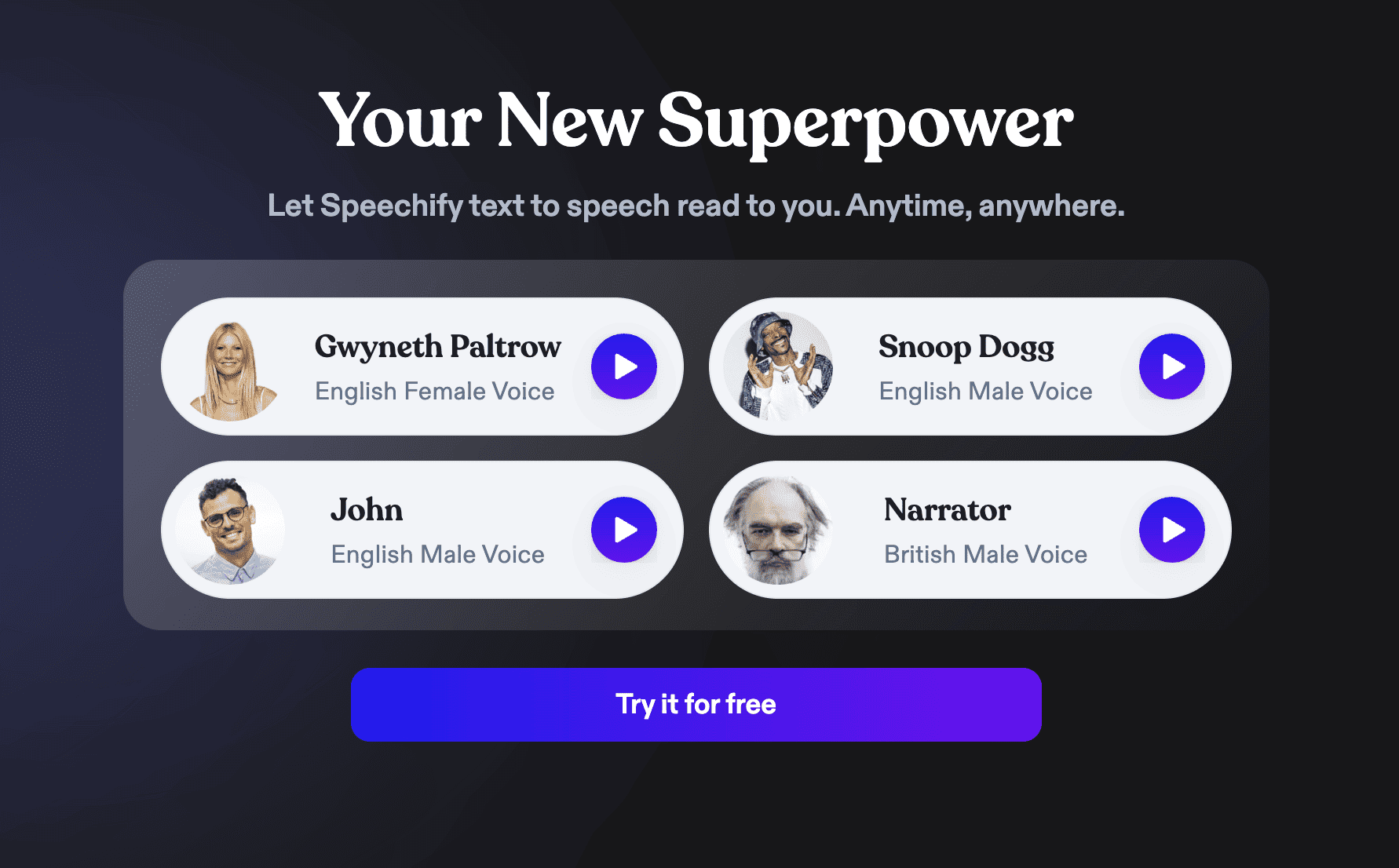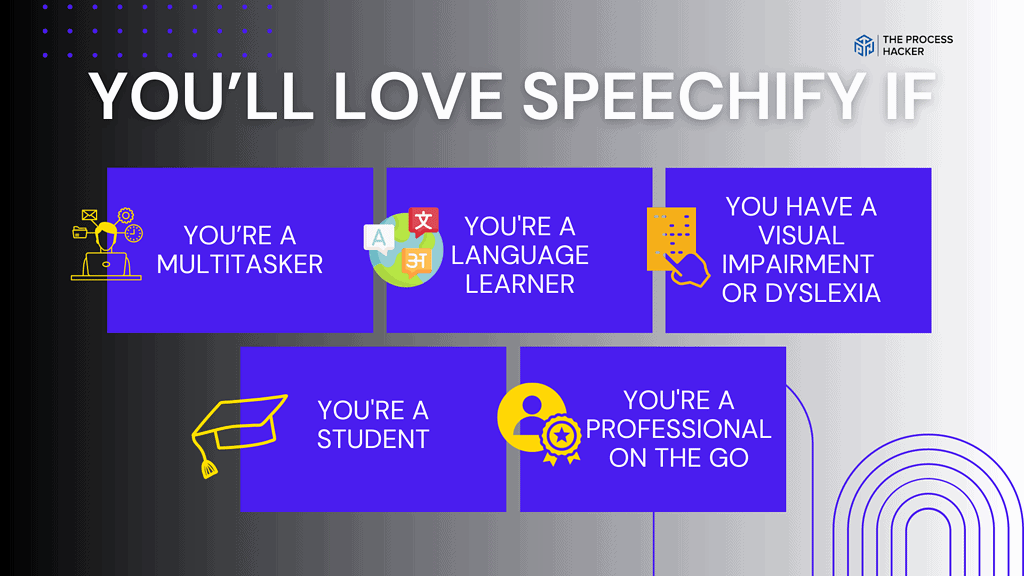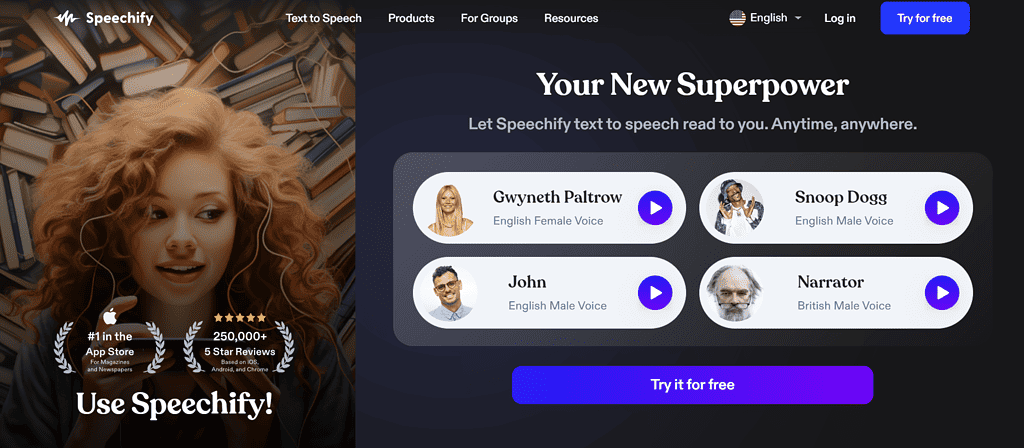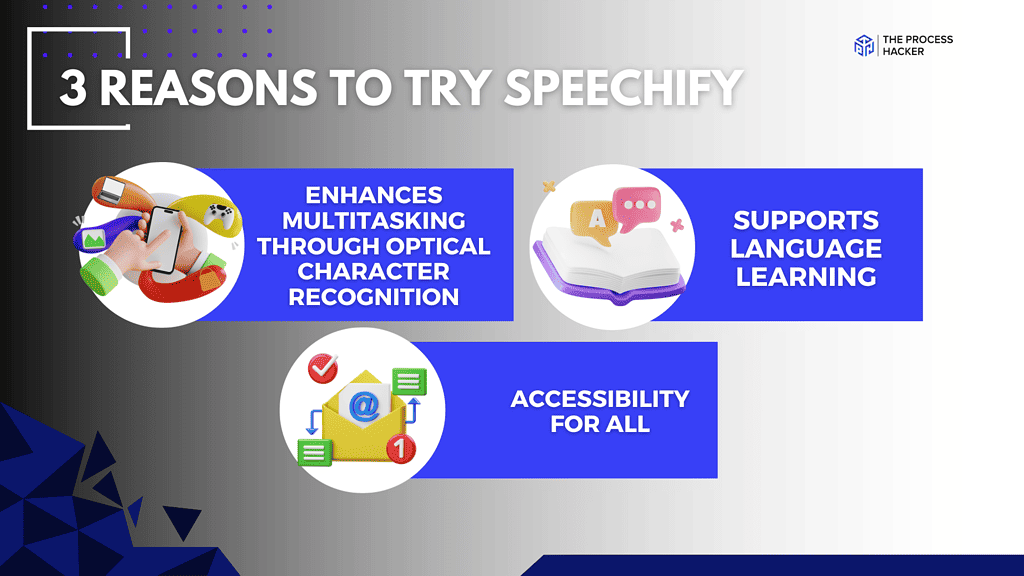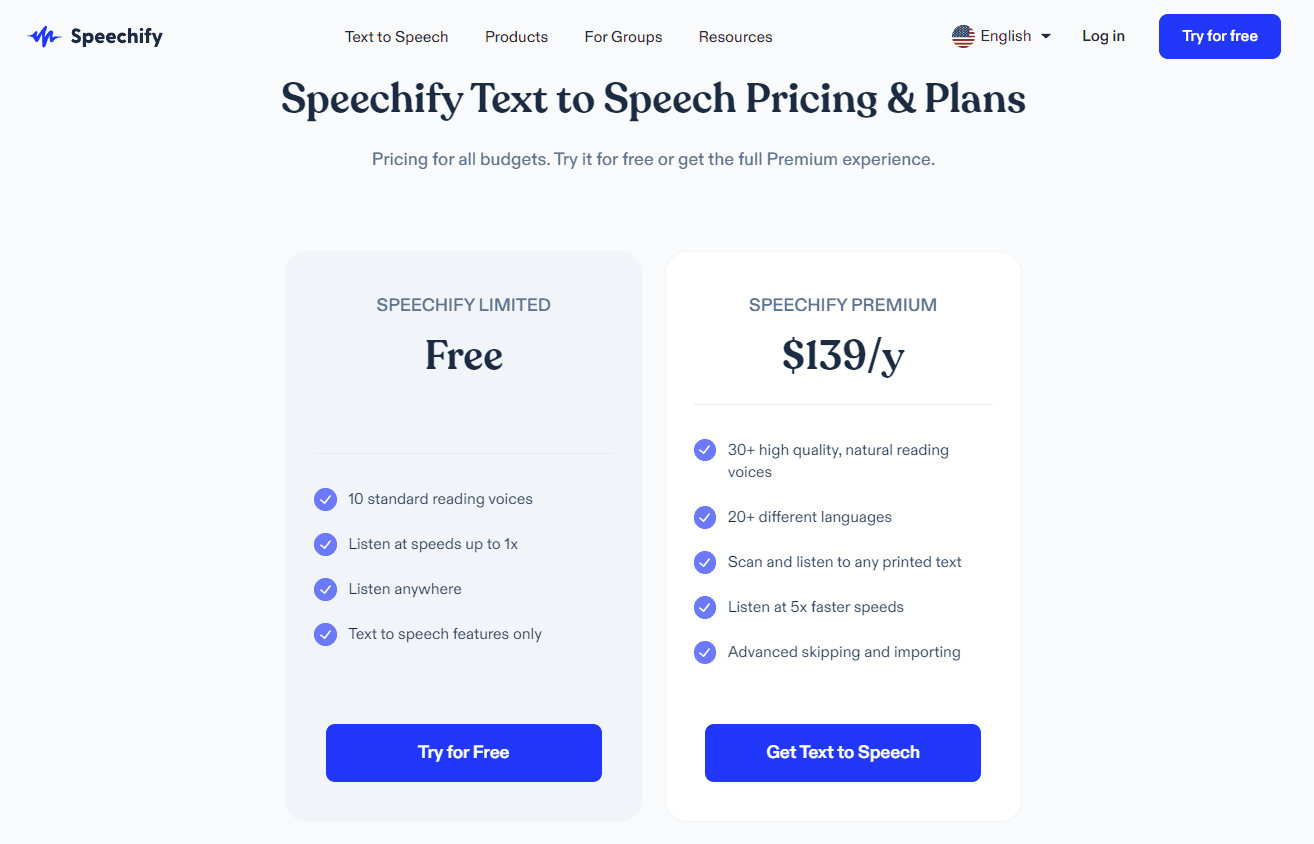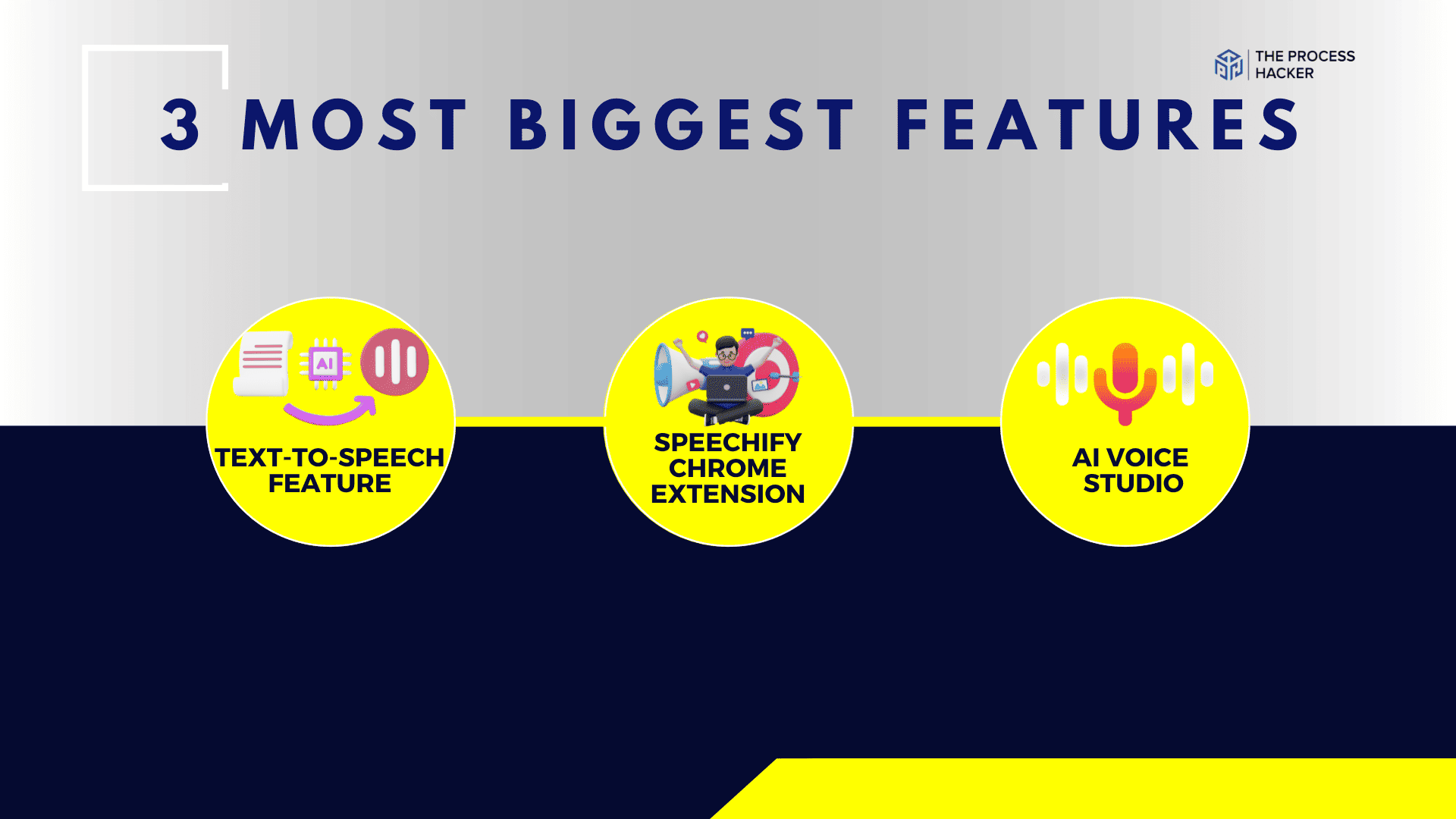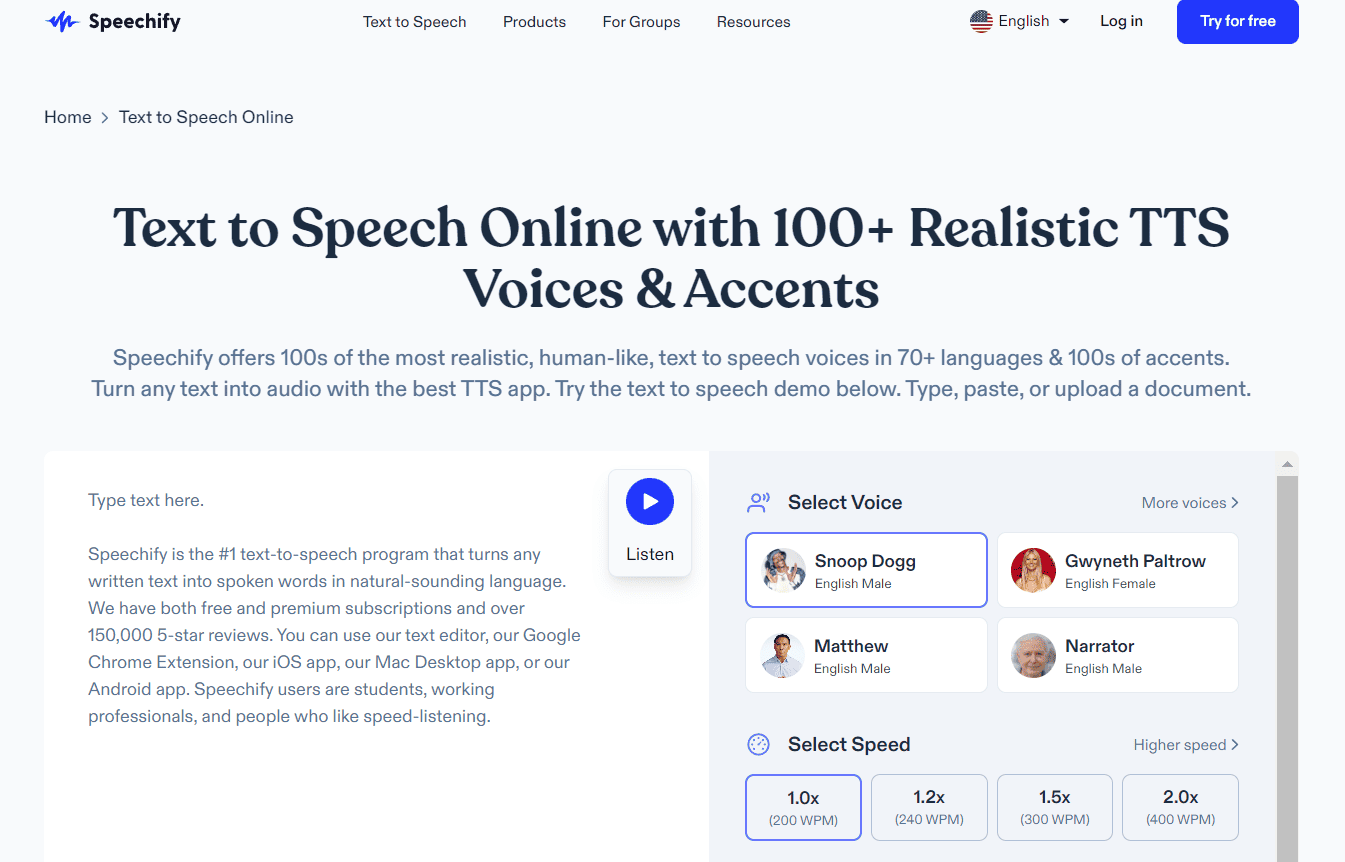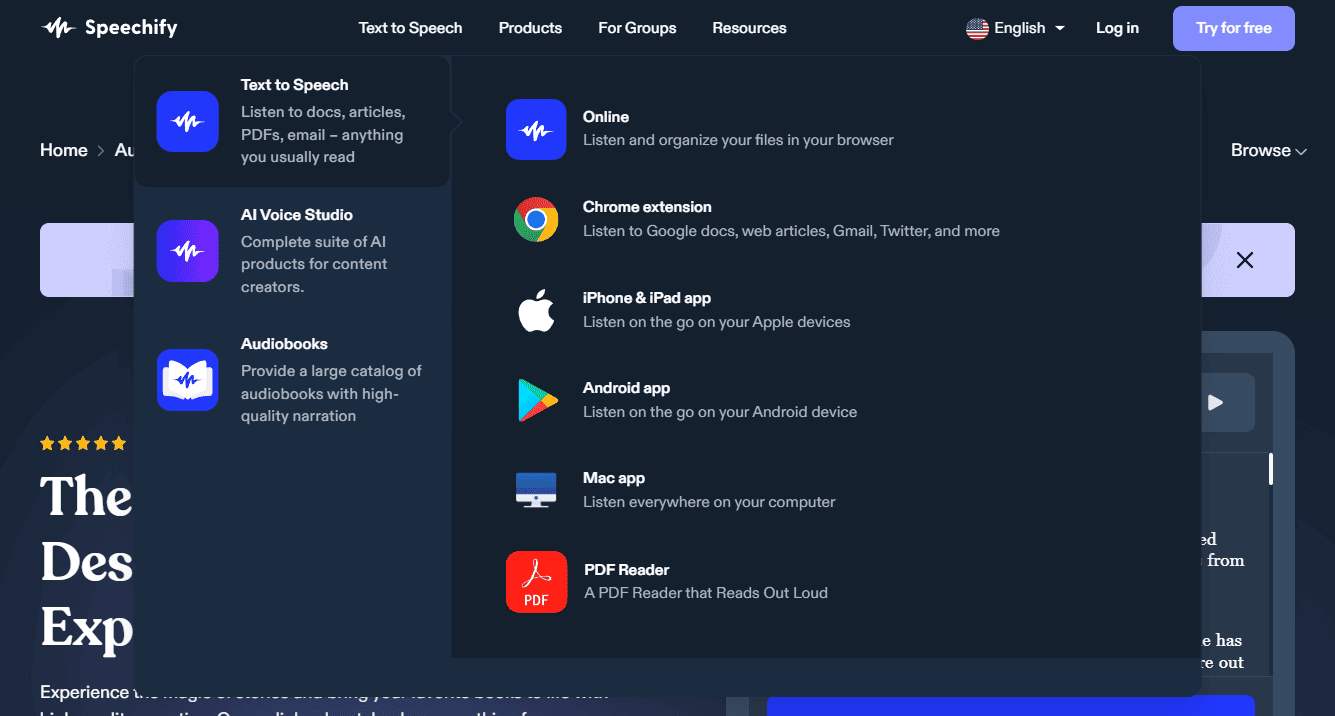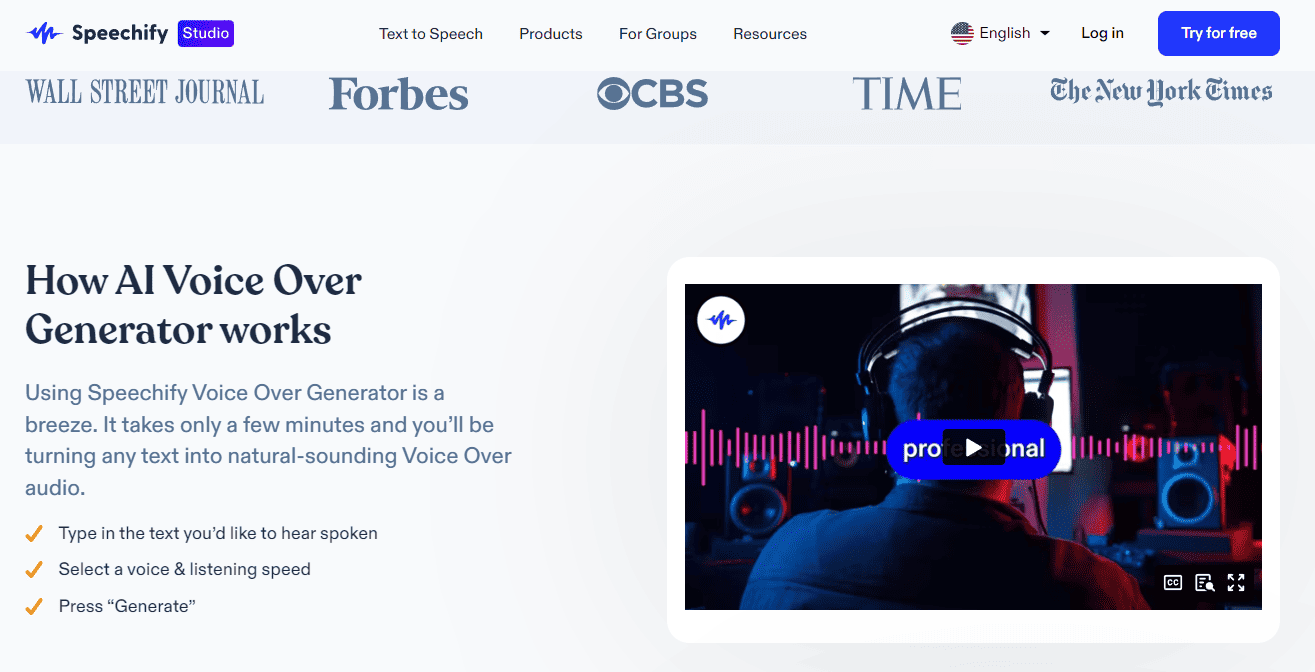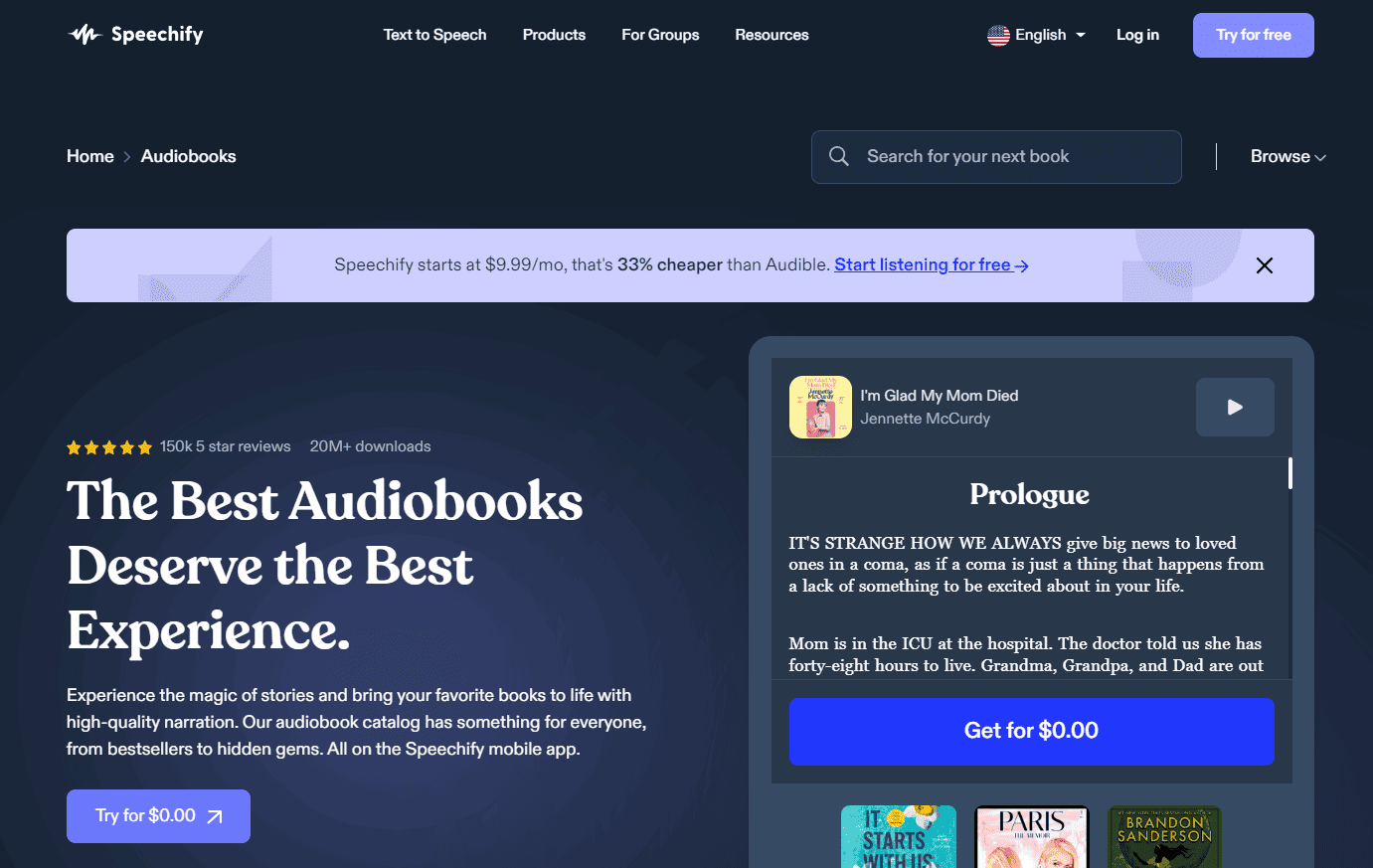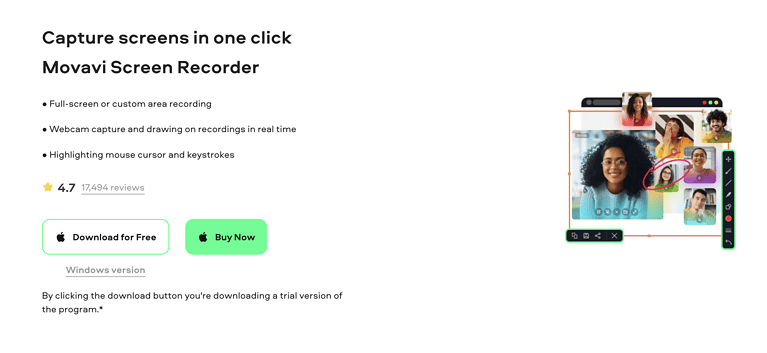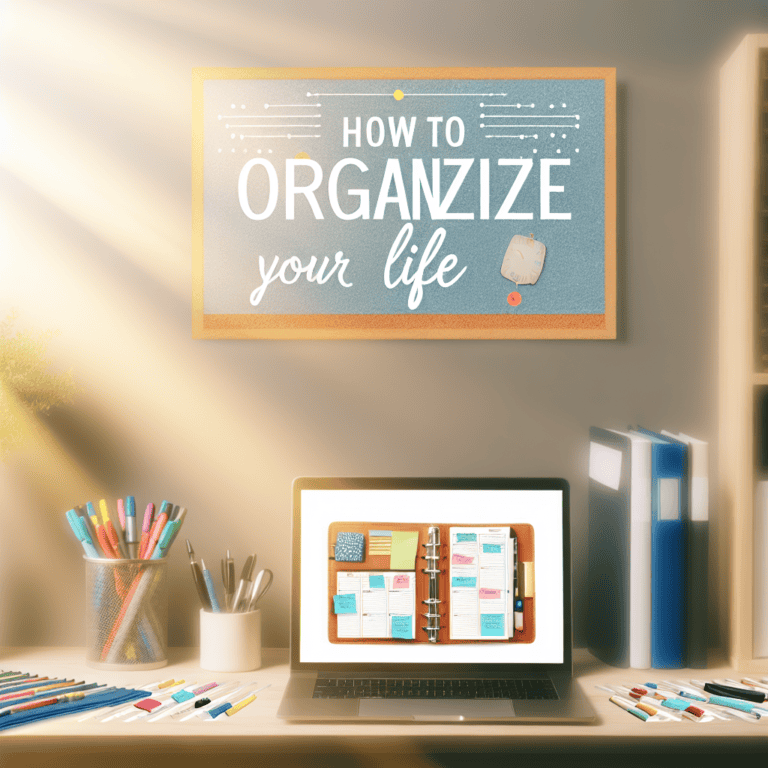Speechify Review 2024: Best AI Text-to-Speech App?
Ready to up your game?
Looking for an AI text-to-speech app that can take busy people like you (and your words) from zero to hero with the click of a button? Then, Speechify is just what you need!
In this Speechify review, we’ll help you separate the good from the bad regarding artificial intelligence-powered Text-to-speech apps. So grab yourself a cup of hot joe and settle in–it’s time to explore the wild, weird world of voice synthesis!
If you purchase through our partner links, we get paid for the referral at no additional cost to you! For more information, visit my disclosure page.
In this Speechify review, I’ll show you why I love Speechify with all the app benefits and my experience to help you make an informed decision!
Keep reading to learn more!
Speechify Pros & Cons
When evaluating Speechify, it’s essential to consider both the benefits and potential drawbacks.
Pros
Cons
Speechify Pros
- Enhances Productivity: Speechify allows you to multitask effectively by listening to your reading materials while doing other tasks.
- Content Accessibility: For individuals with dyslexia, visual impairment, or those who simply prefer audio over text, Speechify can be a life-changing tool that makes content more accessible and easy to digest.
- Wide Range of Applications: Whether for studying, work, or leisure reading, Speechify reads out a wide range of text sources like PDFs, articles, and even physical books with its scanning feature.
Speechify Cons
- Depends on Internet Connection: Speechify does a great job converting text to voice feature, it requires a stable Internet connection to function optimally. This can be a challenge for users with limited or unreliable web access.
- Varying Voice Quality: Though Speechify offers a variety of voices, some users might find the synthetic voices less engaging compared to human narration.
- Limited Free Version: While a free version is available, users need to subscribe to Speechify’s premium plan to unlock all features and enjoy unlimited listening.
Quick Verdict – Is Speechify Worth the Money?
After spending significant time using Speechify, my verdict is: Yes, it is absolutely worth the money.
Speechify’s key selling points are its versatility and convenience. It can read any text, from books to articles to emails, making it an excellent tool for multitaskers. Plus, it’s a valuable resource for language learners, with its clear pronunciation and speed control feature.
You might think Speechify’s premium plan is costly, but remember that it offers offline reading capabilities. This means you can continue learning or absorbing information even when you’re away from a reliable internet connection. Moreover, the time and effort saved by using this app makes it a worthwhile investment.
One minor criticism is that the voice options could be more varied. While the voices are clear and natural-sounding, having more options would enhance personalization.
If you love reading but struggle to find the time, or if you’re a language learner looking to enhance your skills, try Speechify. The convenience and flexibility it offers make it a tool worth investing in.
Who is Speechify for?
You’ll love Speechify if:
- You’re a multitasker: If you like to make the most of your time, Speechify is a perfect fit. Listen to your reading materials while doing chores, commuting, or working out.
- You’re a language learner: Speechify can significantly improve your listening skills and pronunciation in a new language.
- You have a visual impairment or dyslexia: Speechify makes content more accessible, allowing you to easily consume text from various sources.
- You’re a student: With the increasing amount of digital study material, Speechify can help students keep up with their readings and complete assignments without causing eye strain.
- You’re a professional on the go: If your job involves a lot of reading, like academic research, law, or journalism, Speechify can help you consume information faster and more efficiently.
You won’t love Speechify if:
- You prefer human narration: While Speechify offers a range of synthetic voices, you might need to meet your expectations if you strongly choose the nuances and emotions in human narration.
- You have limited or unstable internet access: Although the premium plan offers offline capabilities, the basic version requires a stable internet connection to work properly.
- You’re on a tight budget: The free plan of Speechify has limitations, and while the premium version offers many benefits, it might only fit into some people’s budgets.
- You don’t consume much written content: If your daily routine involves little reading, you may not get enough use out of Speechify to justify the cost.
- You’re uncomfortable with technology: While Speechify’s interface is user-friendly, those who aren’t tech-savvy might find it challenging to navigate.
What is Speechify?
Speechify is a software tool designed to convert written text into spoken words. It’s a digital tool that enables users to listen to any text material, be it books, articles, emails, or study materials, thus making reading a hands-free and eyes-free experience.
What is the key benefit of having Speechify?
The key benefit of Speechify is its accessibility and versatility. It allows users to multitask and consume information faster, making reading more accessible for individuals with visual impairments or learning disabilities like dyslexia.
How does Speechify work?
Speechify works by using advanced artificial intelligence to convert text into speech. Users can simply upload or select the text they want to listen to, choose from various voice options, and control the speed of narration to suit their comfort.
The premium version offers additional benefits like offline reading and access to multiple languages.
How is it different from competitors?
Speechify stands out from its competitors through its user-friendly interface, high-quality synthetic voices, and the ability to read text from virtually any source.
Moreover, its emphasis on serving as a learning tool for language learners and a resource for people with reading difficulties sets it apart in the market.
Reasons I Recommend the Speechify to Everyone
As an avid user of Speechify, I’ve found it to be a game-changer in consuming written content. Here are the top three reasons why I recommend this tool to everyone.
#1) Enhances Multitasking through Optical Character Recognition
One of the main benefits of using Speechify is that it enhances your ability to multitask. Whether cooking, commuting, or working out, Speechify lets you simultaneously listen to your reading materials. This not only makes you more productive but also helps you save time.
I’ve personally experienced this benefit as it has allowed me to catch up on my readings while doing chores or during my daily commute. The ability to convert my ‘reading time’ into ‘listening time’ has significantly boosted my productivity.
#2) Supports Language Learning
Speechify can be a handy tool if you’re learning a new language. It can help improve your listening skills and pronunciation by allowing you to listen to text in your target language.
I’ve been using Speechify to learn Spanish, and it’s made a noticeable difference. Listening to Spanish articles and books through Speechify has improved my comprehension and accent. The ability to adjust the speed of the narration has also been beneficial in this regard.
#3) Accessibility for All
Speechify is a boon for individuals with visual impairments or dyslexia. It makes content more accessible by converting text into speech, thus breaking down barriers to information.
I have a close friend with dyslexia, and Speechify has transformed how he consumes content. He no longer struggles with reading speed; instead, he can easily listen to books, articles, and even his study materials.
What You Might Not Like about Speechify App
While I personally find Speechify to be a great tool, there are a couple of aspects that some users might not appreciate.
#1) Lack of Human Narration
One of the drawbacks of Speechify is that it does not offer human narration. Although the AI voices provided by Speechify are of high quality and offer a variety of accents, they may lack the emotional nuances and expressiveness of a human narrator.
In my experience, while listening to novels or any text that requires emotional interpretation, AI voices will fail to convey the right tone or emotion. This might be a downside if you value the subtleties of human narration.
#2) Speechify Cost for Premium Features
While Speechify offers a free plan, it comes with limitations. The premium version, which unlocks features like offline reading and access to multiple languages, comes at a cost. This can be a deterrent for users who are on a tight budget.
I initially used the free version but quickly realized I needed the additional features offered by the premium plan. While I found the Speechify cost reasonable for its benefits, I can understand how it might only fit some people’s budget.
Speechify Pricing
Speechify offers free and premium subscription plans to cater to users with varying needs. The free version, Speechify Limited, has basic text-to-speech functionality but some limitations. It doesn’t offer a monthly subscription or lifetime deal, though.
For those seeking more advanced features, Speechify Premium is available at $139 per year. It’s important to note that premium usage is limited to 150,000 words per month for their premium voices.
Speechify: Key Features Breakdown
Speechify has several key features designed to make reading more accessible and enjoyable:
Text-to-Speech Feature
Speechify’s text-to-speech feature converts written text into spoken words. With the help of optical character recognition, it can be used to read electronic books, articles, or word documents, making digital content more accessible for users.
The feature uses high-quality, human-like voices and supports multiple languages, ensuring a pleasant and comprehensive listening experience and instant translation.
The text-to-speech feature of Speechify is not just about converting text into audio file; it’s about making information consumption more efficient, accessible, and enjoyable. Its support for different languages and platforms makes it versatile, while its high-quality, natural-sounding voices make listening a pleasure rather than a chore. Furthermore, the reading disabilities Speechify feature helps people with dyslexia and other learning disabilities.
The Speechify mobile app is available on for iOS and Android or on the desktop app for Mac and Windows, and Speechify Chrome extension. Also, both the mobile version and desktop version are perfect for offline use.
Users can import pdf files, ebooks, or any text file into the app and have it read aloud. It’s especially beneficial for students, those in the college journey, who have a lot of study material or academic papers to go through, or professionals who want to catch up on their average reading speed while commuting or during breaks.
I’ve found this feature incredibly useful in my day-to-day life. Whether going through a lengthy report for work, studying a complex topic, or just catching up on my favorite blogs, Speechify’s text-to-speech feature has made the process much more manageable and enjoyable.
Speechify Chrome Extension
The Speechify Google Chrome extension allows users to listen to web page content directly from their browser. With a simple click, users with busy lives can have blog posts, news articles, emails, and even social media posts read aloud to them, blurring the background noise and focusing more on meditation.
This feature is handy for those who spend much time online and want to multitask or rest their eyes.
AI Voice Studio
The AI Voice Studio is a sophisticated feature of Speechify App that offers a suite of voice-related services driven by advanced artificial intelligence (AI) technology. Here’s a closer look at some of its key components:
AI Voice-Over: This feature uses AI technology to generate high-quality voice-overs for various types of content. Users can select from various voices and languages, making it perfect for creating voice-overs for videos, presentations, and more.
Voice Cloning: This aspect of AI Voice Studio allows users to create a synthetic clone of their voice or that of someone else. All it requires is a short voice recording, which the AI then processes to create a unique, personalized voice clone and optical character recognition that can be used to read out any text.
Transcription: Speechify’s transcription service uses advanced AI to convert spoken words into written text. It’s beneficial for transcribing interviews, meetings, lectures, and more with a high accuracy score.
AI Dubbing: AI dubbing uses AI-generated voices to dub over existing audio content in a different language or voice. This feature can be used to make content accessible to international audiences or add personalization.
AI Video Generator: This tool allows users to create videos from text. The AI Video Generator can create engaging multimedia content from simple text inputs by combining text-to-speech technology with visual elements.
Speechify’s AI Voice Studio is unique because it combines several advanced AI-powered tools into one versatile platform. It offers unprecedented personalization and flexibility, allowing users to tailor their auditory experience to their needs and preferences.
For me, the AI Voice Studio has been a versatile tool that enhances productivity. Whether creating a voice-over for a presentation, transcribing an interview, or simply listening to text read out in my voice, the AI Voice Studio makes the process seamless and enjoyable.
Audiobooks to Help Reading Speed
With Speechify’s Audiobook feature, you can turn any text—be it a book, word document, or article—into an audiobook. You simply upload the text, and Speechify converts it into high-quality audio.
Unlike traditional audiobook services offering a limited library, Speechify lets you create audiobooks from any text to fill your own Speechify library. This opens up a world of possibilities, allowing you to listen to specific books or articles that may not be available as audiobooks elsewhere.
This feature has revolutionized my reading habits. I’ve been able to ‘read’ books that I wouldn’t have had time for otherwise, and I’ve found myself exploring a wider range of genres and topics.
FAQs about Speechify
Sure, here are the FAQs about Speechify without citations:
How do I use Speechify on iOS devices?
To use a Speechify account on iOS, you need to download the app from the App Store. Once installed, you can import text from various sources and listen to it through the app.
Can I prevent Speechify from reading some aspects like URLs, headers, or footers?
Yes, Speechify users can customize their listening experience, including the ability to skip some aspects like URLs, headers, and footers. You can find more information on how to do this in the app’s settings or online FAQ section.
How does Speechify work with English lessons?
While the specifics vary, Speechify can generally be used in English lessons to read out text, making it easier for students to follow along and understand the material.
How can I unsubscribe from Speechify?
Unsubscribing from Speechify can be done through your account settings. If you need help with this, you can contact Speechify’s support team for assistance.
Can I use Speechify to listen to printed text?
Yes, Speechify can read out printed text. You need to digitize the text by scanning it or taking a photo, then importing it into the app.
Final Verdict – to Buy Speechify or Not to Buy Speechify?
After carefully examining user feedback and expert reviews, I recommend getting Speechify!
The app’s ability to convert text into audio makes it a valuable tool for various users. Whether you’re an individual with dyslexia, ADHD, or vision issues or simply someone looking to boost productivity, Speechify has a lot to offer.
The app’s range of features, including adjustable speed rates, lends itself well to auditory learners and those looking to improve their reading speed. Additionally, its ease of use and affordability are frequently lauded by reviewers. Speechify can be a game-changer for those who enjoy audiobooks but dislike reading.
Addressing the objections, some users have expressed dissatisfaction with the pricing, particularly the billing practices during the trial period. However, it’s important to note that Speechify is available on both free plans and premium subscriptions, providing flexibility based on user needs.
In conclusion, if you’re searching for a robust text-to-speech tool, Speechify is worth considering. It’s a versatile app designed to enhance productivity and make information absorption more accessible.
As we move forward with this Speechify Review, let’s explore some alternatives to Speechify, understanding that while it’s a powerful tool, there might be better fits for some.
Speechify Alternatives
If a $139 yearly subscription is too much for you to stomach right now, or you need a different solution, you might like one of these alternatives.
#1) Descript
Descript is a formidable alternative to Speechify. This all-in-one editor makes editing as easy as working on a Word document. The platform allows users to upload media or record directly into Descript to transcribe files instantly.
This feature sets it apart from Speechify, which focuses more on text-to-speech than transcription. Descript is also powered by AI, making the editing process of audio and video as simple as editing text.
If your work involves a lot of transcription or you prefer an all-in-one solution for audio, video, and text editing, Descript could be a better fit for you.
#2) Synthesia
Synthesia, unlike Speechify, is more geared towards creating AI videos. It allows you to create professional-looking videos without needing camera equipment or a big budget. Regarding text-to-speech capabilities, Synthesia may have limited features compared to Speechify.
If video content creation is a significant part of your workflow, Synthesia may be the better tool. It’s an excellent alternative for content creators, educators, and businesses that rely heavily on video-based communication.
#3) Murf.ai
Murf.ai is another noteworthy alternative to Speechify. While it offers text-to-speech features, its core functionality is providing video AI voices. These custom voices can be matched to match the tone and style of your content, giving you a level of control that isn’t possible with Speechify.
However, if your primary need is converting text into speech for personal consumption, Speechify’s simplicity might still hold an edge. Murf.ai is best suited for professionals who need to add voiceovers to their videos without the hassle and cost of hiring voice actors.
#4) Natural Reader
Natural Reader is a text-to-speech tool that excels in its flexibility. It allows users to work with various document formats and even create audio files like MP3s, making it valuable for tasks like generating voiceovers, podcasts, or tutorials.
Conversely, Speechify is a similar tool that focuses on providing natural-sounding voices and a variety of features to enhance the listening experience. It offers a wider selection of high-quality voices with natural intonation and has functionalities like text highlighting, adjustable reading speed, and even translation capabilities.
If your focus lies on creating audio content and format flexibility is important, Natural Reader is a better fit. However, if you prioritize natural-sounding voices, advanced features, and a primarily web-based experience, Speechify is the better option.
#5) Audible
Audible is a popular audiobook platform that has been around since 1995, offering a vast library of titles to choose from. However, if you’re looking for something a bit more advanced, Speechify may be just what you need.
Speechify is a text-to-speech app that offers a different experience than Audible. Instead of pre-recorded audiobooks, Speechify uses AI to read text aloud to you in a natural-sounding voice. This makes Speechify a great option for students or professionals who need to consume large volumes of text quickly.