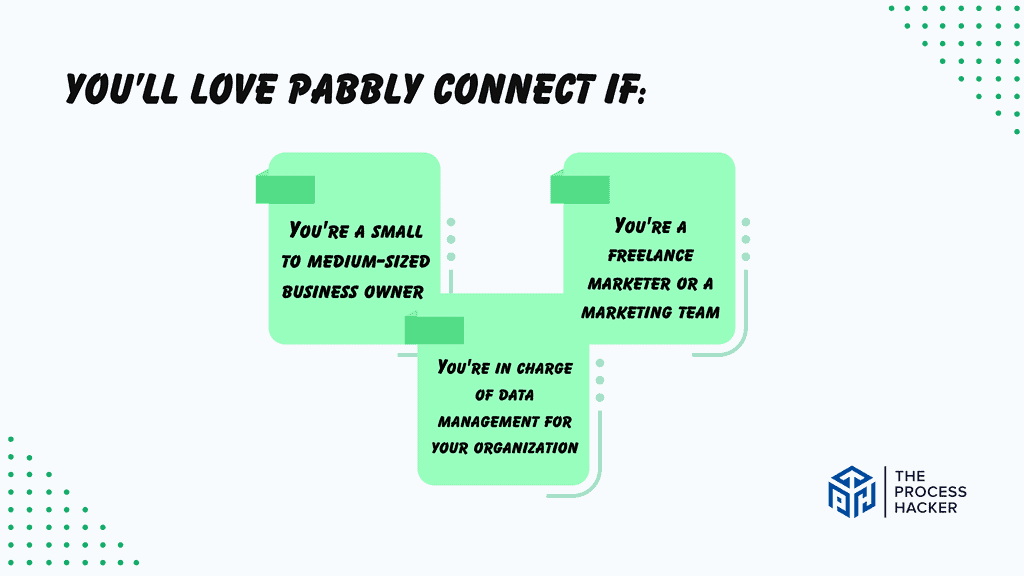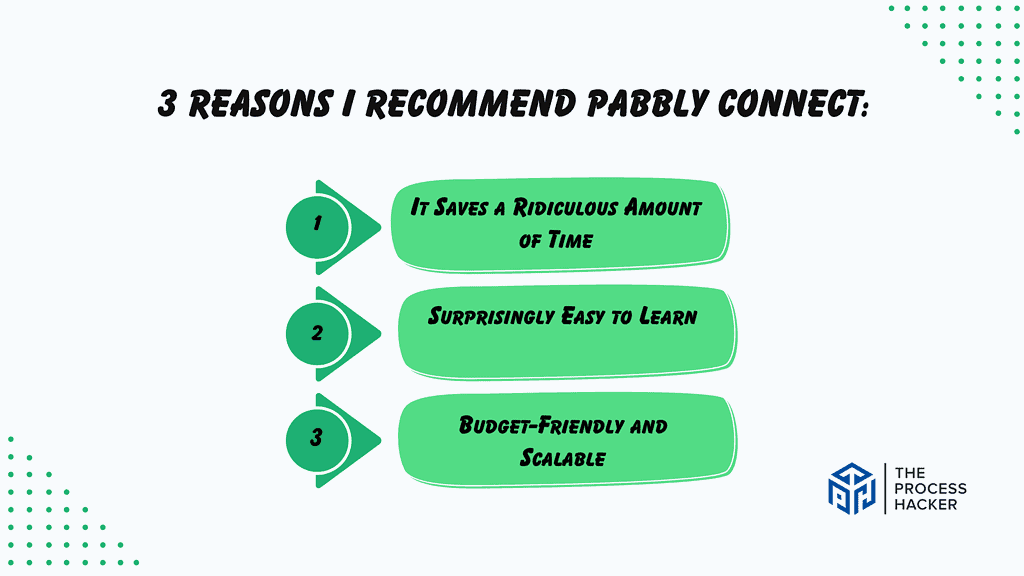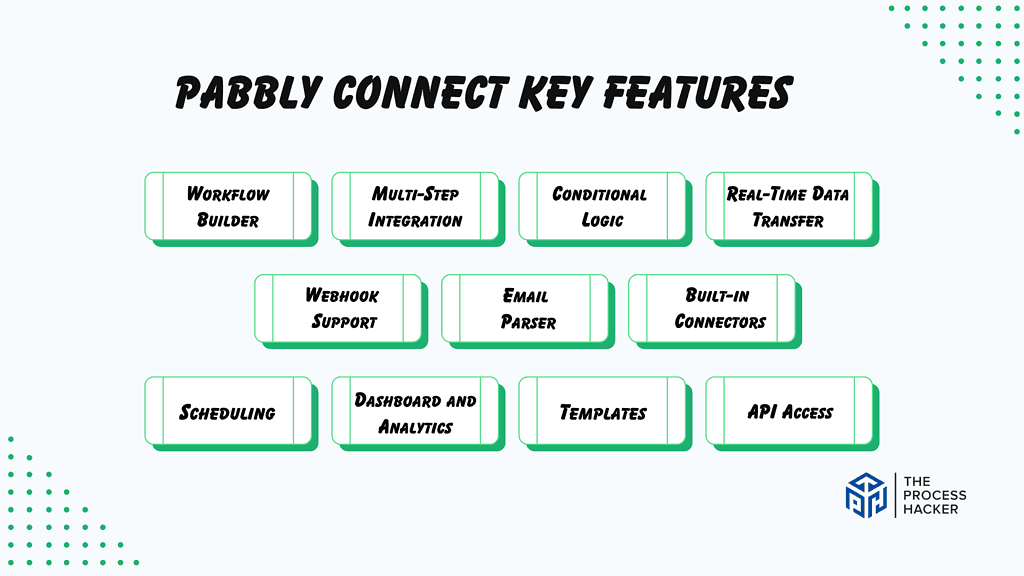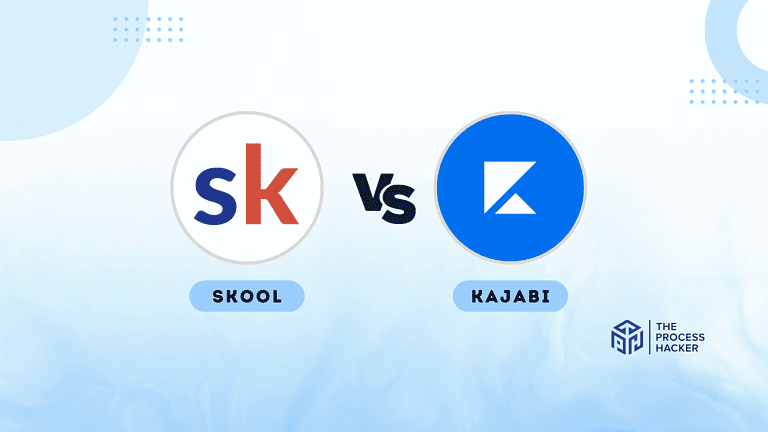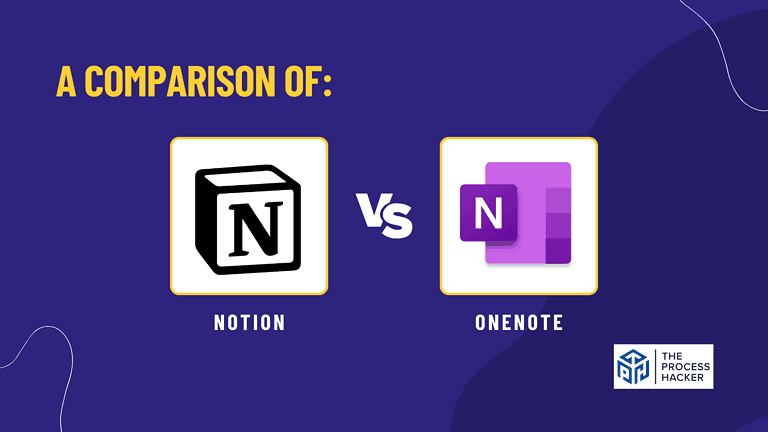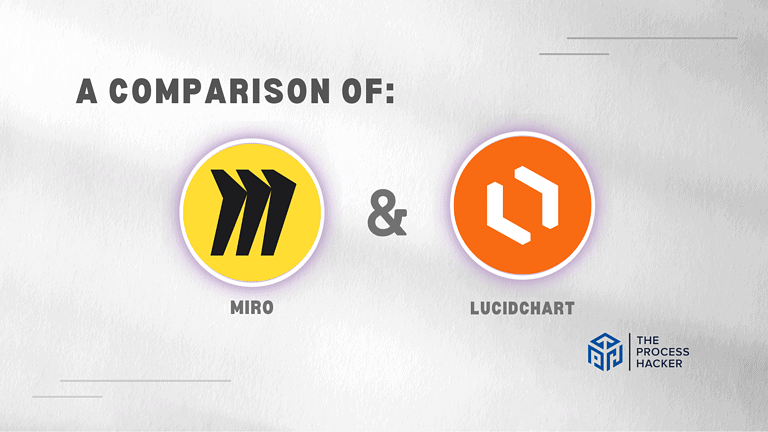Pabbly Connect Review 2024: Best Tool to Automate Tasks and Connect Multiple Apps?
When did you last think, “How can I get all my work done more efficiently without burning myself out?”
Or have you ever looked at your to-do list and felt overwhelmed by everything you needed to accomplish? If this sounds familiar, keep reading because I’m here to tell you about an incredible tool that will change how you work.
For a good reason, Pabbly Connect is quickly becoming a leading workflow automation platform. As the workplace becomes increasingly digital, having a way to connect all your different apps and automate repetitive tasks is an absolute must.
If you purchase through our partner links, we get paid for the referral at no additional cost to you! For more information, visit my disclosure page.
Rather than spending hours manually copying and pasting between different systems, you can use Pabbly Connect to sync and trigger actions seamlessly. Hence, you will get more time to focus on meaningful work.
In this review, I’ll share my own experience testing out Pabbly Connect over the past few weeks to streamline key business processes. We’ll explore the powerful features and capabilities it offers, how to set it up, and real examples of how others are saving massive amounts of time.
By the end, I’m confident you’ll see why Pabbly Connect is a competitive app connectivity solution on the market. Let’s get started exploring how it can help take your productivity to the next level!
Pabbly Connect Pros & Cons
When considering an automation tool, it’s essential to weigh Pabbly Connect’s pros and cons against your specific needs and preferences to make the right decision.
Pros
Cons
Pabbly Connect Pros
- Cost-Effective Automation: Pabbly Connect offers competitive pricing and a free plan, making it a budget-friendly solution for streamlining operations.
- Extensive App Integrations: Connect many popular apps to create efficient workflows, eliminating time-consuming manual tasks.
- User-Friendly Design: Pabbly Connect’s intuitive interface simplifies the process of building automation, minimizing the need for extensive technical expertise.
Pabbly Connect Cons
- Customization Limitations: The platform might lack the necessary depth of customization for highly complex or niche automation scenarios.
- Variable Support Response Times: Customer support is available, but response times can vary, potentially causing delays when resolving urgent issues.
Quick Verdict – Is Pabbly Connect Worth the Money?
It’s worth considering! Pabbly Connect is a powerful and versatile tool for automating workflows. However, Zapier offers more advanced customization options, making it a better choice for businesses with complex automation needs.
The strength of Pabbly Connect lies in its ability to seamlessly integrate with an impressive array of apps, enabling effortless automation of complex workflows. The interface is user-friendly, making it accessible even to those not technically inclined.
From my experiences with automation apps, the time saved on manual data entry and task management has been substantial, allowing for a focus on more strategic activities.
You may hesitate, thinking that Pabbly Connect has a hefty price tag. However, comparing functionality and ease of use against competitors offers excellent value for money. The tiered pricing model means you only pay for what you need, ensuring it’s a cost-effective solution for businesses of all sizes.
While overwhelmingly positive, it’s fair to point out that newcomers to automation tools might face a learning curve. Although the platform is designed to be intuitive, mastering its full potential requires time and experimentation.
Ready to increase your productivity? Explore how Pabbly Connect can transform your business processes today!
Who is Pabbly Connect for?
You’ll love Pabbly Connect if:
- You’re a small to medium-sized business owner looking to automate repetitive tasks without hiring additional staff. By connecting various apps, Pabbly Connect can handle workflows that would otherwise require manual input, saving you hours each week.
- You’re a freelance marketer or a marketing team needing to integrate platforms like email marketing services, CRM, and social media without deep technical knowledge. Pabbly Connect’s user-friendly interface enables you to set up complex automation easily.
- You’re in charge of data management for your organization and seek to ensure that data flows seamlessly between platforms such as e-commerce, payment gateways, and customer support tools. Pabbly Connect facilitates real-time data syncing, reducing errors and ensuring up-to-date information across all channels.
You won’t love Pabbly Connect if:
- You’re looking for a free tool with extensive capabilities. While Pabbly Connect offers a free plan, its most powerful features are behind a paywall. If your budget is extremely tight, this might not be your ideal solution.
- You desire a platform with built-in AI capabilities for predictive analytics and advanced decision-making. Pabbly Connect excels at task automation and app integration but doesn’t offer AI-driven insights or analytics.
- You’re a large enterprise with highly specialized, complex systems requiring custom development for automation. Pabbly Connect works wonders for a wide range of standard applications but may fall short in handling bespoke systems without significant customization.
What is Pabbly Connect?
Pabbly Connect is an automation tool designed to streamline workflows by connecting multiple apps and automating tasks. This platform acts as a bridge between different software, enabling you to create complex workflows without coding.
What is the key benefit of having Pabbly Connect?
The standout benefit of Pabbly Connect is its ability to drastically reduce the time and effort spent on repetitive tasks. By automating workflows across multiple apps, you can ensure data consistency, eliminate human error, and free up hours that can be better spent on strategic initiatives.
Its user-friendly interface and vast integration options set it apart, making it accessible to both tech-savvy professionals and those new to automation.
How does Pabbly Connect work?
Pabbly Connect operates on a simple yet powerful principle: “Trigger” and “Action.” When a specified event occurs in one app (the trigger), it automatically prompts an action in another.
For example, receiving a new order in your e-commerce platform can trigger an invoice creation in your accounting software. The platform comes equipped with a wide range of pre-built automation templates and allows for custom workflow creation, offering flexibility to suit various business needs.
How is it different from competitors?
Several factors make Pabbly Connect stand out in a crowded market of automation tools.
Firstly, its pricing model is highly competitive. Its paid plans offer unlimited operations, which is rare among its competitors. This means you can run as many workflows as needed without worrying about hitting a cap.
Secondly, Pabbly Connect boasts a no-code setup, ensuring that setting up integrations is simple and accessible to everyone, regardless of technical expertise.
Lastly, its customer support and extensive documentation make it easier for you to get the most out of the platform, distinguishing it from other services where you might feel left to figure things out on your own.
Reasons I Recommend Pabbly Connect to Everyone
#1) It Saves a Ridiculous Amount of Time
Before using automation tools like Pabbly Connect, much of my workday felt like mind-numbing copy-pasting between different tools. Now, everyday tasks like updating spreadsheets from emails or triggering social media posts happen automatically. Imagine getting hours back every week!
#2) Surprisingly Easy to Learn
Automation tools can be intimidating, but Pabbly Connect surprised me. The drag-and-drop interface made building workflows surprisingly intuitive. Within my first few days, I was setting up complex automation without feeling like I needed a programming degree.
#3) Budget-Friendly and Scalable
Pabbly Connect’s pricing won me over initially, especially the free plan. It let me test the waters before committing. What’s great is that their paid plans remain competitive as your needs grow.
What You Might Not Like about Pabbly Connect
#1) Occasional Learning Curve
While Pabbly Connect is lauded for its user-friendliness, some highly specialized use cases may require more tinkering. If you need extremely niche or complex automation, be prepared for a learning curve to unlock the platform’s full potential.
#2) Support Can Be a Mixed Bag
Pabbly Connect offers support channels, but response times can sometimes be inconsistent. Time-critical issues might cause temporary delays. However, there is a community forum where you may find answers or helpful user-generated solutions.
Pabbly Connect Pricing
Pabbly Connect offers a range of pricing plans to suit different needs. The Forever Free plan includes unlimited workflows and team members, plus 100 free tasks every month, all at no cost. This makes it an excellent option if you’re just starting out or need only light automation or to test out free internal tasks.
For more demanding requirements, the Standard plan increases the task limit to 12,000 every month and typically costs $19 per month, but is currently available for $16 per month, providing a cost-effective solution for growing your operations.
Additionally, Pabbly Connect offers Pro and Ultimate Plans, which provide even more tasks per month, catering to the needs of larger businesses or those with intensive automation requirements. This tiered approach ensures you can find a plan that matches your workflow needs without overspending.
Pabbly Connect: Key Features Breakdown
Let’s break down the key features of Pabbly Connect and delve into the details of each feature:
Workflow Builder
This feature serves as the core of Pabbly Connect’s automation capabilities, providing a comprehensive user interface for designing multi-step workflows without needing coding expertise.
Its drag-and-drop approach makes automation accessible to everyone, enabling the streamlining of operations across various apps, even without technical backgrounds. The Workflow Builder helps you visualize and build efficient processes, ultimately saving time and reducing the potential for human error in repetitive tasks.
By automating workflows, you reduce your team’s workload, freeing them to focus on more strategic tasks that require human insight. This blend of ease of use, flexibility, and powerful automation tools makes Pabbly Connect’s Workflow Builder an indispensable component in optimizing business operations.
Multi-Step Integration
This feature enables the creation of sophisticated workflows that involve chains of actions across several integrated applications. It extends beyond basic trigger-response automation for complex scenarios.
Multi-step integration empowers you to model intricate business processes. For example, automate lead nurturing sequences, streamline onboarding processes, or generate multi-source reports without manual intervention.
By orchestrating actions across various tools, multi-step integration reduces manual work, enhances efficiency, and minimizes potential errors from switching between multiple systems. This advanced functionality allows for a high degree of customization and control, enabling you to fine-tune each step of the process to match your operational requirements precisely.
Whether you’re integrating customer data across CRM systems, syncing transaction records between finance applications, or automating communication across email and messaging platforms, multi-step integration ensures that every piece of the workflow is seamlessly connected.
This boosts operational agility and drives better data utilization, leading to more informed decision-making and improved business outcomes.
Conditional Logic
Conditional logic enables the creation of intelligent workflows that execute specific steps only when predetermined conditions are met. This allows for “if/then” decision-making within your automation.
This feature empowers you to customize processes precisely, ensuring actions occur only when relevant. The result is heightened efficiency and streamlined operations. Conditional logic made it possible to automatically send targeted follow-up emails to leads based on their website interactions or responses to a survey.
Additionally, this flexibility extends to virtually any aspect of your operations, allowing for automated adjustments in inventory management, customer support ticket escalation, or even social media engagement based on specific triggers.
By implementing conditional logic, you ensure that your business reacts promptly and appropriately to changes and creates a more adaptive and responsive environment. This targeted approach reduces wasteful actions and focuses resources where they are most effective, enhancing overall productivity and customer satisfaction.
Real-Time Data Transfer
This feature ensures instantaneous information transfer among your connected applications as soon as an event triggers a change. There will be no more delays or manual data entry.
Real-time data transfer guarantees that you always work with the most up-to-date information. This translates to quicker response times, streamlined decision-making, and optimized workflows.
Real-time data transfer has revolutionized my client’s lead management process. As new leads enter the CRM, real-time data transfer updates connected tools. This includes enriching lead profiles in their email marketing platform and instantly notifying the sales team – ensuring a seamless and efficient follow-up process.
Furthermore, this capability is crucial for industries where timing and data accuracy are paramount, such as finance and healthcare. By eliminating data synchronization delays, businesses can swiftly react to market changes, adjust strategies, and maintain a competitive edge.
The impact on productivity and the ability to capitalize on opportunities as they arise cannot be overstated, making real-time data transfer an essential tool for any dynamic business environment.
Webhook Support
Webhooks let you set up a system to instantly push data from one app to another based on trigger events. Think of them as automated notifications.
This feature eliminates the need for constant manual checks and updates. Webhooks ensure your digital tools are always “synced” and work seamlessly together.
Webhook support will let you set up a simple, robust customer support workflow. When a customer submits a support ticket, watch as a webhook instantly creates a task on your team’s project management board, ensuring issues are never overlooked and promptly addressed.
Email Parser
The email parser automatically extracts essential data (names, contact details, order information, etc.) from incoming emails and transforms it into structured, usable information.
This feature turns your inbox into a powerful data source. Manual copying and pasting is eliminated, saving precious time and reducing errors.
The email parser was a cool feature to try out. Customer orders received via email are automatically parsed, and the extracted details will instantly populate into your inventory management and shipping software. This will streamline the entire process, making it far more efficient.
Built-in Connectors
Pabbly Connect provides pre-built test integrations for various popular apps and services. These are plug-and-play connections for everything from CRMs to social media platforms.
This feature removes the technical barriers. No coding or complex configuration is required – you simply select the apps you want to connect and set your desired workflow.
Built-in connectors instantly supercharged business growth. Setting up automation to add new webinar registrations directly to the email list was effortless. This will free you to focus on higher-level tasks instead of manual data transfer.
Moreover, these connectors enable seamless integration across diverse systems, ensuring that all your tools communicate effectively without continuous oversight. These connectors are invaluable for businesses looking to expand their digital tools without adding administrative burden.
They simplify the initial setup and maintain reliability and consistency in data handling across platforms, driving efficiency and allowing you to devote more resources to strategic initiatives.
Scheduling
This feature allows you to set specific times or intervals to trigger automated workflows. You decide when things happen, whether daily, weekly, monthly, or a custom schedule.
Scheduling introduces a crucial element of control and precision. Imagine tasks that need to happen regularly – reports, social media updates, or database cleanups – all on autopilot.
Scheduling is great for social media management. Some clients have now pre-scheduled posts across various platforms for optimal times, knowing they’ll go out automatically, even when they’re focused on other areas of their businesses.
Dashboard and Analytics
The dashboard and analytics module provide a centralized location for monitoring workflows, tracking task execution, and analyzing your automation performance.
This comprehensive view empowers you to make data-driven decisions, identify potential bottlenecks, and streamline your automation processes for optimal efficiency.
The dashboard has proven to be an invaluable asset. It offers a clear and concise overview of automation health, enabling you to proactively address potential issues and refine your workflows.
Templates
Pabbly Connect offers pre-designed workflow templates to save you time setting up standard automation. These templates handle lead generation, social media management, email campaigns, and more.
Instead of starting from scratch, templates give you a powerful head start. Think of them as automation blueprints ready for you to customize.
Templates are great for when time is short. They help you jumpstart several workflows in minutes that would have otherwise taken hours of planning and setup.
API Access
API access allows you to connect Pabbly Connect with custom applications or systems that don’t have direct integrations. Think of it as a special bridge for your more technical automation needs.
This feature opens up doors. If you use a specific tool or system that isn’t on Pabbly’s main integration list, API access can potentially create that connection.
While you might need developer knowledge to use it fully, API access solves a tricky problem. It can allow you to sync data between a niche tool and your CRM, streamlining a process that was once very manual.
FAQs about Pabbly Connect
Does Pabbly Connect require any coding knowledge?
No, Pabbly Connect is designed to be user-friendly and does not require any coding skills. The platform uses a visual interface where you can drag and drop connections between apps, set up conditions, and map data fields easily, making it accessible even if you have no technical background.
How does Pabbly Connect handle data security?
Pabbly Connect takes data security seriously and implements robust measures to protect your data. The platform uses encryption to secure data in transit and at rest and operates in compliance with significant data protection regulations to ensure that your information is safe.
Can I use Pabbly Connect with custom applications?
Yes, if your custom application supports webhooks or has an accessible API, you can integrate it with Pabbly Connect. This flexibility allows you to extend automation capabilities to virtually any custom solution you might be using.
What kind of support does Pabbly Connect offer?
Pabbly Connect offers comprehensive support through various channels, including email, live chat, and a detailed knowledge base. Additionally, they provide a community forum where you can get help from other Pabbly Connect users and share your experiences and solutions.
Final Verdict – to Buy Pabbly Connect or Not to Buy Pabbly Connect?
For most businesses and individuals, the answer is that it’s worth trying out. Pabbly Connect stands out as a reliable automation solution offering remarkable value.
However, Zapier is my recommended choice as it has a much more established track record in the market. It has been around for a longer time and has a more extensive user base, which translates to more integrations and support options.
That being said, choosing Pabbly Connect means experiencing the following:
- Intuitive setup: The platform’s user-friendly design minimizes the learning curve, even for those without extensive automation experience.
- Powerful functionality: From multi-step workflows to API integrations, Pabbly Connect facilitates both basic and sophisticated automation scenarios.
- Competitive pricing: Its flexible plans and lifetime deal make it a budget-conscious option compared to similar tools on the market.
- Potential Caveat: You should verify that your niche software is thoroughly supported, especially if it requires highly specialized and economical integrations.
If you’re already a Zapier user, you know that the cost can be a bit hard to handle, especially when you’re just beginning your business. Pabbly Connect might be the perfect Zapier alternative with its advanced features at a low cost.
Looking for reasons for switching? Ready to optimize your workflow? Explore Pabbly Connect’s features and customized pricing on their website.
Need to weigh other options? Here are some excellent alternatives to Pabbly…
Pabbly Connect Alternatives
You might like one of these alternatives if you need a different solution.
#1) Zapier
The latter stands out for its broader integration capabilities when comparing Pabbly Connect with Zapier. Zapier connects with over 3,000 apps, significantly more than Pabbly Connect, making it ideal for those who require connections with less common or niche applications.
However, Zapier’s pricing can escalate quickly as it charges based on the number of tasks you perform each month, unlike Pabbly Connect’s unlimited operations plan. This makes Zapier superior for those who need extensive app integration but potentially costlier for heavy usage.
Zapier is particularly well-suited for larger businesses or tech-savvy teams that require deep automation across numerous platforms and can afford a higher-tier pricing structure.
#2) Power Automate
Power Automate, formerly known as Microsoft Flow, is a powerful alternative that integrates deeply with Microsoft 365 services. It excels in automating tasks across Microsoft applications like Outlook, Teams, and SharePoint, which might make it a better choice for organizations heavily invested in the Microsoft ecosystem.
Unlike Pabbly Connect, Power Automate offers desktop automation through its UI flows feature. However, it may not be as simple as Pabbly Connect and typically requires a steeper learning curve.
Power Automate is ideally suited for enterprises looking for robust workflow automation within the Microsoft suite and those who might benefit from its AI builder and deeper data integration tools.
#3) IFTTT
IFTTT (If This Then That) is another alternative that offers a more straightforward and user-friendly approach to automation. It focuses on connecting personal devices and apps for individual users or small businesses.
While it doesn’t boast the same enterprise-level capabilities or extensive app library as Pabbly Connect, its simplicity and user-friendly interface make it perfect for personal use or smaller-scale operations. IFTTT’s ability to integrate with a wide range of IoT devices makes it unique, allowing for automation that extends beyond typical business applications to smart home technology and wearables.
This platform best suits individuals or small businesses needing basic automation that’s easy to set up and manage without excellent technical skills.