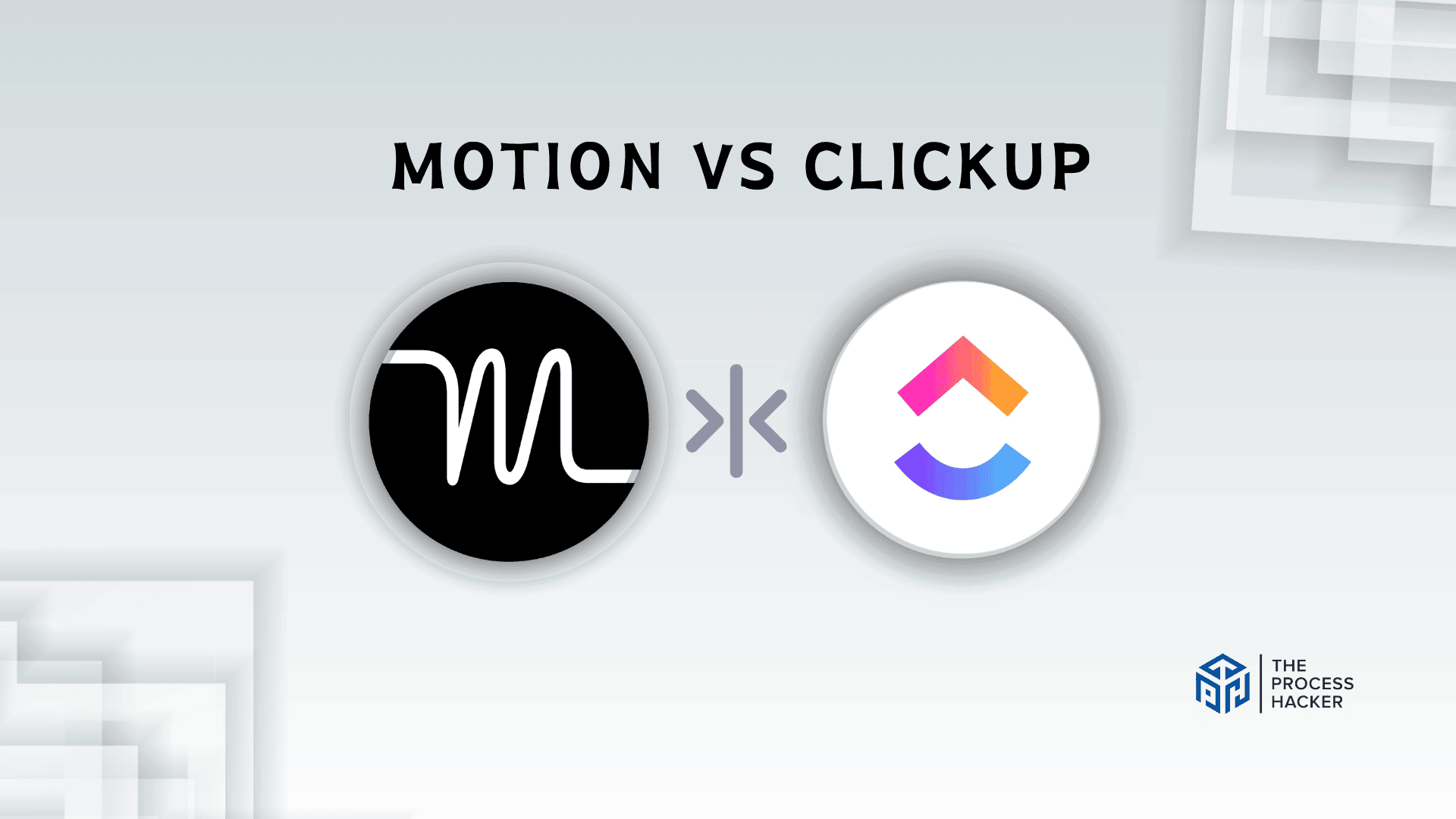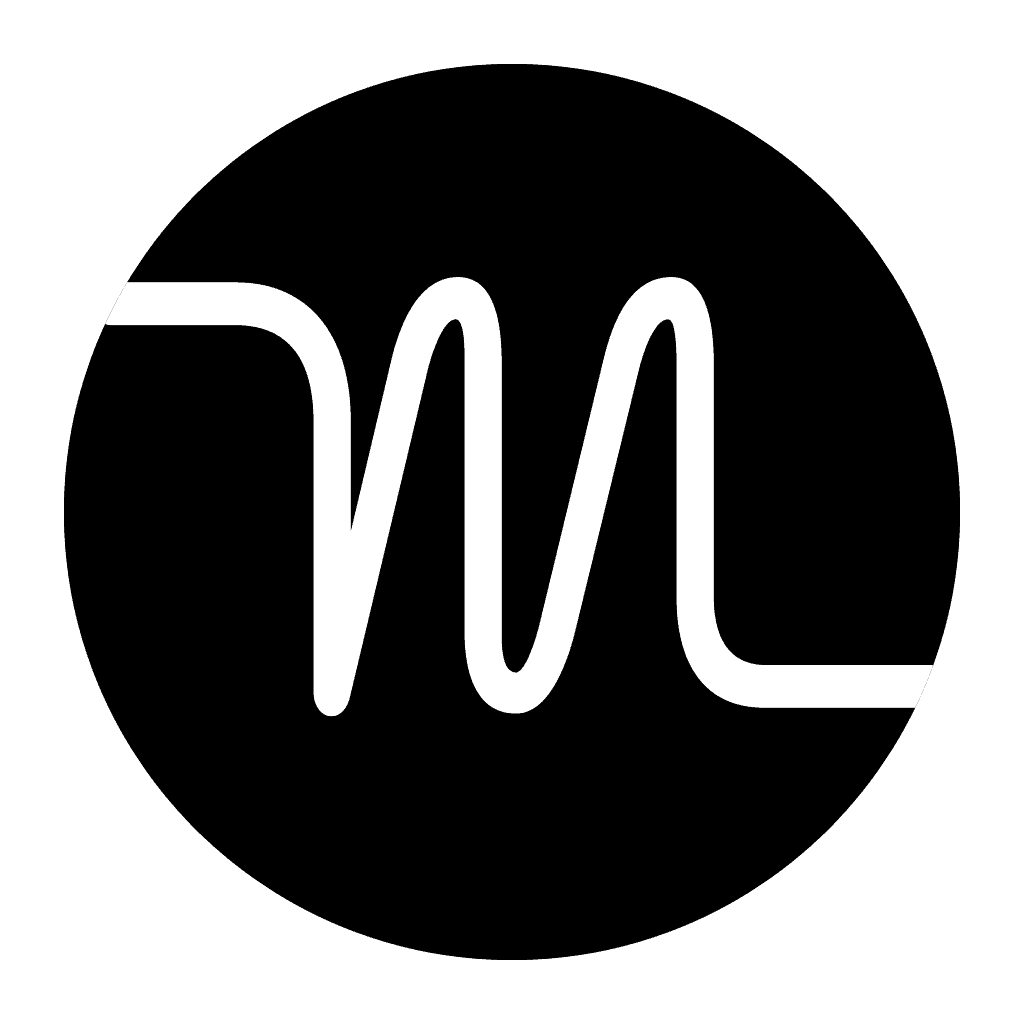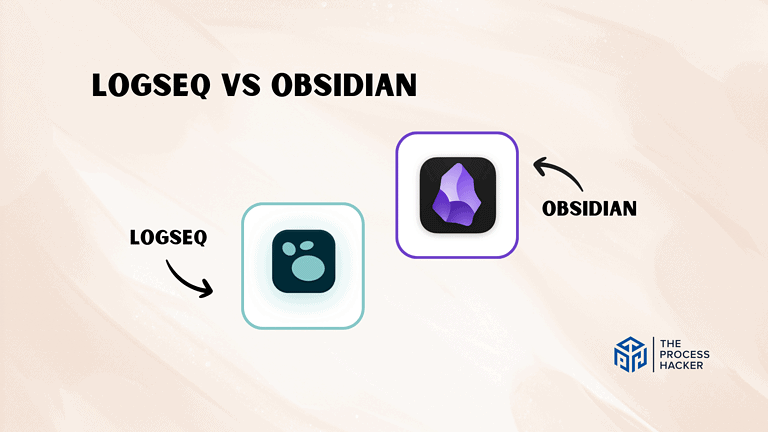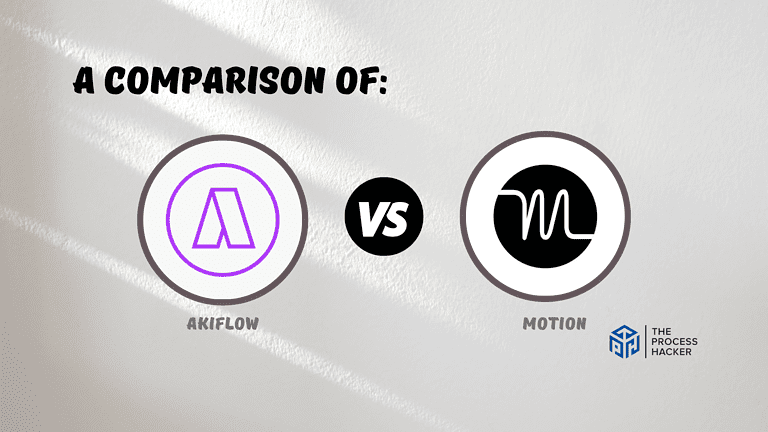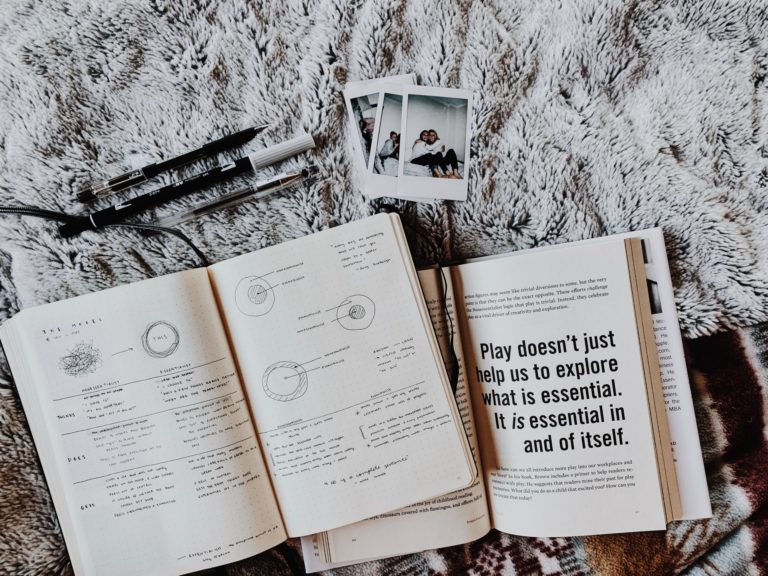Motion vs ClickUp: Which Task & Project Management Software is Better?
When you’re managing projects and juggling numerous tasks, the right software isn’t just a tool—it’s a game changer.
Today, we compare two of the leading task and project management tools: Motion and ClickUp. Both platforms promise to streamline your workflow and boost productivity, but which one truly stands out and is worth subscribing to?
If you purchase through our partner links, we get paid for the referral at no additional cost to you! For more information, visit my disclosure page.
Whether you’re leading a startup or steering a large team in a corporate environment, choosing the right software can significantly affect your team’s performance and morale. Let’s explore what makes each tool unique and help you pinpoint which solution might fit your needs.
Buckle up and prepare to discover insights that could revolutionize how you manage projects and tasks and lead you to the right project management tool!
Brief Overview: Motion vs ClickUp
First, I’ll give you a quick overview of Motion and ClickUp:
Motion
Motion is designed to optimize your day with AI-driven task management. It automates scheduling, prioritization, and project mapping, making it an ideal solution for high-performers seeking efficiency without the hassle of manual setups.
Key Selling Points:
- AI-powered scheduling that adapts to your work habits
- Real-time task prioritization to keep you focused
- Integrated calendar and project management tools
- Customizable workflows to fit various team sizes and needs
- Robust analytics to track progress and productivity
ClickUp
ClickUp is an all-in-one project management tool for every industry. With features that support collaboration, tracking, and reporting, ClickUp is versatile enough to manage any project, whether software development or marketing campaigns.
Key Selling Points:
- Comprehensive task and project management features
- Highly customizable for project managers and teams of all sizes
- Collaborative spaces with real-time chat and document sharing
- Integration with over 1,000 third-party apps
- Enhanced visualization and productivity tools like Gantt charts and Kanban boards
Quick Verdict: Motion vs ClickUp
Motion excels at automatically scheduling your tasks and meetings, optimizing your calendar for peak efficiency. Its intelligent algorithms prioritize personal tasks, set deadlines, and even reschedule meetings when conflicts arise, freeing you up to focus on what matters most.
Motion’s hands-off approach could be a game-changer if you’re a project manager constantly juggling a packed schedule and need help to stay on top of your to-do list.
ClickUp excels at managing large-scale projects with multiple team members and project timelines. Its extensive features, including task dependencies, Gantt charts, and customizable views, provide a robust framework for task planning, execution, and tracking of complex workflows.
If you need a centralized hub for collaboration, documentation, and project management, ClickUp’s all-in-one solution is ideal.
Product Overview: Motion vs ClickUp
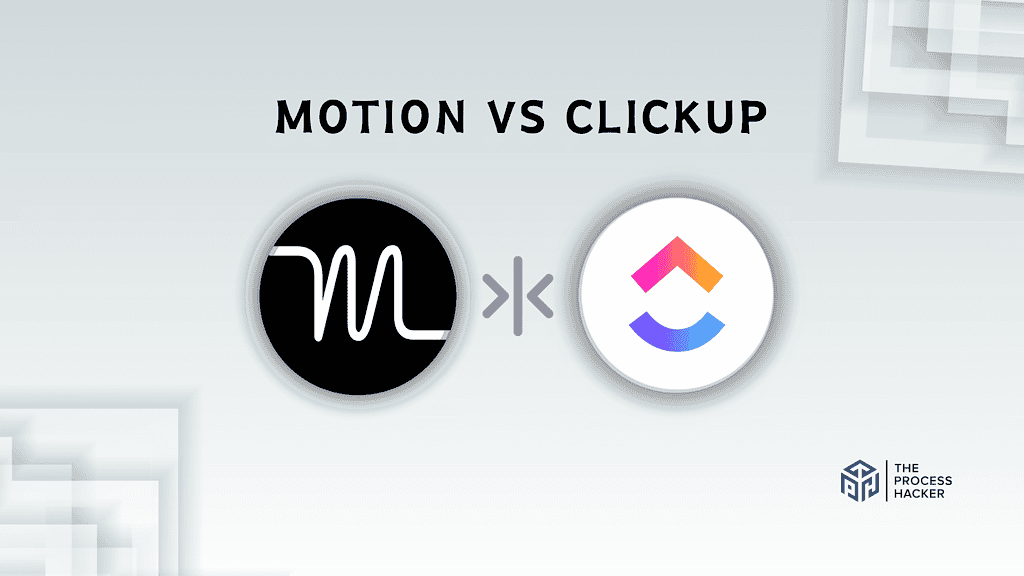
What is it?
Motion is a smart calendar and task management tool that harnesses the power of AI to optimize your daily schedule. It’s like having a personal assistant who anticipates your needs and ensures you always work on the most important tasks at the right time.
ClickUp, on the other hand, is a comprehensive project management space designed to centralize your entire workflow. It offers many features, from task management and document collaboration to goal tracking and time tracking, making it a one-stop shop for teams and individuals alike.
Who is it for?
Motion is perfect for busy professionals, entrepreneurs, and anyone who struggles to juggle multiple tasks and deadlines. Motion’s AI-powered automation can simplify your life and boost your productivity if you constantly switch between calendars and to-do lists.
ClickUp is ideal for teams and organizations of all sizes who need a powerful and flexible tool to manage complex projects. Whether you’re working on marketing campaigns, software development, or event planning, ClickUp’s customizable features can be tailored to your needs.
What makes it special?
Motion app stands out with its unique AI-powered scheduling engine. It analyzes your tasks, meetings, and deadlines to create an optimized daily schedule that maximizes your focus and efficiency. This hands-off approach to time management is a game-changer for those who want to reclaim their time and achieve more.
ClickUp’s versatility and customization options set it apart from other project management tools. It offers a wide range of views, including lists, boards, calendars, and Gantt charts, allowing you to visualize your projects in the way that works best for you. Plus, its extensive integrations with other popular apps and services make it even more powerful.
What does it do?
Motion automatically schedules your tasks and meetings, sets deadlines, and even reschedules meetings when conflicts arise. It also integrates with your existing calendar so you can see everything in one place.
ClickUp allows you to create and manage tasks, subtasks, and checklists, assign them to team members, set due dates, and track progress. It also offers a range of collaboration features, including document sharing, commenting, and real-time editing. Additionally, you can track goals, time, and resources and create custom reports and dashboards to monitor your projects.
Quick Comparison: Motion vs ClickUp
| Key Features | Motion | ClickUp |
|---|---|---|
| #1) Pricing | Winner | |
| #2) Free Plan | Winner | |
| #3) Design & Functionality | Tie | Tie |
| #4) Project Management Tool | Winner | |
| #5) Task Management Tool | Winner | |
| #6) AI Intelligent Calendar | Winner | |
| #7) All-In-One Tool | Winner | |
| #8) Integration Capabilities | Winner | |
| #9) Team Collaborative Features | Winner | |
| #10) Productivity | Winner | |
| #11) Workflow Automations | Winner | |
| Overall | Task Management | Project Management |
Feature Comparison: Motion vs ClickUp
Let’s compare the features of these task and project management tools so that you can make the right decision for you and your business.
#1) Pricing
Motion offers a pricing scheme of $34 per month when billed monthly for individual use and a team rate of $20 per month per team member. This structure is designed to be straightforward but can appear costly for individual users who require full functionality without team collaboration.
ClickUp, on the other hand, provides more flexibility in its pricing with an Unlimited Plan at $10 per user per month. It also offers Business and Enterprise Plans, catering to larger organizations with more complex needs and providing additional features and support.
When comparing the two, ClickUp is the more economical option, especially for teams. Its tiered pricing allows businesses of all sizes to choose a plan that best fits their budget and needs without compromising on essential features.
Verdict: For pricing, ClickUp offers better value for money, especially for teams, with its lower entry cost and scalable plans that accommodate a wider range of business needs.
#2) Free Plan
Motion’s free plan is a 7-day trial of their premium features. This allows you to explore the platform’s capabilities and decide if it’s the right fit before committing to a paid plan.
ClickUp, on the other hand, offers a “Free Forever” plan. This plan provides essential features for personal use and small teams, making it an attractive option for those on a tight budget or just starting.
While Motion’s free trial might be enough to get a taste of the platform, ClickUp’s “Free Forever” plan is a clear winner regarding long-term value and accessibility. It’s perfect if you seek a free and reliable project management solution for personal projects or smaller team collaborations.
Verdict: ClickUp takes the lead with its “Free Forever” pricing plan. It’s a fantastic option if you’re a budget-conscious project manager and need a solid project management tool for the long haul.
#3) Design & Functionality
Motion boasts a sleek and minimalist design, focusing on creating a clean and uncluttered workspace. The interface is intuitive and easy to navigate, making it simple for new users to start. However, some might find it too simplistic and lacking advanced customization options.
ClickUp offers a more robust and feature-rich platform. It provides a high degree of customization, allowing you to tailor the platform to your specific workflow and preferences. This flexibility is a significant advantage, but it can also lead to a steeper learning curve for those new to the platform.
While Motion’s minimalist design might appeal to those who prefer simplicity and ease of use, ClickUp’s customizable interface offers greater flexibility and control. The choice ultimately depends on your personal preference and specific needs.
Verdict: For design and functionality, it’s a tie. Both Motion and ClickUp offer distinct advantages depending on what you’re looking for. If you prefer a clean and simple interface, Motion might be a better fit. However, if you need a highly customizable platform with many features, ClickUp could be the ideal choice.
#4) Project Management Tool
Motion excels at automating task scheduling and prioritization based on your calendar and deadlines. This can be a great time-saver for busy individuals and teams. However, it needs some advanced project management features, such as resource management and Gantt chart views, which might be essential for complex projects.
ClickUp offers a comprehensive suite of project management features, including task dependencies, Gantt charts, custom fields, and various project views (list, board, calendar, etc.). This robust feature set makes it a versatile tool that can easily handle simple and complex projects. It also provides advanced reporting and analytics tools for monitoring project progress and identifying potential bottlenecks.
While Motion’s automated scheduling can help manage your daily tasks, ClickUp’s wide range of project management features makes it a clear winner in this category. If you’re looking for a powerful tool that can handle complex projects and provide detailed insights into your team’s performance, ClickUp is the way to go.
Verdict: For project management, ClickUp is the clear victor. Its comprehensive features, advanced customization options, and robust reporting capabilities make it a top choice for managing projects of all sizes and complexities.
#5) Task Management Tool
Motion’s task management revolves around its AI-powered calendar. It automatically schedules tasks based on your availability, deadlines, and priorities. This approach can be a game-changer if you struggle with time management and need a tool to optimize your schedule. However, some may find its automation too rigid, lacking the flexibility to adjust tasks as needed manually.
ClickUp offers a more traditional task management system with a wider range of features, including task lists, boards, and custom statuses. It provides more control over task prioritization and scheduling but requires more manual input than Motion’s automated approach.
While ClickUp offers a versatile task management system with numerous features, Motion’s AI-powered automation stands out for its ability to optimize your schedule and maximize productivity. If you’re looking for a tool that takes the guesswork out of task scheduling and helps you focus on what’s important, Motion could be the ideal solution.
Verdict: For task management, Motion takes the crown. Its AI-driven automation streamlines your workflow, eliminating the need for manual scheduling and prioritization.
#6) AI Intelligent Calendar
Motion’s core strength lies in its AI-powered calendar. It intelligently schedules your tasks, meetings, and projects based on your priorities, deadlines, and availability. The system learns your preferences over time, continuously adapting to optimize your schedule for maximum efficiency. This proactive approach to scheduling can be a significant asset for busy professionals who need to manage their time effectively.
ClickUp also offers AI features but primarily focuses on task suggestions and automation. While these features can be helpful, they provide a different level of comprehensive scheduling optimization than Motion’s AI calendar.
While ClickUp integrates AI into its platform, Motion’s AI-powered calendar truly shines. It’s designed to take the burden of scheduling off your shoulders, allowing you to focus on getting things done. The system’s ability to learn and adapt to your preferences makes it a valuable asset for anyone struggling to manage their time effectively.
Verdict: Motion emerges as the clear winner for AI intelligent calendar features. Its AI-powered calendar is a sophisticated tool that can revolutionize how you manage your time and schedule.
#7) All-In-One Tool
Motion primarily focuses on intelligent scheduling and task management. While it offers some project management capabilities, it lacks the extensive range of tools in more comprehensive platforms. You’ll find robust calendar integration, meeting management, and task prioritization, but more is needed if you need a solution for document collaboration, goal tracking, or in-depth reporting.
ClickUp, on the other hand, truly lives up to the “all-in-one” label. It boasts impressive features, including task management, project planning, document collaboration, goal tracking, time tracking, and even a built-in mind mapping tool. It’s a versatile platform that can adapt to various workflows and team sizes, making it an excellent choice for those who want a single solution for all their productivity needs.
While Motion excels at its core functionalities, ClickUp’s wide range of features and integrations make it a more comprehensive solution. If you’re looking for a platform that can handle everything from simple task lists to complex project management, ClickUp is the way to go. Its versatility and adaptability make it a valuable asset for individuals and teams.
Verdict: For an all-in-one tool, ClickUp takes the lead. Its comprehensive feature set caters to a wide range of needs, making it a versatile solution that can replace multiple tools in your workflow.
#8) Integration Capabilities
Motion offers limited direct integrations with popular tools like Google Calendar, Zoom, and Slack. While this covers some essential apps, relying on a wider range of tools for your workflow might not be enough. However, Motion does offer integration with Zapier, which allows connecting to thousands of other apps through automated workflows.
ClickUp, on the other hand, boasts an extensive list of direct integrations with over 1,000 apps and services. This includes everything from communication tools like Slack and Microsoft Teams to CRM platforms like Salesforce and HubSpot. It also integrates with Zapier to provide even more possibilities. This wide range of integrations ensures that ClickUp can seamlessly fit into your existing tech stack and streamline your workflow.
While Motion’s integrations cover the basics, ClickUp’s vast library of direct integrations and Zapier compatibility give it a clear edge. If you rely on a diverse set of tools for your work, ClickUp’s integration capabilities will allow you to connect them seamlessly and create a unified workflow.
Verdict: For integration capabilities, ClickUp is the clear winner. Its extensive list of direct integrations and compatibility with Zapier makes it a highly adaptable platform that seamlessly integrates with your existing toolset.
#9) Team Collaborative Features
Motion’s collaboration features are primarily centered around its shared calendar and meeting scheduling tools. You can easily share your calendar with team members, schedule meetings, and get a clear view of everyone’s availability. While this is helpful for coordination, it needs some advanced collaboration features found in other platforms, such as real-time document editing or built-in chat functionality.
ClickUp offers a much broader range of team collaboration features. It provides real-time document collaboration, task comments and mentions, custom statuses, assigned comments, proofreading, and various views to visualize project progress. It also integrates with popular communication tools like Slack and Microsoft Teams, making it easy to keep everyone on the same page.
While Motion’s shared calendar can be helpful for scheduling, ClickUp’s wide range of collaboration features make it a more comprehensive solution for team communication and coordination. If you’re looking for a platform that fosters seamless collaboration and keeps your team connected, ClickUp is the clear winner.
Verdict: ClickUp emerges as the champion for team collaboration. Its rich set of features designed for communication, task sharing, and progress tracking make it an ideal choice for teams of all sizes.
#10) Productivity
Motion is laser-focused on boosting your productivity through intelligent scheduling and automation. By taking the burden of task prioritization and scheduling off your shoulders, Motion allows you to focus on deep work and accomplish more in less time. Its clean interface and intuitive design further enhance your productivity by minimizing distractions and streamlining your workflow.
While packed with features, ClickUp can sometimes feel overwhelming due to its sheer complexity. The vast number of options and customizations can lead to analysis paralysis and, if you’re not careful, actually hinder your productivity. However, once you’ve mastered the platform and tailored it to your needs, it can be a powerful productivity tool, especially for teams working on complex projects.
While ClickUp offers a wide array of productivity-enhancing features, Motion’s minimalist design and AI-powered automation give it an edge in overall productivity. By removing distractions and automating tedious tasks, Motion allows you to focus your energy on the work that truly matters.
Verdict: For overall productivity, Motion takes the win. Its laser focus on automation and streamlined design create an environment that fosters deep work and efficient task management.
#11) Workflow Automation
Motion’s approach to automation is primarily focused on its AI-powered calendar. It automatically adjusts your schedule based on priorities, deadlines, and available time. While this is undoubtedly helpful, it offers a limited range of custom automation options on other platforms.
ClickUp, on the other hand, provides a robust automation engine that allows you to create custom workflows for virtually any process. You can set up triggers, conditions, and actions to automate repetitive tasks, notifications, and status updates. This level of customization empowers you to tailor your workflows to your specific needs and significantly boost your team’s efficiency.
While Motion’s automation capabilities are impressive in scheduling, ClickUp’s customizable automation engine offers a far more comprehensive solution. If you’re looking to automate various aspects of your workflow beyond scheduling, ClickUp is the clear winner.
Verdict: For workflow automation, ClickUp wins. Its extensive automation capabilities and ability to create custom workflows make it a powerful tool for streamlining processes and maximizing productivity.
Final Thoughts on Motion vs ClickUp
After thoroughly examining both Motion and ClickUp, it’s clear that the platforms bring unique strengths to the table.
Motion excels as a task management powerhouse with its AI-powered calendar and streamlined interface, making it a breeze to stay organized and focused. Its intuitive design and automated scheduling are perfect for individuals who need to optimize their time and boost productivity.
On the other hand, ClickUp shines as a comprehensive project management tool. Its vast features, customizability, and collaboration capabilities make it an ideal choice for teams working on complex projects. If you need a versatile platform that can handle everything from task management to document collaboration, ClickUp is the way to go.
So, which one should you choose? If your primary focus is individual task management and productivity, I highly recommend Motion. It’s designed to streamline your workflow and help you finish more quickly.
However, if you’re working on large-scale projects that require extensive collaboration and a wide range of tools, ClickUp is the better option. Its robust feature set and flexibility make it a valuable asset for any team.
Ultimately, the best choice will depend on your specific needs and preferences. Consider your priorities and workflow to determine which platform aligns best with your goals.
No matter which one you choose, both Motion and ClickUp can help you create tasks, manage recurring tasks, stay organized, boost productivity, and achieve your goals!