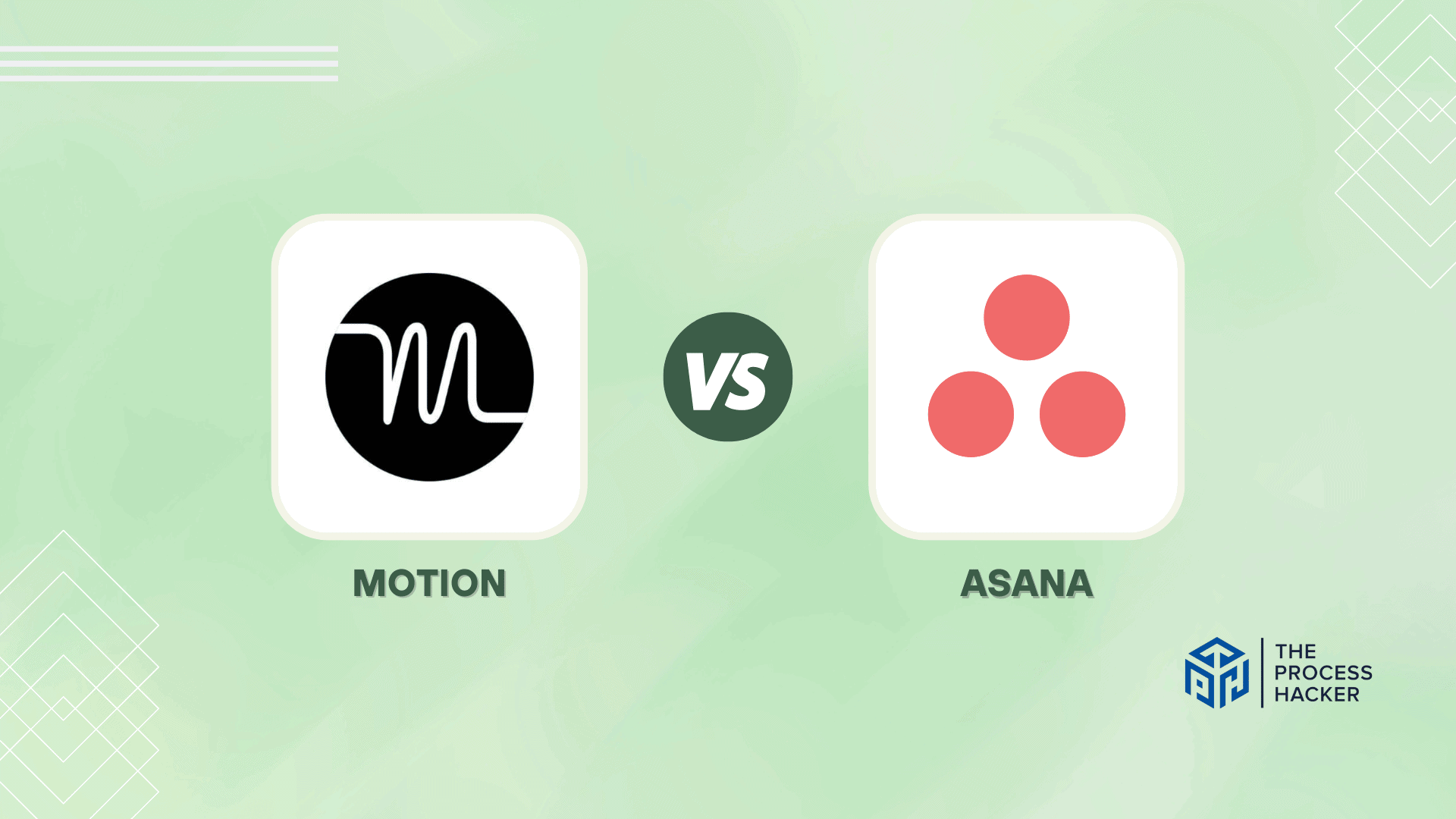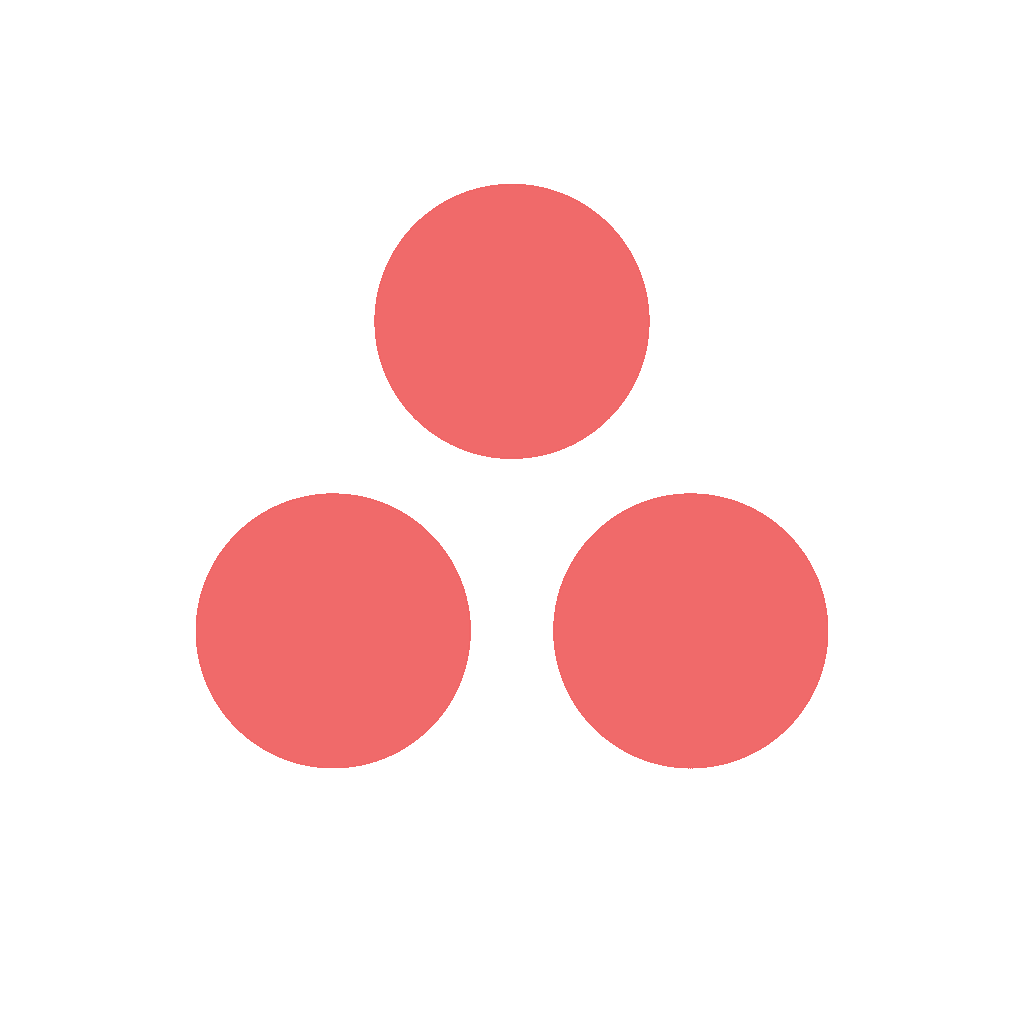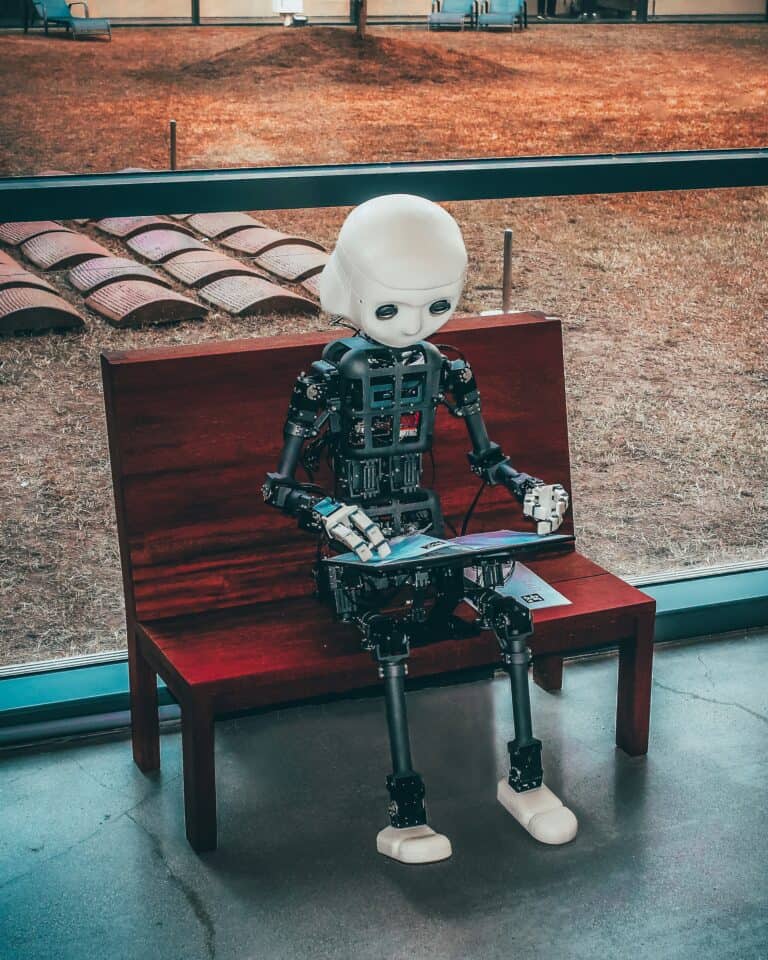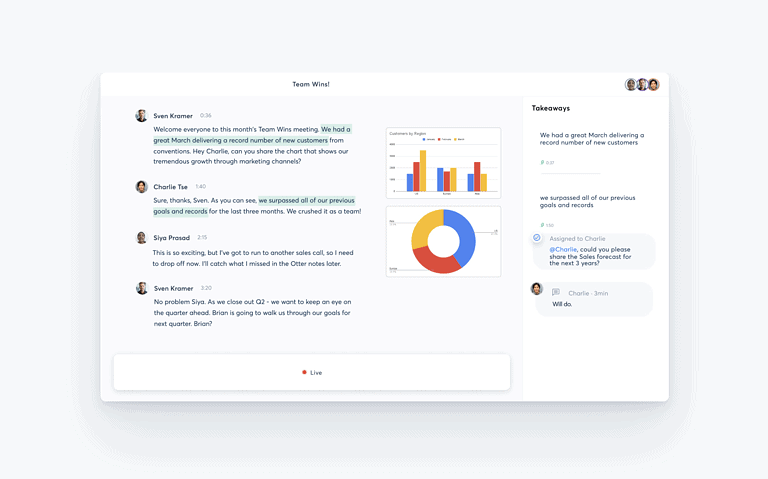Motion vs Asana: Which Task & Project Management Tool is Better?
With the rise of remote work and the increasing need for efficient tasks and project management, many businesses use tools like Motion and Asana to streamline their workflows and keep teams on track.
Both platforms offer a range of features and capabilities that can help teams stay organized, communicate effectively, and meet deadlines. But which one is better suited to your needs?
If you purchase through our partner links, we get paid for the referral at no additional cost to you! For more information, visit my disclosure page.
In this blog post, we’ll explore the key differences between Motion and Asana and their strengths, weaknesses, and overall usability to help you decide which tool best fits your team.
So, whether you’re a veteran project manager looking for a new tool to enhance your workflow or a small business owner searching for the perfect task management solution, read on to discover which platform is the best.
Brief Overview: Motion vs Asana
First, I’ll give you a quick overview of Motion and Asana:
Motion
Motion is a cutting-edge task and AI project management tool designed to optimize productivity through AI-driven task prioritization and automation. It’s tailored for individuals and teams seeking to streamline workflows and improve time management, focusing on efficiency and effectiveness.
Key Selling Points:
- Utilizes artificial intelligence to prioritize tasks effectively, ensuring the most critical tasks are tackled first.
- Seamlessly integrates with your calendar, directly enabling easy scheduling and time management within the app.
- Offers powerful automation options to reduce manual task management and increase focus on actual work.
- Customizable task management that adapts to your working style, helping to keep everything organized.
- Accessible across various devices, ensuring you can stay on top of tasks no matter where you are.
Asana
Asana is a popular project management tool with vibrant and versatile charts and calendars that facilitate team collaboration and project tracking. Its focus on enhancing team communication and workflow visibility makes it ideal for teams of any size looking to optimize project outcomes and improve productivity.
Key Selling Points:
- Designed to foster team collaboration through shared tasks, project timelines, and communication tools.
- It offers customizable dashboards for task creation and tracking project progress and team performance at a glance.
- Extensive integration options with other tools and platforms, enhancing workflow and reducing the need for switching between apps.
- Simplifies task assignments and tracking deadlines, ensuring projects stay on schedule.
- A colorful and intuitive interface that makes project management accessible and engaging for all team members.
Quick Verdict: Motion vs Asana
Motion is a versatile productivity tool that streamlines tasks, enriches learning through educational content, and offers a customizable user experience to enhance interaction.
Motion excels at using artificial intelligence to prioritize work, providing a highly customized project management experience that increases daily productivity. Unlike conventional task management software, Motion incorporates AI to comprehend your work habits and improve your calendar in real-time.
To maintain the best productivity levels, it proposes what chores to complete next and rearranges your schedule to accommodate unforeseen events. Motion is a hidden tool for managing activities and projects, especially for people who thrive on thorough preparation and automatic efficiency.
Asana succeeds by offering a dynamic, intuitive platform intended to improve teamwork and project visibility. Its capacity to unite teams in a typical workplace where assignments, projects, and communication flow together naturally makes it stand out.
Ensuring all team members agree promotes a seamless workflow and helps projects be completed more quickly and effectively. Asana is the tool of choice if encouraging cooperation and making sure everyone is on the same page is your top priority.
Product Overview: Motion vs Asana
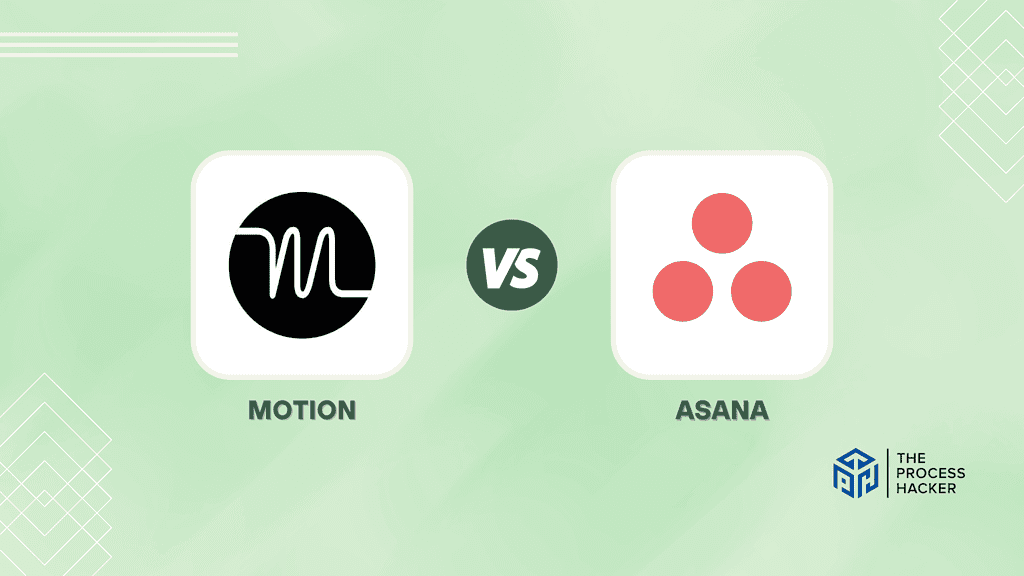
What is it?
Motion is an intelligent and efficient task management solution that integrates seamlessly with your calendar. It optimizes your schedule to prioritize focused work and reduce distractions.
Asana is a robust project management platform designed to facilitate collaboration across teams. It offers flexibility in tracking progress, visualizing work, and managing communication.
Who is it for?
Motion is best suited for individuals seeking to turbocharge their personal productivity. Whether you’re a freelancer, a busy professional, or someone looking to squeeze the most out of every day, Motion offers the tools to make every minute count. It is also one of the best AI tools for college students.
Asana is ideal for teams of any size that aim to enhance collaboration and streamline project management. From small startups to large enterprises, Asana provides the infrastructure to keep everyone on the same page and projects on track.
What makes it special?
Motion sets itself apart with its AI-driven task prioritization and automatic scheduling features. It goes beyond traditional task management by learning your work habits and optimizing your schedule in real-time, ensuring you’re always focused on the right task at the right time.
Asana stands out due to its user-friendly interface and powerful collaboration tools. Its ability to integrate seamlessly with a wide array of other tools makes it a versatile platform for managing every aspect of a project from start to finish, fostering a collaborative team environment.
What does it do?
To create a personalized daily planner, Motion uses artificial intelligence to analyze your tasks, meetings, and preferences. It automatically adjusts your calendar based on task priorities and unexpected changes, ensuring optimal productivity.
Asana provides a structured workspace for teams to manage projects, assign tasks, set deadlines, and communicate progress. Features like project timelines, dashboards, and task assignments ensure that every project detail is transparent and actionable.
Quick Comparison: Motion vs Asana
| Key Features | Motion | Asana |
|---|---|---|
| #1) Pricing | Winner | |
| #2) Free Plan | Winner | |
| #3) Design & Functionality | Tie | Tie |
| #4) Task Management Tools | Winner | |
| #5) Project Management Tools | Winner | |
| #6) Team Collaboration | Winner | |
| #7) Calendar | Winner | |
| #8) Meeting Assistant | Winner | |
| #9) Resource Management | Winner | |
| #10) Workflow Automation | Winner | |
| #11) AI | Winner | |
| #12) Integration Capabilities | Winner | |
| Overall | Personal Task Management | Team Project Management |
Feature Comparison: Motion vs Asana
Let’s compare the features of these task management tools so you can make the right decision for you and your business.
#1) Pricing
Motion starts its pricing at $34 billed monthly for the Individual plan, catering specifically to those seeking a personal productivity boost with advanced AI-driven task management. This plan is designed for individuals seeking to maximize efficiency through sophisticated scheduling and prioritization features.
Asana offers several different pricing tiers. It introduces its Starter Plan, billed monthly at $13.49, targeting growing teams eager to keep their projects on track and meet deadlines efficiently. The plan is crafted to provide teams with the tools for effective project tracking and collaboration, making it an attractive entry point for small—to medium-sized teams.
When comparing the two based on pricing alone, Asana is the more budget-friendly option, especially for teams starting to scale. However, Motion’s higher price point reflects its advanced AI capabilities and personalized scheduling features, which might justify the cost for individuals or teams looking for a more customized productivity boost.
Verdict: Asana is the best pricing option for teams looking for an affordable and effective way to manage projects and deadlines.
#2) Free Plan
Motion steps into the ring with a 7-day free trial, giving you a brief window to test drive its AI-driven productivity platform. While this trial offers complete access to Motion’s features, it’s a short-term glimpse to showcase what the tool can do for your productivity before committing financially.
On the other hand, Asana lays out a welcoming mat with a free forever plan designed for personal use or teams of up to 10 members. This plan opens up Asana’s basic project management and collaboration tools, allowing teams to start organizing and tracking projects without any upfront investment.
If you’re unsure whether a tool is right for you, a longer free option helps. Asana gives you more time to determine if it fits your workflow before spending money.
Verdict: For extended testing and budget-friendliness, Asana wins this round.
#3) Design & Functionality
Motion boasts a sleek, minimalist interface designed to minimize distractions and enhance focus on productivity. Its design philosophy centers on efficiency, seamlessly integrating AI-driven task management into your workflow. The functionality is geared towards automating scheduling and task prioritization, aiming to optimize your timeboxing experience with minimal manual input.
Asana offers a colorful, user-friendly design that makes navigating your projects and tasks both intuitive and engaging. The platform has features that facilitate team collaboration, from task assignments and project timelines to communication tools. Asana’s design emphasizes visibility and accessibility, ensuring every team member can easily track project progress and collaborate effectively.
This depends on your preferences. Do you crave a minimalist, calendar-driven approach to task management? Motion might be your ideal option. Asana’s flexibility will appeal more if you need a tool that adapts to different project needs and visual preferences.
Verdict: Motion wins for ease of use. For adaptability, Asana takes the lead.
#4) Task Management Features
Motion excels with its AI-driven approach to task management, offering highly personalized scheduling and prioritization. It dynamically adjusts your daily plan based on tasks, meetings, and work habits, ensuring you’re always focused on the most impactful activities. This level of automation and personalization is designed to boost your productivity significantly.
In contrast, Asana focuses on collaborative task management, making it easy to assign tasks, set deadlines, and track progress within a team. It offers many features that enhance project visibility, including task dependencies, milestones, and timelines. These tools are essential for keeping teams aligned and ensuring everyone knows their responsibilities and deadlines.
When comparing the task management features of Motion and Asana, it’s clear that each excels in its own right. Motion’s AI-driven task management is unparalleled for individuals looking to automate and optimize their workflow. Meanwhile, Asana offers comprehensive features that facilitate collaboration and project tracking, making it ideal for teams.
Verdict: For task management features, Motion edges out due to its innovative use of AI to not just list tasks but intelligently schedule them for you, making it an invaluable task management tool for those seeking to optimize their personal productivity and time management.
#5) Project Management Tools
Motion integrates project management tools with its task management system, focusing on individual productivity. It allows for project planning and tracking but does so through the lens of personal task prioritization and calendar management. The tools are designed to fit seamlessly into an automated workflow, emphasizing efficiency and time optimization for solo projects or tasks.
Asana, on the other hand, is built from the ground up as a project management powerhouse. It offers comprehensive tools for planning, executing, and tracking projects, including timelines, boards, and calendars that support visual project management. Asana’s platform is incredibly robust for team collaboration, allowing for detailed project setups, reporting, and communication within a unified workspace.
Regarding project management tools, Asana takes the lead due to its extensive and versatile offerings explicitly designed for managing tasks and projects in a team environment. Its capabilities in facilitating collaboration, maintaining project visibility, and ensuring that projects are completed efficiently are unparalleled in team-based work.
Verdict: For project management tools, Asana is the superior choice. Its depth and breadth of features tailored for team collaboration and project tracking make it the go-to platform for teams looking to manage their projects effectively and with ease.
#6) Team Collaboration Features
Motion has basic collaboration tools. You can share tasks and communicate within your workspace, but the focus is streamlining individual workflows, not facilitating complex team interaction.
Asana thrives in the realm of team collaboration. You can easily assign tasks, comment directly within tasks, manage dependencies, and get a high-level view of the project’s progress. It’s designed for seamless communication across the entire team.
Motion might suffice for solo work or small teams with streamlined processes. However, if you need in-depth task collaboration, communication, and robust progress tracking for teams, Asana is far superior.
Verdict: For powerful team collaboration tools, Asana is the clear winner.
#7) Calendar
Motion prioritizes deep calendar integration as its core competency. It leverages AI-driven scheduling to intelligently place tasks within your schedule and provides a clear visual representation of your workload alongside existing commitments.
Asana includes a calendar view for visualizing task due dates. However, its primary focus is providing versatile project management views rather than in-depth calendar integration.
If you seek a solution that transforms your calendar into a central hub for task management and scheduling optimization, Motion offers a superior experience. Asana might suffice if a calendar view is a supplementary need within a broader project management context.
Verdict: Motion is the clear winner for seamless calendar integration and schedule optimization.
#8) Meeting Assistant
Motion has a robust meeting assistant feature that helps you maximize productivity. When you schedule a meeting, Motion will suggest tasks you can complete before or after it based on your existing schedule and priorities. It takes the guesswork out of structuring your day around meetings.
Asana offers basic meeting integration. You can create and manage tasks from meetings and link related projects. However, it lacks the intelligent scheduling and task suggestions Motion’s meeting assistant provided.
Motion’s sophisticated assistant is a real game-changer for optimizing your time around meetings. If you just need basic meeting-to-task functionality, Asana might be sufficient.
Verdict: For proactive meetings and task scheduling, Motion is the clear winner.
#9) Resource Management
Motion is primarily geared towards individual task management and scheduling optimization. It does not have built-in resource management capabilities.
Asana offers more features in this area. You can assign tasks to specific team members, track workloads, and get a visual overview of who’s working on what. This is especially useful for project managers needing to allocate resources and prevent team members from being overburdened.
If you need to track team member workloads, manage dependencies across tasks, and optimize resource allocation, Asana is a better choice.
Verdict: For robust resource management, Asana takes the win.
#10) Workflow Automation
Motion offers basic automation capabilities, such as setting recurring tasks or reminders. However, it’s not designed for building complex rule-based automation.
Asana boasts more robust automation tools. You can create custom “if this, then that” rules to streamline processes. For example, you might set a rule that when a task is marked ‘Complete,’ it automatically assigns a follow-up task to another team member.
Asana’s flexibility gives it a clear advantage if you want to build more complex workflow automation to streamline your processes significantly.
Verdict: For powerful workflow automation, Asana is the winner.
#11) AI
Motion’s core strength lies in its intelligent AI-powered scheduling. It analyzes your calendar, task list, and priorities to recommend optimal times for focused work. This proactive scheduling support is a key differentiator.
Asana includes some basic AI functionality but is not central to the tool’s design. It can suggest relevant tasks to you, but it doesn’t provide the same level of AI-powered schedule optimization as Motion.
Motion’s AI integration benefits proactive scheduling assistance and reduces the guesswork of fitting tasks into your day. Asana might be sufficient if you prefer a more manual approach to task scheduling.
[Add an image of this feature on the winning product; if there’s a tie, just pick an image from one of the products]
Verdict: Motion is the clear winner for robust AI-driven scheduling support.
#12) Integration Capabilities
Motion integrates with various tools, including your calendar, email, and popular productivity and project management apps. This allows for a smooth workflow, but its integration options are less extensive than Asana’s.
Asana boasts a vast library of integrations. You can connect it to tools across various categories, such as communication, reporting, and file storage. This extensive integration capability is a significant advantage for teams heavily reliant on a connected suite of tools.
Motion’s integrations will likely be enough for those who prefer a focused workflow using their core tools. However, if you use various tools and want your project management solution to connect seamlessly with everything, Asana comes out on top.
Verdict: Asana wins for extensive integration options.
Final Thoughts on Motion vs Asana
Choosing the right tool depends heavily on your needs.
Motion’s core strength lies in streamlining your personal workflow. Its AI-powered scheduling and deep calendar integration make it ideal for individuals seeking focused productivity.
Asana thrives when it comes to team collaboration and managing complex projects. Its multiple project views, in-depth task management features, and extensive integrations make it a powerful platform for coordinating across teams.
The Bottom Line:
- Motion: It is excellent if you’re a solopreneur or high performer who needs to optimize your personal task management.
- Asana: This is an incredible platform for robust team collaboration and project management capabilities.
I’ve used both tools for various projects and found this distinction true. Give them both a try and see which best suits your work style!